To understand noise gates, imagine you’re recording a podcast in a bustling café or streaming a game from a room with a humming air conditioner. These scenarios highlight a common audio challenge: unwanted background noise.
Here, the noise gate comes into play. It’s a powerful tool that revolutionizes audio quality across various domains. Let’s explore how this technology transforms sound clarity for professionals and enthusiasts alike.
What Is a Noise Gate?
A noise gate is an essential audio processing tool to eliminate unwanted background noise in audio signals. It acts as an intelligent filter, allowing desired sounds to pass through while blocking out lower-level ambient noise. This technology is crucial for maintaining audio clarity in various applications, from music production to voice communication.
What Does a Noise Gate Do?
The primary function of a noise gate is to automatically mute or alleviate an audio signal when it falls below a certain noise gate threshold. This tool is widely used in both professional audio production and everyday audio applications to manage unwanted noise and enhance sound quality. Here’s a detailed breakdown of its essential functions:
Noise Reduction
One of the noise gate’s most critical roles is suppressing low-level background noise. This includes ambient sounds such as room noise, electrical hum, or air conditioning sounds that can interfere with the clarity of the main audio signal. It ensures that the primary audio remains clean and focused by eliminating these unwanted noises.
Dynamic Range Enhancement
Noise gates can also improve the dynamic range of an audio signal. Dynamic range refers to the difference between an audio track’s quietest and loudest parts. A noise gate accentuates the louder parts by cutting out quieter sounds, making them more prominent. This technique is beneficial in genres like rock or pop music, where a wide dynamic range can add to the energy and impact of the performance.
Tightening Rhythms
In music production, a noise gate plays a crucial role in tightening instruments’ rhythms. For instance, they can sharpen drums and other percussive instruments’ attack and decay, giving them a more defined and punchy sound. This helps create a more precise and polished musical arrangement.
Improving Clarity
A noise gate is invaluable for voice applications such as podcasts, voiceovers, or live broadcasting. They help deliver cleaner and more intelligible speech by cutting out background noises when the speaker is not talking. This ensures that the listener can focus on the spoken content without distraction from ambient sounds.
A noisegate operates by continuously monitoring the input signal level. When the signal strength exceeds the set noise gate threshold, the sound gate “opens,” allowing the audio to pass through. Conversely, when the signal drops below this noise gate threshold, the sound gate “closes,” effectively silencing the output.
How to Use Noise Gate
Noise gates are versatile tools used in various audio setups. Here’s how they’re applied in different contexts:
Music Production
In music production, noise gates are invaluable for refining instrument sounds. For example, they can tighten up a snare sound on drums by setting a quick attack and release, ensuring each hit is crisp and clear without unwanted noise in between.

For electric guitars, noisegates are used to eliminate amp hum between phrases, providing a clean and professional sound that highlights the intended musical notes.
Podcasting
Podcasters often use software noise gates to improve the quality of their recordings. By reducing room ambiance during pauses, a noisegate ensures that the primary focus remains on the speaker’s voice. This helps deliver a polished and clear podcast free from distracting background noises that can detract from the listener’s experience.
Streaming
Streamers can apply a noise gate in broadcasting software like noise gate OBS (Open Broadcaster Software) to enhance the clarity of their streams. By cutting out unwanted sounds, such as keyboard clicks or fan noise, they help maintain a professional and immersive streaming environment. This allows viewers to focus on the content without being distracted by extraneous sounds.
Live Sound
In live sound environments, noisegates reduce stage bleed on individual microphone noise gates in a band setup. Stage bleed occurs when sounds from different instruments and vocalists overlap with each other’s microphones. By applying a noise gate for mics, sound engineers can ensure each microphone only picks up the intended audio source, resulting in a cleaner and more controlled live mix.
Voice Chat for Gaming
Gamers can implement a noisegate to improve the quality of their voice chat. By muting the microphone noise gate when not speaking, the latter prevents background sounds from transmitting to other players. This ensures more transparent communication and a more enjoyable gaming experience for everyone involved.
Here are some tips on how to use noise gates effectively across these applications.
| Noise Gate Threshold | Start high and lower gradually. For a podcast in a quiet room, set it above -50 dB to catch subtle background noises. |
| Attack Time | Use fast noise gate settings (1-10 ms) for percussion or speech and slower settings (10-100 ms) for sustained instruments. |
| Release Time | Adjust based on your audio. Try 50-100 ms for vocals to maintain natural breaths between words. |
| Hold Time | In music, 50-200 ms is used to preserve the natural decay of instruments. Shorter holds (10-50 ms) can work well for speech. |
| Range | For subtle noise reduction, try -6 to -10 dB. For more aggressive gating, go up to -20 dB or more. |
Remember, these are starting points. Always trust your ears and adjust based on your specific audio needs.
Why Choose Krisp to Transform Your Audio Quality
Krisp offers a cutting-edge approach to noise reduction, going beyond traditional noise-cancelling technology.
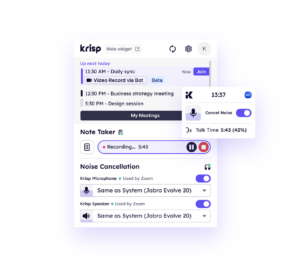
Krisp employs advanced AI algorithms to intelligently separate voice from background noise. Additionally, it provides convenient features that pair excellently with noise cancellation.
Overall, there are many advantages to using Krisp for audio and sound clarity.
Exceptional Noise Cancellation
Krisp’s advanced algorithms intelligently separate voice from ambient sounds, providing 96% precise noise cancellation. By removing both inbound and outbound background noise, Krisp delivers crystal-clear call experiences free of distractions, echo, and chatter.
Voice Isolation Technology
Unlike basic noise gates, Krisp can distinguish and filter out secondary voices in your environment, ensuring only the primary speaker’s voice comes through clearly.
AI Meeting Assistant
Beyond noise cancellation, Krisp offers productivity-enhancing features such as real-time transcription for virtual calls or recordings, AI-generated and accurate meeting summaries, and meeting notes with action items.
AI Meeting Notes And Summary
With these handy additional features, you can:
- Get free unlimited transcription carried out simultaneously while you record something or attend a meeting,
- Automatically generate valuable meeting notes and meeting summaries, eliminating the pain of manual note-taking while attending the call,
- Assign and easily share tasks with teammates,
- Tune in to any meeting confidently, knowing Krisp works with all the conferencing platforms out there.
Aside from all of that, Krisp adapts to various scenarios, including:
- Professional video conferences and calls,
- Podcast and live stream production,
- Remote work and distance learning environments.
By combining noise elimination with advanced communication tools, Krisp transforms your audio experience, ensuring crystal-clear sound quality regardless of your surroundings or the nature of your virtual interactions.
Conclusion
Noise gates are powerful tools for enhancing audio clarity, with applications spanning from music production to everyday communication. While traditional noisegates offer valuable noise reduction capabilities, advanced solutions like Krisp take audio quality to the next level with AI-driven technology. By effectively understanding and implementing these tools, you can significantly improve your audio output, ensuring your message comes through loud and clear – without noise.


