7 Free AI Transcription Software For Your Virtual Meetings
- Krisp.ai – Best AI transcription tool for all types of meetings
- Otter.ai – Best AI transcription tool for collaborative work
- Sonix – Best AI transcription tool for multilingual content
- Rev – Best AI transcription tool for accuracy
- Trint – Best AI transcription tool for media professionals
- Temi – Best AI transcription tool for quick results
- Happy Scribe – Best AI transcription for academic purposes
The Best Free AI Transcription Tools to Consider
After discussing all that free transcription software stands for, let’s analyze the tools themselves.
1. Krisp: Best AI transcription tool for all types of meetings
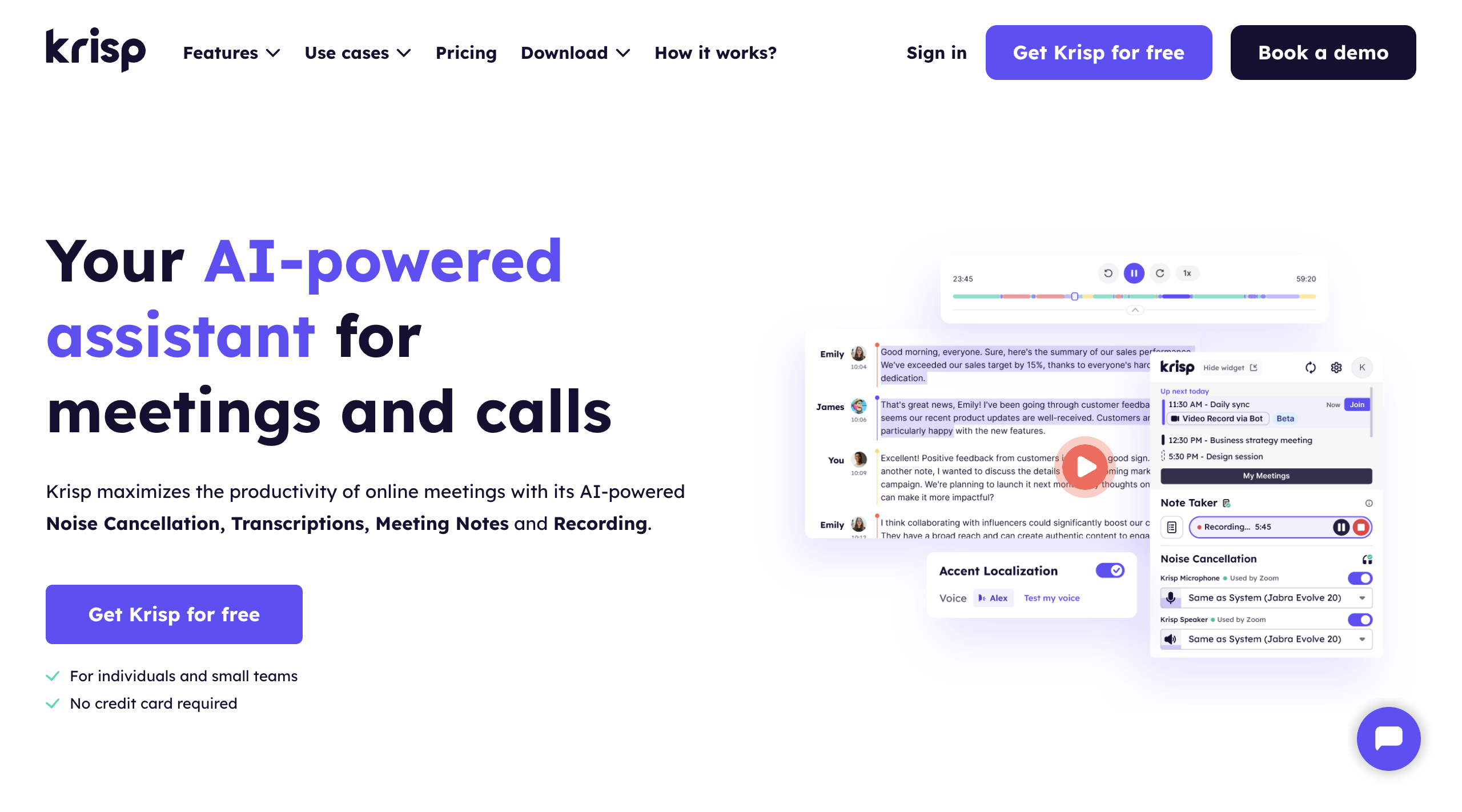
Best For: Overall, the best free AI transcription software for virtual meetings.
Krisp is the perfect solution for anyone who needs to transcribe meetings, interviews, or audio with background noise. It offers unmatched accuracy and is more than just free transcription software—it’s an all-in-one AI Meeting Assistant that boosts meeting productivity. Once connected, Krisp transcribes conversations in real-time, allowing you to focus on the discussion itself. After the meeting, you’ll have access to the full transcription for review.
With Krisp, you can also generate clear, AI-powered summaries that highlight key points and action items from your meetings or interviews. In short, Krisp makes transcription easy and efficient with automation, real-time access, cross-platform compatibility, AI summaries, and noise-cancellation features, all for free.
Key Features:
- Automatic, accurate AI transcriptions: Krisp instantly generates precise transcriptions, letting you focus on the conversation instead of note-taking.
- Noise cancellation: Removes background noise in real-time, ensuring clear audio during meetings, even in busy environments.
- AI meeting notes and action items: Automatically summarizes key points and generates follow-up actions, helping keep meetings organized.
- Custom vocabulary: Add specific terms or names to enhance transcription accuracy, especially useful for industry jargon or unique phrases.
- Audio and video recording: Seamlessly record both audio and video within all communication platforms, capturing every detail of your meeting.
- Easy integration with all popular communication platforms: Works smoothly with tools like Zoom, Microsoft Teams, and Google Meet for easy setup and use.
- Multi-lingual transcription support: Transcribes conversations accurately across multiple languages, enhancing accessibility and usability in global teams.
| Pros | Cons |
| High transcription accuracy | Some advanced features, like custom vocabulary and extended meeting history, are only available on premium plans. |
| Excellent noise-canceling feature | |
| User-friendly interface |
Customer Ratings: 4.7 stars out of 5 on G2
Customer Review: “It just works as AI should, saves so much time, stops you from forgetting things, helps to organize and keep track of the tasks. Love the new upload feature to upload any audio file and get the same key points, actions, and more in-depth summaries. The user interface is spot on, they nailed it and look forward to seeing where it expands to.” – Fionn
Why We Think You Should Choose Krisp
Krisp is an ideal choice for anyone seeking a seamless, productive meeting experience. With advanced AI features like noise cancellation, automated transcriptions, and concise meeting summaries, Krisp keeps conversations clear and organized.
Users appreciate its time-saving capabilities, task tracking, and the ability to keep meetings productive. Its user-friendly interface makes it easy to capture key points and action items. Whether you’re in a busy office, a quiet home, or on the go, Krisp boosts productivity, making it a valuable tool for any professional setting.
2. Otter.ai: Best AI transcription tool for collaborative work
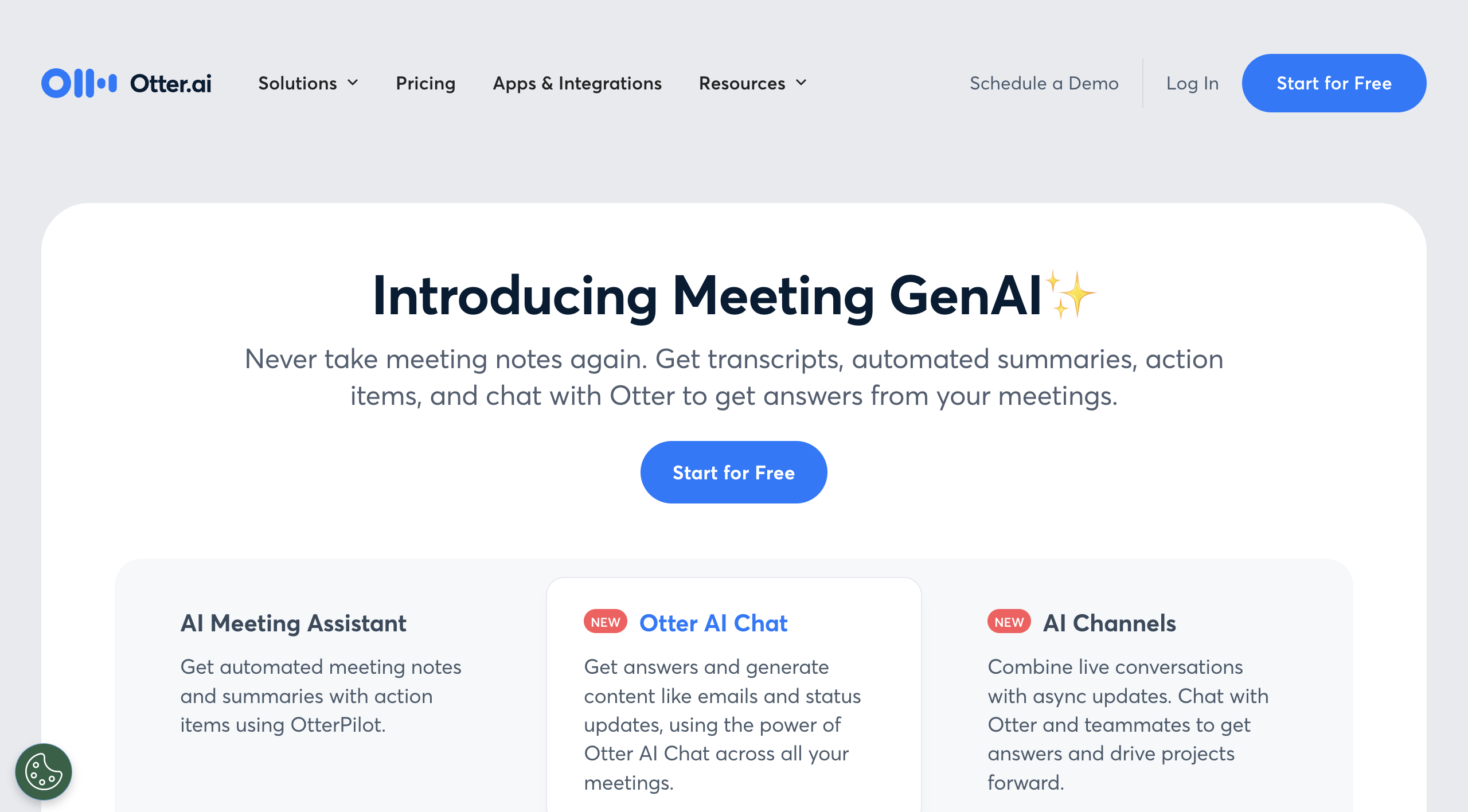
Best For: Real-time transcription for meetings and lectures.
Otter.ai is a powerful transcription tool that makes note-taking in meetings, lectures, or interviews easy and efficient. With Otter, you get real-time transcription that automatically turns spoken words into text, so you can stay focused on the conversation instead of scrambling to take notes. Its collaborative features let you share, edit, and highlight important points with your team, making it a great tool for projects that need everyone on the same page.
Otter also integrates with popular platforms like Zoom, allowing you to capture and organize all your notes in one place. Whether you’re a student, a professional, or part of a busy team, Otter.ai simplifies the process of keeping track of everything that matters.
Key Features
- Live transcription: Otter.ai provides real-time transcription, allowing users to see spoken words converted into text instantly, ideal for following along in meetings or lectures.
- Integration with Zoom for direct meeting transcripts: Otter integrates directly with Zoom, automatically transcribing meetings as they happen, so you can access a full transcript afterward without extra steps.
- Easy sharing and collaboration on transcripts: Otter makes it simple to share transcripts with team members, allowing everyone to edit, comment, and highlight important sections for easy collaboration.
| Pros | Cons |
| Accurate real-time transcription | The free version has a monthly minute limit |
| Useful collaboration tools | Lacks advanced features like custom vocabulary. |
| Can identify and label speakers | Otter stores transcripts on its servers, which may be a concern for strict data privacy needs. |
Customer Ratings: 4.4 stars out of 5 on G2
Customer Review: “It is, indeed, a great tool. It saves time, helps organize ideas, prioritizes tasks, prepares emails, and, overall, makes one’s day much more productive, when trying to survive multiple meetings, decisions, and even languages. The new AI tool works wonderfully. I consider it money very well spent/invested.” – Élio Vicente
3. Sonix: Best AI transcription tool for multilingual content
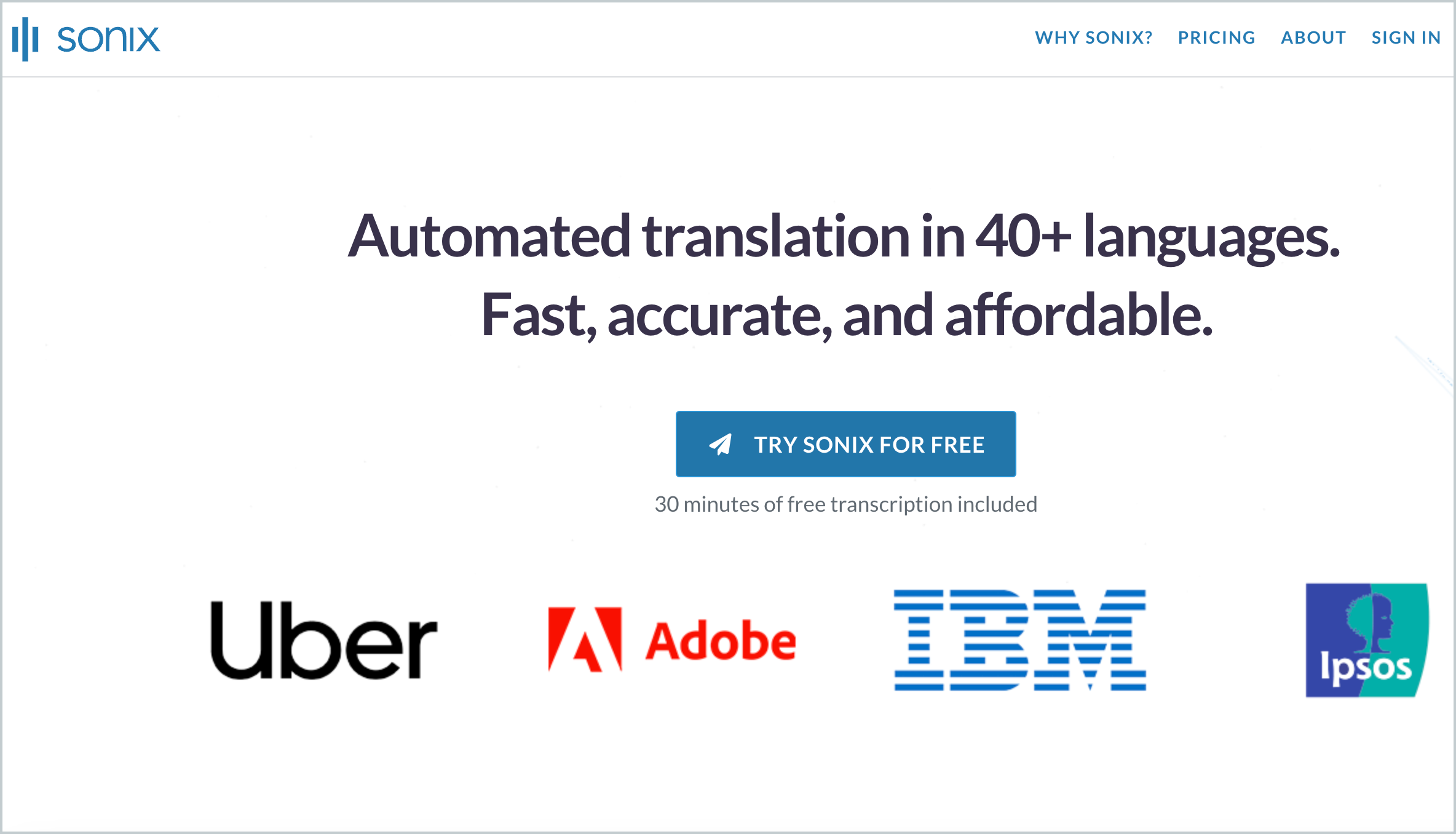
Best For: Multilingual transcription needs.
Sonix is a transcription tool for anyone working with global teams or handling multilingual projects. It supports a broad range of languages and dialects, making it a fantastic choice for international businesses, researchers, and anyone needing accurate transcription across language barriers.
Sonix provides high-quality transcriptions and includes easy-to-use editing and collaboration features, helping teams stay organized and efficient. With its robust language support and user-friendly platform, Sonix makes managing multilingual transcripts simple and effective.
Key Features
- Support for multiple languages: Sonix transcribes audio in different languages and dialects, making it ideal for teams and projects that operate globally.
- Automated and manual editing tools: Sonix offers both automated transcription and manual editing tools, allowing users to quickly edit and refine transcripts as needed.
- Timestamped transcripts: Each line of the transcription is timestamped, making it easy to locate specific sections within the audio or video file.
| Pros | Cons |
| Wide language support | Limited free trial period |
| High accuracy with clear audio | Sonix may struggle with accuracy when handling recordings with heavy accents, or significant background noise. |
| Easy-to-use interface |
Customer Ratings: 4.7 stars out of 5 on G2
Customer Review: “I uploaded an audio file of an interview and Sonix quickly and accurately transcribed it, even indicating when the person speaking changed. Exactly what I wanted! Makes my life so much easier. This is the best audio-to-text solution I’ve found.” – Valerie
4. Rev: Best AI transcription tool for accuracy
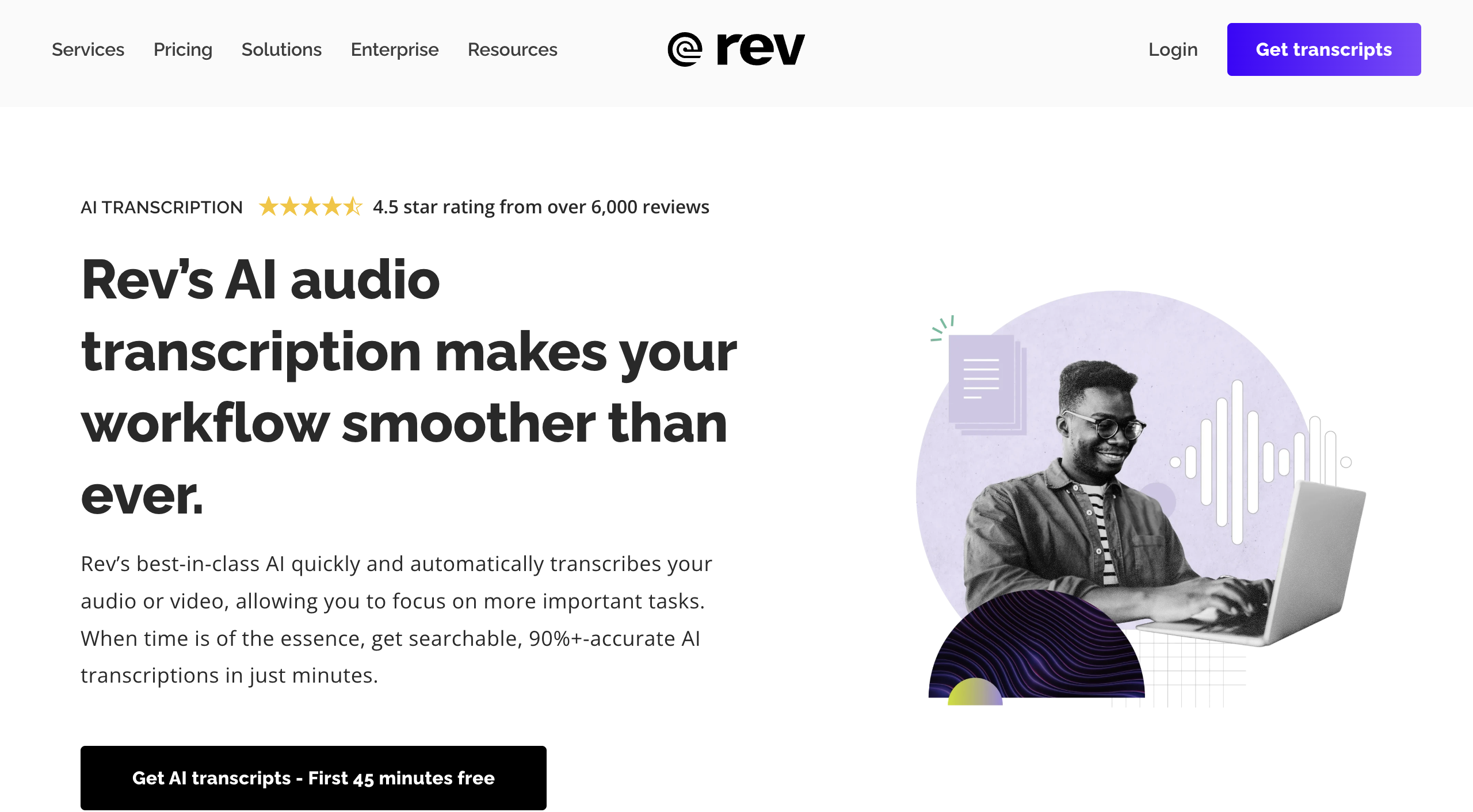
Best For: Hybrid model of AI and human transcription.
Rev is an AI transcription tool that combines the speed of AI-powered transcription with the accuracy of human transcriptionists. This hybrid approach allows Rev to deliver highly precise transcripts, making it a great choice for users who need flawless accuracy, such as in legal, medical, or media industries.
Whether you choose the faster AI-only option or the more detailed human-edited service, Rev provides reliable results tailored to meet professional standards. With its easy-to-use platform and flexible options, Rev is well-suited for users looking for both efficiency and precision in transcription.
Key Features
- AI and human transcription services: Rev offers AI-powered transcription for quick results and human transcriptionists for enhanced accuracy, allowing you to choose based on your needs.
- Quick turnaround time: Rev delivers fast transcriptions, with many services offering next-day delivery, making it ideal for urgent projects.
- Captioning and foreign subtitles: Rev provides professional captioning services and can add foreign subtitles to videos, helping you reach a global audience with ease.
| Pros | Cons |
| High accuracy | Free trial but paid for continued use |
| Fast delivery of transcripts | Rev’s human transcription services are more expensive compared to AI-only tools |
| Integration with popular platforms | While AI transcription is fast, it may struggle with accuracy in complex audio |
Customer Ratings: 4.7 stars out of 5 on G2
Customer Review: “Excellent first-time experience. The turn-around time was less than half the projected number of hours, and the error rate was very low. My own fingers would have many more mistakes and take many hours longer. Nice work, Revs folk. I’ll be back.” – Pete L
5. Trint: Best AI transcription tool for media professionals
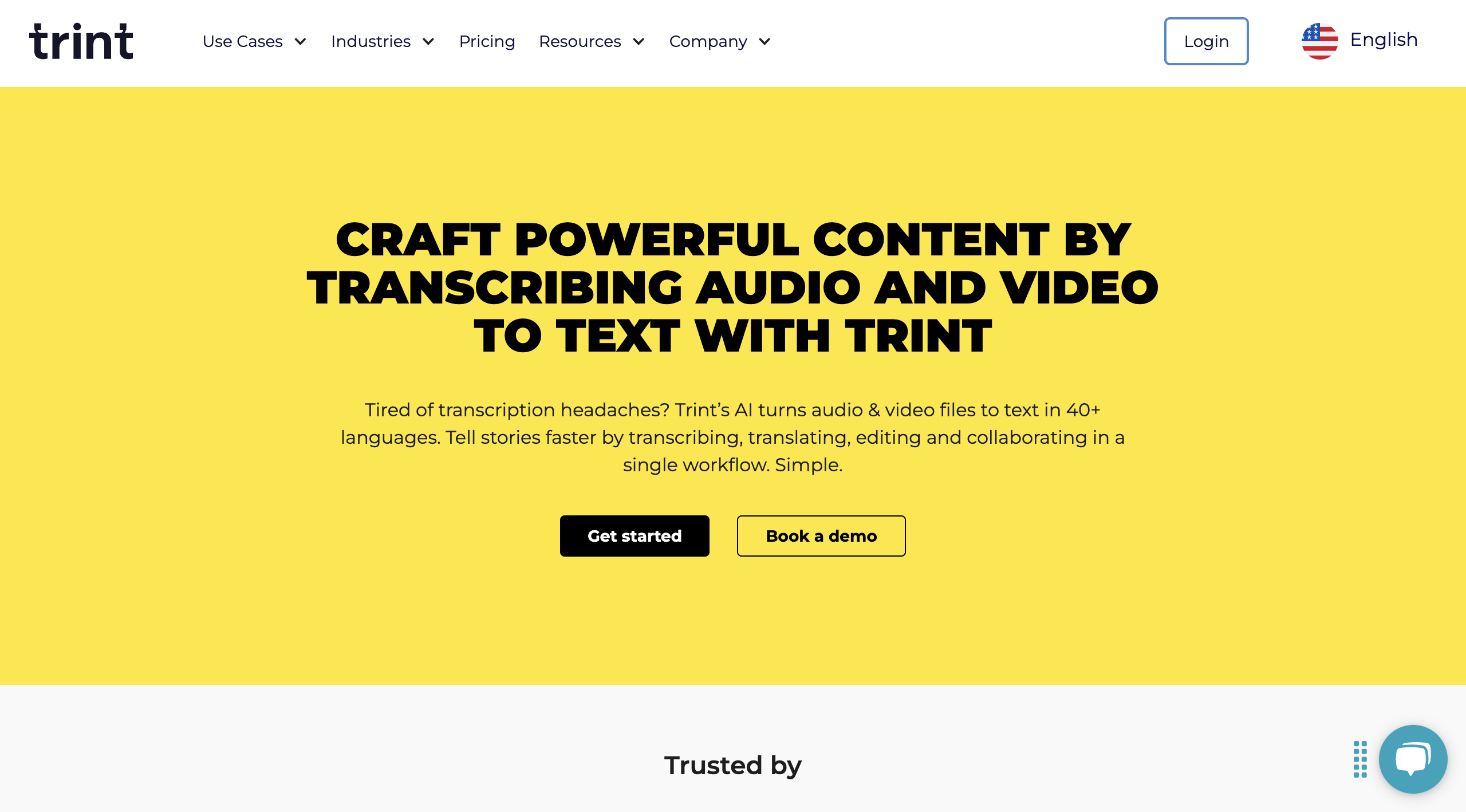
Best For: Journalists and content creators.
Trint is an AI transcription tool designed with media professionals in mind, providing an impressive mix of transcription accuracy, editing features, and collaboration options. It offers automated transcriptions that can be easily edited and reviewed, making it perfect for journalists, content creators, and teams working with audio or video content.
Trint’s collaborative workspace allows multiple users to edit, tag, and highlight transcripts, simplifying the process of creating polished, ready-to-use content. With its powerful tools and media-focused approach, Trint is a great solution for professionals who need streamlined workflows and precise transcription.
Key Features
- Automated verbatim transcription: Trint provides word-for-word transcription, capturing every spoken detail automatically, which is ideal for media professionals needing precise records.
- Collaboration tools for teams: Trint allows multiple users to work together on a transcript, enabling team members to edit, highlight, and tag important parts, streamlining project workflows.
- Integration with Adobe Premiere: Trint integrates with Adobe Premiere, allowing users to sync transcripts directly with video projects, making it easy to edit and align audio with video content.
| Pros | Cons |
| Advanced collaborative editing tool | Limited free trial before subscription |
| Direct export to content management systems | Trint currently supports fewer languages compared to other transcription tools |
| Identifies different speakers in a transcript | While generally reliable, Trint’s accuracy may decline with heavy background noise |
Customer Ratings: 4.4 stars out of 5 on G2
Customer Review: “Trint makes the transcription of my research interviews in English and German a much faster process. It’s quite an intuitive tool, and works better than similar software I’ve tried.“ – Juanita
6. Temi: Best AI transcription tool for quick results
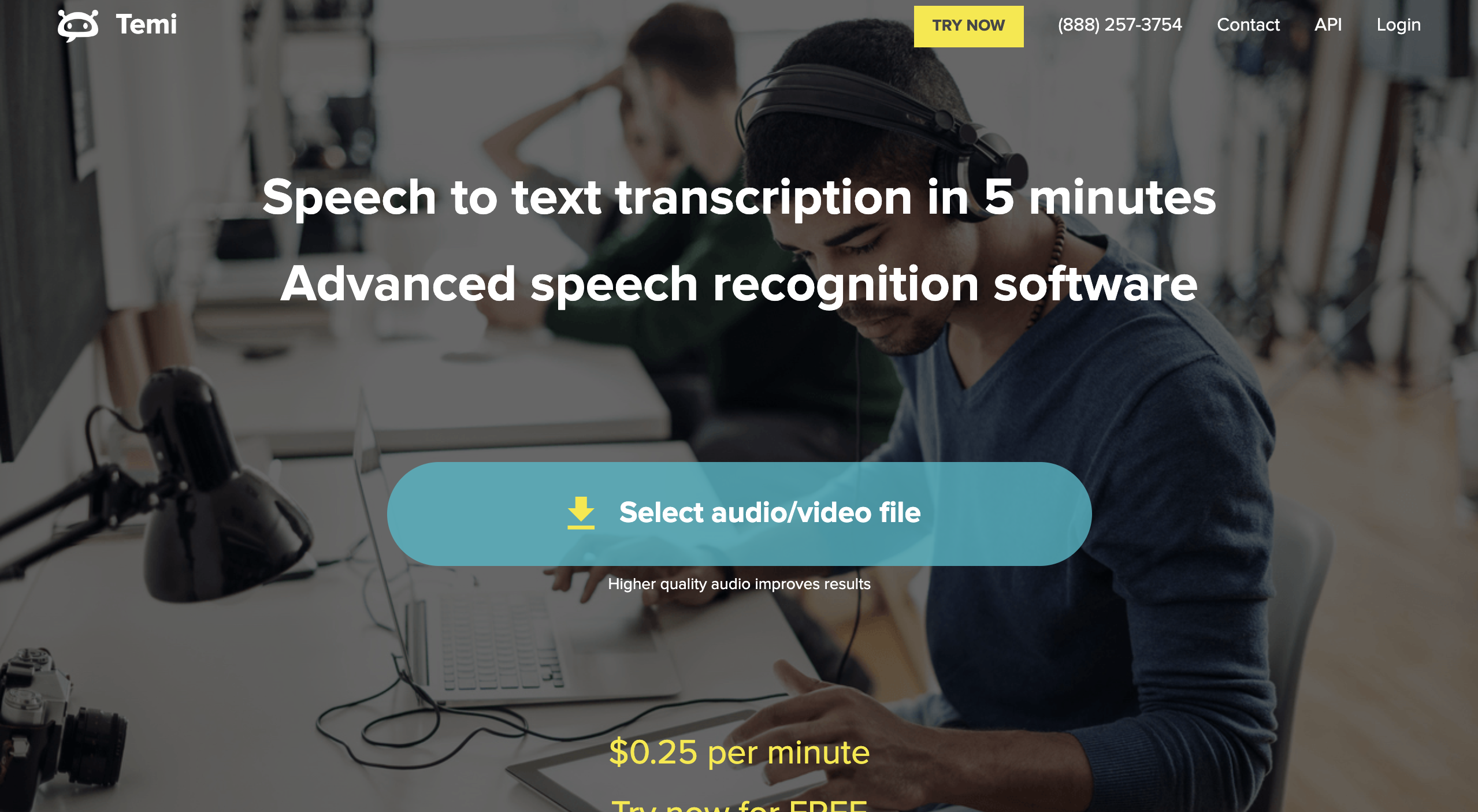
Best For: Quick, automated transcriptions.
Temi is an easy AI transcription tool ideal for users who need quick, no-fuss, automated transcriptions. Its simple interface and speedy turnaround make it especially suitable for clear audio recordings with minimal background noise, like interviews or solo podcasts.
Temi’s focus on efficiency makes it a convenient choice for journalists, students, and anyone looking to convert audio to text without extensive editing or formatting. Though it’s not packed with advanced features, Temi offers accurate, hassle-free transcription for straightforward needs.
Key Features
- Fast transcription turnaround: Temi provides quick automated transcriptions, often delivering results within minutes, which is ideal for users who need transcripts on a tight schedule.
- Simple, easy-to-use interface: With an intuitive design, Temi’s platform is easy to navigate, making it accessible even for users with little experience in transcription software.
- Affordable pricing for additional minutes: Temi’s low per-minute rate makes it an economical option for users needing extra transcription minutes without breaking the bank.
| Pros | Cons |
| Fast transcription turnaround | Limited accuracy in noisy environments |
| User-friendly interface | Minimal editing features |
| Mobile accessibility | Requires clear, single-speaker audio for best results |
Customer Ratings: 4.0 stars out of 5 on Trustpilot
Customer Review: “Product is quite impressive and great for recording long meetings. The ability to listen to the audio along with reading the text is a great time saver in terms of finding what you want to listen to.“ – Sung Bae
7. Happy Scribe: Best AI transcription for academic purposes
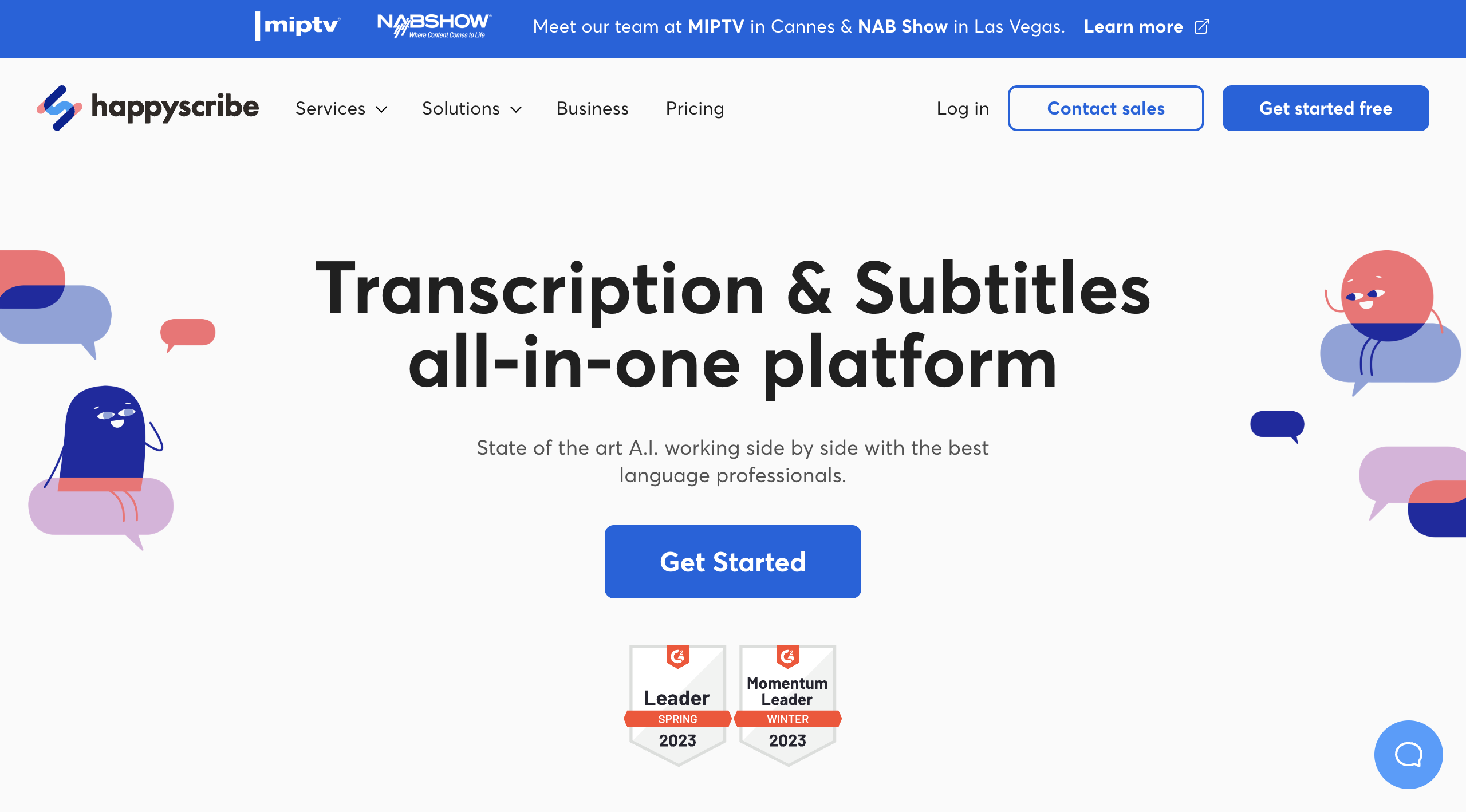
Best For: Academic and professional research.
Happy Scribe is a reliable transcription tool that stands out for its high accuracy, making it a strong choice for academic researchers, journalists, and professionals who need precise transcripts. Happy Scribe offers automated and human transcription options catering to various project requirements, from quick notes to in-depth, high-stakes documents.
The platform also includes robust editing features and supports multiple languages, making it ideal for international and research-focused work. With its focus on quality and accuracy, Happy Scribe is well-suited for users who require detailed, reliable transcriptions.
Key Features
- High accuracy, even in technical fields: Happy Scribe provides reliable transcriptions with strong accuracy in specialized vocabulary, making it useful for fields like academia, medicine, and law.
- Support for over 60 languages: With transcription support for more than 60 languages, Happy Scribe is ideal for international teams and multilingual projects.
- Interactive editor for easy corrections: The platform includes an intuitive editor where users can review and correct transcripts, allowing quick and precise final document adjustments.
| Pros | Cons |
| Supports many languages and accents | Free trial, then pay-as-you-go |
| Good for technical and academic use | No Live Transcription Option |
| Easy to use | Accuracy May Vary with Automated Transcription |
Customer Ratings: 4.1 stars out of 5 on Trustpilot
Customer Review: “I really appreciated the easy-to-use format. Fairly accurate transcription with the machine that was available in a couple of minutes. If I didn’t need it immediately, I probably would have tried the human transcription (24 hours). I liked that I could make my own edits and download each one to Word to make further edits as needed.” – Kristin Handel
Why We Chose These Free AI Transcription Tools
Here’s how we selected the top free AI transcription tools to ensure you get the best options for accurate, easy-to-use, and reliable transcription services:
- High Ratings: We prioritized software with a minimum 4-star rating on trusted review platforms like G2, Trustpilot, and others to ensure reliability and quality.
- Customer Satisfaction: We focused on tools with the highest levels of customer satisfaction, selecting those with positive, consistent feedback on accuracy, speed, and ease of use.
- Free Trials and Free Plans: We selected tools that offer free plans or generous free trials, making them cost-effective options for users. These features allow you to access essential transcription features without any upfront cost, providing a valuable solution for those seeking effective transcription tools without the expense.
- User-Friendly Design: We chose tools with intuitive, easy-to-navigate interfaces so you can start transcribing right away without a steep learning curve.
- Range of Features: We considered software that offers various transcription features, such as speaker identification, time-stamping, and editing tools, providing more functionality for your transcription needs.
When evaluating free AI transcription programs, there are several key factors to consider:
1. Accuracy
Prioritize software that delivers precise transcriptions across different audio qualities, accents, and contexts relevant to your use case, such as interview transcription.
2. Feature Set
Seek out tools that complete AI transcription free of charge and offer capabilities beyond basic transcribing, such as noise canceling and note-taking, speaker identification, timecoding, file format support, and integration with productivity apps.
3. User Experience
Opt for an intuitive free transcribing software interface with clear audio/video import, easy navigation, and quick export/sharing of transcripts.
4. Performance
Assess if the free transcription software can handle your typical audio/video duration and volume without sacrificing speed or taxing system resources.
Summing Up
There you have it—the top free AI transcription programs to revolutionize your audio and video workflows in 2024. Thanks to these innovative tools, the transcriptions have never been easier or more accessible.
Whether you need accurate AI transcription for lecture notes, a way to document meetings professionally, or as a student for research analysis, these free transcription solutions have you covered.
So why not try one of these free transcription software options for your transcription practice? Save countless hours of manual transcribing and let the AI do the heavy lifting. Your productivity will thank you. With free transcription programs that are powerful, there’s no excuse not to elevate your transcription game.
Frequently Asked Questions


