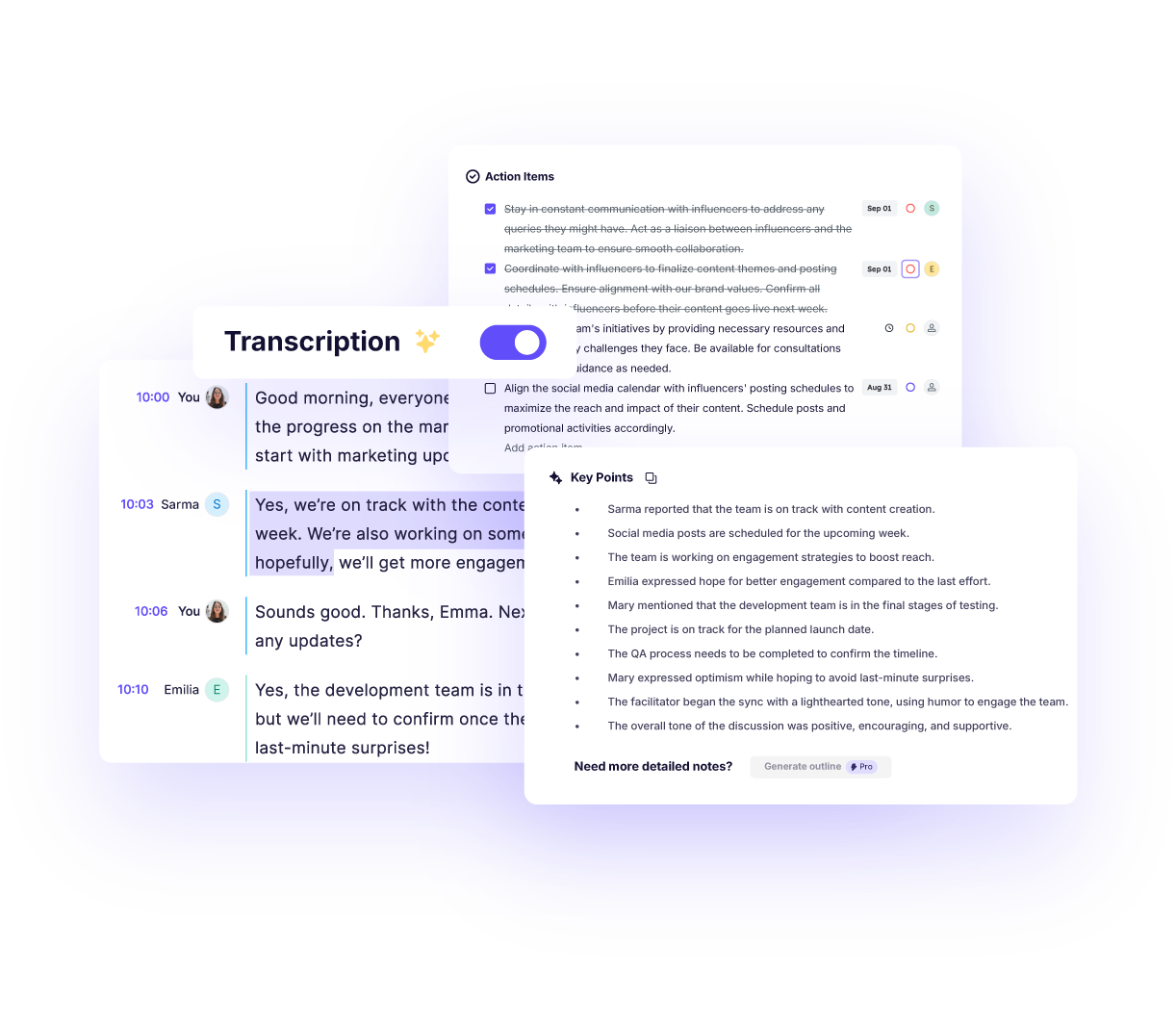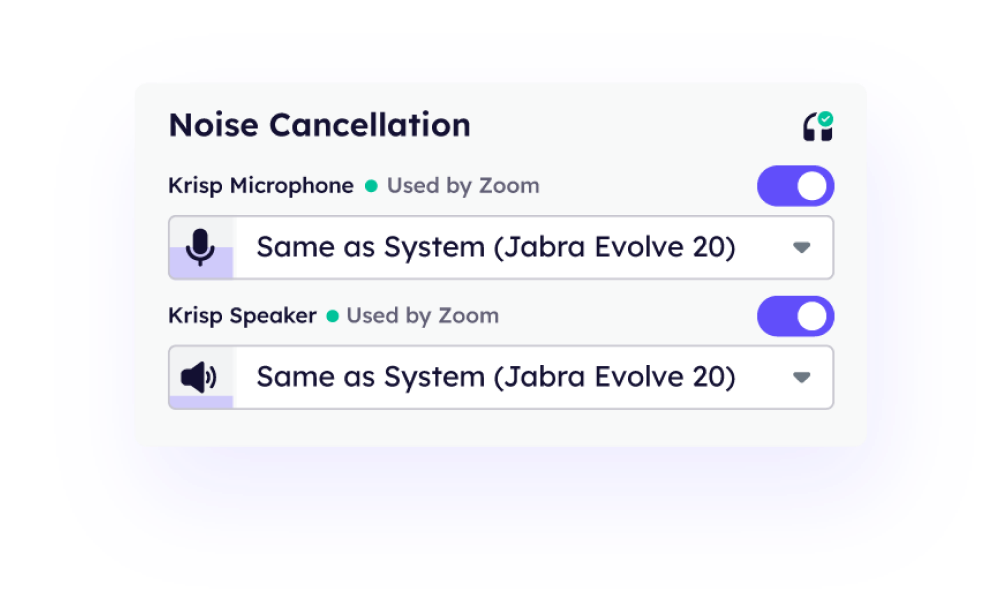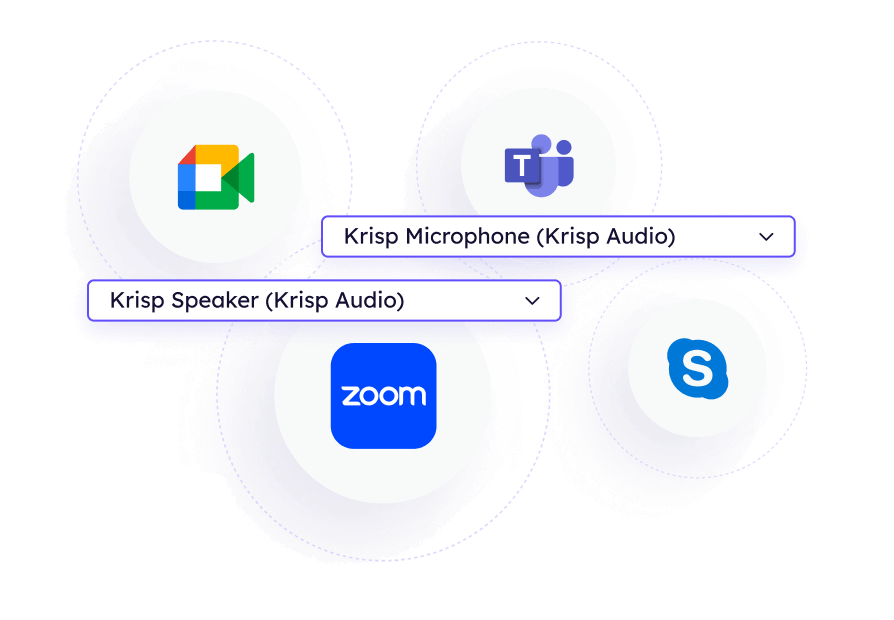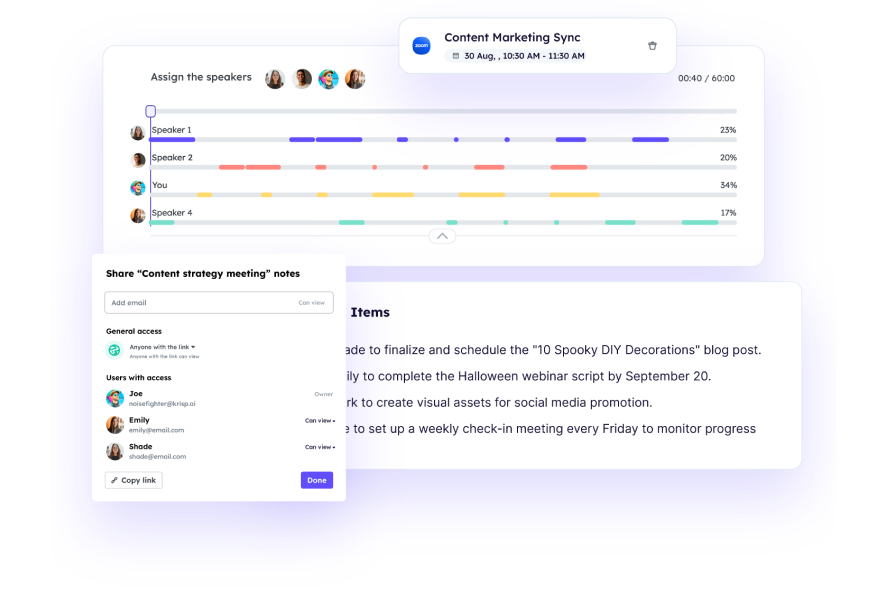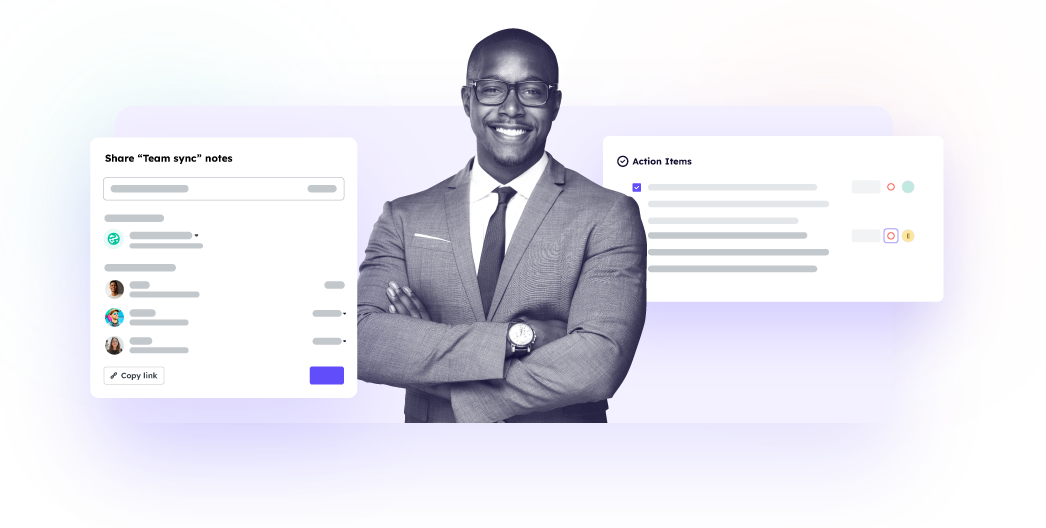-
AI Meeting Assistant
Back
AI Meeting Assistant
-
AI Call Center
Back
AI Call Center
-
AI Voice SDK
Back
AI Voice SDK
- Pricing