Noise cancelling software can be a crucial point for effective communication. Ever heard the expression “communication is key”? More importantly, have you ever pondered over the hidden meanings it conveys? Or how it applies to just about every facet of our lives as humans?
Communication is just as important in your work or business, as it is in your personal life and your relationships with your family, friends and loved ones. At any given point in time, it’s important that you’re passing the accurate messages across, it’s crucial that you’re not misunderstood. Hence, communication is key.
And in this day and age, you’ll have to agree with me that communication is majorly about phone calls (whether VoIP or otherwise), video conference calls, podcasts, video interviews, and whatnot.
But there’s one common thread that runs through every single one of these means of communication, and that is NOISE. Noise is like that vicious little mosquito that flies close to our ears and makes annoying hums that disrupt our focus. And just as we are about to squash it, it flies away only to return again and again and again.
There are countless tools, and noise cancelling software and apps that claim to be the best at noise canceling but in this post, let’s take a look at the top ones:
1. KRISP Noise Cancelling Software
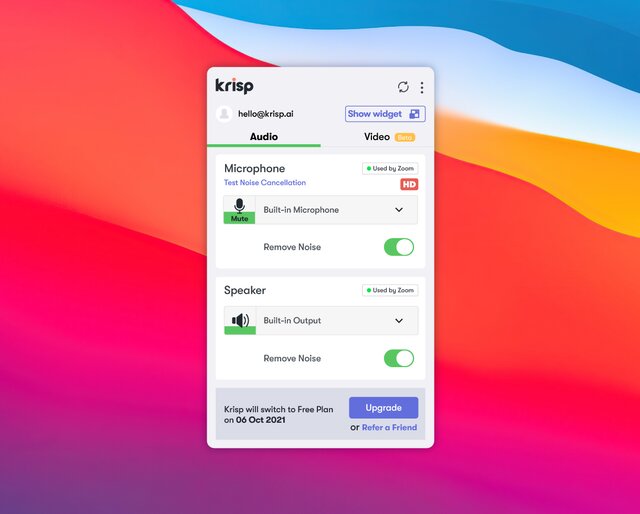
In search of the best noise cancellation software? Look no further! Krisp stands out as a real-time noise-cancelling app for Windows 10, offering the capability to eliminate background noise during calls, setting it apart from tools that only address noise in recorded audio after the fact. A noise cancellation quality evaluation reveals that Krisp significantly enhances call clarity by actively suppressing background noises, making it superior to many alternatives.
Basically, there are tools that help you remove noise from recorded audio (after the video has been recorded), but there is a serious shortage of tools that help you to remove noise in real-time such as while you are making or receiving a call.
Here are a few features that set Krisp apart from others:
-
Use with any communication app
It’s compatible with any conferencing, streaming, voice chat and recording apps that let you change audio devices. On the spot, it works with over 800 such apps, so you won’t have any trouble setting it up.
-
Hear only human voice
With the help of machine learning, it identifies the voice of the person speaking into the microphone, locks on to it and removes every other sound in the surrounding that is not the speaker’s voice.
-
Remove noise on both ends of a call
Krisp doesn’t just make you hear better by removing the noise from your caller’s end, it also removes the noise in your environment so that your caller can hear you better. So it works both ways your end and your caller’s end making it productive with bi-directional noise removal. So you can hear them as clearly and as noiselessly as possible even if they happen to be taking your call at an NBA game.
-
Audio processing is done locally
Krisp also guarantees that all their audio processing is done locally, meaning your voice and audio data aren’t stored in or sent to any servers.
-
Free to use
And in case you were wondering. Yes, it’s free. With the free plan, you get a set number of free noise cancellation minutes per day depending on your account type. For an unlimited usage, you can consider upgrading to a Pro plan. Check out the Krisp’s pricing plans for more information.
- It is currently available for download on Windows and Mac.
You can check out the demo below:
[demo-new]
2. IZOTOPE RX7
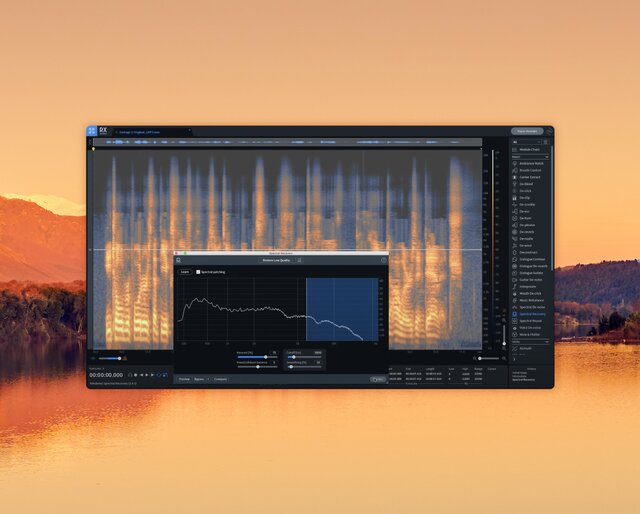
This is another noise cancelling software in the market, a lot of people go for it for its ability to pick up the most disturbing of audio recordings and transform them into clear and noiseless mirror images of what they once were.
It enjoys massive patronage from all across the board, from the newcomer to those who aren’t exactly newcomers but are also not veterans yet, to the industry veteran themselves.
It prides itself as being the tool of last resort, the one that solves the problems others could not.
The RX7 has an assortment of features that make it the foremost audio repair tool:
-
Dialogue contour
With dialogue contour, you literally can improve the intonation in a spoken dialogue in order to polish and refine the recording.
-
Dialogue de-reverb
With the dialogue de-reverb, you can remove reverberant signal content from spoken dialogue thanks to a new machine learning-based algorithm that runs it.
-
De-rustle
As the name implies, de-rustle removes all forms of distracting rustle from your dialogue. An example of a rustle it removes is the noise from the body or clip-on microphone known as a lavalier microphone.
-
Dialogue Isolate
This helps you to eliminate the background noise and allows your dialogue to speak more clearly.
-
The Breath Control module
Sometimes while recording, our breath is picked up by the microphone and that’s heard as noise. The breath control feature identifies and removes such noises in vocal recordings and dialogue.
-
De-bleed
The de-bleed feature prevents your audio entertainment from leaking out of your noise cancelling headphones.
There have been complaints that RX6 (the predecessor to RX7) might be problematic, in that it sometimes hangs when you click on quit and leaves you with no option than to force-quit it. There have been no such complaints about the RX7 (or at least not yet).
3. AUDACITY
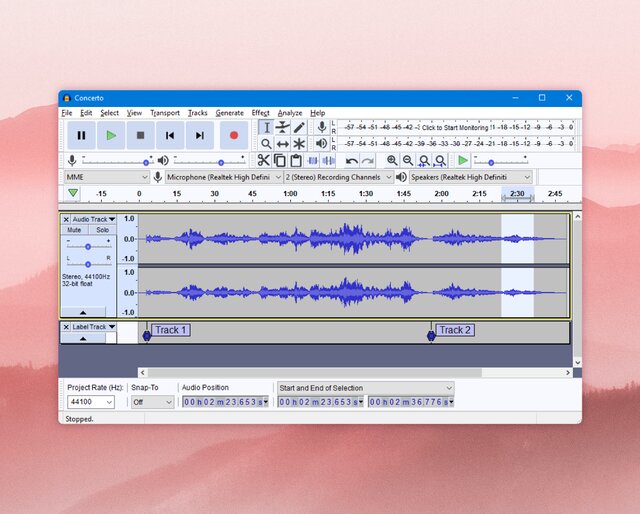
Audacity is a free, open-source, cross-platform noise cancelling software that is compatible with Mac, Windows, and Linux computers.
Once downloaded, this noise cancelling software can be used by anyone looking to do some of the most basic editing and refining of their audio files, so whether you’re an entrepreneur just starting out and looking to jumpstart your own podcast or you’re a spoken word artist who’s looking to make a decent break into the markets. Audacity is your guy.
A few features that make it appealing are:
- Ease of use
Although the user interface might be considered old and clunky by some, you can certainly rest assured that locating its important editing tools at the main menu bar is a breeze, the learning curve for this tool is pretty mild and gentle, as it’s easy to understand the way most of the controls work.
- Noise reduction
To get this app to do your bidding, all you need do is highlight the portion of the audio that you need to polish or edit, the tool then inspects the highlighted part and automatically eliminates any unwanted sounds or other distracting noises and just before it affects those edits, it allows you to check them with the preview function and decide whether or not you are satisfied with the edits as they are.
- Free
It’s free and requires no financial investment whatsoever down the road. So if you’re a newcomer and you’re confused by all the information about the so many different editing software you can potentially choose from, so much so, that you can’t seem to settle for one, then you might want to give Audacity a try first.
As it will get you familiar with the basics of audio editing and equip you with the knowledge that will enable you to make an informed decision about which audio editing software you should transition to when the time comes. Think of it as learning to drive a car, at a free driving school.
The tool does have its downsides, you might be unable to boot it up sometimes or it may crash while you’re using it at other times.
Also the recording you’ll get from this tool might not be as high-fidelity as those from other paid software in its category.
Read next: How to remove background noise in Audacity?
4. NOISE GATE Noise Cancelling Software
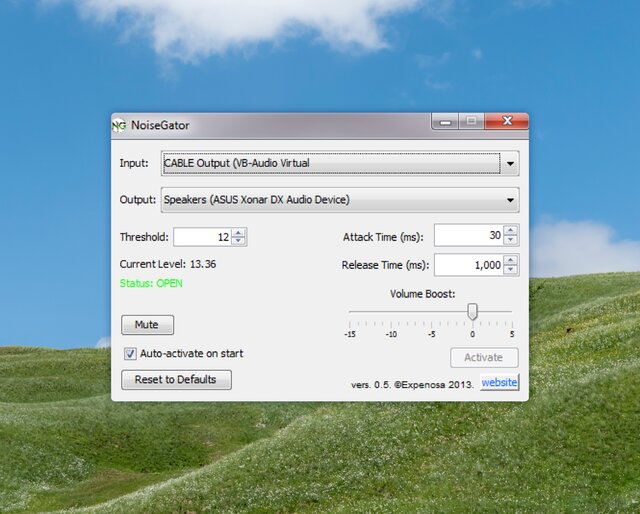
Why do we have gates? Pretty straightforward if you ask me, it is to restrict entry or exit. And in the case of Noise Gate, as the name implies, it does restrict entry or exit of noise.
it is one of the best noise cancelling software which when used with VoIPs like Skype can eliminate background noise, creating a much better calling experience for you whenever you make calls.
The idea is for you to be able to call from just about anywhere. Even if that be on a matchday beside noisy NFL cheerleaders.
- To work, this software routes audio through an audio input to an audio output, why? To be able to analyze the level of the audio and determine whether its average level is higher or lower than a certain threshold.
If the audio level is found to be higher than the threshold, it is bypassed (allowed entry) however if it is found to be lower then the gate closes and the audio is cut (entry is restricted) all of these happens in real-time.
- To get more functionality you can decide to use the software with a virtual audio cable, as that enables it to act as a noise gate for either a sound input like a microphone or a sound output like speakers.
- Tools such as this can be used by people from all across the spectrum, whether they be the average Joe down the street who just wants to call his buddies and bring them up to speed with the latest happenings over the week, or the one who runs a call center with a lot of employees and noise is starting to become an issue.
One major drawback some users have complained about this noise cancelling software is that there are times when all of a sudden the software just stops working and then generates a pop-up, next thing you know it exits you from the page and leaves you wondering where you went wrong.
5. OCENAUDIO

This is an excellent free noise cancelling software that runs on Mac, Linux, and Windows. It is suitable for podcasters, spoken word artists or just about anyone looking to create audio entertainment from home.
It helps them to eliminate unwanted noise from their recordings.
-
Ease of use
It’s easy to make and edit recordings with Ocenaudio and unlike other tools, large files do not cause the application to hang, or crash.
-
User interface
Ocenaudio has a pretty intuitive user interface that has a mild learning curve, all open files are arranged in a list on the lefthand side of the screen and you can click any one of the files to reveal its waveform.
-
Usage
Just like Audacity, it allows you to left-click and highlight the parts of an audio file that you want to edit. Once highlighted you can click on the noise removal option to immediately eliminate all the noise from that section.
Also if you need to effect a similar change across different sections of the same audio file instead of doing it one after the other, Ocenaudio allows you to select all the affected parts at once and edit them all at the same time. It also allows you to work on different audio files at the same time.
The major drawbacks of this tool are that it is not open source. For a free tool of its stature, it’s better for it to be open source just so that more hands can tweak the codes and deliver even more powerful outcomes.
It also doesn’t currently support effect stacks.
6. ACCUSONUS ERA BUNDLE

This is another stellar noise reduction tool that runs well on Windows and Mac. It includes a set of excellent noise reduction plugins that helps you, in surgical terms, to take a scalpel and remove the numerous “bad cells” in your audio recording.
A few features that stand this tool out are:
-
Noise remover
With ERA noise remover you can easily reduce or outrightly remove unwanted noise from the air conditioner, fan, refrigerator or even the wall clock.
-
Reverb remover
Reverb makes your audio sound as though it’s bathed in echoes. These echoes are usually caused by room acoustics. Reverb remover quickly removes the excess echo and put the spotlight back in the audio.
-
Voice leveler
Sometimes during voice recording some gain inconsistencies appear. These are usually caused by the movement of the speaker or microphone or both but thanks to vice leveler you can remedy all that with a single turn of the knob.
-
De-esser
Sibilant consonants (like “ch”, “z”, “s”, “sh” and “j”) are not very welcoming when heard in dialogues or audio recording. But not to worry, with the de-esser you can polish the audio and rid it of any signs of sibilance whatsoever.
OVER TO YOU
There is no perfect tool for the job. The tool to use depends largely on the nature of the job, and the budget you’re looking to work with.
Besides these tools, you can use AI noise-cancellation tools like Nvidia RTX Voice. The Nvidia RTX Voice plugin is an AI noise-cancellation tool tailored for Nvidia’s RTX graphics cards. Leveraging advanced AI capabilities, it excels at removing background noise from your video streams and calls.
Much like Krisp, RTX Voice establishes a virtual microphone and speaker system within your setup to effectively eliminate disruptive background noise.
Sometimes you might need more than one tool to get the job done and at other times you might just need one. So the key question is, what’s the job?
Have you ever used any of these pieces of software before? If yes, what was your experience with them? We’d love to hear from you in the comments section.



