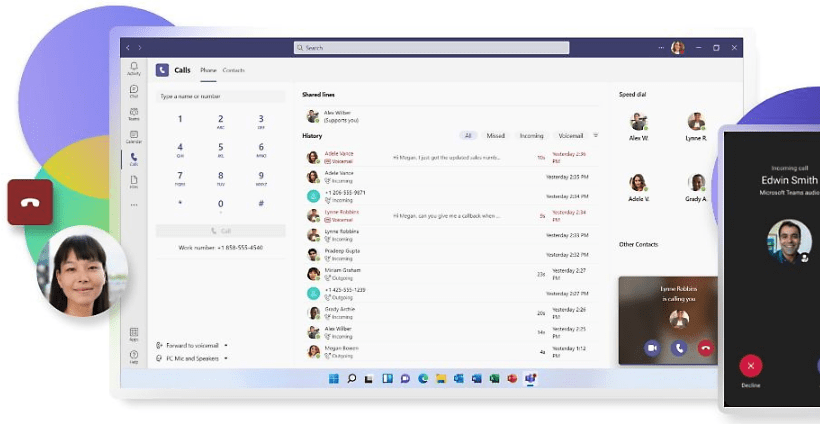The past two years have brought most teams face-to-face with dozens of new digital solutions. For 54% of people, this app overload is making knowledge management more difficult. So in the hybrid office setting, you’ll want to use dedicated tools that can cater to specific needs without overloading your team’s work days.
Advantages of Using Workplace Communication Tools
If you’re thinking of getting new tools to help your employees talk to each other and feel more involved, you’re making a good choice! Hybrid workplace communication tools help people who work from home or in different places to talk to each other better. They also help the whole company in these ways:
- Everything in One Place: Bosses and team leaders can use one main tool to see how work is going, check if people are talking well with each other, and know who is doing what job.
- Don’t Lose Information: With so many things happening at work, it’s easy to lose track of important stuff. Hybrid workplace communication tools help by having one place where all the information about work can be found.
- Keep Talks Safe: Mark Pierce, who runs a company called Colorado LLC Attorney, says that companies are using more technology now, and they need to be careful. They have to make sure that the tools they use don’t let important information get lost or stolen. Keeping information safe is very important to avoid breaking the law or having other big problems.
So, it’s really important for you to choose the right tools that keep all your talks and information safe.
10 Best Hybrid Workplace Communication Tools
We have compiled a list of 10 mandatory hybrid workplace communication tools to consider as you’re settling into this new way of work. Each app is going to help you with a different need so you can speed up work, create better team connections, and remove diversions.
1. Krisp: To keep distractions away and make the most of meetings

Krisp is an advanced AI transcription tool that leverages cutting-edge artificial intelligence and transcription technology to offer highly accurate, fast, and reliable transcriptions. Its AI meeting assistant is designed to ensure that your virtual check-in meetings are transcribed with utmost clarity and minimal errors.
For those in need of effective and exact transcriptions of virtual meetings, Krisp is an essential tool. It stands out due to its ease of use and instant transcription capabilities.
Krisp integrates effortlessly with your online meeting tools, operating in the background so you can concentrate on the discussion at hand without worrying about recording or file handling for transcriptions. Once your meeting is over, the transcriptions are immediately available.
Additionally, Krisp’s AI note-taking capability adeptly captures and condenses the key points, discussions, decisions, and next steps into concise, easy-to-comprehend summaries, providing you with clear meeting takeaways. These summaries enable you to swiftly review the critical outcomes and tasks, thereby saving you significant time.
Krisp also offers its signature AI noise-cancellation feature. This is particularly useful as background noise can disrupt the quality of audio in virtual meetings. With Krisp, any distracting sounds are filtered out, ensuring your audio is clear. This clarity is crucial for producing transcriptions that are both precise and trustworthy.
Using Krisp means you can enhance your meeting processes, boost communication efficiency, and reliably document all important information for subsequent review and action.
Top Features of Krisp
- Experiment with Krisp’s Virtual Backgrounds for a more professional or customized appearance during video calls.
- Select from pre-existing images or upload your personal choice to showcase a product or a fun backdrop.
- Use the background feature to display a call-to-action or brand-related visuals.
Customer ratings and reviews:
It is great in a very busy office. When you’re on the phone with a client and they cancel out the background noise, it really helps so the client can hear everything I am discussing with them.
- 86% 5-star ratings on G2.
- 12% 4-star ratings on G2
Pricing:
- Free:
-
-
- 60 min noise cancellation daily
- Pro: $8/user/month:
- Unlimited noise cancellation
- 2 devices
- Business: $10/user/month:
- All Pro features
- Up to 50 users
-
- Enterprise:
-
- Contact for details
2. Slack: Streamlining communication with collaborative messaging
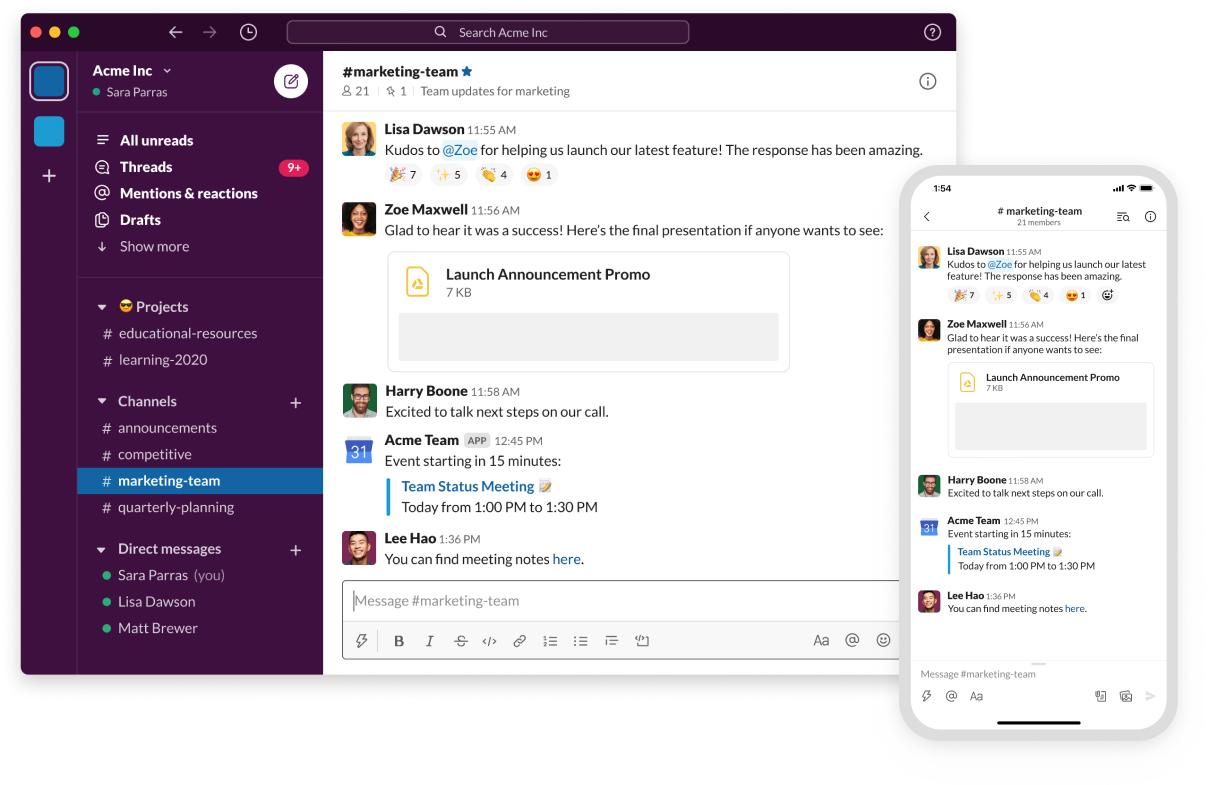
Slack is a popular messaging app used in workplaces to help teams communicate and collaborate effectively.
Slack’s design makes it simple for groups within a larger team to connect through something known as ‘channels.’ These channels are central to Slack’s user-friendly design, allowing conversations to be categorized by specific projects or subjects, ensuring discussions are easy to follow and reference.
Slack’s Top Features:
- Channels: Create separate spaces for different topics to keep conversations organized.
- Huddle: Offers the option to have audio or video calls within channels for quick discussions.
- App Integrations: Slack can be linked with a variety of other tools and software, such as ClickUp, Google Drive, Zoom, and more, to streamline workflows.
Customer ratings and reviews:
- G2 users rate Slack highly, with a score of 4.5 out of 5 based on nearly 31,000 reviews.
- On Capterra, Slack has received a score of 4.7 out of 5 from about 23,000 users.
Pricing:
- Free: Basic access without cost.
- Pro: Costs $7.25 per user, per month.
- Business: Priced at $12.50 per user, per month.
- Enterprise: Pricing details are provided upon request.
3. Hypercontext: For organizing meetings and tracking goals
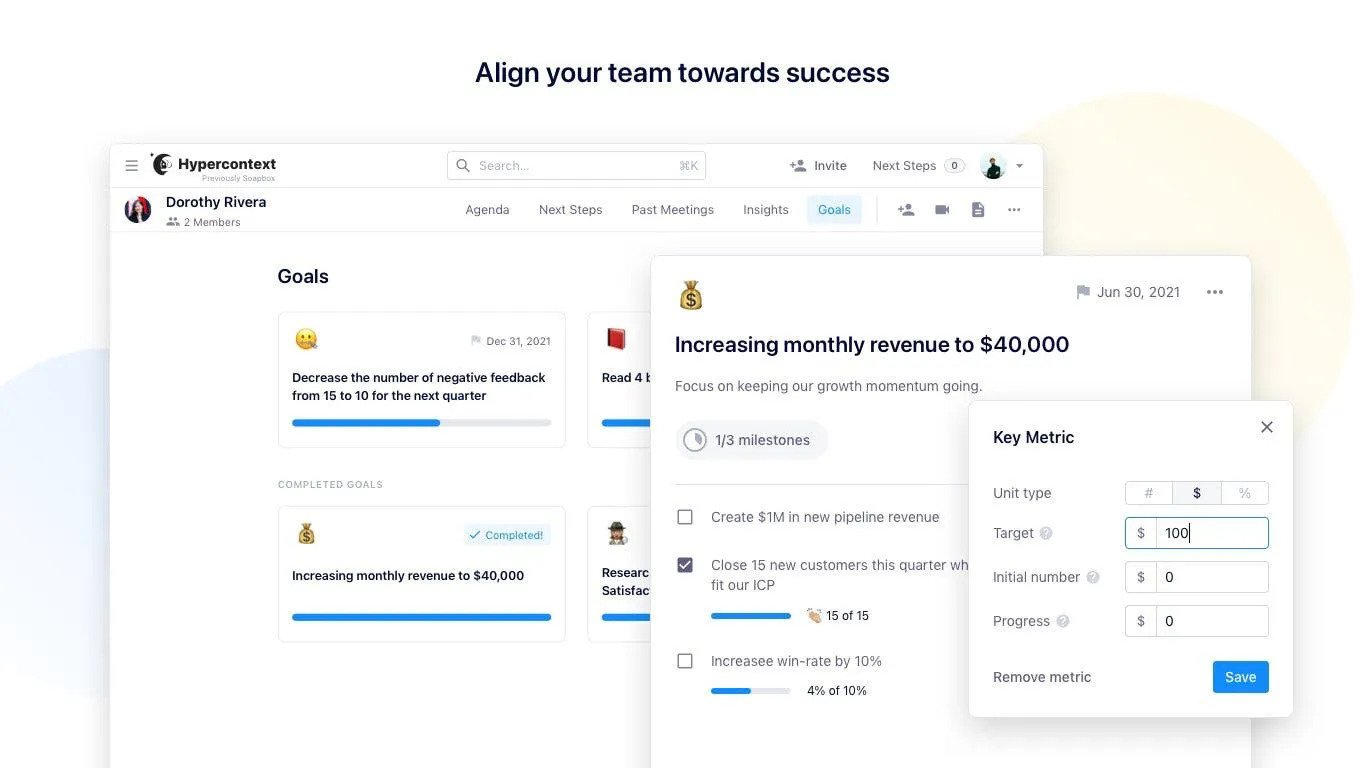
Hypertext is a hybrid workplace communication tool that helps managers create a more effective and collaborative work environment. It’s useful for organizing meetings and setting goals, which helps teams stay aligned and driven to perform their best.
Hypertext’s Best Features:
- Organize team meetings or individual one-on-ones.
- Set and track goals weekly to monitor progress.
Customer ratings and reviews:
Users have found that Hypercontext, also known as SoapBox, has significantly improved the productivity of their meetings. It allows them to prepare agendas, allocate tasks, and maintain consistency from one meeting to the next, according to a review on Capterra.
Pricing:
- The Basic plan is available for free.
- The Pro plan costs $5.60 per user, each month.
- The Business plan is available at $8.80 per user, each month.
4. Microsoft Teams: Unifying collaboration with integrated workspaces.
Microsoft Teams has become a crucial hybrid workplace communication tool, enabling modern employees to conduct video calls, and group chats, and manage other internal communication needs.
With Microsoft Teams, meetings can be held at any time and from any location. Its features like Together Mode and Dynamic View make virtual meetings and webinars feel more engaging and interactive, almost like being in the same room.
For communication, Microsoft Teams offers a user-friendly way for remote workers to chat and collaborate, with features like channels and shared channels, the ability to create team rooms, and even manage phone calls through the software. It connects all aspects of your team’s day from desk booking and hybrid meeting scheduling to fun coffee chats and more.
Additionally, if you’re looking to document your discussions, “How to Transcribe Teams Meetings” could guide you through the process of transcribing your team meetings effectively.
Top Features of Microsoft Teams:
- Microsoft Office 365 Integration: Works smoothly with popular programs like PowerPoint and Excel, making team meetings and chats more efficient.
- Breakout Rooms: Lets you run smaller group discussions during a larger meeting.
- Together Mode: Places video feeds of remote team members onto a shared virtual background to simulate a gathering.
- Presenter Mode: Allows the person presenting to view slide notes and upcoming slides without showing them to the audience.
Pricing:
For individuals and families:
- Free version available.
- Microsoft 365 Personal: $6.99 monthly for one person.
- Microsoft 365 Family: $9.99 monthly for up to six people.
For businesses:
- Microsoft Teams Essentials: $4 monthly per user.
- Microsoft 365 Business Basic: $6 monthly per user.
- Microsoft 365 Business Standard: $12.50 monthly per user.
Customer ratings and reviews:
- G2 gives it a score of 4.3 out of 5 based on over 13,000 reviews.
- Capterra rates it at 4.5 out of 5 from nearly 9,000 reviews.
5. Zoom: Connecting the world with seamless video conferencing
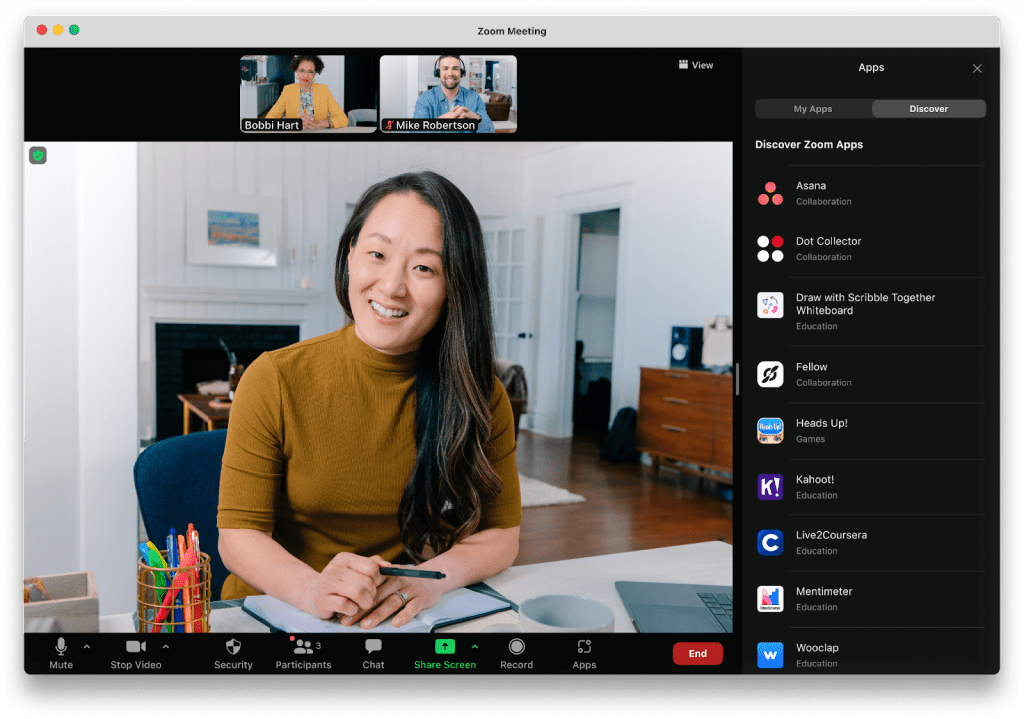
Zoom has become an essential hybrid workplace communication tool for teams, especially in recent years, helping team members stay in touch effectively.
Zoom lives up to its promise as a single platform for connection, creativity, and innovation, offering various features that facilitate collaboration among employees. It includes Zoom One for meeting and messaging, Zoom Spaces for advanced video solutions, and Zoom Events for hosting online events.
For those looking to get started, “How to Set up a Zoom Meeting with Easy Steps” provides a straightforward guide to scheduling and launching Zoom meetings effortlessly.
Top Features of Zoom:
- Virtual Meetings: Known for reliable video calls, Zoom supports high-definition video and audio for up to 1,000 people at once.
- Meeting Recording: Offers the ability to record both audio and video during meetings.
- Zoom Chat: Enhances team communication with chat capabilities, including a searchable history and a decade-long archive.
- Zoom Whiteboard: Provides a digital whiteboard for presenters to illustrate concepts and share ideas visually.
Pricing:
- Basic plan: Free of charge.
- Pro plan: $14.99 monthly for each user.
- Business plan: $19.99 monthly for each user.
- Enterprise plan: Pricing is provided upon request.
Customer ratings and reviews:
- G2: Rated 4.5 out of 5 from over 52,000 reviews.
- Capterra: Scored 4.6 out of 5 based on around 13,000 reviews, and recognized as a top performer in meeting software.
6. Yammer: Fostering community engagement in corporate networks
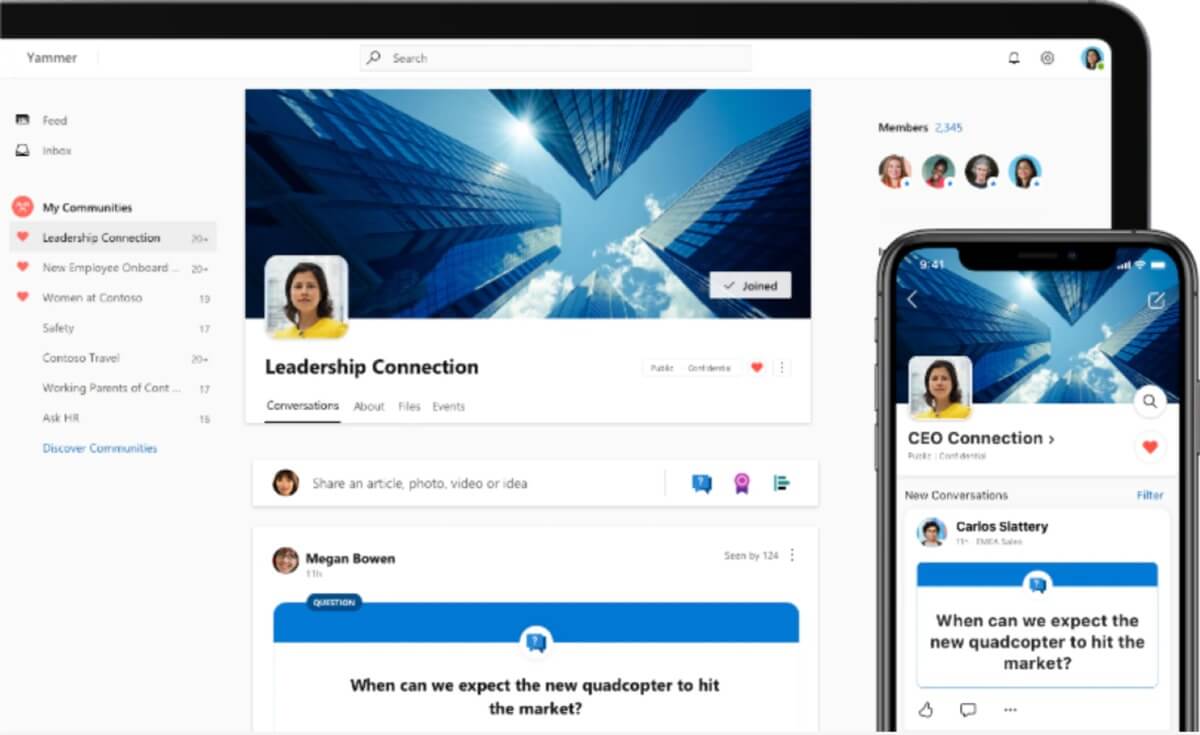
Yammer, owned by Microsoft, is a workplace communication tool designed to improve hybrid team communication both within your company and with external partners. It helps everyone stay up-to-date and supports company productivity.
Top Features of Yammer:
- Facilitates smoother communication among team members.
Customer ratings and reviews:
- Users appreciate its straightforward and easy-to-navigate interface, which simplifies communication across the organization. It’s especially helpful for connecting various agencies within a network, saving time, and creating a more efficient work atmosphere. Yammer is also used for celebrating team achievements and boosting morale, according to a review from G2.
Pricing:
- There’s a free version available if you sign up with a company email.
- The service costs $3 per user each month.
7. Flock: Streamlining team communication with efficient messaging tools

Flock is a team messaging application designed to boost collaboration by allowing team members to send messages, share files, and have video meetings.
Top Features of Flock:
- Offers direct messaging and access to a company-wide directory.
- Enables sharing of files, notes, and the latest team updates.
Customer ratings and reviews:
- According to feedback on Capterra, Flock has been instrumental in bringing remote teams closer together, ensuring everyone is connected and communication flows well. The tool has seen full adoption within teams, significantly enhancing unity among team members.
Pricing:
- Starter plan: Free for teams with 1 to 20 members.
- Pro plan: $4.50 per member each month, suitable for teams with 20 to 100 members.
- Enterprise plan: Custom pricing is available for teams with more than 100 members.
8. Troop Messenger: Enhancing team connectivity with comprehensive chat solutions
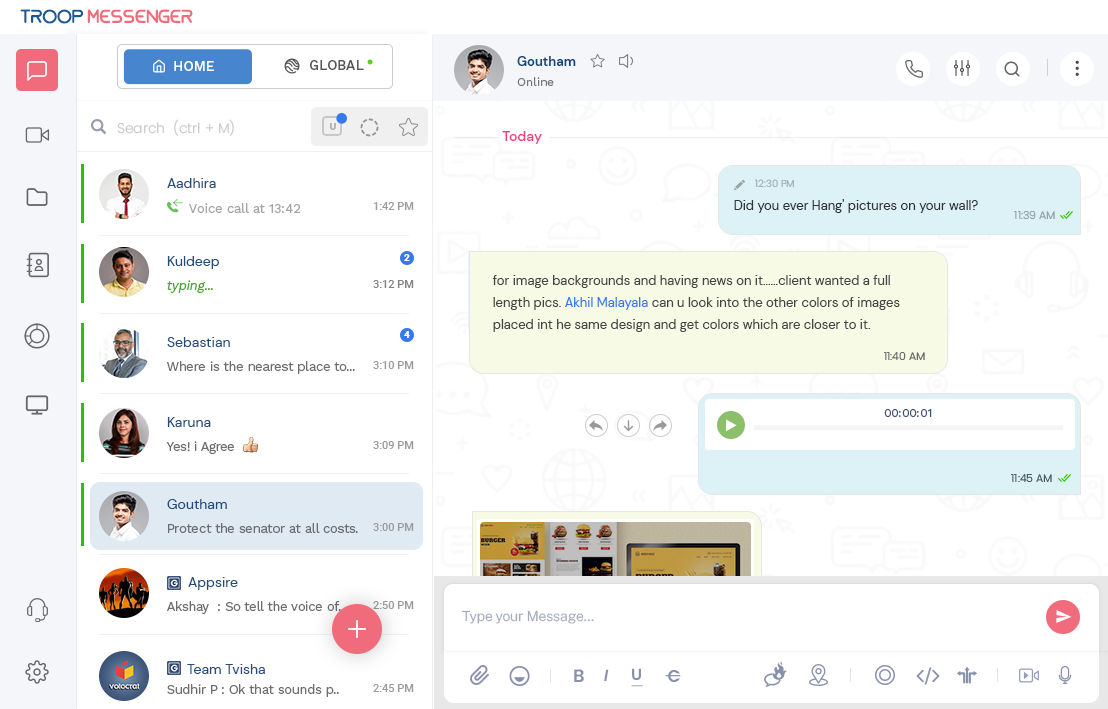
Troop Messenger is a workplace communication tool that provides teams with fast and efficient ways to interact through text chats, voice calls, video calls, and screen-sharing capabilities.
Top Features of Troop Messenger:
- Allows for group meetings that team members can join anytime.
- Provides a screen-sharing feature during video calls.
Reviews for Troop Messenger:
- Users report on TrustRadius that the app’s one-on-one messaging and supportive features, including voice and video calls, screen sharing, and audio messaging, help maintain communication among team members. This simplicity and functionality assist teams in staying on course to meet project deadlines.
Pricing:
- Premium: $2.50 per user per month
- Enterprise: $5 per user per month
- Self Hosting: $5 per user per month, suitable for 500+ user
9. Loom: Revolutionizing communication with easy-to-use video messaging
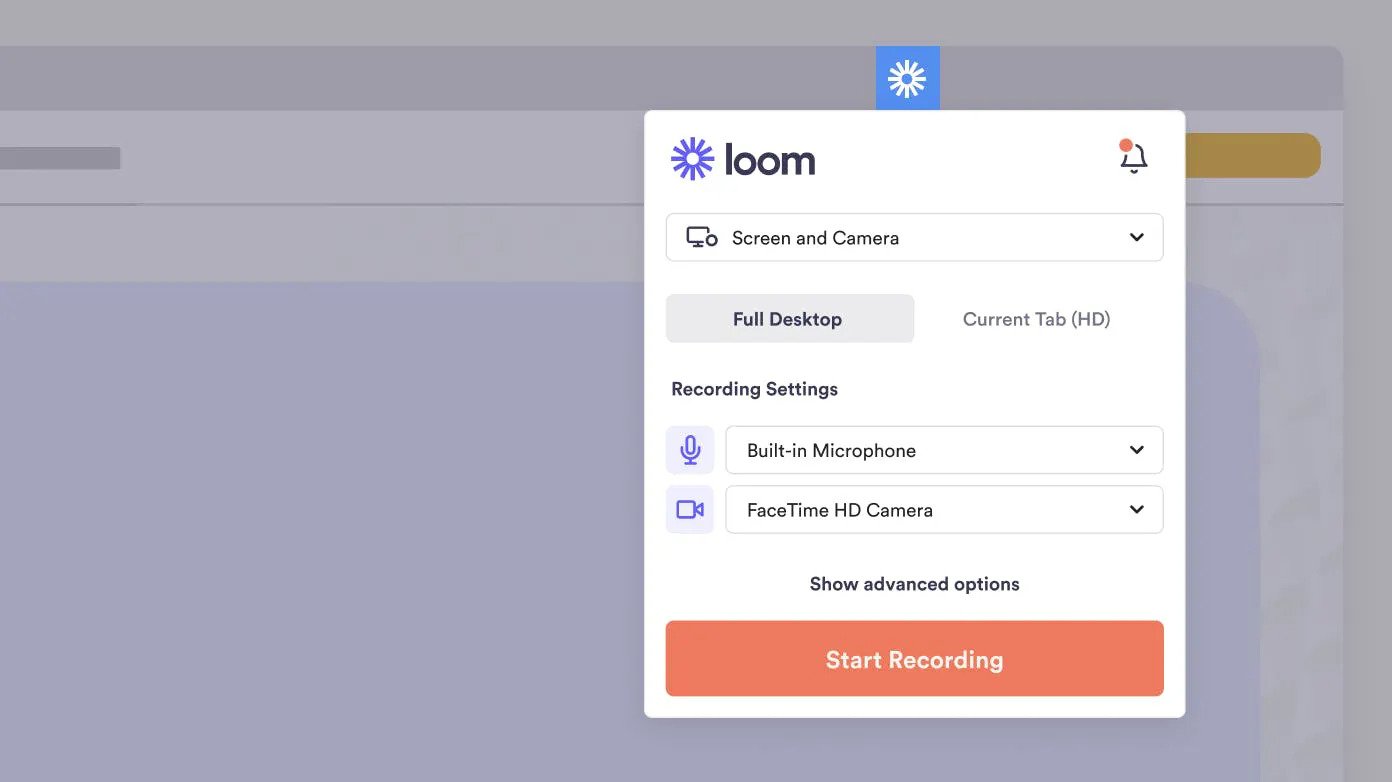
One of my biggest secrets for ensuring peak productivity in a hybrid work model is sending videos for instructions. Loom is a tool for recording and distributing video updates to your team, offering an efficient way to communicate asynchronously and share your screen.
Top Features of Loom:
- Enables asynchronous teamwork with video messaging.
- Allows for instant sharing of video messages among team members.
Reviews for Loom:
Reviews on G2 suggest Loom enhances the way people build relationships beyond traditional email communication. It’s user-friendly and adds a more personal and engaging touch to responses, which customers also enjoy.
Pricing:
- Starter package: Complimentary for up to 25 video creators.
- Business package: Priced at $10 per month (or $8 monthly with annual billing) for up to 100 video creators.
- Enterprise package: Customized pricing is available for an unlimited number of video creators; contact Loom for details.
10. Twist (Doist): Simplifying team conversations with structured communication
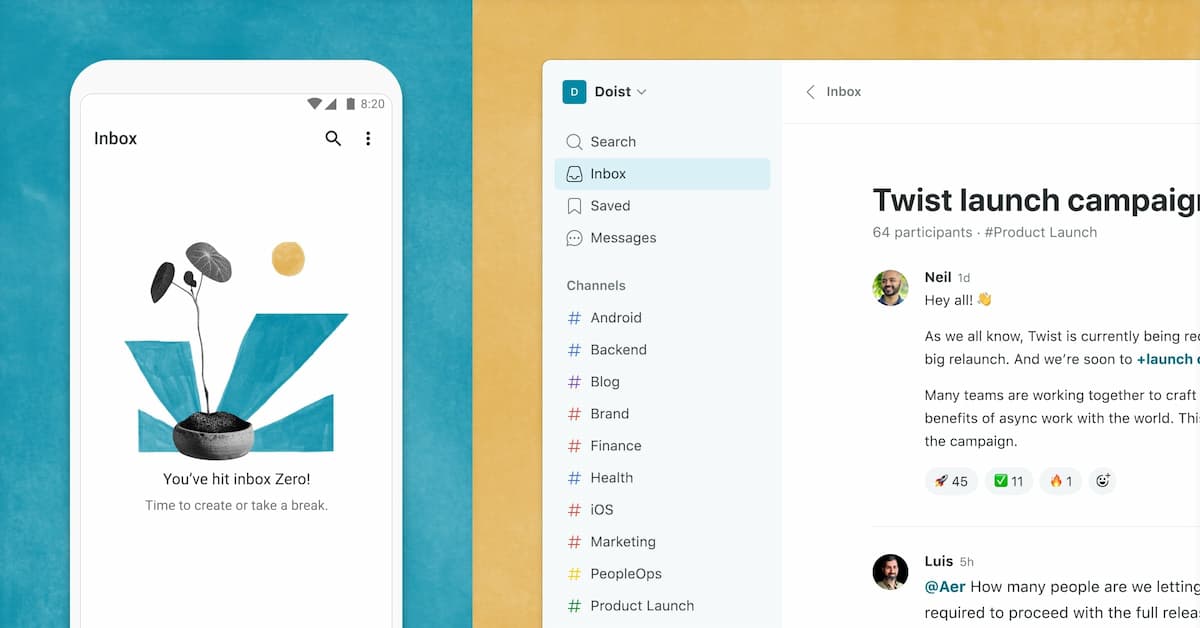
Twist is a workplace communication tool that provides a well-organized approach to team messaging and communication. Team members can reply to messages at a time that suits them best, thanks to its asynchronous nature. The platform includes features such as threaded discussions for organized conversations, quick messaging for immediate communication, and the ability to share files with ease.
Top Features of Twist:
- Helps keep various discussions neatly sorted.
- Allows integration with other apps to streamline management.
Reviews for Twist:
Users have mentioned on Capterra that Twist is great for starting separate threads for each project and adding team members to specific projects as needed. Communication management is more straightforward with Twist because it keeps all information in a cloud database, and you can store contacts and send private messages.
Pricing:
- The Free plan is available at no cost per user per month.
- The Unlimited plan costs $5 per user per month.
Selecting the Ideal Workplace Communication Platform
In your quest for the perfect communication platform, prioritize solutions that align with your evolving needs, ensure flexibility and security, and offer good value for money.
With these tools, you can ensure that your team retains essential communication, bolstering productivity and efficiency in a remote setting. Depending on your specific needs—whether it’s for an online organizer, team updates, direct messaging, video calls, or file management—you can select a tool that best addresses your priorities. While there may be some feature crossover, each tool is unique and capable of functioning independently.