Use these podcast recording tips to create high quality audio from the first try.
It’s no surprise that podcast listeners prefer shows with professional and clear audio. Nobody will sit through an episode that’s full of crackles, echos, and distracting noises.
As a podcaster, you won’t be successful unless you publish episodes that sound great. But producing great sound is challenging, especially if you’ve never worked with audio before. If you’ve ever produced an audio file that’s simply unusable, you know how frustrating this can be.
To help you create high quality audio, we’ve put together a list of effective podcast recording tips. This is the advice we give to all Castos users, whether they’re veterans or just starting a podcast. Besides that, if you’re wondering how to record a podcast on Zoom, these podcast recording tips also can help you create high-quality audio from the very beginning.
18 Podcast Recording Tips
No amount of editing will turn bad audio into a polished episode. Creating the best audio, therefore, starts in the recording room. We’ve put together a collection of actionable podcast recording tips you should study before recording your next episode. This advice will help you create clear and professional audio that doesn’t take long to edit.
1. Record with the right equipment
While it’s technically possible to record a podcast episode with your laptop’s built-in microphone, your listeners won’t appreciate it. You need a few pieces of gear to get started. Don’t worry: They don’t have to be expensive. Here’s what you’ll need:
- An XLR or USB microphone
- Mixer
- Pop filter or windscreen
- Noise canceling headphones
- Microphone stand
- Recording/editing software
Undeniably, your microphone is your most important purchase. There’s no one-size-fits-all answer, but this video will help you decide.
Additionally, you can boost the sound quality by adding acoustic treatments to the walls around your recording space and using a dedicated podcast hosting service (NOT your website host).
2. Record in the right environment
Unless you have access to a professional podcasting studio, you’ll need to create a space to record the best possible audio. What makes a good space?
- No noise from the outside. Close all doors and windows.
- No machines running except your podcasting equipment.
- Not pets, children, or other people in the room.
- Lots of soft materials like couches, rugs, blankets, and carpeting to reduce reverb.
3. Spend a few moments warming up
Your mouth, throat and vocal cords perform better when they’re warm. Before you sit down to speak for 30 minutes to an hour, spend a few moments practicing your script and stretching your face. This will keep you from mispronouncing words and having to repeat yourself.
4. Mute whomever isn’t speaking
This is a simple podcast editing tip that saves a lot of editing time. Mute whomever isn’t speaking at any given moment. This way their mic won’t pick up their voice, chair adjustment, desk creaking, or other background noises. It’s just less to remove later.
5. Plant audio cues for mistakes
Mistakes are bound to happen. Slicing them out during editing is easy, but finding them can be challenging, especially if you’re trying to edit quickly. You can create better audio and speed up your editing process by leaving a cue in the track to help you find the flaw later.
There’s an easy way to leave a cue in the track: Make a loud, high-pitched sound right after a mistake. This will force the volume level to spike up. Look for these spikes during editing to identify the mistakes to cut out.
6. Eliminate background noise as much as possible
We can’t stress this podcast editing tip enough. Every background sound you eliminate during recording means less work during editing. It’s critical that you take steps to ensure the only sounds picked up by mics are the sounds you intend.
- Place blankets or rugs over hard surfaces.
- Record under a blanket if you have to.
- Turn off the notification sounds on your phone.
- Inform anyone else in the house or office that you’re busy for a while.
Interestingly, your closet is one of the best places to podcast. It’s small (which means less surface area to create echos) and full of soft materials that absorb sound. It’s funny, but it works!
Here’s Ira Glass, host of This American Life, getting some great audio in his home closet. This was just weeks before they won a Pulitzer Prize.

Bonus tip: Use a noise cancelling app to record clean audio
It’s easier to record a clean audio recording right away than to edit it later. And in this matter, you can use the Krisp noise canceling app that removes noise in real time as you record. You can use it with any recording app that supports changing audio settings, such as Audacity, Adobe Audition, Zoom and many others.
[demo-new]
7. Resolve your audio issues early
Many podcast episodes have been ruined by audio issues that no one was aware of during recording. The podcaster opens the file and finds the clanking from their heating unit, the buzzing of traffic outside, or some reverb from their office door. In these cases, you can spend hours editing the entire episode or trash the file and start over. Neither option is much fun.
Your best solution is to make a test recording before you officially start your episode. Your goal is to identify any problems and resolve them before recording so audio files that go to editing are as clean as possible.
8. Take strategic breaks throughout recording
You don’t have to record your episode in one sitting. In fact, many podcasters find it helpful to take planned breaks throughout the recording. These are good opportunities to drink something, have a snack, stretch your legs, discuss what’s next with your guest, and check for audio issues.
Listen to what you’ve already recorded to check for problems. If you followed our previous podcast recording tip, there shouldn’t be any problems, but it’s always good to check. If a problem appears and you let the problem persist throughout the entire episode, you’ll have a lot of editing work to do before publishing.
9. Keep yourself well hydrated
Water will settle your nerves, loosen your mouth and throat, and help you focus. It will also eliminate those natural clicking and popping noises we make when our mouths are dry. Most importantly, a hydrated body and brain help you stay focused.
Drink at least eight ounces of water before you start recording. You can always pause to use the bathroom if necessary.
10. Create a noise profile
A noise profile is a four to five second sample of audio from a silent room. Your editing software can use this sample to learn what should be removed from the rest of your audio. This is super simple in Audacity (our favorite podcast editing software). There is a great tutorial on removing noise with this method.
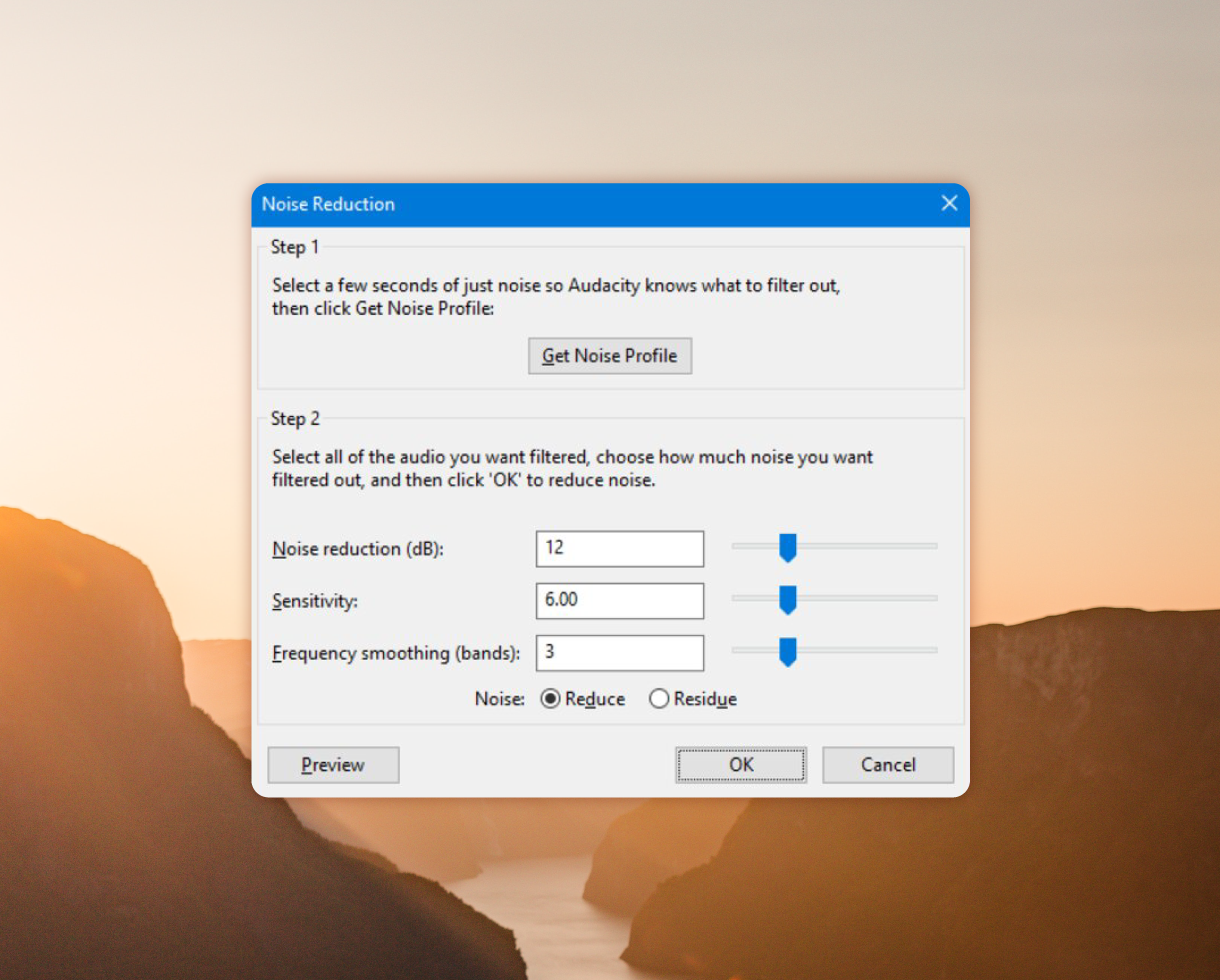
11. Record each person a separate channel
We all speak differently, but editing multiple voices on a single channel is painstakingly difficult. It’s far easier to record everyone on a separate channel. This gives you control over their individual volumes and noise profiles. Most podcast recording software tools come with a multi-track recording feature.
If you use Zoom to record interviews with your guests, we recommend watching this video tutorial on how to record each person a separate channel.
12. Boost your bandwidth as much as possible
If you’re conducting a remote interview, it’s important to have a strong connection. If your bandwidth is low, your recording software will capture laggy and choppy audio. How do you boost your bandwidth?
- Upgrade with your internet provider. This is the best option, but it’s not always feasible.
- Plug directly into your router (instead of using Wi-Fi).
- Close all applications that use the web.
- Instruct your guests to use a strong connection.
If you think your internet is slow, run a speed test to make sure you’re getting the speed you already pay for. If not, complain to your internet service provider.

13. Use your microphone properly
Good microphone discipline will keep your voice even and clear. It will also reduce the amount of editing you’ll have to do later. These tips are important:
- Place your microphone even with your mouth.
- Sit back a few inches from the mic. Keep your mouth off of it.
- Place a pop filter between your mouth and the microphone.
- Keep a stable distance from the mic (closer = louder, farther = quieter).
- Breathe slow and evenly. Sitting up straight makes your inhales quieter. If you need to inhale or exhale deeply, move your mouth away from the mic.
- Keep your body still with your feet planted or the mic will pick up background motion, such as your shirt or headphones wire rustling.
- Don’t move things around your desk. If you like to use paper notes, move them silently.
14. Wear headphones while you record
When you speak normally, you don’t actually hear your own voice. You hear a version of it from inside your own head. You don’t hear the version that everyone else hears. (This is why we all hate to hear recordings of our voices – it doesn’t sound right.)
Wearing headphones during recording puts your ears right in front of your mouth (so to speak) so you can hear your true sound. This allows you to self-review and adjust your voice as you speak to make it more pleasing to your audience. For instance, if you hear a POP every time you say a word with a hard constant (“p,” “b,” “k,” etc.), you’ll know to soften that sound.
15. Stay quiet when it’s not your turn to speak
In normal conversations, we tend to insert phrases like “yes,” “right,” and “uh-huh” when other people are speaking. These interruptions are often considered polite because they exhibit your involvement in the conversation, but they can be distracting and confusing for podcast listeners.
Rather than try to remove these little phrases during editing (which would be a lot of work), train yourself to stay silent while other people on your show speak. If you need to express interest or active listening to your guests and/or co-host, do so with body language.
16. Watch your volume levels as you record
Keep an eye on volume level in your recording software during your session. Most tools display your volume as a scale from green, yellow, to red.
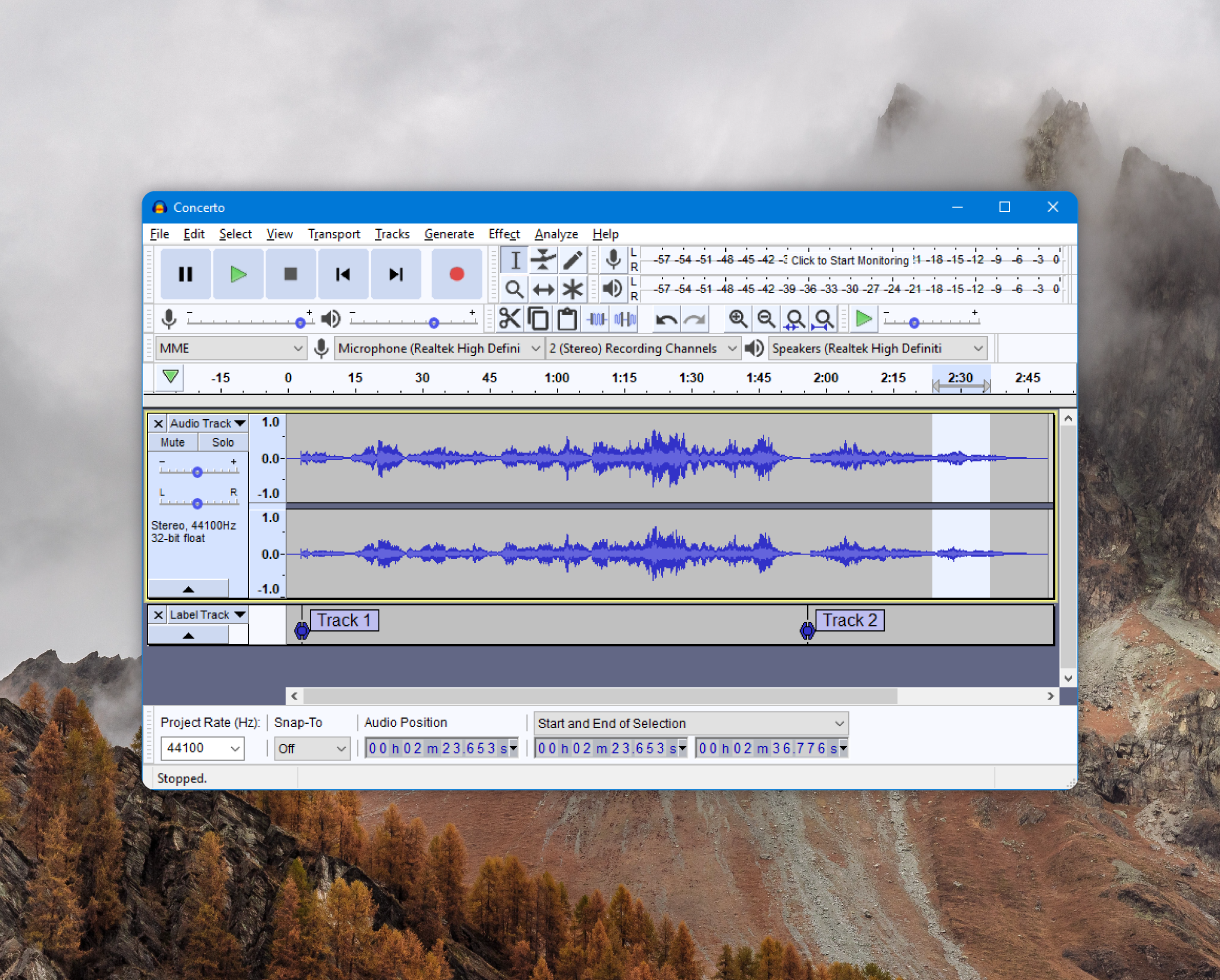
Modulate your voice to keep your volume in the green. Let yourself wander into the yellow when you want to add emphasis, but stay out of the red.
17. Be judicious with sound effects
Sound effects can add personality to your show, but only if they’re done well. It’s very easy to make your show seem cheap and lowbrow with extra elements, especially if you use loud and obnoxious effects. Use these elements sparingly and only when the content calls for it.
18. Trust your ears and instincts
Our last podcast recording tip is the most important: Listen to everything you record and follow your instincts. How does it sound? Does anything sound off? Ask yourself what can be improved, whether through editing this time or through better recording next time.
If you’re happy with your performance, make some notes about your setup. Create a checklist if you have to so you can duplicate everything next time.
What are Your Podcast Editing Tips?
Whether you’re a veteran podcaster or you’re just starting out with podcasting, everyone needs high quality audio. We’ve offered some tips to make your sound clear and pleasing, but there may be more. Do you know any podcast editing tips we didn’t mention? Let us know in the comments!


