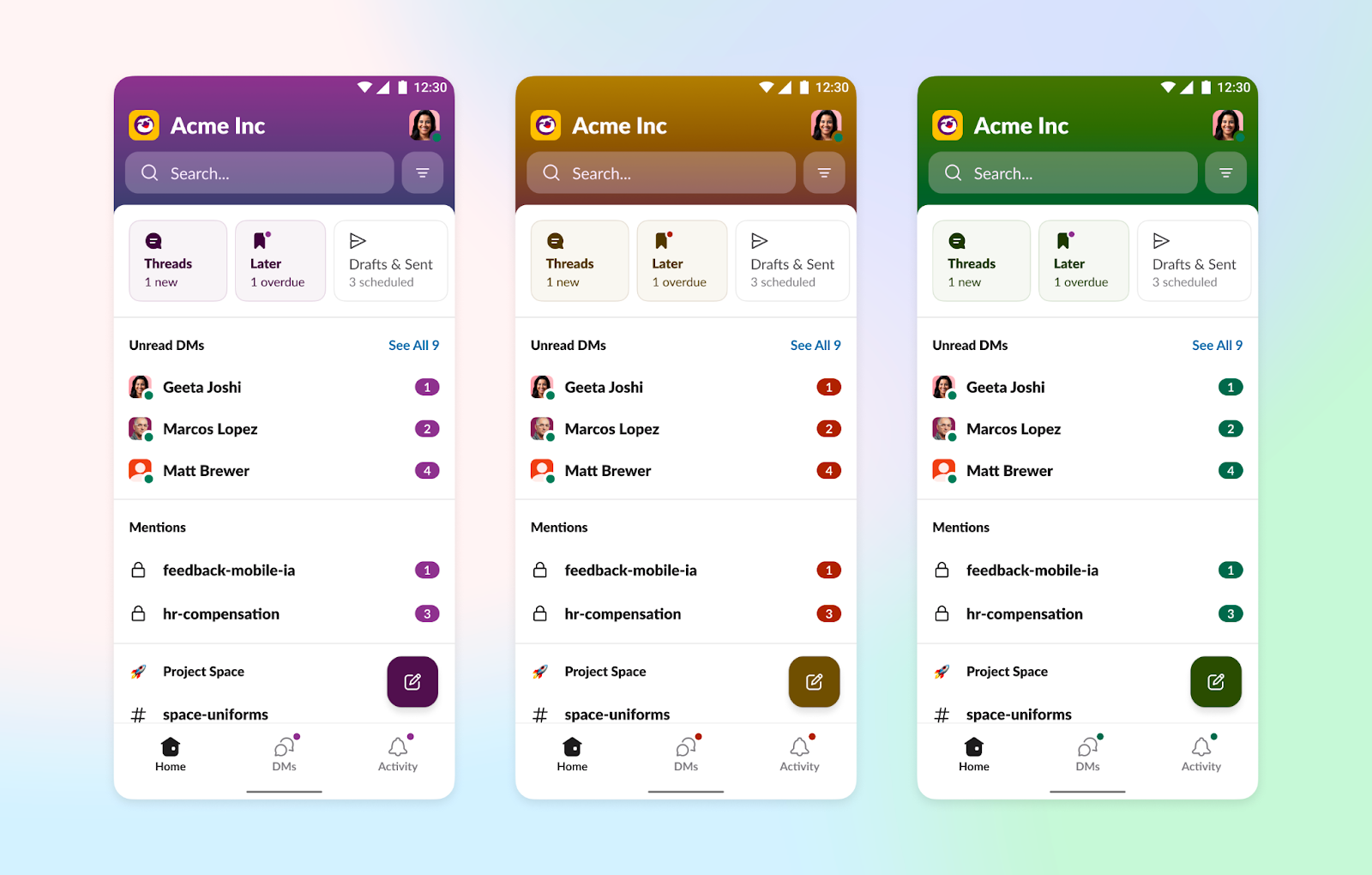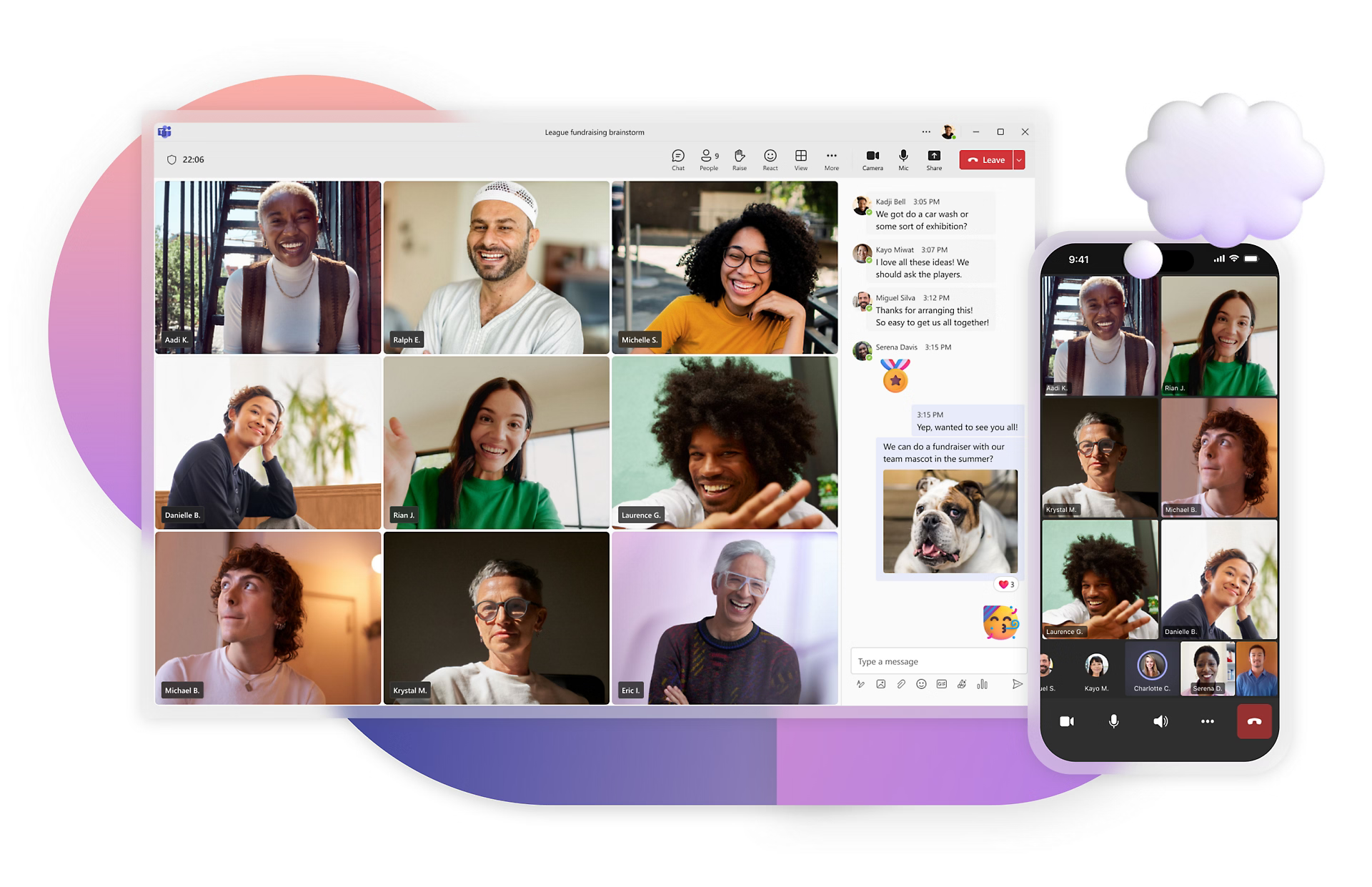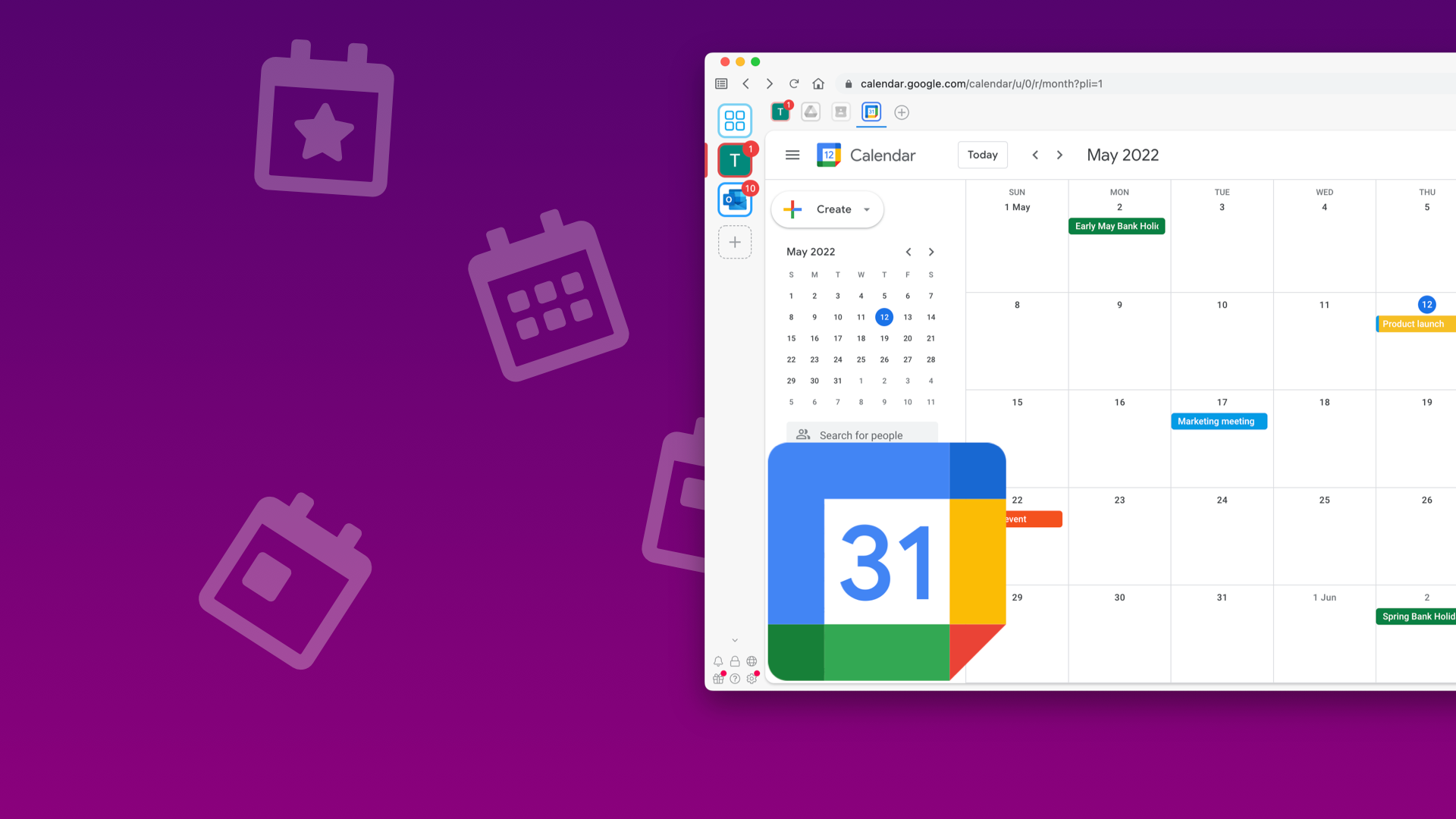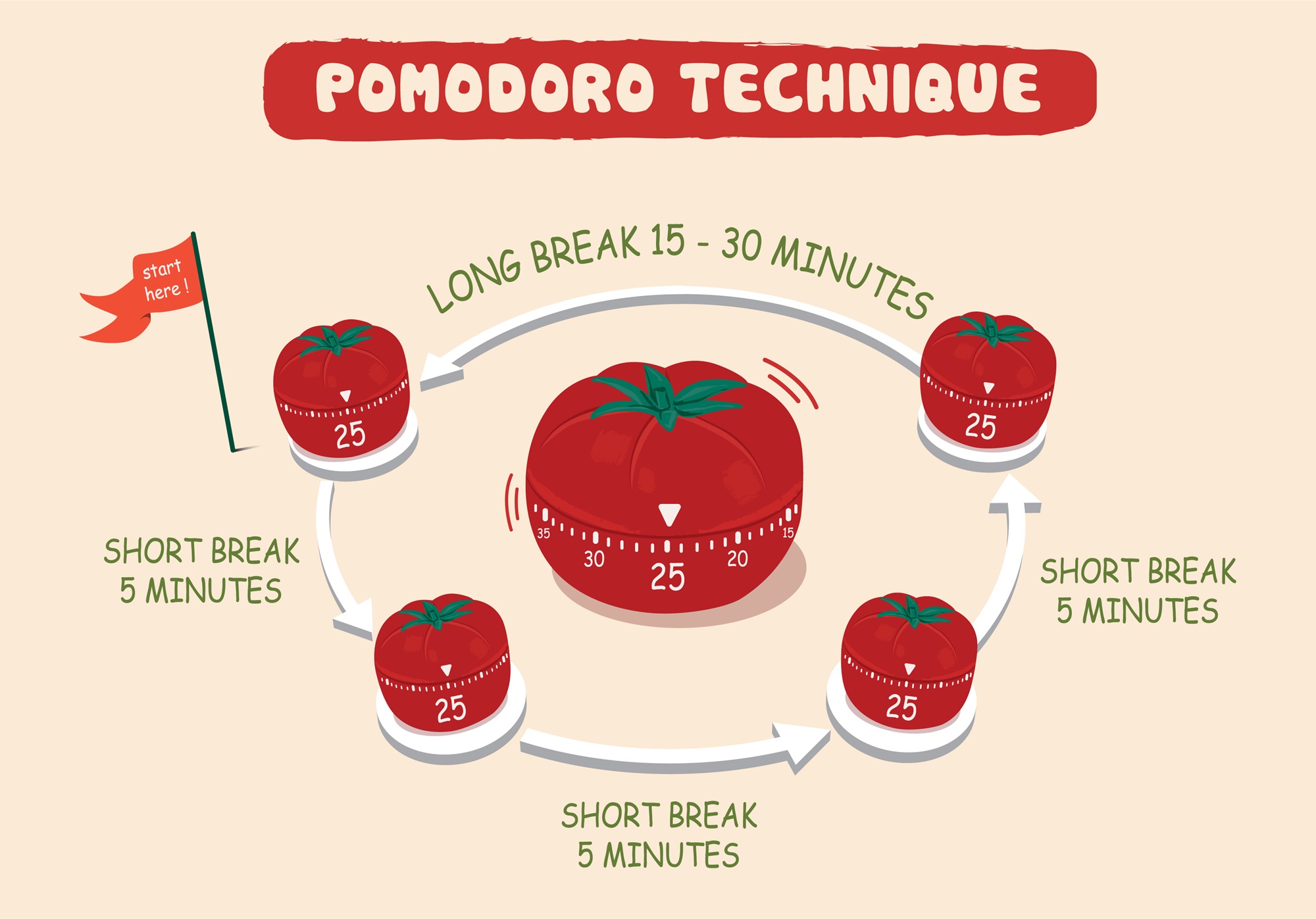Remote collaboration has revolutionized the way teams work, offering flexibility and new opportunities like never before. By cutting down on time lost commuting and enabling businesses to hire the best talent regardless of location or time zone, it’s clear why remote collaboration has gained such traction. It also boosts productivity, allowing workers to contribute ideas throughout the day without the typical distractions of an office setting.
Although the shift to remote work surged during the pandemic, it’s become a lasting trend. In fact, according to WFH Research, over a quarter of paid full workdays are now done from home. Also, with this shift in mind, having the right tools to foster collaboration is more crucial than ever. In this article, we’ll explore 10 essential tools that make remote collaboration more efficient, connected, and productive.
What is Remote Collaboration?
Remote collaboration refers to the practice of team members working together from different geographical locations, utilizing technology to communicate and coordinate their efforts toward a common goal. Consequently, this approach eliminates the necessity for physical proximity, allowing individuals to contribute effectively regardless of where they are.
Also, the benefits of remote collaboration are numerous. It offers enhanced flexibility, enabling employees to work from various locations and often set their own schedules, which can lead to improved work-life balance.
Additionally, it allows organizations to tap into a broader talent pool. As geographical constraints are minimized, this facilitates the inclusion of diverse perspectives and expertise.
Moreover, remote collaboration can lead to increased productivity, as employees often experience fewer office-related distractions and can work during their most productive hours.
Google Workspace: For Real-Time Editing of Documents, Spreadsheets, and Presentations

Google Workspace (formerly G Suite) revolutionizes remote collaboration by enabling real-time editing of documents, spreadsheets, and presentations. This cloud-based suite of productivity tools, including Google Docs, Sheets, and Slides, empowers teams to work together seamlessly, regardless of their physical location.
Why Google Workspace is Great for Remote Collaboration
- Simultaneous Editing: Multiple users can work on the same document, spreadsheet, or presentation at the same time, with changes reflected instantly.
- Commenting and Suggestions: Team members can leave comments, make suggestions, and track revisions without disrupting the flow of work.
- Version History: A detailed version history allows users to review and restore previous edits, ensuring that no work is lost.
- Cloud-Based Storage: All files are stored in Google Drive, providing secure and accessible storage for teams to access documents anytime.
- Live Chat: Collaborators can use the built-in chat feature to discuss changes in real time without leaving the document.
- Permissions and Sharing: Users can set specific access levels (view, comment, or edit) to maintain control over sensitive information.
- Offline Access: Google Workspace supports offline editing, syncing changes once the user is back online.|
- Templates and Add-Ons: A library of templates and third-party add-ons streamlines workflows, saving time on formatting and functionality.
In a world where remote work and collaboration are the norm, Google Workspace provides a comprehensive and reliable platform that enhances teamwork and productivity. Its real-time editing capabilities ensure that projects are executed efficiently, making it a cornerstone tool for modern teams.
Krisp: For Noise Cancellation During Calls and Capturing Meeting Notes
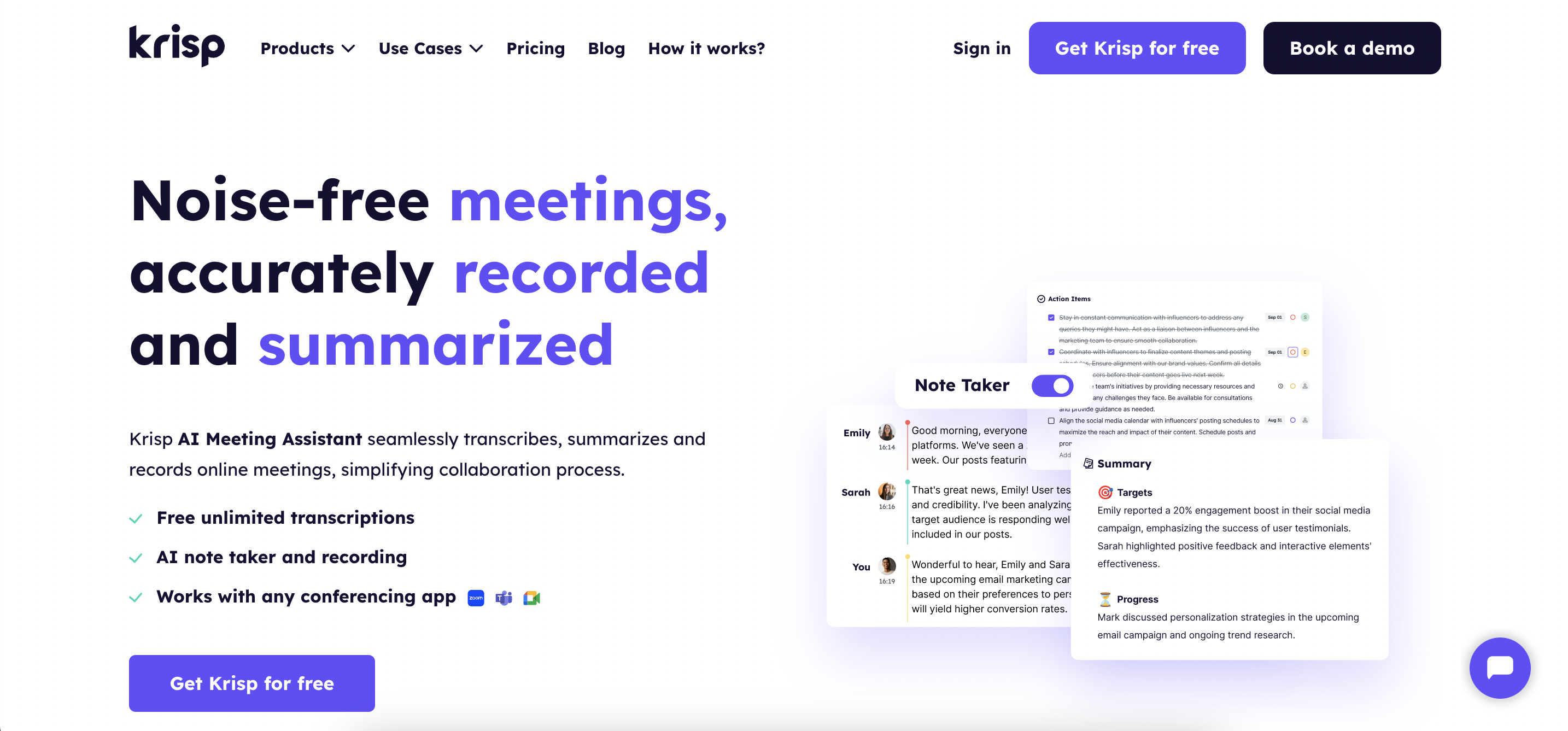
Krisp is an innovative AI-powered tool designed to enhance the remote collaboration experience by delivering noise-free communication and capturing actionable meeting insights. One of Krisp’s standout features is its advanced noise-cancellation technology, which eliminates background noises, echoes, and unwanted disruptions in real time. Whether you’re working in a noisy household, a bustling café, or an open coworking space, Krisp filters out distractions, ensuring that your voice remains the focal point of the conversation.
Krisp’s meeting note-taking capabilities elevate remote collaboration by automatically summarizing conversations during virtual meetings. It accurately captures important points, action items, and key takeaways. This ensures that team members stay aligned even after the call ends. This functionality reduces the manual effort of taking notes during discussions, allowing participants to remain fully engaged and focused on the conversation.
Why Krisp is Great for Remote Collaboration
- Enhances Productivity: By eliminating distractions and providing accurate meeting notes, Krisp helps teams maintain focus and work more efficiently.
- Supports Seamless Communication: Noise-free calls lead to smoother discussions, fostering better understanding and collaboration.
- Saves Time: Teams can skip redundant conversations caused by poor audio quality or missed points, thanks to clear communication and comprehensive notes.
- Boosts Professionalism: Whether you’re on a client call or team meeting, crisp audio ensures that your interactions appear polished and professional.
- Integration-Friendly: Krisp works effortlessly with popular video conferencing and communication tools like Zoom, Microsoft Teams, Google Meet, Slack, and more, making it adaptable for any remote work setup.
Therefore, In the modern era of remote work, Krisp stands out as a versatile solution that addresses two critical challenges. Those are maintaining effective communication and ensuring post-meeting alignment. By enhancing the way teams connect and collaborate virtually, Krisp empowers professionals to thrive in their remote work environments.
Slack: For Team Messaging, Channels, File Sharing, and Tool Integrations
Slack is a dynamic team communication platform that facilitates real-time messaging, file sharing, and seamless collaboration through customizable channels and robust integrations. Designed to replace cluttered email threads, Slack keeps teams connected and organized, making it an indispensable tool for remote and hybrid work environments.
Why Slack is Great for Remote Collaboration
- Centralized Communication: Slack provides a single platform where teams can discuss projects, share updates, and coordinate tasks, reducing reliance on email and multiple apps.
- Focused Discussions: The use of channels allows conversations to be categorized by topics, ensuring relevant information is easy to locate and distractions are minimized.
- Asynchronous Flexibility: Remote teams across time zones benefit from Slack’s asynchronous messaging, where conversations and updates remain accessible for later review.
- Enhanced Collaboration: Slack’s integration with productivity tools means team members can access files, update tasks, and join meetings directly from the platform.
- Improved Transparency: Open channels encourage knowledge sharing and keep everyone informed about ongoing projects, fostering a collaborative and inclusive work culture.
- Customizable Notifications: Team members can tailor notifications to their preferences, ensuring they stay updated on important topics without being overwhelmed.
- Security and Privacy: Slack offers enterprise-grade security features, including data encryption and single sign-on (SSO), ensuring a secure environment for team communication.
Unique Slack Features That Support Remote Collaboration
- Slack Connect: Allows external collaborators (like clients or partners) to join specific channels for seamless interaction.
- Huddles and Clips: Offers lightweight audio and video calls, as well as short video messages, for quick communication.
- Bots and Automation: Slack bots and workflows can automate repetitive tasks, such as sending reminders or scheduling meetings.
Also, Krisp integrates with Slack to enhance your remote collaboration by providing noise cancellation during calls and facilitating meeting transcriptions. These features help in maintaining comprehensive records of discussions and decisions made during Slack meetings.
Microsoft Teams: For Combining Chat, Video Calls, and Collaboration Features
Microsoft Teams is a comprehensive remote collaboration platform designed to bring together communication, teamwork, and productivity in one seamless environment. With its versatile features, Teams is well-suited for remote work, hybrid setups, and in-office collaboration, enabling organizations to stay connected and productive.
Why Microsoft Teams is Great for Remote Collaboration
- Chat Functionality: Teams offers robust chat features, including one-on-one conversations, group chats, and threaded discussions within channels. Users can share files, react to messages, and use emojis or GIFs for more engaging communication.
- Video and Audio Calls: Teams supports high-quality video and audio conferencing, making it easy to host virtual meetings, webinars, or quick calls. Features like screen sharing, virtual backgrounds, and live captions enhance the meeting experience.
- Collaboration Tools: Deep integration with Microsoft 365 allows users to collaborate on Word documents, Excel sheets, and PowerPoint presentations directly within the Teams app. Co-editing in real time ensures efficient teamwork.
- Channels for Organization: Teams uses channels to organize conversations and resources by topics, projects, or departments. This structure helps keep discussions focused and accessible.
- Breakout Rooms: Ideal for group discussions during larger meetings or training sessions.
- Live Events: Host webinars or large-scale virtual events for up to 10,000 attendees.
- Background Effects: Blur or customize your background during video calls for a more professional appearance.
- Meeting Recordings: Automatically save and share meeting recordings with team members, ensuring no one misses critical information.
Krisp integrates seamlessly with Microsoft Teams to enhance your communication experience by providing advanced noise cancellation and AI-powered meeting transcriptions. As a result, this configuration ensures that Krisp actively filters out unwanted background noise, providing a clearer communication experience during your Microsoft Teams meetings.
Zoom: Ideal for Video Meetings, Webinars, and Screen Sharing
Zoom is one of the most popular platforms for video conferencing, webinars, and screen sharing, offering robust features that cater to businesses, educational institutions, and individuals. Moreover, its simplicity, reliability, and scalability make it a go-to tool for hosting virtual meetings of any size.
Why Zoom is Great for Remote Collaboration
- High-Quality Video and Audio: Zoom provides crystal-clear video and audio, ensuring a seamless communication experience for users across various devices.
- Webinars and Events: Zoom’s webinar feature supports large-scale virtual events, with options for attendee engagement like Q&A, polling, and chat.
- Screen Sharing: Participants can share their screens in real-time, making it easy to collaborate on documents, presentations, or other resources.
- Meeting Security: Features like password protection, waiting rooms, and encryption ensure secure and controlled access to meetings.
Zoom + Krisp Integration
Zoom integrates seamlessly with Krisp, an AI-powered noise cancellation tool, to significantly enhance the audio experience during video calls and webinars. This integration means:
- Noise-Free Meetings: Krisp filters out background noise, such as keyboard typing, dogs barking, or other distractions, ensuring crystal-clear audio for both speakers and listeners.
- Improved Focus: With unwanted noise eliminated, participants can focus entirely on the conversation without interruptions.
- Professional Sound: The integration helps maintain a polished and professional audio experience, whether you’re presenting, collaborating, or teaching.
- Recording and Transcription: Zoom enables users to record meetings and webinars even in noisy environments, Zoom meetings remain productive and distraction-free.
Zoom, combined with Krisp, provides a superior remote collaboration experience by eliminating background noise and ensuring professional-quality audio during the meeting.
Google Calendar: A Tool for Scheduling and Time Management
Google Calendar is a powerful, cloud-based scheduling tool that helps individuals and teams plan their time effectively. With features designed to organize appointments, set reminders, and share schedules, Google Calendar simplifies time management for both personal and professional use.
Why Google Calendar is Great for Remote Collaboration
- Event Scheduling: Easily create and customize events, including recurring meetings, appointments, or reminders.
- Shared Calendars: Collaborate by sharing calendars with colleagues, friends, or family, ensuring everyone stays on the same page.
- Multiple Calendar Support: Manage different aspects of your life—work, personal, or projects—using separate calendars colour-coded for clarity.
- Integration with Tools: Connect Google Calendar with apps like Zoom, Microsoft Teams, Slack, Krisp and task management platforms for seamless scheduling.
- Reminders and Notifications: Receive notifications for upcoming events, deadlines, or tasks via email or mobile alerts.
- Time Zone Adaptability: Automatically adjusts event timings based on different time zones, perfect for global teams.
- Tasks and Goals: Track tasks and set personal goals, integrating them directly into your schedule.
- Mobile and Desktop Accessibility: Syncs across devices, ensuring you can manage your schedule from anywhere.
Accordingly, Google Calendar is one of the must-have tools for remote collaboration. It simplifies scheduling, promotes transparency, and integrates seamlessly with other essential tools. By keeping teams aligned and organized, Google Calendar helps remote workers focus on what matters most: delivering results efficiently and effectively.
Google Drive: A Cloud-Based Tool for File Storage

Google Drive is a versatile cloud storage platform that allows individuals and teams to store, share, and collaborate on files in real time. As a core component of Google Workspace, it integrates seamlessly with other tools like Google Docs, Sheets, and Slides. So, this app is making it a powerful solution for remote collaboration and document management.
Why Google Drive is Great for Remote Collaboration
- Cloud Storage: Offers 15GB of free storage for files, documents, images, and videos, with scalable options for additional space.
- Real-Time Collaboration: Supports simultaneous editing of files through integrations with Google Docs, Sheets, and Slides, fostering teamwork.
- File Sharing: Easily share files with specific people or groups using customizable access permissions (view, comment, or edit).
- Search Functionality: Advanced search filters and Google’s AI make finding files quick and efficient.
- Secure File Management: Offers encryption, two-factor authentication, and granular sharing controls to ensure data security.
- Shared Drives: Teams can create shared drives where files belong to the group, not an individual, ensuring continuity even if members leave.
- File Commenting and Tagging: Collaborators can leave comments and tag specific team members directly in documents, simplifying feedback and task delegation.
Google Drive is an essential tool for remote collaboration, combining secure file storage, seamless sharing, and real-time teamwork capabilities. Its integrations with other Google Workspace tools, accessibility across devices, and focus on enhancing productivity make it an invaluable asset for individuals and teams working remotely.
Notion: For Combining Note-Taking, Task Management, and Databases
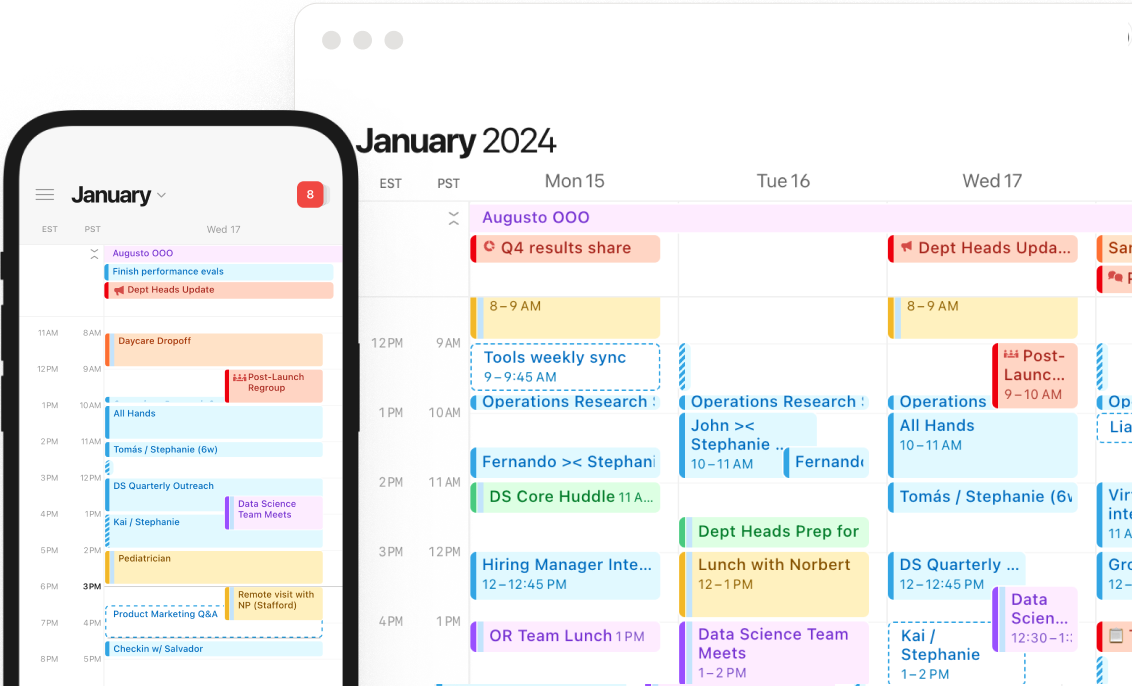
Notion is an all-in-one workspace designed to streamline productivity by combining note-taking, task management, and database functionalities in a single platform. Moreover, its flexibility and customization options make it an indispensable tool for individuals and teams, enabling them to organize their work efficiently.
Why Notion is Great for Remote Collaboration
- Note-Taking: Notion offers a powerful note-taking interface, allowing users to create rich-text notes, embed multimedia, and organize information hierarchically.
- Task Management: With to-do lists, Kanban boards, calendars, and timelines, Notion provides versatile options to plan and track tasks effectively.
- Custom Dashboards: Teams can create personalized dashboards to track goals, projects, and deadlines, offering a bird’s-eye view of progress.
- Knowledge Sharing: Notion serves as a knowledge hub, where teams can store and access shared resources, guidelines, and best practices.
- Task Dependencies: Users can define relationships between tasks to visualize workflows and identify bottlenecks.
Whether managing a personal project or coordinating large-scale teamwork, Notion provides the flexibility to adapt to any workflow.
Trello: For Visual Project Management Using Kanban Boards
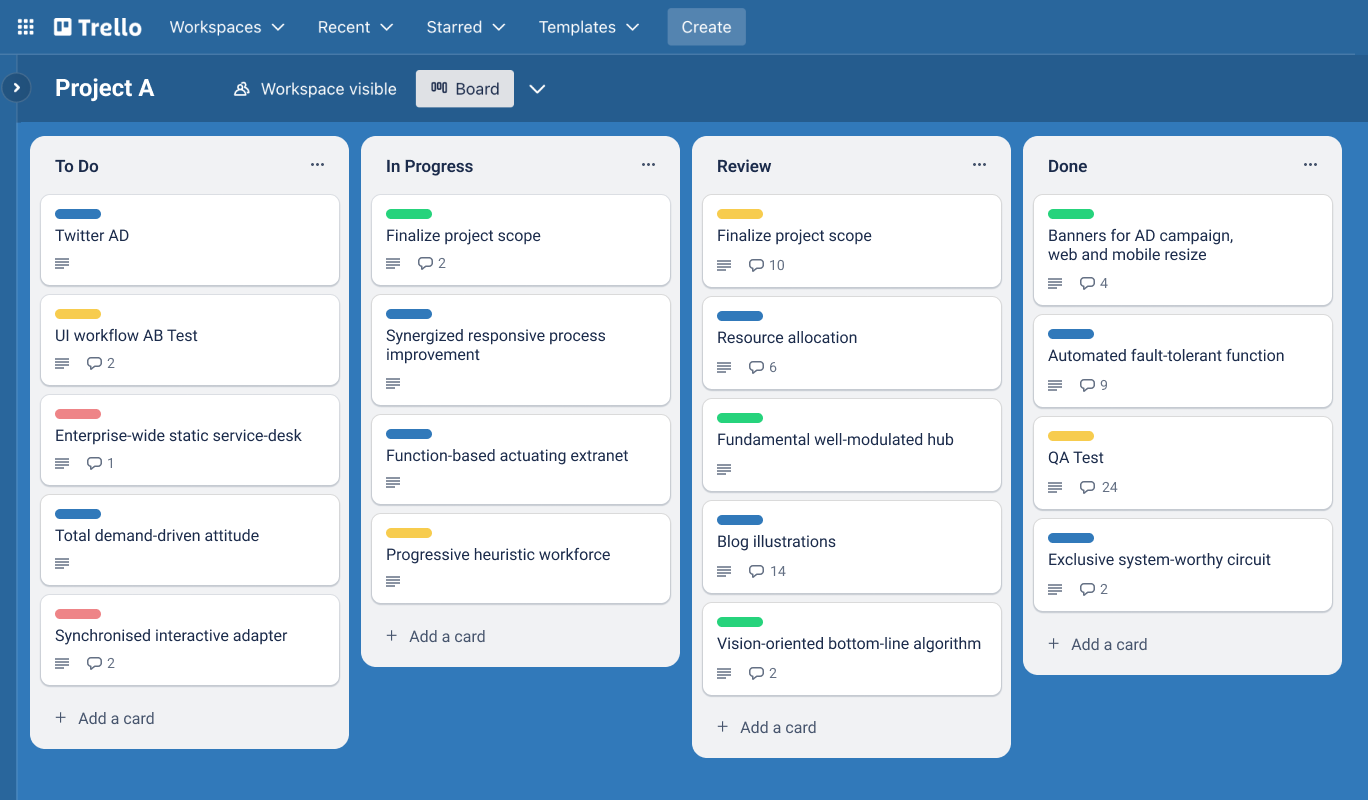
Trello is a visual and intuitive project management tool that uses Kanban boards to organize, track, and prioritize tasks. It offers simplicity and flexibility, helping users break complex workflows into manageable parts for better project clarity and control.
Why Trello is Great for Remote Collaboration
Trello’s system revolves around boards, lists, and cards:
- Boards: Represent overarching projects or themes (e.g., “Marketing Campaign” or “Product Development”).
- Lists: Organize tasks into stages or categories, such as “To Do,” “In Progress,” and “Done.”
- Cards: Represent individual tasks or action items. Users can add descriptions, checklists, due dates, attachments, and comments to cards for detailed tracking.
The drag-and-drop interface makes it easy to move cards between lists, offering a clear visual representation of task progress.
Trello excels in remote collaboration by providing a centralized platform. So, there team members can assign, monitor, and update tasks in real time. Moreover, its transparency and simplicity reduce confusion, ensuring everyone knows their responsibilities and deadlines. With integrations and automation, Trello becomes a productivity hub, eliminating the need to switch between multiple tools.
Pomodone: For Boosting Focus and Productivity
The Pomodoro Technique is a time management method designed to improve focus and productivity by breaking work into intervals, typically 25 minutes long, separated by short breaks. A Pomodoro application digitizes this technique, providing timers, progress tracking, and other tools to help users manage their time effectively.
How the Pomodoro Technique Works
- Set a Task: Choose a task or goal you want to work on.
- Work for 25 Minutes: Focus exclusively on the task for 25 minutes (one “Pomodoro”)
- Take a Short Break: Rest for 5 minutes to recharge.
- Repeat: Complete four Pomodoros, then take a longer break of 15–30 minutes.
Why Pomodone is Great for Remote Collaboration
Pomodone streamlines this process by automating timers and offering features that enhance the experience.
- Customizable Timers: Adjust work intervals and break durations to fit individual preferences.
- Task Management: Add tasks, prioritize them, and track their completion during your Pomodoro sessions.
- Progress Tracking: View daily, weekly, or monthly insights into your productivity.
- Notifications and Alerts: Receive reminders to start or stop a session without constant monitoring.
- Distraction Blocking: Some apps temporarily block distracting websites or notifications during work intervals.
- Cross-Platform Sync: Access Pomodoro tools on desktops, tablets, or mobile devices, ensuring productivity during work
- Gamification: Features like rewards, streaks, or virtual achievements motivate consistent use and goal completion.
Pomodone makes it easier to adopt and stick to the Pomodoro Technique by automating timers, organizing tasks, and tracking productivity. By promoting structured work sessions and regular breaks, these apps empower users to stay focused. So they can manage their time effectively, and achieve more without feeling overwhelmed during work.
Final Thoughts
Remote collaboration can be challenging. It requires teams to overcome physical distance, time zone differences, and the lack of face-to-face interaction. However, with these right tools, successful remote collaboration becomes not only possible but highly effective. While remote work has its hurdles, using these tools makes it easier to bridge the gaps. As a result, this creates a productive and connected work environment.
FAQ