If you’re searching for noise cancellation solutions for meetings, it means that you have known the frustration of having an important call interrupted by outside traffic, construction, or your barking dog.
And you’re definitely not alone in struggling to find quiet in your workday. In the 2019 Noise and Wellbeing at Work Survey, 65% of respondents said “noise in the workplace impacted on their ability to complete work in an accurate and timely manner,” and 44% said it hurt their overall wellbeing.
So what can you do to block out noise during your meetings? Below, we’ll go over noise cancellation solutions that will ensure your next call goes off without a hitch.
But first, do you actually need noise cancellation?
What Is Noise Cancellation? And Do You Even Need It?
Technically speaking, active noise cancelling occurs when a device picks up on background noise and then puts out certain frequencies that “cancel” the offending noise. These emitted frequencies are sometimes called “anti-sound.” That’s how Bose noise-cancelling headphones work; they actually create sound to block out sound.
But, in everyday conversation, people use “noise cancelling” to mean anything that eliminates or reduces sound, which could also be called soundproofing, such as when you put up double-pane windows to block outside sound. There’s also sound masking, such as when you play white noise to drown out disruptive sounds.
For the this article, we’ll consider any solution that minimizes or eliminates unwanted noise to be a “noise cancellation solution”—whether it’s technically noise cancellation or not. The goal here is to help you find ways to have productive online meetings without distractions!
How Do I Cancel Out Noise?
Before we dive into noise cancelling solutions for meetings (which can get pricey and complicated), let’s get the best part out of the way: There is an easy and free way to make sure your online meetings are noise-free: the Krisp app. With Krisp, you can get started with free noise cancellation minutes, and go unlimited by upgrading to a premium plan. Learn more about the available Krisp plans.
[demo-new]
Instead of shelling out money for fancy equipment or wasting time changing your office setup, you can have noise-free meetings in just a few minutes. And the best part is that Krisp works with more than 800 apps, including Zoom, Microsoft Teams, and Google Meet.
Noise Cancelling for Meetings: 10 Solutions You’ll Wish You’d Tried Sooner
Noise Cancelling Headphones With Microphone
Did you know you can get headphones that have built-in active noise cancellation and microphones? An example of this is the Bose Noise Cancelling Headphones 700, which use a total of eight microphones inside and outside of the earcups that listen to your environment and then emit the exact frequencies that cancel unwanted noise, so you can hear your meeting attendees clearly. or more detailed headset information, it’s worth noting that these headphones also pick up on your voice and suppress background noise so the attendees can hear you clearly too.
When considering different options, conducting a thorough headset comparison which includes detailed headset information can help you choose the best model for your needs.
Check out our list of the top 7 noise cancelling headphones.
If you’re trying to decide which one is right for you, our detailed headset comparison will help you find the perfect match for your needs.
Noise Cancelling USB Microphones
Now, maybe two-way noise cancelling isn’t important to you. Maybe you just want to get rid of the sound coming from your environment so callers can hear you. In that case, you might want to invest in noise cancelling microphones that you can use during your meetings.
Yes, some microphones do come with built-in noise cancellation or voice-isolating technology, with varying levels of effectiveness. Just know that some of these microphones are quite expensive, up to the $400 range.
One fantastic candidate is the Shure MV7 USB mic. The MV7’s groundbreaking Voice Isolation Technology is unique in that it doesn’t use software algorithms. It’s surprisingly low-tech. As the Shure website explains: “It’s a fully passive system of carefully engineered airflow, which means it doesn’t need power to function.”
It goes on to say, “At the core of the MV7 sits a cartridge built specifically for use at home, designed to keep as much room sound out as possible.” The MV7 particularly shines when it comes to low-frequency sounds such as air conditioners or traffic and is pretty good at reducing reverb too.
To use it for a meeting, plug the MV7 into your laptop’s USB port. Be sure to then adjust your web conferencing audio settings to the MV7 microphone as the input. You can then use the onboard speakers or plug in your headphones to listen to audio of the meeting.
Noise Cancelling Ceiling Microphone for Conference Rooms
Need a noise cancelling solution for your conference room? Here’s another cool innovation from Shure: the Stem Ceiling. It’s a sleek device that hangs from the ceiling and disguises 100 microphones. Incredibly, it has something called Audio Fencing that essentially creates an invisible bubble around you and other meeting participants sitting beneath it, blocking outside noise and keeping the focus on attendees’ voices. All that advanced technology costs a pretty penny. The Stem Ceiling has a price tag of $2,899.
Noise Cancelling Software
Mentioned earlier, Krisp is noise cancelling software that eliminates background noise for you and for other meeting participants—even if they don’t have the software installed! How? The Krisp app eliminates noise as it enters your microphone and as it comes out of your speakers. That way, your meeting participants can hear you perfectly fine, and you can hear them as well.
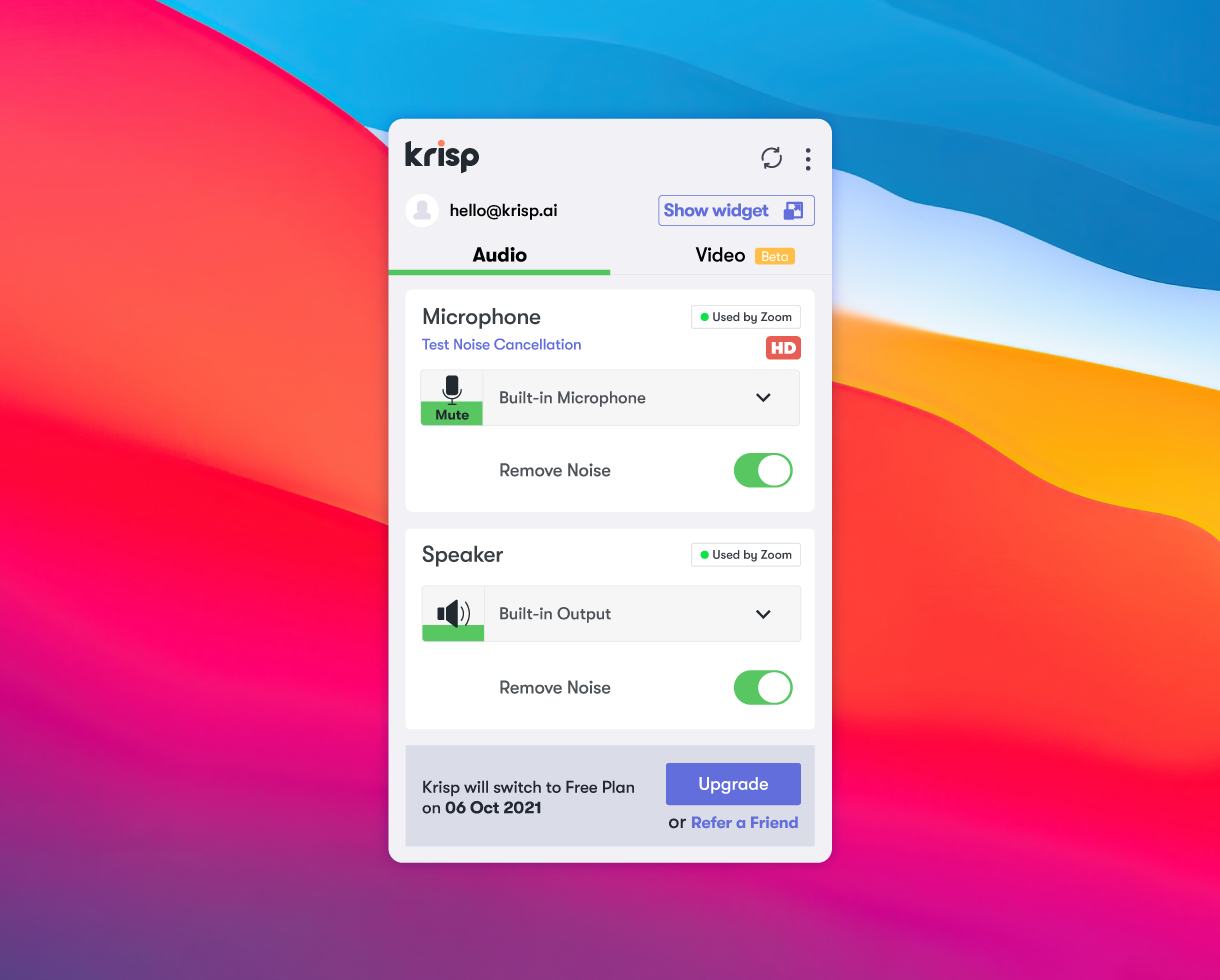
So how does Krisp work? Our technology uses Artificial Intelligence known as deep neural networks that have listened to thousands of sounds and learned how to identify background noise.
When you install Krisp on your laptop, during an online meeting, sound that enters your physical microphone is received by the Krisp app, which identifies and removes background noise before sending the audio to your communication app (such as Zoom). On the other end, the audio from your communication app is received by the Krisp app, which identifies and removes your attendees’ background noise before sending the audio to your physical speaker. All processing happens on your own device; audio data is never stored by Krisp or sent to any servers.
The result? Crystal clear audio during your online meetings, even if you happen to work in a noisy environment.
Noise Cancelling Machines
If you want a broader solution that can cover an entire area, such as a home office, then you might consider noise cancelling machines. Just note that most of the time, when people talk about “noise cancelling” machines, they really mean sound-masking. But again, let’s not get bogged down in technical details. Below are some examples of noise cancelling solutions for your home or office.
Office Privacy Sound-Masking Machines
Office Privacy offers machines and DIY kits that provide sound-masking for offices of all sizes. By emitting what’s known as “white noise,” these machines effectively muffle the human voice, making conversations incoherent. Therefore, these sound-masking machines are particularly useful if you don’t want to be distracted by your office mates’ conversations while you’re on a call or if you want to ensure no one overhears your meeting. Office Privacy has noise cancellation solutions that range from a small $60 device made for your desk to a DIY kit made for coverage up to 1,800 square feet (price tag of more than $1,000) to complete sound-masking systems built for 72,000 square feet of office space.
Silentium Active Noise-Cancelling Systems
Silentium is true Active Noise Control (ANC) that uses algorithms that identify and eliminate up to 90% of sound in your environment, whether at home or in the office. Silentium solutions work best for low- to medium-frequency noise.
Silentium offers two solutions:
- Quiet Bubble: The Quiet Bubble creates a zone of quiet around a particular area, such as around your headrest. Silentium offers a do-it-yourself kit that includes a sound generator, equalization, amplification, and adaptive sound processor that all work together to reduce sound by up to 10 decibels. There are two higher tiers than DIY, where Silentium designs solutions specific to your situation and environment.
- Quiet At-the-Source: As its name implies, At-the-Source cuts noise from within the offending object, such as a noisy HVAC system or home appliance. Like the Quiet Bubble, Silentium offers three tiers of solutions for At-the-Source, including one that is a DIY solution.
Silentium might be a good option for spaces where multiple people work, such as office buildings or coworking spaces, where everyone can enjoy the active noise cancellation.
Sound-Proofing, Acoustic Treatments, and Noise Reduction Solutions
So far, we’ve gone over noise cancelling solutions that create sound (either anti-sounds or white noise) to either eliminate or mask unwanted noises. Below, we’ll go over some solutions that technically fall under soundproofing, acoustic treatment, or noise reduction. Whatever their technical term may be, they’ll all help you have meetings with less noise.
Double- or triple-pane windows
If traffic on the street is the main culprit of background noise, then retrofitting your home or office with double- or even triple-pane windows is a long-term solution to consider. These windows have an extra sheet of glass that further blocks out sound from coming inside.
Soundproof window treatments
Another option for blocking out street sounds that doesn’t require replacing your windows is a soundproof window treatment. These range from thick, heavy blackout curtains to blinds.
Acoustic treatments on walls
Do you work in a big, empty space with high ceilings? Hanging soft material on your walls can help reduce room echo that can ruin your audio in an online meeting. There are specific devices made to do this, often called acoustic treatment or acoustic panels. You can hang these panels on your wall and enjoy better audio when you have a meeting.
Soundproof flooring
To reduce room echo, consider laying more rugs around your home or office. The soft fabric will help to absorb sound so it doesn’t bounce around and disturb your meetings.
If you live in an apartment and noise is coming from neighbors beneath you, you can take it a step further with special soundproof flooring that adds an extra layer between you and the noise-makers.
Noise Cancellation Solutions Do Not Have to Be Expensive
In this work-from-home era, background noise is inevitable—but thankfully, there’s plenty you can do about it.
From this article, you’ve seen that noise cancellation solutions can cost up to thousands of dollars and require intensive labor just to install them in your house or office. But, you’ve also seen that they don’t have to be expensive or complicated at all.
With Krisp, just $5 a month gets you unlimited noise cancellation and echo removal—without any of the labor or equipment. Installation takes just a couple of minutes, and after that, you don’t even have to think about it. Krisp works seamlessly with 800+ communication apps to bring you noise-free meetings—no matter where you work.


