Hosting a webinar is like hosting a dinner party. You’ve sent out the invites, set the table, and planned the menu. But the real challenge? Keeping your guests entertained, engaged, and hanging on to every word. One wrong move—a dull speaker, a tech hiccup—and you’ll have people sneaking out the back door, or worse, tuning out while you’re still speaking.
That’s why choosing the best webinar software is no longer a nice-to-have—it’s a necessity.
Choosing the right platform is like picking the perfect wine for your meal—it changes the whole experience. We’ve taste-tested software for webinars and picked the best ones to ensure your event goes off without a hitch and leaves your audience returning for seconds.
8 Top Webinar Platforms for Your Virtual Events
Webinars are more than just online meetings—they’re opportunities to captivate, inform, and connect with global audiences. However, not all platforms offer the same level of impact. Whether you’re looking to cut through background noise, engage attendees with polls, or automate your follow-ups, the right tool can change your virtual events from routine to remarkable.
Below, we explore eight standout webinar platforms, each bringing unique features to the table so that you can find the perfect match for your next online gathering.
Krisp
- AI-powered noise cancellation
- AI Meeting Notes
- Unlimited, multilingual transcriptions
- Seamless integration with webinar platforms
- Removes background noise for clear audio
- Provides automatic, editable meeting notes
- Multilingual transcription for global audiences
- Simple setup without extra hardware
- Meeting Recording feature currently only compatible with Zoom
- Requires stable internet connection
When hosting a webinar, the quality of your audio can make or break the entire experience. Krisp eliminates distractions with real-time noise cancellation, removing background voices, keyboard sounds, and echoes.
For webinar hosts, this means more than just better audio—it’s the difference between a professional presentation and a disengaged audience. Even participants in less-than-ideal environments will sound professional, keeping your webinar’s flow uninterrupted.
Krisp’s AI Meeting Assistant adds another layer of productivity to your webinars. Imagine having every webinar transcribed automatically, with action items and key moments highlighted for easy follow-up. These transcripts are editable, allowing you to perfect them before sharing them with team members or attendees, ensuring no crucial point is missed.
Integration and Flexibility
Krisp integrates smoothly with all your favorite top webinar platforms, improving their functionality. You simply select Krisp as your microphone and speaker in your webinar software’s settings, and it works its magic in the background. Whether a live Q&A, a virtual keynote, or a collaborative workshop, Krisp’s technology ensures a polished and engaging experience.
Zoom Events and Webinars
- Host up to 50,000 attendees and 1,000 panelists
- Seamless streaming to YouTube, Facebook, and Twitch
- Customizable registration and event reporting
- Easy-to-use, familiar interface for all users
- Supports large-scale webinars
- Allows streaming to third-party platforms
- User-friendly and easily integrates with other apps
- Requires attendees to download the Zoom app
- Basic analytics compared to other platforms
Zoom is a well-known name in video conferencing, but it also stands out as a robust tool for hosting webinars, especially for large-scale events. With the ability to host up to 50,000 attendees and feature 1,000 panelists, Zoom is ideal for businesses, educators, and marketers. The platform offers customizable registration, detailed event reporting, and the flexibility to stream on platforms like YouTube, Facebook, and Twitch.

What makes Zoom a favorite is its easy setup, familiar interface, and the option to customize presentation styles. Whether you’re running a video-heavy session or an interactive Q&A, Zoom allows you to keep your audience engaged with a range of powerful tools.
Webex
- Interactive elements like Slido polls and Q&A
- Secure events with invite-only access and SSO
- Professional-grade live streaming and video hosting
- Automated email notifications for event reminders
- Easy for first-time hosts to set up and manage events
- Strong focus on security with invite-only features
- Integrates with Slido for audience engagement
- Limited CRM and webpage-building integrations
- Fewer audience engagement features than competitors
Webex Webinars is perfect for those new to hosting events, offering an intuitive interface and features like Slido polls, immersive sharing, and interactive Q&A to keep attendees engaged. The platform shines with its customizable stage layout and a strong focus on security, including invite-only access and SSO. Webex also makes it easy to group multiple webinars into a series for simple registration and scheduling.

Whether you’re organizing a single session or a multi-day event, Webex ensures a seamless experience with automated emails and professional-grade streaming.
GoTo Webinar
- Real-time presentation annotations and highlights
- Detailed analytics and reporting for events
- Co-host options for better collaboration
- Social media integration for wider reach
- Reliable platform for large, geographically distributed teams
- Built-in engagement dashboards for ease of use
- Automatic event recording for later review
- Requires app download for hosting webinars
GoTo Webinar is known as one of the best webinar platforms for its simplicity, reliability, and powerful features. It’s especially convenient for companies spread across different geographies.
The platform allows organizers to invite co-hosts, highlight key points, and annotate presentations in real time. It also provides detailed analytics and reports, helping you track engagement and participation during the event.
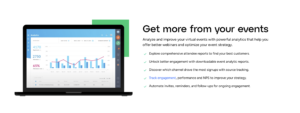
GoTo Webinar’s integration with social media platforms, automatic event recording, and easy-to-use engagement dashboards make it a trusted choice for large businesses and corporate events.
WebinarKit
- On-demand webinars for 24/7 lead engagement
- Unlimited webinars, attendees, and webinar funnels
- Instant watch scheduling to maximize attendance
- Customizable landing pages and funnels
- Ideal for automated, on-demand webinars
- Flexible scheduling options with instant access
- No limits on webinars, funnels, or attendees
- Limited customization compared to other platforms
- Lacks in-depth webinar statistics and insights
WebinarKit stands out for its 24/7 on-demand webinars, allowing businesses to engage prospects even without live sessions. With its easy-to-use customization tools, you can create branded landing pages and webinar funnels that maximize event attendance. WebinarKit’s “Just-in-Time” scheduling ensures that registrants can instantly join, keeping your engagement high.
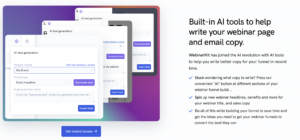
Though it offers unlimited webinars and attendees, customization options for webinars are somewhat limited, and detailed webinar statistics are lacking.
BigMarker
- Support for live, on-demand, and recurring webinars
- Automation tools for hands-off event management
- Engagement features like polls and Q&A
- Customizable branding options for webinars
- Strong automation tools for webinar management
- Interactive engagement options like polls and Q&A
- Scalable platform for large virtual events
- Requires manual work for managing smaller tasks
- Higher pricing for more customization options
BigMarker is a favorite for large virtual events due to its advanced automation capabilities. From live webinars to on-demand and recurring sessions, it supports all types of webinars with a 1,000-attendee limit on the entry-level plan. The platform also includes unique engagement features like polls, Q&A, attendee speaker requests, and offers, making it great for interactive sessions.
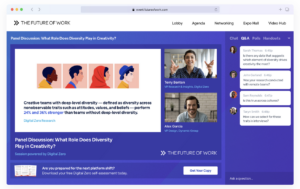
BigMarker’s automation tools, including automated handouts, scheduled pop-up messages, and polls, help streamline event management and reduce manual tasks.
Vimeo
- Robust post-event editing and customization
- Live analytics and audience engagement features
- Customizable registration and event pages
- Interactive polls and Q&A for attendees
- Extensive post-event editing capabilities
- Live analytics to track audience engagement
- Customizable templates and forms for webinars
- Higher cost for accessing webinar features
- Requires learning curve for advanced editing
Vimeo is well-known for its video creation tools, and its webinar features offer top-tier editing capabilities. With customizable registration forms, live polls, Q&A sessions, and real-time analytics, Vimeo makes hosting webinars feel professional and engaging.
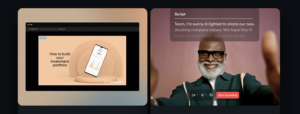
Its post-event editing features, such as trimming and adding interactive elements, make it easy to polish recordings for distribution.
However, Vimeo’s webinar features come with a higher upfront cost, making it more suitable for businesses looking for extensive customization and post-production control.
Livestorm
- Browser-based webinars with no software downloads
- Customizable registration and event rooms
- Integration with popular CRMs for lead tracking
- Supports multiple languages for global webinars
- User-friendly, no downloads required for attendees
- Integration with CRMs to nurture leads
- Customizable event pages and email templates
- Limited seats on free plans
- Occasional technical glitches during live sessions
Livestorm is a browser-based platform for easy-to-host webinars, virtual meetings, and events. With features like custom registration pages, real-time analytics, and engagement tools such as polls, Q&A, and chat, Livestorm offers an accessible solution for businesses of all sizes.
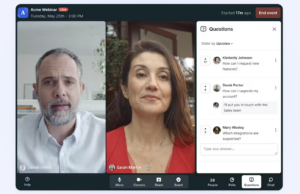
Livestorm integrates with popular CRMs and marketing tools, making tracking and nurturing leads from your webinars easier. It also supports multiple languages, enhancing accessibility for global audiences.
What is The Best Webinar Platform?
When selecting the best webinar platforms, think of it as more than just checking off features on a list. The best webinar software should feel intuitive, saving you and your audience from the frustration of endless setup or tutorial-watching. If you aim for simplicity, look for platforms that let you host a webinar effortlessly—where every tool is just where you expect it to be. This ensures that, as a host, you can focus on delivering valuable content rather than navigating a confusing interface.
Recording and Sharing Matters
Webinars are a goldmine of reusable content, and the best webinar recording software should allow you to capture every moment without a hitch. Whether you want to turn your session into blog posts, social media clips, or internal training videos, automatic recording and transcription features are a must. Platforms that do this seamlessly help you maximize the reach of your webinar, repurposing it into content that continues to provide value long after the event has ended.
Analytics That Drive Results
The top webinar platforms don’t just host events—they give you insights. Detailed post-event analytics, like audience engagement rates, attendance patterns, and Q&A participation, offer a deeper understanding of how your content resonated. And it’s not just about knowing who showed up; you need data you can actually use. Whether it’s exporting stats to your CRM or using them to shape future strategies, solid analytics are key to hosting webinars that drive results.
Integration Makes Life Easier
Imagine manually transferring attendee data or engagement metrics into your project management system after every event. Not ideal, right? This is why integration with existing tools is critical. Whether it’s syncing with your CRM, analytics platforms, or email marketing software, the best webinar software for small businesses or larger organizations should seamlessly connect to the tools you’re already using. A well-integrated platform helps you manage everything in one place without the headache of juggling data across multiple systems.
Customization for Better Engagement
Every audience is different, and so are the needs of each webinar. That’s why customization matters. Think about interactive polls to gauge opinions, quizzes to keep attendees engaged, or even custom registration forms to gather the right information upfront. The best webinar platforms give you the flexibility to mold your event into something that reflects your brand and meets your goals.
Customer Support You Can Count On
Even with the top webinar platforms, technical hiccups can happen. That’s where customer support comes in. Access to timely, knowledgeable assistance can distinguish between a minor glitch and a full-blown disaster. When you’re hosting a high-stakes webinar, knowing that help is just a message away is invaluable.
Security Shouldn’t Be Overlooked
Just as you wouldn’t host an in-person event without security, virtual events should be no different. Look for platforms that offer strong encryption, secure access options, and attendee verification tools to ensure that your data and attendees remain protected.
Scalability for Future Growth
Lastly, consider how your webinar platform can grow with you. Whether you’re hosting intimate sessions today or envisioning large-scale events in the future, your software for webinars needs to scale. The best free webinar software may be enough for a small session, but as your needs expand, the platform should be able to handle larger audiences without compromising performance. Scalability ensures you won’t outgrow your solution as your virtual events gain traction.
Key Takeaways
At the end of the day, the best webinar software is about more than just flashy features or big attendee numbers—it’s about creating an experience that truly connects with your audience. Whether hosting a small business webinar or a large-scale virtual event, the right platform ensures your message comes through loud and clear without the distractions of poor audio, laggy presentations, or complicated interfaces.
Remember, regardless of the scale of your event, the essentials remain the same: easy-to-use software, reliable recording and sharing capabilities, insightful analytics, and top-notch security. If you’ve skimmed through this guide, the key takeaway is this: your platform should support your goals, not hold you back.
As you plan your next webinar, ask yourself: is your current software giving you the tools to engage, inform, and leave a lasting impression on your audience? If the answer isn’t a confident yes, it might be time to explore new options. With the best webinar platforms of 2024 at your disposal, the possibilities for connecting and scaling your events are endless.
Frequently Asked Questions




