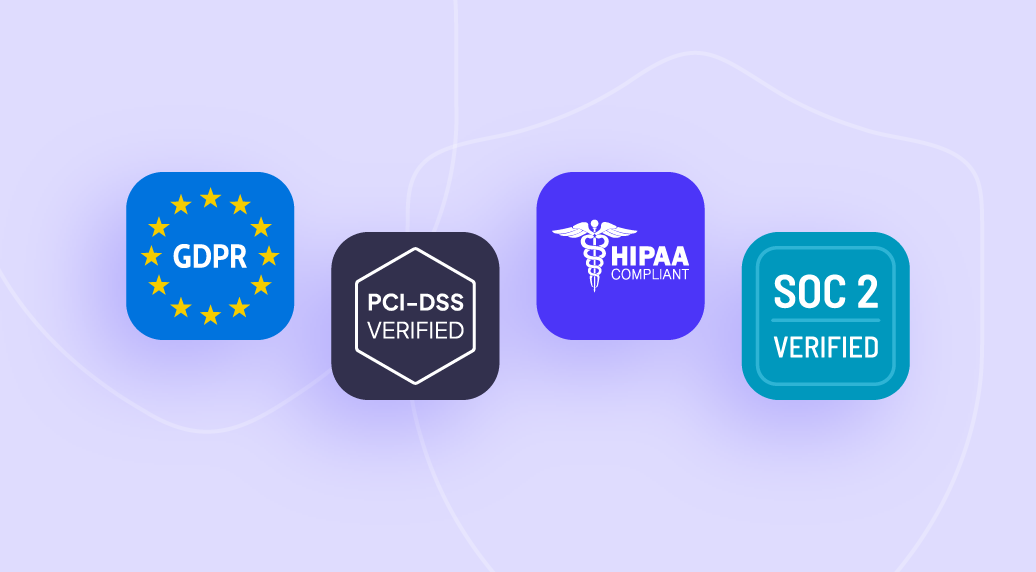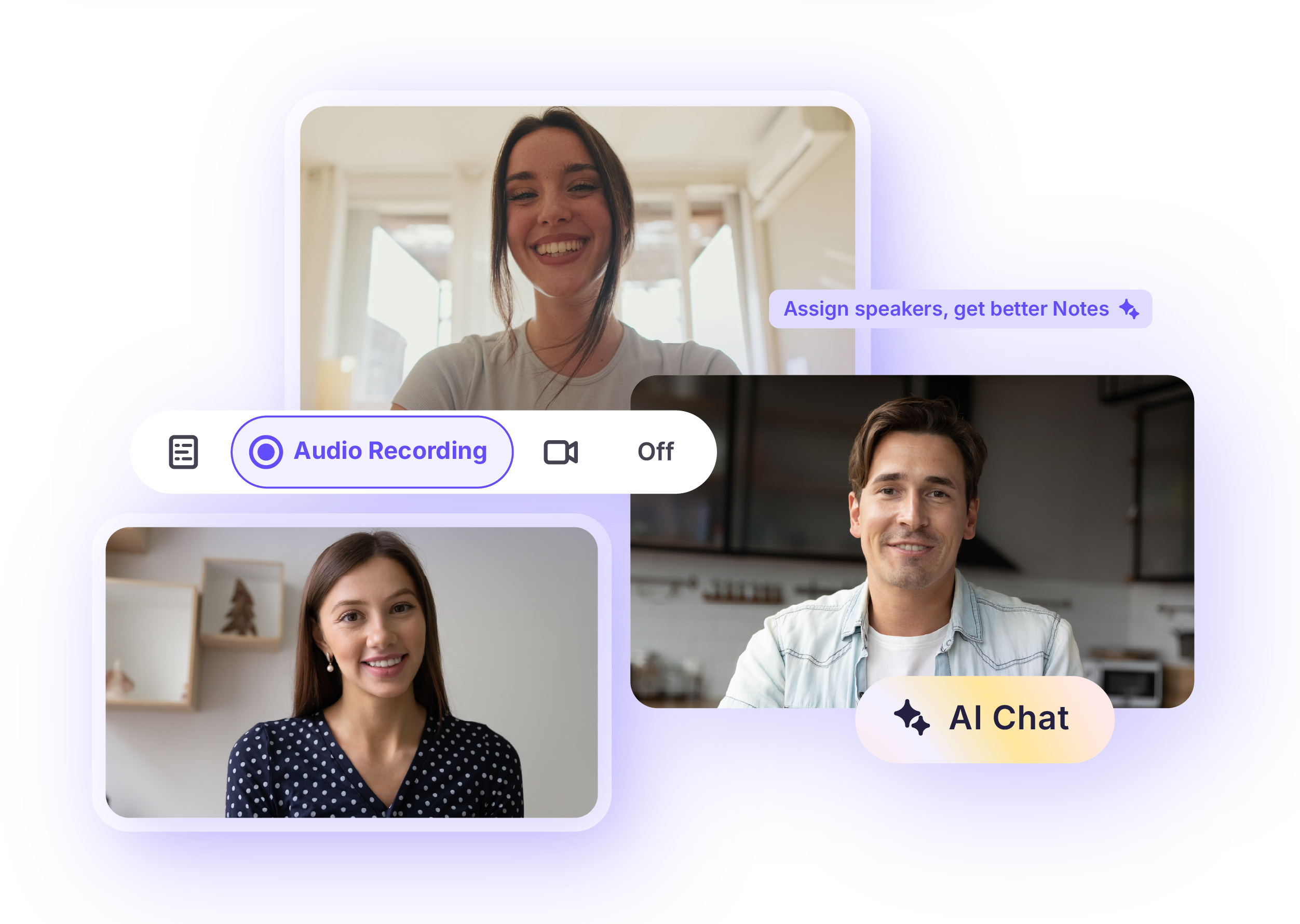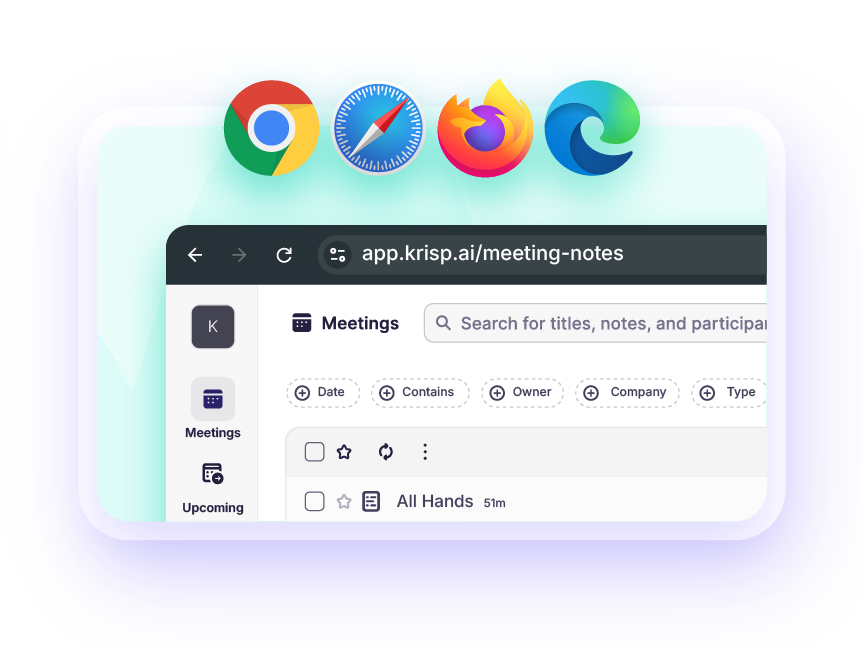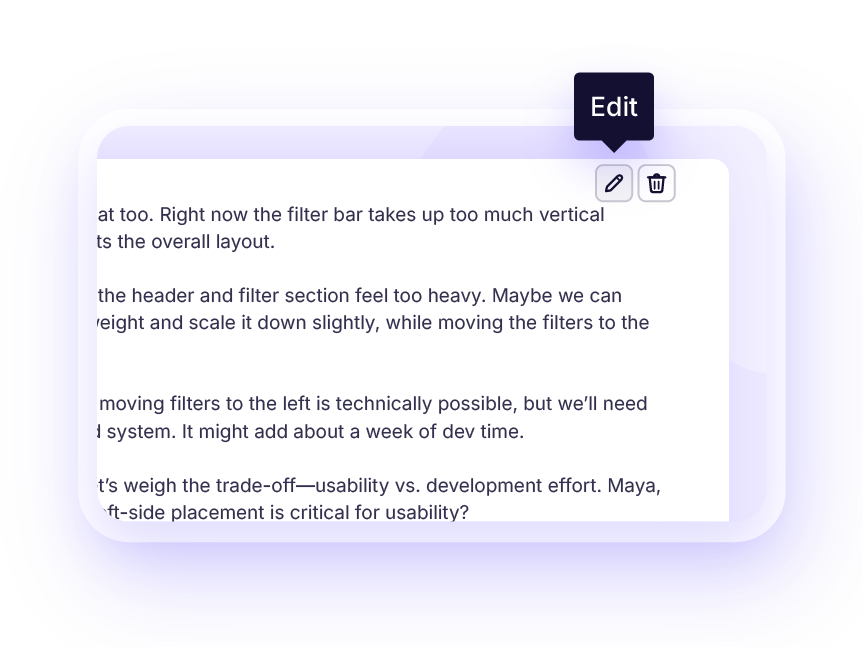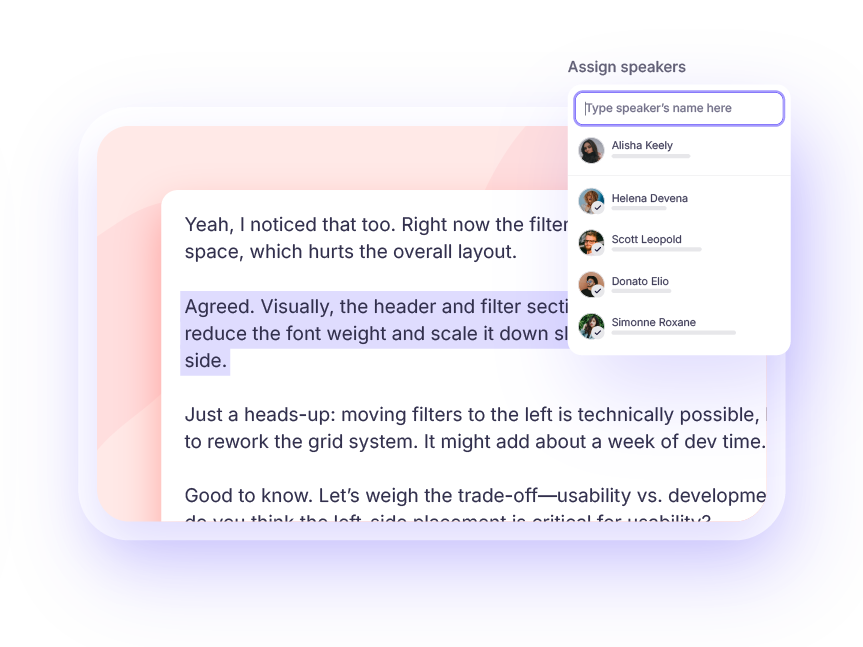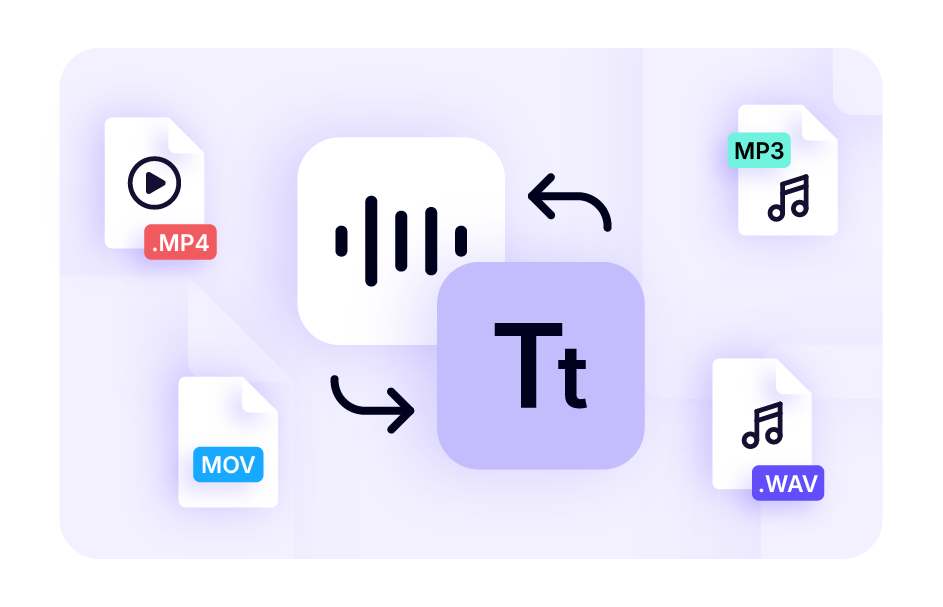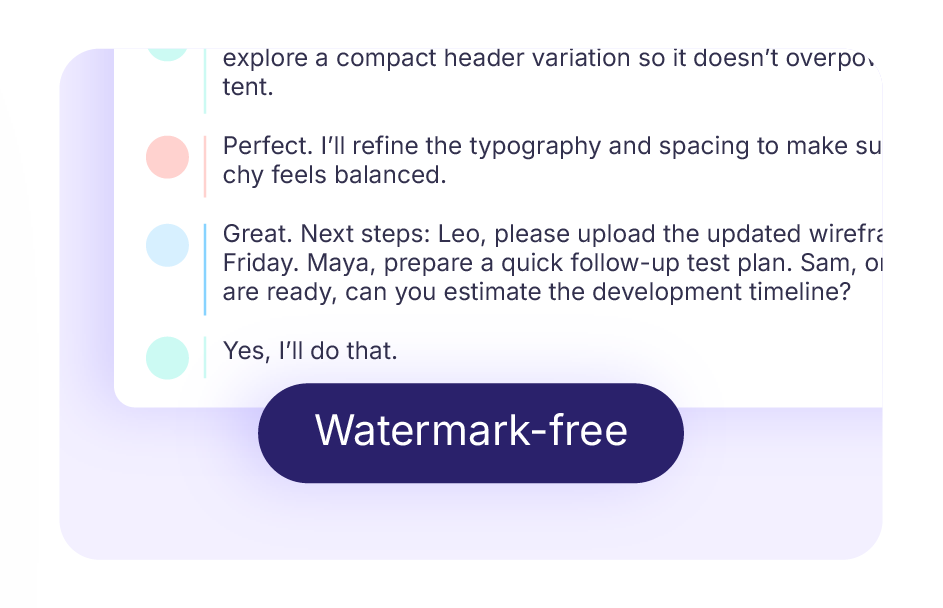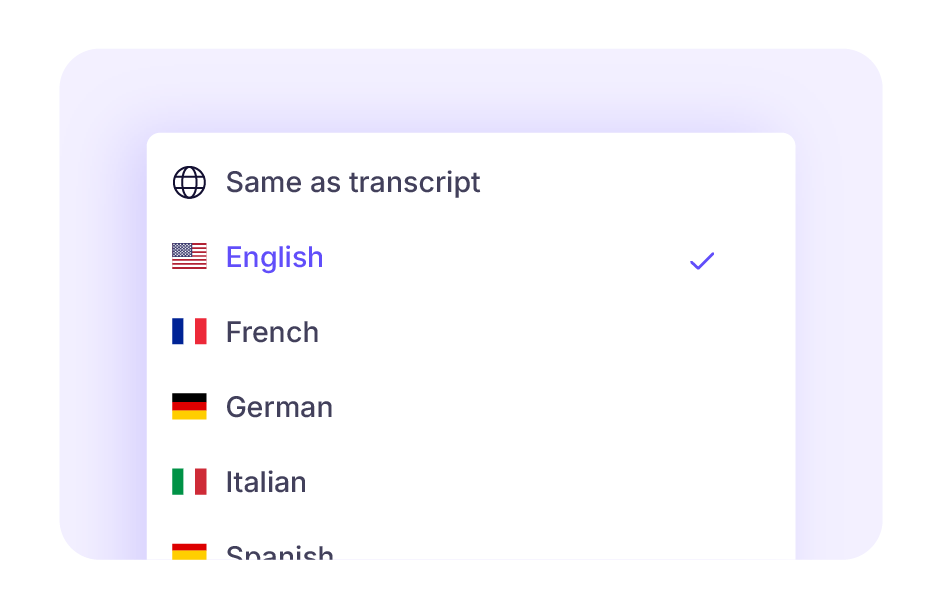-
AI Meeting Assistant
Back
-
Call Center AI
Back
Speech AssistAgent AssistSpeech Analytics -
AI Voice SDK
Back
- Customers
- Pricing