- If planned well, virtual ice breakers build relationships and boost morale and motivation. Also, virtual meeting ice breakers enhance communication, reduce anxiety and tension, and increase engagement.
- Online ice breakers range from simple introductions to creative challenges or trivia games. They’re designed for large and small groups as well as remote and hybrid teams.
- You can enhance your remote ice breakers by using an AI-enabled meeting assistant. It’ll minimize distractions and automate note-taking, keeping participants engaged and productive.
Well-planned virtual ice breakers are enjoyable and beneficial for team building. Did you know that engaging and enjoyable work is the #1 factor for almost 50% of knowledge workers to achieve their best work, according to Asana?
I know many hate online ice breakers, especially when these activities are accompanied by background noise. So, imagine being able to select the perfect virtual ice-breaker activities while ensuring a noise-free environment to encourage interaction and strengthen team bonds.
Let’s explore 12 engaging ice breakers designed to enhance team closeness. We’ll also discover how to eliminate background noise to facilitate seamless online interactions. Lastly, we’ll uncover how you can transcribe, record, and summarize your virtual meetings to preserve valuable memories and insights.
What Is a Virtual Ice Breaker?

communicating virtually discussing via computer
An ice breaker is a game, activity, or question that prompts discussion. It has two main goals:
- Make participants feel comfortable talking to each other and avoid miscommunication.
- Help participants get to know each other.
But they remind many of childhood when the teacher made them stand up and state their names and one “fun fact” about themselves. Then, they realized they weren’t that fun and didn’t remember their names when under pressure.
While the word’s origin is disputed, I like to think of its physical equivalent. An icebreaker is a type of boat that breaks the ice to allow it to keep cruising along smoothly, so it doesn’t get stuck in one place.
Virtual meeting ice breakers can be a powerful tool if organized well. Specifically, they keep the conversation flowing and prevent awkward silence. Most importantly, as many of us study or work from home, virtual ice breakers create a conducive environment for collaboration and help us feel connected.
Here are some ground rules for doing ice breakers right.
5 Tips on Doing Virtual Ice Breakers Right

virtual communication via computer
1. Exercise Sensitivity and Emotional Intelligence
Are you trying to find the best answer to “How do you break the ice with friends online?” First, know the difference between a fun virtual ice breaker and a cringe-worthy one. Because the best answer depends on the level of closeness between those interacting online.
Specifically, personal-question-based ice breakers are the best fit for team members who have worked together. What about new team members? As a rule, personal questions posed to meeting attendees who have never met can create awkwardness and embarrassment.
2. Have a Backup Plan for Virtual Ice Breakers
Some ice breaker questions won’t go over well with some people, and that’s okay. So, try giving them something easier to answer. For instance, if they can’t tell something good that happened to them last week, ask, “What’s one goal you have for the upcoming week?”
Pay attention to their tone of voice and facial expressions. If that person is uncomfortable, thank them for trying and move on to the next.
3. Don’t Do Virtual Ice Breakers for Every Meeting
Remember an important point when looking for the best answer to “How do you break the ice in virtual meetings?” Some ice breaker activities, such as “Item on Your Desk” and “Two-Word Check-In,” are suitable for weekly team meetings.
Other options should be used sparingly. Because they become cumbersome and dreaded if you do it every time you have a virtual meeting.
4. Consider “Breakout Rooms” for Virtual Ice Breakers with More Than 10 Attendees
Some video conferencing tools, such as Zoom and Google Meet, include breakout rooms for multiple attendees. Specifically, this feature lets you organize groups of three to six attendees to complete the meeting activities separately.
Why? Virtual ice breakers with more than 10 participants can become unwieldy and time-consuming.
5. Know When to Move On
One of the biggest complaints about virtual icebreakers is that they waste valuable time. So, don’t let them drag on.
Set a timer for your meeting and start the official part once it goes off. Additionally, you can give people a set time limit to answer a question, such as 30 seconds.
Bonus Tip: Use Krisp to Enjoy Noise-Free Virtual Ice Breakers
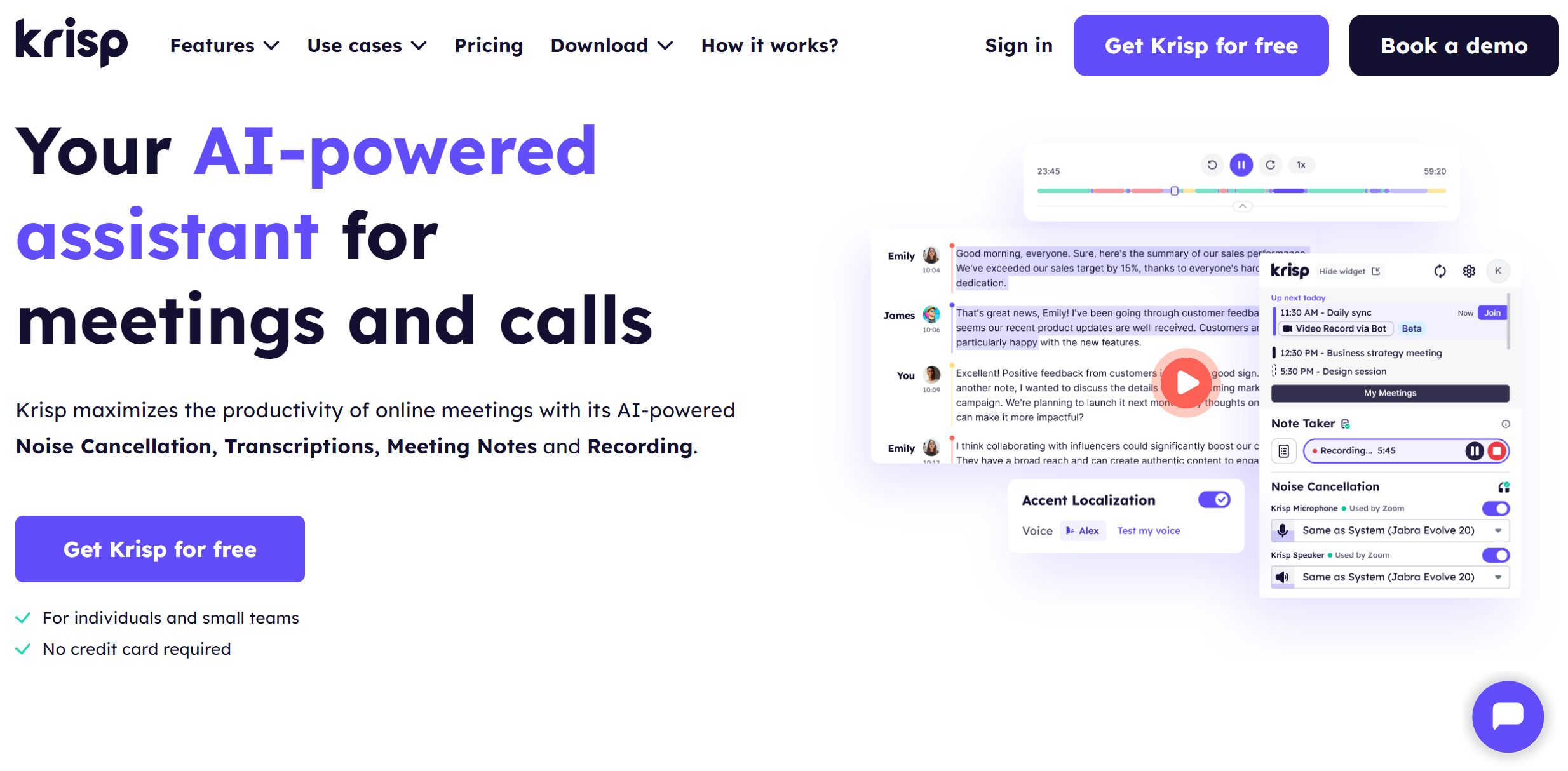
Krisp AI meeting assistant for calls virtual ice breakers
Virtual meetings are essential to our daily lives in our increasingly digital world. So, it’s no surprise that the global market share of videoconferencing software witnessed nearly 68% growth in 2023.
But that’s only part of the story: not all online meetings succeed. That’s where AI meeting assistant Krisp steps in to cancel the background noise during your virtual ice breakers to make them successful and productive.
Krisp, a must-have noise cancellation and note-taking app, eliminates background voices and echoes during ice breakers for meetings to make them more productive. Moreover, Krisp automatically records, transcribes, and summarizes virtual meetings to simplify collaboration.
Now that you’re set up for success, let’s go through great virtual ice breaker ideas.
12 Unique Virtual Ice Breakers That Won’t Traumatize Your Team

people communicating online via computer
1. This or That
Level of effort required: Low
Level of team closeness required: Low
Best for: Larger meetings with people who don’t know each other well.
Are you googling “What is a fun, quick ice breaker?” Here is a lighthearted and quick idea: you throw out two options. Then, the participant chooses one and tells you why they chose it.
Consider these options:
- Dog or cat
- Hot or cold weather
- French fries or a side salad
- Beer or wine
- Los Angeles or New York City
- Travel by train or travel by plane
Use The Game Gal “This or That” to generate ideas for quick ice breakers for virtual meetings.
2. Song on Repeat
Level of effort required: Low
Level of team closeness required: Low
Best for: Informal, less corporate virtual ice breakers for team meetings.
For such virtual icebreakers, people can share which song they’re listening to or repeating these days. “Song on Repeat” also allows people to get new music recommendations. Why not? Almost everyone loves music.
“Song on Repeat” helps reveal personality types. How? Our preferred music style is tied to our personality type. Specifically, our musical tastes reflect our personalities, emotions, and social identities. Did you know people with higher openness enjoy sophisticated music genres like classical, opera, and jazz?
3. Tell Us Which City You’re in Without Telling Us Which City You’re in
Level of effort required: Low
Level of team closeness required: Low
Best for: Remote or distributed teams.
Here is another type of virtual ice breakers for work. Each attendee states a unique fact or description of their city, state, or country. Importantly, they mustn’t use the actual name of the city, state, or country. Others try to guess.
For example, someone working from Austin, Texas, might say, “This capital city used to be called Waterloo.” Someone working from Los Angeles might say, “This city is known for famous people and terrible traffic.” The same goes for cities and states.
4. Zoom Background Charades
Level of effort required: Medium
Level of team closeness required: Low
Best for: Informal environments and large groups.
Such virtual ice breakers for Zoom or Google Meet work if your web conferencing tool allows you to upload images for backgrounds. Specifically, have your team upload a background based on a theme before the meeting. Then, have everyone guess where they took the photo or what it depicts.
Given the global video conferencing market is projected to almost double, reaching 19.1 billion U.S. dollars, this online ice breaker is a go-for option.
Ideas to consider:
- A photo from a scene in their favorite movie
- A photo from a favorite vacation
- A place they’d like to visit
- The best meal they’ve ever had: have people guess the name of the dish and where it’s from
5. Item on Your Desk
Level of effort required: Low
Level of team closeness required: Low
Best for: One-time use at a weekly or quarterly meeting.
Are you googling “What are some fun virtual ice breakers”? Virtual ice breakers like “Item on Your Desk” are sentimental and humorous. Have participants choose an item on the desk and hold it to the camera for everyone to see.
Then, have them explain the meaning behind the item or why it’s on their desk. For example, someone might hold up an empty bowl and say, “I haven’t had time to do dishes yet.”
Experiencing fun either in job-related activities or socializing with coworkers boosts job satisfaction and lowers employee burnout.
6. Show and Tell: Pet Edition
Level of effort required: Medium
Level of team closeness required: Low
Best for: Virtual ice breakers for students or any other group.
People are often much more comfortable talking about others than themselves. Have everyone show a photo of their pet and talk about it. If someone doesn’t have a pet, they can show an animal they used to have or wish they could have.
How can participants show the pet during the virtual team meeting ice breakers?
- If the pet lives with them, have the attendee show the pet or point the camera at it.
- Have the photo be pulled up on their phone and face the screen toward their computer camera. However, this doesn’t always work and may lack good quality.
- Share their screen and have their pet photo pulled up.
- Submit the photo file or link to it in the group chat.
What can attendees share about their pets?
- Name
- Breed
- The story behind adopting or buying the pet.
- One quirky thing their pet does.
7. The View from My Office

man looking out of window
Level of effort required: Medium
Level of team closeness required: Low
Best for: Virtual ice breakers for any group, especially for distributed teams.
Such virtual icebreakers help remote coworkers have fun, that is, enjoy the experience of liberating engagement. Have everyone share the view from their window or show their desk setup. You have two options:
- Alert participants beforehand to prepare a photo to share during the call.
- Have attendees pick up their laptops and show you the view in real time during the call. However, the latter option can place more pressure on people, so option A is safer.
8. Two Truths and a Lie
Level of effort required: Medium
Level of team closeness required: Low
Best for: Virtual ice breakers for any group.
What is the most common ice breaker? Have each participant come up with two factual statements and one lie. Then, the other participants will guess which statement is a lie. Why not find out how sneaky some people can be?
For example, an attendee might say, “Hi, I’m Janet. I once met Justin Timberlake. I own a dog. And I can’t whistle.” People might guess that her comment about Justin Timberlake is untrue. What if she used to be a roadie and worked on the setup of one of his concerts? People might assume having a dog is relatively common, so it must be true.
Did you know that, according to a study published in the National Library of Medicine, people tell one to two lies daily?
9. Two-Word Check-In
Level of effort required: Low
Level of team closeness required: Medium to high
Best for: Regular check-ins, such as at weekly team meetings.
Two-Word Check-In involves emotions and moments of vulnerability. So, avoid using it for one-time meetings with people you’ve never met.
Begin the meeting by saying, “Let’s go around and say two words that describe how we’re feeling today. I’ll go first. My two words are tired and hopeful.”
To facilitate discussion, pull up a photo of the emotional wheel, also known as the Plutchik wheel, developed by psychologist Robert Plutchik. According to Plutchik, people experience eight core emotions, including sadness and joy, anger, and fear.
For example, someone who is upset might use the word “angry.” But if they dig deeper, they’ll find the word “frustrated” to describe their feelings.
Such virtual ice breakers build emotional intelligence (EQ), the ability to understand and manage one’s and others’ emotions.
Additionally, “Two-Word Check-In” helps you eliminate the question, “How are you doing?” And that’s why I love it. That question always elicits the same automatic and socially conditioned response of “good” or “fine,” whether true or not.
10. Highs and Lows
Level of effort required: Medium
Level of team closeness required: Medium to high
Best for: Regular check-ins, such as at weekly team meetings.
Such virtual ice breakers involve sharing vulnerable moments, too. And emotional vulnerability can be a path to connection. They’re best for teams already sharing some closeness.
Go around the virtual room and share something good or high and bad or low that happened this week. Often, attendees prefer to flip the order: do lows first and then highs. Why? Because it can be a downer to end on a low. But it’s up to you.
Say something encouraging or meaningful after each person goes. After all, sharing something negative and receiving no reaction can feel disappointing.
11. Common Ground
Level of effort required: High
Level of team closeness required: Low
Best for: Group meetings for the first time, and longer meetings.
Common Ground suggests finding the one thing participants have in common unrelated to work. For example, “Common Ground” is a fun virtual ice breaker that reveals more about each person.
Have participants share random facts, ask questions, and see where they can connect, even if it’s a stretch.
For example, you might say, “I love to cook.” Another coworker might say, “I’m a terrible cook, but I love to eat. My favorite food is Italian.” Someone else might say, “I studied abroad in Rome during my senior year of college.” From there, you might discover you’ve all been to Rome.
As a result, participants can share stories about those trips and find a common hobby, like playing the piano. And storytelling is a vital human tool for building a connection during virtual ice breakers.
12. Play to Your Strengths
Level of effort required: High
Level of team closeness required: Low
Best for: Team meetings about a particular project.
Are you googling “What are the most popular ice breaker questions?” Why not try these question-based virtual ice breakers that help identify which strengths are best for particular projects?
Have everyone take this University of Pennsylvania Brief Strengths Test. It consists of 25 questions measuring people’s strengths, from bravery to humor. Then, have each attendee share their top strengths and brainstorm one way they can apply them to a particular project.
Conclusion
As you can see, virtual ice breakers don’t have to be awkward. It’s all about assessing the group’s dynamics and picking an activity or question appropriate for your team. Specifically, online ice breaker ideas such as “This or That” and “Play Your Strengths” help teams create stronger bonds and build trust.
AI meeting assistant Krisp can help you filter out noises, take notes, transcribe and record your virtual ice breakers, and localize speakers’ accents for enterprises and call centers. As a result, you can enjoy effective and productive meetings online.


