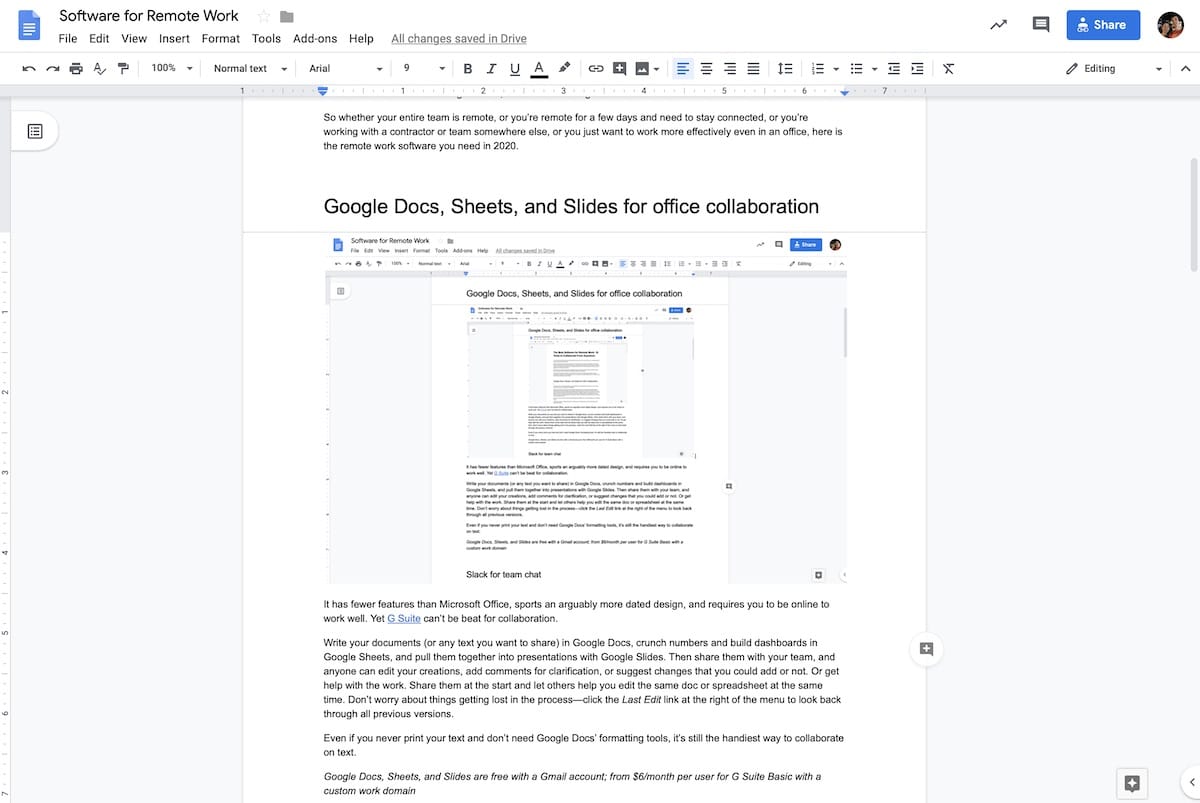You don’t need a special software for remote work. Most of the tools you use to work at home or a coworking spot are the same ones you’d use in an office.
What’s suddenly more important when everyone’s not in the same room, though, is communication. You can’t tap someone on the shoulder, leave a note on their desk, sit together to preview design and copy changes in Photoshop or Word, or brainstorm on a whiteboard in the conference room after lunch. You may be working—but they may be sleeping on the other side of the world.
But then, even in the office you shouldn’t bug people at random, hovering over their shoulder until they’re ready to chat. The conference room might be full, the whiteboard might not have markers.
So whether your entire team is remote, or you’re remote for a few days and need to stay connected, or you’re working with a contractor or team somewhere else, or you just want to work more effectively even in an office, here is the unique software for remote work you need in 2021.
Google Docs, Sheets, and Slides for office collaboration
It has fewer features than Microsoft Office, sports an arguably more dated design, and requires you to be online to work well. Yet G Suite can’t be beat for collaboration.
Write your documents (or any text you want to share) in Google Docs, crunch numbers and build dashboards in Google Sheets, and pull them together into presentations with Google Slides. Then share them with your team, and anyone can edit your creations, add comments for clarification, or suggest changes that you could add or not. Or get help with the work. Share them at the start and let others help you edit the same doc or spreadsheet at the same time. Don’t worry about things getting lost in the process—click the Last Edit link at the right of the menu to look back through all previous versions.
Even if you never print your text and don’t need Google Docs’ formatting tools, it’s still the handiest way to collaborate on text.
Google Docs, Sheets, and Slides are free with a Gmail account; from $6/month per user for G Suite Basic with a custom work domain
Slack for team chat
If there’s one tool you’re most likely to see in remote teams today, it’s Slack. It’s more than just a chat app. It’s where you discuss projects, ask for help, share your part of a project, write down what was decided in calls, poll your team for decisions, get notified by bots—and also where you share jokes and talk about whatever you would around a water-cooler in a real office. Forget what was decided? A quick search can transport you back to what your team was thinking anytime in the past.
And it doesn’t have to cost. Slack’s free plan includes all the same features—though only shows your 10,000 most recent messages, good enough for empirical conversations that a fourth of teams stick with the free plan, but less great for record-keeping. Or, with a paid plan, you can invite 5 guests to individual channels for every 1 paid person on your team to bring freelancers and contractors into the team for free.
It didn’t replace email, but it’s as hard to imagine the modern office without Slack as it is without email.
Free with 10k message history; from $8/month per user
Zoom for video calls
Video calls were the original science fiction promise, that Jetsons-esque idea that phones would turn into mini-TVs and we’d video call by default. FaceTime and Messenger took video calls mainstream for personal calls, and while offices have seen a steady progression of video call apps for years, Zoom is the one that finally made Can you hear me now? almost a relic of the past.
It’s just team video calls, as you already know them, but in Zoom they consistently work great, even if your internet connection is having a bad day. Zoom can record calls, works with conference rooms, and even has breakout rooms for small team discussions inside larger company calls.
Free for 45 minute calls; from $14.99/month for unlimited meetings
Other great options include Google Hangouts (though it seems to be worse on battery life) which Google Calendar automatically includes in new meetings, Whereby (formerly Appear.in) which lets you start calls from your browser, and Slack’s video calls (which are especially great to quickly jump on a call with one other team member).
You might also be interested to learn about Zoom noise cancellation
Loom for video messaging
If a picture’s worth a thousand words, surely a minute-long video is too. Instead of describing your thoughts, open Loom and take a video of yourself explaining them. It can include your screen in the video, for a quick screencast. It’s like jumping on a video call with a colleague—only with Loom, you can make the video when you’re free and your colleague can watch it anytime later, no scheduling required.
Free to see 25 most recent videos; from $10/month per user for unlimited video history
Yak for audio messaging
Or, just talk. Yak lets you record quick 30 second audio clips to share your thoughts with individuals or your whole team. It’s like a walkie-talkie with voicemail—a perfect alternative for calls or hallway chats, whether you’re working at the same time or not. Even if you are working at the same time, Yak can help you stay focused by saving audio messages from your team until you’re done with this moment’s work and ready to collaborate again.
Free for 30 day message history; from $8/month for unlimited messages. Currently in invite-only status.
Miro for a digital whiteboard
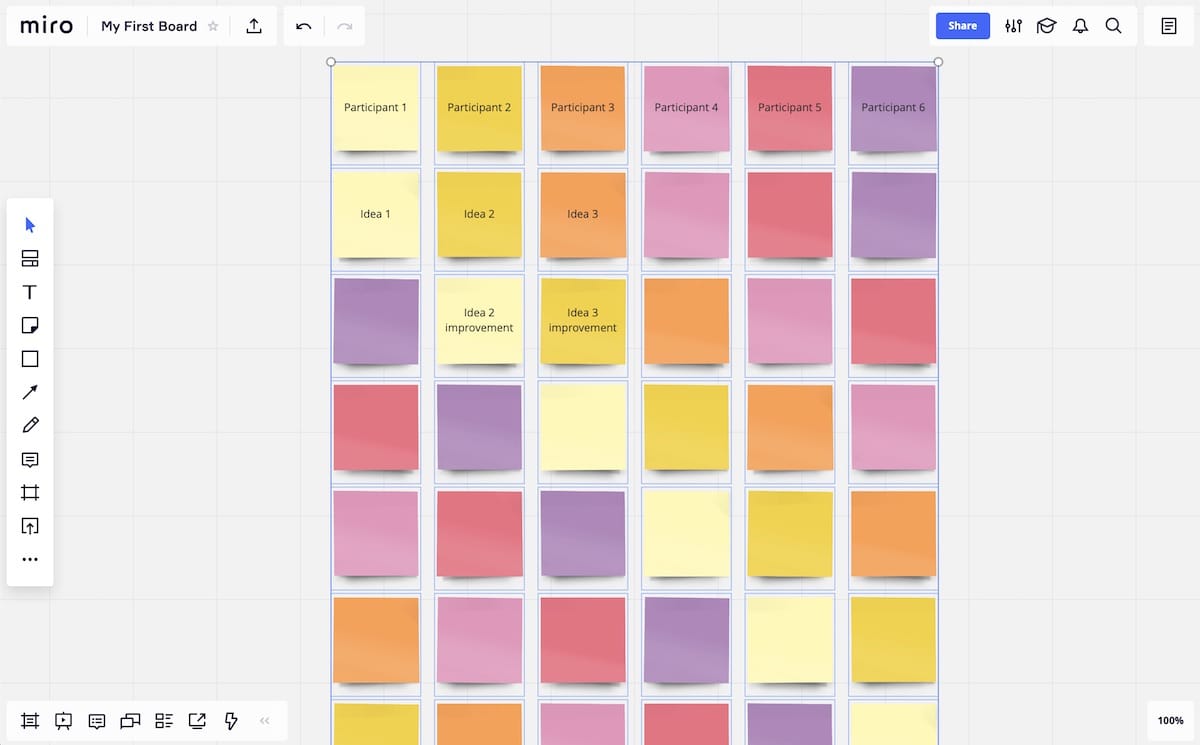
When the conference room is full and the whiteboard markers dry, Miro is a digital whiteboard for teams anywhere. You can add documents and media to share what you’re working on, drag around virtual sticky notes to brainstorm, collaboratively edit content, and keep a video call running at the same time. It even includes design tools to mockup your ideas and tweak things during the call, to ensure everyone’s literally on the same page.
Free for core features; from $10/month per user for projects, templates, integrations, and private board sharing
Krisp for noise canceling on calls
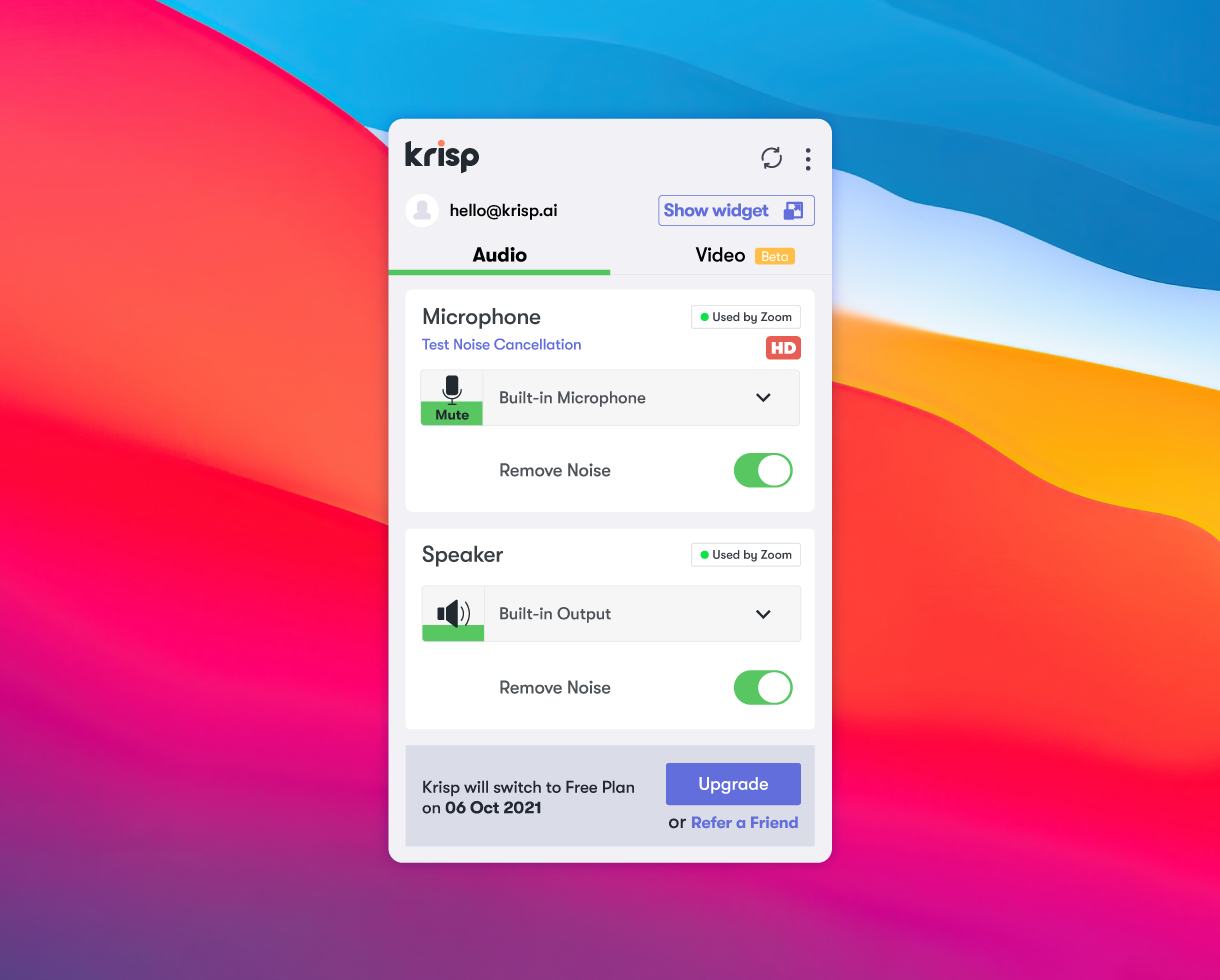
Noise canceling headphones are a life saver if you work from coffee shops and in open offices. But you still can’t get on calls from anywhere, since the background noise would keep your team from understanding you, even if you can’t hear it. Krisp is noise canceling for your calls. It filters out the background noise—traffic, conversations, and more—so others will only hear your ideas, not the noise behind them.
Has a free plan to get started; upgrade to Pro version to remove noise without any limits
[demo-new]
Basecamp for teamwork
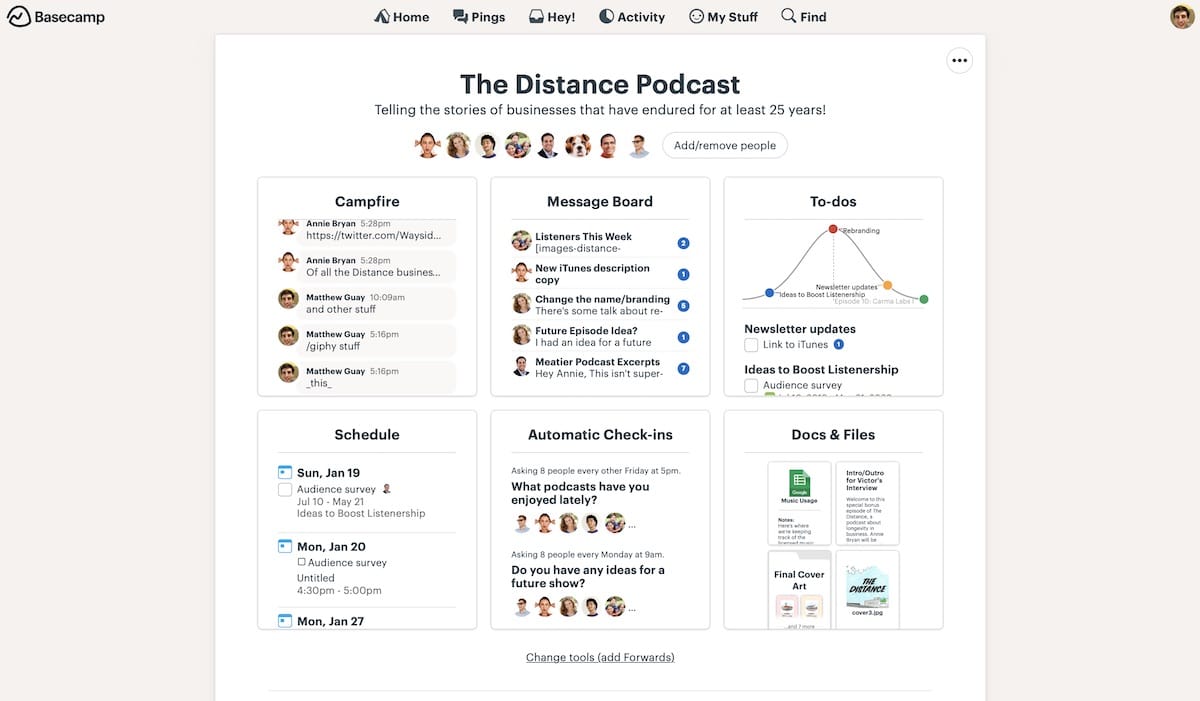
The software from company that literally wrote the book on remote work (aptly titled Remote) should be pretty great for remote teams. And indeed, it is. Basecamp is first and foremost a project management tool, with to-do lists and calendars to plan work, and group notes and files to keep everything you’re working on in one place. You can invite clients into a project to see how things are progressing, too.
For remote teams, it has two extra handy features. First is Campfire, Basecamp’s built-in team chat that could possibly replace Slack, depending on your team’s needs. Then, its Automatic Check-ins feature lets you schedule questions—about what you worked on, what you’re doing this weekend, what you’ve learned recently, or anything else you want—to build camaraderie in remote teams.
Free for 3 projects; $99/month for unlimited projects
Calendly for better meeting scheduling
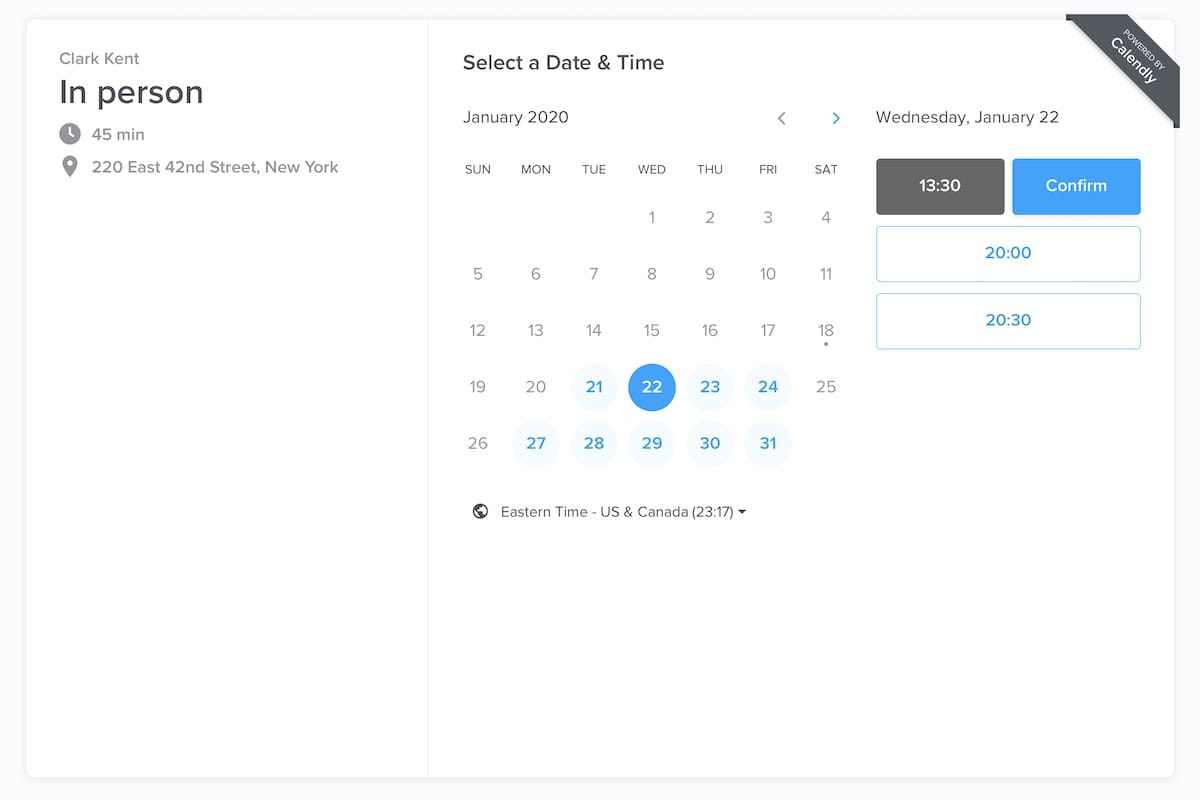
The back-and-forth emails trying to schedule calls across timezones can be maddening. Calendly stops them from happening. First you set the times you’re available for meetings. Then you share your Calendly link with others, and they can pick the best time for them from your available slots. You’ll get meetings that work best for everyone’s schedules and timezones with zero back-and-forth.
Free for 1 calendar and event type; from $10/month per user for 2 calendars and unlimited event types
Every Time Zone to see what time it is everywhere

What time is it right now for your team? For remote teams, that’s incredibly hard to answer without a tool like Every Time Zone. It shows a stack of time zones that you can customize, with one line for each city where your team members live. Then drag the green bar with your local time across the page, and you’ll see what time it is for everyone else when it’s a certain time for you. It’s an easy visual way to figure out the best time for a meeting.
Free for core features; from $39/year to choose meeting times together as a team
Gmail to schedule emails for later
Gmail’s popular not just because it offers abundant free storage, but because it actually makes email more productive with built-in features like fast search and tagging, along with add-ons from other tools. One especially handy feature Gmail for remote teams is its scheduling options. You might be writing an email at 3PM in Tokyo, but that’s 10PM in SF and you don’t want to bug you’re colleague that late. Instead of hitting Send, click the arrow beside the send button and choose Send Later, then pick the time you want to send the message.
Free for an @gmail.com address; from $6/month with G Suite
Front to collaborate on email
Forwarding emails gets annoying in any office, all the more with everyone’s in different time zones. Front solves that with a shared inbox that everyone can see. When emails come into your info@ or contact@ address, anyone on your team can see the messages in a shared inbox—with your private emails in a separate section. You can then collaboratively clear out the inbox, assign emails to the right people without forwarding, and share standard replies so you don’t have to think of something new to say every time.
From $12/month per user for three team inboxes
Notion to share ideas
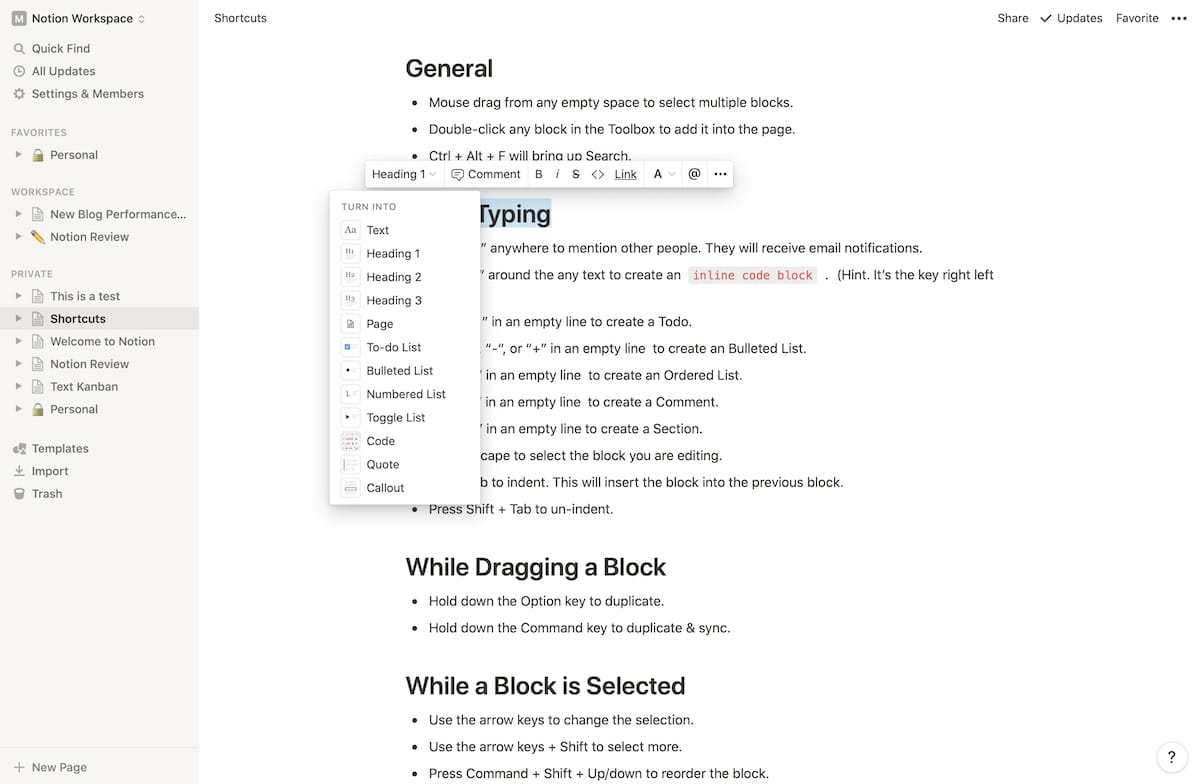
It’s a shared notebook, a to-do list, a spreadsheet crossed with a database, a project management tool, a place to embed stuff from all your other apps. Notion is a tool to keep everything your team talks about and works on organized in one place. You can write down ideas, list tasks to plan the ideas, embed early designs from other tools like Google Docs and Figma, list research in a spreadsheet, and plan the final project to completion all in the same tool. Or it could just be the most powerful wiki and notes app your team’s ever used.
Free for 1,000 items saved; from $10/month per user for teams with unlimited notes
RescueTime to see where the day went
It’s easy to get distracted at work when the entire internet is only a tab away, even easier when you’re not in an open office and no one’s looking over your shoulder. On the other hand, it’s easy to overwork from home when no one else is leaving the office and the day’s tasks seem unending.
RescueTime helps with both. It watches what you’re doing and shows how productive you’ve been—both to caution if you’re wasting too much time, and to let you know when you’ve done a full day’s work. It can even block distractions if you desperately need to focus and can’t.
Free for basic tracking; from $9/month for detailed reports and to block distracting sites
Figma, Webflow, Soundtrap, GitHub, Google Docs, and more to create anywhere
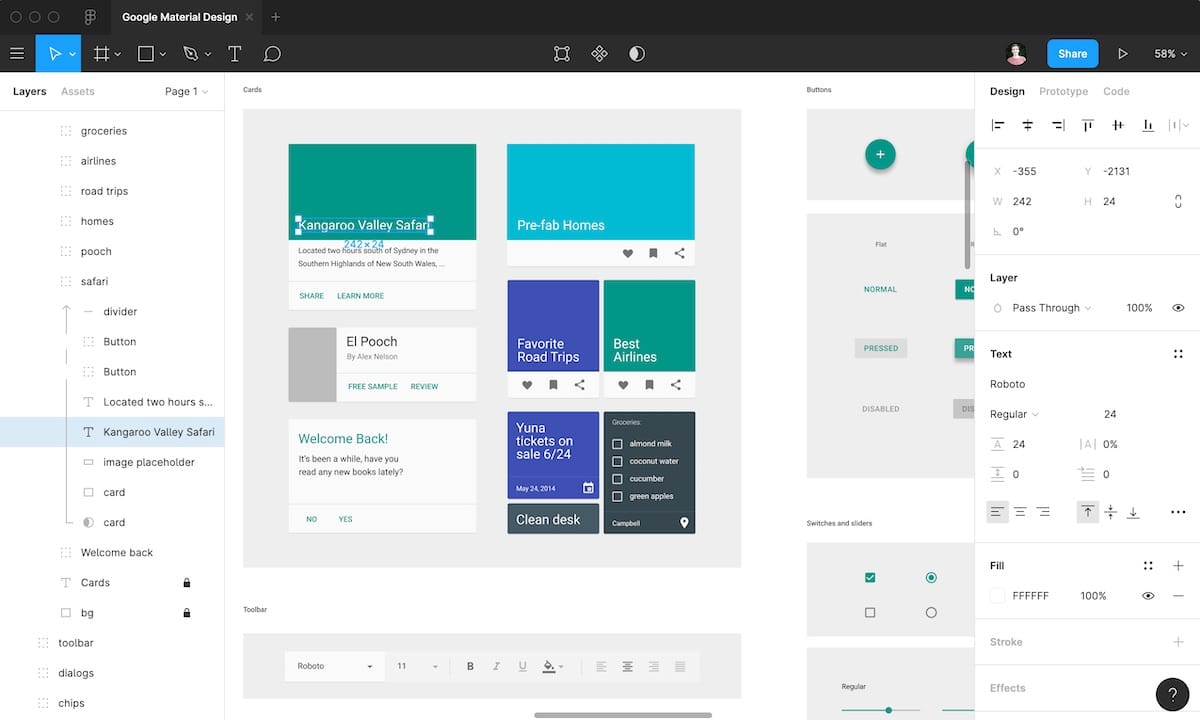
Then, there’s the new generation of creative and development software that’s built around collaboration.
What Google Docs did for documents and GitHub did for developer collaboration, Figma does for design, Soundtrap does for audio, and Webflow does for website creation. They’re each great at their core task, similar to desktop software you would have used before. But the big difference is that they’re online and built around collaboration. Instead of emailing Illustrator and Sketch designs, sharing mp3s and wav files, and discussing web design only with mockups, they let your entire team work on the same production together. Great in the office, even better on distributed teams.
Figma free for 3 projects, from $15/month per user for teams. Webflow free to build your site, from $15/month per site when launched. Soundtrap free for 900 loops, from $9.99/month for full features. GitHub free for 3 collaborators, from $7/month for unlimited private repos.
The World Is Your Office
Whether you’re a continent or a cubical away from your coworkers, the best software in 2020 is remote-first, built to simplify collaboration from anywhere. They’ll save your sanity if you’re already remote, make it easier to switch if you’re not.
And at any rate, they’re some of the best software for remote work your team could use in 2020.