Today, we’ve reached a point where not only remote work is possible, but also vital. Companies are increasingly using technology and productivity apps to boost remote team efficiency. Remote work is not just becoming popular but is a reality for more and more teams who need to use various tools to collaborate virtually across the world.
Some of these productivity apps are straightforward––others are tools you may not even have known you needed.
So without further ado, let’s dive in!
No More Scheduling Hassle
Remote or not, time management is one of the main challenges of working, period. But when you have a remote team, things get a little complicated.
Which time zones are your colleagues working from? When’s the best time to set a meeting if one of them’s in Australia and the other in New York?
The time-saving tools below can turn that headache into a beautiful UI that handles these time-consuming tasks for you.
Calendly
For one-on-one meetings, it’s hard to beat Calendly, a tool that gets rid of the need for other people to ask you questions you can’t answer right away like “What’s your availability this week?” or “Can you do 2:00 PM (PST) on Monday?”
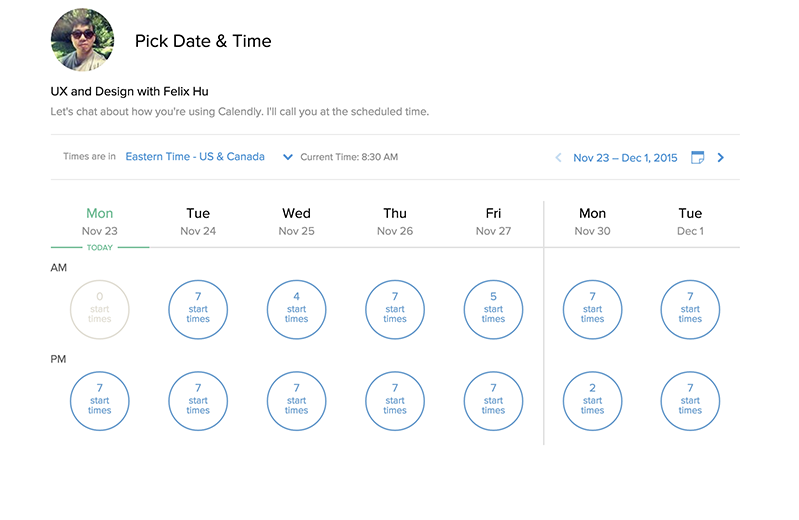
Instead of forcing you to check your calendar and respond to your colleague’s email, Calendly lets you set your availability on your very own “times I’m free” calendar. Any free slot on your calendar is a game for your remote teammates or business associates to schedule a meeting.
Of course, the app will send all attendees reminders and confirmation emails, so you don’t have to worry about checking who scheduled what when.
Doodle
On the other hand, sometimes you need to ask other people when they’re free, usually followed by a bit of back-and-forth while you try and figure out the best time for you both. Enter Doodle.
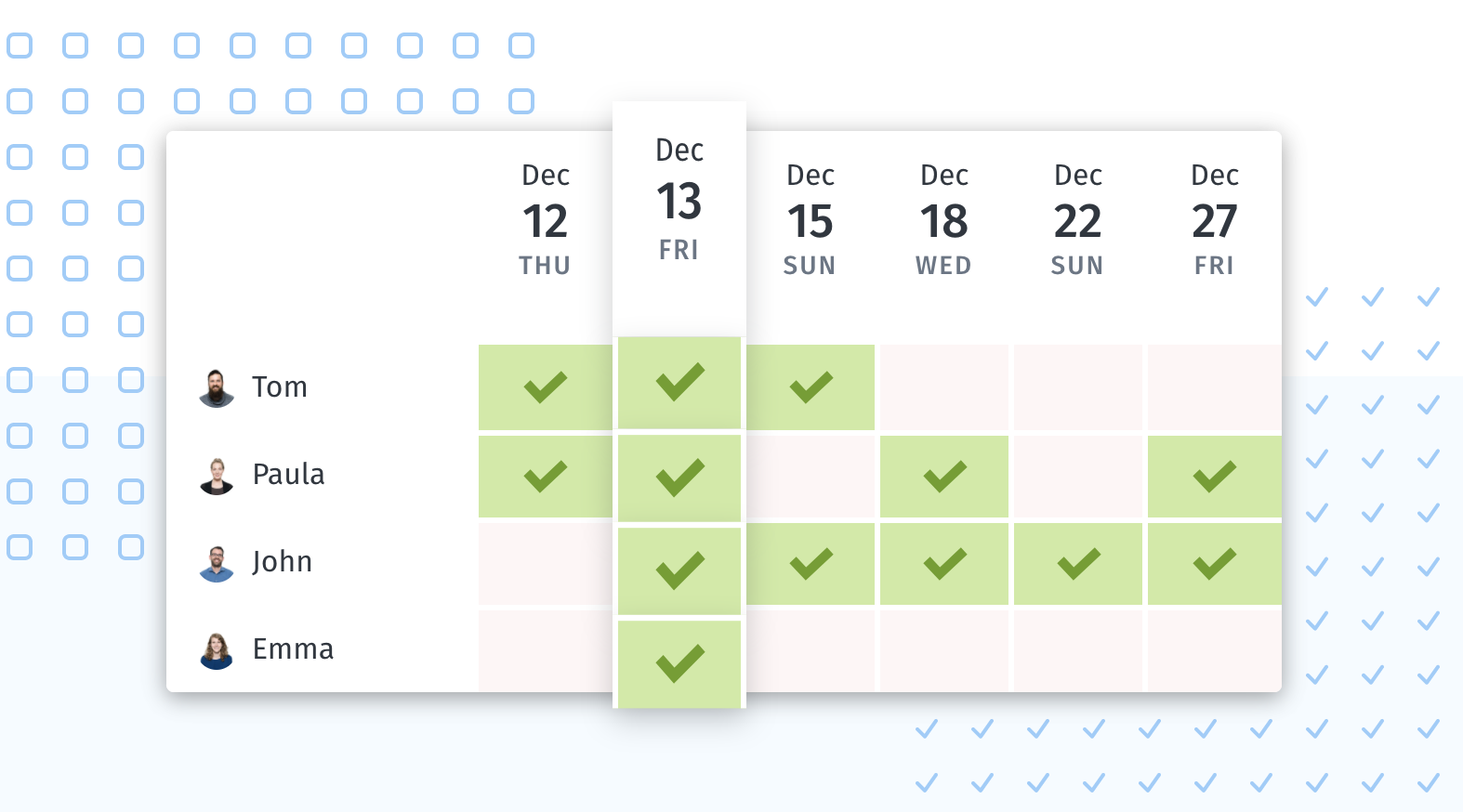
Doodle is a scheduling survey app that asks everyone to tick time slots that work for them. Once everyone has filled out the slots, you’ll be able to see in one glance the optimal times to schedule something.
Neat, huh?
Float
Synced calendars are a must for seeing everyone’s availability, but Float takes this idea to the next level. They’ve developed a tool that lets teams plan smart by giving them access to others’ resources and bandwidth as opposed to simply seeing when they’re in a meeting.
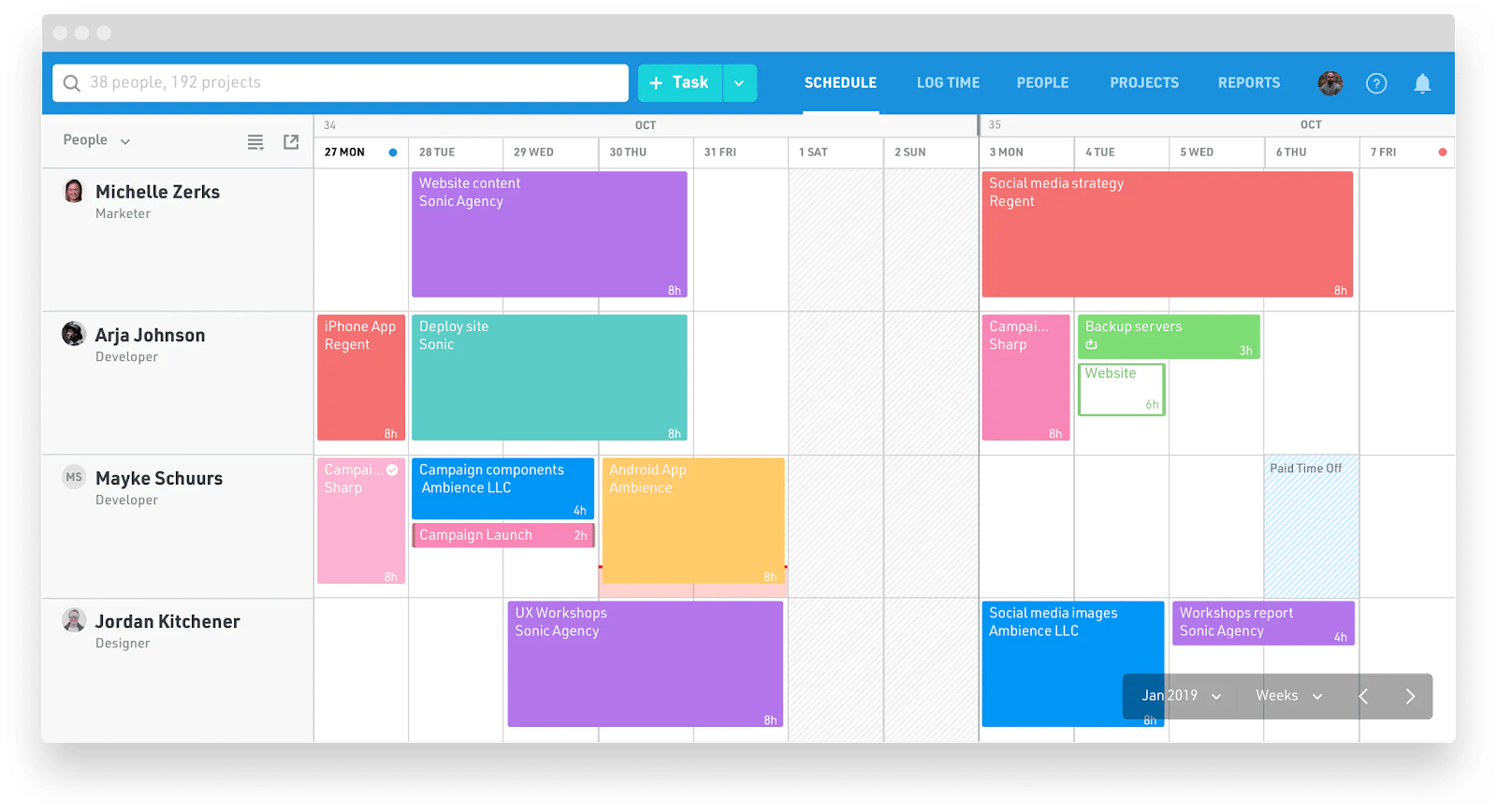
At a glance, you can see who’s on the team, what their roles and titles are, and how many hours they’re available for work. It sounds like a simple idea but when planning projects, this kind of dashboard can come in very handy when managing timelines and keeping things on schedule.
Apart from basic functions like scheduling on the cloud, with Float you can also see a project’s status, milestones, and real-time budget allocation with their reporting tool.
Organize Better
Let’s face it. One of the main challenges of working on a remote team is project management. You simply can’t walk up to a colleague’s desk and ask how that project’s coming along.
That makes these project management tools the lifeblood of any operation that wants a sustainable way to manage remote team productivity.
Trello
Trello made kanban boards a thing. Like a lot of neat systems for organization, kanban is a Japanese term for a system in lean manufacturing that’s now spread to project management as a whole. Trello adopted this to create a visual tool that’s highly satisfying and useful for seeing which project is at which stage of the pipeline.
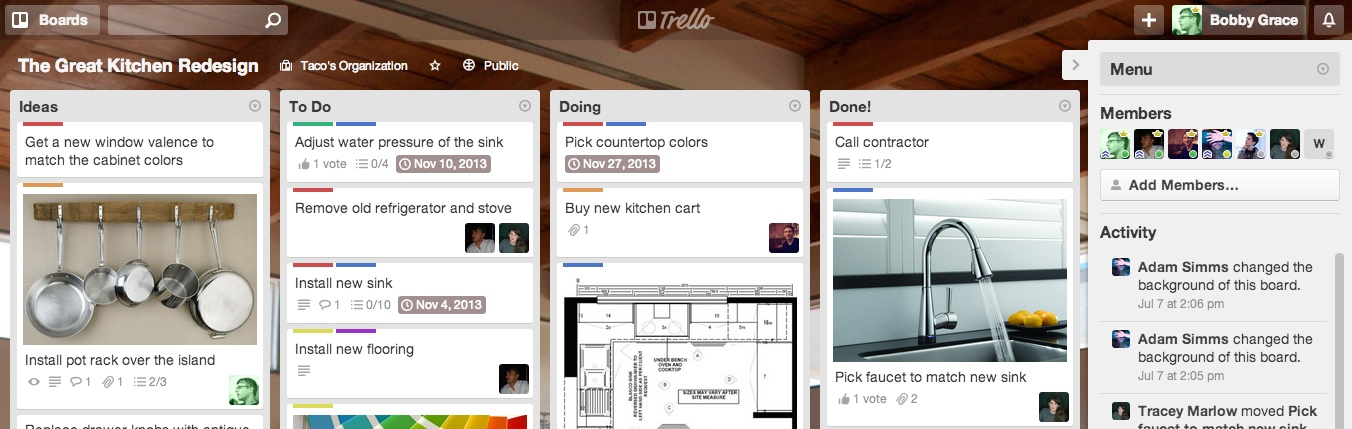
Now you can see exactly where everything is, who’s working on what, and best of all––move around those cards on the board at your pleasure.
Notion
A relatively new player in the field, Notion is a visually appealing tool that advocates for ample emoji use and offers all-in-one features. It’s great for creating an internal knowledge base, managing to-do tasks, and working with spreadsheets.
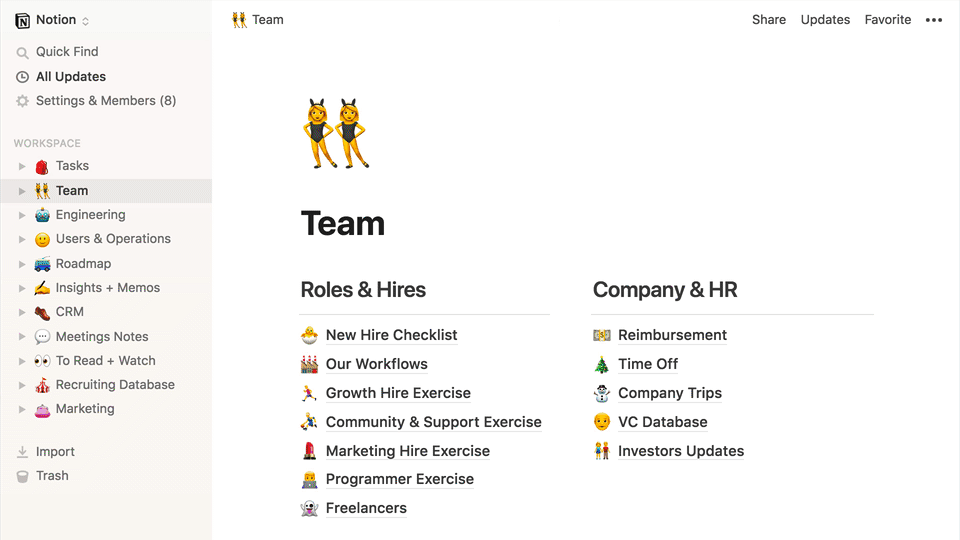
This evolving product has a lot of potential and remote teams can experiment with it to see how they can use it to their best advantage.
ProofHub
Like Notion, ProofHub seeks to replace a set of apps for collaboration and instead put them under a single umbrella. Among its features are in-app chats, markup tools, kanban boards, timesheets, team calendars, and a central cloud for storing files.
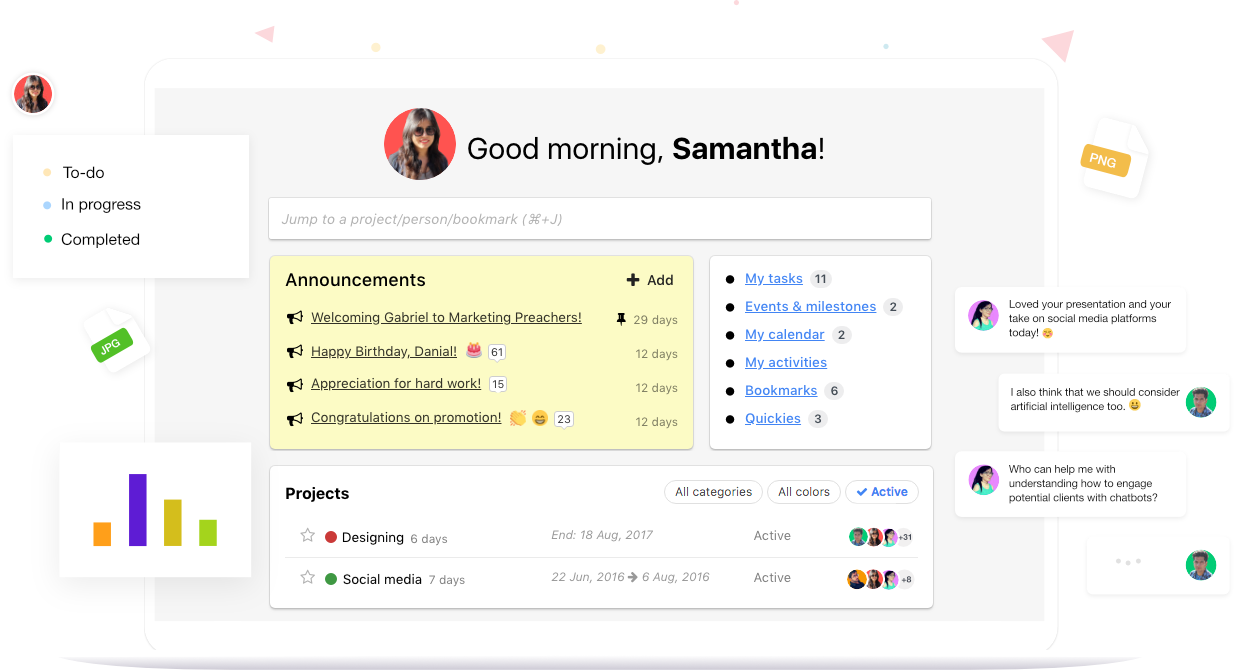
In short, it’s a robust communication tool for teams, where everyone gets instant access to important announcements on their dashboard, as well as a single calendar and project management tool to see what everyone’s working on. You can even invite clients to the software so they can see progress in real-time.
Productivity Apps For Collaborating Remotely
In lieu of meetings upon meetings, remote teams need tools that enable them to communicate complex ideas efficiently in writing and across different time zones. Not everything can be done verbally all the time––making these tools below incredibly important for remote team productivity.
Twist
Twist is the best asynchronous communications tool out there. It was intentionally built by and for remote teams, bearing their unique challenges in mind. Doist, the company behind the product, realized that using Slack was putting pressure on their remote team to communicate synchronously even though they’re scattered across several time zones.
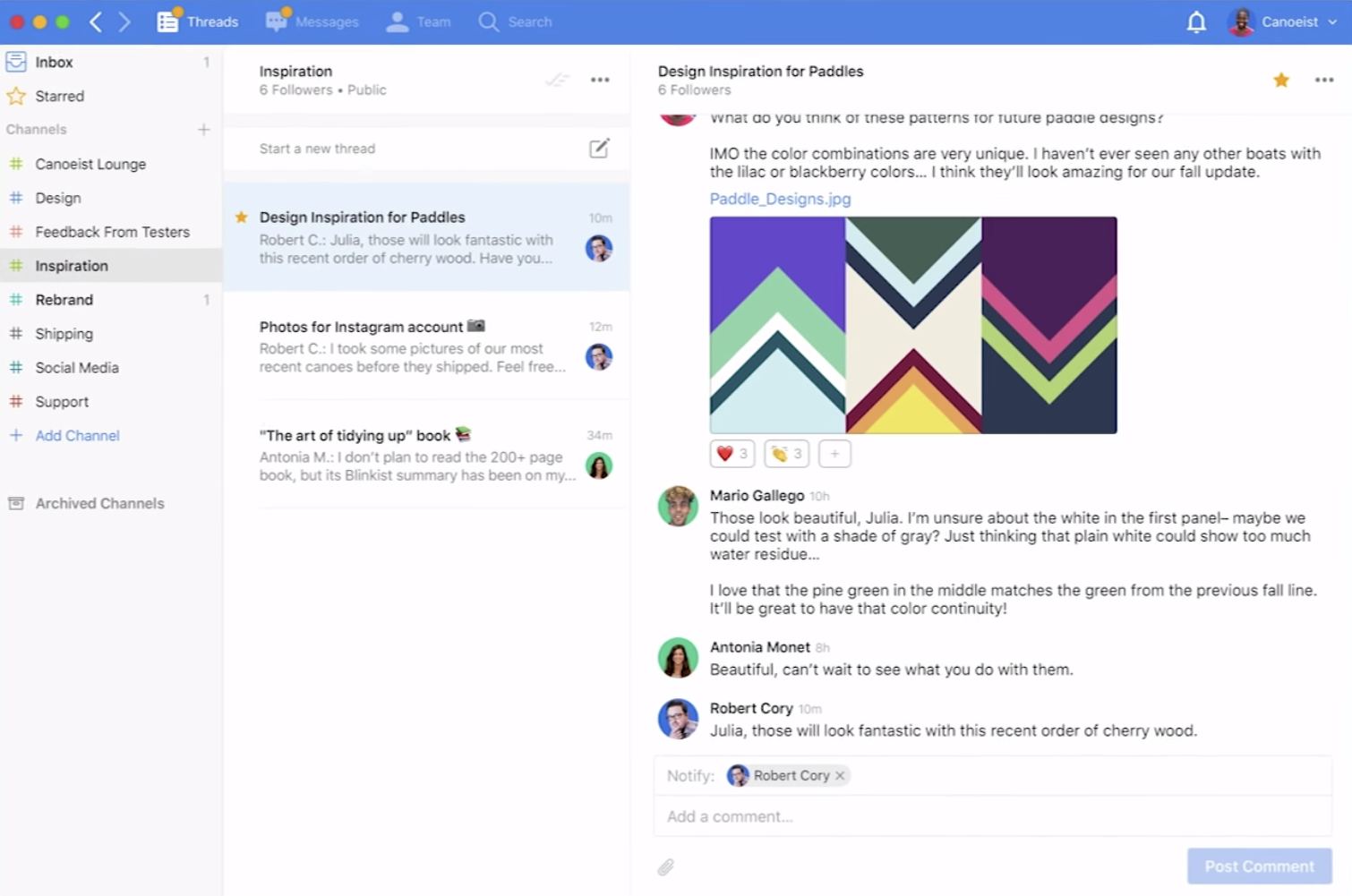
Deciding they needed a tool that would better accommodate their needs, they built Twist. Unlike other communication tools like Slack, Twist is not a chat, nor does it thrive on notifications. Instead, the software uses ‘threads’ to store conversations under a specific topic so that anyone can jump in at any time and see the discussion that’s taken place while they were away.
Best of all, it offers various ways to turn off notifications, encouraging you to focus on your work rather than distractedly catching up with your colleagues at all times.
InVision
Replacing regular design meetings with a remote tool might seem rightfully challenging but InVision has made it beautifully possible. Not only can you upload your prototypes to share with your colleagues, but you can also leave your notes and feedback directly on the wireframe, mockup, and other design elements for easy collaboration.
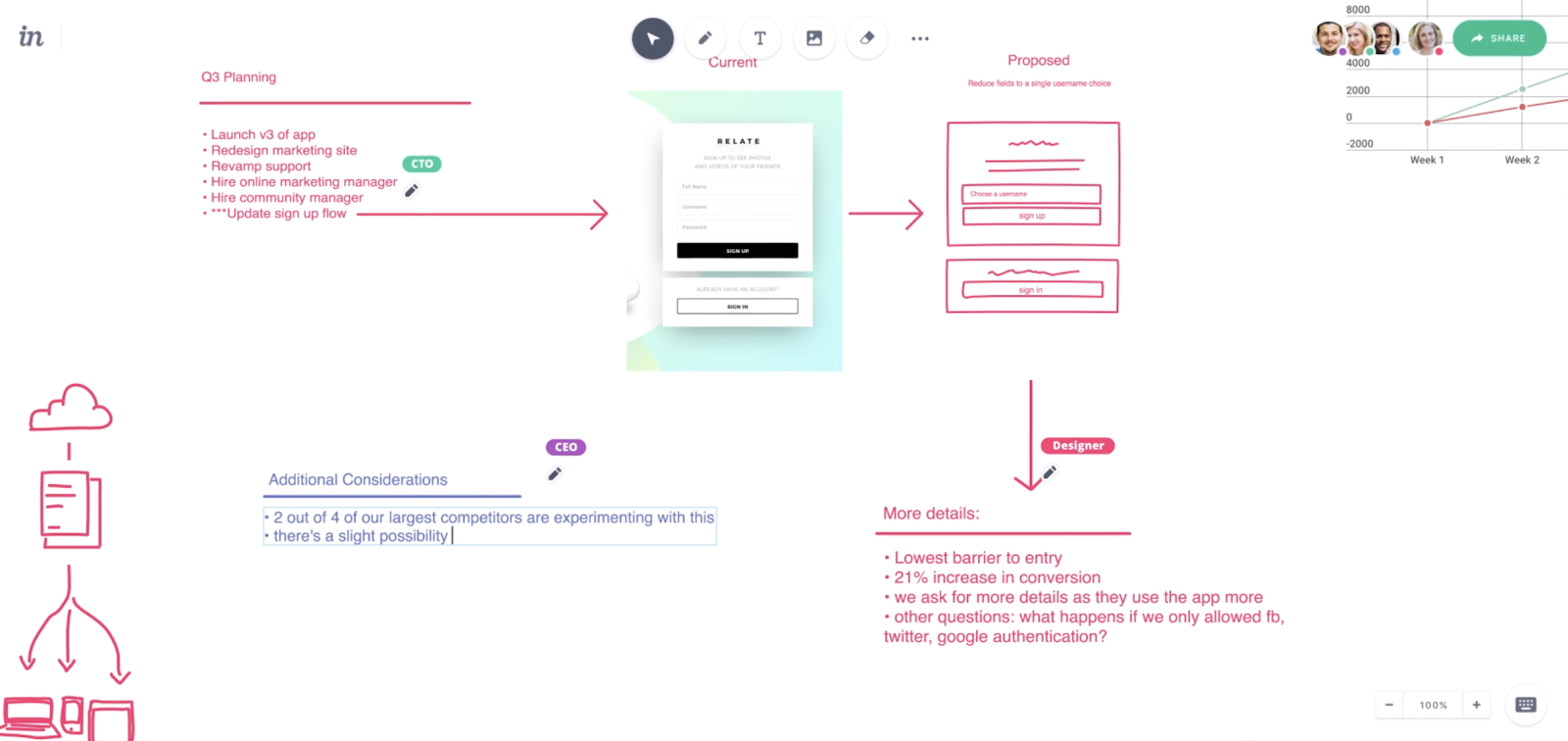
Using their digital whiteboard, Freehand, remote team members can leave notes, which can then be followed by everyone else. You’ll know who contributed which note and respond with your own.
Personal Productivity Boost
So it’s all fine for remote teams to find tools that let them collaborate wherever they are, but what about personal productivity? Sure, working remotely means freedom from office distractions but how can you motivate yourself and improve focus when you’re sitting in your pajamas at home?
Check out these best productivity apps to find tools that can boost your personal productivity and in turn, contribute to the overall remote team productivity.
Freedom
The number one distraction for anyone working on a computer is the internet. Unfortunately, collaborating remotely often means you can’t turn this off. But there are ways to banish the most time-consuming blackholes from your screen.
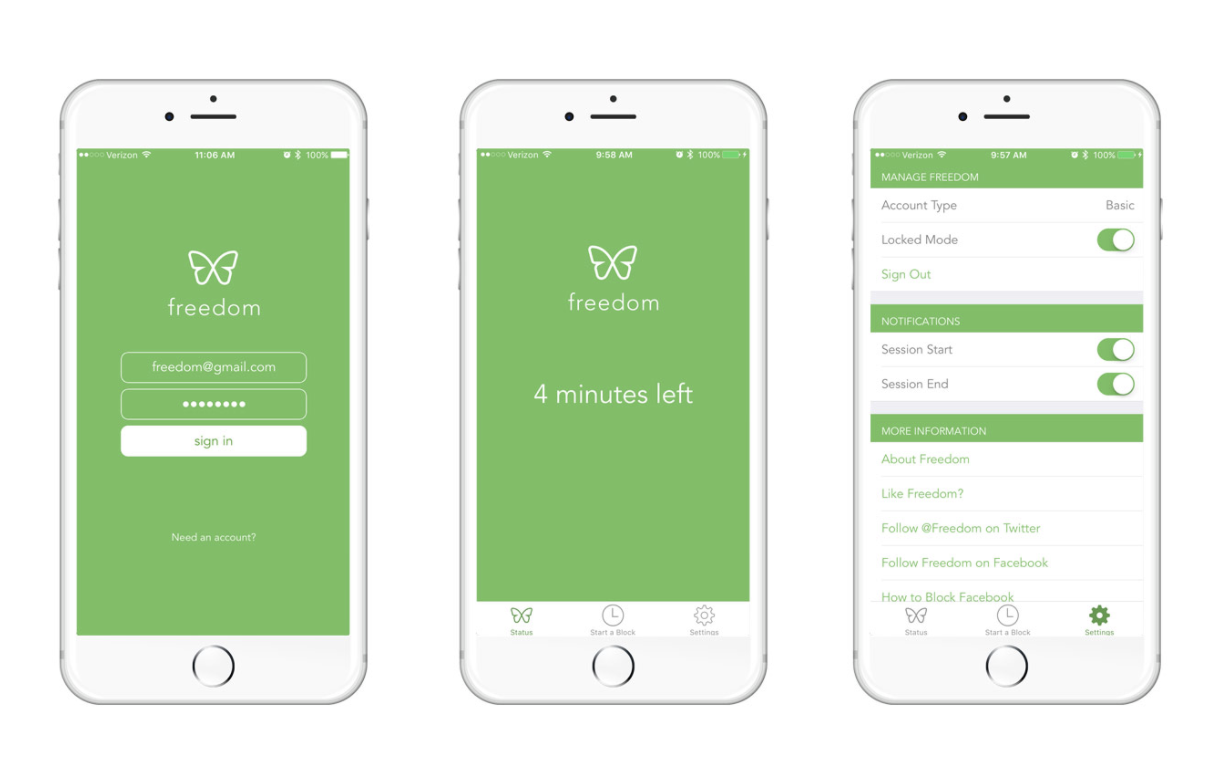
Freedom is the ultimate distraction blocker for those who find themselves climbing down the rabbit hole of news and social media sites. You can tell yourself reading tech news on Reddit or Hacker News is ‘research’ but if you want to be honest with yourself and improve your focus on more urgent tasks, simply set Freedom to block those sites for any given time––across all your devices.
Krisp
Why are noise-canceling headphones so popular? In our modern world, unwelcome noises are a part of everyday life. From honking horns and fire trucks to your neighbor’s dog or even your own, sounds are a part of your day whether you’re working remotely or in the office. When it’s time to make calls, these noises can be distracting at best and embarrassing at worst.
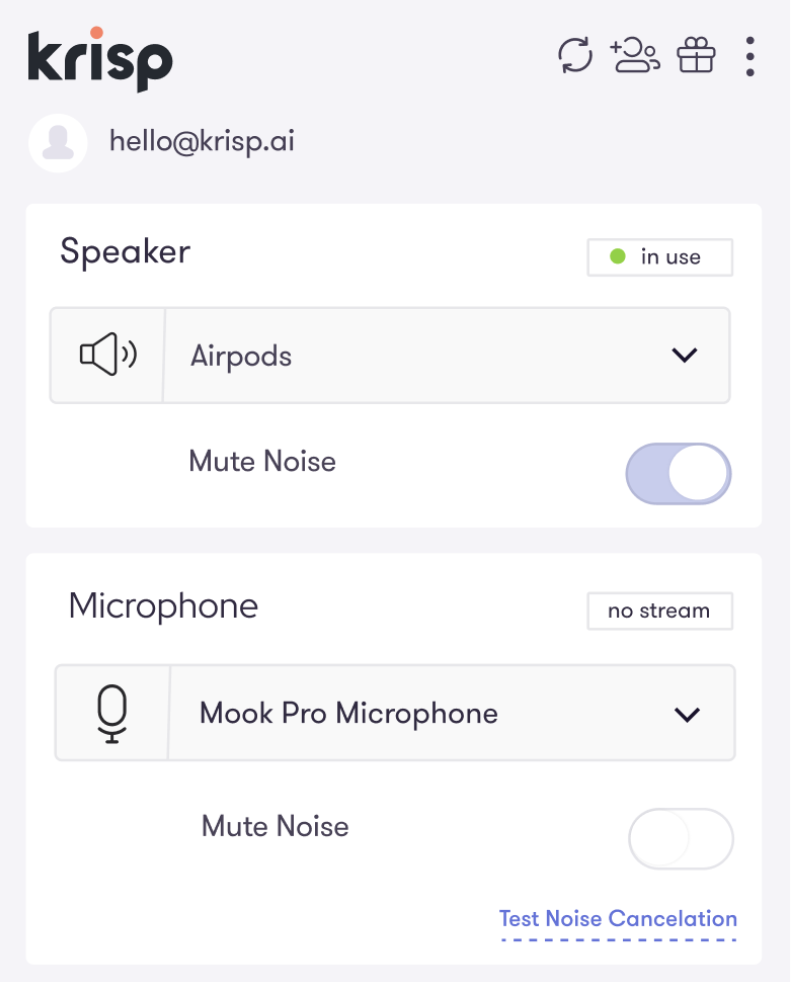
Krisp gives you the ability to block them out to make your calls interruption-free. No more “What was that?” or “Sorry, my dog’s a little restless today,” during your meetings. Turn off all background noise on either your end or your call partner’s side with one click. Simple as that.
[demo]
Noisli
Sometimes, you want to do the opposite of blocking out noise. Putting on relaxing sounds in the background can improve your focus or make you feel like you’re in nature.
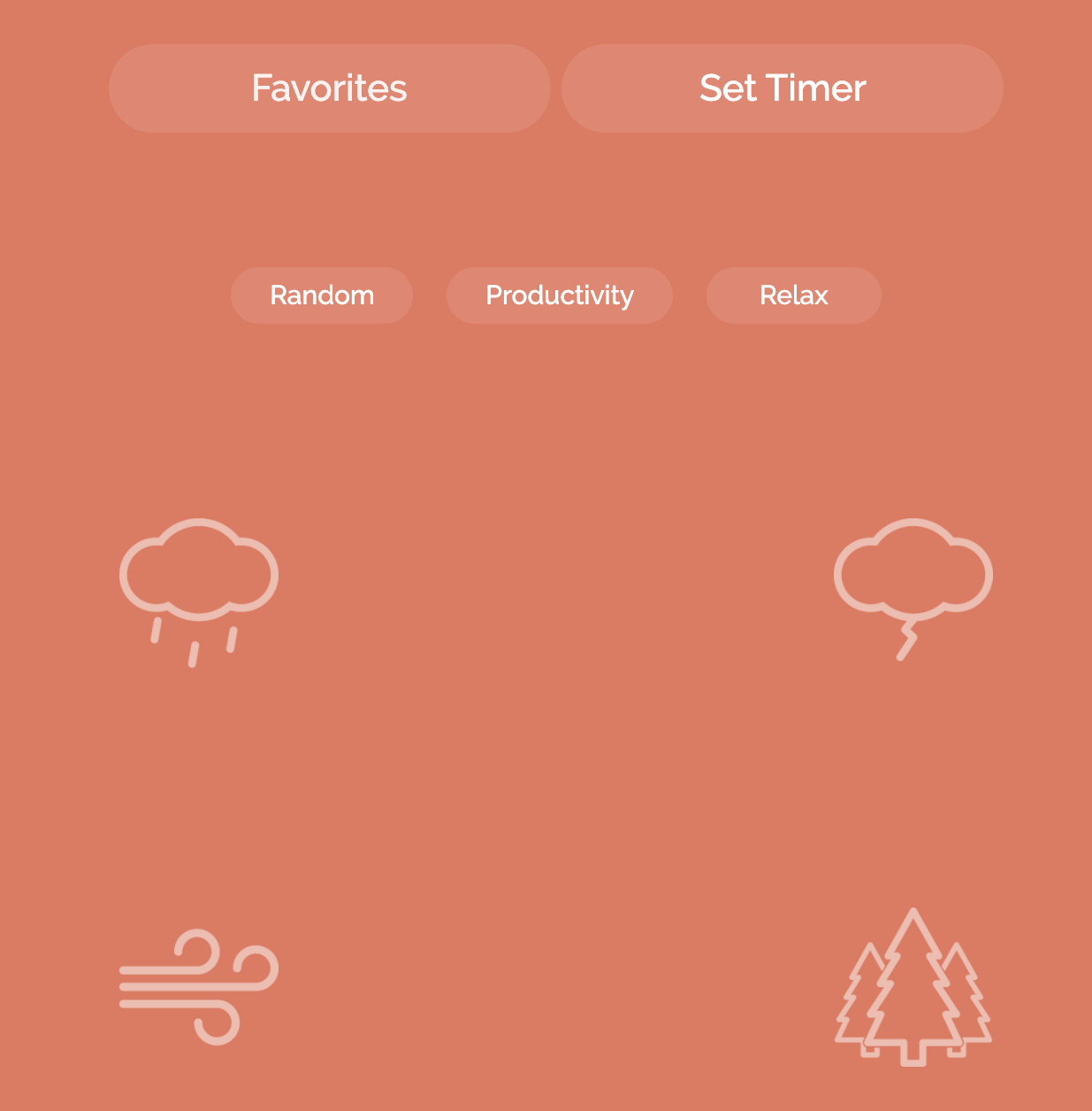
With Noisli, you can choose the sound you want––thunder, rain, forest, etc––by picking one or a combination to create the perfect backdrop while you work.
Bear
Not all note-taking is equal. That is to say, sometimes you just need to jot down your ideas––not for anyone else to see, not to write down a recap, but only to get your creative juices flowing. Or even to remember specific details you know will be important to your work.
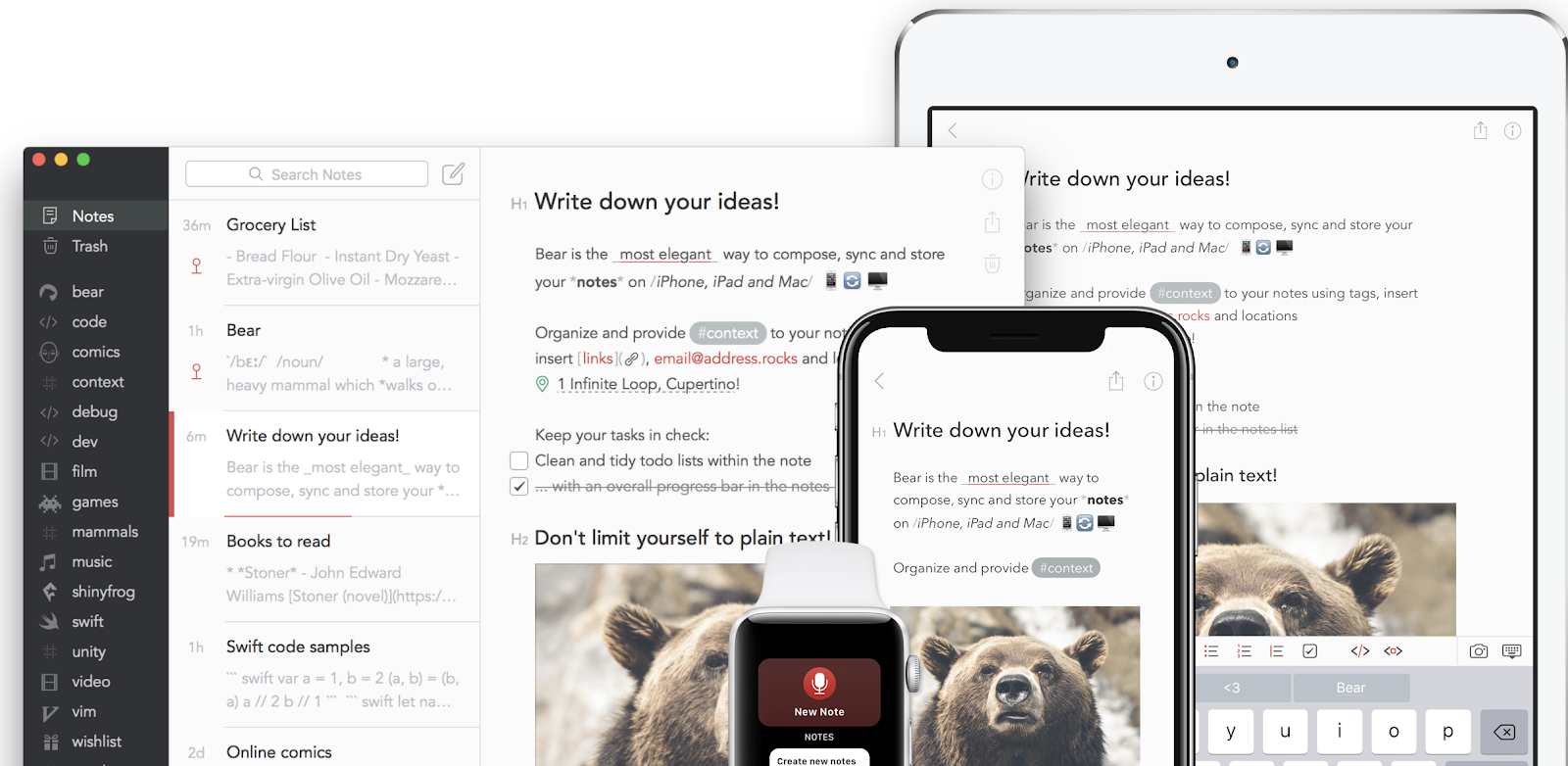
Bear lets you organize these scattered notes in a beautiful, minimalist way across your phone, tablet, and computer. No more lost post-its, scraps of unorganized notebook paper, or impossible-to-find notes across random apps on your phone or computer.
Instead, keep them in-sync and find them easily with search. Most importantly, Bear’s beautiful design makes these notes a joy to read, no matter how random they may be.
Clockify
As peak productivity has become a main focus for many workers today, time tracking tools have never been more popular. TimeCamp is unique in that it’s free with unlimited users and projects, with optional upgrades that offer advanced functionality such as the ability to hide time from certain users or brand your reports.
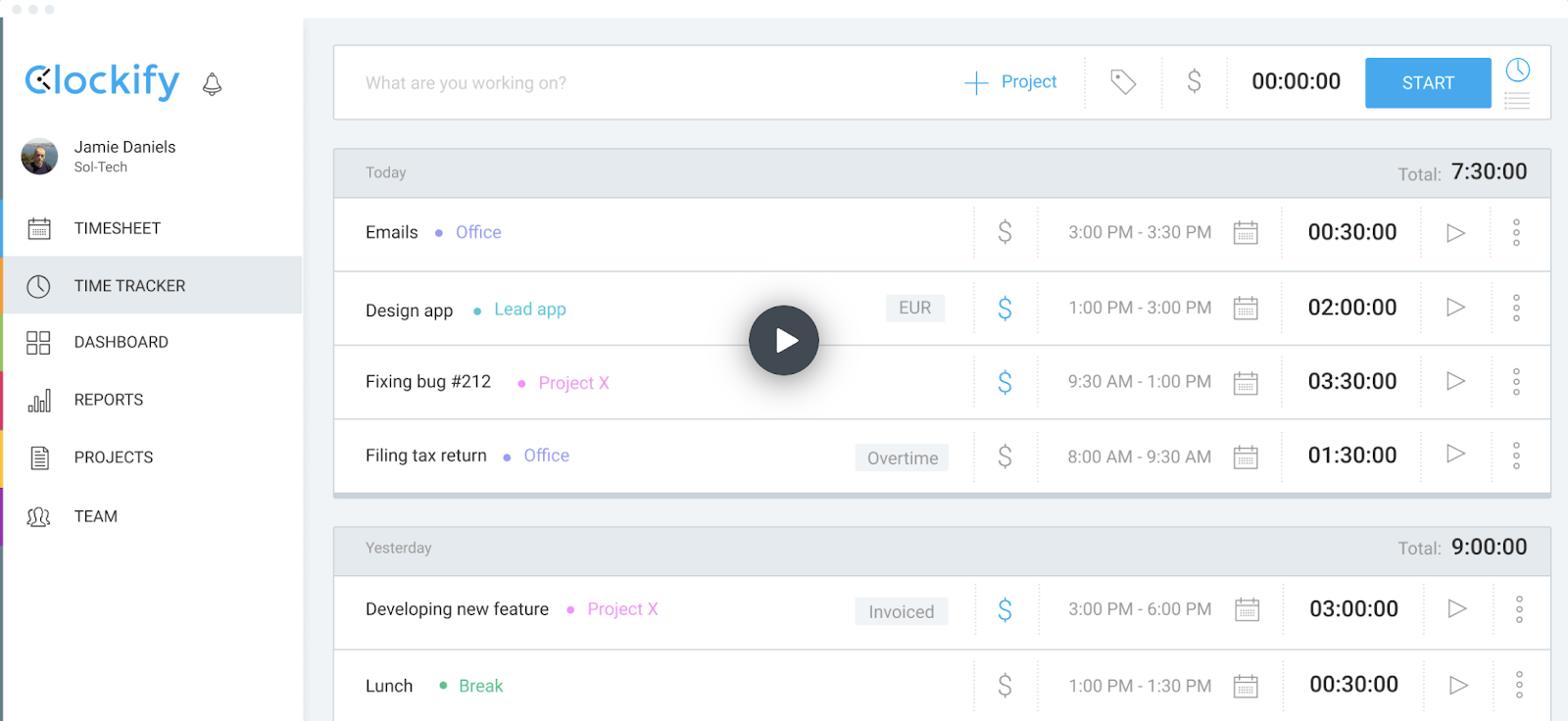
Basic features include reports, timesheets, and tracking billable hours. It’s a tool that will give you a very good look at how you’re spending your time and how much each client or project generates.
TimeCamp
Alternatively, there is TimeCamp. This software offers automatic time tracking that logs hours in the background, assigning time entries to the appropriate tasks by keywords. What’s unique among the competitors, its tree structure allows creating unlimited numbers of tasks for each project at any level. The structure helps you organize time spent on working for different clients.
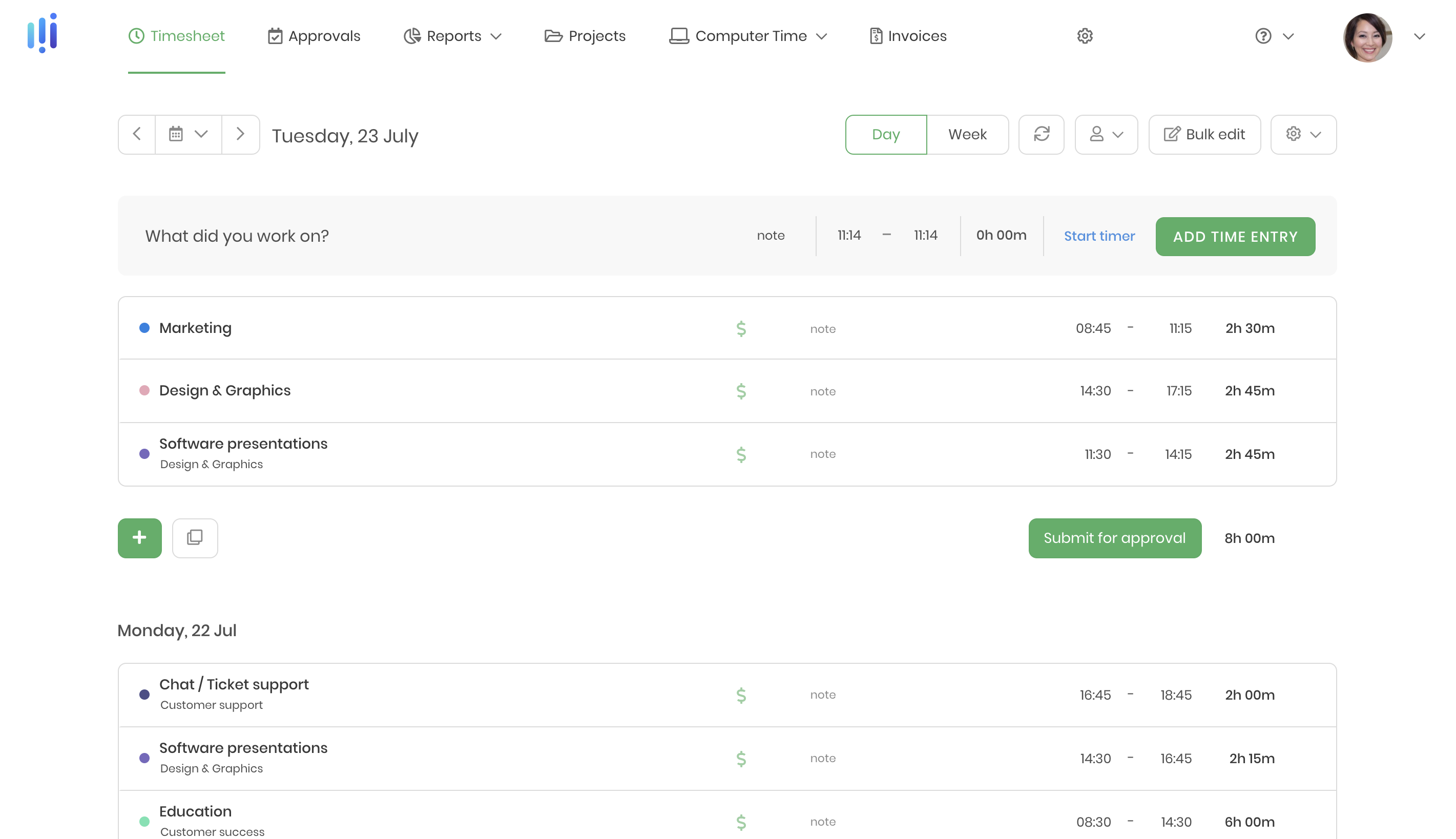
The billing feature allows you to set an individual income/cost rate for projects and users. Then you can quickly create and customize an invoice based on the time gathered for a specific project or fill the blank one. With the extensive reports, you’ll be able to track the team’s workflow, productivity, and efficiency. The app tracks the activities in the background, so users can easily fill their timesheets.
TimeCamp also serves the companies as an attendance management tool, offering vacation hours/holidays, breaks, remote work and leaves monitoring. What is more, combining attendance and billing rates for each employee, gives you a payroll system inside TimeCamp.
Work From Home Productivity Apps: Honorable Mentions
Though this list is plenty to get you started the right foot, there are still more tools worth checking out. We’ve listed some of them below:
- iA Writer: Writing software that lets you focus purely on the writing.
- Instapaper: An app that lets you save articles on the web to read later.
- Otter: An AI-assistant that transcribes your meetings.
- Toggl: An easy-to-use time-tracking tool to track your own productivity levels.
- Todoist: A to-do app that comes packed with useful features to get your work done.
To be sure, this is not a complete list. But the fact that there are so many powerful, well-designed tools for focused, productive work is a testament to how the future of work will shape up––more remote work and less time-sucking distractions.
Do you have a favorite productivity app that’s not listed here? Share it on Twitter and tag us, we’ll add it here.


