Coworking spaces and coworking space software are on the rise. But what exactly are coworking spaces, and how are they different from a regular work environment?
Much like the continuous evolution of the workplace, coworking spaces offer an alternative for freelancers, remote workers, and digital nomads.
Coworking spaces offer affordable office space for digital workers who would like a change of scenery. One can only work so many days from the confines of their home office, the local coffee shop, their favorite park bench, etc.
These work areas offer an office-like structure which provides desks, meeting rooms, kitchens, and possibly even more.
However, their biggest feature is the sense of community they offer as frequenters are often entrepreneurs, freelancers, digital nomads, start-ups, or other small teams.
This environment allows individuals to experience the company of others in a similar situation as themselves but are often not going to be their coworkers or team members.
Coworking spaces are often rented out among what users need, so many avoid the expensive costs associated with a private office space outside their home.
Luckily for the digital work community coworking space software exists which makes the refreshing atmosphere also a place where they can complete their necessary tasks.
The Growth Of Coworking
Chargespot details the growth of the coworking space in recent years:
The freelance economy is growing. Younger members of the workforce, such as Millennials or Gen Z are increasingly finding themselves in freelance work.
Currently there are 53 million freelancers in the US. By the time we reach 2020, 50% of the American workforce will consist of freelancers (both full and part-time). This in turn will give rise to more coworking spaces.
With such growth, the need for software which caters to a drastically different workforce will be necessary. Also, the need for new office space will be necessary with fewer and fewer workers taking up traditional office space.
This altering landscape also provides opportunities for growth in the shared workplace vertical, which is slightly different from coworking spaces.
Shared Workplaces
Shared workplaces cater towards and usually house more established businesses, therefore the mood of the work environment may be slightly different.
These outfits host more traditional office equipment such as copier, fax machines, presentation equipment, and more professional furniture.

Shared office spaces are usually leased, especially those with executive suits for approximately a year instead of the three to six-month deals which accompany coworking spaces.
While companies utilizing shared office spaces can utilize the same coworking space software, it’s likely they will utilize programs constructed with larger teams in mind.
WebEx is software they are likely to employ, while smaller teams are unlikely to need a solution as feature dense.
As such, shared office workplaces are likely to have a large private meeting room which allows companies more room and privacy to conduct meetings with their clients.
There are positive and negatives aspects to both coworking spaces and shared office workplaces chose the best option for your needs.
Coworking Space Software
The following is a list of tools which can be utilized by those operating in a coworking space.
1. Krisp
TechCrunch describes how the amazingly effectively noise canceling software operates.
The tech involved is complex, but the idea is simple: If you create a machine learning system that understands what the human voice sounds like, on average, then it can listen to an audio signal and select only that part of it, cutting out a great deal of background noise.
All call conferencing applications can be teamed with Krisp, the noise cancellation solution which mutes background noise during calls.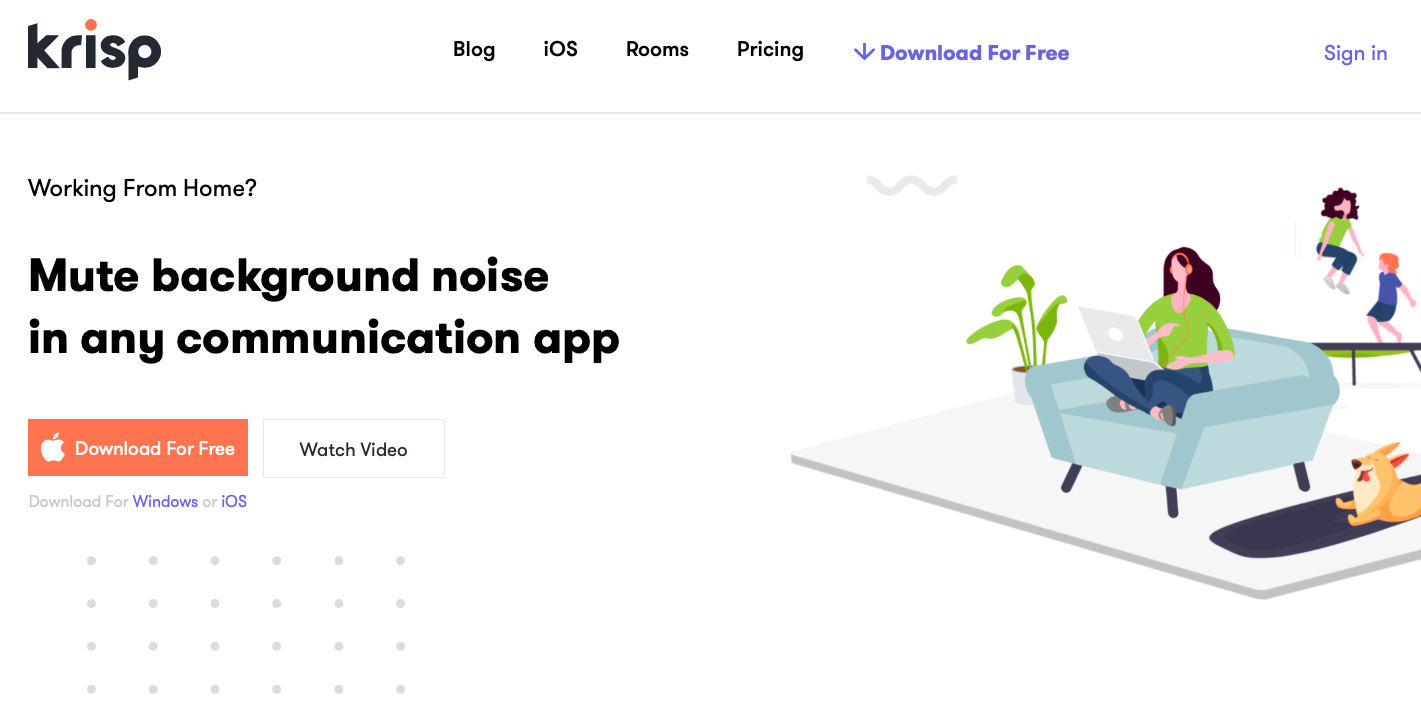
The software is easy to use, free to download, and will ensure conferences will run seamlessly for remote workers.
Krisp is perfect to use when remote workers would like to host a meeting yet may have background noise in the coworking environment.
2. Andcards
andcards is the first coworking space software focused on members. Blazing fast room bookings, membership benefits and services, and a collaborative community feed — andcards technology offers an engaging experience for flexible office tenants.
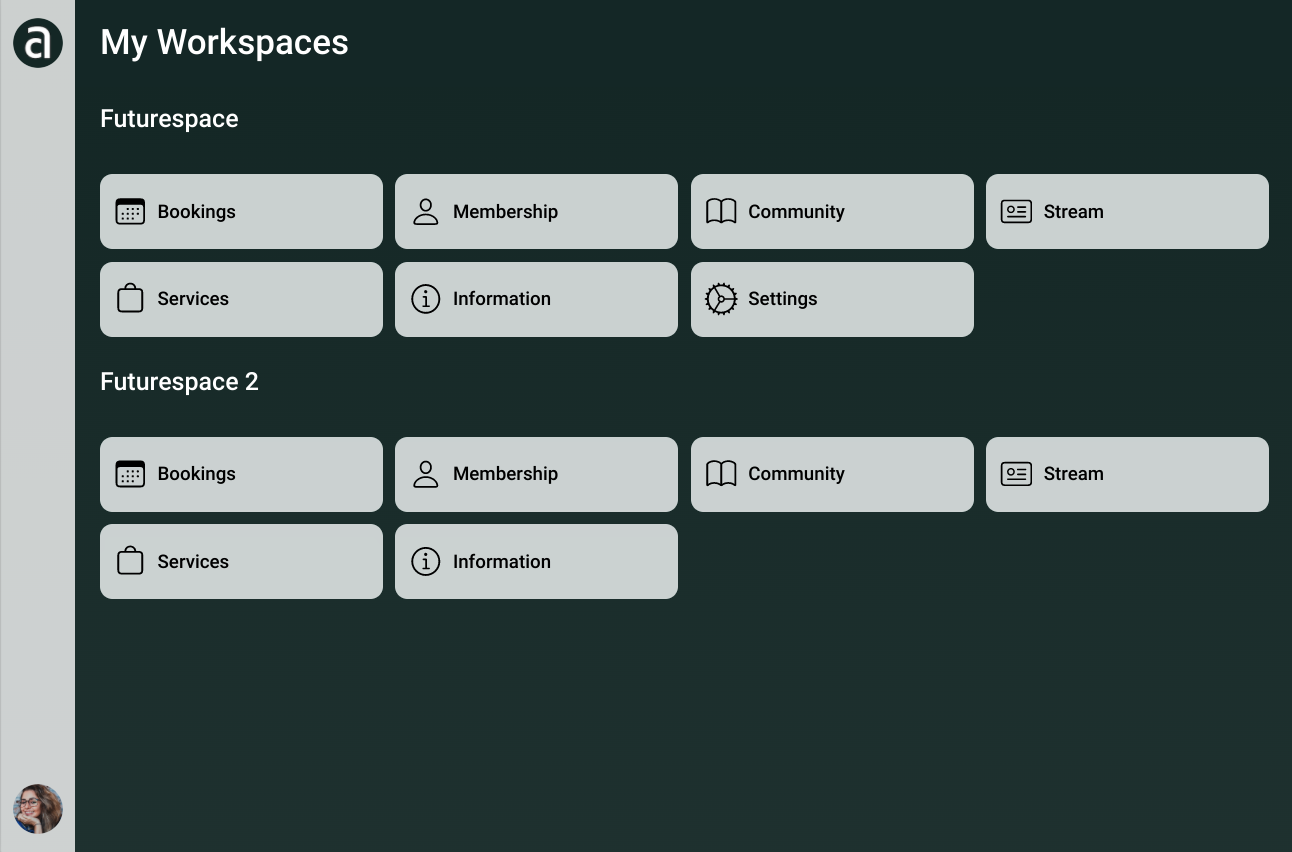
Andcards saves 8+ hours of work per week by fully automating bookings, payments, invoicing, and benefit management. For example, it helps prevent overbooking and accidental booking deletions, remind about upcoming bookings with push notifications, and ensure equal and even access to meeting space.
One really cool feature is meeting room display that makes it easy to find an available meeting room without even opening booking system. That’s exactly what will make a WOW effect on your prospective coworking space customers!
3. Coworkify
Coworkify is a coworking management software which focuses on simplicity. The program contains tools for billing, booking, marketing, membership, and sales.
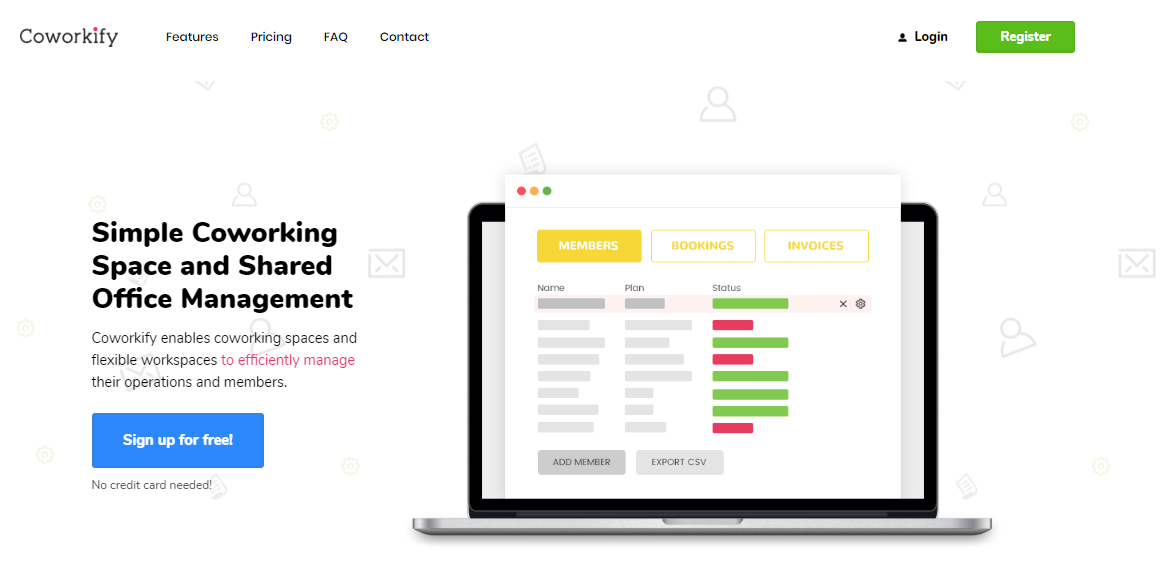
The software doesn’t contain any unnecessary bells or whistles, making its ease of use a high-ranking quality.
4. OfficeRnD
OfficeRnD is a coworking space software which allows workplaces to grow and become more efficient by automating operations and improving the member experience.

Users can manage a full range of services they offer from one-time offers to flexible memberships. OfficeRnD is a quality software which makes the lives of remote workers easier.
Coworking Resources details OfficeRnD.
CRM feature functions as a tool for the management of all of one’s prospective members of the coworking community.
It allows for easy organization of prospective customers, and the collection of data on the audience you want targeted within desired channels. It also provides support for management of email and chat platforms, phone calls and other communication channels.
5. FreshBooks
FreshBooks allows freelancers and startups to spend less time dealing with paperwork and the sometimes-frustrating invoice process. FreshBooks is a great coworking space software which simplifies the billing process.

In a short period of time users can automate various tasks including billing, organizing expenses, and tracking customers. These features make it easy to create professional and sleek looking invoices.
FreshBooks is also cloud-based, which means projects can be accessed from a multitude of mobile devices.
Business.com further details the features within FreshBooks.
You can manage projects and base your billing on an hourly or flat rate. A time budget shows how much time you have remaining on the project, how much of your tracked time is unbilled, and a countdown of days until the project’s due date.
You can monitor how many hours your team members spend on each project, and also share files and discuss the project with them.
Their reporting would continue, “You can invite business partners, employees, contractors and accountants to your FreshBooks account. The information they can access is determined by their user role. Your business partners can access everything except integrations.”
We hope this guide has helped inform you of the drastic changes happening in the workplace, and gives all interested parties the necessary information to effectively work in their chosen environment.
What other coworking space software do you use?


