Call centers are full of such distracting sounds and background noise is a prevalent issue that can significantly impact the quality of communication and the overall productivity of call center agents. Excessive noise not only distracts employees but also compromises the clarity of conversations with customers.
Poor call quality makes for inefficient calls that can result in losing customers. On top of this, they also make it more difficult for agents to resolve customer issues faster and actually enjoy their work.
Thankfully, there are over 20 effective ways to reduce background noise in a call center. If you want to create a quieter environment where your agents can be more productive, read on.
Keep in mind you don’t have to use all of these tricks at the same time. Sometimes, one or two methods will do the job. To make it easier for you to end the noise problem, we’ve covered common situations for each of the tips.
1. Increase Space Between Call Center Agents
To reduce background noise in your call center, make sure there’s more space between your agents. Realistically, though, I know that’s not always possible, especially if you’re trying to maximize the number of employees you can fit into one office.
One idea is to start expanding your office or allow agents to work from home. Thankfully, there are more ideas below if this suggestion isn’t feasible. Keep these in mind if you want to turn customer service experience into a strong lever for business growth.
2. Use Noise-Canceling Apps like Krisp
The quickest and simplest way that you can reduce background noise in a call center without doing any modifications to your office space is to use a noise-canceling app like Krisp.
How Call Centers Benefit from Krisp?
- Elevated CX and Loyalty: Clear, productive interactions with AI-powered technology that eliminates communication barriers and delivers next-level customer experiences.
- Easy and Cost Effective Record Keeping and QC: Transcribe all calls, regardless of the software used by the client. Krisp’s Call Center Transcription is very accurate, secure, and seamlessly integrates with all UCaaS and CCaaS platforms.
- Improved Agent Retention and Happiness: Improve the agent experience by eliminating distractions and reducing accent barriers, to streamline customer interactions.
- Effortless and Diverse Scaling and Staffing: Eliminate the need for accent training and expand your global talent pool, without compromising comprehension, with AI Accent Localization.
Simply install Krisp app, and it works automatically in the background and offers two-way noise cancelation. That means that your customers will not hear background noise coming from your call center, and likewise, your agent will not hear background noise coming from your customer’s telephone line.
Krisp works alongside any software that you currently have and can also work alongside the headsets that you use. Additionally, it helps block all echoes and surrounding voices that don’t belong to the main speaker.
3. Install Acoustic Panels
Most often seen on the walls of recording studios, these sponge-like black panels work well to divert sound waves and reduce background noise in a call center too. Acoustic panels are placed on the walls to absorb sound, reducing echoes in the room and making it quieter.
However, acoustic panels on the walls are just one option. If you have high ceilings that are also causing a lot of echoes, you can purchase acoustic ceiling clouds or hanging baffles. These are fabric-wrapped items that hang from your ceiling and absorb sound.
4. Choose the Right Headset That Prevents Exposure to Noise
The headset is one of the most crucial pieces of equipment for a call center employee. Having a headset with noise canceling and a good microphone is essential in any modern call center.
Look for a headset with a cardioid microphone; this picks up only what’s directly in front of it (the call agent) and should not pick up sounds in the background.
Need help deciding on a good one? .Check out our picks for the best call center headsets., including the Logitech H390, known for its noise-canceling microphone and comfortable design, the Logitech H340 for its straightforward plug-and-play USB connectivity, and the Logitech H570e for its professional-grade audio and durable build.
5. Invest in Sound Masking Technology
When you think of sound masking, you might think of white noise, but they’re actually not the same thing. Sound masking technology involves engineering a sound that will result in a unique blend of frequencies that makes background conversation unintelligible.
Installed correctly, sound masking equipment may still allow you to hear people talking — but you will not be able to make out what’s being said. This is crucial for call centers where sensitive information is being discussed on the telephone.
If you want to get sound masking technology installed at your call center, technicians will put speakers in or above your ceiling tiles that will emit this “white noise” type of sound. The sound it emits should not be disruptive; it may not even be noticeable. But when it’s turned on, it will mask conversations to maintain privacy.
6. Put Up Partitions Between Call Center Agents
Most call centers consist of cubicles with multiple employees lined up side by side. This is essential for making use of the space and fitting as many employees as possible into one office.
However, this also makes for a lot of noise. One way around this is to put flexible office dividers or partitions made of sound-absorbing material between each of your call center operators. Many call centers do this, and it can work really well — even when you have employees sitting right next to each other in cubicles.
7. Get Silent Keyboards
A classic call center sound that you might want to block out when you’re on calls is the tapping of keyboards.
To fix this, you can purchase silent keyboards that don’t make the click-clacking sound of traditional ones. Consider getting these for your call center to cut down on background noise.
8. Pick the Right Call Center Software
Of course, another essential piece of equipment is call center software.
To cut down on noise, try to get software that includes incoming call notifications that pop up on the computer screen and ring through to the headset so you don’t get a room full of 20 phones ringing at the same time.
9. Reconsider Your Flooring To Reduce Background Noise in a Call Center
To make your office quieter, redo or add to your flooring. Adding area rugs can help absorb sound so the office doesn’t echo.
The flooring material itself can make a huge difference in the amount of sound bouncing off the ground in your office. Soft fabrics absorb sound. So installing carpet in your call center might be a better choice than tile or hardwood flooring.
10. Train Agents on Appropriate Voice Volume
Another way you can reduce background noise in a call center is to train call center operators on appropriate voice volume. Some people naturally talk more loudly than others. But, with the right kind of microphone and by following these noise reduction tips, this really should not be necessary.
Conduct training to make sure that your call agents know how to appropriately control the volume of their voice so they’re not contributing to excessive background noise in your call center.
11. Have Several Smaller Offices Instead of One Big One
Rather than one large space to put all of your agents, consider getting several smaller, perhaps adjoining, offices. That way, it’s easier to control the noise levels between each smaller space.
If your business model allows for this, consider the hybrid approach, having some agent work from home occasionally or all the time. In fact, remote agents will help you avoid the extra costs of setting up call center offices across the globe. Ultimately, remote offices will allow you to cater to customers in different time zones without worrying about costs or noise.
12. Offer Alternatives to Phone Calls
Is your call center a customer support service center? There are many ways to cut down on the number of calls that customers need to make in order to receive support from you.
Next are some ideas.
- Knowledge base: Expanding your online knowledge base Can reduce the number of questions your customers have in the first place. Be sure to include thorough documentation and answers to commonly asked questions.
- Chatbot: Give your customers the option to chat in real-time with an agent without having to pick up the phone. Chatbots are an excellent option for cutting down phone calls and making your call center quieter.
- Email: Email is yet another silent option for customers who don’t need immediate support. You should, of course, still respond to the email in a reasonable amount of time, such as less than 24 hours.
- Text message: Yet another way to cut down on phone calls is to allow your customers to text you for support. In our daily lives, most of us are more comfortable texting someone versus calling them anyway.
13. Have Separate Conference Rooms
For one-on-ones or group meetings, you need conference rooms in your call center. That way, attendees can move to a quiet space and avoid disrupting any active phone calls.
Pair this with a room booking system so different departments or team members won’t overlap. This way, everyone gets to use these dedicated rooms when they truly need them. This is a great hack to eliminate excess noise from rooms that get a lot of traffic or those where you store noisier office devices.
14. Let Your Agents Work From Home
The number one way to reduce background noise in a call center? Don’t have a call center at all! Of course, I’m kidding. There is one big advantage to having a dedicated office space: maintaining company privacy and security standards across the board.
Many call centers were negatively affected during the pandemic because the downside to allowing agents to work from home is that it can be harder for them to protect sensitive information they’re discussing with callers, such as credit card information.
As long as it is not a security concern, allowing your agents to work from home can be quieter because there aren’t nearly as many people in their house as there are in the call center. Of course, there might be dogs barking or children crying, but that can all be ameliorated with something like a noise-canceling app like Krisp.
15. Move Noise Makers to a Different Room
If the general acoustics of the room are fine but you’ve got a loud office fridge or a photocopying machine that’s used the whole day, move them away. Create rooms specifically for nosier activities, office appliances, and meetups.
This way, you’ll end up having most rooms strictly for taking calls. Don’t forget to install thicker doors in between these spaces. Make use of hallways as much as possible so that noises won’t immediately get in when opening the office doors.
16. Set up an Internal Team Communication Tool
Whether your team is remote, hybrid, or fully on-site, a virtual team communication app is always a good idea. On one end, it helps you reduce unwanted noise from team members chatting or trying to fix a customer’s bug.
Additionally, a similar solution (be it strictly for team collaboration or project management) yields several other benefits no matter what devices you’re using, ranging from:
- Helping your team keep up with company news
- Promoting employee knowledge sharing
- Preventing files and information from getting lost
- Ensuring all tasks/tickets get done on time
- Speeding up collaboration and preventing misunderstanding (especially valid when you’ve got team members all over the world)
- Empowering culture and helping teams bond
17. Go Green!
In other words, use plants to disperse sound. Stay creative and turn your call center into a green oasis that can eventually help you become a go-to employer and have happier employees.
Feel free to overdo it if your team loves the vibe. But keep in mind that having your own little forest does come with extra responsibilities.
18. Regulate How People Move Across the Office
This is a must if you can’t really fix the noise problem with any of the above tips. This move might seem harsh to some employees, so make sure you don’t limit their basic needs and well-being though.
You can create maps of exactly which doors can be used for entering/leaving a space and encourage your team to switch rooms during designated breaks. This will give them a nice change of space so they can maintain their focus. Try some thematic rooms while fixing the noisy environment issue.
19. Remember That Noise at Work Is a Serious Issue
Noise in working environments is actually regulated. So keep this step in mind as a mandatory one if your workplace exceeds the legal noise limits.
The Control of Noise at Work Regulations 2005 asks employers to prevent and reduce health and safety due to noise exposure.
The official noise limits are:
- Lower exposure values:
- daily or weekly exposure of 80 dB(A)
- peak sound pressure of 135 dB(C)
- Upper exposure values:
- daily or weekly exposure of 85 dB(A)
- peak sound pressure of 137 dB(C)
Under these legal obligations, employers have to:
- Assess the potential hazards that noise brings to their workplace and carry out regular health tests
- Reduce noise exposure that could be harmful and ensure the legal limits aren’t exceeded
- Provide employees with training and hearing protection when noise reduction methods aren’t enough.
20. Go Over Past Conversation Recordings Together With Your Agents
Have your agents listen to exactly what they sound like during calls. This will allow them to pinpoint common disruptors and loud noises so they can identify and avoid them in the future.
This prevention technique for reducing background noise is perfect for getting some of your louder representatives to understand the impact they have on other calls. After all, eliminating excess noises across the entire call center will help them stay productive and stop struggling with certain conversations.
Why You Need Krisp As Your Go-To Option For Call Center Noise Reduction?
There are many ways to cut down on call center background noise — and they don’t have to cost you a fortune!
By far, the easiest and quickest thing you can do is install a noise-canceling app that’ll work alongside your existing software and headsets. You don’t have to make major modifications to your office to make it a quieter, more productive place to be. Plus, you’ll get happier customers and clearer conversations without any audio issues.
How Krisp helps to get substantial return on investment (ROI)?
Krisp enhances communication efficiency, productivity, and customer satisfaction in call centers, leading to a substantial return on investment (ROI). Savings accrue from reductions in headset and soundproofing expenses, increases in agent productivity through reductions in average handle time (AHT), and improved customer satisfaction.
We have designed an ROI calculator on our website which allows you to input your specific data and gain a preliminary understanding of the potential ROI Krisp could provide.
Additionally, we offer a rough approximation of our customers’ ROI directly on the account dashboard, with a particular emphasis on productivity increases through AHT reductions.
Based on customer feedback and case studies such as Ibex and Startek, we have seen Krisp reduce AHT by as much as 10%, signifying a productivity increase of 10%.
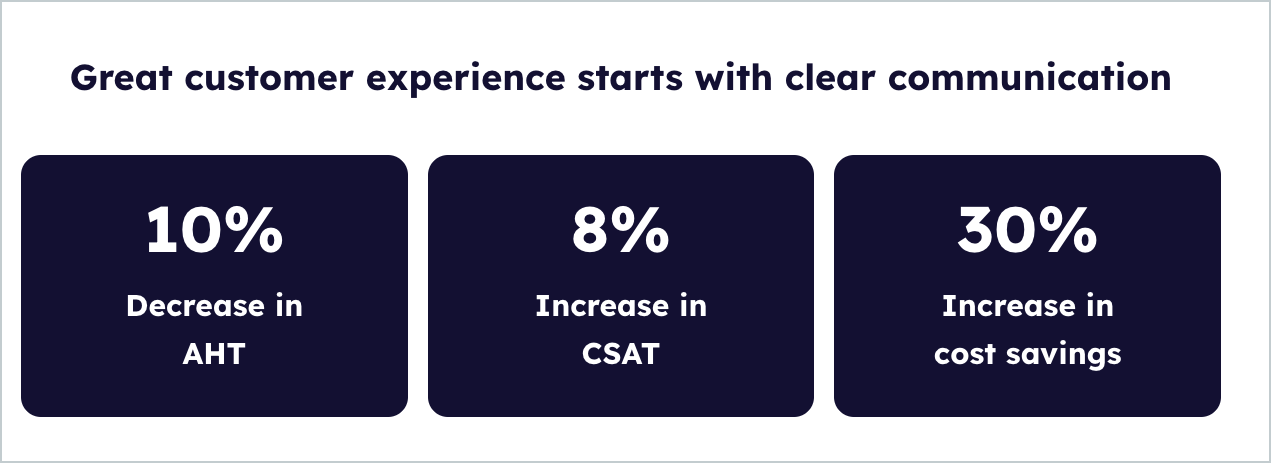
FAQ on Noise Cancellation at Call Centers

