Conference calls are an old talk now that everyone keeps in touch through distance. Many people meet remotely and get things done a lot quicker. Although it doesn’t mean that conference calls are always ideal. We can endlessly talk about conference call dark sides but the real question is which type is more efficient – audio conferencing or video conferencing?
We have all gathered here to answer that question by pointing out the pros and cons of both.
Audio Conference
This type of modern conferencing is otherwise called teleconferencing and is widely accepted by almost everyone in the business field. Audio conferencing gives people the ability to dial directly to the conferencing bridge to join the conference call, or be added by the conference call hosts themselves.

Pros:
Ease of use – audio conferencing is a common practice, so people are familiar with its usage. You can effortlessly join a conference call by dialing the same number as other participants and accept calls right at your desk.
Invisibility – No additional time required for getting ready for the call since you won’t be seen. This can also be an advantage if you feel more comfortable leading a voice conversation rather than face to face.
Accessibility – Audio conference calls are available for any conferencing devices, whether it’s a landline or your personal mobile phone, so you can join a conference call from anywhere. To add up to this advantage, you can also use Krisp noise cancellation software to accentuate the “anywhere” aspect. It will mute all the background noise from both sides of the call, so you don’t have to mute yourself every 2 seconds and can literally call from anywhere.
Affordability – Using audio conferences through VoIP can be free of charge, and conference call hardware is fairly affordable. You may have to invest in acquiring an audio conferencing system for higher quality conference calls, but again – it’s affordable, especially if you’re using it with teams.
Manageability – In case the audio conference call hasn’t been scheduled, you can phone the participants and hold the meeting spontaneously – it won’t require any setup or additional efforts to invite the participants and wait for the invitation to be accepted.
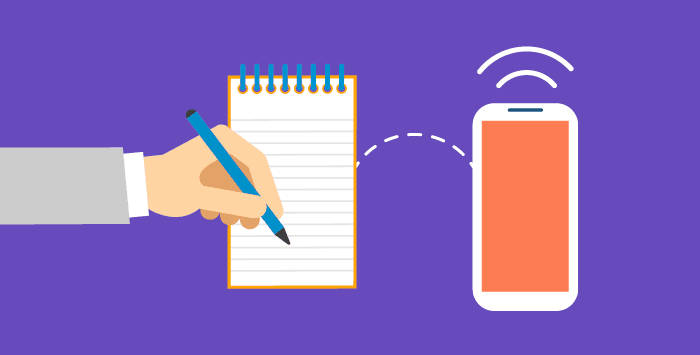
Cons:
Attention span – It’s difficult to stay focused throughout the meeting without having any visual cues. You will have to try doodling or taking notes to keep stimulating your brain to concentrate and not daydream or get sidetracked. Mastering conference call tips is not that easy, after all.
Misinformation – In case of technical difficulties with the audio, you won’t be able to lipread everything that people talk about. Having a single source of information in the form of audio can pressure people. This happens as participants try to remember every detail of the call according to what they heard, which often causes misunderstandings.
Surroundings – It’s difficult to understand who’s speaking if you don’t hear their name before they start their speech. It’s also difficult to hear someone nod as they forget to give an affirmative signal. Overall, the lack of visuals makes it harder to follow the natural flow of conversation. To avoid this, introduce yourself at the beginning of the call and keep reminding your name whenever you speak. You may ask others to do so as well.
[demo]
Video Conferencing
This type of conferencing includes the transmission of both audio and video data by using computer networks. Video conferencing gained popularity later in the conferencing game, but it’s just as applicable and widely used for many remote business meetings.

Pros:
Visuals – It’s easier to pick up on the conversation details when you can see the person and their body language. It’s also easier to show data using screen sharing rather than explain it through words. It helps people engage in the conversation easier and get the feeling of a real face-to-face meeting
Attention span – This is a pro for video conferencing because people can bring their focus back to the video by watching the person. There are many aspects to observe other than voice, so the chances to be bored and daydream are considerably lower.
Accessibility – Just like audio conferencing, video conferencing is also accessible from everywhere and by any conferencing device, provided you have an internet connection.
Cons:
Poor connection – Transmitting both audio and video data can result in a poor internet connection. Add up screen sharing and more participants and you’ve got yourself a disaster. In such cases, immediately turn off the video to keep the call going.
Cost – Investing in a high-quality video conferencing system can be relatively more expensive than an audio conferencing system.
Audio latency – It’s a common technical issue with video conferencing where audio is delayed and doesn’t match the video. These cases make it harder to discuss important topics, so mute audio and turn off video to start over again. If the audio gets delayed after a while, either restart or reschedule the call.
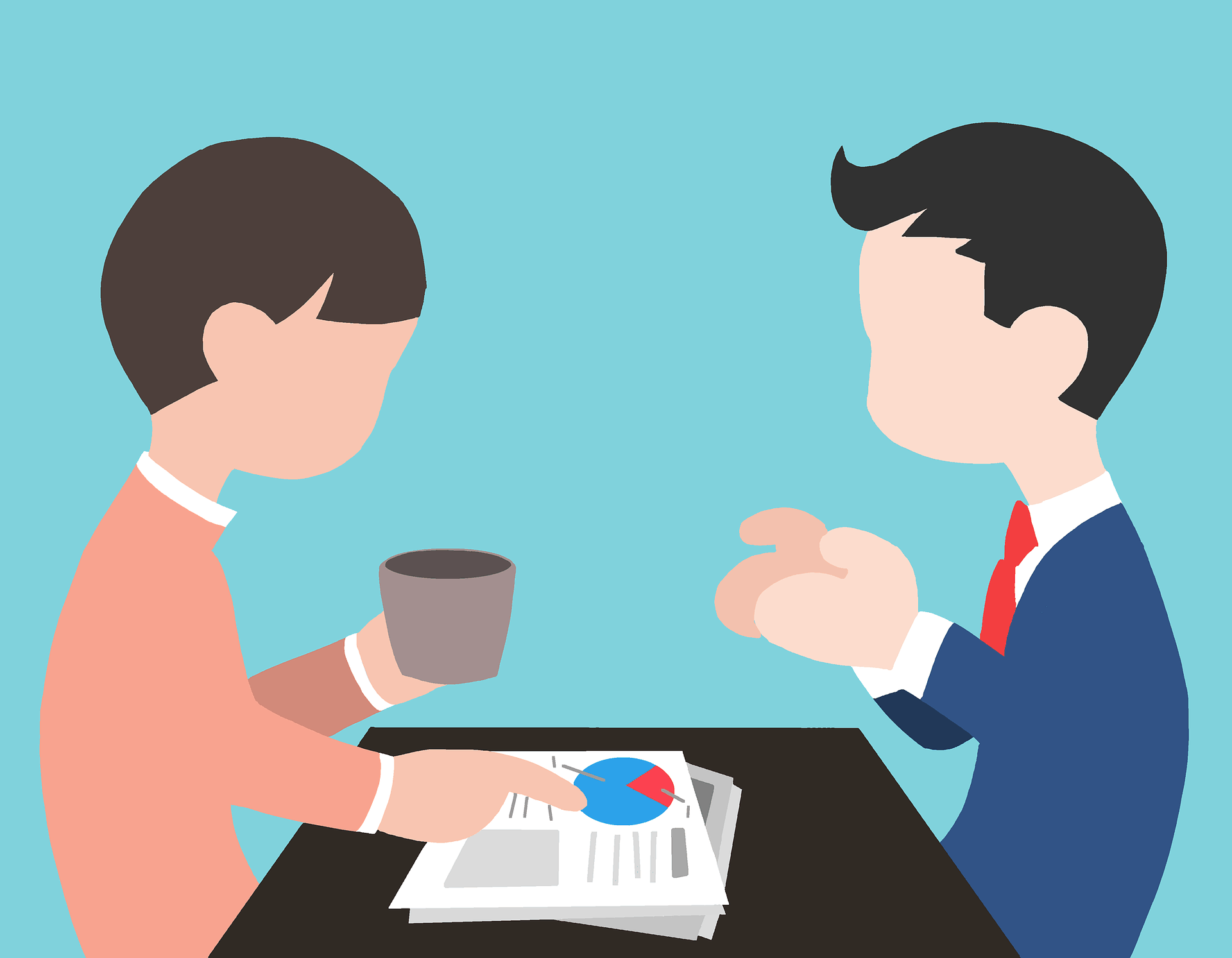
Overall, both audio and video conferencing benefits outweigh their disadvantages. The key point is to use them optimally. For shorter conference calls, it’s more comfortable to simply dial the number, join the call and discuss everything on point.
For longer meetings, it’s better to switch to video conferencing to be able to keep attention longer and read the visual cues. And if you have to discuss and analyze data or any documents, presentations or other files, video conferencing and screen sharing is the best option.
Side note: Technical issues with audio and video happen to anyone, so if you’re experiencing them try some of these tips.
We hope you have a smooth conferencing experience no matter which one you choose!
Read next:
8 Steps for Better Sound Quality in Conference Calls


