Conference calls are important to maintain a good time and money preserving endeavour to achieve work goals, but those can have the opposite effect just as effortlessly.
Allow me to elaborate on this: we are used to talking about the benefits of conference calls and how they help stay in touch, keep the upcoming plans updated and give a sense of reliability. BUT!
Every good thing has a dark side, and in case of conference calls it can be frankly unnerving. I’ll thus reveal the darkest points of conference calls and help you deal with them on your own.
Dark side 1: Mute button
It’s a powerful tool as long as you’re known to use it right. When we mute ourselves or other call participants we always double check if it’s on mute to carry on with our tasks. The issue is we sometimes forget to unmute them or us and end up missing a lot of important information, or perhaps repeat ourselves. In situations like this it gets more difficult to follow the agenda.
Here are a couple of things to consider when muting:
- If you’re using a mobile conferencing device, avoid carrying them everywhere you go. Do one task a time and keep in mind who you mute (you can even put their names on a sticky note – one glance will be enough to remember you muted them).
- Keep an eye on direct messages, you may be able to notify others of the same problem and save them from repeatedly dealing with the mute button.

Using a landline to connect to the conference call is a different story. If you happen to do that you’ll mute slower. The mute combo is usually *6, but if it’s not – you won’t be spared from referring to the host. All this back and forth with multitasking on the landline is likely to make you forget the muting combo in the heat of the moment.
So my fairest advice to you – refrain from muting as you multitask unless it’s something really urgent. Otherwise, only mute to remove your background noise.
Bonus tip: If you have some of your coworkers in the same room with you, keep the classic pen and paper nearby to reach out to them with signals during the call since not everyone notices direct messages that quickly. This will also help avoid disputes if you forget to mute your call.
Dark side 2: Noise
Following the previous point, it can be annoying to keep muting/unmuting for the sake of preserving the silence for the talking participant. At times call participants don’t make the effort to mute and minimize their noise at all.
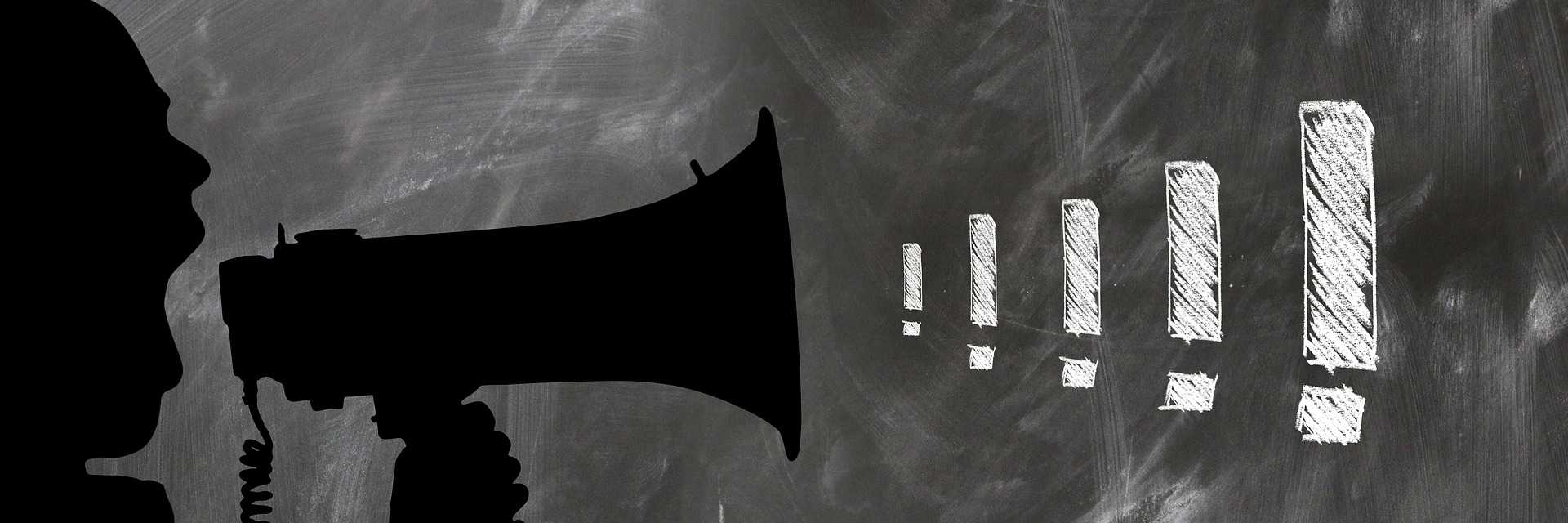
Imagine having to repeat your statement a couple of times just because not everyone caught up with the info. In such cases it’s better to update your coworkers after the call ends, or send them an email with all the notes. Here are a couple of more tips you might want to see to handle conference calls better.
Overall, you can avoid the whole deal with muting by simply getting Krisp. All thanks to deep learning, this app will mute all the noise instead of you. This also includes the noise of other call participants regardless of them having the app. Krisp separates your voice from the background noise and maintains its full HD while you sit and discuss important issues.
[demo-new]
Interested? You can get this amazing buddy on your Mac right now.
Dark side 3: Leadership
When your conference call has no agenda, handling it becomes a struggle. Everyone talks without a turn and interrupts one another. Some people decide to include topics that are of no urgency, while others don’t even participate at all. The aftermath is 2 hours of no useful information from the call and a couple of notes jotted down in between all the noise.

I bet you don’t want to be the host of this conference call, so here are a couple of ways to make your hosting lighter:
1. Prioritize the topics
The devil is in the details. So if you’re gonna go for it and discuss everything, then start from the most important topics. Towards the end of the call everyone will start wearing out and less important topics won’t have to be discussed thoroughly.
2. Have a clear policy for late-comers
Some people step in and out of the call, and disrupt the conversation with endless beeps. Mute the noisy participants and people who join and leave every couple of minutes. You may not believe it, but not everyone treats conference calls seriously.
3. Stay focused
During a conference call it’s harder to tell if people pay attention – you don’t see their responses and body language. If you treat it as a real conference call, where people actually look at you and follow what you say, it will reflect in your tone and statements. You need to be short and concise with a dash of simplicity. Structure your statements appropriately to make it easier for others to keep up with the pace and take notes.
Dark side 4: Quality
You will eventually have an issue with the quality of the call, even if you have the best conference call service or best conferencing devices at hand.
If it’s audio conferencing you have most likely experienced loss of voices, or interruptions or sudden call drops. During video conferencing it’s always the freezing faces (sometimes funny to look at) and the delay between the audio and video.
All this can be frustrating and there isn’t much under your control, but you can do a couple of things here:
- Make sure everyone is having a call from the same updated version of the conferencing call app in use.
- Close all the applications that consume your bandwidth and advise others to do so as well. You need at least 128 kbps bandwidth connection to have a proper video call.
- Avoid sending files during the call – do it before or after the call.
- Switch from WiFi to Ethernet if possible.

- If you’re not multitasking by browsing the web, disable firewall and any antivirus program. (don’t forget to turn it back on after the call)
- Customize your webcam settings to make your video appear clearer through saturation, lighting and hue, provided your webcam soft allows these features.
- Get yourself a good pair of headphones, preferably noise canceling. This can slightly help get rid of noise and have better audio quality through the built-in microphone. We can help you choose which type will fit you best.
- Disable video. This will help make the audio quality relatively better.
Dark side 5: On-hold music
Sometimes call participants have other tasks that require their attention more than the conference call. Consequently, they put the call on hold and the rest of the people end up hearing the on-hold music as a background noise. The darkest part is this can go on longer than just a couple of minutes.

At times like this it’s difficult to immediately determine the person in charge. But you can still take action:
- Clearly state that call participants shouldn’t put the call on hold and ask them to use the mute button in case of necessity instead.
- Briefly consult with other participants to proceed with the call only with the unmuted speaking party and keep everyone else on mute. This will help buy some time until the offending conference call line is detected.
- To easily determine the on-hold music line, you can look at which silent participants have speaking symbols or icons active and mute them.
Dark side 6: Waste of time
It takes a long time to get the online conference call starting, especially when not everyone joins simultaneously. Coupled with previous dark points, conference calls can be boring and seem like a waste of time.

Here are the last general tips to make them more organized and less time consuming:
- Ensure joining the call 2-3 minutes earlier, and encourage everyone else to do so.
- Avoid small talk in the beginning of the call, even if you’re waiting for the other participants to arrive. Just ask a couple of questions, but don’t get too detailed as in “How did you spend your weekend?”
- This one may be surprising, but if you suddenly find something funny, don’t laugh. It’s easier to hold the laughter in than explain at what you laughed at and lose time with others taking their chance of understanding the situation.
- Say your name when you speak and never interrupt other speakers. This will help save time from unnecessary questions and disputes.
It’s true, conference calls are pretty dark, but hey, with all these tips you can make it much more worthwhile. If these tips weren’t enough, check out our short conference call etiquette guide for more!
If you have more dark sides in mind, we’re waiting for your dark comments!


