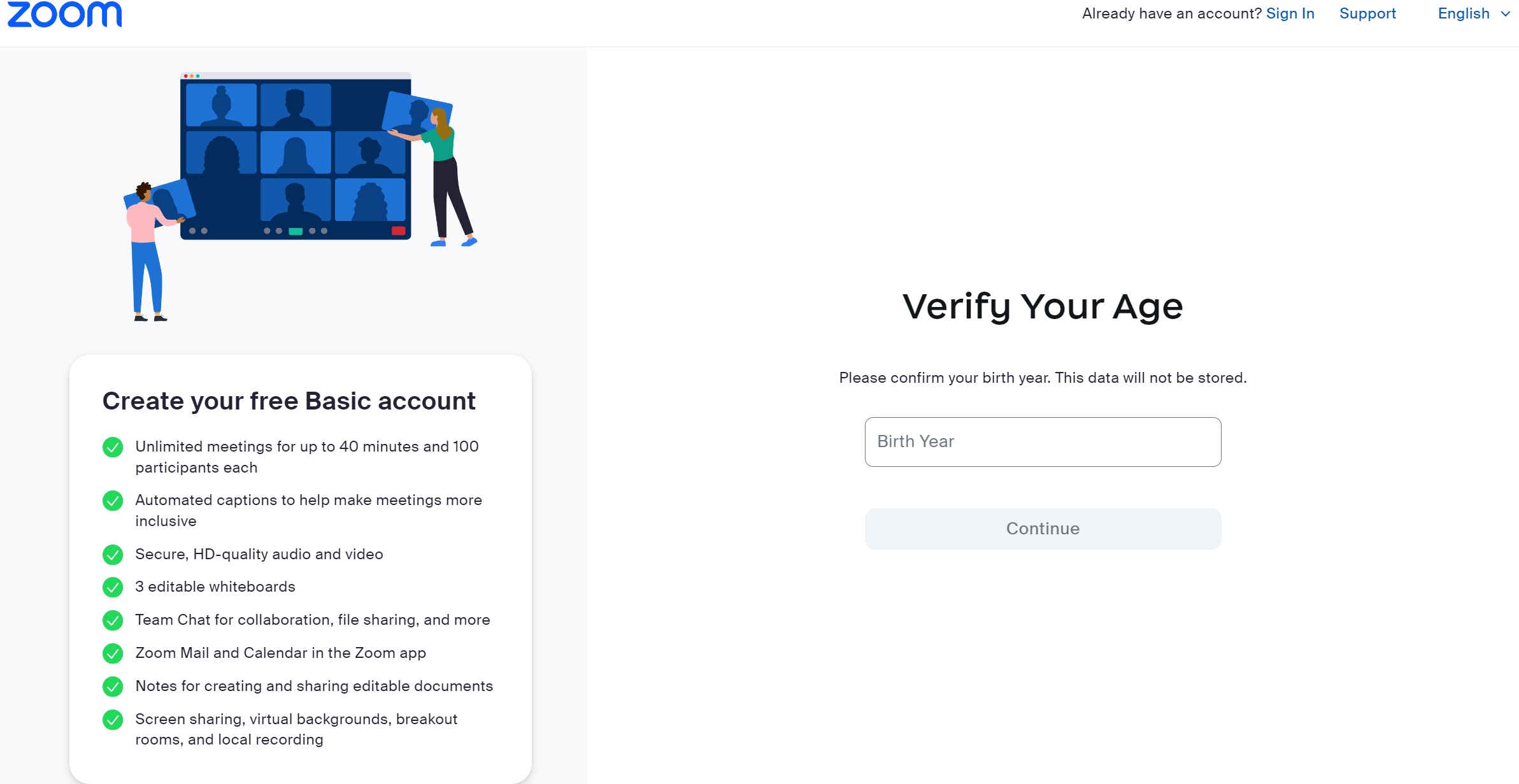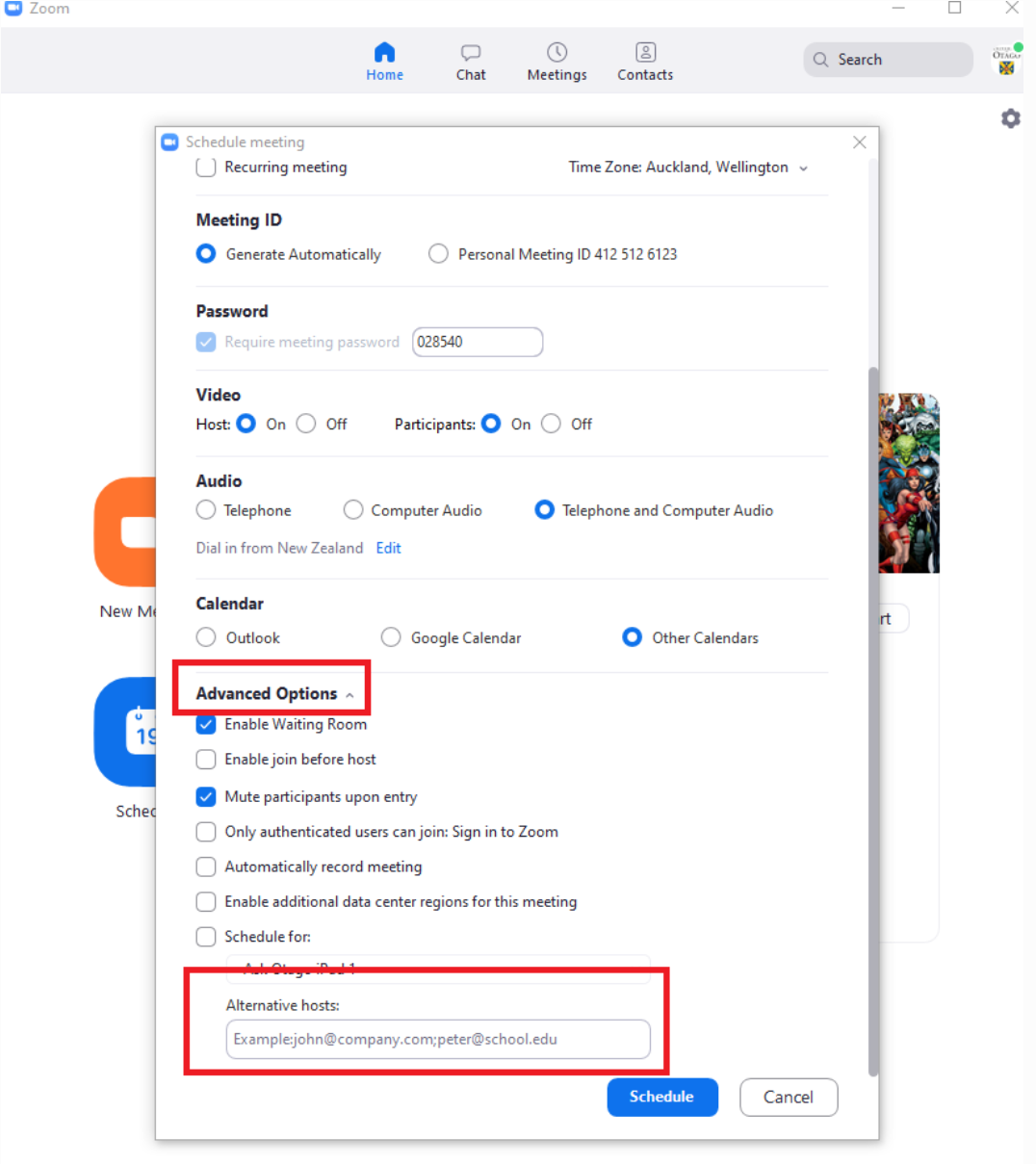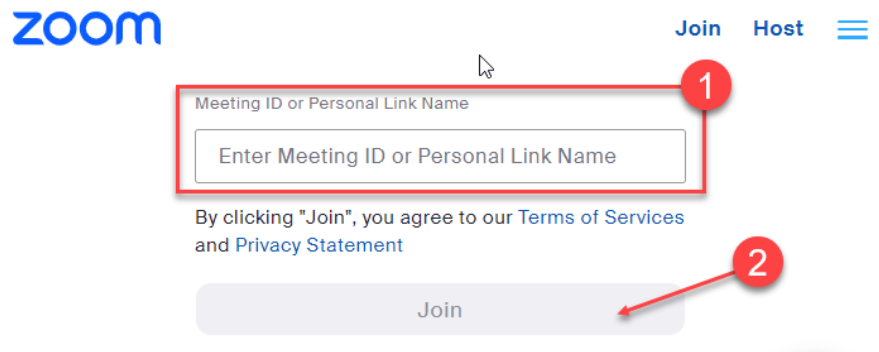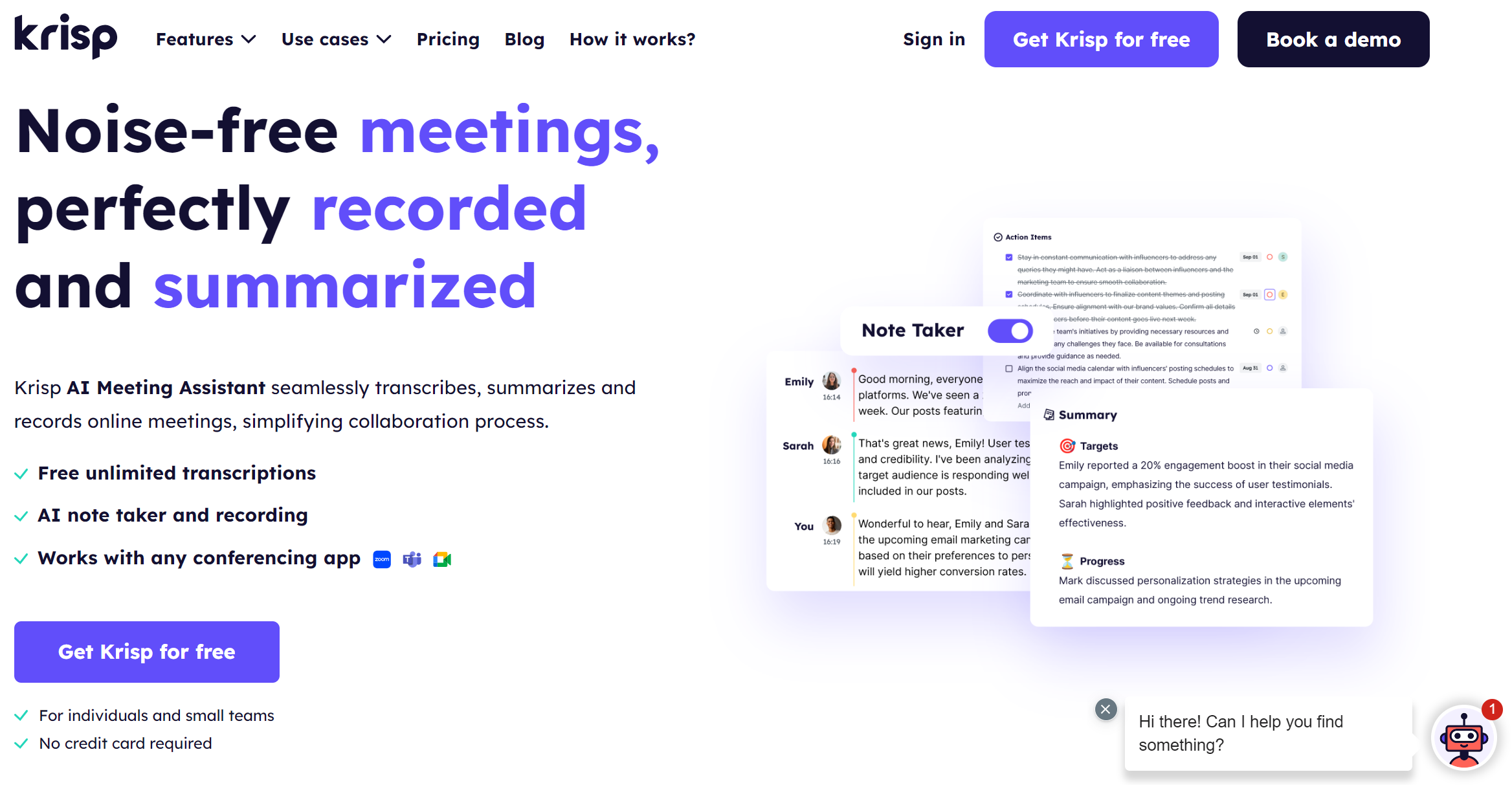Knowing how to host a Zoom meeting might seem like a balancing act, but you can make it smooth and effective with the right approach.
Whether a daily remote interaction with your loved ones or a formal business meeting, having a checklist ensures you know how to start a Zoom meeting as a host.
Here is a guide to hosting a Zoom meeting like a pro. From learning how to open a Zoom account and add a host to a Zoom meeting to best practices, let’s look at how to make your meetings effective.
Moreover, let’s discover how to make your online meetings extraordinarily productive with Meeting Assistant Krisp.
“How to Host a Zoom Meeting?” Starts with Opening a Zoom Account

According to Tech Report’s video conferencing market statistics, Zoom witnessed a 6.9% revenue increase in 2023 from 2022. And this speaks of the growing popularity of the videoconferencing platform. So, knowing how to host a Zoom meeting for the first time is more vital than ever.
Let’s start with opening a Zoom account. These steps make setting up a Zoom account straightforward and accessible.
- Visit the Zoom website at zoom.us.
- Sign up for free by clicking the “Sign Up, It’s Free” button at the top right corner.
- Add your email address or use your Google, Facebook, or Apple account to sign up.
- Activate your account via the Zoom confirmation link.
- Complete the setup process by entering your name and creating a password.
- Start using your new Zoom account.
How to Add a Host to a Zoom Meeting
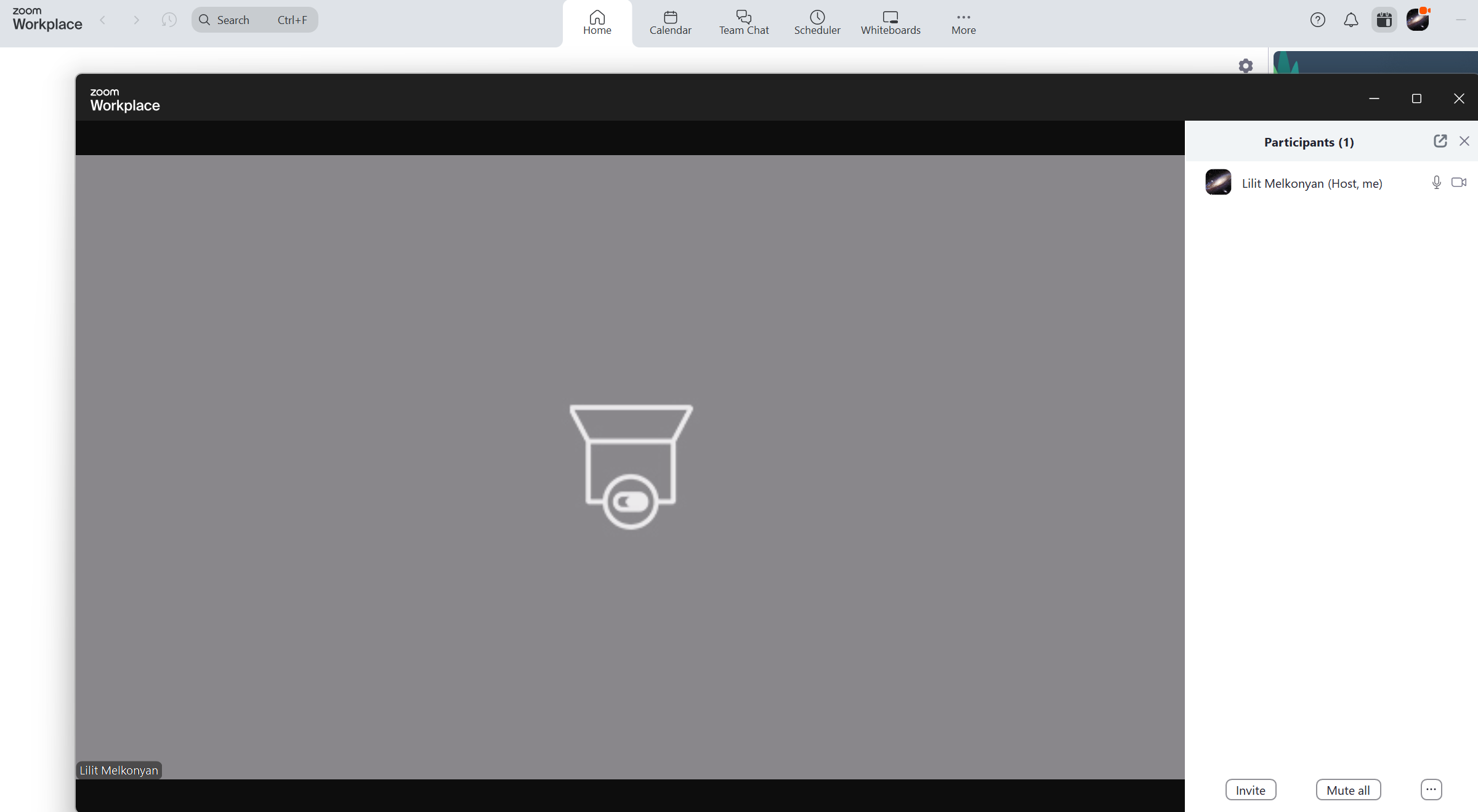
What if you need to pass hosting responsibilities to another participant during the meeting or if you’re co-hosting with someone else? Here is How to change the host of a Zoom when conducting a session:
- During the Meeting: Open the meeting controls at the bottom of the Zoom window to click “Participants.” You’ll see a list of all participants.
- Locate the Participant: Scroll through the participant list to find the name of the person you want to designate as a host.
- Hover Over the Name: Move your cursor over the participant’s name to find the “More” button next to their name.
- Make Host: Click “More” and select “Make Host” from the dropdown menu. As a result, all the participants will have full hosting privileges to manage the meeting and mute or unmute participants.
How to Make Someone a Host on Zoom Before a Meeting

How can you ensure someone else can start the meeting if you’re unavailable? Here is how to schedule a Zoom meeting for someone else to host before the call:
- Sign In: Access your Zoom account and click “Schedule a Meeting.”
- Open “Advanced Options.”
- Find “Alternative Hosts”: In the scheduling options, open the “Alternative Hosts” field.
- Submit Details: Enter the email address of the person you want to assign as a host.
- The Person Will Receive an Email: The person can use the link in the email to start the meeting.
How to Host a Zoom Meeting Without an Account

Did you know you can host virtual meetings on Zoom without an account? You can use a basic free account with limited features and ask someone with a Zoom account to schedule and start the meeting. They can then make you the host during the meeting.
Alternatively, you can use a free Zoom account if at most 100 participants are involved in your meetings. These accounts offer up to 40 minutes per session.
How to Start a Zoom Meeting as Host on a Phone
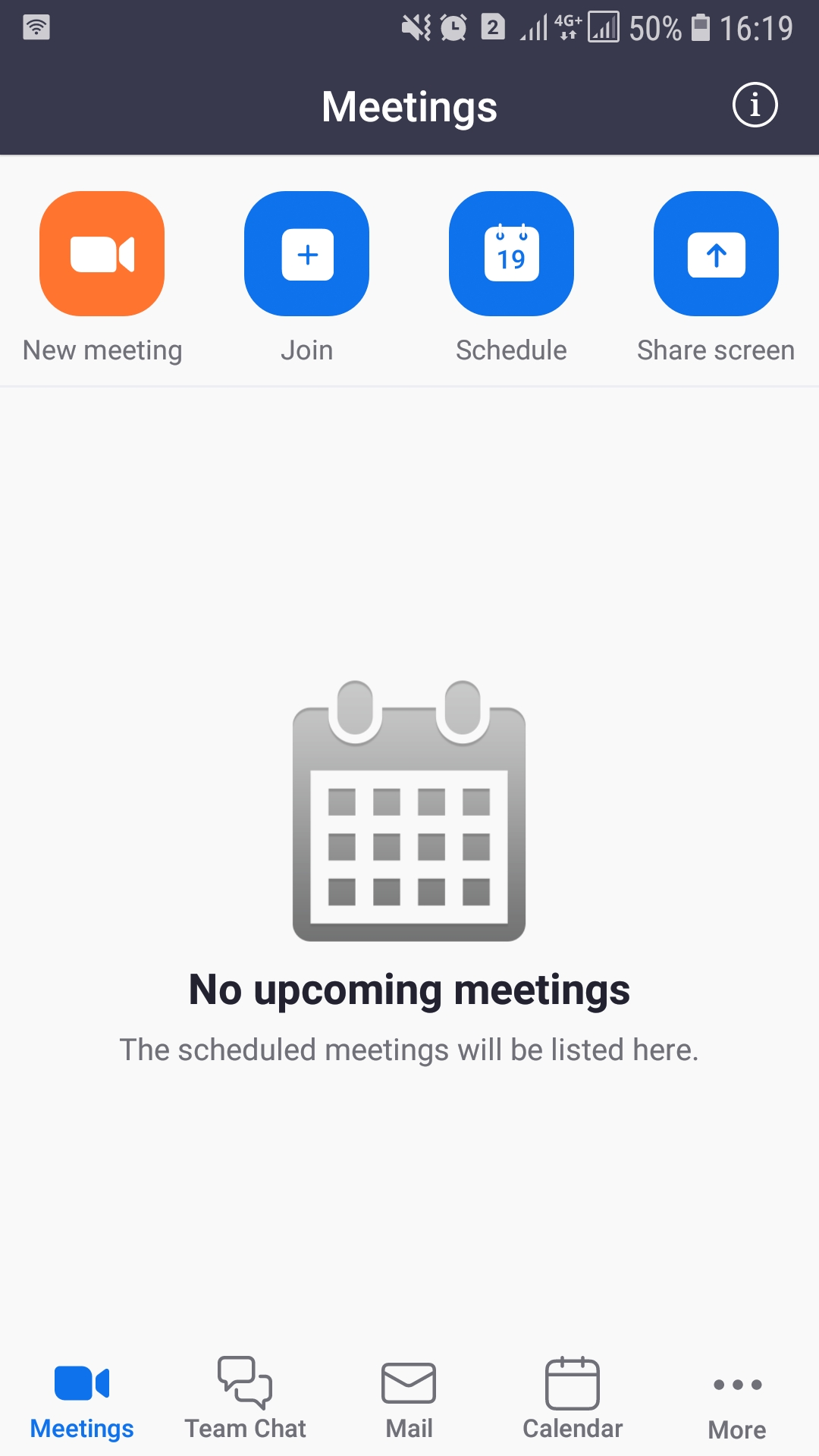 Let’s unlock how to set up a Zoom meeting as a host on a phone:
Let’s unlock how to set up a Zoom meeting as a host on a phone:
- Get the Zoom App: Visit the App or Google Play Store. Download and install the app.
- Log In: Access your Zoom account and tap “Schedule” or “New Meeting.”
- Tap “Meetings”: Find “Meetings” at the bottom of the screen
- Tap “New Meeting”: Click “New Meeting” at the top of the screen.
- Tap “Start”: Start your meeting.
- Tap “More”: Find your meeting settings under “More.”
Before Hosting a Meeting on Zoom: Best Practices

This increasingly popular platform is a go-to communication tool for businesses, schools, and individuals worldwide. So, you need best practices to run a Zoom meeting successfully. Let’s begin with the before-the-meeting steps:
1. Define Your Meeting Objectives
Before sending out invites, clarify the meeting’s purpose. Are you brainstorming, making decisions, or sharing updates? Knowing your objectives allows you to create a focused agenda, leading to a more productive meeting.
Example: Let’s take you’re hosting a marketing strategy session. In this case, your objective might be to finalize the campaign plan for the next quarter, guiding the discussion and ensuring everyone is prepared.
2. Schedule Wisely
Learning how to host a Zoom meeting also means focusing on timing. Since Zoom connects people globally, consider different time zones. Specifically, choose a time that works for most participants to maximize attendance and engagement.
- Log into your Zoom account from your web browser or the Zoom app.
- Open your dashboard to click “Schedule a Meeting” in the upper right corner.
- Set the Meeting Details:
- Topic: Give your meeting a clear and concise title.
- Description: Add a brief description of the meeting (optional).
- Date and Time: Choose the meeting date and time and set it as recurring.
- Time Zone: Set the correct time zone considering different time zones.
- Meeting ID: Use the automatically generated ID or set a personal one.
- Security: Enable a passcode or waiting room for added security.
Example: For a global team, scheduling a meeting at 2 PM GMT might accommodate participants from Europe and the US East Coast.
3. Choose Advanced Options
Select the appropriate advanced options to ensure your Zoom meeting runs smoothly, securely, and effectively. Tailor them to participants’ needs, such as access via telephone or computer.
- Host and Participant Video: Choose a video that is enabled for the host and participants.
- Audio: Decide whether participants can join via telephone, computer audio, or both.
- Meeting Options: Choose “Enable join before host,” “Mute participants upon entry,” or “Record the meeting automatically.”
Example: Enable “Mute participants on entry” for better control and set a password for security. Then, use “Breakout Rooms” to divide participants into smaller discussion groups.
4. Save the Meeting and Send Invitations
Let’s see how to host a Zoom meeting and invite others. Click “Save” to finalize your meeting details. Zoom makes sending invitations easy. Namely, it uses built-in tools or calendar integrations to include the date, time, meeting ID, and password. Then, share the link so participants can join effortlessly.
Example: “Please join our marketing meeting on Friday at 2 PM GMT. [Zoom link] Meeting ID: 123-456-789, Password: ABC123.”
5. Test the Technology
A Zoom test meeting will help you avoid last-minute tech issues. Specifically, test your microphone, camera, and internet connection beforehand to ensure your audio and video work ideally. Moreover, familiarize yourself with Zoom’s features like screen sharing, breakout rooms, and recording.
Example: Open the “Video” tab and watch your camera feed in the preview window to test the camera before the meeting. Adjust your position and lighting.
6. Create a Professional Environment
Your surroundings matter when hosting a Zoom meeting. A clean, distraction-free background sets a professional tone. Consider using virtual backgrounds or blurring your background if necessary. Did you know you can change the Zoom background?
Example: Use Zoom’s virtual background feature to display your company logo, giving the meeting a polished look. Namely, a plain Zoom background can reduce visual distractions, helping participants focus on the speaker and content.
7. Enable Security Measures
Enable passwords, use waiting rooms to control entry, and lock the meeting once everyone has joined to prevent uninvited guests. Send a message like this: “This meeting is secured with a password and will enable a waiting room. Only those on the invite list will be admitted.”
Example: The Krisp Meeting Assistant ensures unmatched virtual meeting security when integrated with Zoom. How? Krisp offers PII redaction, secure upload to the private cloud, and encryption in transit and at rest. Also, Krisp is General Data Protection Regulation (GDPR).
8. Plan for Accessibility
Consider the needs of all participants. Enable closed captioning or provide transcripts for those who might need them. For instance, Krisp transcribes audio to text so meeting attendees can focus on the discussion instead of manually taking notes.
Example: Enable live transcription to ensure that participants with hearing difficulties can follow the conversation. To enable live transcription, go to “Settings” on the Zoom web portal, navigate to the “Meeting” tab, and under “In Meeting (Advanced),” toggle on the “Closed Captioning” option. Then, check the box to enable live transcription.
9. Review Etiquette and Guidelines
Learning how to host a Zoom meeting also involves applying conference call etiquette. Specifically, inform the attendees about the meeting details, such as the meeting date and time and the participant names.
Next, set clear expectations for behavior during the meeting. Additionally, ask participants to mute themselves when not speaking, raise hands for questions, and use the chat for relevant discussions.
Example: Use a message like this, “Please mute your microphone when silent to cut background noise. Feel free to use the chat for any side questions.”
While Hosting a Zoom Meeting: Best Practices

According to World Metrics, 73% of participants work on other tasks during meetings. So, knowing how to host a Zoom meeting isn’t enough. You should also make these meetings productive to engage attendees and encourage collaboration. How?
1. Start on Time
Respect everyone’s time by starting promptly to set a professional tone and keep the meeting on track. Remember to mute when not speaking.
- Log in at least 10-15 minutes before the meeting to ensure everything is set up correctly.
- Click “Start” on the Zoom dashboard next to the scheduled meeting.
- Admit participants as they join if you’ve enabled the waiting room feature.
- Start with a brief welcome, introduce the agenda, and remind participants of guidelines.
- Monitor time by keeping an eye on the clock to ensure the meeting ends on time.
Example: You’ve scheduled a meeting for 10:00 AM. At exactly 10:00 AM, you begin the meeting with a quick introduction, setting a professional tone and showing respect for everyone’s time.
2. Manage Technical Issues While Hosting a Zoom Meeting
Be ready to assist participants with any technical difficulties that arise. Specifically, have a backup plan, like a dial-in number, in case someone’s internet connection fails. Troubleshooting any technical issues ensures everyone can participate fully.
Example: What if an attendee loses their internet connection? You quickly offer the participant the option to dial in using the provided phone number. This way, you can ensure the attendees can continue participating without disruption.
3. Stick to the Agenda
Stick to your agenda by keeping the discussion on track and following the pre-set program. As a result, you can stay focused and cover the main topics within the set time frame.
Example: Your agenda lists three key discussion points. As the meeting progresses, you keep the conversation focused on these topics, avoiding off-topic discussions to ensure all points are covered within the scheduled time.
4. Encourage Participation
learning how to host a Zoom meeting also means engaging participants. Consider asking questions, using polls, or creating smaller discussion groups. This ensures everyone’s voice is heard and keeps the meeting dynamic. Consider using Zoom features like polls, chat, and Q&A.
Example: During a team meeting, ask each participant to share their thoughts on a particular issue. Also, use a poll to gather quick feedback and break into smaller groups for more focused discussions.
5. Document Key Discussions and Action Items
Take notes or use a tool like Krisp to record the meeting, capturing key points and action items for follow-up. Save the documented notes for future reference so you can revisit and share them with others.
Example: While the meeting is ongoing, use Krisp to record your Zoom meeting. Afterward, review the recording and compile notes, highlighting the critical decisions made and the action items assigned to specific team members.
6. Summarize Critical Discussion Points
Before ending the meeting, briefly summarize the main points discussed and outline action items. Specifically, focus on critical decisions, action items, and essential insights. Capture the gist of each topic discussed using concise language.
Example: “We discussed project timelines, agreed to a two-week extension, and assigned John to lead the marketing strategy. Moreover, we set a follow-up meeting for next Friday to review progress.”
7. End on Time
Just as you started on time, make sure to finish on time. This shows respect for your participants’ schedules and demonstrates good time management. Click “End Meeting” and choose “End Meeting for All” to close the session.
Example: The meeting is scheduled to end at 11:00 AM. At 10:55 AM, begin wrapping up the discussion, summarizing the key points, and ensuring all action items are clearly understood. Finally, conclude the meeting by 11:00 AM.
After Hosting a Meeting on Zoom: Best Practices

Knowing how to host a Zoom meeting and send a link is vital. After all, 49% of survey participants think clarifying meeting actions and decisions are the most critical outcomes, according to World Metrics’ statistics. So, how can you clarify meeting actions and decisions after the meeting?
1. Review and Share the Meeting Notes
Review the notes or minutes, ensuring they’re complete and accurate before sharing them with participants. Consider using Krisp for error-free Zoom Notes and Summaries.
Example: After a project update meeting, review the notes taken during the session to ensure all critical points and decisions are accurately recorded. Correct your mistakes and fill in the gaps. Once satisfied, email the finalized meeting minutes to all participants, highlighting vital decisions and assigned tasks.
2. Distribute Resources After Hosting a Zoom Meeting
Along with the meeting notes, share resources or materials discussed, including presentations and related materials, ensuring they can access them.
Example: Let’s take you discussed several essential documents, including design mockups and market research reports, during a product development meeting. After the meeting, compile these resources into a shared folder and send the link to all attendees with the meeting notes. For instance, the platform offers local and cloud options for sharing a Zoom recording.
3. Follow Up and Collect Feedback
Send a follow-up email with the meeting notes, recording (if applicable), and relevant resources. Gather feedback by asking participants what worked well and what should be improved.
Example: Let’s take you’re hosting a client presentation meeting. When the meeting ends, send a follow-up email with a survey link to participants to ask whether the presentation was clear and compelling and what suggestions they had. Also, ask them to rate their experience on a scale of 1 to 10.
Learning How to Host a Zoom Meeting Productively with Krisp

Zoom has become a staple in our professional and personal lives. Because more and more people and businesses rely on virtual meetings, webinars, and online events.
Did you know many executives want to stop the meeting madness? Why? They spend about 23 hours weekly on meetings, up from less than 10 hours in the 1960s.
With this in mind, it’s critical to know how to host a meeting on Zoom for smooth and successful interactions.
More importantly, knowing how to make Zoom meetings more effective and productive is vital. That’s where Krisp, the leader in Productivity Voice AI, comes into play.
Thus, knowing how to host a Zoom meeting is only part of the story: what about using Krisp to enhance your meetings? Let’s get this show on the road.
Krisp Cancels Background Noise in Real Time
Krisp’s Voice, Echo, and Noise Cancellation eliminates background distractions to provide unmatched meeting quality. This real-time Noise Cancellation feature improves meeting productivity and efficiency, making participants more engaged and focused on what matters most.
As users describe, Krisp’s background noise suppression algorithm seems ten times better than the ones built into Google Meet or Zoom. Krisp’s Noise Cancellation technology has been deployed on 200M+ devices.
Krisp Records and Transcribes Meetings with 96% Accuracy
Krisp automatically Records Meetings with best-in-class audio and speaker recognition. Today, Krisp processes 80+ billion minutes of voice conversations monthly so you can enjoy higher meeting productivity and deliver better business outcomes.
Moreover, Krisp Takes Notes for you and generates meticulous Transcriptions in real time. No need to rewatch the entire recording. So, you can follow the discussion and participate in the brainstorming instead of taking notes manually. Importantly, you can enjoy multilingual transcripts while hosting a meeting on Zoom.
Krisp Provides Error-Free Meeting Summaries
Krisp Summarizes Online Meetings for you at the end, pulling out essential information about all aspects. So, you can never miss a critical piece of information. And you can follow up with a concise summary highlighting key takeaways.
Moreover, you can store your summaries in Krisp’s customizable template to stay organized, informed, and more productive. Krisp’s Meeting Summaries are free from personal bias and interpretations to provide effective communication and follow-up actions.
So, interested in hosting online meetings with Zoom using Krisp? This AI Meeting Assistant works on WinOS u MacOS. Moreover, it can be compiled for special-purpose embedded systems. Finally, Krisp is compatible with any videoconferencing app and tool, including Zoom, Google Meet, and Microsoft Teams.
Conclusion
Knowing how to host a Zoom meeting is about meticulous planning, real-time management, and thorough follow-up. You can boost collaboration and engagement with proper steps, such as wise scheduling and meeting note-taking.
Importantly, AI Meeting Assistant Krisp can make your virtual interactions far more productive and efficient. Specifically, Krisp Cancels Noise in real time, Takes Notes and Summaries, and automatically Records Meetings with superb audio quality.
Frequently Asked Questions