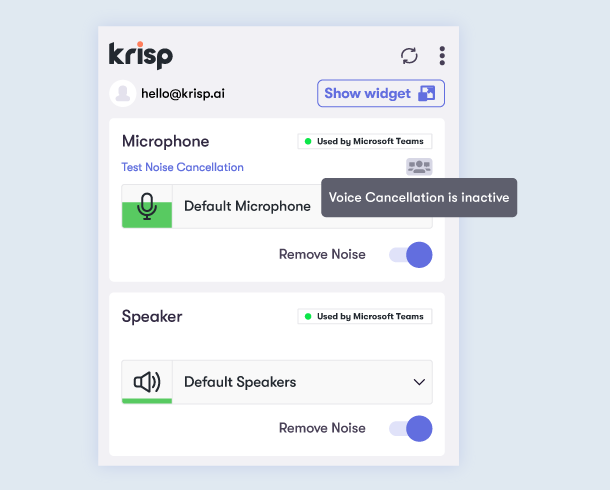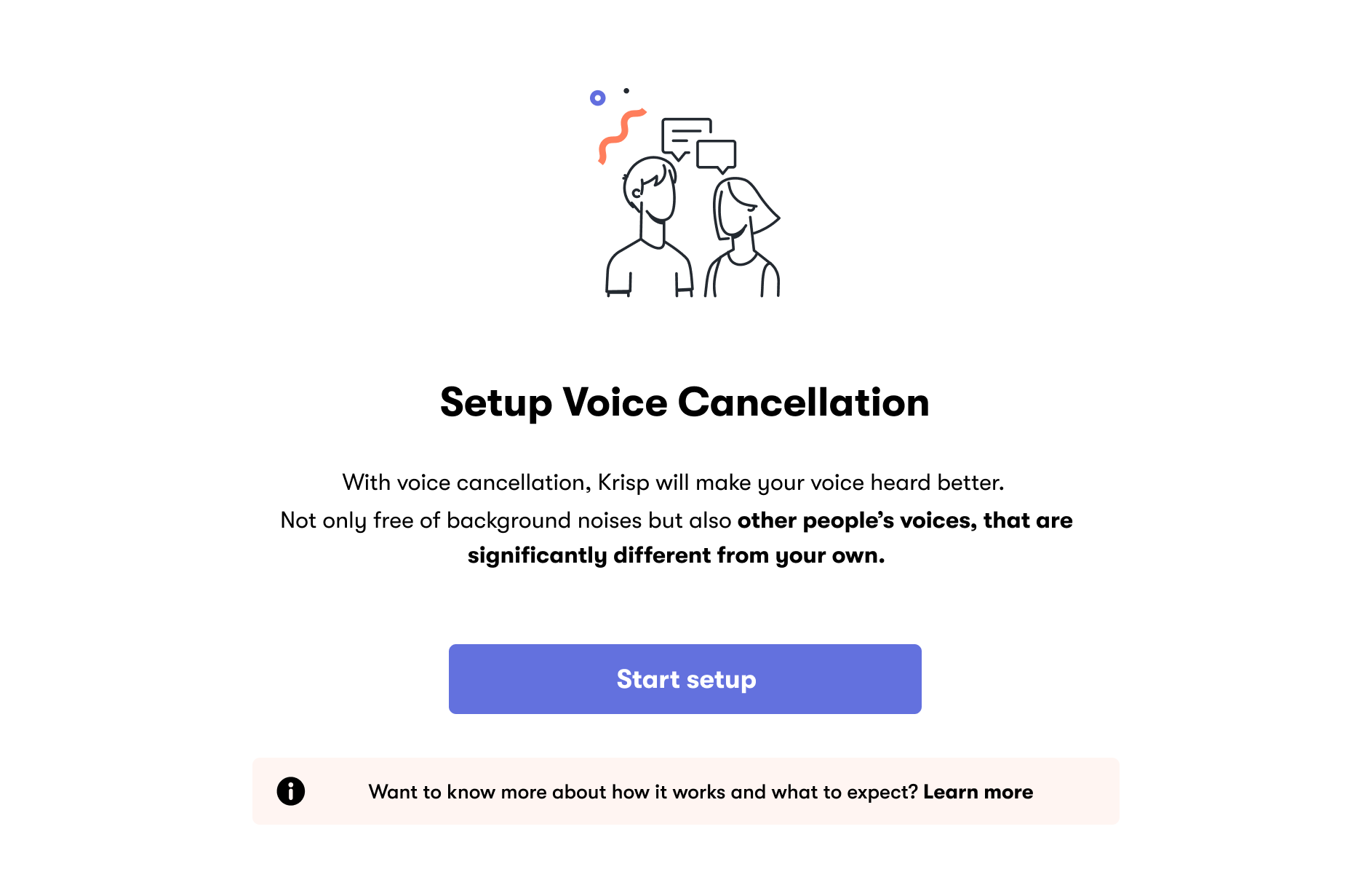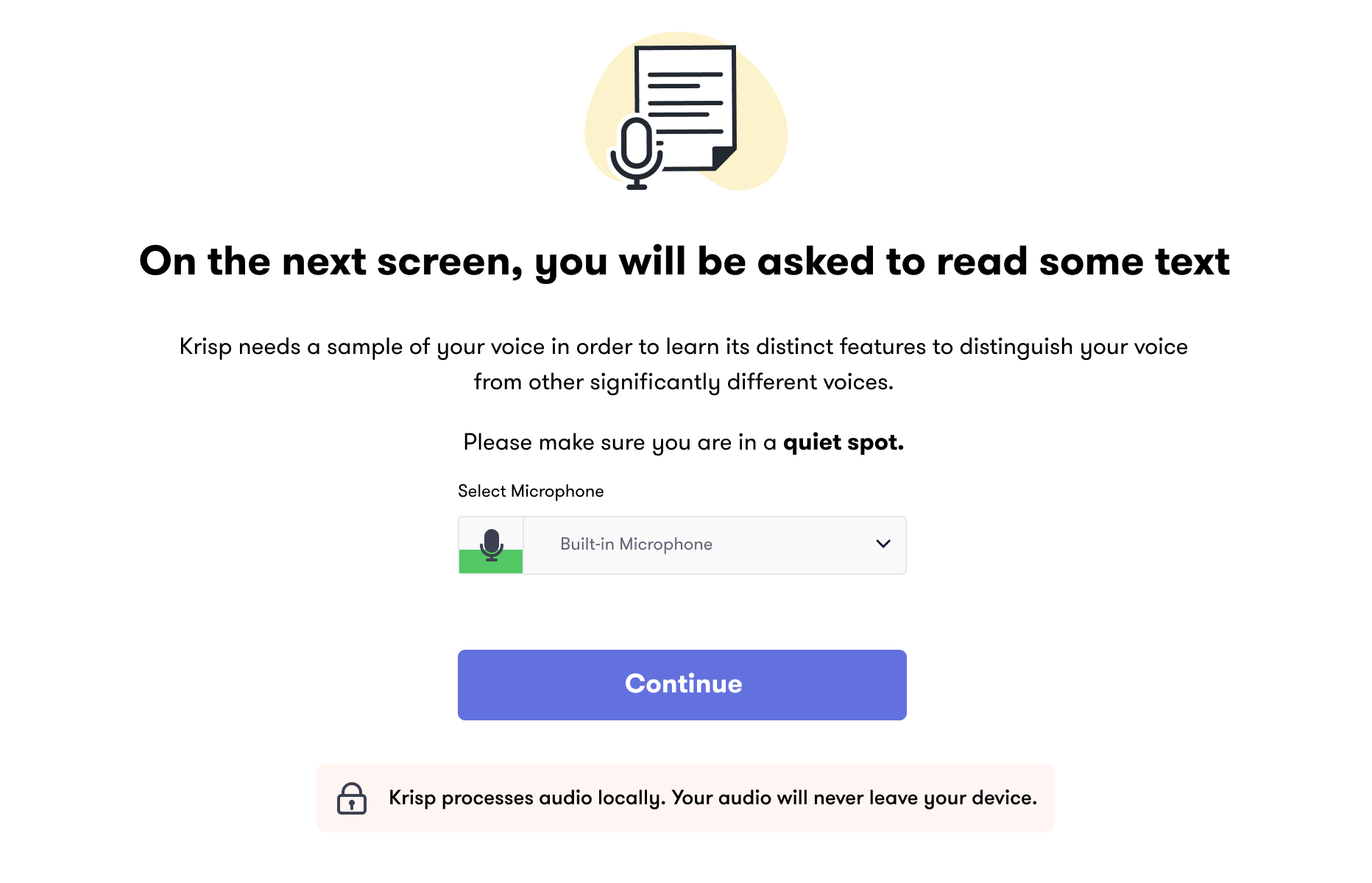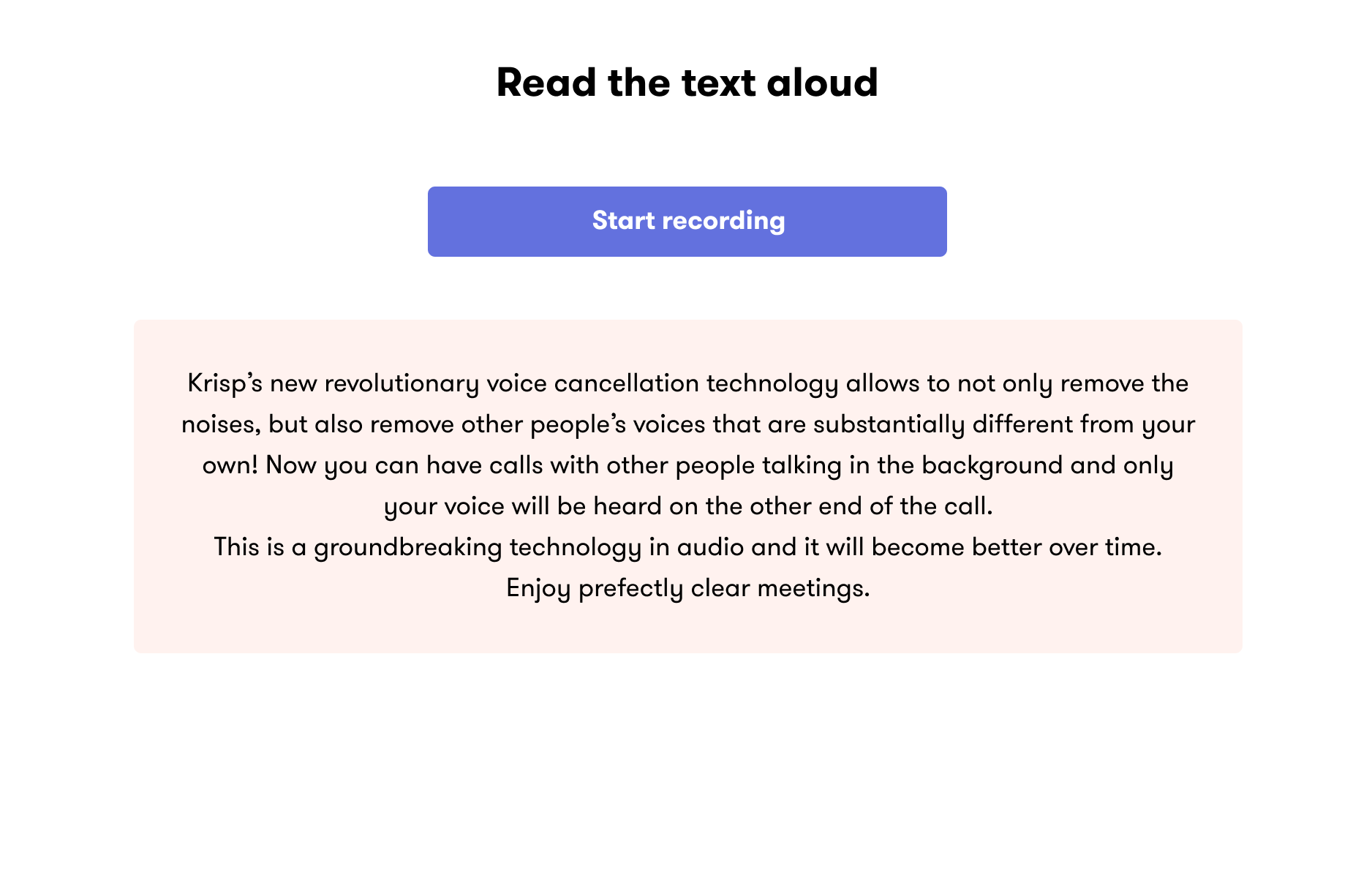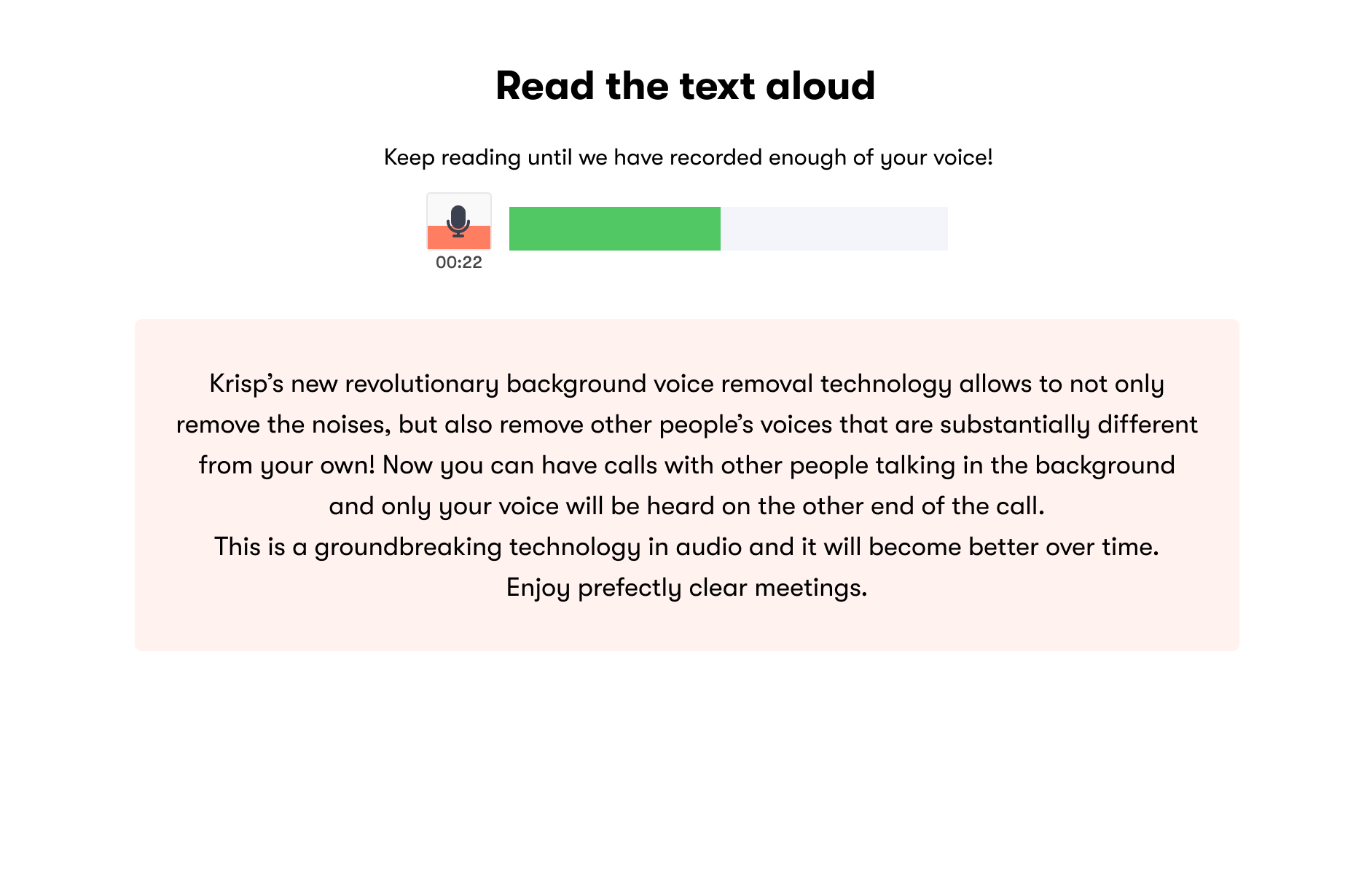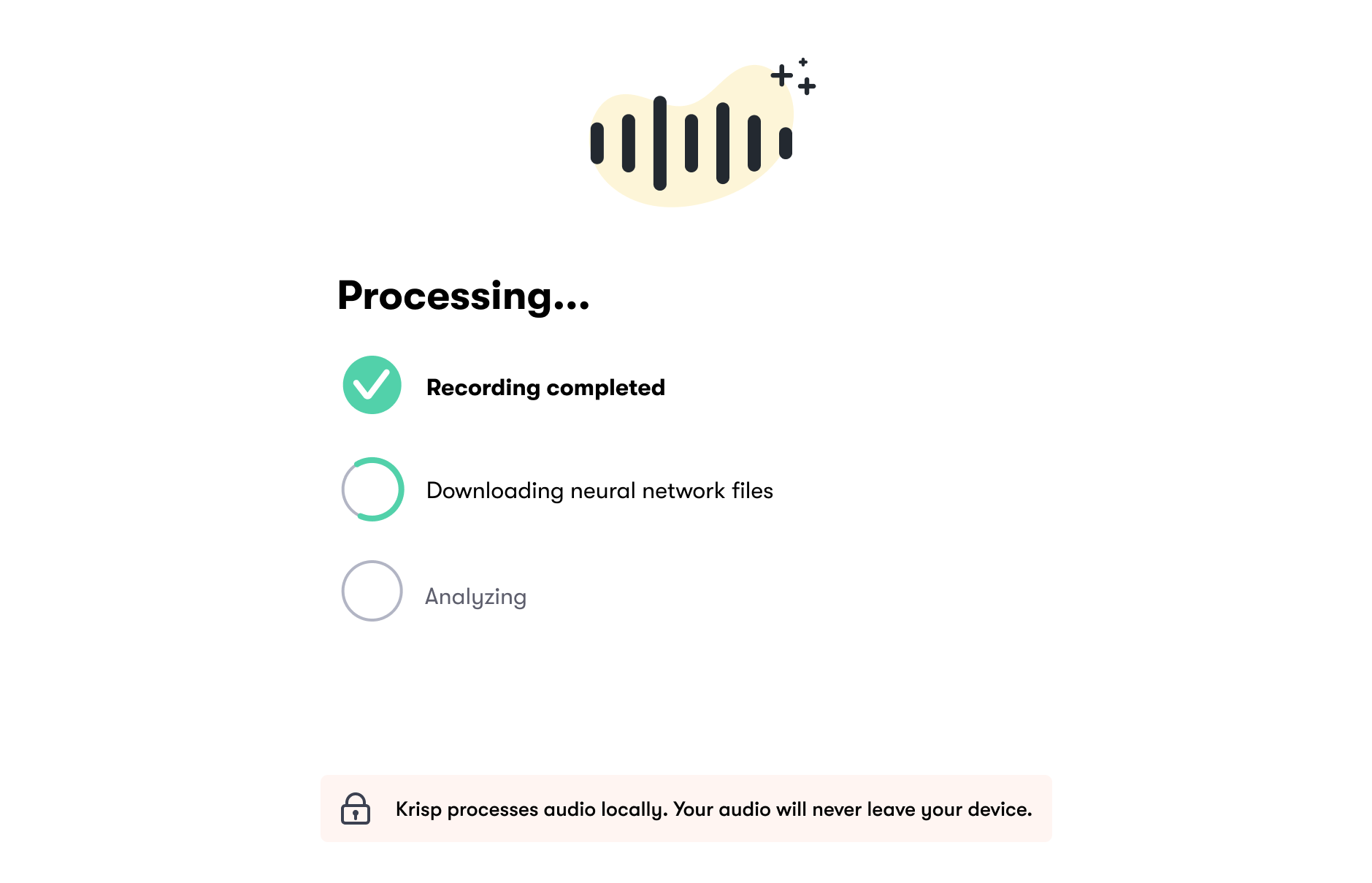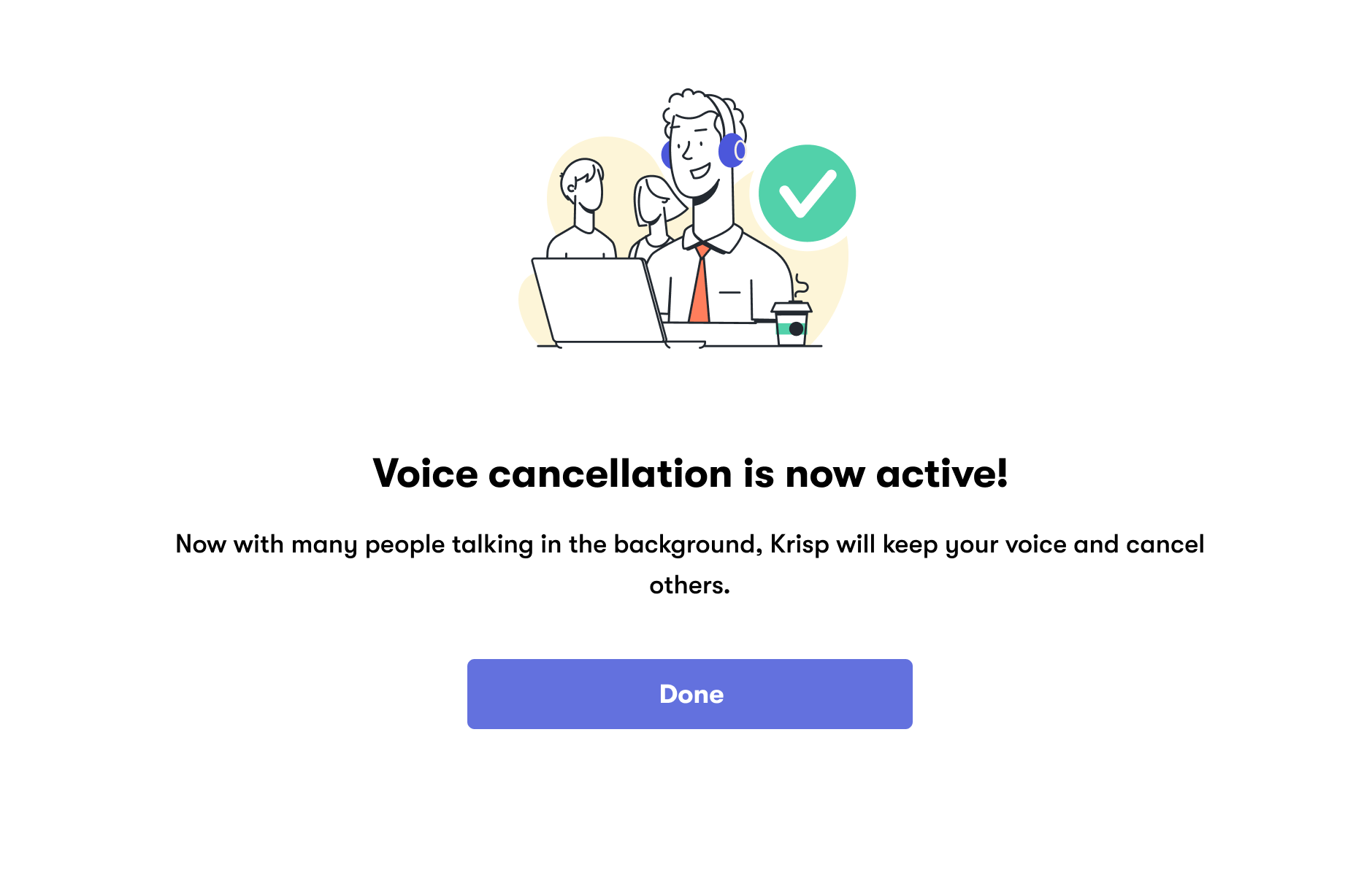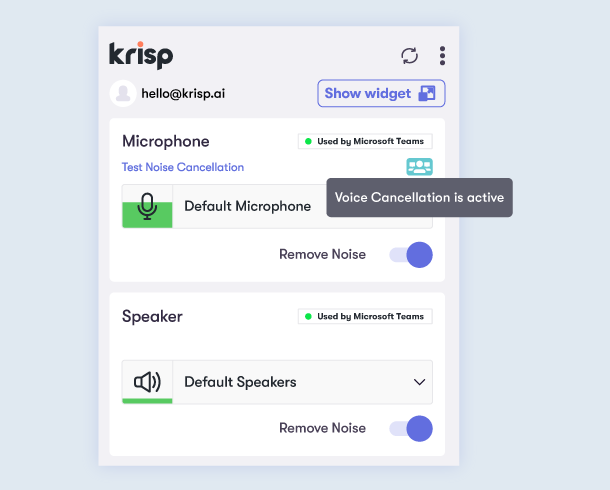Whether you’re still working from home or have now made your way back into the office, you’ve likely experienced those moments when people on the other end of your online calls or meetings could hear other voices chatting away loudly in the background. Not only is this a big distraction for you, but it’s also a huge annoyance for the people you’re speaking with because those competing voices can make it a lot harder for them to hear what you’re saying. After all, there are only so many times people—including your clients or customers—are willing to say, “Could you please repeat that again?” before they get frustrated and lose their patience.
Depending on the nature of your conversations, however, sometimes you only have a matter of minutes to capture the listener’s attention and make a good impression. Anything getting in the way of that can damage your and your business’s or brand’s credibility in an instant. And while Krisp AI-powered noise cancellation can filter out distracting background noises bi-directionally (aka, from both ends of the line of an online call) with a single click, getting rid of pesky background voices has been a bit more of a challenge to overcome. That is, until now.
Introducing Krisp Voice Cancellation
In addition to weeding out distracting background noises—like barking dogs, crying babies, ringing phones, and the like—you can now personalize the Krisp app to recognize the pitch of your voice. This makes it possible for the app to block out other competing voices—in different pitch categories from your own—from being heard by whoever is on the other end of the line.
Long story short: Krisp’s new—and dare we say, game-changing—Voice Cancellation feature will transform your online calls and meetings forever. Here’s why this is such a big deal:
- First, no other player in the noise cancellation market has ever been able to filter out background voices alongside other background noises—much less while shining a spotlight on the primary speaker’s voice. This achievement alone establishes Krisp as a pioneer, innovator, and industry leader in this space.
- Second, Voice Cancellation is just one of many new innovations that Krisp is bringing to market in the near term to help people become more effective, confident, and mindful communicators. Whether you’re making sales pitches from home or handling sensitive customer issues from a call center, ensuring that the people on the other end of the line can hear you in crystal clear audio, regardless of whoever else is speaking loudly around you, can make a huge difference in the success of those conversations.
How does Krisp Voice Cancellation work?
Krisp Voice Cancellation works by recognizing your voice’s pitch. As a starting point, we’ve used advanced AI to create three different pitch categories—low, medium, and high. When you set up Voice Cancellation within your Krisp app, you’ll be asked to do a little bit of speaking so the app can capture your voice’s pitch and, as a result, be able to separate it from other voices in different pitch categories.
Once set up, you’ll be able to toggle the Voice Cancellation feature “on” and “off.” While you’ll likely be the primary speaker in the majority of the online calls you make from your computer, there will be times when multiple people may be sitting in the same conference room together, for example, and need to participate in a call. So to ensure that all participants can still chime in without compromising Krisp’s other noise-canceling superpowers, we decided to give this feature an on-and-off switch. This is the key benefit to filtering out competing voices separately from room acoustics or other background noises.
Keep in mind: There are some minor limitations with this ground-breaking technology, including the potential for background voices of the same “pitch category” as the primary speaker’s voice to seep through from time to time. We are already working on future iterations of Krisp Voice Cancellation to categorize voice types beyond the feature’s current high-medium-low pitch spectrum—all in an effort to personalize the Krisp experience to each and every user. That being said, this feature is just too cool to keep a secret, so we wanted to give you an exclusive opportunity to try it out immediately as early adopters.
How to set up Krisp Voice Cancellation?
Krisp Voice Cancellation is currently available for Windows users only. The feature will be made available to Mac users in early 2022 (sorry for keeping you all hanging!).
Setting it up is quick and easy and, once completed, can be activated immediately to make sure your voice is heard loud and clear at all times. Just follow these 5 simple steps to get started.
- In the Krisp app, hover over the new Voice Cancellation icon until a dialogue box appears. To begin setup, click on the “Set It Up” button.

- You’ll now be prompted with a setup sequence. First, select “Start Setup,” then choose the microphone you’ll use to record your voice. Make sure you’re in a quiet spot!


- Next, select “Start Recording” and read the sample text provided. A progress bar will be displayed during the recording. Keep talking until the bar reaches 100% completion. You may be asked to repeat the text, as necessary.


- Krisp will then process your recording to determine your voice’s pitch category.

- Easy as that! Now, Voice Cancellation is set up on your computer! To use it, simply turn toggle it on or off by clicking the Voice Cancellation icon within the app.


Breaking new ground in noise-cancellation technology
The magic of Krisp lies in the noise-proofing layer we’ve created between you and your device’s microphone and speaker—whether it’s a computer or a connected headset—to stop unwanted noise from seeping through and disrupting your conversations. This has already been a lifesaver for anyone who’s had to work from home during the pandemic or recently return to work in a noisy office. Virtually no noise imaginable stands a chance against Krisp!
Adding the revolutionary ability to remove competing background voices is only the next step in making Krisp your trusted companion for every online call you take or meeting you make.