Remote team building can be fun, but also challenging. Building an atmosphere of trust and camaraderie between your employees is much easier when you sit in the same office space together week in, week out. As we can all agree, a happy and motivated workforce is a highly effective one.
However, when most, or all of your team is working remotely, it can be difficult to build the aforementioned healthy working environment. That is not to say that it cannot be done!
Here are 6 handy remote team building tips to help your remote workers bond, and have a little bit of fun, with the aim of becoming a more effective remote team:
1. Make proper use of pictures and video
Having each member of your remote team use a picture of themselves as their profile picture in whichever team chat app you use (Slack for Mac and Windows, Skype for Mac and Windows, etc.) is probably the simplest way to make every member of the team that little bit more comfortable when they are working with each other.
The same goes for when you hold meetings with your remote team – ensure that you enable video. Having video enabled allows each person in the meeting to actually feel that they are speaking to a “real” person.

It also helps them to read the body language and facial expressions of their colleagues better. These are the types of things people can easily miss, but help to build better understanding, and trust between remote workers. These are two of the key ingredients to a happy and effective remote team working.
2. Hold short daily scheduled meetings
Differences in time zones can make it difficult for each member of your remote team to be online at the same time as everyone else. However, with a little bit of planning, setting up a daily 10 minute meeting involving all of the remote team shouldn’t be too difficult to achieve.
The key thing is to keep these meetings short and sweet. For starters, just a quick round of each team member taking it in turns to greet the others is enough. The rest of this short meeting can be filled with a small remote team building task such as the one below in point #3.
3. Use meetings to share both your work and personal achievements
A great way to build personal connections with the rest of your remote team workers is to share fresh tidbits about each other at the start of each of your virtual meetings.
It can be anything, and it is important that everyone is comfortable in the knowledge that there is no pressure to share anything they don’t want to.

Ideally, each remote team member takes their turn to share one personal achievement from their last week (as mentioned above, this can be anything!), as well as something they have accomplished at work that they are proud of.
Not only does this keep each member of the remote team in the loop of each others’ activities, they also get to know each other that little bit better. For that goal, you can find plenty of team building ideas to help your employees to engage with each other. This is important when working remotely, because the closer you bring the remote team together, the better the quality of work the team is likely to output.
4. Encourage small talk at work
When working remotely, team members don’t have a chance to make small talk with their colleagues sat in the same room, the adjacent cubicle, or as they bump into each other in the office kitchen while they make themselves a cup of tea or coffee. It’s this kind of personal chit-chat, however, that helps employees relate to each other better.
With this in mind, remote employees should be encouraged to use apps like Slack for general chit chat amongst each other, not just for work related conversations.
Make a point of not only asking your fellow remote team members for advice (why use search engines when you can ask experienced professionals in your own virtual workspace?), but also to ask them what they are up to, and how their day is going.
The stronger the bonds you can build between each other, the more effective your team will become at solving any issues that arise, and the more you will learn from each other.
5. Create a specific Slack channel for sharing jokes and memes
First off, creating specific channels to share non-work related content is a great way to keep your virtual workspaces organised – there is no benefit to having memes, and other “nonsense” clogging up your general work chat spaces.
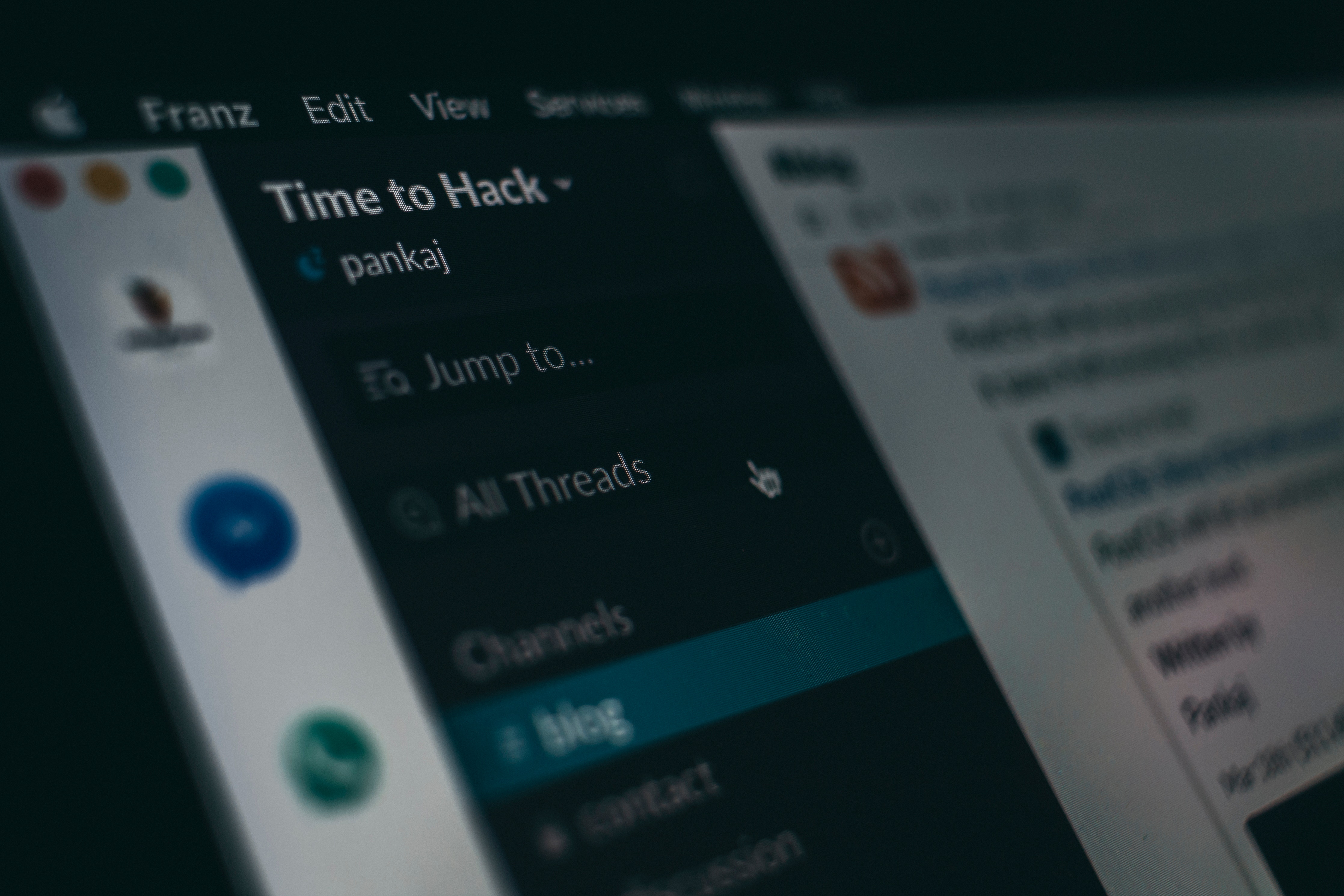
Secondly, because if you invite each member of the team to the group/channel, no one is at risk of feeling left out, and will feel more comfortable, and confident about joining in (something especially important with new remote team members).
This gives each remote worker the chance to learn a little bit about their coworkers’ sense of humour, and will certainly help to lighten up everyone’s’ day!
6. Create custom quizzes and send them to each other
When you share an office it’s easy to find moments to have little conversations where you get to learn about the people you work with. That’s a lot harder to do in a completely remote working environment. However similar results can be achieved with the help of quiz sites like Sporcle.
Each member of your remote team will have different interests, hobbies and fields of expertise. You can encourage each other to find, or create custom quizzes and send them to each other.
This gets you to test each others’ general knowledge, and also learn a little bit about each other, and their interests from the quizzes they send out as well.
FINALLY…
Getting your remote team members to interact with each other on a slightly more personal level can help them to be more involved in the work they do together. When your team is more connected at a personal level, it will show in the way they collaborate.

The more involved, and closer together each member of your remote team feels, the more comfortable and effective they will be when collaborating, and working together.
BONUS TIP
Background noise can decrease the productivity of your conference call or remote meeting in a matter of a second. It’s important to ensure that you and your remote team have complete silence while you’re all in a call. Get a noise cancelling app that will remove all the background noise. Krisp does exactly that. It even removes noise from both ends of the call which means no one hears a thing except clear voices. It’s available both for Mac and Windows, so give it a try and let us know what you think.
Did we miss any tips from our list? Which activities do you use to make sure your remote teams works as effectively together as possible? We look forward to hearing about them in the comments below…


