Updated November 2025
Looking for a noise cancelling app for Windows? Here are 10 tried-and-tested options that work in 2025.
Some reports estimate companies lose $600 billion every year due to workplace distractions. The most common among them? Background noises during meetings, webinars, and client calls. (source)
Noise negatively affects the quality of your call or recording and makes it difficult to hear and understand one another, leading to further misunderstandings and even losing clients altogether.
We tested leading noise-cancelling solutions across Windows setups. These are the best picks for calls, editing, gaming, and streaming.
Choosing Noise-Cancelling Apps: A Checklist
A lot of noise cancelling apps are designed for Mac and iOS first since that’s where demand is highest. So, if you’re on Windows, double-check that the app you want is available on your device before getting too excited!
Operating system availability
✅ Confirm Windows support. Some tools ship Mac or iOS first.
Noise-cancelling accuracy
✅ Check if it removes noise or only reduces it.
✅ Many in-app filters reduce common sounds but do not erase all noise.
Use cases
✅ Real-time for meetings, streaming, and voice chat.
✅ Post-production for podcasts and video edits.
✅ System-wide for any app on your PC.
Features
✅ Core: microphone noise suppression and incoming noise removal.
✅ Advanced: room echo removal, voice enhancement, insights, and audio routing.
Ease of use
✅ One-click setup saves time for busy teams.
Hardware dependencies
✅ Windows 11 Voice Focus and Studio Effects depend on supported PCs. Especially Copilot+ or NPU devices.
Before you pick a tool, decide whether you need system-wide control or a simple in-app toggle.
System-wide vs in-app suppression: when to use each
System-wide tools process audio for every app. They suit hybrid workflows.
In-app tools affect one platform only. They are quick and simple.
Use system-wide when:
- You switch between Teams, Zoom, and Meet in one day.
- You record or stream while on a call.
- You want one profile that works in every app.
Use in-app when:
- Your role relies on one platform only.
- You need a zero-config option for a quick meeting.
- Your device is older and you prefer minimal overhead.
Avoid double processing. Keep only one suppressor active.
Best Noise Cancelling Apps for Windows
1. Krisp: best for professionals and remote workers
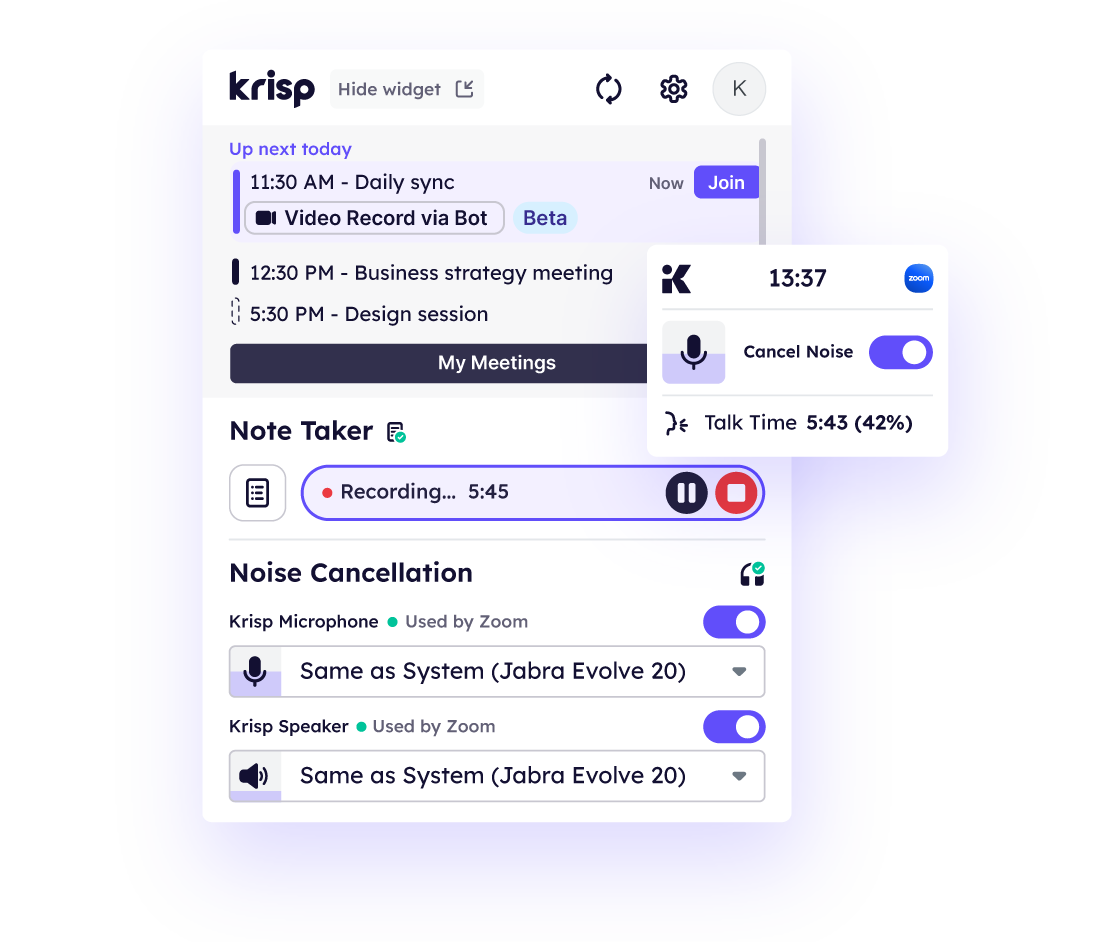
Krisp is an award-winning AI-powered noise-cancelling tool that helps professionals, students, and remote workers maintain clear audio during calls by filtering out background noise from both incoming and outgoing audio. Compatible with major conferencing platforms, Krisp offers high-quality noise suppression for any microphone or headset, making it a reliable noise cancellation software for PCs and laptops running Windows.
Krisp
- Two-way real-time noise removal for mic and incoming audio.
- Works with Zoom, Teams, Google Meet, and VoIP or recorders.
- Low-friction setup and simple toggle.
- Fast setup and clear voice quality.
- Removes complex noises like typing, pets, and traffic.
- Free trial lasts 7 days.
- Older PCs may see higher CPU usage.
Krisp works with the tools you already use for meetings and streams. For team voice channels in Discord, follow the steps in the set up Discord with Krisp guide to route your mic through Krisp. Creators can clean both mic input and scene audio in OBS. Use the set up OBS Studio with Krisp guide to add Krisp as the audio source and keep stream audio consistent across scenes.
2. SoliCall Pro: best for calls via PC
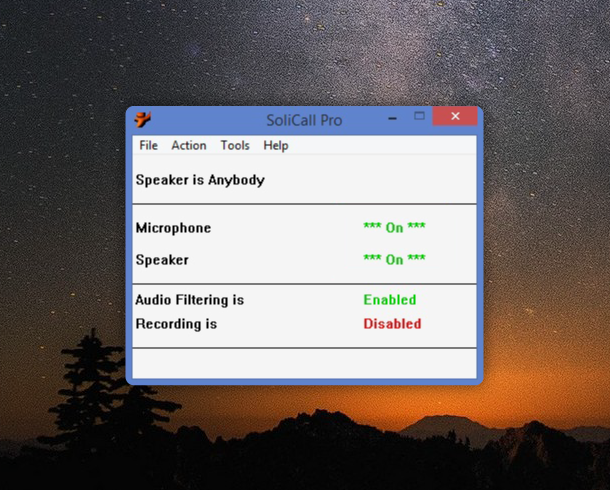
SoliCall Pro is a Windows desktop app that improves call audio quality on PCs. It applies real-time noise reduction and acoustic echo cancellation for VoIP and softphone calls. The tool runs alongside your calling software and filters both mic and speaker audio for clearer conversations on Windows.
SoliCall Pro (Windows)
- Real-time noise and echo cancellation for PC-based VoIP and softphone calls.
- Filters microphone and speaker audio to cut background noise and far-end echo.
- Works with popular softphones and SIP/VoIP apps on Windows.
- Lightweight utility that runs in the background during calls.
- Focused call clarity for Windows PCs.
- Effective acoustic echo reduction.
- Compatible with many VoIP and softphone tools.
- Not designed for meeting features like recording, notes, or transcription.
- Interface is basic and may require some audio routing setup.
3. Microsoft Teams Noise Suppression: best for Microsoft Teams users
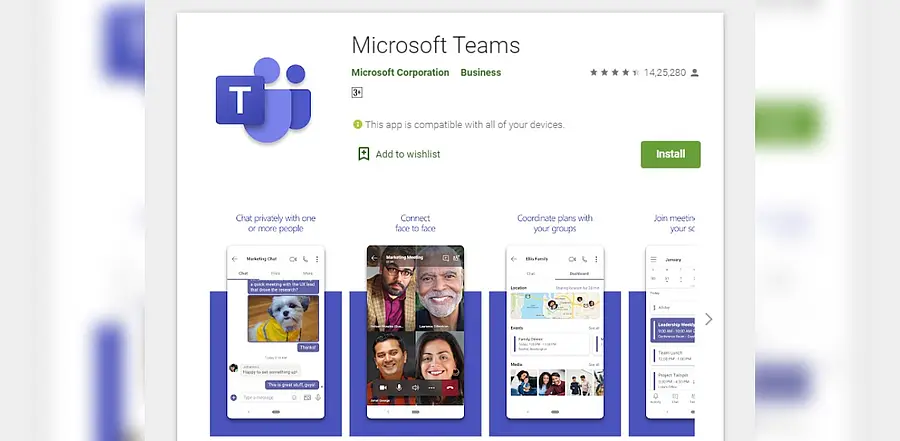
Teams includes in-app noise suppression for Windows to reduce typing and ambient sounds. It’s simple and integrated for Microsoft 365 environments.
Microsoft Teams Noise Suppression
- In-app suppression with Auto and High options.
- No extra software for Teams meetings.
- Simple and integrated.
- Helps with corporate standardization.
- Works only inside Teams.
- Less control than system-wide tools.
4. Noise Blocker: best for repetitive clicks and fans
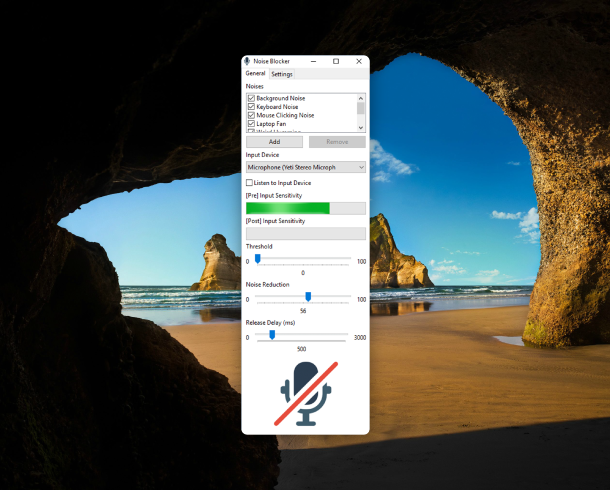
Noise Blocker filters specific repetitive sounds in real time using custom profiles. It helps with keyboards, fans, and similar patterns.
Noise Blocker
- Real-time mic filter with custom noise profiles.
- Targets periodic sounds like keyboards and fans.
- Highly tunable for known noises.
- Lightweight and focused.
- Setup requires capturing sample noises.
- Not a one-click experience for all users.
5. Audacity: best for audio editing and post-recording noise cancelling

Audacity is a free, open-source audio editing software that offers robust noise reduction for Windows, ideal for post-production work. Although it doesn’t provide real-time noise cancellation, it’s a powerful tool for cleaning up audio in recordings, podcasts, and videos after they’ve been captured. With its extensive editing tools, Audacity is widely used by podcasters, content creators, and anyone looking to refine audio quality in a customizable way.
Audacity
- Free, open-source audio editing software with powerful noise reduction capabilities.
- Ideal for removing background noise during post-production of podcasts, videos, and other recorded content.
- Wide range of editing tools for customizing and enhancing audio quality.
- Compatible with multiple file formats, making it versatile for various audio projects.
- Comprehensive noise reduction and editing features.
- Free and open-source, accessible to all levels of users.
- Does not offer real-time noise cancellation, limited to post-production.
- Interface can feel complex for beginners.
6. NVIDIA RTX Voice: best for creators and gamers on RTX

Broadcast adds AI Noise Removal and Room Echo Removal. It runs system-wide and integrates with OBS, Discord, and Zoom. It requires an NVIDIA RTX GPU.
NVIDIA Broadcast
- System-wide AI Noise Removal and Room Echo Removal.
- Easily routes into OBS, Discord, and conferencing apps.
- Uses RTX Tensor cores for processing.
- Strong for streaming and capture workflows.
- Low overhead on modern RTX cards.
- Requires an NVIDIA RTX GPU.
- Audio routing may need brief setup.
7. Discord Noise Suppression (Krisp Integration): best for Discord users and gamers

Discord’s built-in noise suppression feature, integrated with Krisp, provides one-click noise reduction for voice chat sessions. Designed for gamers and community members using Windows who want an easy way to improve audio quality, this integration helps reduce background noise in Discord without needing to install an additional app, making it a go-to for those in frequent online voice conversations.
Discord Noise Suppression (Krisp Integration)
- Integrated noise suppression feature within Discord powered by Krisp technology.
- One-click noise-cancelling solution designed specifically for Discord voice chat.
- Effective at reducing background noise during group chats and gaming sessions.
- Works without requiring a separate Krisp installation.
- Simple, built-in option for Discord users.
- Works well for gamers and community chats.
- Only available within Discord, so it’s limited to that platform.
- Noise suppression may not be as strong as the full Krisp app.
P.S. If you’re a Mac user, check out our list of noise cancellation apps for Mac.
Discord’s built-in suppression is quick for casual chats. Switch to the full Krisp app when you need two-way removal, consistent quality across apps, or studio-like cleanup for streams. Start by following set up Discord with Krisp and confirm your input device shows as Krisp Microphone.
8. SteelSeries Sonar: best free gaming suite with AI mic denoise
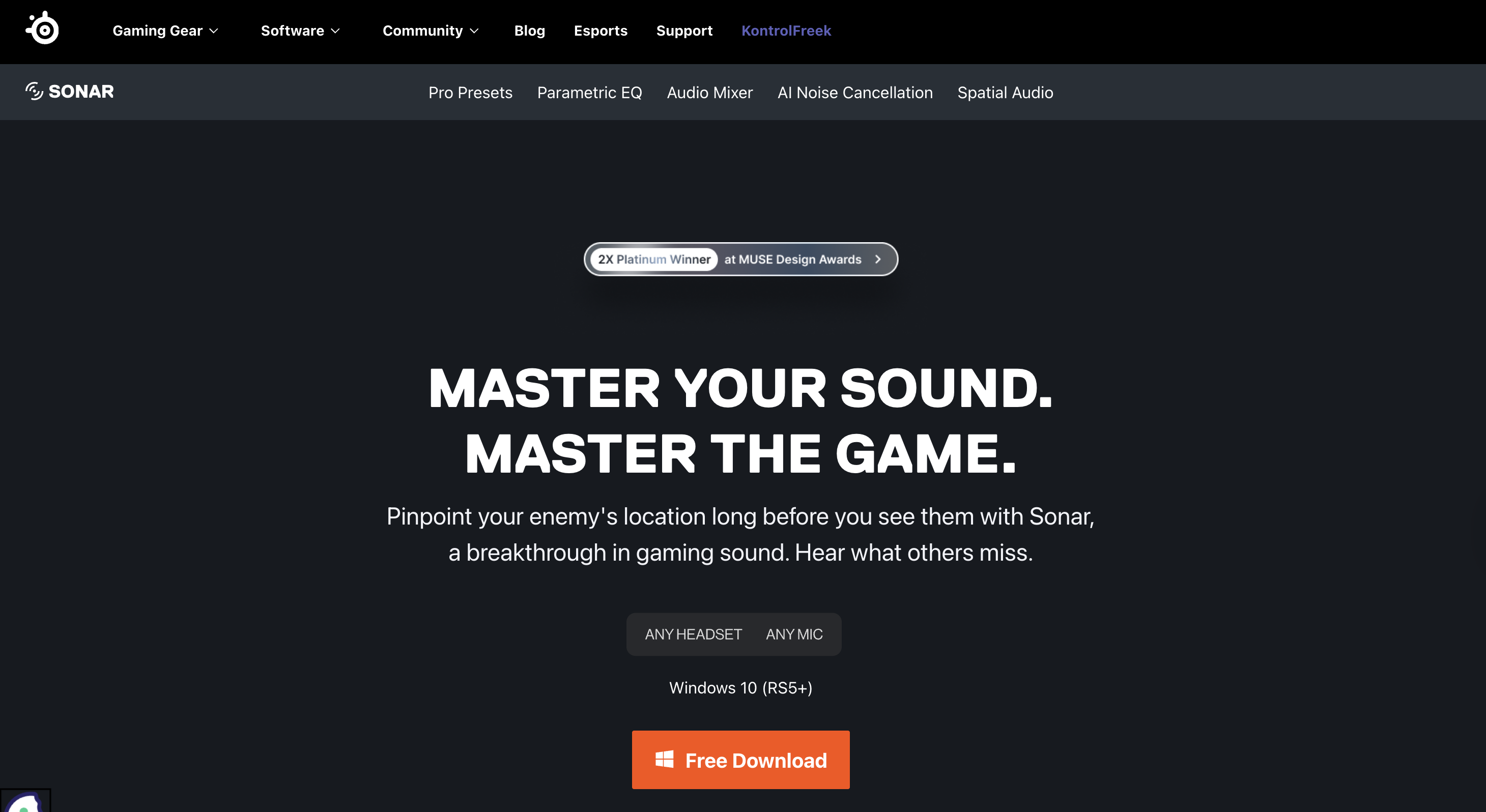
Sonar offers free AI mic noise cancellation, chat and game routing, and EQ. It is a set-and-forget option for gamers without RTX.
SteelSeries Sonar (GG)
- AI mic denoise for chat and team comms.
- Per-app routing and flexible EQ.
- Streamer mode for advanced scenes.
- Free and capable for gaming PCs.
- Clear voice comms with low fuss.
- Focuses on gaming use cases.
- Routing features add a learning curve.
9. Windows 11 Voice Focus / Studio Effects: best built-in option
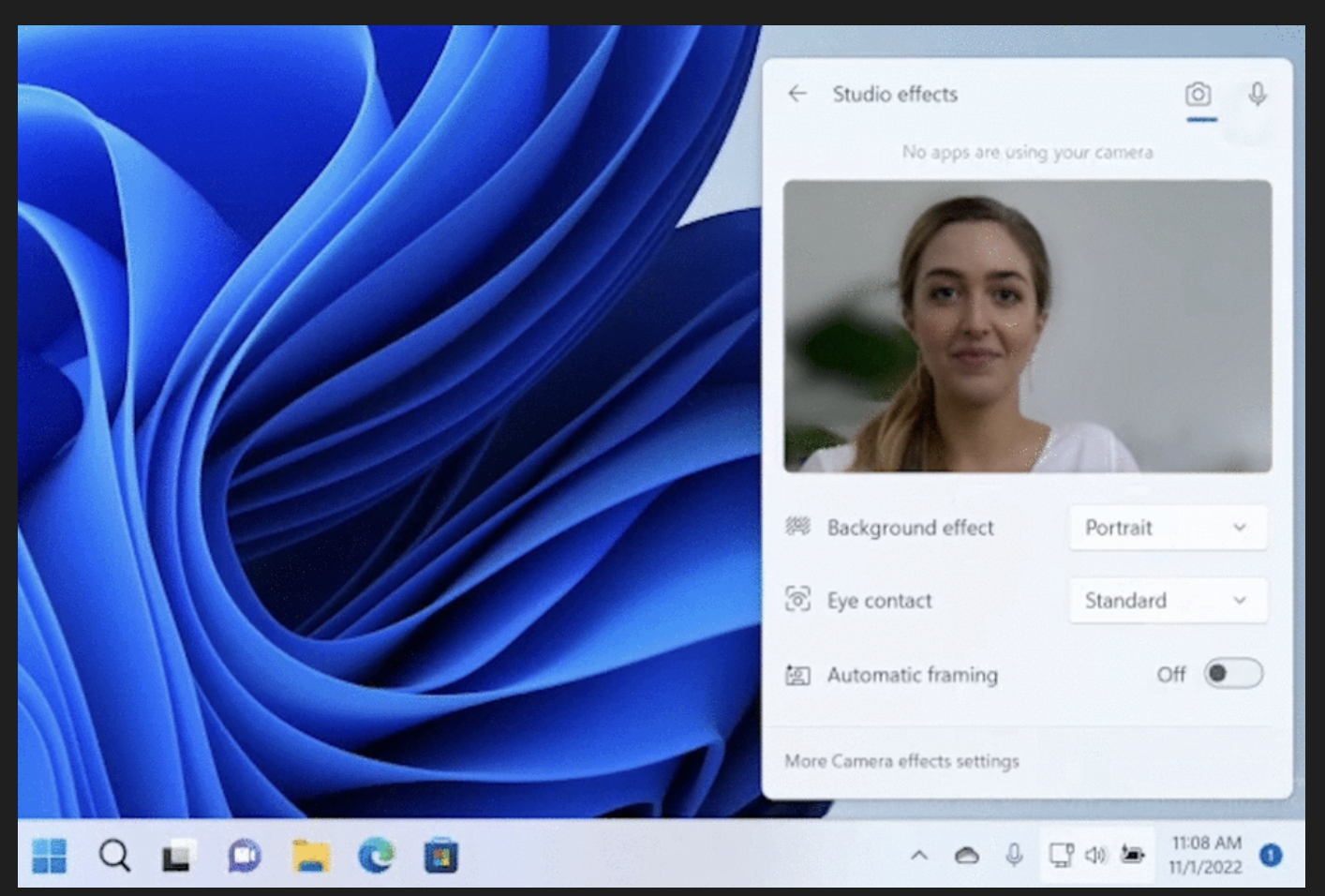
On supported Windows 11 PCs, enable system-level AI mic noise reduction that works across apps. Turn it on via Settings → Bluetooth and devices → Studio Effects → Voice Focus.
Windows 11 Voice Focus / Studio Effects
- System-wide AI mic noise reduction in Windows 11.
- Works in any app once enabled.
- Low overhead on supported hardware.
- No extra install when your PC supports it.
- Consistency across apps and calls.
- Available only on supported devices.
- Menu names vary by device.
10. Google Meet noise cancellation: best for Meet-only users
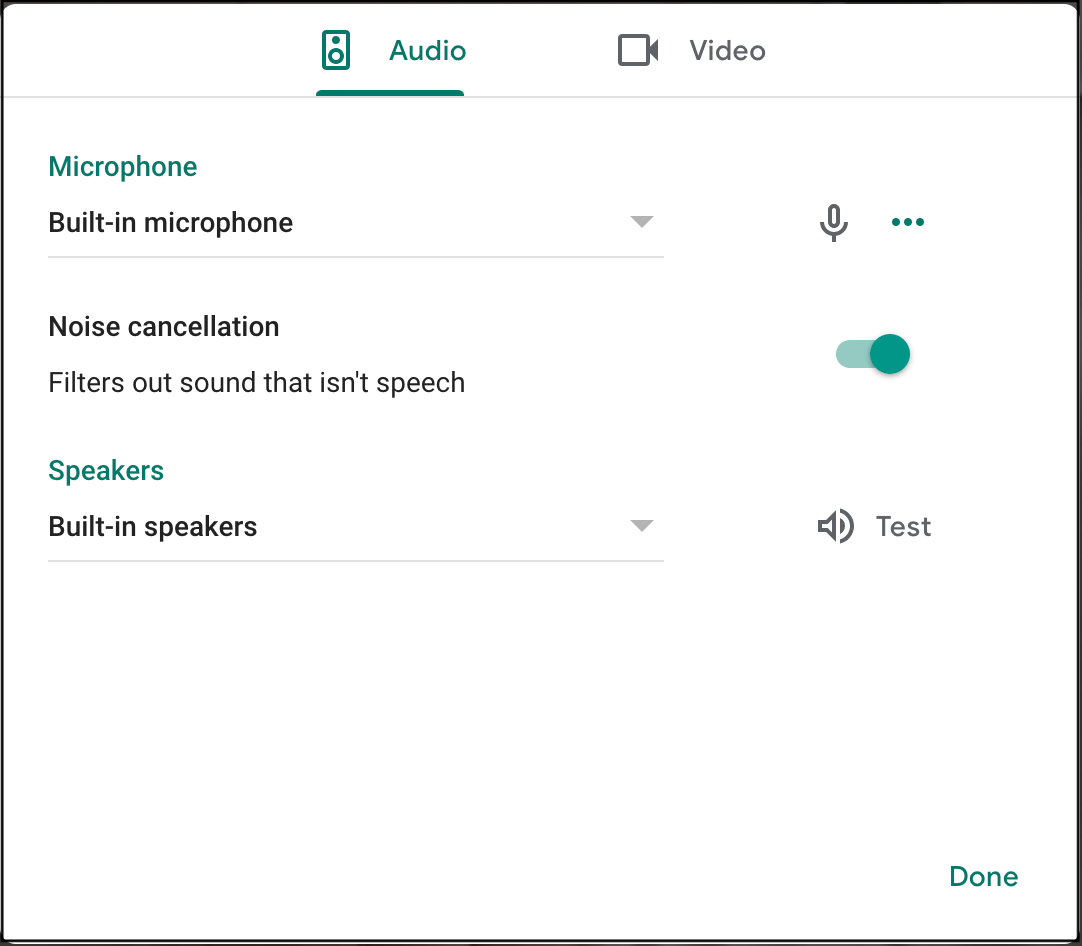
Google Meet offers in-app noise cancellation for Windows that reduces typing, door clicks, and light room echo. It works only inside Meet, not system-wide.
Google Meet noise cancellation
- In-app noise cancellation for Google Meet calls.
- Reduces typing, door clicks, and light room echo.
- Simple toggle in Meet settings.
- Works without installing extra software.
- Improves clarity for Meet meetings.
- Not system-wide; applies only to Meet.
- Less effective in very noisy environments.
Here are quick setups that work well for common daily scenarios.
Quick setups for three common workflows
Daily stand-ups
- Select your clean mic once at the system level.
- Test level on Monday and keep it unchanged.
- Use moderate suppression to avoid artifacts.
Streaming a product demo
- Route the same mic to the call and the stream.
- Monitor levels on headphones to prevent clipping.
- Record a 15-second sample and review peaks.
Podcast guesting from home
- Use a cardioid mic at 15–20 cm from your mouth.
- Enable noise-cancelling and a gentle gate.
- Close chat apps and mute desktop alerts.
Quick comparison
| Tool | Scope | Real time | Incoming noise | Echo removal | System-wide | Hardware required | Best for |
|---|---|---|---|---|---|---|---|
| Krisp | App/driver | Yes | Yes | Yes* | Yes | No | Professionals and remote teams |
| NVIDIA Broadcast | Virtual app | Yes | Yes | Yes | Yes | NVIDIA RTX GPU | Creators and gamers |
| SteelSeries Sonar | Audio suite | Yes | Partial | No | App level | No | Gamers without RTX |
| Windows 11 Voice Focus / Studio | OS feature | Yes | App agnostic | Limited | Yes | Supported Windows 11 PC | Built-in on new PCs |
| Microsoft Teams noise suppression | In-app | Yes | Limited | No | No | No | Teams-only users |
| Zoom noise suppression | In-app | Yes | Limited | No | No | No | Zoom-only users |
| Discord Noise Suppression | In-app | Yes | Limited | No | No | No | Discord communities |
| Noise Blocker | App filter | Yes | No | No | App level | No | Repetitive clicks and fans |
| Google Meet noise cancellation | In-app | Yes | Limited | Limited | No | No | Google Meet–only users |
| Audacity | Editor | No | N/A | N/A | N/A | No | Post-production cleanup |
| SoliCall | App/driver | Yes | Some | Yes | App level | No | Phone and VoIP call centers |
How we tested
We ran controlled tests to compare real-world call noise on Windows and recommend the best noise cancelling app for windows. These are the results from our internal controlled tests, designed to compare tools under identical conditions. The goal was simple. Measure clarity gains and compute impact using the same repeatable scene.
- Same room and noise bed: a 12 m² office with HVAC on, plus a mechanical keyboard. We added a barking dog sample behind us.
- Consistent capture: one USB mic at 48 kHz, fixed gain, 15–20 cm distance. We recorded a 45-second script each run.
- Before/after pairs: we captured a baseline, then enabled each tool and repeated the script without changing placement.
- Metrics: we logged CPU percentage for average and peak. We scored voice clarity using a MOS-style rubric.
- App mix: we checked stability in Zoom, Teams, Meet, Discord, and OBS to reflect typical workflows.
Performance tips on Windows
- Match sample rates across the OS and apps. Prefer 48 kHz for meetings and video.
- Set input gain once in Windows. Disable auto gain in conferencing apps.
- Use Balanced or High performance power mode during calls and recordings.
- Update audio, GPU, and chipset drivers before important sessions.
- Disable unused virtual audio devices to simplify routing.
- Close background apps that may capture the microphone.
- Turn off “Listen to this device” unless you need local monitoring.
- Avoid stacking filters. Keep only one noise-cancelling tool active.
- Reduce CPU spikes by limiting heavy browser tabs and background sync.
- Use wired headphones to prevent echo and Bluetooth dropouts.
- Keep a steady mic distance of 15–20 cm for consistent tone.
- In OBS, lock the sample rate and avoid resampling across sources.
- Run a 10-second test recording to confirm levels and clarity.
FAQs


