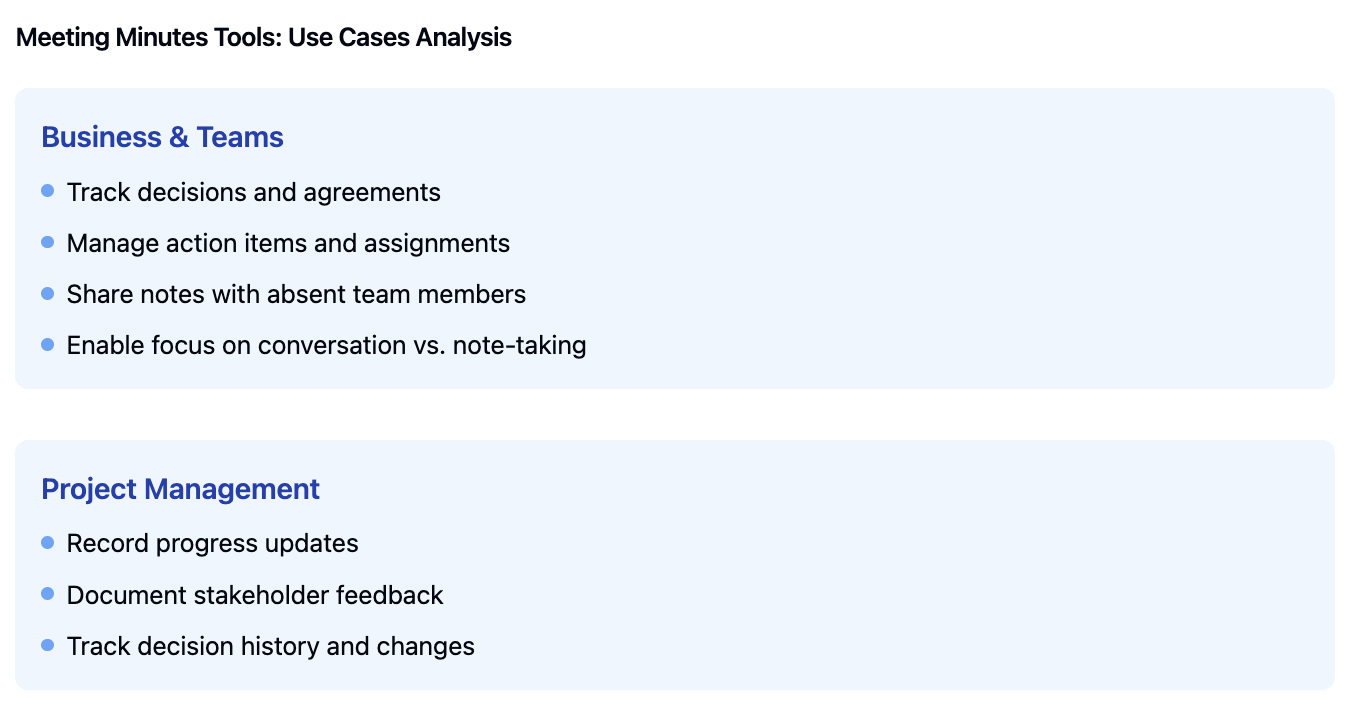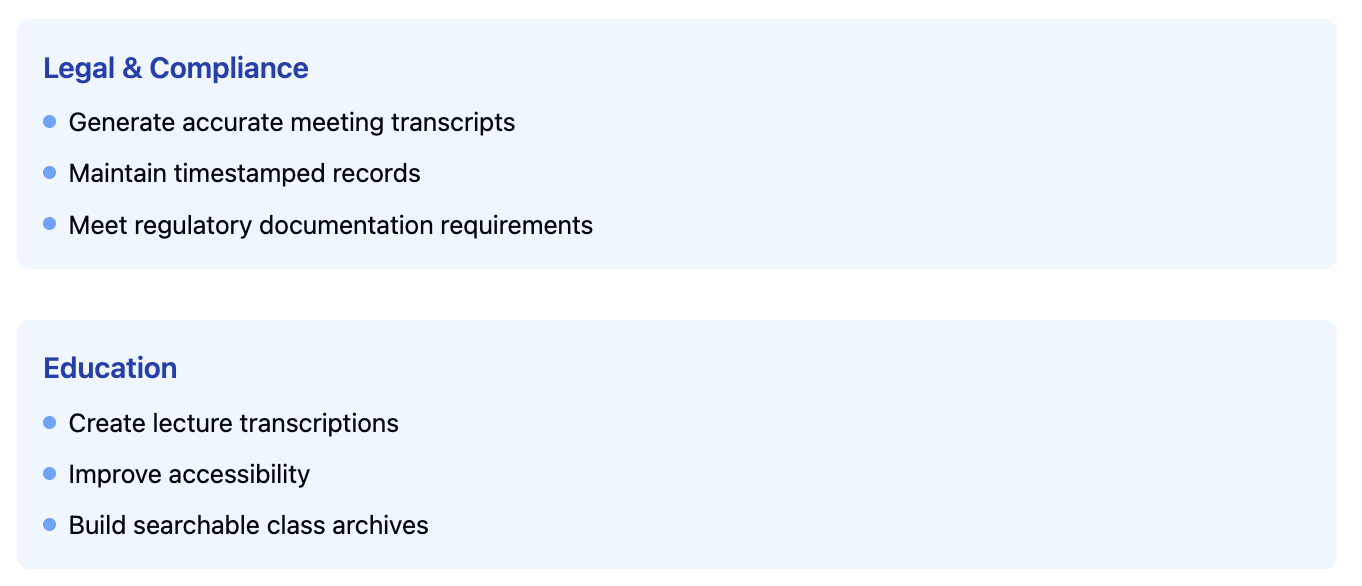Meeting recorder and transcription tools are transforming how we document and organize important discussions. Instead of juggling between active participation and note-taking, these tools let you focus on the conversation while capturing every detail. Whether it’s a team meeting, a client call, or a brainstorming session, they ensure nothing gets missed.
With features like real-time transcription, speaker identification, and easy integration with platforms like Microsoft Teams or Zoom, they save time and boost efficiency. In this blog, we’ll dive into how these tools work, their benefits, and the top options available to simplify your meeting documentation in 2024.
Selection Criteria for Top Meeting Minutes Recorder and Transcriber
Choosing the right transcription tool can feel overwhelming with so many options out there. To make it easier, here’s a breakdown of the key things to consider when picking the best meeting minutes recorder and transcriber for your needs:
1. Accuracy
This is non-negotiable. A good transcription tool should capture speech accurately, even with accents, varying speech speeds, or slight background noise. Look for AI-powered tools with proven high accuracy rates.
2. Ease of Use
Nobody wants to spend hours learning a new tool. The best transcription tools should have:
- Intuitive interfaces
- Simple setup
- Minimal learning curve
If it takes too long to figure out, it’s not worth your time!
3. Real-Time Transcription
Real-time transcription can save you a ton of post-meeting work. Look for tools that offer live captions or transcriptions during your meetings, so you can review notes instantly.
4. Multi-Speaker Recognition
Meetings often involve multiple participants, and it’s helpful if the tool can distinguish between speakers. Look for features like:
- Speaker identification
- Timestamping for each speaker’s input
This makes reviewing conversations a breeze.
5. Integration with Other Tools
Does the transcription tool work with your favorite meeting platforms like Zoom, Microsoft Teams, or Google Meet? Seamless integration ensures your workflow remains smooth without needing extra steps.
6. Export and Editing Options
After transcription, you’ll often need to edit or share the notes. Make sure the tool lets you:
- Edit transcriptions directly
- Export files in different formats (PDF, Word, etc.)
- Share with your team effortlessly
7. Data Security
Your meeting discussions are often sensitive. Check if the tool provides:
- End-to-end encryption
- Secure storage options
- GDPR or other compliance standards
Privacy is a must!
8. Pricing and Plans
Finally, consider your budget. Many tools offer free versions, but premium plans might unlock advanced features like multi-language support or higher transcription limits. Compare pricing to get the best value for your needs.
The Top 5 Meeting Minutes Recorder and Transcriber Tools in 2024
- Krisp AI Meeting Assistant
Krisp stands out as a meeting-focused tool that enhances productivity with its real-time transcription, noise cancellation, and AI-powered meeting summaries. It’s ideal for professionals who want seamless integration with video conferencing platforms and distraction-free meeting recordings.
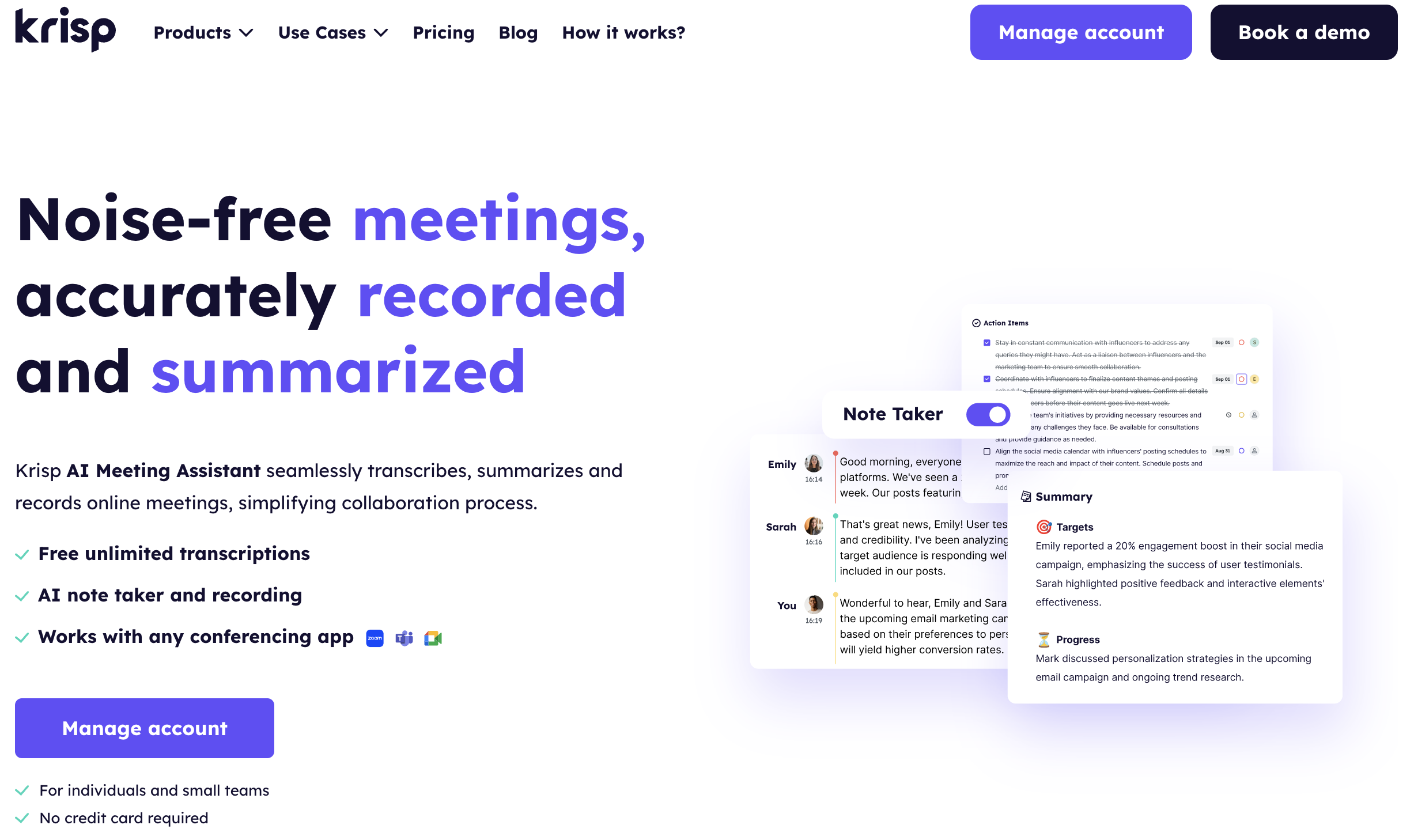
Krisp AI Meeting Assistant
- Real-time transcription captures everything as it happens.
- Noise cancellation removes background distractions.
- Meeting summaries highlight important action items.
- Integration with popular video conferencing apps.
- Enhances focus during remote meetings.
- Accurate, AI-powered transcription for professionals.
- Some features are premium-only.
- Focused primarily on meeting-based notes.
| Criteria | Details |
|---|---|
| Accuracy | Reliable transcriptions with enhanced clarity through noise cancellation. |
| Ease of Use | Simple setup and intuitive interface, ideal for professionals. |
| Real-time transcription | Captures every word during live meetings, saving post-meeting processing time. |
| Multi-speaker recognition | Basic functionality, sufficient for smaller teams. |
| Integration | Works seamlessly with popular tools like Zoom, Microsoft Teams, and Google Meet. |
| Export and Editing | Easy export options with AI-generated summaries for quick reference. |
| Data Security | Highly secure with encryption and compliance with data privacy standards. |
| Pricing | Free plan available; premium features are competitively priced. |
- Otter.ai
A powerful transcription tool offering live note-taking, speaker identification, and team collaboration features.
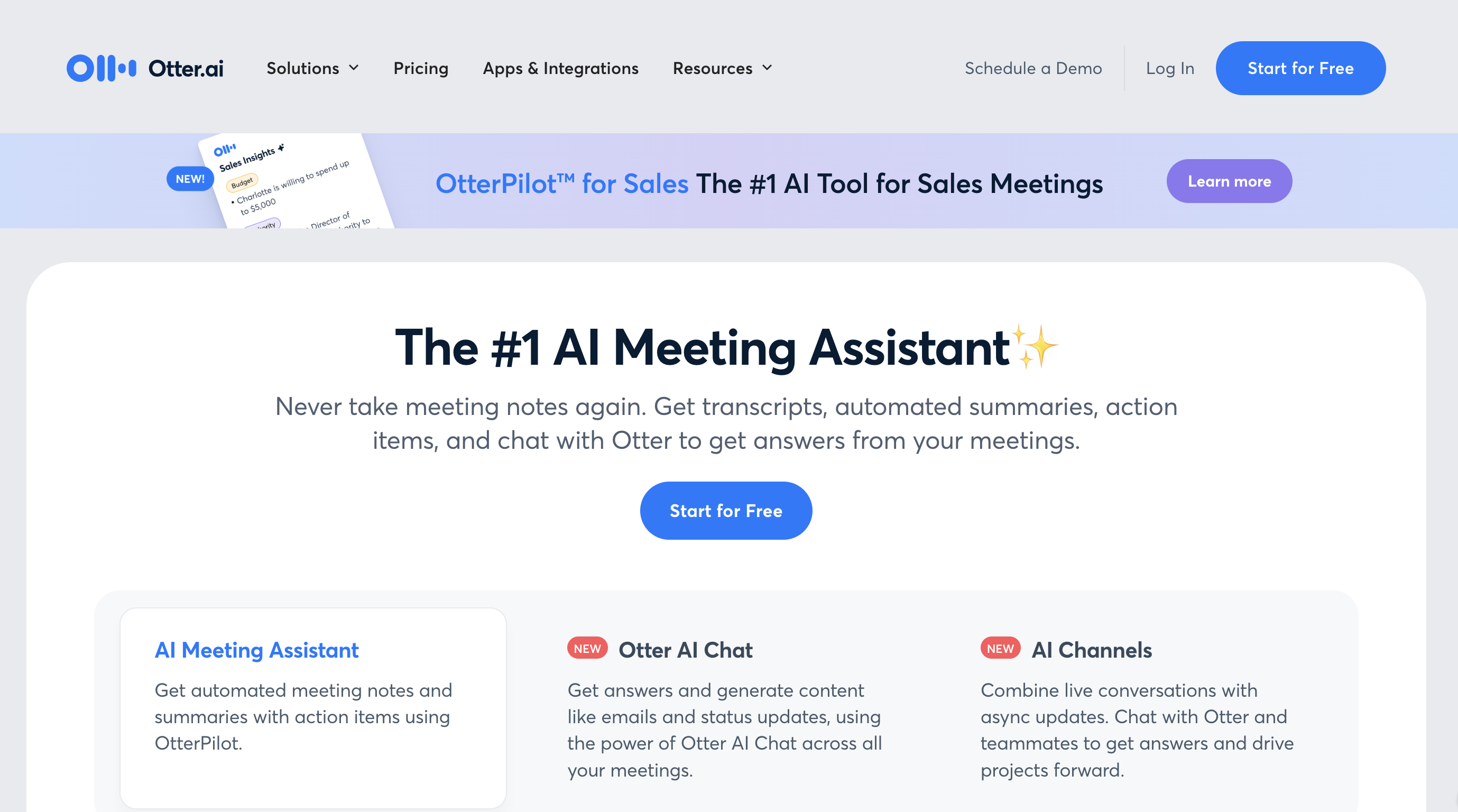
Otter.ai
- Real-time transcription with live captions during meetings.
- Speaker identification for organized notes.
- Integration with Zoom, Teams, and Google Meet.
- Searchable transcripts for easy reference.
- Great for collaborative team workflows.
- Free plan available with generous transcription limits.
- Transcription accuracy depends on audio quality.
- Advanced features require a paid plan.
| Criteria | Details |
|---|---|
| Accuracy | Performs well but struggles with heavy accents or background noise. |
| Ease of Use | User-friendly interface with minimal learning curve. |
| Real-time transcription | Offers live transcription and captioning during meetings. |
| Multi-speaker recognition | Strong speaker labeling capabilities for organized notes. |
| Integration | Seamless integration with Zoom, Teams, and Google Meet. |
| Export and Editing | Allows editing and sharing transcripts directly on the platform. |
| Data Security | Offers encryption and privacy measures, with limited control for free-tier users. |
| Pricing | Generous free plan, with affordable upgrades for additional features. |
- Rev
A professional-grade transcription service known for its human transcriptionists and AI tools for unparalleled accuracy.
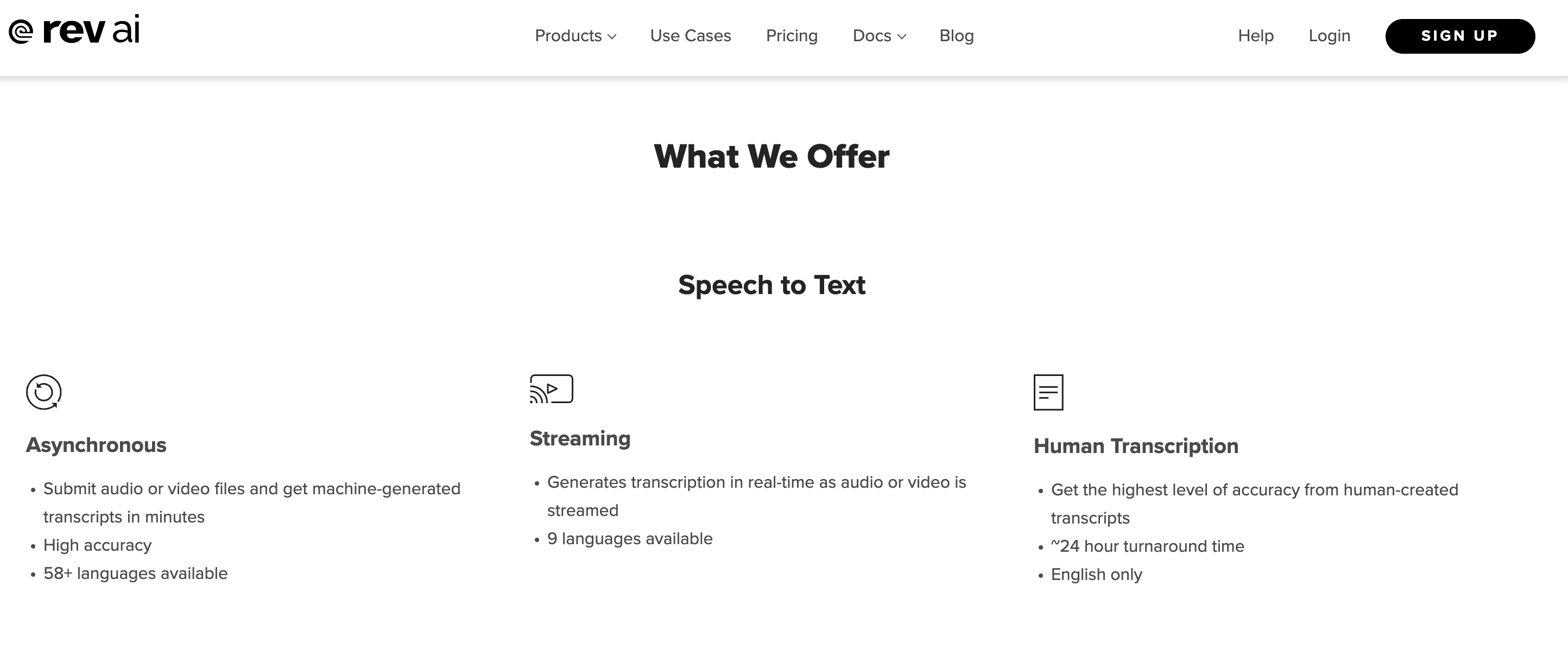
Rev
- Human-powered transcription for 99% accuracy.
- Automated AI transcription for faster results.
- Supports multiple audio and video file formats.
- Fast turnaround time for human transcriptions.
- Highly accurate human transcription option.
- Simple interface and file upload process.
- Higher cost for human transcription services.
- No live transcription features.
| Criteria | Details |
|---|---|
| Accuracy | Nearly flawless human transcription; AI is less reliable with complex audio. |
| Ease of Use | Simple process for uploading files and retrieving transcriptions. |
| Real-time transcription | Not available, focused on post-meeting uploads. |
| Multi-speaker recognition | Human transcription accurately differentiates speakers; AI struggles slightly. |
| Integration | No direct integrations with video conferencing tools. |
| Export and Editing | Versatile export formats but lacks collaborative editing. |
| Data Security | Secure file handling with strong privacy protocols. |
| Pricing | Premium pricing, especially for human transcription. |
- Descript
A versatile tool offering transcription, audio editing, and video editing in one platform for content creators and professionals.
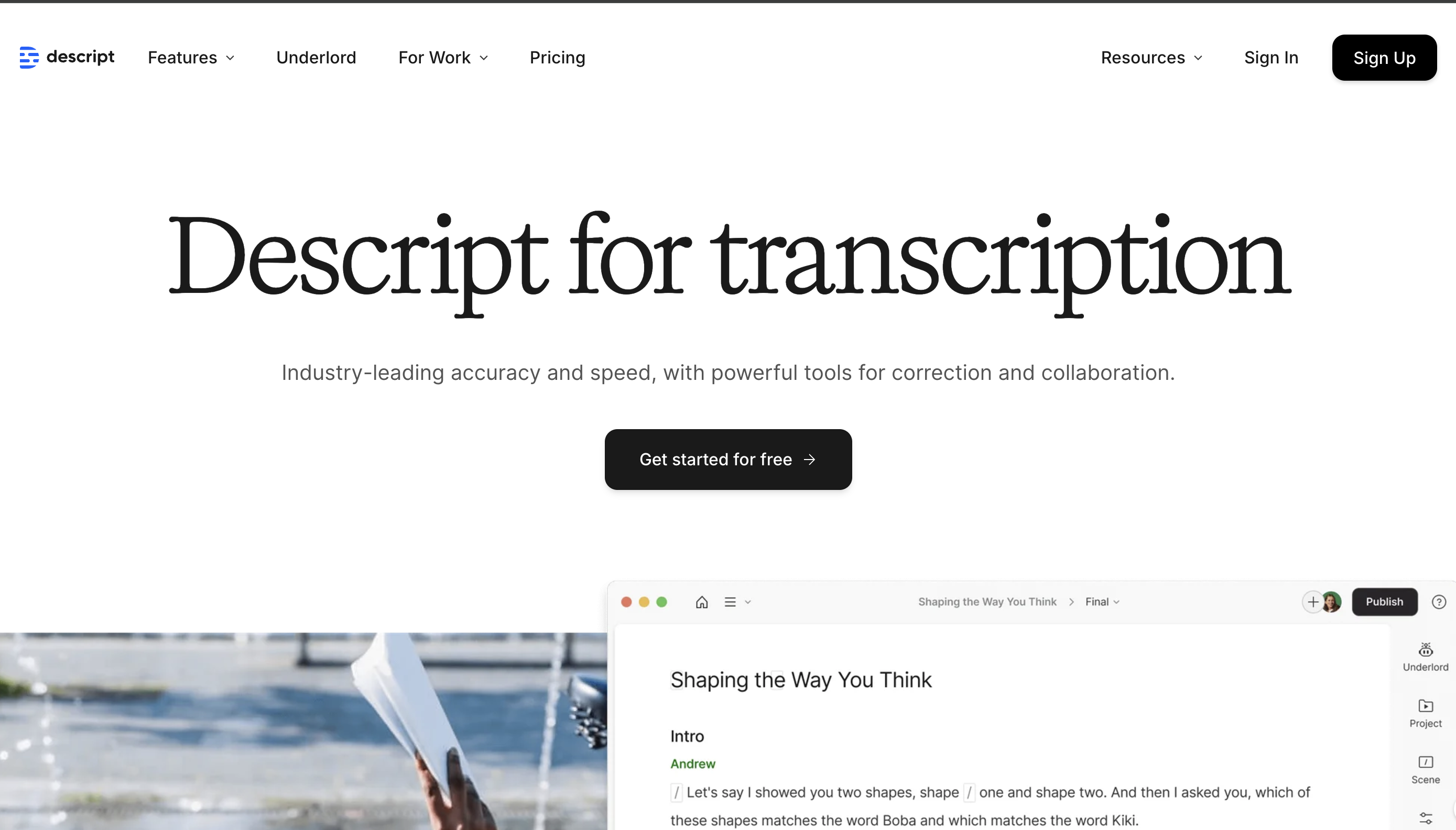
Descript
- Automated transcription with multi-speaker differentiation.
- Edit audio and video by editing text in the transcript.
- Screen recording and podcasting features included.
- Supports collaborative workflows for teams.
- All-in-one solution for transcription and content editing.
- Highly flexible for different use cases.
- Steeper learning curve for advanced features.
- Some features can feel overwhelming for beginners.
| Criteria | Details |
|---|---|
| Accuracy | Decent automated transcription; less effective for noisy audio. |
| Ease of Use | Easy for basic tasks; advanced features require a learning curve. |
| Real-time transcription | Not a focus, designed for post-meeting transcription and editing. |
| Multi-speaker recognition | Reliable differentiation for clear and organized notes. |
| Integration | No direct integrations with meeting tools, but supports various file imports. |
| Export and Editing | Exceptional editing capabilities, allowing tweaks to audio/video and text. |
| Data Security | Robust privacy measures for sensitive projects. |
| Pricing | Reasonable plans for teams needing advanced editing tools. |
- Sonix
An advanced transcription tool with support for multiple languages and powerful editing tools.
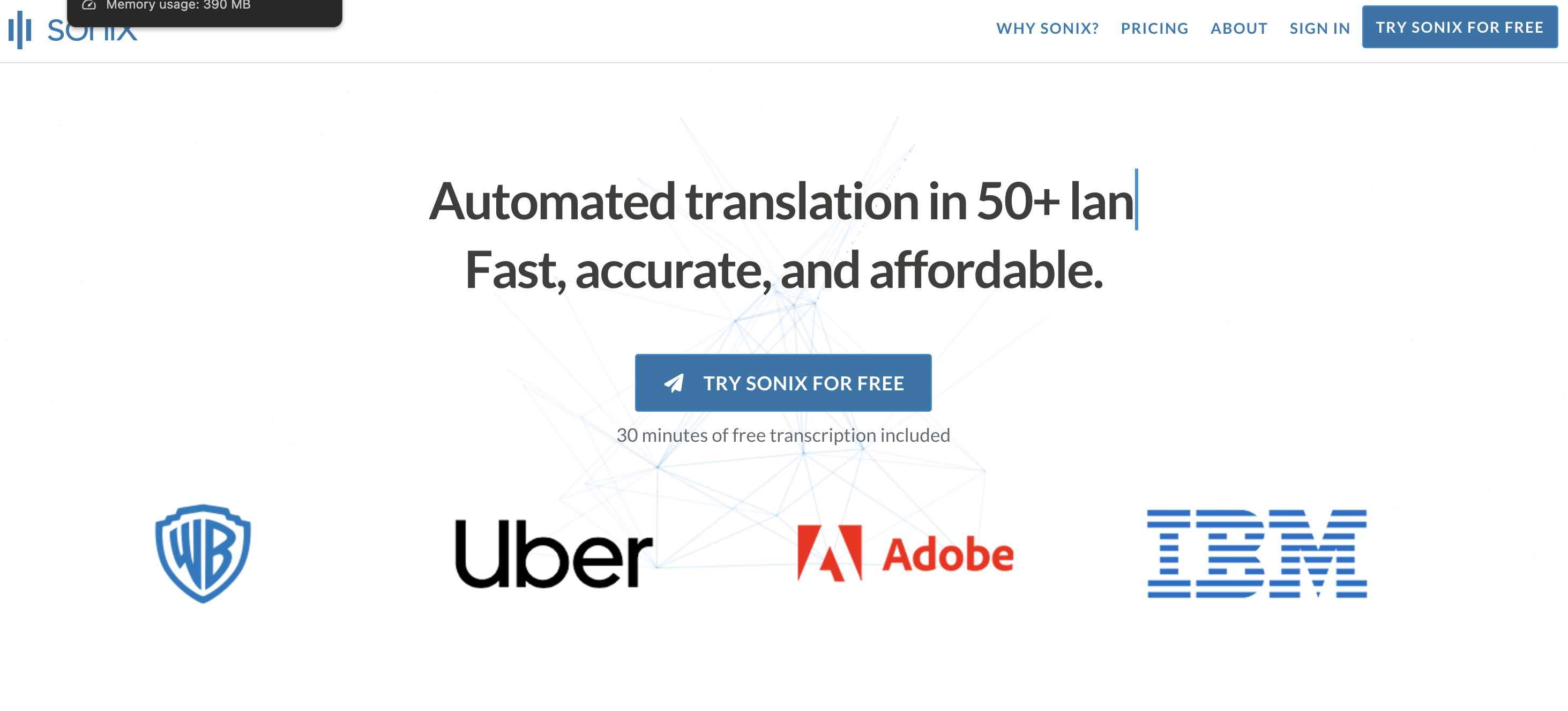
Sonix
- Fast, automated transcription in over 30 languages.
- Speaker labeling and timestamping for detailed notes.
- Robust text editing tools for transcript refinement.
- Cloud-based platform with easy sharing options.
- Ideal for global teams and multilingual use cases.
- Affordable pricing for small teams.
- Less accurate for recordings with heavy accents.
- Limited free trial options.
| Criteria | Details |
|---|---|
| Accuracy | Performs well with clear audio; struggles with accents or overlapping speech. |
| Ease of Use | Straightforward interface with intuitive editing tools. |
| Real-time transcription | Focused on post-meeting transcription rather than live processing. |
| Multi-speaker recognition | Effectively labels speakers but falters with rapid conversations. |
| Integration | Cloud-based platform with flexible file uploads; limited direct integrations. |
| Export and Editing | Excellent editing tools with varied export formats. |
| Data Security | Secure platform compliant with privacy standards. |
| Pricing | Affordable for small teams, with limited features on free trials. |
Common Use Cases for Meeting Minutes Recorder and Transcriber Tools
Meeting minutes recorders and transcribers are game-changers in so many scenarios. They simplify documentation, ensure nothing slips through the cracks, and make collaboration a breeze. Let’s dive into where these tools make the biggest impact:
1. For Businesses and Teams
Have you ever left a meeting wondering what was decided or who’s responsible for what? These tools solve that.
- They track decisions so you can revisit what was agreed upon without relying on memory.
- Keep a list of action items—who’s doing what and by when. No more “I didn’t know that was my task!” moments.
- Share notes easily with team members who missed the meeting, so they’re instantly up to speed.
- Best of all, they free up time—you focus on the conversation while the tool handles the note-taking.
2. In Project Management
Projects can get messy without proper documentation, right? These tools are like your personal project historian.
- Record progress updates during meetings so you have a clear view of where things stand.
- Capture stakeholder feedback accurately, making sure nothing important is lost in translation.
- When changes happen (and they always do), you’ll have a complete record of decisions, so there’s no confusion about why or when something shifted.

3. For Legal and Compliance Needs
Let’s face it, legal and compliance meetings are no place for guesswork. These tools ensure everything is on record, down to the last detail.
- Whether it’s a board meeting or a compliance review, you get a clear, accurate transcript for transparency.
- Need to resolve a dispute or clarify an agreement? You’ll have timestamped transcripts to back you up.
- Plus, they help meet regulatory requirements by keeping thorough documentation.
4. In Education
Ever wished you could revisit a lecture or seminar word-for-word? These tools make it happen.
- Students can focus on learning instead of frantically taking notes, thanks to lecture transcriptions.
- They’re a big help for accessibility too, providing transcripts for students with hearing impairments.
- And imagine having a searchable archive of all your classes—finding that one golden nugget of information becomes effortless.
5. For Sales and Client Relationships
Client meetings can be packed with details. These tools make sure nothing is missed.
- Record client calls to review their needs, pain points, and feedback without second-guessing.
- Share meeting summaries with your sales or account teams so everyone’s aligned on the next steps.
- Use transcripts to extract insights for follow-ups, like the client’s exact words on what they want.

6. In Human Resources
HR is all about clear communication and documentation, and these tools are your secret weapon.
- Whether it’s a job interview or a performance review, you’ll have detailed records to ensure fairness and transparency.
- If there’s ever a dispute, having accurate notes can make all the difference.
- Onboarding new hires? Use transcripts from orientation meetings to create helpful guides or resources.
FAQs