After the COVID-19 pandemic, online meetings have become a comfortable routine for many. Zoom, a top web conferencing platform with a market cap of $20.47 billion and nearly 300 million daily users, has become the go-to tool for virtual meetings.
With back-to-back online meetings becoming the norm, seeing the same blurred backgrounds can get boring. Why not brighten your day and bring fun to your meetings with funny Zoom backgrounds? These playful images can lighten the mood, give you good vibes, and make your coworkers smile.
We have gathered the best funny Zoom backgrounds to add some positivity to your online meetings. Whether you want to join your call from the starship in Star Trek or pose as a Cosmopolitan cover model, we’ve got you covered. You can make your meetings even more productive with Zoom Meeting Recording, so you never miss a detail and can easily share key discussions with your team.
Check out our collection of funny and free Zoom backgrounds and make your next meeting more enjoyable!
1. SpongeBob House

Join your meetings straight from SpongeBob’s cozy living room! Enjoy the quirky charm of undersea decor, complete with a giant chair and nautical knick-knacks. Just keep an eye out for Gary’s meows or the bubbles floating by. This background is perfect for adding a little extra whimsy to your workday!
2. Metro-Goldwyn-Mayer

Replace the famous lion and turn your Zoom call into a Hollywood blockbuster with the iconic Metro-Goldwyn-Mayer background! Ready to roar? Or maybe just grin? Either way, your colleagues will get a kick from seeing you as the new MGM star.
3. Cosmopolitan Magazine Cover
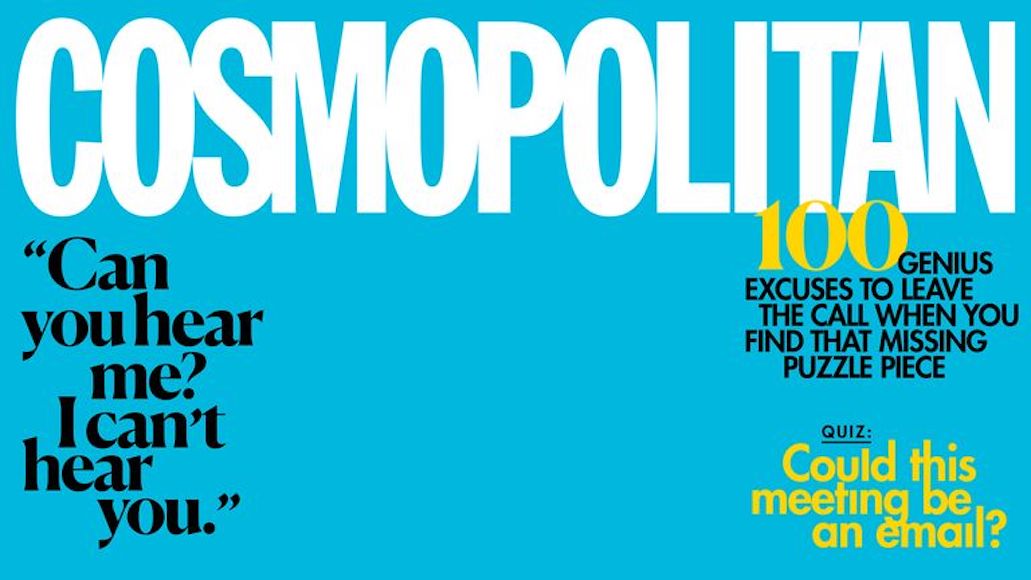
Ever dreamed of being a cover star? Now’s your chance! Become a celebrity or a fashion icon with this Cosmopolitan magazine cover background. With this background, you’re the talk of the town. Strike a pose, flash your best smile, and get ready for your close-up. Your colleagues will be asking for autographs in no time!
4. Rick and Morty Universe
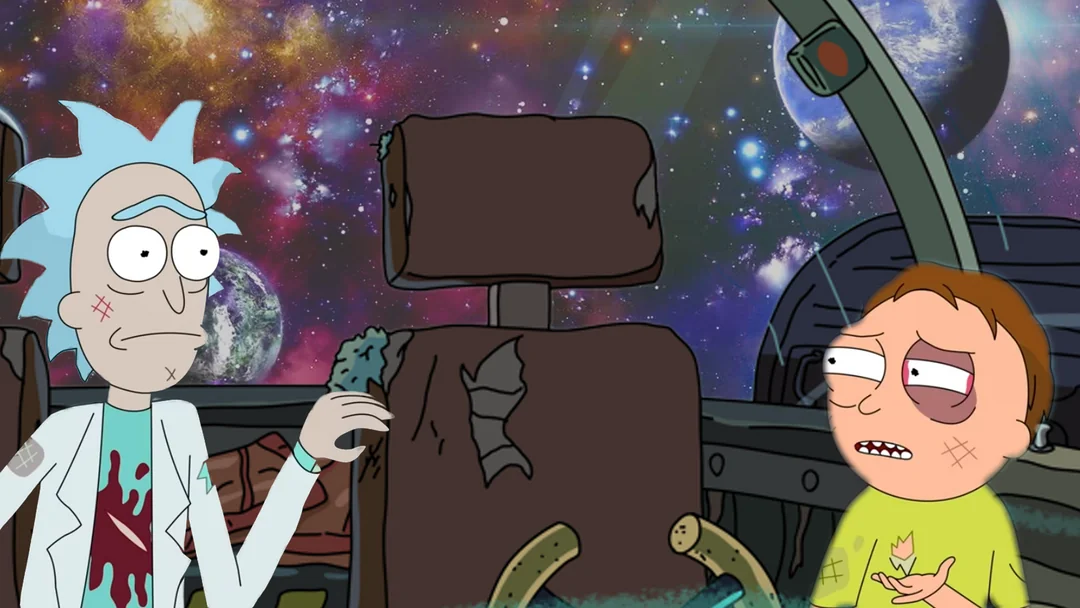
Become a partner in Rick and Morty’s crazy interdimensional adventures, and make your workers want to join you. Just watch out for those portal guns and keep an eye out for any unexpected alien encounters. Your meetings will never be the same—Wubba Lubba Dub Dub!
5. Game of Thrones

Set the scene for your next call with the iconic Iron Throne from the Game of Thrones TV show Zoom background. Whether you’re strategizing like Tyrion Lannister or inspiring loyalty like Daenerys Targaryen, this background promises to make your meetings as epic as the battle for the Seven Kingdoms.
6. Star Trek Spaceship

Zoom meetings become stellar with the Star Trek spaceship background. From the command deck, you can lead your team to explore new strategies and seek out new opportunities in the galaxy of business.
7. Distracted Boyfriend Meme

Spice up your Zoom calls with the Distracted Boyfriend meme Zoom background! Become the centerpiece of workplace intrigue as your coworkers wonder who’s catching your eye during the call. It’s the perfect blend of humor and virtual office drama to lighten up any meeting!
8. Kittens

This Zoom background is for those who like to keep their attendees on their toes! These two judgmental kittens will keep everyone guessing. Are they assessing your presentation skills or silently critiquing the coffee choice in the background? Either way, get ready for some purr-fectly amusing moments in your next Zoom meeting!
9. “Everything is fine”

Need a Zoom background that captures your current mood? Look no further than the ‘Everything is fine’ meme! As chaos swirls around you, this background tells the world you’re cool, calm, and not screaming on the inside. It’s the perfect way to add a touch of humor to any virtual meeting while secretly letting your colleagues know that you’re managing like a champ, even if everything around you is on fire!
10. BBC Interview Interrupted

Zoom calls never looked so relatable! Capture the essence of multitasking with the BBC Interview Interrupted background. Perfect for moments when work and family life collide in the most hilarious way possible. Show your colleagues that you can balance professionalism with unexpected events. Keep calm and carry on BBC style!
11. The Tonight Show Starring Jimmy Fallon

Imagine you’re a guest on Jimmy Fallon’s Tonight Show, ready to entertain and share a great presentation with your colleagues. This background brings that energetic and fun atmosphere to your virtual meeting, making every interaction as engaging as a late-night talk show interview. Get ready to charm your audience and deliver your message with flair!
12. Bathroom View

Ever wanted a bathroom break without leaving your meeting? This background’s quirky toilet background has you covered! Whether you’re hiding from a tedious discussion or just need a laugh, this background will ensure your meetings are filled with humor.
13. Among Us

Trick your coworkers with this Among Us Impostor background, leaving them wondering about your next move. Whether you’re strategizing or innocently piloting a spaceship, it’ll add a playful touch of mystery and humor to your virtual meetings.
14. Funny Funeral

Join your next Zoom meeting from the comfort of a coffin, where you’ll be the center of attention (literally)! It’s not exactly the usual backdrop for a boardroom, but hey, who says work can’t have a little dark humor? Just don’t let your colleagues bury you with too much work!
15. Baby Sun from Teletubbyland

Remember the Baby Sun from Teletubbyland? We all had mixed feelings about that little face in the sky. Now you can bring that nostalgia (or fear!) to your Zoom calls and see how your colleagues react!
16. Super Mario World

Join your Zoom call like it’s 1985 with this classic Super Mario background! Feel like a kid again, as you manage your meeting like Mario handles the Mushroom Kingdom. Whether you’re avoiding deadlines like Goombas or reaching for a promotion like it’s just another perk, this background will put a nostalgic smile on your face and your coworkers’.
17. Prison Cell Block

Break free from boring meetings with this prison cell block Zoom background! Whether you’re feeling trapped in endless calls or want to add a little drama to your day, this background will surely get some laughs. It’s the perfect way to remind your colleagues that sometimes, meetings do feel like a life sentence.
18. Nicolas Cage World

Watch your colleagues’ reactions as they see Nicolas Cage’s funny faces all over a peaceful landscape. It’s perfect for adding some humor and livening up conversations about everyone’s favorite Cage moments. Get ready for a meeting they’ll never forget!
19. Woman Yelling at a Cat

Add some fun to your Zoom meetings with the Woman Yelling At Cat meme background! With the meme’s chaos and humor, you can play the role of the unimpressed cat while your coworkers become the yelling woman. It’s a great way to lighten the mood and bring some laughter to your calls.
20. US Presidential Room

Turn your next Zoom meeting into a presidential affair with the US Presidential Room Zoom background! Feel like you’re running the country while connecting with your team. It’s a fun way to add some serious flair to your calls!
How to Change Your Zoom Virtual Background
Here’s a short guide on how to change your Zoom background on both desktop and mobile.
How to Change Your Zoom Background on Desktop
1. Download Zoom for your Mac or Windows computer.
2. Sign in and create a profile.
3. Click on your profile picture and select “Settings.”
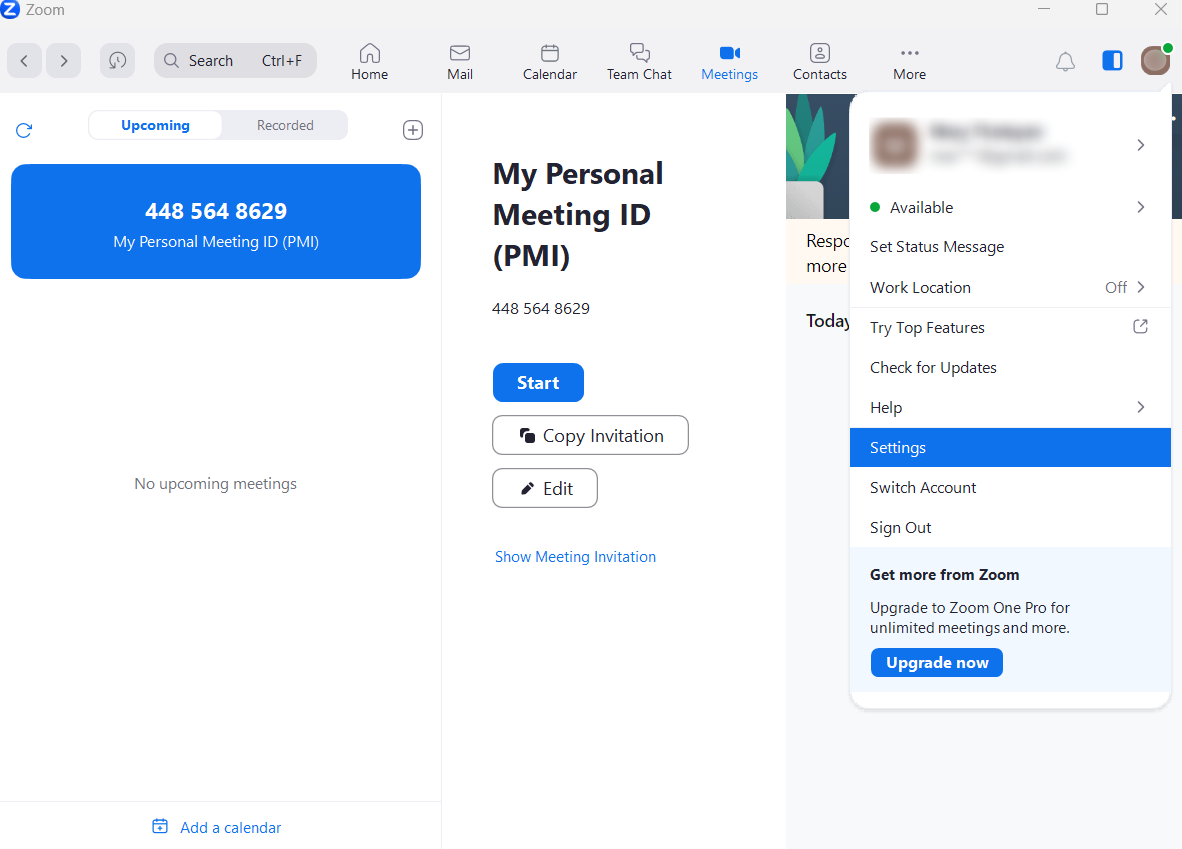
4. In the left menu, choose the “Background & Effects” tab.
5. Under the “Background” tab, you can choose one of Zoom’s default backgrounds or upload your image.
6. To upload your own image, click the + icon and select the image from your computer.
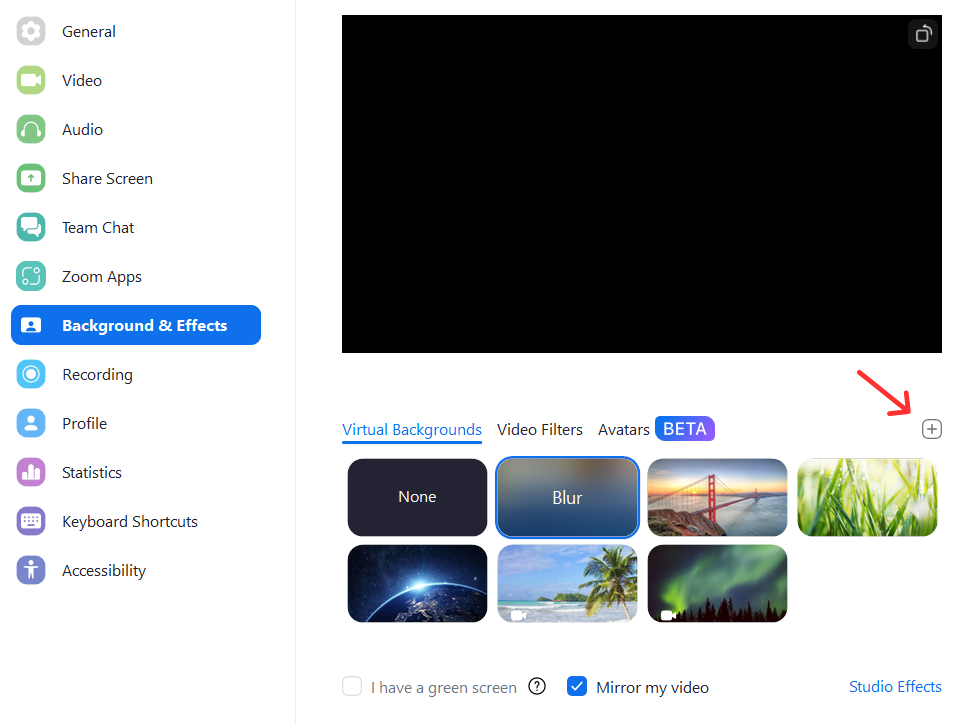
7. Voila! Your virtual background is now set up.
How to Change Your Zoom Background on Mobile
1. Download the Zoom app on your mobile device.
2. Sign in to your Zoom account and join a meeting or start a new one.
3. Tap the three dots at the bottom right corner of your screen during a meeting.

4. Tap “Meetings” from the menu.
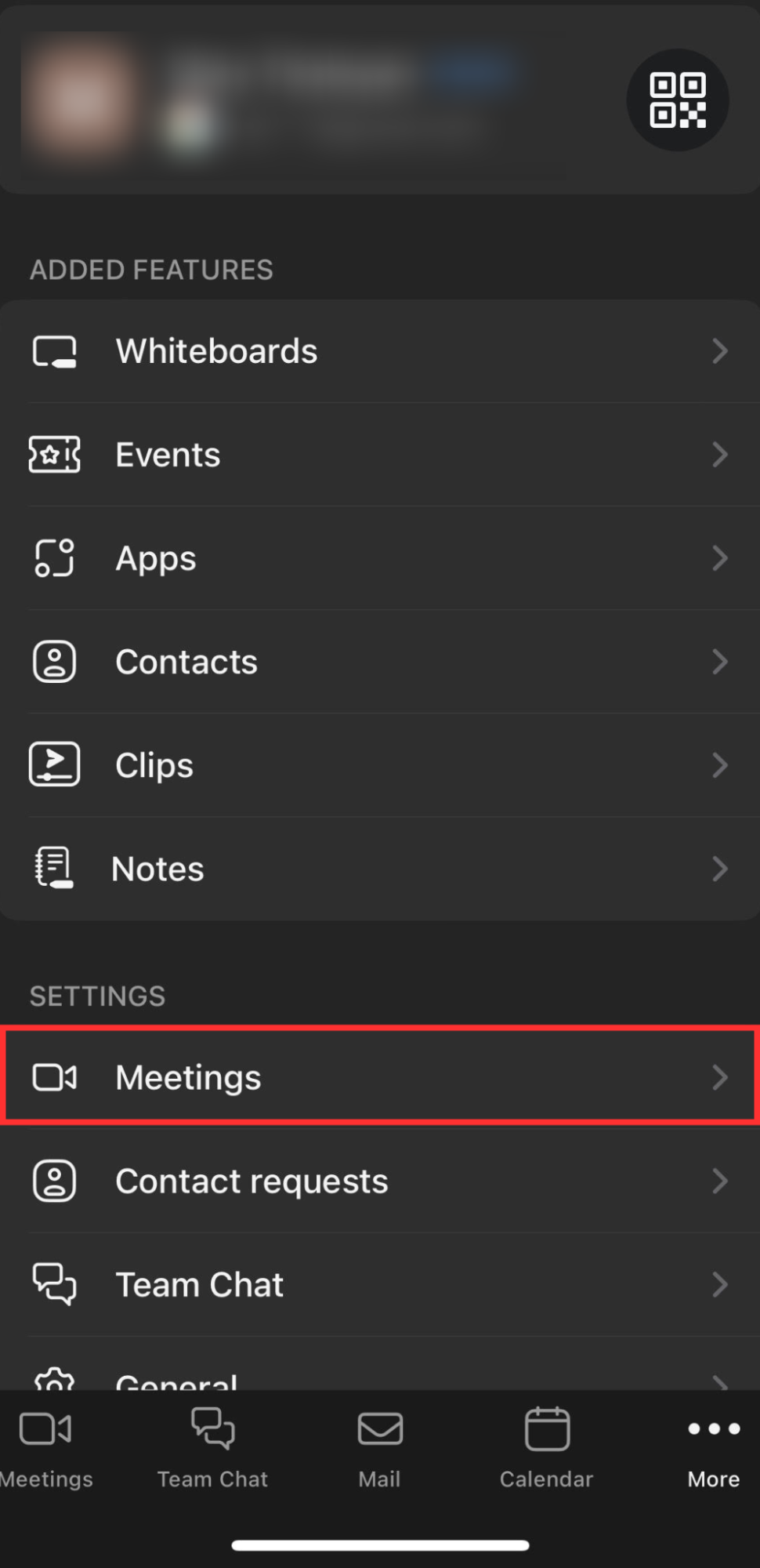
5. Select “Backgrounds & effects”
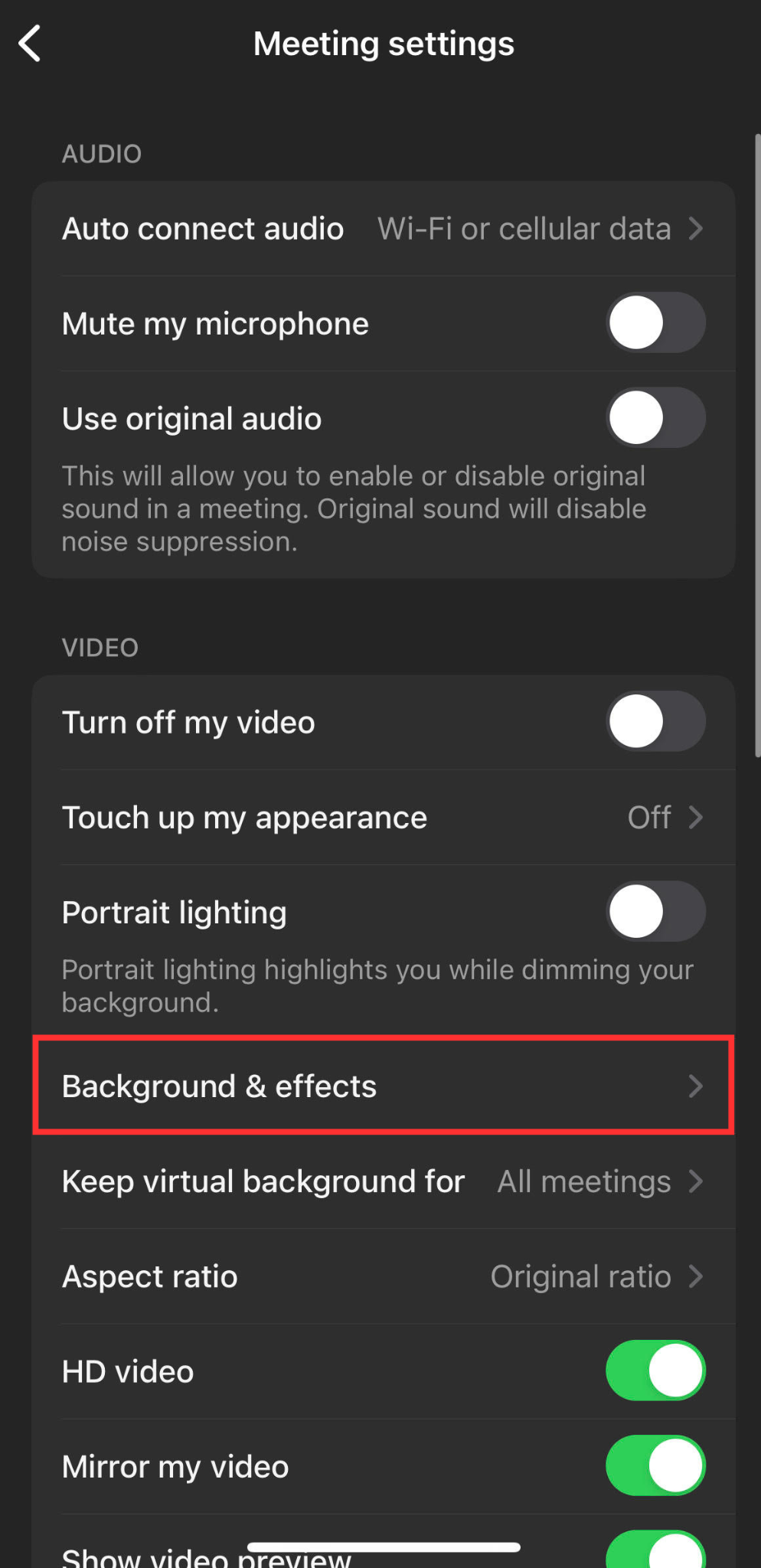
6. Tap the “+” icon to upload your funny background.
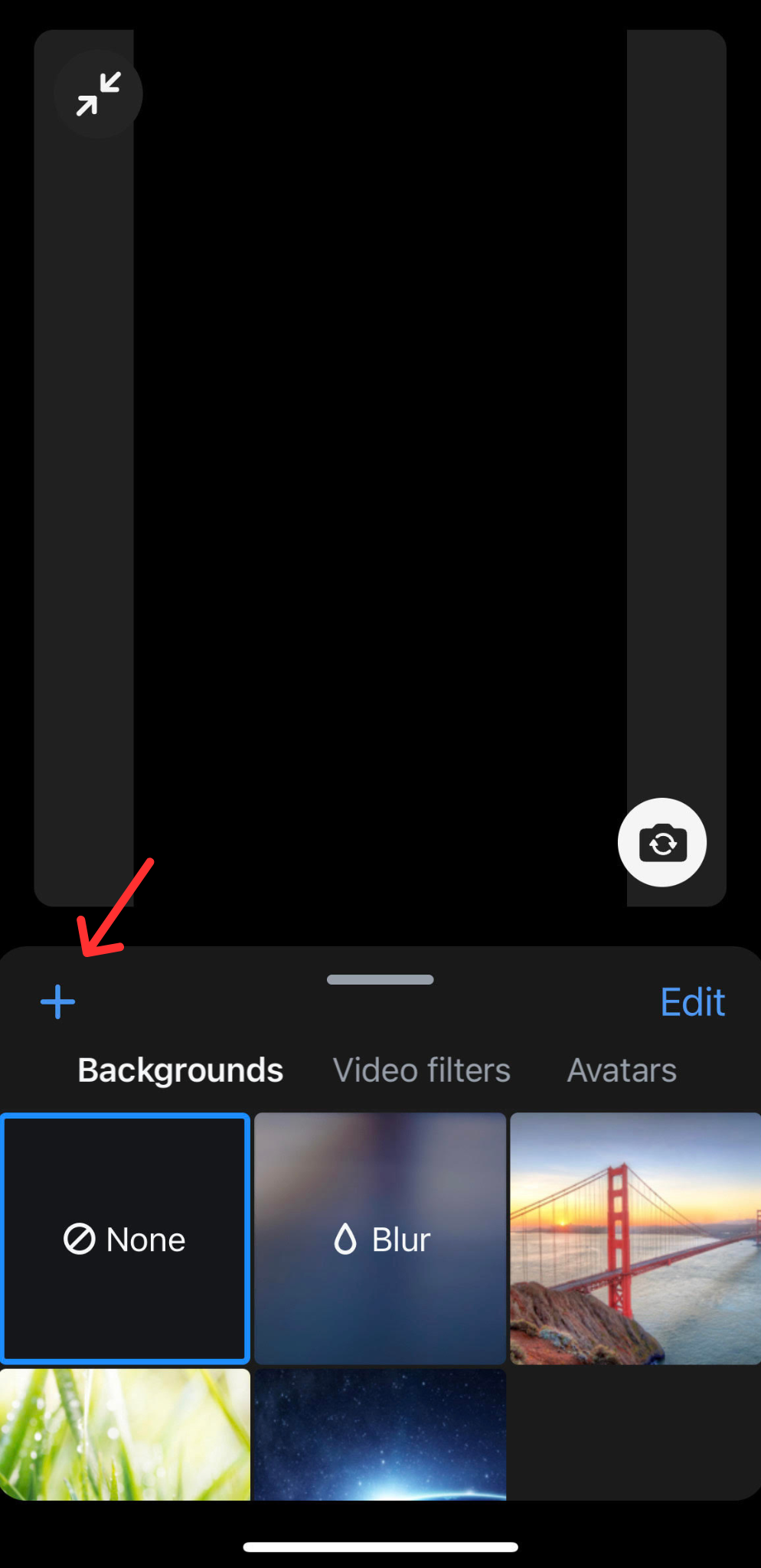
7. Now you can use your new background during the meeting.
Make Your Zoom Calls Better Using Advanced Features
To make your Zoom calls smoother and more professional, we recommend using Krisp. Its AI meeting assistant and AI note taker that offers several features that enhance your online meeting experience:
- Background Noise Cancellation: Krisp’s AI Noise Cancellation feature removes background noises, echoes, and voices from your online meetings. It works in real-time and provides 60 minutes of free noise cancellation daily.
- Meeting Automatic Transcription: Krisp offers unlimited, free, and 96% accurate multilingual AI transcriptions of your online meetings.
- AI Meeting Notes: This feature is connected with the automatic transcription feature. It provides a summary of the online meeting and can even create action items based on what was discussed.
- Meeting Recording: Krisp automatically records your calls across all communication platforms, including Zoom, Meet, Teams, and others.
Together, these features help teams run clearer, more productive Zoom meetings with less manual effort. If you’re comparing tools for meeting recording, transcription, and summaries, our guide to the best AI note-taking apps breaks down how Krisp compares with other popular options.
What is the Purpose of Funny Zoom Backgrounds?
Funny Zoom backgrounds serve several purposes to liven up your virtual meetings:
- Adding Fun to Meetings: They make dull Zoom calls more enjoyable and break the monotony of regular work meetings.
- Boosting Team Morale: They can bring positivity and create a joyful vibe among team members, bringing a sense of unity and enjoyment.
- Creating a Relaxing Atmosphere: Their humor helps to relax everyone involved, making meetings feel less formal and more laid-back.
- Showing Personality: They allow you to show your sense of humor and personality, adding a bit of flair to your professional image.
- Encouraging Interaction: They serve as conversation starters and can spark lively discussions among colleagues, enhancing engagement during meetings.
- Improving Virtual Appearance: They can also be used to maintain a professional look while hiding distractions in your background, ensuring focus remains on the meeting.
When Should You Use a Funny Zoom Background?
Using a funny Zoom background can lighten the mood and add humor to your online meetings. Here are some ideal situations to consider using a funny Zoom background:
- Team Meetings: Bring some fun into regular team meetings to break the ice and boost morale.
- Virtual Happy Hours: Create a positive atmosphere during virtual social gatherings to encourage laughter and relaxation.
- Informal Gatherings: Use funny backgrounds for casual catch-ups with friends and family to add entertainment.
- Presentations and Workshops: Start or conclude presentations with a humorous touch to engage your audience.
- Special Occasions: Celebrate birthdays, holidays, or themed events with playful backgrounds to set the mood.
Remember, the key is to use funny backgrounds appropriately based on the context and the audience to create a positive and enjoyable experience.
Conclusion
Now, you have access to a list of the coolest and funniest Zoom backgrounds that you can download and use to spice up your online meetings. Next time you are on Zoom, add a touch of fun by choosing one of these entertaining backgrounds to lighten the mood and bring a smile to everyone’s face!


