Are you a freelancer? Considering dipping your toe into the freelancer world to see if it is for you? If you are the ladder, you are on the correct path to gain a measure of control and freedom within your work life.
Working within the traditional brick and mortar work environment can become a drag on creativity, career mobility, while also lead to increases in anxiety and stress.
Doesn’t sound fun, right?
Freelancing also has its challenges, yet it does relieve some of the biggest problems associated with working in what many consider a ‘traditional’ format.
Being able to create your own schedule, choose the projects you work on, having more freedom to work on personal goals, increased satisfaction with your work, and being able to work from wherever you choose are some of the major benefits associated with being a freelancer.


Yet, it wouldn’t be honest to ignore previous advice concerning the world of freelance.
I also won’t sugar coat some of the negatives within the industry. There are far more positive aspects of freelancing, but those new to the lifestyle have to be aware and prepare for some of the minor (sometimes) major annoyances.
Freelancers will also need to build an efficient and functional office for themselves, replicating a traditional workplace. However, a freelancer’s toolkit will mostly comprise of digital solutions which help a freelance business operate in an organized manner.

It may seem daunting to learn a variety of different programs; yet with remote work becoming far more commonplace, companies are competing to deliver useful software to freelancers. This is great for those looking to make the leap into freelancing and/or transition into a full-time freelancer.
Social media is a good way for freelancers to begin building a platform for themselves, but garnering interest will go to waste without having the operation in place to handle your work requests.
If you need a helping hand for starting from scratch, there is a wide range of freelancing guides available on the web. A great freelancing guide by Toptal is definitely your best bet to get things going. The guide thoroughly discusses all the topics about freelancing, also on how to transition to freelance work and the general best practices by freelance experts. Take a look and take some notes! 🙂
Moving on, this entry will detail the tools which will help freelancers build their digital office, and why those tools are important to incorporate.
Tools to help you build a remote office
1. Trello
Trello is the perfect organizational tool for those who are working on multiple projects at a time. The software is optimized to be used by individuals and teams alike.
Why do freelancers need Trello?
Imagine having five different projects going on at the same time, and each being for a different client. It can become easy to forget details when you are working on numerous tasks at the same time.

Trello allows freelancers to track every portion of the project while noting what needs to be done in the next step. If you were to forget something, keeping Trello updated will provide remote freelancers with all the details they need without requiring them to check back with the client.
Trello is also extremely easy to use. Newcomers to the software can gain an operational understanding of the solution within ten minutes of tinkering. Is something so useful really that easy to use?
Yes.
2. Krisp
Krisp is an active noise cancellation software that works with the majority of audio and video conference protocols. This is important for freelancers, especially those who may want to work away from their quiet home office. While a new product, Krisp is useful for every freelancer’s digital remote office.
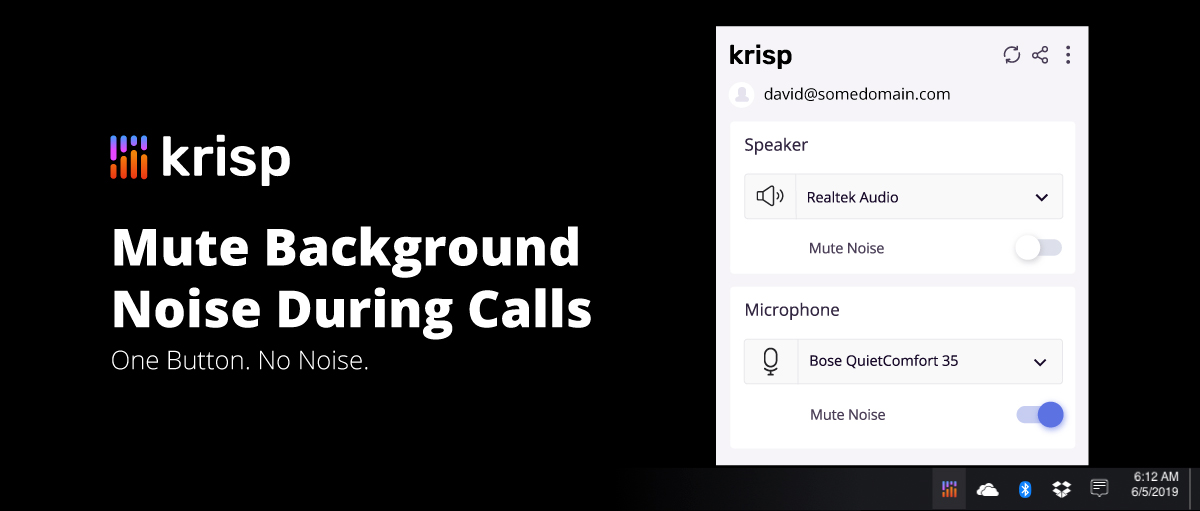
Krisp eliminates background noise on both ends of a call. A bonus associated with Krisp is how easy it is for new users to learn. Having used it myself, muting sound is as easy as changing your microphone and speaker to ‘Krisp’ in the conference software and selecting mute in the Krisp application.
This makes it easy to schedule meetings at your own leisure and conduct them from wherever you choose. The software is especially useful for parents who have to multi-task while watching their children from their home office.
If you are a remote freelancer who conducts meetings with clients, Krisp is a great tool to ensure your meetings go without any interruption.
3. Zoom
It feels like there are hundreds of audio and video conferencing platforms vying for the attention of businesses, freelancers, and remote workers of all sorts. However, Zoom continues to stand out from the pack due to a number of easy to use features which benefit remote freelancers.
Zoom is a low bandwidth conferencing solution which is optimized for audio, video, and screen sharing. Individuals can connect to Zoom by simply clicking on a link sent to them. It really is that simple.
It’s optimal for one on one conversations, team meetings, interviews, and presentations. I would recommend Zoom as the go-to conference solution for remote freelancers who want an effective and simple product for their business.
4. Teamup
Every business needs a calendar, luckily Teamup is the perfect solution for freelancers who want to keep a shared calendar with various clients. Teamup allows multiple entities to view and sometimes edit (by setting individual abilities) a schedule.
Teamup is useful to help remote freelancers verify with clients on due dates, delivery dates, or to plan meetings or a variety of other events. No matter your specific vertical, Teamup can help remote freelancers efficiently organize their weekly work schedules.
Your Digital Remote Office
Freelancers and potential freelancers, does it make sense as to why you need these various tools in your digital workplace? Luckily, none are difficult to use and will make your job as a freelancer easier once you begin integrating them into your routine.

With the proper tools, the transition to making a living (or a sizeable side income) from freelancing will an easier goal to accomplish. Your digital remote office has the potential to help you build a nearly stress-free work environment.
What more could any of us ask for? 🙂


