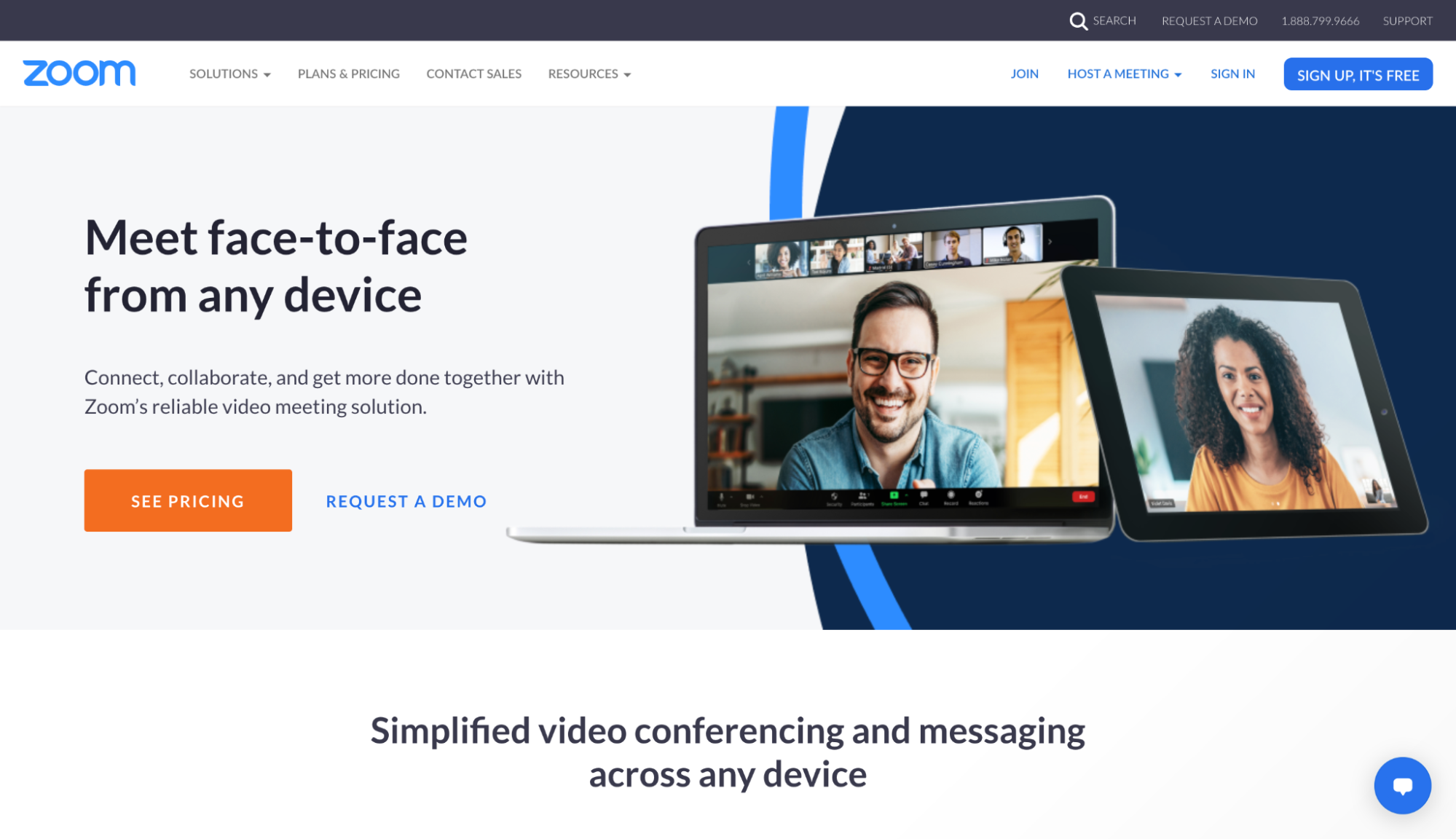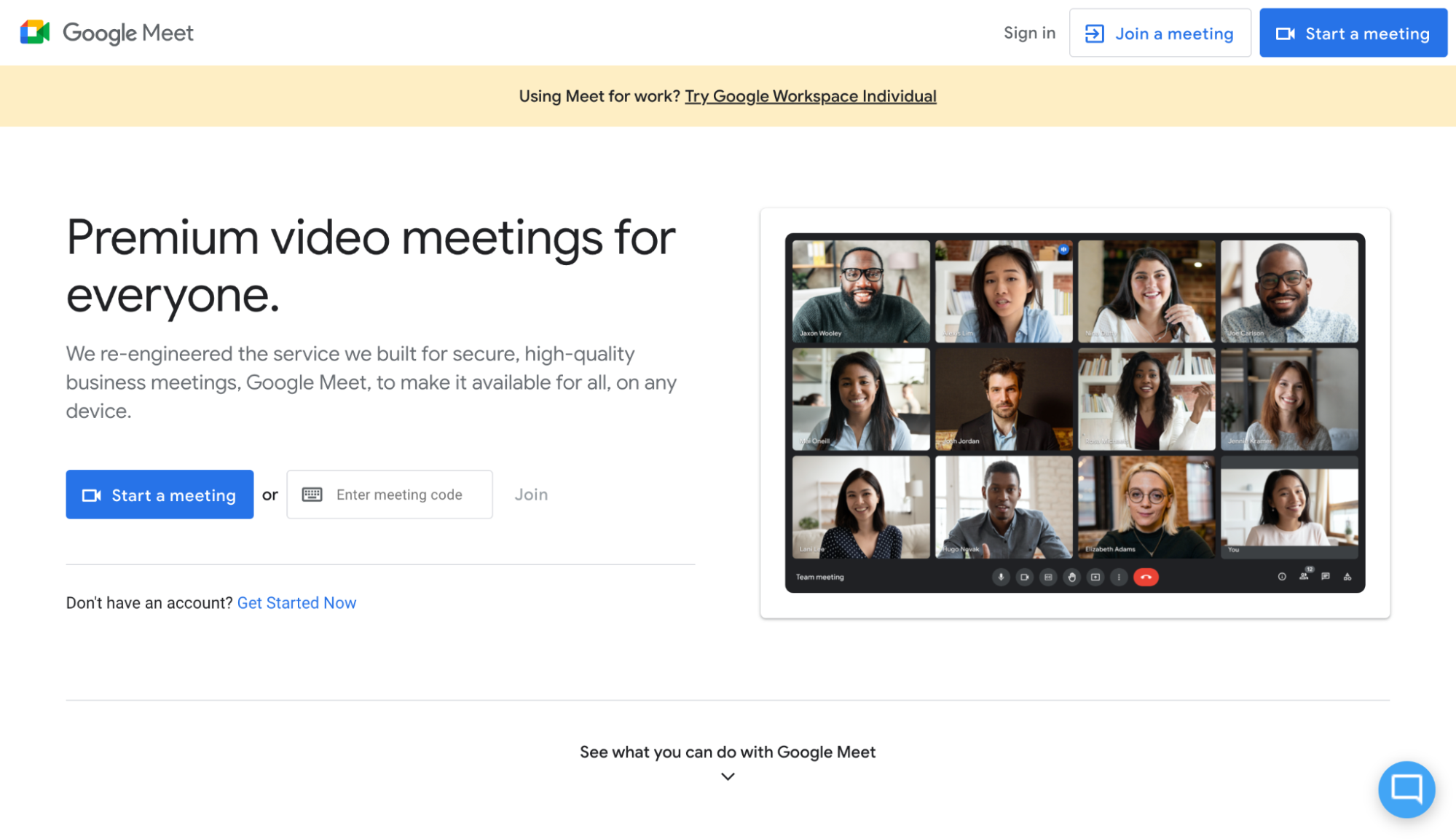According to a study by Stanford University, remote workers are 13% more productive than their in-office counterparts. This boost in productivity is a big reason why remote work has become so popular in recent years. As more companies embrace flexible work arrangements, the need for reliable technology—especially meeting apps—has grown significantly. These tools make it easier for teams in different locations to communicate and collaborate. This helps them maintain the high productivity levels that remote work offers.
The 5 Best Online Meeting Apps
- Zoom for reliable, large video calls
- Google Meet for Google Workspace users
- Microsoft Teams for combining team chat and video conferencing
- Jitsi for a lightweight option
- Krisp as an overall AI Meeting Assistant (works with all apps above)
What Makes the Best Online Meeting App?
The most important aspect of any online meeting app is the quality of the video. This isn’t just about how clear the picture looks—it’s also about ensuring that the connection is stable, with minimal disruptions like people cutting out or calls dropping. To evaluate the best online meeting apps, only relying on video quality is finding one piece of the puzzle. There are important needs of businesses that require more robust features for meetings.
- Reliable High-Quality Video and Audio: The foundation of any great online meeting app is its ability to deliver clear video and audio consistently.
- Easy Meeting Management: Scheduling, starting, and joining meetings should be straightforward. The best apps allow you to quickly schedule meetings, sync them with your calendar, and provide clear, accessible links to join when it’s time.
- Collaboration Tools: Basic collaboration features like screen sharing and chat are essential. However, the top apps go further, offering tools like whiteboarding and direct document collaboration to enhance teamwork.
- Simple Video Recording: Not everyone can attend every meeting, so the ability to easily record and share meetings is crucial. The best meeting app for recording makes this process as simple as clicking a button, ensuring that you can easily capture and review important discussions.
- Seamless External Participation: It should be easy to invite people from outside your organization to join your meetings. A simple link should allow them to join with minimal hassle, while security features ensure that only invited participants can enter.
- Built-in Noise Cancellation Tools: Background noise, whether it’s the hum of a busy office, the chatter of a café, or household sounds, can be distracting for both the speaker and the participants. Many online meeting apps excel in areas like video quality and collaboration tools, noise cancellation is an often overlooked but critical feature. Finding an online meeting app with a noise cancellation tool can effectively filter out these unwanted sounds, allowing everyone to focus on the conversation without interruptions.
| App | Best For | Noise Cancellation | Pricing |
|---|---|---|---|
| Zoom | Reliable, large video calls | Basic, built-in | Free for up to 100 participants and 40-minute meetings; Pro plan starts from $15.99/month |
| Google Meet | Google Workspace users | Basic, built-in | Free for up to 100 participants and 60-minute meetings; part of Google Workspace |
| Microsoft Teams | Integrating team chat with video conferencing | Basic, built-in | From $4/user/month (billed annually) for just Teams |
| Jitsi | A lightweight option | None | Free |
| Krisp | AI Meeting Assistant | Advanced AI-driven, compatible with any meeting app | Free for personal use; Pro plan from $8/month per user |
Zoom: Best for reliable, large video calls
What’s Available for Free:
- 40-minute limit on group meetings, 100 participants maximum.
- Local recording, screen sharing, virtual backgrounds, breakout rooms, private and group chat, whiteboarding, TLS encryption, end-to-end encryption, waiting room, and filters.
Paid Features:
- 30-hour group meetings.
- Up to 1,000 participants on the Enterprise plan.
- Co-hosting, recording transcriptions, live transcription, cloud recordings, and enhanced support options like ticketing, live chat, and phone support.
Zoom
- Reliable and easy to use
- Collaboration features and video recording
- Simple to add people outside your org
- Reliable and easy to use
- Includes collaboration features and video recording
- Makes it simple to add people outside your org
- Not part of a software bundle, which can get expensive in large organizations
Google Meet: Best for Google Workspace users
What’s Available for Free:
- Up to 1 hour per meeting, with a 24-hour max duration for one-on-one meetings.
- Up to 100 meeting participants.
- Screen sharing, virtual backgrounds, chat, whiteboarding (Jamboard), live closed captions, and encryption in transit and at rest.
Upgrade for These Features:
- 24-hour duration for group meetings.
- Up to 250 participants on the Enterprise plan.
- Hand Raising and Breakout Rooms
- Polls and Q&A
- Recordings to Google Drive
- Noise Cancellation
- Live Translated Captions
- Stackable Video Effects and Emoji Reactions
- 24/7 Support
Google Meet
- Deep integration with Google Workspace apps
- Live captions
- Up to 100k participants in view-only mode
- Bundled with Google Workspace
- Deep integration with Google Workspace apps
- Live captions
- Up to 100,000 participants in view-only mode
- Comes bundled with Google Workspace
- Can be laggy on large video conference calls
Microsoft Teams: Best for combining team chat and video conferencing
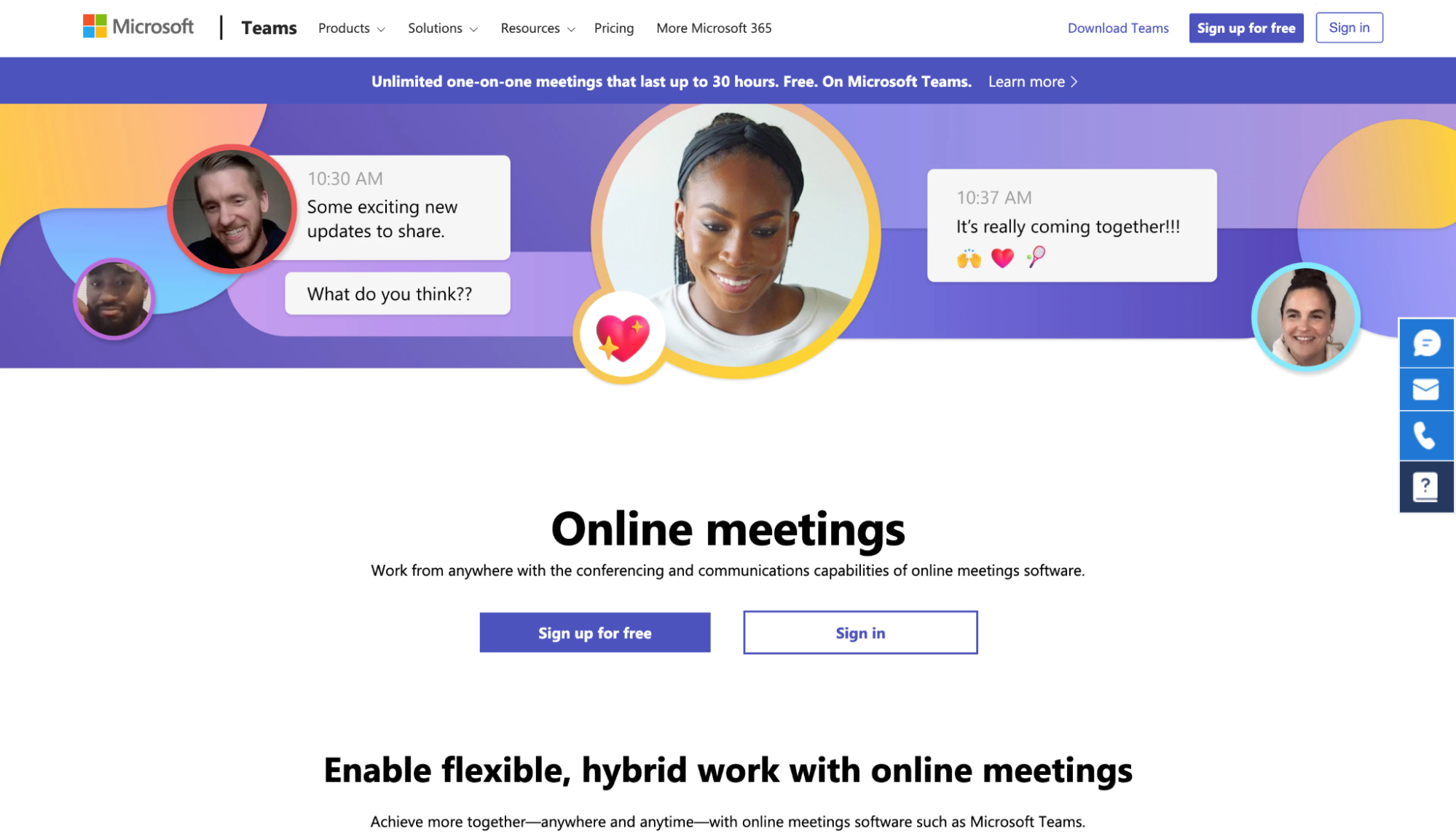
What’s Available for Free:
- Up to 60 minutes each.
- Up to 100 meeting participants.
- Screen sharing, virtual backgrounds, breakout rooms (available on the desktop app), chat, whiteboard app add-on, encryption at rest and in transit, and a virtual lobby.
Upgrade for These Features:
- 24-hour group meetings.
- Up to 300 meeting participants.
- Live Captions
- Recordings
- Enhanced Support
- AI-powered meeting recaps, customizable backgrounds, watermarking for sensitive content, and Copilot integration for AI-driven insights and summaries.
Microsoft Teams
- Great video conferencing that integrates seamlessly with Office 365
- Plenty of collaboration features
- High video quality, works well with large calls
- Seamless integration with Microsoft Office 365
- Plenty of collaboration features
- Great video quality, even with large calls
- Utterly confusing if you’re not using Teams as your team chat app
Jitsi: Best for a lightweight option
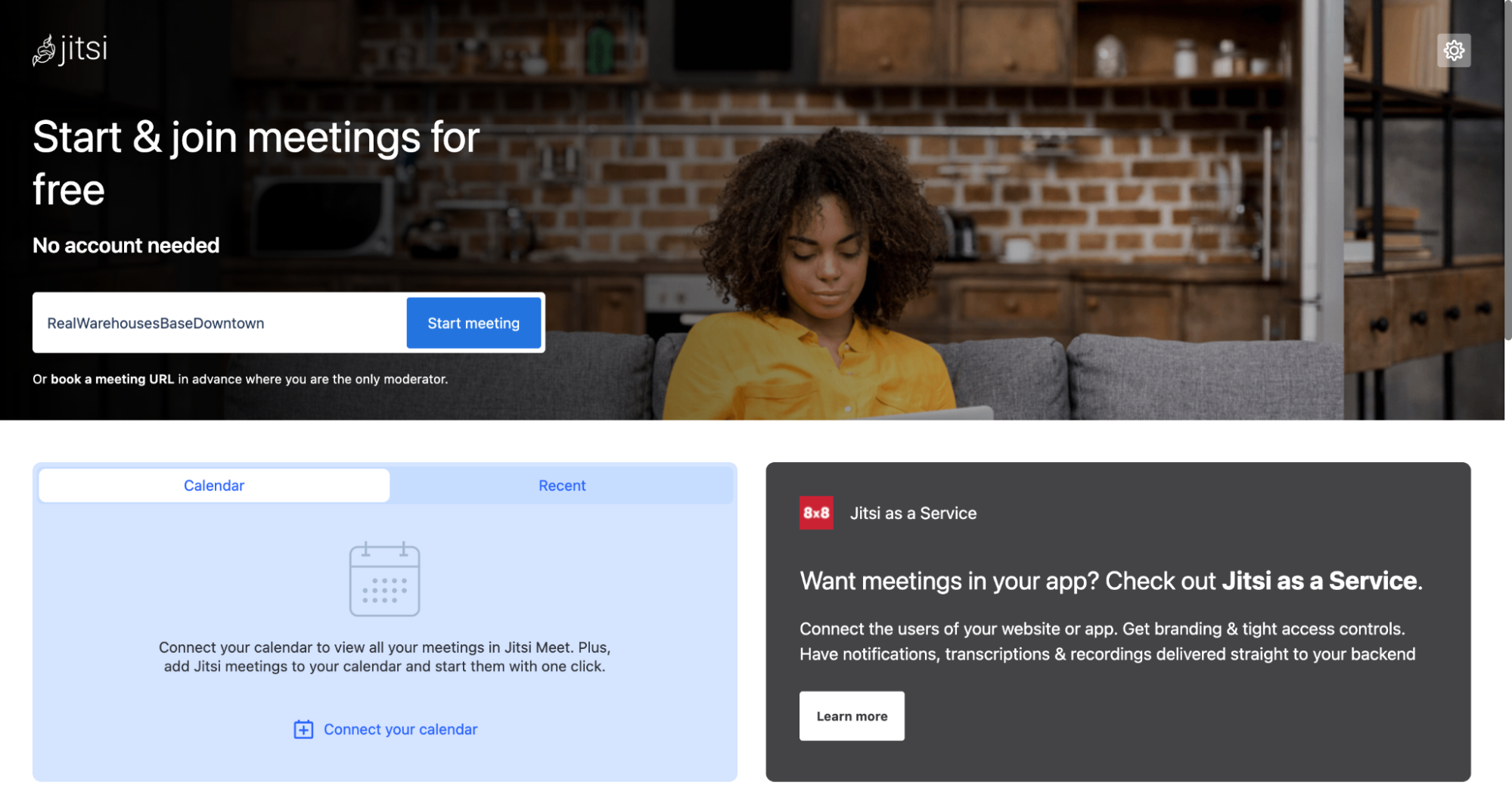
What’s Available for Free:
- Unlimited Meeting Duration
- Participants
- Recording
- Breakout Rooms
- Screen Sharing
- Chat
- Raise/Lower Hand
- Virtual Backgrounds
- End-to-End Encryption
Jitsi
- Free and open source; no account required
- Good video quality
- Integrations available
- Free and open source; no account required
- Good video quality
- Integrations available
- Not as feature-rich as other options
- Occasionally laggy
Krisp: Best for noiseless calls and compatible with all apps
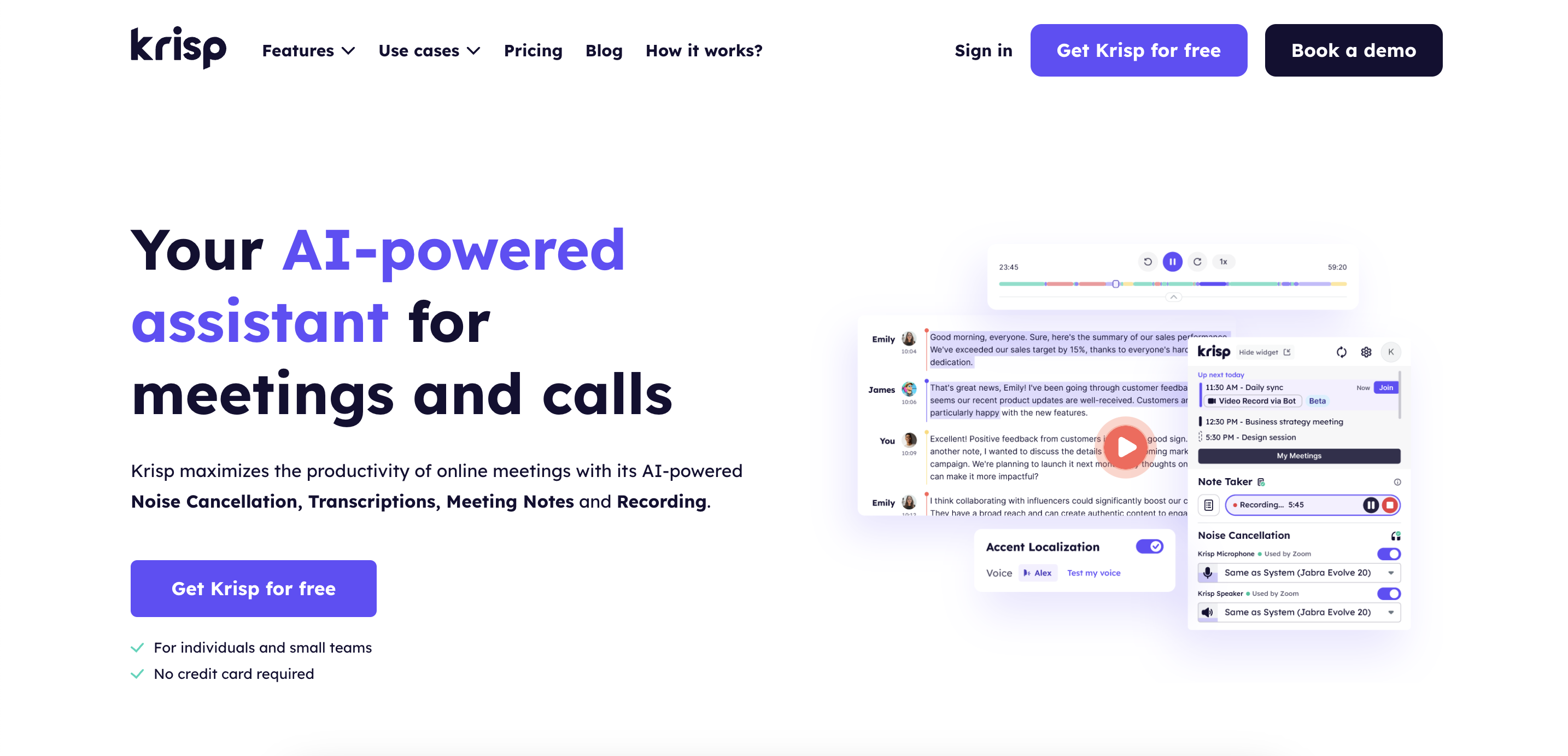
What’s Available for Free:
- 60 minutes per day of background noise, voice, and echo cancellation
- Unlimited meeting transcriptions
- Create up to 2 meeting notes and summaries per day
Upgrade for These Features:
- No daily limits on noise, background voice, and echo cancellation.
- Record meetings with up to 2GB of storage.
- Centralized user management and billing, making it easier for teams to coordinate.
- Advanced security such as single sign-on (SSO), a system for cross-domain identity management (SCIM), and on-device secure transcription.
- Enhanced Analytics on meeting performance.
- Premium Support
Krisp
- Effective Noise Cancellation
- AI Voice Clarity
- Integration with popular communication platforms like Zoom, Google Meet, Microsoft Teams, and Jitsi Meet
- Free Plan Availability of core features
- Effective Noise Cancellation
- AI Voice Clarity
- Integrates with popular meeting platforms
- Free Plan Availability
- Free plan limits noise cancellation to 60 minutes per day
Resources
Check out these resources for clear comparisons of these meeting apps, helping you find the best one for your needs
Recap
Selecting the right meeting app for your team comes down to your specific needs and priorities. The best app is the one that fits seamlessly into your team’s workflow, boosts collaboration, and meets your communication needs. Whether you’re a small business, a large enterprise, or a remote team, consider your team’s size, the tools you already use, and the features that matter most to you when making your choice.