In today’s fast-paced world, staying on top of information is more challenging than ever. Whether you are a professional, a student, or a business owner, managing meeting transcripts, research papers, and lengthy reports can be overwhelming. This is where AI summarization tools play a crucial role.
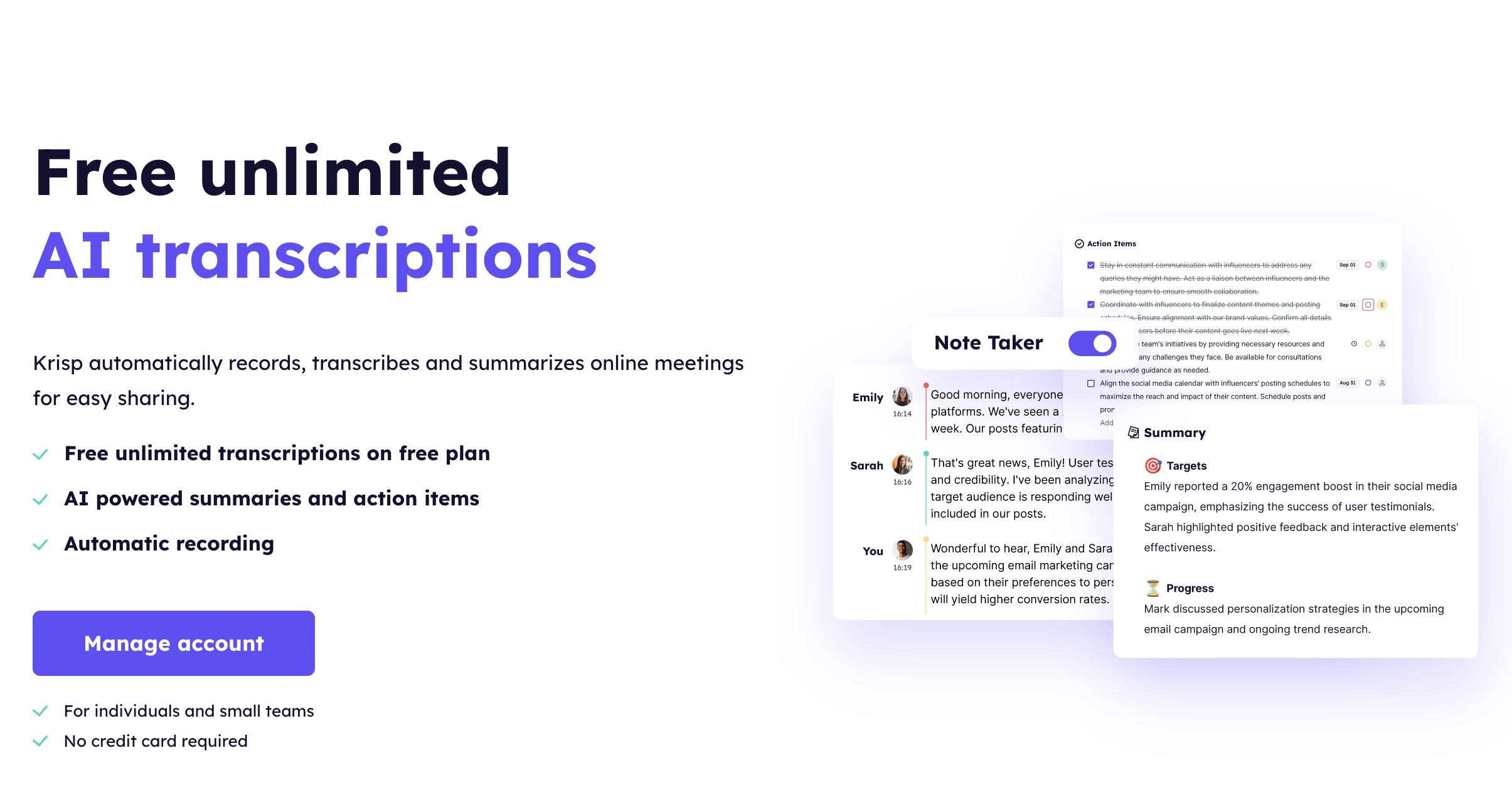
Among the numerous options available, Krisp stands out due to its advanced AI models, real-time processing capabilities, and superior accuracy. This article explores the fundamentals of AI summarization, why Krisp is the best option, how it compares to competitors like Otter AI and ClickUp, and what to consider when selecting an AI summarization tool.
Understanding AI Summarization
AI summarization utilizes artificial intelligence to condense long pieces of text or speech into concise, readable summaries. These tools employ Natural Language Processing (NLP) and machine learning techniques to extract key points while preserving the original meaning. With the ever-increasing amount of data we interact with daily, AI summarization tools help cut through the noise and get to the heart of important information quickly.
Types of AI Summarization
There are two primary types of AI summarization:
- Extractive Summarization: This method works by selecting and extracting key phrases or sentences directly from the source content. It essentially picks out the most important sentences from the original text and arranges them in a coherent order.
- Abstractive Summarization: In contrast, abstractive summarization generates new sentences that convey the core meaning of the original text. This approach aims to paraphrase the content, producing summaries that are more natural and less direct.
Krisp is proficient in both methods, making it one of the most effective AI summarization tools available today. Whether you’re transcribing a business meeting or condensing a research paper, Krisp can accurately generate summaries that preserve the essence of the original content.
The Importance of AI Summarization in 2025
AI summarization has evolved into an essential tool rather than a luxury. With the increasing prevalence of remote work, research-heavy industries, and virtual meetings, the demand for fast, accurate summaries continues to rise.
Why AI Summarization is a Game-Changer
Key benefits of AI summarization include:
- Time Efficiency: AI-generated summaries allow users to quickly grasp key points instead of reading through lengthy documents. This is particularly beneficial for busy professionals or students with tight schedules.
- Productivity Enhancement: Professionals can focus on strategic decision-making rather than sorting through extensive information. This is crucial for businesses that need to act on insights quickly.
- Improved Learning and Retention: Researchers and students can efficiently extract and comprehend essential details, making AI summarization an invaluable tool in academia.
Krisp outperforms other AI summarizers by providing real-time, high-accuracy summaries along with additional features such as AI noise cancellation and seamless integrations, making it ideal for professionals who rely on clear communication in virtual meetings.
How Krisp Stands Out from Other AI Summarizers
There are many AI summarization tools available on the market today, but Krisp sets itself apart with its unique features, making it the top choice for businesses, professionals, and remote teams.
1. Real-Time Summarization for Live Meetings
Unlike many competing AI summarizers that generate summaries only after a conversation or meeting ends, Krisp provides real-time transcription and summarization. This is a game-changer for business meetings and virtual calls where participants need to focus on the discussion at hand and not worry about taking notes. Krisp’s real-time summarization ensures that key points are captured as the meeting unfolds, improving efficiency and reducing the risk of missing critical information.
2. Industry-Leading Noise Cancellation
Most AI summarizers do not account for variations in audio quality. Krisp eliminates background noise, echoes, and distortions, ensuring clearer transcripts and more accurate summaries. This feature is especially useful for remote teams and individuals who frequently attend virtual meetings in noisy environments or with unstable internet connections. The enhanced clarity of Krisp’s transcriptions allows users to focus on the content of the meeting rather than the quality of the audio.
3. Advanced AI Accuracy
Krisp employs deep-learning NLP technology that understands complex sentence structures, technical jargon, and varied speech patterns. This results in significantly higher accuracy compared to other AI summarization tools. Whether you’re discussing industry-specific terminology or analyzing complex research papers, Krisp’s AI accurately captures the essence of the conversation and generates summaries that reflect the true meaning of the original content.
4. Strong Emphasis on Privacy
Data privacy is a growing concern, particularly for businesses handling sensitive information. Many AI summarization tools store and analyze user data on cloud servers, raising potential privacy issues. Krisp, however, processes everything locally, ensuring that users’ data remains private and confidential. This commitment to data security makes Krisp an attractive option for businesses and professionals who need to safeguard proprietary or sensitive information.
5. Seamless Integrations with Productivity Tools
Krisp integrates with widely used platforms such as Zoom, Microsoft Teams, Google Meet, and Slack, enabling seamless summarization within professional workflows. These integrations allow users to capture, summarize, and share meeting notes without the need for switching between different platforms, improving overall productivity.
Comparing Krisp to Other AI Summarizers
While Krisp is a leader in the AI summarization space, it is essential to compare it to other popular tools like Otter.ai and ClickUp to determine which tool best suits your needs.
| Feature | Krisp | ClickUp | Otter.ai |
| AI accuracy | Advanced NLP for deep context understanding | Keyword extraction, | Meeting-focused |
| Customization | Adjustable length, key points and tone | Doesn’t provide a direct PDF file summarization facility yet, which means you will need to copy and paste the content into ClickUp for summarization | Best for summarizing meetings and conversations rather than written documents |
| Multimodal input | Supports text, audio and video | Primarily text-based | More focused on speech-to-text |
| Noise Cancellation | Industry-leading AI noise and echo suppression feature | Not available | Not available |
From the table, it’s clear that Krisp excels in several key areas, particularly with its advanced AI accuracy, customizable summaries, and strong integrations. While ClickUp and Otter.ai have their merits, Krisp’s noise cancellation and support for multiple input types (text, audio, video) make it the most versatile and accurate tool for a variety of use cases.
Pricing Plans: Which One Is Right for You?
Krisp offers three different pricing plans tailored to a variety of users:
Free Plan: Best for individuals with occasional calls
- Unlimited transcription and AI noise cancellation (60 minutes daily)
- Meeting history (limited)
- AI summaries & action items (2 daily)
- Custom vocabulary support
- Price: $0/month (Free forever)
The Free Plan is perfect for individuals who need occasional summarization for personal use or small meetings. It offers essential features like unlimited transcription and AI noise cancellation for up to 60 minutes per day, making it an excellent starting point for users to test Krisp’s capabilities.
Pro Plan: Best for teams and frequent meetings
- Everything in Free Plan + unlimited transcription and noise cancellation
- Unlimited meeting history, audio/video file transcription
- Multilingual transcription support
- Price: $16/month (Monthly) | $8/month (Yearly, Save 50%)
The Pro Plan is ideal for small to medium-sized teams that rely on frequent meetings and require more advanced features such as unlimited meeting history and multilingual support. This plan also offers centralized user management, making it easier to manage billing and team accounts.
Business Plan: Best for large teams
- Everything in Pro Plan + 30GB of storage
- Unlimited integrations and priority support
- SOC2 report access, SSO & SCIMs
- Price: $30/month (Monthly) | $15/month (Yearly, Save 50%)
The Business Plan is designed for larger teams that need robust support, extensive integrations, and advanced security features such as SOC2 compliance. With 30GB of storage and priority support, this plan is perfect for enterprises or organizations with high-demand use cases.
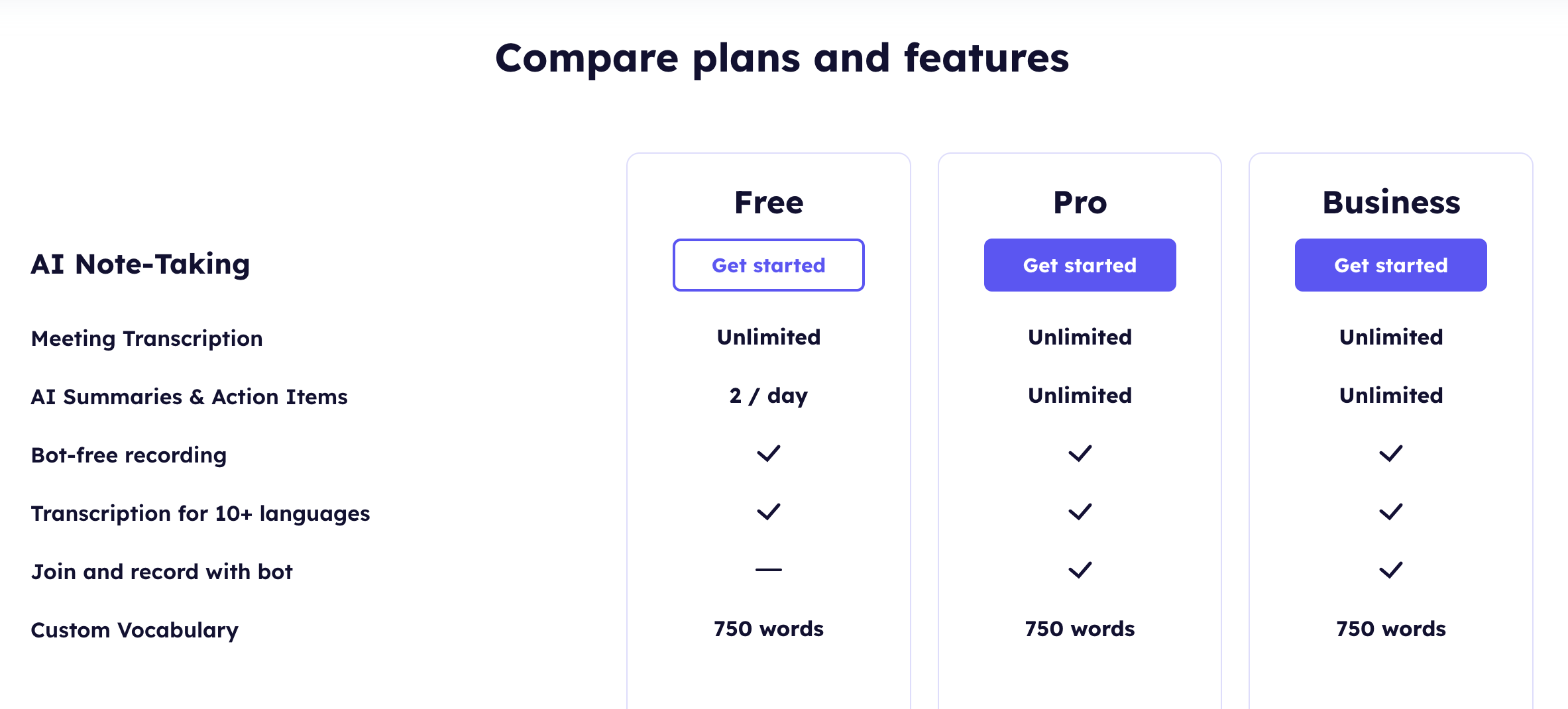
Achievements and Milestones Behind the Best AI Summarizer
Krisp’s success has been shaped by key milestones that helped establish it as the best AI summarizer in the market. Since its launch in March 2017, Krisp has rapidly evolved, starting with the completion of its first noise cancellation prototype. By 2020, it gained major recognition, earning a spot on TIME’s “Best Inventions of 2020.” Krisp continued to innovate, integrating into platforms like Discord and raising $14M in Series A funding.
Its automated meeting assistant, custom vocabulary feature, and video recording capabilities transformed the way teams work. By 2024, Krisp had transcribed over 20 million calls, proving its ability to handle high-volume tasks while maintaining quality.

With more than 2,000 businesses, including Medium, Cisco, and Sony, using Krisp for clearer meetings, it’s no surprise that Krisp is considered the best AI summarizer, trusted by professionals around the world.
How to Install Krisp on Mac/Windows
Installing Krisp is a quick and easy process for users on both Pro and Free plans, compatible with Mac and Windows devices.
Before you begin, make sure your device meets Krisp’s system requirements. You will need either Mac Admin or Standard user rights (or Windows Admin rights) to install Krisp. To install Krisp on your machine, you need a Krisp account. If you don’t have one, create a Krisp account; if you already have an account, simply sign in.
Installation Steps
For Mac, after signing up or logging in, visit the Install page and click “Install on Mac.” Choose the installer based on your chip type and follow the installation prompts.
For Windows, sign in to your Krisp account, click “Get app” on the left panel, and run the installer after it’s downloaded.
- If you don’t have a Krisp account yet, create a Krisp account.
- If you have a Krisp account, sign in to your Krisp account.
Once the installation is complete, enter your admin password and click “Install Software.” Krisp will now be ready to use on your device. For further guidance on signing into the app, check the support article.
Final thoughts
In conclusion, Krisp sets itself apart as the best AI summarizer by offering innovative features like noise cancellation, real-time meeting transcriptions, and powerful AI-driven summaries. Its ability to transform meetings into actionable insights with ease, alongside seamless integration into popular communication platforms, makes it an indispensable tool for businesses and professionals alike.
With a growing list of successful partnerships and continuous product improvements, Krisp not only meets the needs of its users but exceeds them, making it the go-to choice for anyone looking to enhance their online meeting experience. Whether you’re a small startup or a large enterprise, Krisp ensures that every conversation is clear, concise, and productive.


