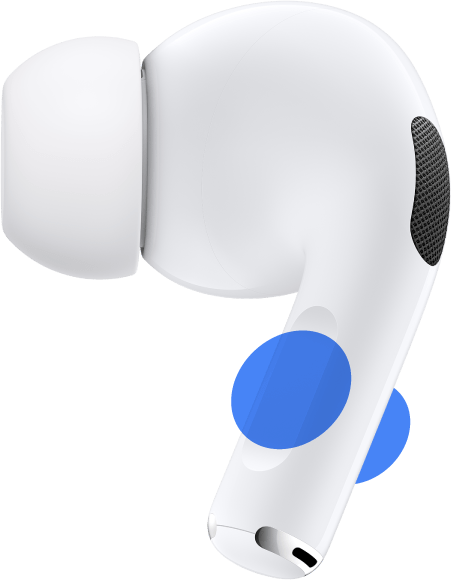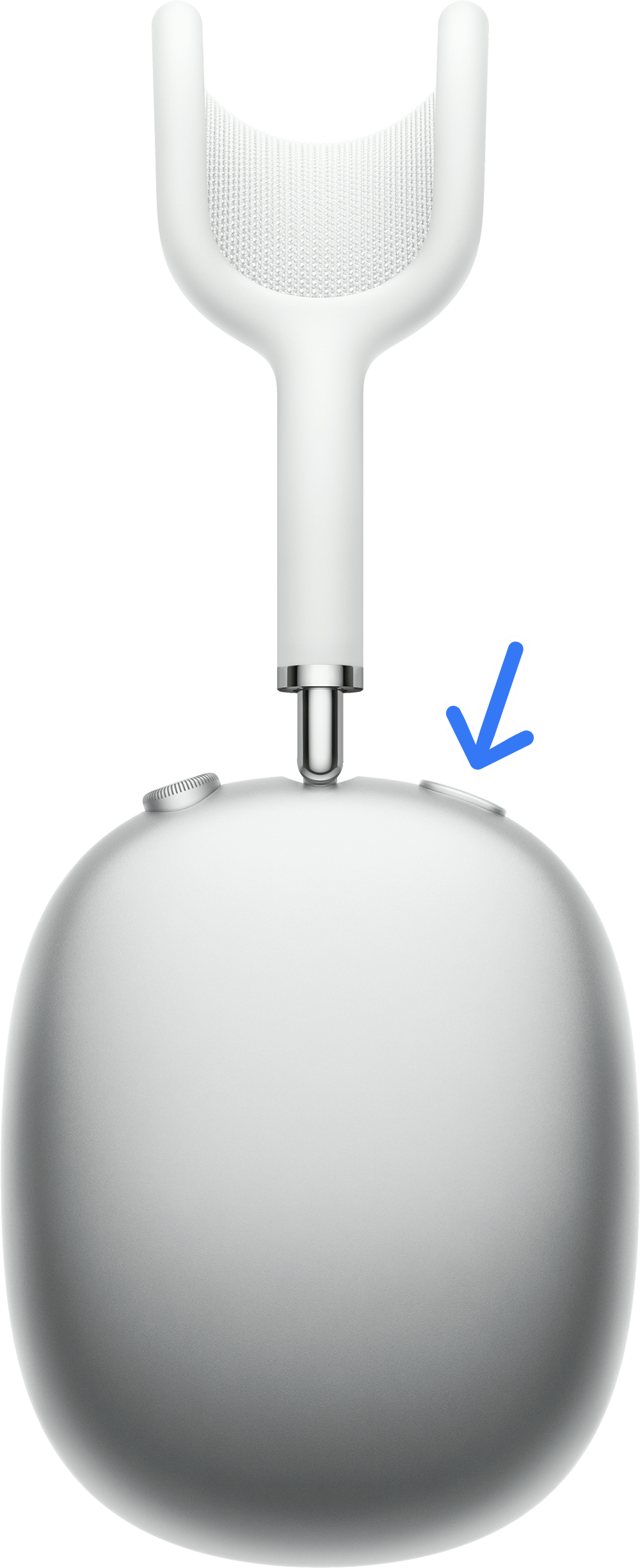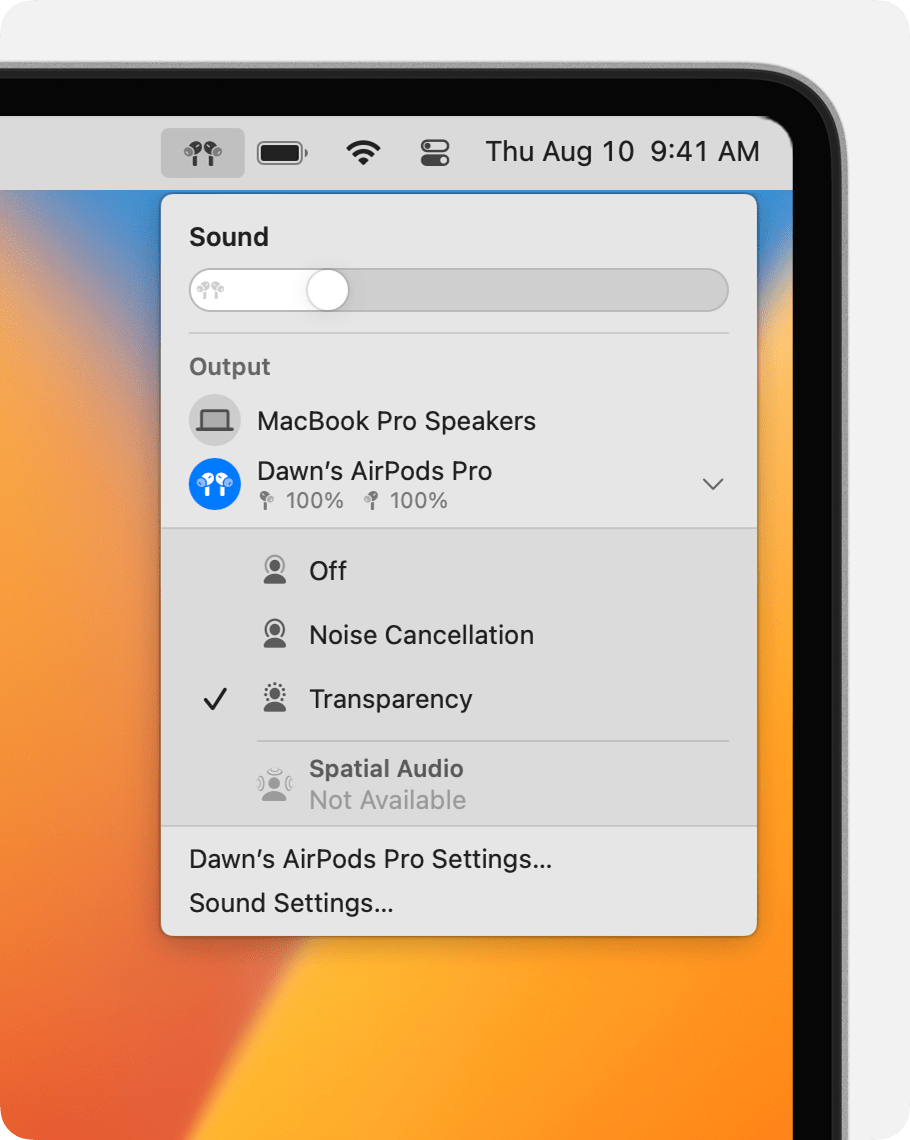Our daily hustle and bustle often intrude on our moments of peace. The ability to tune out the noise becomes priceless. With their Active Noise Cancelling (ANC) feature, Apple offers AirPods noise cancelling, which brings calmness to the mundane noise. This guide will walk you through the ins and outs of activating noise cancellation on AirPods. We’ll discuss how to turn on noise cancelling on AirPods, which models support this feature, and resolve common issues.
Do AirPods Have Noise Cancellation?
Not all AirPods models come equipped with noise cancellation technology. Apple currently offers Active Noise Cancellation (ANC) on its high-end Apple Airpods Pro and AirPods Max models.
These specific models are designed to provide an immersive audio experience. They actively analyze and oppose external sounds, effectively canceling out ambient noise from your surroundings.
For a detailed headset comparison, you can look at how these AirPods and their noise-cancelling capabilities stack up against other models on the market.
How to Use Noise Cancelling on AirPods
AirPods’ noise cancelling technology is ideal for situations where you need to tune out external noise and fully immerse yourself in your audio content. It’s perfect for activities like listening to music, podcasts, or audiobooks while commuting, working in a busy office, or studying in a noisy environment.
If you want to understand the noise cancelling capabilities of AirPods, you can compare, for example, the Logitech H390 vs. Apple AirPods Pro to understand the differences in noise cancelling capabilities and overall performance.
To fully understand the ways to use noise cancelling on AirPods, let’s first discuss the noise control modes that AirPods have.
Noise Control Modes on AirPods
Noise cancelling on AirPods works in four modes(since the introduction of the second generation of AirPods Pro.) Those modes are active noise cancellation, AirPods transparency mode, adaptive, and off. Let’s go through each of those.
Active Noise Cancelling on AirPods
The ANC feature on AirPods Pro and AirPods Max creates a private auditory space.
|
Model |
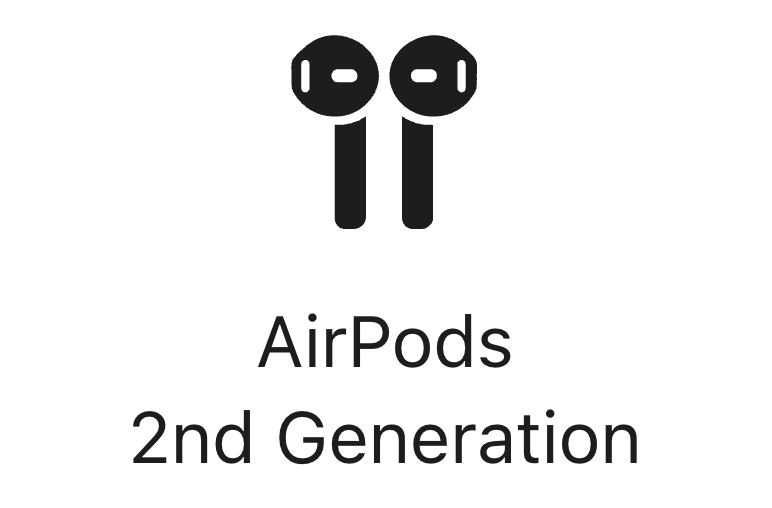 |
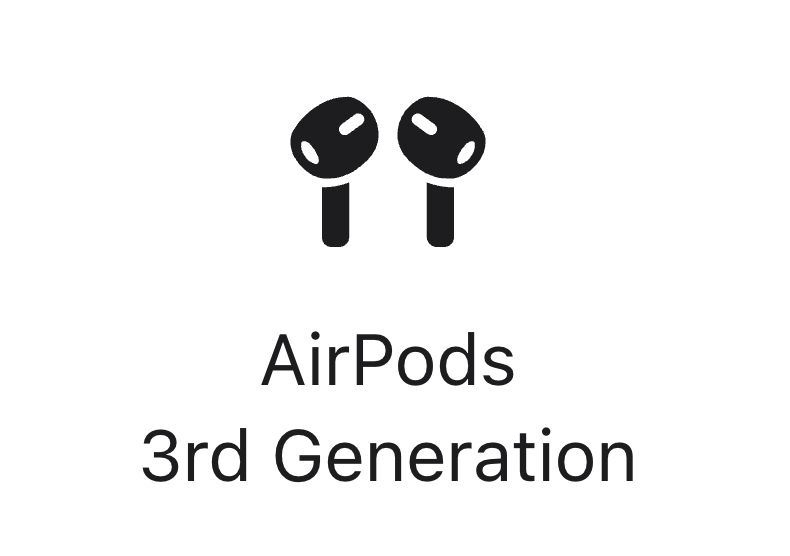 |
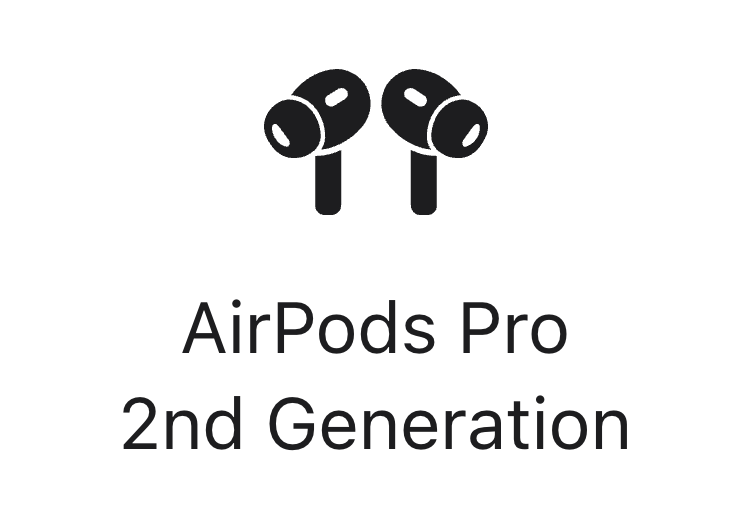 |
 |
|---|---|---|---|---|
|
Active Noise Cancellation |
❌ |
❌ | ✅ | ✅ |
The peaceful space ANC creates allows you to focus solely on your music, calls, and podcasts without distractions from the outside world. ANC technology effectively cancels out ambient distractions, from the hum of an airplane to the bustle of a busy café, allowing you to focus solely on your audio content.
For an enhanced experience, the Apple AirPods Pro 2nd Gen and Apple AirPods Max offer superior ANC capabilities compared to the Apple AirPods 2nd and 3rd Gen, making it an excellent choice for those seeking top-notch noise cancellation.
AirPods Transparency Mode
On the other hand, AirPods Transparency Mode is designed to let in ambient sound, making it ideal for situations where you need to be aware of your environment.
This mode uses built-in microphones to amplify sounds around you. The latter enables you to listen to music and podcasts or make calls while still hearing traffic, announcements, or conversations. It’s perfect for situations where safety and awareness are paramount, such as walking in the city or waiting for flight calls at an airport.
The Differences Between Active Noise Cancellation and Transparency Mode
When comparing active noise cancellation technology against AI-based noise cancellation algorithms, it’s crucial to understand that the former relies on physical sound wave manipulation to reduce noise, while the latter uses intelligent algorithms to filter and adapt to ambient sounds dynamically, enhancing the clarity and quality of audio.
The primary difference between Active Noise Cancellation and AirPods Transparency Mode lies in their intended use cases:
- Active Noise Cancellation is about isolation. It creates a private auditory space by blocking out the external world, allowing you to immerse yourself in what you’re listening to without interruption.
- Transparency Mode is about integration. It blends your audio content with the natural sounds of your environment, keeping you connected and aware of your surroundings without removing your AirPods.
By toggling between these modes, users can customize their audio experience based on their current needs, environment, and personal preference, making AirPods incredibly versatile tools for both focus and safety.
Adaptive Noise Cancelling AirPods Mode
This feature has been presented in the second generation of AirPods Pro. This innovative technology takes noise management to a new level by dynamically blending the existing Transparency and Active Noise Cancellation modes, tailoring the audio experience to your surroundings and interactions in real time.
It introduces features such as Adaptive Noise Control, Personalized Volume, and Conversation Awareness that respond to your environment automatically to fine-tune your audio experience.
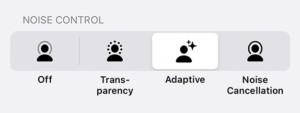
Adaptive Noise Control combines Active Noise Cancellation with AirPods Transparency Mode to tailor the level of noise control for you based on the changing environment’s noise conditions. It is also quite easy to switch to, as shown above.
When you begin speaking with your AirPods Pro (second generation), Conversation Awareness automatically reduces your media volume and amplifies voices in front of you. It looks like this:

Once the conversation finishes, the volume is restored, and the noise-control setting is reverted to its previous state. You can also manually end a conversation by pressing and holding the AirPods stem or swiping up on it.
Now that we know the AirPods noise cancelling modes, let’s look at how to activate noise cancellation on AirPods.
How to Turn On Noise Cancelling on AirPods?
Activating noise cancelling on AirPods Pro is a straightforward process.
Switch Between Noise Cancelling Modes on AirPods Pro
Experience the ultimate silence with AirPods Pro noise cancelling technology, seamlessly adapting to your environment for the perfect audio experience. To activate noise cancelling on your AirPods Pro:
- Press and hold the force sensor on the stem of your AirPods Pro until you hear a chime. This switches between ANC, Transparency, and OFF modes.

- You can also control these settings directly from your connected iPhone or iPad: Go to Settings > Bluetooth, tap the “i” next to your AirPods Pro, and select Noise Control to choose your preferred mode.
Switch Between Noise Cancelling Modes on AirPods Max
For AirPods Max, the process is similarly user-friendly:
- Press the noise control button on the top of the right ear cup to toggle between ANC and Transparency mode.

- Adjust these settings via your iPhone or iPad by following the same steps as with the AirPods Pro.
Switch Between Noise Cancelling Modes on iPhone or iPad
Both AirPods Pro and AirPods Max allow you to switch noise control modes directly through your connected device:
- Open Control Center on your iPhone or iPad.
- Press and hold the volume slider.
- Tap the Noise Control icon to select between Noise Cancellation, Off, and AirPods Transparency Mode.
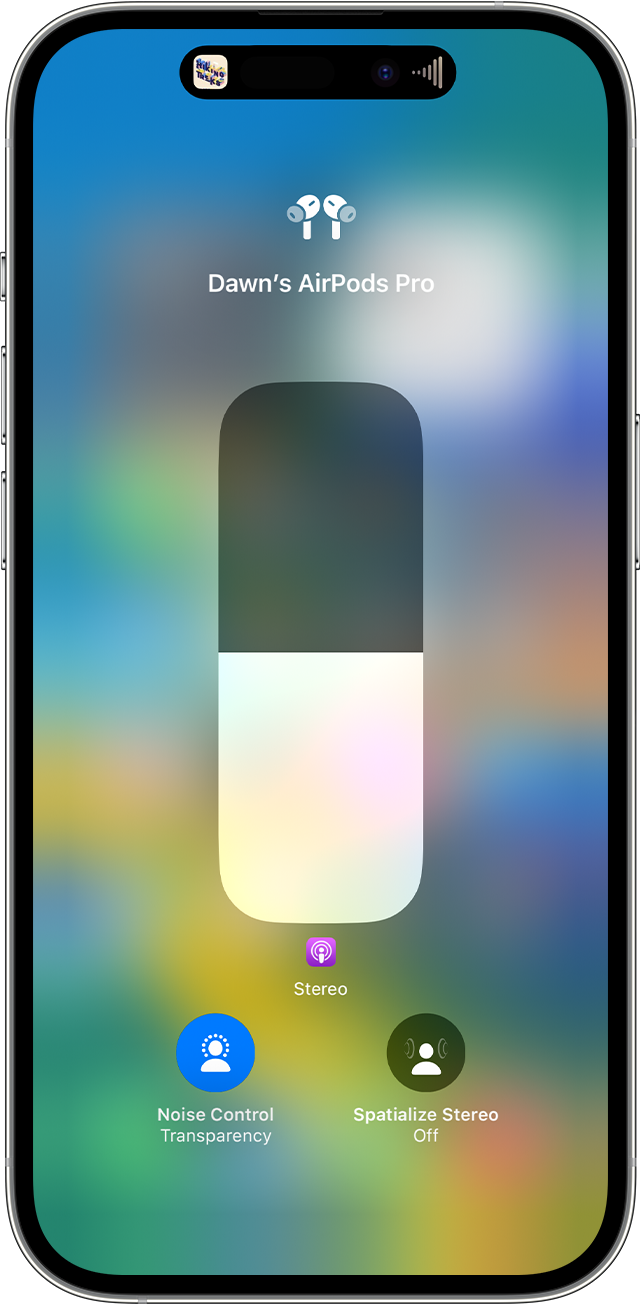
Switch Between Noise Cancelling Modes on a Mac
For Mac users, adjusting noise control settings on AirPods Pro or AirPods Max is straightforward:
- Ensure your AirPods are connected to your Mac via Bluetooth and selected as the output device.
- Access the Control Center on your Mac from the menu bar.
- Click on Sound, then select your AirPods.
- Choose your mode: From here, you can toggle between Off, Noise Cancellation, and Transparency mode directly.

This quick process allows Mac users to seamlessly switch noise control modes to match their needs without interrupting their workflow.
The Reasons Behind AirPods Noise Cancelling Not Working
If you’re experiencing issues such as AirPods noise cancelling not working with active noise cancellation, ensure that they’re correctly seated in your ears. Additionally, check for any firmware updates, and restart your device.
Sometimes, simply cleaning your AirPods can resolve the issue, as debris can block the microphones used for ANC.
However, while AirPods’ ANC technology is adept at canceling noise, it might not fully eliminate distracting background voices during meetings or calls.
This is where Krisp’s AI Noise Cancellation feature comes into play. Unlike traditional ANC, Krisp focuses on eliminating background voices and noises during calls, ensuring crystal-clear communication without any distractions.
Cancelling Noise with Krisp
Using advanced noise cancelling software, Krisp elevates the standard of virtual communication by intelligently distinguishing and eliminating unwanted sounds. This, it facilitates a distraction-free dialogue that benefits every participant in the call.
For an in-depth understanding, consider looking into a noise cancellation quality evaluation, which provides insights into how Krisp’s capabilities stack up against traditional methods.
Krisp takes the concept of noise cancellation to a new level, going beyond the capabilities of Airpod Pro noise cancelling technology to ensure crystal-clear communication during calls. While noise cancellation on AirPods focuses on reducing ambient noise for the wearer, Krisp enhances the audio quality for all parties involved in a call.
It actively analyzes and filters out background noise from both ends of a conversation, ensuring that only clean, clear audio is transmitted and received.
Here’s Krisp in action:
Wrapping Up
AirPods noise cancelling technology significantly improves listening quality by reducing unwanted ambient noise. However, when it comes to ensuring the utmost clarity during calls and meetings, particularly in noisy environments, Krisp’s noise cancellation technology takes audio quality to the next level. By integrating Krisp with your AirPods, you can enjoy an enhanced auditory experience that transcends the limitations of traditional ANC technology.
Frequently Asked Questions