After pouring months into productivity books, devouring productivity podcasts, and experimenting with a myriad of productivity hacks in the last 5 years, these 4 timeless productivity principles work for me, even today.
To help you address productivity challenges, this guide will cover the following principles:
Let’s not waste time, shall we?
1. Visualize Your Ideal Day
I’m going to let you in on a productivity and time management secret that I should have used much, much earlier: if it’s not on my calendar, it doesn’t get done. No exceptions.
And this even includes meeting friends, chatting with my parents or even something as trivial as doing my laundry.
I’ve never been a calendar fanatic, but recently I started scheduling my days in advance since I started managing multiple projects in tandem and also realizing that adding to-dos to my calendar also helps preserve my sanity.
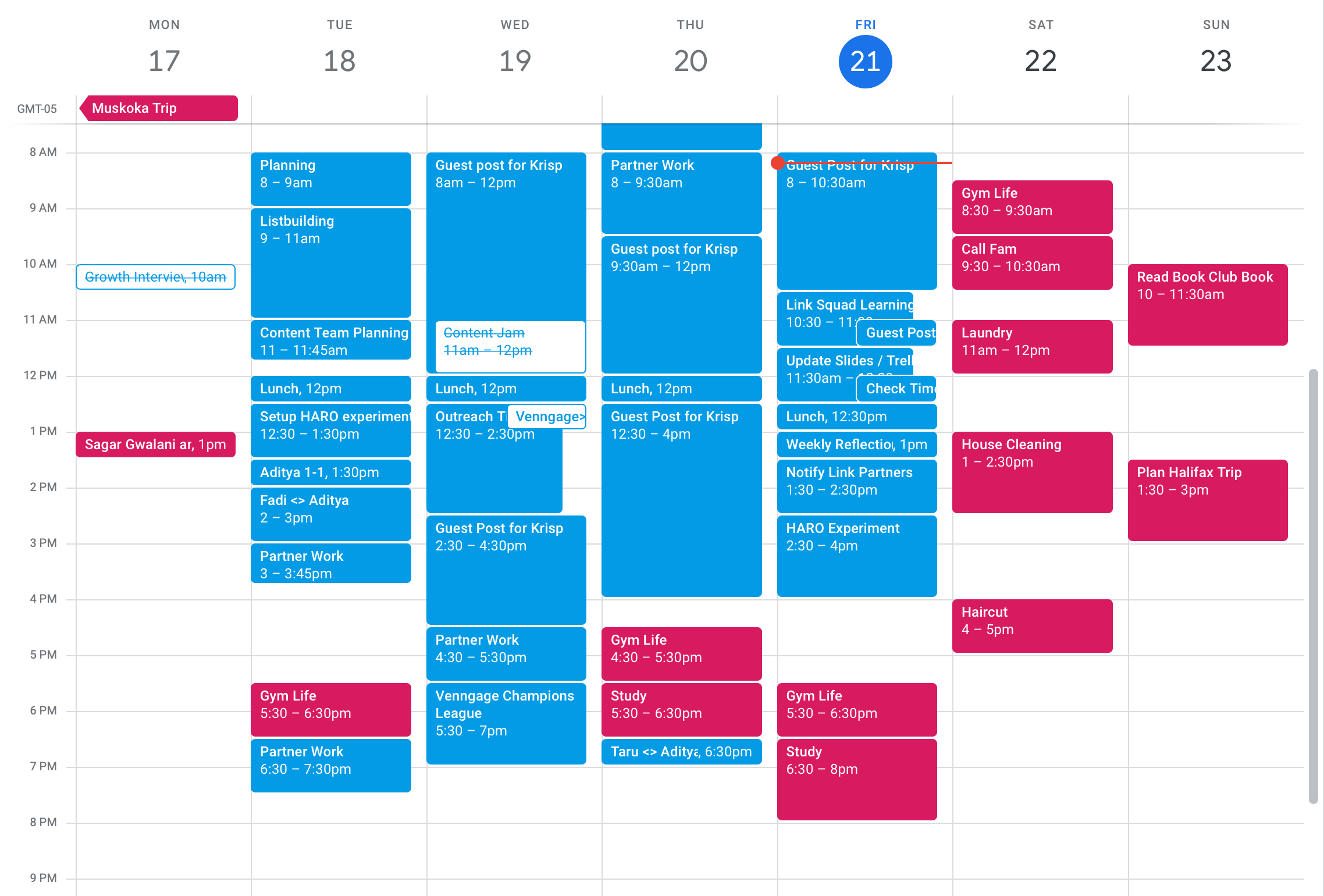
Scheduling your tasks in your calendar has a psychological effect: you’re less likely to let somebody else’s priorities or your own procrastination affect your productivity.
My color-coding strategy isn’t about me being cute. Blue events are all things Venngage, the red events are my personal/non-work tasks.
Ever since I’ve defaulted to using Google Calendar, I’ve found it easier to stick to my schedule without exerting much willpower.
If you’re not a fan of calendars and how clunky they can get, you don’t need to use them. A timeline maker can help you achieve the same thing minus the clutter:
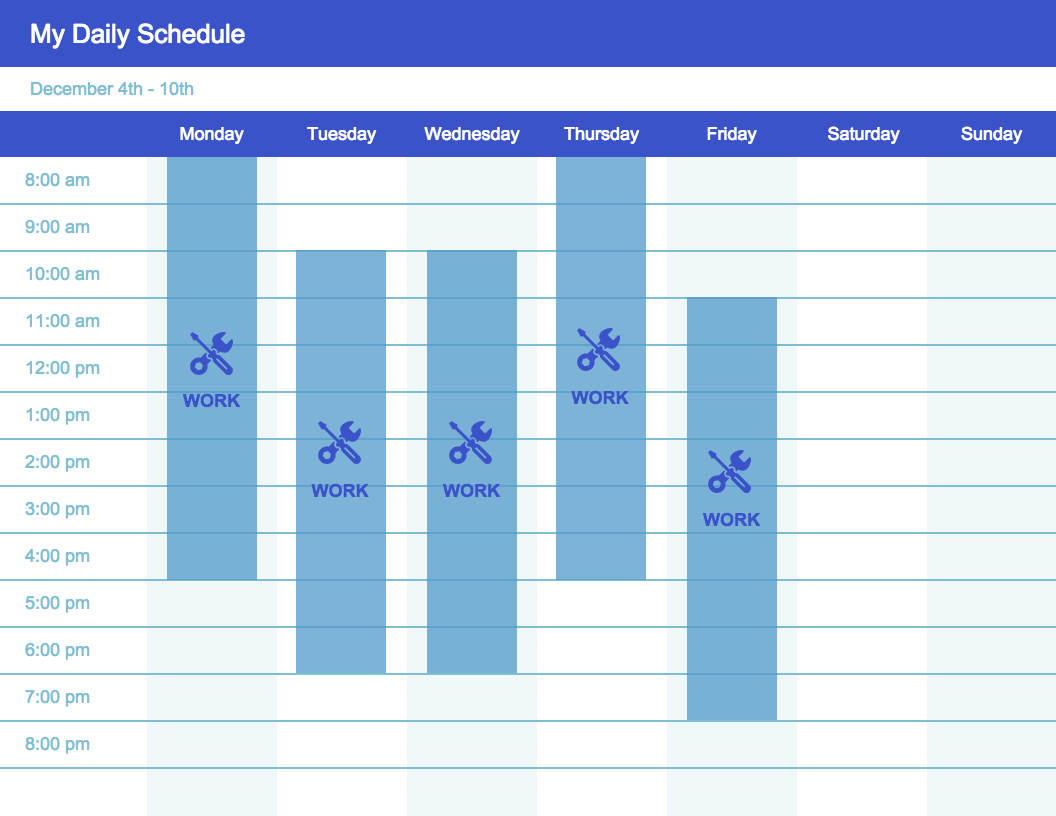
While this will not replace your calendar and it’s robust functionality, visualizing your day using a timeline will still help you plan your ideal day and make sticking to it that much easier, especially when you’re working remotely.
2. Getting In Your Flow
The invention of the internet, email, social networks, slack, etc. has allowed us access to the world, its information and allowed us to work from anywhere in the world.
Unfortunately, this has also given the world access to us. Misusing these tools can prevent us from getting into a flow state.
To get in your flow, when working from home (or remotely), it’s important to identify internal and external interruptions and deal with them appropriately — especially because time without focused attention is meaningless.
Which is why over the last year, I’ve spent a lot of time reducing my reliance on always being connected, limited my outbound communication and identified tools to help me get more done.
a. Become Harder to Reach
If you take away anything from this post at all, optimizing how you use your smartphone could perhaps be the best productivity principle you could apply in your life right now.
Or for lack of a better phrase, “get a distraction-free phone.”
There are tons of posts on how to limit your smartphone usage but let me share a couple of neat tricks I’ve personally employed:
- Turn off notifications for all apps (except transit, ride-hailing or maps apps)
- Organize apps into folders to make accessing them easier
- Delete any apps you haven’t used since last week
- Use social media on your browser, instead of their apps
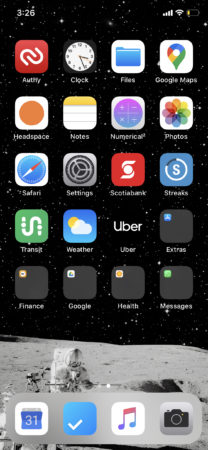
Here is what my smartphone looks like. Three things to note:
- Only 1 row of apps; less is more.
- Similar apps neatly organized in folders.
- All notifications turned off.
Smartphones and apps are engineered to be addictive, and the onus is on you to use your smartphone as a tool and prevent collaboration overload from distracting you from your work.
The point I’m stressing on is this: people, sports scores and your colleagues can wait. But work doesn’t.
Possessing a smartphone doesn’t make it okay for anybody else to expect a response from you within the same minute or even the same day.
If it helps, you can find some solace in the fact that almost nothing is ever that urgent.
Becoming harder to reach allows the world limited access to you and, by extension, allows you to go really deep in whatever it is you’re trying to do, be it working on a client proposal or exploring the next city on your nomadic journey.
b. No Emails In The Morning
If you’re sending emails first thing in the morning, you should probably rethink how you spend that time.
Let me explain.
The first few hours of waking up is the time when you’re at the peak of your powers. Which is why using these hours to answer some emails is probably the worst use of your time.
I’ve been guilty of this in the past (I’m still susceptible to emailing first thing), but when you’re at your most mentally alert, use this time to make progress on your most important tasks.
And yes, reading email newsletters and answering personal emails takes up a lot of attention. Attention that could be better spent elsewhere.
The takeaway? Set a clear agenda, identify the most important task you need to work on, and work on it first thing in the morning.
If you glanced at my calendar above, writing this post for Krisp is my most important task for this week, which is why I’ve scheduled it first thing every morning.
c. Use Productivity Tools To Your Advantage
You can be the hardest worker in the room. But someone with access to the right tools will still manage to get more done than you do.
Which is why I’m bullish on productivity tools. The right combination of these tools will comprise what is called a “productivity stack.”
So here are some software-based tools in my productivity stack:
- Superhuman for email
- Google Calendar for managing my day-to-day
- Trello for project management
- Krisp for crystal-clear conference calls
- AnyDo for jotting down to-dos and ideas
- Paperform to schedule appointments
I use Superhuman for email. It’s expensive, but I’ve been able to hit inbox zero every single day with some of its features like: reminders, scheduled messages, split-inboxes, etc.
And with the nature of my job, I spend ~20% of my week in email, so it’s important to have the right tool to make sending emails snappier.
This investment has granted me an additional 2-3 hours every week. Time I can spend doing more high impact things at work, hitting the gym or even enjoying life outside work.

A clear inbox = A clear mind.
When it comes to my hardware tools, I keep it fairly simple:
- Macbook Air 2019.
- Beats Studio 3 ANC headphones.
A great laptop that doesn’t slow down is something you should definitely invest in. Even a Windows laptop works as long as it has powerful specs for the kind of work you do.
And if you love working from cafes and want something to drown out the background noise, don’t forget to get yourself a pair of noise cancelling headphones to make it that much easier for you to get in the zone.
If your goal is to get the best results (and not the cheapest results), spend the money and initial setup time to pick your productivity stack and then stick to it.
3. The Rule of 3
While the Rule of 3 is better known as a writing framework, it works well even in the realm of productivity.
As a productivity principle, you can use the rule of 3 to establish the 3 most important tasks you want to get done on any given day.
At the start of every day (or after work the day before), choose 3 key things you wish to accomplish. These are the most important tasks you need to get done every day. Everything else comes second.
To really take this principle further, you have to first identify what’s worth doing, what’s not, and how to be effective at working on your important tasks.
a. Do The Hardest Task First
After you identify your 3 most important tasks for each day, the next step is picking the most important task of them all. And then doing this task first thing in the morning.
Or for lack of a better term, “eat that frog.”

Source: Monday.com
As I quipped above, if you can get this task done before you check your emails or engage in social media banter, you probably can call it a day well spent (even if you do nothing else that day).
For me, writing is something I need a lot of energy for, a sharp mind and a huge chunk of time. And I have all 3 between the hours of 8 a.m. – 12 p.m.
This is when I do the bulk of my writing.
Setting agendas is hard, even more so for remote workers. But if you can identify your most important task and do it first thing in the AM, you can drastically enhance your output and build the momentum that will carry you through the rest of the day.
b. Build a Not-To-Do List
Don’t get me wrong, to-do lists are great, and I still use them to quickly jot down tasks and ideas.
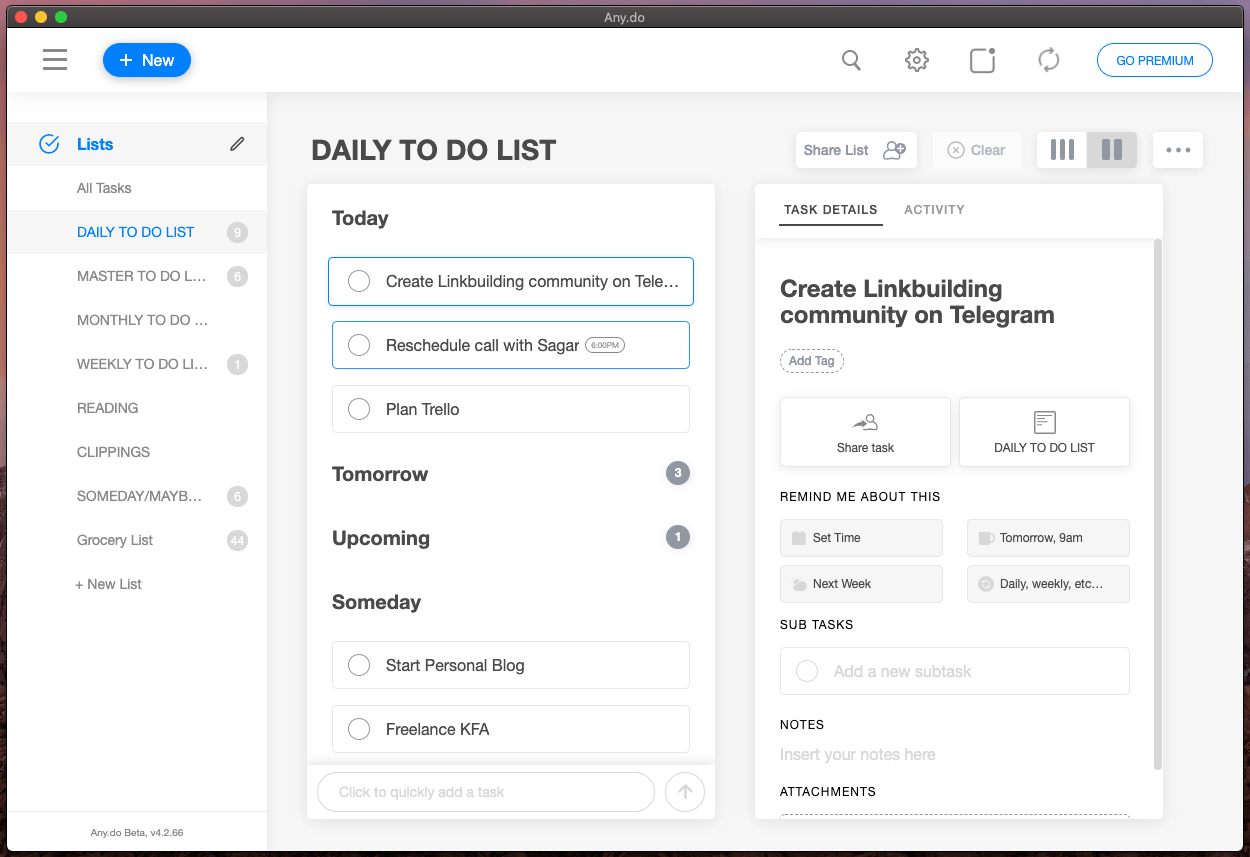
AnyDo for Desktop
But to-do lists often end up being a laundry list of stuff other people want you to do mixed with some of your own tasks (if you’re lucky.)
To separate the “should dos” from the “could dos,” making a not-to-do list is something you should do on a regular basis.
To really identify what’s important to you, identifying what’s not important is useful as a process of elimination to determine whether you’re doing what you want or what others want you to do.
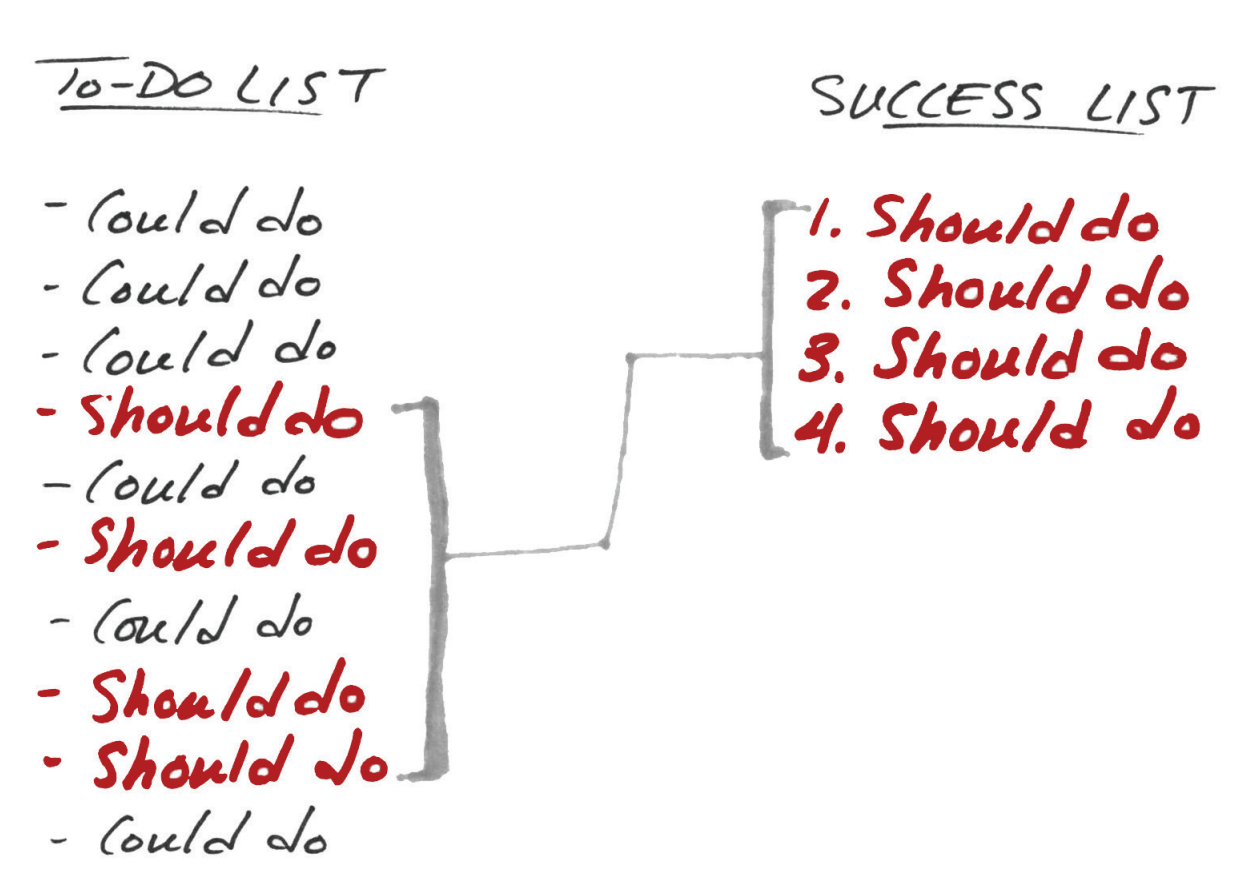
Source: the1thing.com
This way, the focus is on what needs to get done while you can delegate or even ignore stuff that’s either not urgent or important.
c. Say No To Multitasking
“If you chase 2 rabbits, you will not catch either one.” — Russian Proverb
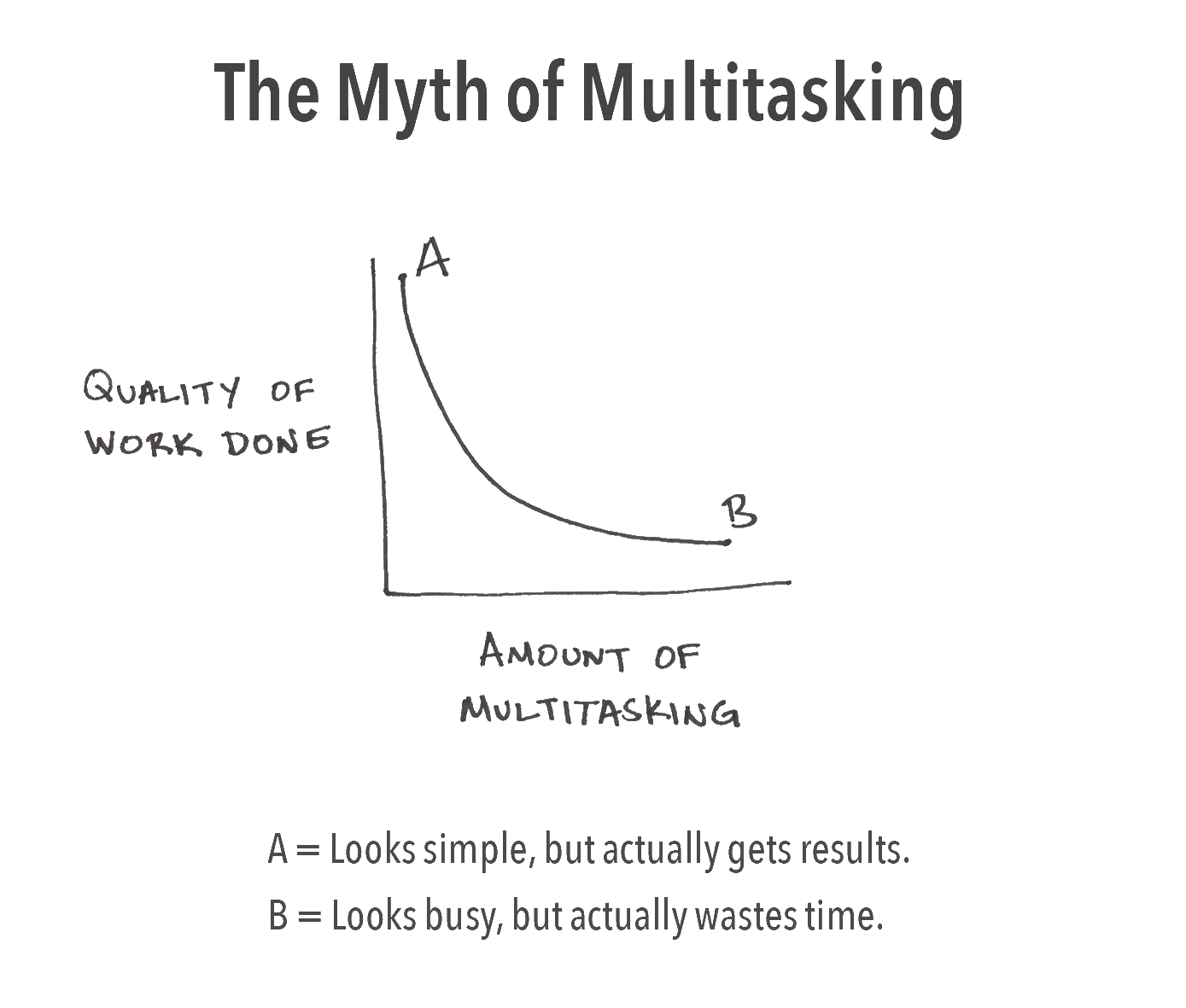
Source: jamesclear.com
Remote workers are especially susceptible to multi-tasking due to a lack of goal setting, operating with little to no structure and a plethora of distractions.
But you already know what I’m going to say: Multi-tasking is frankly overrated.
When you continually switch between tasks, your work takes ~50% longer to complete, compared with doing one task from start to finish and could lower your productivity by as much as 40%
When we fail to focus on only “one” thing at a time, we instead focus on only the “highlights” of what we’re doing and later forget how we spent our time in the first place.
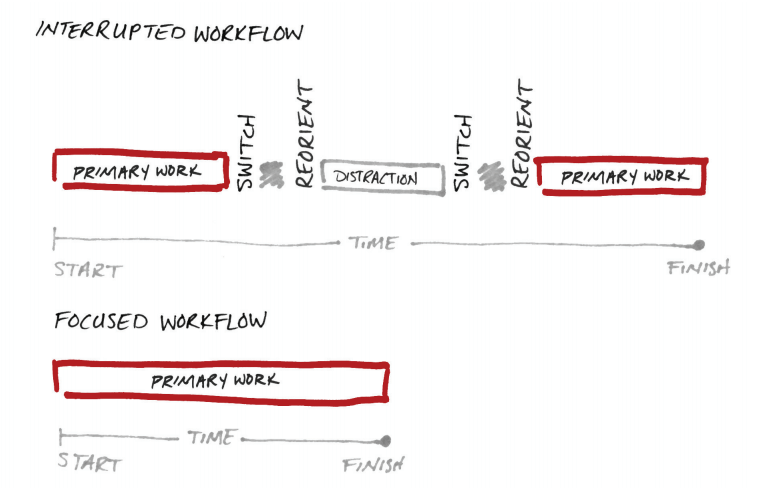
Source: the1thing.com
So if you want to achieve peak levels of productivity, start approaching your work with a “one step” at a time mindset.
A good rule to keep in mind is to stick to the rule of 3. Pick 3 important tasks you want to get done and work on them individually from start to finish.
4. 80/20 Everything
The 80/20 principle is a framework I regularly apply both at work and outside it.
In simple terms, the 80/20 principle is all about identifying 20% of the actions that drive 80% of the results. Think about it. Why work harder when you can get the same results (if not better) by doing less?
Identifying tasks that help you achieve 80% of your goals is another great productivity principle to help you prioritize the work you do.
a. Less is More
Going back to my comment about inbox zero, having a clear desktop is going to help you achieve mental clarity and massive gains in your overall productivity.
And, here’s how I apply it specifically to my remote work productivity:

At any time, I have only 1-2 working files on my desktop, which I will eventually move to Google Drive after I’m done with the project. This way, I’m able to multiple projects with relative ease.
I also have no files on my laptop (barring important documents), while I move tasks on my to Trello after I process them (you can use a tool like ClickUp to have your to-dos and tasks all in one place, if that’s better.)
The same thing applies to the dock.
Trello, Superhuman and Safari are really all I need day-to-day. The rest isn’t something I use daily, so they don’t get a cut off from the dock.
The result? A clean laptop that isn’t mentally taxing to look at and allows me to focus only on what matters most. This prevents information overload, which can stifle clear thought.
Digital minimalism is your secret weapon when it comes to producing consistently, especially when working remotely.
b. Do Regular Life Audits
I’ve started conducting regular life audits since early 2019. This comes as a precaution to my incessant habit of eating more than I can chew (or my FOMO), as well as my inability sometimes just saying no.
Auditing your life every 3-6 months to identify where you’re spending your time, whether it aligns with your goals, both personal and professional, is an exercise I highly recommend you carry out.
I spend ~1-2 hours every 3 months reviewing what I did, whether I’m on track to hitting my goals or if I need to cut down on any commitments that are irrelevant to my goals or personal productivity.
A good framework to help you better evaluate your commitments is what Derek Sivers calls “HELL YEAH! Or “no.”If anything is not a “HELL YEAH!” it’s most definitely a “no.”
Is your calendar filled with a majority of “HELL YEAH!” or a bunch of “no-nos”? Auditing your life is the only way to find out.
Bringing It All Together
Remote work is no doubt the future of work, granting you the flexibility of working from wherever and at the time of your choice. But with all that extra flexibility, oftentimes work doesn’t get done.
And as a remote worker, a lack of structure is what often prevents us from performing at our best.
To conclude, productivity really boils down to just 2 things: setting a clear agenda and then sticking to it.
Because as the author of Essentialism Greg McKeown once quipped, “If you don’t prioritize your life, someone else will.”
Read next:
3 Solid Productivity Strategies to Boost Remote Work Productivity
How to Deal With Procrastination? 4 Main Types of Procrastinators


