Presentation is key to many aspects in life, whether it’s the way you dress, the way you come across in front of others in the workplace or elsewhere.
The key here is that you are able to give off a certain impression, and being there in person to do so really helps. But what if you aren’t there in person?
What if it is over a phone call with a recruiter for a job you really want, or for a conference call for a contract your new company really needs?
[demo]
Get Off to a Good Start
The beginning of a conference call or any presentation in general is definitely the most important part of presenting an idea. Most people will make up their minds about whether you and what you are about to talk about are worth their time within the first minute or so.

This means that your opening summary needs to cause intrigue, without going too deep into the subject matter. In any case, getting off to an enthusiastic start and showing that you have passion for the subject matter in your opening statement is key to holding people’s attention.
Going Digital
Presentation and presenting skills have shifted online. If before, a slick suit and tie and good looks might help win someone over, now the focus is more on the informational content of what has to be said: the substance of the argument and how compelling it is.

This means that the background work that needs to be put in to the presentation should be more rigorous and in-depth. Moreover, when presenting ideas, you need to be concise and to the point.
Pain Points
Digital society and working online isn’t all comfort and ease, though. Technical problems are an issue we all face when working with computers, independent of whether you are a computer whizz-kid or not.
Example
You’re giving a super important presentation via teleconferencing. You’re really nailing it.
Boom! Power cut! When you reschedule, the person who seemed to be on board with your idea can’t attend and your proposal is turned down. “What if?” you think.
Right at Home
Giving a presentation in a digital environment can have its pluses. First and foremost for those of us who have stage fright or get sweaty under pressure. For these people, hiding behind their screen and communicating via the internet is a real winner.

They can literally feel right at home in their bedroom, chatting away in a familiar environment. However, this doesn’t mean you won’t suffer unwanted interruptions such as that noisy neighbour drilling away next door. These can be very distracting when teleconferencing.
However, just as with a lot of issues in modern life, there is a handy Krisp noise cancelling app which can be your saviour.
Ice Breakers
When conference calling, it’s a good idea to have some ice breakers at the ready. These usually come in the form of light-hearted jokes and it is best to make them situation-based.
As mentioned previously, video conferencing can suffer interruptions due to technical issues, so why not have some technical problem jokes at hand? Below are a couple of examples.
Illustrative Examples
You can even use images in your late in your presentation in expectance of certain issues. For example, you can wait for the inevitable misuse of the mute button and insert appropriate names to personalise the joke as per below:
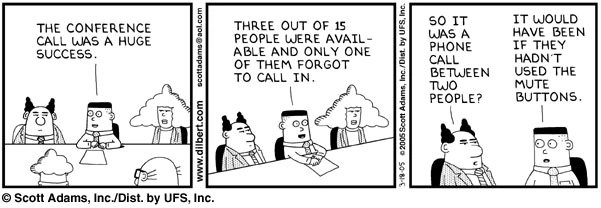
“Sound familiar, Mark and Julia?”
One Liner
Otherwise, you can always opt for a one liner that settles a few nerves. Just be good at the delivery:
- Why did the PowerPoint Presentation cross the road?
- To get to the other slide.
Remember, these are just examples, the more individual the joke (and the more relevant to the situation), the better the result will be.
Present Ideas
It goes without saying, the best way to present ideas in a conference call is to thoroughly prepare and engage your audience. A good way to get people on board is to prepare an agenda beforehand and send it over to all participants so they have an idea of each point you are going to make.
Don’t make it too thorough though. A simple list will do.
Engage Your Audience
A good way to hold people’s attention in a video conference call is to give them something to do. This may involve posing a question, or asking them to vote on a particular issue (preferably one which splits opinion). This will keep the participants engaged in your presentation.

Moreover, the feedback that they give may even give you ideas for further presentations in the future. Remember though, this shouldn’t be a question and answer session. Lead your audience and don’t let them run away with the little time you have to present your idea well.
Timing is Key
Timing your ice-breaking jokes right isn’t the only timing you should be worried about to get members of your video conference on board with your idea. The length of your presentation and separating each point equally is also of vital importance.


Be sure to break up your points evenly and spend a similar amount of time on each. Of course, there will be some points that are more important than others. Arguably, you should sandwich important points between ones of lesser importance.
This way, you will find that the participants of your conference call will remain interested in what you have to say, and are less likely to switch off (mentally or physically – i.e. their computer)!
Final Review
At the end of the conference call, after you have fielded any questions, it is a good idea to ask for some feedback so that you can improve for subsequent meetings.
If you are meticulous about what you do, you might also find it a good idea to record yourself to listen to it once the meeting has ended. This way you can fine tune how you present ideas and send it out to anyone that wasn’t able to make the meeting.
Key Takeaways
Having read this article you should be ready to go for your next big video conference and to present your ideas in a way that should really hit the spot.

Don’t forget to prepare ice breakers for the conference call, just in case things don’t go according to plan. It’s important to be yourself and prepare, prepare, prepare.
You can never be prepared for anything enough in this life, and this next teleconference may be the gateway to that life-changing opportunity that you just can’t afford to miss!


