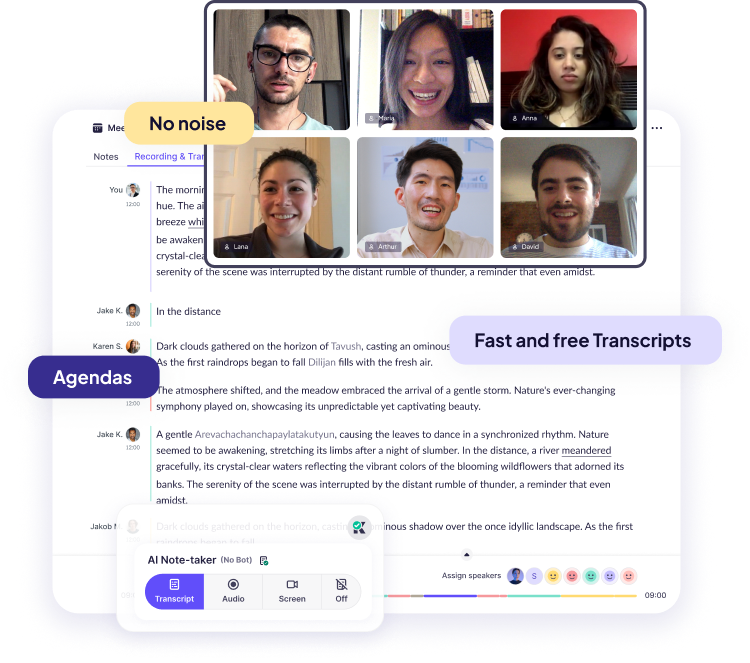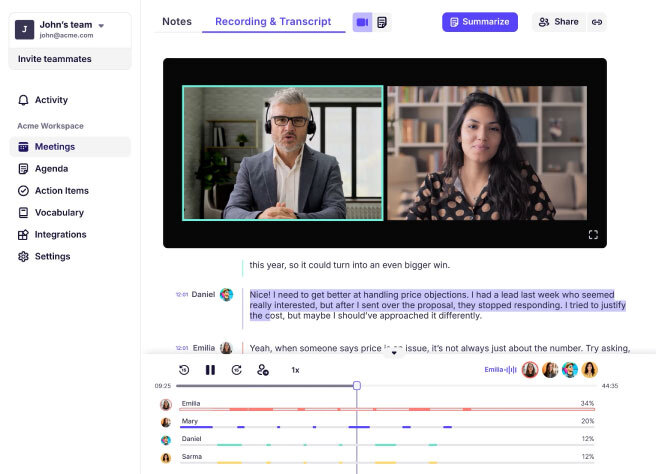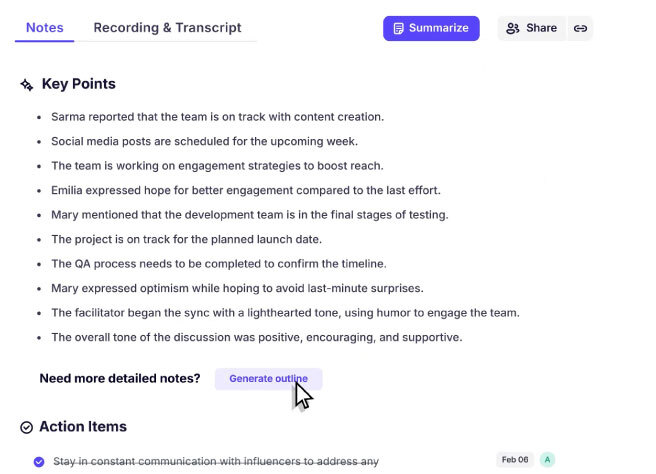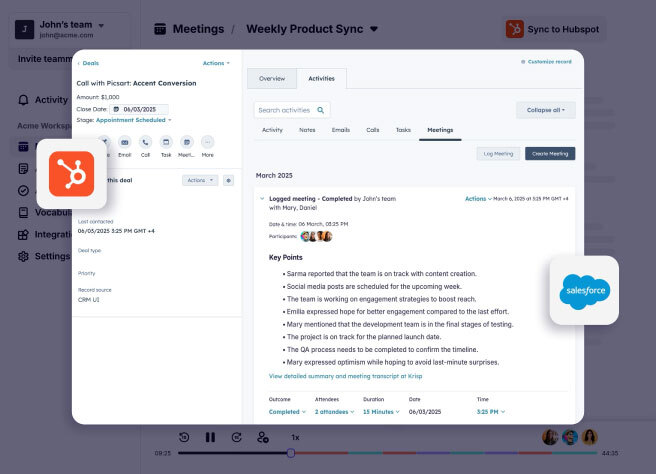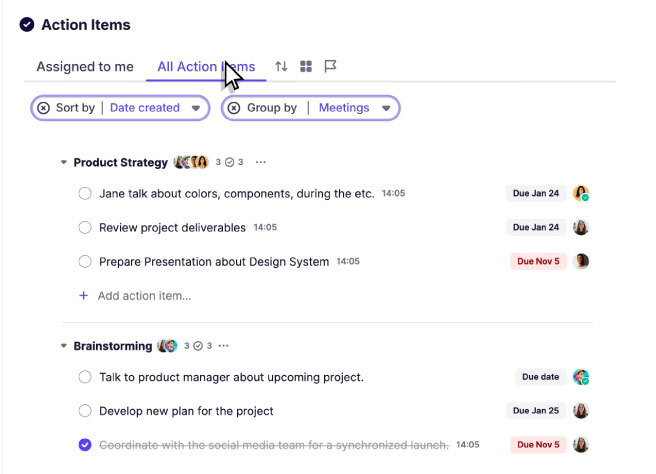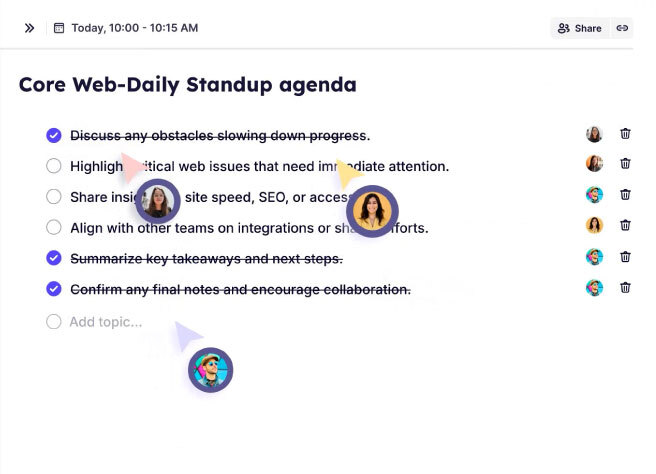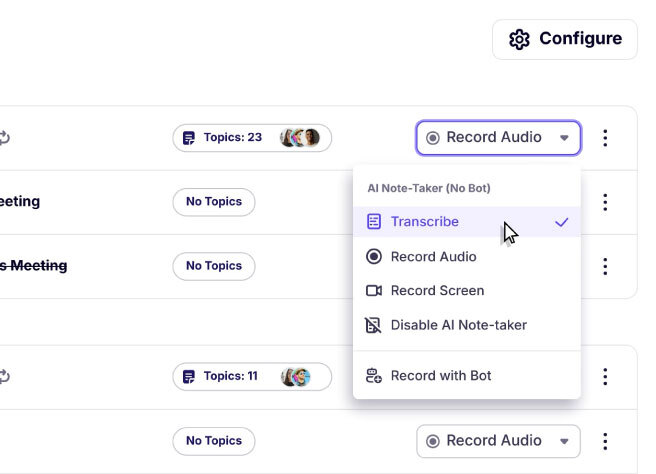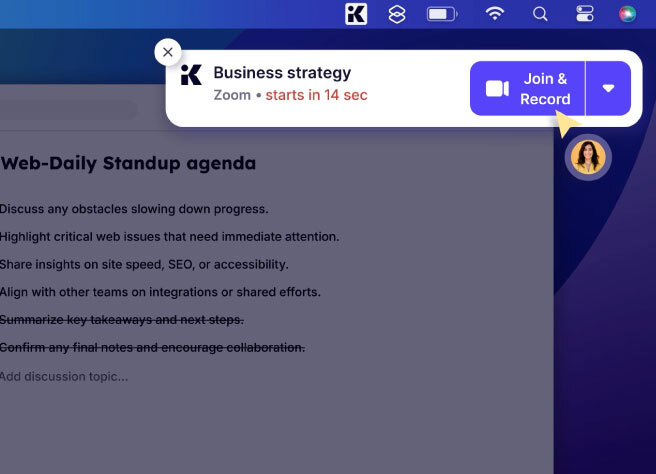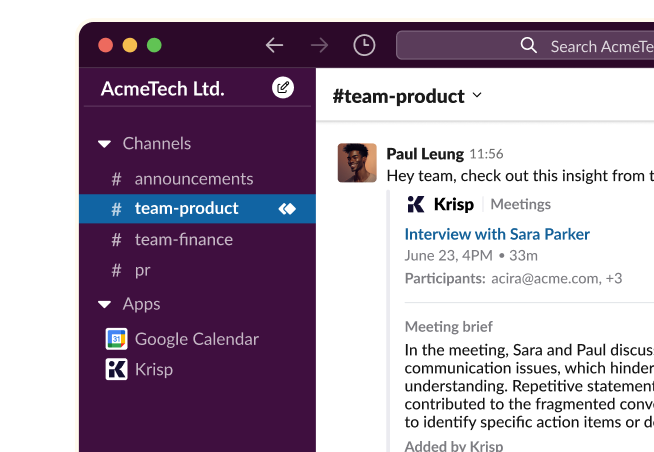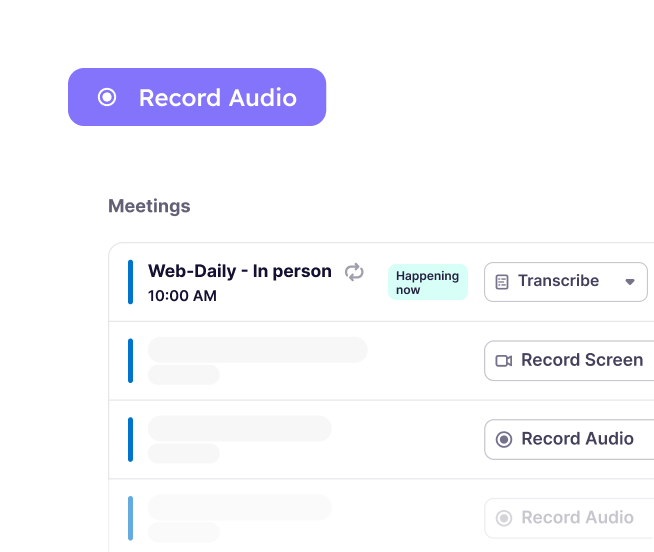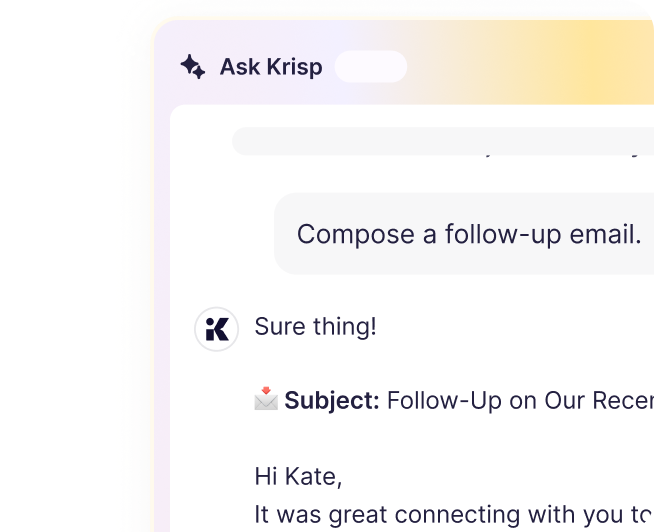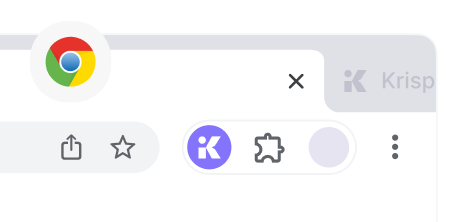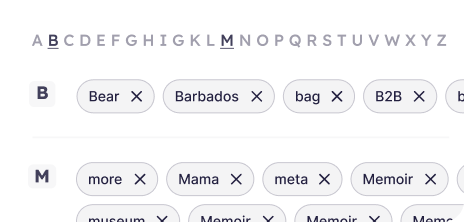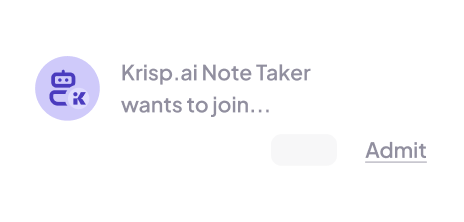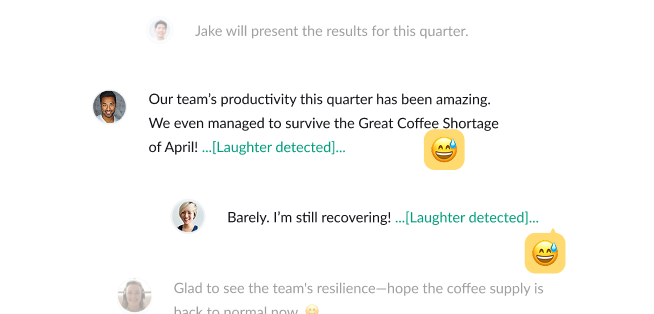What is Krisp, and how are its products connected?
Krisp is a Voice AI platform that makes conversations clearer and more productive. All products run on the same AI voice engine to remove background noise, convert accents, and generate real-time transcripts and notes. Products are separate and installed individually.
-
AI Meeting Assistant — A bot-free AI note taker for professionals and teams who want transcription and note-taking across Zoom, Microsoft Teams, Google Meet, Slack Huddles, and more.
Call Center AI — for contact centers that need clarity and real-time agent support, including Accent Conversion, Voice Translation, Noise Cancellation, and Agent Assist.
-
AI Voice SDK — for developers embedding Krisp’s Voice AI features such as Noise Cancellation, Accent Conversion, and Voice Isolation directly into their apps.
All three share the same foundation, but installing one (for example, the AI Meeting Assistant) does not include the others.
Does Krisp integrate with Zoom, Google Meet, Microsoft Teams, and Slack?
Yes. Because Krisp works at the audio level, it integrates with every conferencing app such as Zoom, Google Meet, Microsoft Teams, Slack Huddles, and more.
How accurate is Krisp transcription, and what affects quality?
Krisp transcription is tuned for real-world meetings. Accuracy remains high even in noisy environments thanks to our Noise Cancellation. Quality depends mostly on the speaker’s clarity and microphone, but because we filter out background distractions first, you will often see better results with Krisp than with standalone transcription tools.
To make transcripts even more relevant, Krisp supports Custom Vocabulary with up to 750 words. This allows you to tailor transcription to your company or industry-specific language, ensuring names, acronyms, and technical terms are captured correctly.
Which languages Krisp supports for transcription?
Krisp supports on-device English transcription for maximum privacy and speed, plus server-based transcription in 15 additional languages including Spanish, French, German, Russian, Italian, Dutch, Polish, Portuguese, Hindi, Danish, Swedish, Norwegian, Czech, Ukrainian, and Korean. We continue to expand this list.
Is there a Krisp mobile app, and what features does it include?
Yes. The Krisp mobile app is built for on-the-go meetings. You can record and transcribe in-person conversations, capture hybrid sessions, or upload audio files for transcription. It works offline too. Today, mobile app does not include Noise Cancellation, but it is coming.
Does Krisp support in-person, hybrid, and online meetings?
Yes. Krisp covers all meeting types. Use the desktop app for online calls and for recording in-person meetings, the mobile app for on-the-go or offline discussions, and the same platform to handle hybrid situations. With
Krisp Meeting Note Taker every conversation can be captured, transcribed, and summarized in one place.
Is Krisp only a noise-canceling app?
No—noise cancellation is still core, but it’s not the only thing Krisp does. Krisp combines #1 noise cancellation with an AI Note Taker and Accent AI for clear, productive meetings.
Back
Back
Speech AssistAgent AssistSpeech AnalyticsBack