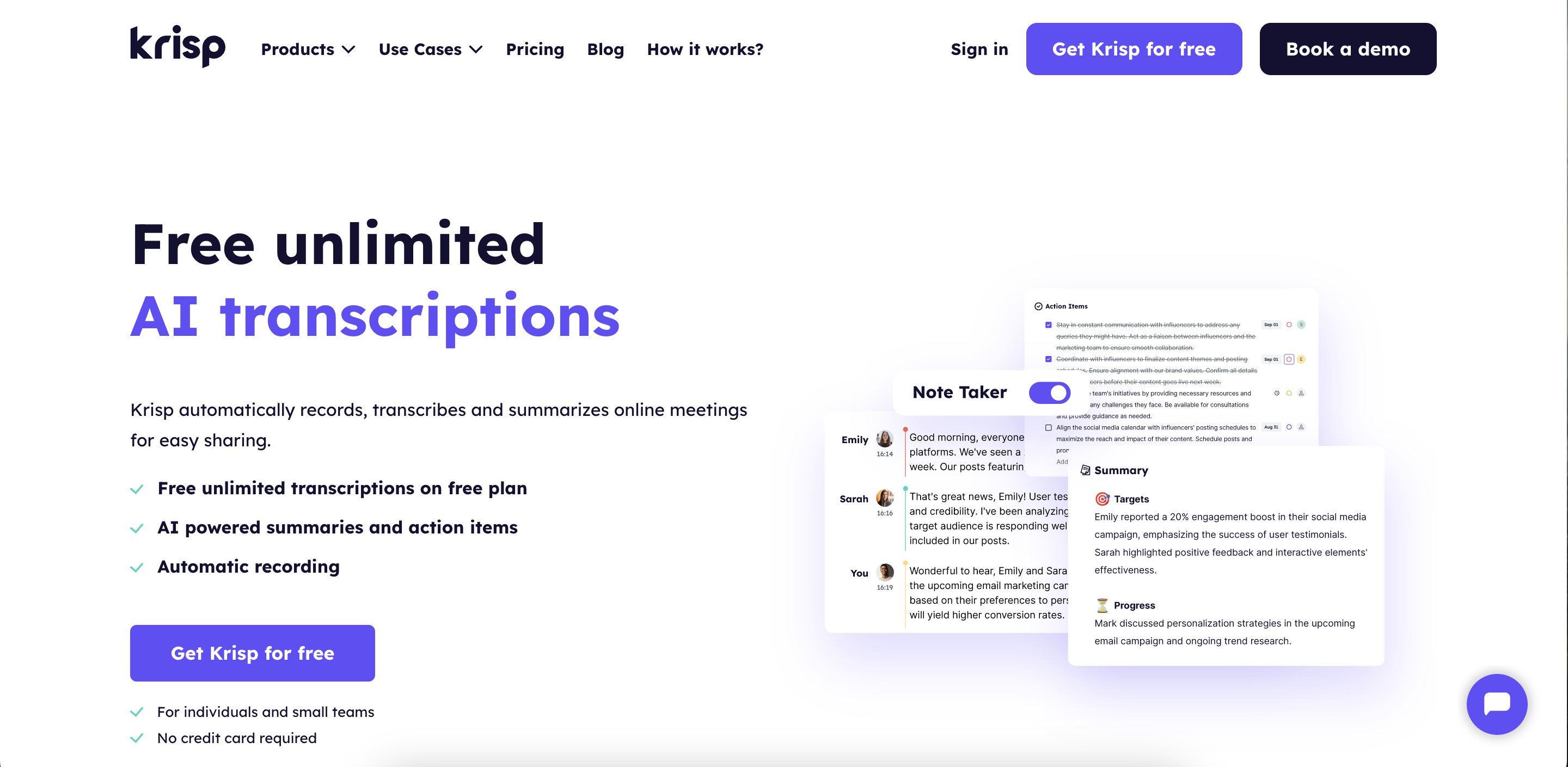In a world where we rely more and more on audio and video content, turning spoken words into written text has become a must. Think about all the podcasts, meetings, interviews, or webinars—at some point, having a written record is incredibly helpful. Whether it’s for accessibility, taking notes, or simply making content easier to search and share, transcription has found its place across many industries.
With technology making big strides, especially in AI and automation, transcription tools are becoming smarter and faster. You no longer need to spend hours typing out recordings by hand. Now, there are tools that can handle this process with impressive accuracy, cutting down on time and effort. From automated systems to human-assisted services, there’s a solution for everyone, no matter the need or budget. This article will tell you what is audio transcription, walk through its basics, and help you find the best tools to simplify the process.
What is Audio Transcription?
The definition of audio transcription goes. “Audio transcription is the process of turning spoken words from an audio file into written text.” This can be anything from interviews, podcasts, meetings, or any recording where people are speaking. It’s a way to take what’s been said out loud and turn it into something you can read, share, and reference easily. There are different ways to transcribe—some people do it manually by listening and typing out the words, while others rely on advanced software that can automatically recognize speech and convert it into text.
Transcription is used across many industries for various reasons. In business settings, meetings and calls are often transcribed to keep a clear record of what was discussed. In the legal field, court hearings and depositions are often transcribed to ensure there’s an accurate, searchable record. Even in the world of content creation, podcasters, video producers, and journalists use transcription to make their content accessible, searchable, and easy to repurpose. By having a written version of what’s been said, people can quickly find key points, reference quotes, or even translate the content into other languages.
What makes audio transcription so valuable today is the combination of accuracy and convenience. With the help of technology, especially tools powered by artificial intelligence, transcription can be done quickly and with high accuracy, saving people hours of manual work. Whether you’re using transcription to capture important details from a meeting or making your content more accessible to a broader audience, the process is an essential tool in today’s fast-paced, content-heavy world.
Types of Audio Transcription
When it comes to audio transcription, there are a few different types, each suited for various needs and levels of accuracy. Understanding the different types can help you choose the right method for your project.
1. Manual Transcription
Manual transcription involves a person listening to an audio recording and typing out what they hear, word for word. This is the most accurate form of transcription, as human transcribers can understand context, accents, and multiple speakers more easily than machines. However, it can also be time-consuming and expensive, especially for longer recordings. Manual transcription is often used in industries that require a high level of accuracy.
2. Automated Transcription
Automated transcription uses speech recognition software to convert audio into text. This method is faster and more affordable than manual transcription but may not be as accurate, especially when dealing with complex language, heavy accents, or background noise. Automated transcription is great for situations where you need a quick transcription and can afford some minor errors that can be corrected later.
3. Human-Assisted Transcription
This is a mix of both manual and automated transcription. Automated transcription tools generate the initial transcript, and then a human transcriber reviews and corrects any mistakes. This method strikes a balance between speed and accuracy. It’s often used when businesses or individuals need a quick turnaround but still want a high-quality transcript.
How do Transcription Tools Improve the Process?
Transcription tools have completely changed how people turn spoken words into text. In the past, transcription took a lot of time and effort, with individuals needing to listen carefully to recordings and type out everything manually. Now, with automated tools, most of that hard work is gone. These tools use smart speech-to-text technology to quickly convert audio or video into text. Just upload a file, and within minutes, you’ll have an accurate transcript, saving a ton of time.
One big advantage of transcription tools is how they boost accuracy while cutting down on mistakes. Manually transcribing long or complicated recordings can lead to missed details, especially when there are multiple speakers or poor audio quality. Today’s transcription tools come with handy features like noise filtering, speaker recognition, and formatting options that make sure even tricky recordings are done right. Plus, they work with a variety of languages and accents, so they’re useful worldwide. The option to add timestamps and speaker labels also helps keep things organized, making the review process much easier.
Key Factors to Consider When Choosing the Best Tool
Choosing the right tool is important to make sure it fits your needs. Whether you’re trying to save time, boost productivity, or improve accuracy, it’s helpful to know what to look for.
1) Accuracy
When selecting a transcription tool, accuracy is the most critical factor. Accurate transcriptions ensure that every spoken word is captured correctly, reducing the need for manual editing and enhancing overall efficiency. However, achieving high accuracy can be challenging in noisy environments or when dealing with poor audio quality. Background noise, overlapping speech, and multiple speakers can significantly affect a transcription tool’s ability to correctly transcribe the spoken content. This is where tools that offer additional features like noise cancellation play a pivotal role.
Krisp excels in enhancing transcription accuracy by providing real-time noise cancellation. It filters out background sounds such as chatter, traffic, or even keyboard clicks, allowing transcription tools to focus solely on the speaker’s voice. This improved clarity results in cleaner audio, leading to more precise transcription results. Particularly in settings like busy offices, remote meetings, or interviews with multiple participants, Krisp ensures that background distractions are minimized, making it easier for the transcription software to accurately capture each word spoken.
In noisy environments or recordings involving multiple speakers, Krisp significantly enhances transcription quality. By stripping away unnecessary noise, it helps the transcription tool differentiate between speakers more effectively, preventing misinterpretation of words or phrases. This not only saves time but also reduces the need for extensive manual correction, making Krisp an invaluable tool for professionals who rely on transcription services.
2) Speed
When it comes to transcribing video meetings, speed is a big deal. In fast-paced environments where meetings are packed with important information, having a transcription tool that can quickly turn spoken words into text is a game-changer. The faster you get a transcript, the quicker you can review it, share key points with your team, or take action on what was discussed. This is super helpful for busy professionals in industries like business, healthcare, or legal, where every minute counts.
Tools that offer real-time or near-real-time transcription are awesome for this. They can transcribe meetings almost instantly, allowing you to access notes right after the meeting. But here’s the catch: speed shouldn’t come at the cost of accuracy. A transcription tool that’s fast but misses key points or confuses speakers can slow you down, requiring lots of manual corrections later.
Krisp, as a free unlimited AI transcription tool, cleans up audio in real-time, so the transcription tool has a clearer voice to work with. Imagine being on a call with background noise like chatter, typing, or street sounds—Krisp wipes that out, leaving only the speaker’s voice. This makes it easier for the transcription software to do its job quickly and accurately. It saves you time by reducing mistakes and ensuring that what’s transcribed is clear and easy to understand.
So if you’re dealing with a lot of video meetings, picking a transcription tool that works fast and pairs well with Krisp for noise-canceling is a solid move. You’ll get accurate, readable transcripts without the hassle of going back to fix errors, letting you focus on what really matters—getting things done.
3) Customization options
Customization options are super important because they let you adjust the tool to fit exactly what you need. For example, features like speaker identification help you keep track of who’s speaking, which is a lifesaver in larger meetings. Timestamps also make it easy to jump to key points in the conversation without having to scroll through endless text, and language preferences can improve the accuracy of the transcript by making sure it understands different accents or dialects.
You can also customize things like punctuation and formatting so that the transcript looks professional and is easy to read, especially if you’re sharing it with your team or clients. Being able to format the transcript the way you want makes it much more user-friendly and practical.
4) Cost
Cost is a big factor when choosing a transcription tool because it affects how much you’re going to spend over time. Some tools offer free versions with limited features, while others charge you based on the amount of transcription you do or the extra features you need, like better accuracy or additional languages. If you need to transcribe a lot of content, the costs can add up quickly, so it’s important to find a balance between what you need and what you can afford.
For those who only need to transcribe audio occasionally, a free plan might be all you need. Krisp offers a free plan with unlimited transcription, which is a huge bonus if you’re on a budget. You get noise cancellation to clean up the audio, which makes the transcription much clearer and easier to manage without spending extra. This makes Krisp a great option for anyone who wants high-quality transcriptions without worrying about the cost.
5) Integration Capabilities
Integration capabilities are super important when choosing a transcription tool, especially if you want everything to flow smoothly with the apps and platforms you already use. The ability to connect your transcription tool directly with other services, like Zoom, Microsoft Teams, or Google Calendar, makes life so much easier. Instead of constantly uploading and downloading files, these integrations allow your video meeting to sync automatically, saving you a lot of time.
When choosing Krisp as a transcription tool, its integration capabilities stand out, ensuring a smooth and efficient workflow with the apps and platforms you already rely on.
- Meeting Platforms: Krisp integrates seamlessly with popular video conferencing platforms like Zoom, Microsoft Teams, Google Meet, and more. This enables real-time transcription directly within your meetings, without needing to switch between tools.
- File Sharing Services: Krisp allows you to export transcripts and share them through cloud-based platforms such as Google Drive, Dropbox, or Slack.
- Automation Tools: Krisp supports integration with automation platforms like Zapier, which allows you to automate workflows. For example, you can set up a Zap to automatically send the transcription to a specific folder, email it to participants, or sync it with other apps you use.
- CRM & Productivity Apps: Krisp can be integrated with CRM and productivity apps like Notion, Monday.com, or HubSpot. This enables you to store and manage transcriptions directly within your project management or customer relationship systems, keeping everything organized and easily accessible to the team.
- Custom API: For businesses with more specific requirements, Krisp offers API access. This allows developers to integrate Krisp’s noise-canceling and transcription capabilities into custom software solutions, creating a tailored experience for unique business needs.
6) Security & Privacy
Think about it: business meetings, legal conversations, or personal discussions can hold confidential information that you definitely don’t want falling into the wrong hands. Without solid protection, things like data breaches or hacking could happen, which could cost you big time, both financially and legally. A good transcription tool should have encryption to keep your data safe while it’s being sent or stored. It’s also a plus if the tool doesn’t keep your audio or transcripts once it’s done processing them—this way, there’s less chance of anyone accessing it later. And if your business is under GDPR or other privacy laws, the tool needs to be compliant so you don’t run into trouble with regulations.
Krisp nails this aspect by offering end-to-end encryption and not storing your audio or transcription data. Once the transcription is done, the data is wiped clean, so there’s no lingering information hanging around. Plus, Krisp complies with GDPR, meaning your data is handled according to the highest privacy standards. All in all, Krisp makes sure your info stays safe and private, which is a huge win for anyone using transcription tools.
Final Thoughts
When choosing the right transcription tool, several factors come into play, such as accuracy, speed, customization options, cost, integration capabilities, and security. Among the many tools available, Krisp stands out by not only offering noise-canceling features but also meeting critical privacy and security standards. Krisp ensures that data remains private with end-to-end encryption and a no-data-storage policy, making it a great choice for anyone handling sensitive conversations. With seamless integrations, customizable features, and high security, Krisp is a powerful transcription tool that simplifies the process while keeping your data safe—making it an excellent option for businesses and individuals alike.
FAQ
Transcribing: This can be either manual or automated. Transcription tools often use AI to recognize and convert speech to text automatically. While both processes aim to turn spoken words into text, audio typing is generally a more labor-intensive, manual process, while transcription can be faster and enhanced by technology.