- A meeting notes template, whether printed or digital, lets you take notes more efficiently, quickly, and effectively.
- An AI meeting assistant with a transcription feature opens a new world of intelligent, more efficient, effective, and productive meeting notes. As a result, it boosts your quality of life.
- AI-based template for meeting notes makes note-taking more intelligent, comprehensive, automated, effortless, and productive.
I know you feel like drowning in a sea of thoughts after every meeting. Unlocking the secrets to productive meetings starts with the right tool: a scrupulously crafted meeting notes template. And this is how you can transform chaotic meetings into organized and impactful sessions.
Thankfully, templates for meeting notes enable you to capture the vital information discussed during meetings. Did you know an AI meeting assistant can help you structure your meeting notes effectively and say goodbye to post-meeting confusion?
This article explains the art and science of creating meeting notes effectively. We’ve got you covered, from template structure to AI-powered note-taking and the most widespread note-taking methods.
Meeting Notes Template. How to Take Notes in a Meeting Template?
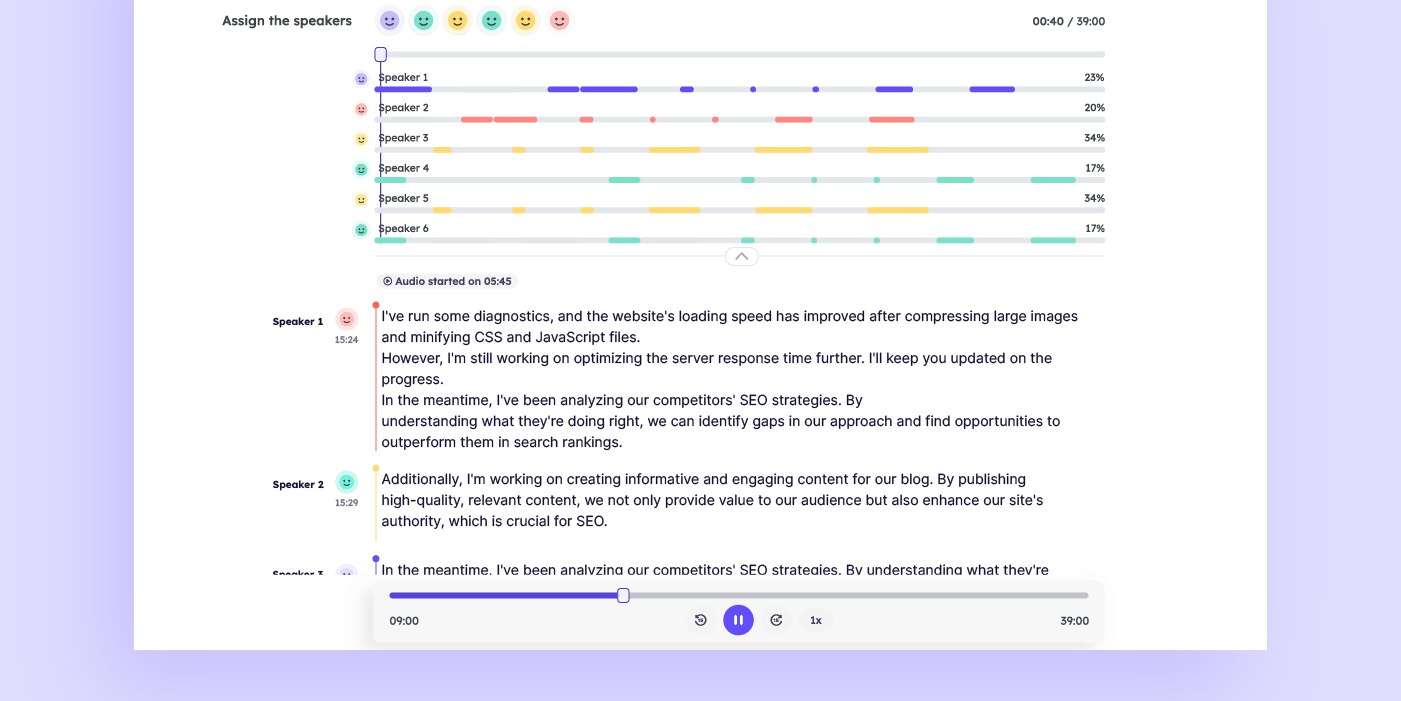
Meeting notes are the key information points jotted down during a meeting. These shorthand key takeaways help you remember the essential details and action items you must complete before the next meeting.
Did you know the note-taking concept dates back to ancient Greece and Rome (from the 8th century BC to the 5th century AD)? Specifically, the first examples of minutes were taken during the meetings of ancient governing bodies. Moreover, the ancient Greeks and Romans relied on note-taking to preserve history and knowledge.
A good meeting notes template is your trusty companion helping you document discussions, decisions, and action items consistently and completely. It doesn’t have a fixed structure or format, so the structure is up to individual preference.
If you’re interested in a meeting notes template free, you can find it on multiple platforms. For instance, you can opt for a meeting notes template Word, Excel, or OneNote meeting notes template, which include sections for agenda and action items and notes.
How to Write Meeting Notes Template Structure?

Now, let’s see what sections your meeting notes template should have:
- Attendees: Add meeting participants’ names or roles. Additionally, you can also include external stakeholders or guests invited to the meeting. Moreover, you can also note attendees who were expected to attend the meeting but were absent to facilitate the follow-up with them.
- Agenda Items: List the agenda items discussed, jotting down key points for each. For example, note the Topic or Title, a brief description of each topic discussed for better understanding, and the Presenter of a particular discussion. Don’t forget to arrange the Agenda Items logically to facilitate an efficient discussion flow.
- Goals of the Meeting: Include the objectives or outcomes the meeting aims to achieve. Namely, break them down into specific goals to be addressed during the meeting and note a distinct topic or area of discussion for each goal.
- Discussions: Identify the key points, observations, or topics discussed and summarize them concisely to highlight the essence of the conversation. Additionally, note the participants who contributed to those discussions to ensure accountability for specific ideas or decisions.
- Decisions: Write down the decisions made during the discussions and the reasons or relevant context behind each decision. Moreover, write down your next steps, the approaches proposed to solve a specific problem, who is responsible, and the deadline.
- Action Items: Use this section to document action items assigned during the meeting. Include details such as assigned tasks, responsible individuals, deadlines, and relevant notes. Specifically, a meeting notes template with action items helps ensure accountability and progress tracking after the meeting.
- Follow-Up: Note the discussions, actions, or tasks to be addressed after the meeting, with deadlines and responsible individuals. Specifically, you can include unresolved issues, pending decisions, or additional research needed. As a result, you can ensure accountability and progression of tasks beyond the meeting.
- Additional Information: Include any supplementary details relevant or valuable to the meeting. For instance, add references to external resources, discussion background context, and relevant data or statistics. Such information will enhance understanding or provide context for the meeting’s proceedings.
Organizations use a business meeting notes template to accurately, concisely, and comprehensively document important information, such as discussion and action items.
As a result, they enjoy meeting efficiency and foster better communication. Business templates usually include the meeting title, date, time, location, and attendee list.
Meeting Notes vs Meeting Minutes
What’s the main difference between meeting notes and meeting minutes? The first format refers to shorthand and less formal documentation used to clarify critical conversations and decisions. And a project manager’s meeting notes template used for one-to-one and kickoff meetings and project plans is one popular example.
The term “meeting minutes” stems from the Latin phrase “minuta scriptura,” meaning “small notes.” This formal format best suits official documents such as audits and court proceedings. So, it’s primarily applicable for meetings that need to be recorded and documented, such as public hearings or company meetings.
Meeting minutes templates include the following essential components:
- Date
- Time
- Location (physical or online)
- Attendees and absentees
- Agenda
- Key decisions
- Action points
Digital and Printable Meeting Note Templates

Meetings will grow by nearly 34% by 2027, according to an International Meetings Statistics Report of the Union of International Organizations. Naturally, the need for hassle-free meeting notes enabling you to capture valuable insights from your meetings will boost accordingly.
What meeting note options do you have?
- Printable Meeting Note Templates: These templates allow you to jot down notes manually during face-to-face meetings or when you can’t use digital devices such as laptops and tablets.
You can print these templates before a meeting and distribute them to participants. After the meeting, you can digitize them for storage and sharing. How? Choose a digital tool such as Microsoft Word or Notion, scan and upload the template image, and then share it․
Next, if your digital device supports Optical Character Recognition (OCR), use the technology to convert the scanned image into text. OCR technology recognizes text within a digital image to convert a physical paper document or image into text. Then, create a digital template using your chosen tool and a new document.
- Digital Meeting Note Templates: Traditional paper-based templates haven’t disappeared, but digital templates are prevalent in our digital age.
You can use digital templates within software like Microsoft Word and note-taking apps like Notion and Microsoft OneNote. Also, you can utilize a meeting notes template Google Docs.
Digital templates offer the added convenience of accessibility and collaboration. How? You can access your notes on your smartphone, tablet, or computer without carrying a pen and paper. And you can save your notes to cloud storage via the tool you’ve picked.
But wait, there is more. AI meeting assistants are revolutionizing our note-taking experience. They represent the future of efficient note-taking. By automating transcription, AI-powered note-taking tools free you to focus on driving meaningful discussions and actionable outcomes.
Namely, by using an AI note-taking and meeting transcription app, you can say goodbye to time-consuming and ineffective note-taking processes.
What’s more, embracing AI-based templates for meeting content makes your note-taking experience automated and intelligent. Read about AI-enabled note-taking and meeting notes templates below.
Did you know “Artificial Intelligence as a Driving Force for the Economy and Society” was a top theme at the World Economic Forum’s Annual Meeting this year? So, more is yet to come.
Top Benefits of Meeting Note Templates

Now let’s discuss meeting notes template advantages:
- Organization, Clarity, and Ease of Use: A meeting notes template lets you organize your meeting content using a specific structure that includes specific headings such as Decisions and Action Items.
Moreover, these headings provide clarity, eliminating ambiguity so you can easily revisit and reference them later.
- Efficiency: Note-taking templates provide a framework that lets you focus on the discussion instead of formatting the content. Such a clear structure helps you record meeting details quickly and efficiently and avoid misunderstandings.
- Facilitated Documentation: The Discussions, Decisions, and Action Item sections of your meeting notes template help structure the information easily. How? This standardized format lets you document all the details and critical information systematically.
- Consistency: Such a systematic record of your meeting content lets you capture agenda and action items, discussions, and decisions uniformly across different meetings. Thus, you can organize your meeting notes consistently.
- Stronger Collaboration: Easily accessible and shareable information from anywhere worldwide ensures all team members stay on the same page. And since meeting outcomes are visible to all team members, this fosters more excellent teamwork and enhances remote collaboration.
- Accuracy: The structured style of your meeting notes template lets you take notes accurately. Accurate formatting based on bullet points, headings, and numbered lists enhances readability and highlights key points. As a result, you can remember the main points and ideas easily.
- Tracking Your Progress: By storing critical meeting information, you can quickly track your progress and share your thoughts with other team members. After all, the template is like a historical record of decisions, tasks, and discussions, enabling you to refer to past meetings.
- Improved Productivity: A well-organized template with action items, objectives, and critical ideas facilitates efficient communication, collaboration, and decision-making within teams.
- Moreover, being able to easily access, share, and download your meeting notes template enhances teamwork and results in higher productivity.
- Increased Accountability: Clear documentation of decisions, responsibilities, key details, and action items discussed lets team members complete their tasks promptly. As a result, they become accountable for their contributions to work.
- Easier Follow-Up: The well-organized and structured format of meeting notes templates is a record of commitments. It helps track progress and assign responsibilities.
As a result, team members easily reference and follow up on tasks after the meeting. Moreover, it aids in communicating the outcomes to stakeholders or absent team members.
How to Use a Meeting Notes Template Effectively

Using a meeting notes template effectively maximizes utility and lets you capture vital information accurately. As a result, it helps drive progress, promote accountability, and follow up after the meeting.
Here are steps to take and key ideas to consider for making your template more effective:
- Don’t Ignore the Psychological Impact: Proper layout and design of meeting notes templates can positively impact users. And such impact boosts engagement, comprehension, information retention, and productivity and helps capture essential information effectively.
For example, consider using different colors or adding appropriate images and graphics to highlight essential information. Also, incorporate branding elements such as logos, colors, or fonts to align with your company’s brand identity.
- Prepare In Advance: Review the agenda and past meeting notes before the meeting. Additionally, customize the template sections to fit the specific meeting needs. Besides, include relevant information such as agenda items, discussion points, action items, decisions, attendees, and dates.
As a result, you’ll have a logically organized and easy-to-navigate meeting notes template to enjoy productive discussions.
- What to Do During the Meeting? Capture key points, decisions, action items, and supporting discussions. Moreover, ensure each section contains appropriate information to keep your notes organized and easy to follow. Additionally, avoid unnecessary details or repetition.
Importantly, remember to address all agenda items. Effective note-taking will facilitate productive discussions and follow-up actions afterward.
- What Steps to Take After the Meeting? Review your template and finalize the meeting notes, ensuring accuracy and completeness. Then, share the notes with participants and stakeholders, clarifying ambiguous action items or decisions with relevant parties if necessary.
Importantly, track the progress of action items and follow up with responsible individuals. Additionally, update the template with received feedback or information and lessons learned from the meeting. Finally, archive the meeting notes for future reference.
Krisp: Crafting More Effective Meeting Notes Template
Artificial intelligence has changed the way we take notes during meetings. Is there an AI that can take notes? Yes, Krisp, for example.
AI meeting assistant Krisp automatically records meetings and transcribes voice to text in real time to generate rich content for your meeting notes template. And this is thanks to the most advanced natural language processing (NLP) algorithms, which enable Krisp to comprehend the context of notes.
NLP uses statistical and machine learning (ML) models and human language modeling based on computational linguistics. It’s developed to enable digital devices to recognize, understand, and generate text and speech.
Krisp is designed with ready-to-use templates you can use to record critical discussions, decisions, action items, questions, and points raised during meetings.
Thus, Krisp’s automated meeting notes templates eliminate traditional note-taking-related challenges such as biased interpretations of meeting content.
Krisp’s intelligent, integrated, personalized transcription feature offers seamless integration, privacy, and security with video conferencing tools like Zoom and Google Meet. As a result, it empowers users to collaborate, learn, and excel.
And you can use Krisp Recording alongside Krisp Meeting Transcriptions across hundreds of voice and communication apps to revisit key points and discussions.
In addition, Krisp’s automated note-taking is valuable for individuals with hearing impairments. Namely, by capturing spoken content in detail, Krisp generates accurate meeting transcriptions for deaf and hard-of-hearing people.
As a result, it makes meetings more accessible and builds an inclusive environment with equal opportunities for people.
Let me show what else Krisp offers to increase the effectiveness of your meeting note templates:
- Free, unlimited transcriptions of meetings, lectures, and interviews.
- Background noise, voice, and echo cancellation eliminating distractions
- A comprehensive summary of meeting content to exclude information overload.
- Hands-free method of capturing information through voice recognition that lets you dictate notes.
- Video recording with Krisp bot to capture the audio and visual dynamics of your meetings so you can use them afterward.
- Automated note-taking without the need to continuously set up the tool to boost meeting effectiveness and reduce errors.
- Effective communication and follow-up.
- Easy-to-edit and share transcriptions, saving you time and cutting endless virtual meetings short.
- Meticulously documented details allow individuals to revisit critical points, thus enhancing memory retention, accuracy, and transparency.
- No more potential loss of valuable insights for higher comprehension.
- Active listening and effective communication based on hassle-free note-taking.
- Smarter and more efficient meeting practices.
- Improved quality of life.
A study by the University of North Carolina reveals that 71% of surveyed managers find meetings unproductive and inefficient.
That’s where Krisp comes into play to help meeting participants engage in discussions and keep everyone informed and accountable. As a result, this AI-powered meeting assistant fosters interactive, dynamic, efficient, and more productive virtual meetings that require little effort.
Most Popular Note-Taking Methods

The popularity of note-taking methods varies based on factors such as educational background, field of study, individual learning styles, and personal preferences.
For instance, Science, Technology, Engineering, and Math (STEM) fields require more detailed and precise notes. In contrast, humanities might benefit from more conceptual or visual approaches.
The basic note-taking principle is to write down the central topic or idea and work outwards, adding relevant, supplementary, and valuable points. Here are three popular note-taking methods to consider for your meeting notes template:
Cornell Note-Taking System or Method
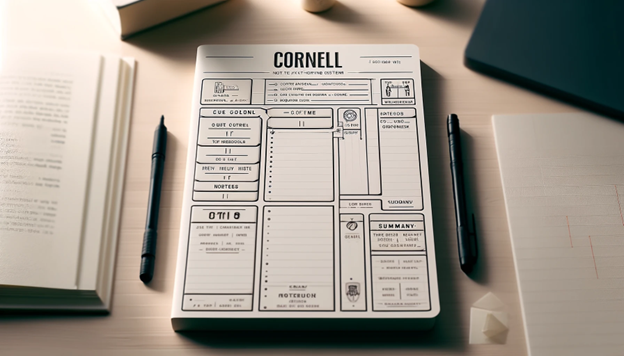
Cornell University’s education professor Walter Pauk developed the Cornell Note-Taking System. These notes are helpful in class while reading textbooks and using online resources.
To take Cornell notes, start by dividing your meeting notes template page into sections:
- Notes: Write down facts
- Cues: Questions or keywords
- Summary: Summarize the critical information
“As you’re taking notes, keep the cue column empty. But when you review and recite what you’ve jotted down, draw questions from the ideas in your notes and write them in the cue column. Writing questions helps clarify meanings, reveal relationships, establish continuity, and strengthen memory,” wrote Professor Walter Pauk.
Mind Maps Note-Taking Technique
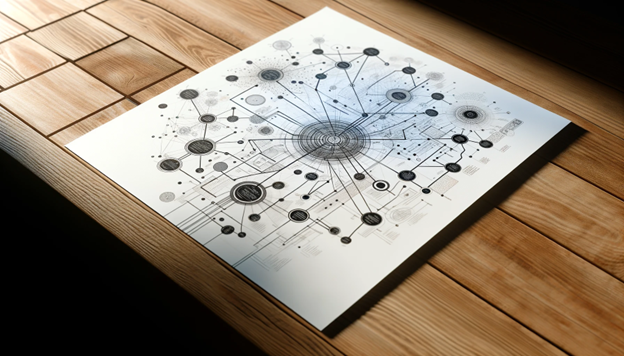
Mind Maps is a visual and intuitive technique to summarize information and analyze complex concepts discussed during meetings. You can take notes using this method with the help of Microsoft Word or apps like MindMeister and XMind.
Mind Maps includes:
- Central Topic or Main Theme: Place it at the center of the page of your meeting notes template.
- Branches: Add branches stemming from the central topic to represent different subcategories of the main theme.
- Subtopics: Divide each branch into subtopics to note more specific aspects of the central theme.
- Keywords and Images: Include keywords, phrases, and images to represent ideas within each branch and subtopic.
- Color Coding and Visual Elements: Add visual elements to enhance clarity and organization within the mind map.
English author and educational consultant Tony Buzan is the author of Mind Maps. “Mind Mapping is a two-dimensional note-taking technique with which a Mind Map is made using all the relevant knowledge about a specific subject,” said Tony Buzan.
Boxing Method for Note-Taking
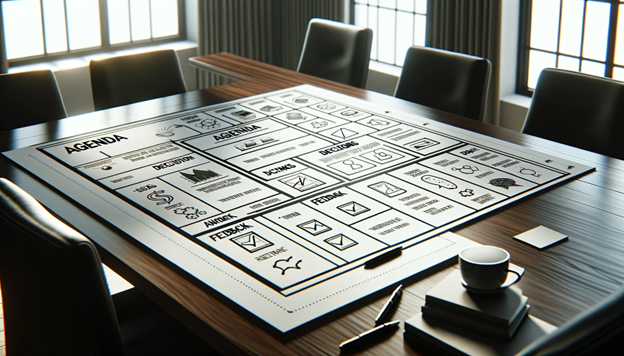
The Boxing Method for a meeting notes template involves using boxes or rectangles to organize content clearly and systematically.
And each box is for a distinct idea, concept, or information piece. This technique helps capture complex content and visually represent relationships between ideas or concepts discussed during meetings.
The Boxing method includes:
- Main Ideas: Identify the main concepts and add each main idea in a separate box at the top of the page.
- Supporting Details: Create additional boxes below each main idea to represent supporting details, examples, evidence, or explanations. Then, connect these boxes to the corresponding main idea box using lines or arrows.
- Hierarchical Arrangement: Place the main ideas at the top of your meeting notes template and supporting details below them. This hierarchy visually represents the relationship between different concepts and helps organize information in a structured manner.
- Visual Elements: Use visual elements such as different colors, borders, or shading to highlight different information pieces and emphasize main ideas.
- Summary: Finally, review the boxes and summarize the key points or takeaways from the material. This will reinforce understanding and information retention.
Amber, a Dutch university student, invented the Boxing Method. Many students and professionals are using this technique.
Conclusion
A meeting notes template helps you capture critical information from lectures and meetings in a streamlined and effective manner. Good note-taking templates include sections such as Agenda, Discussions, Decisions, and Action Items.
An AI meeting assistant with a transcription feature takes note-taking to the next level. Specifically, an AI-powered meeting notes template enables organized, clear, concise, easy-to-edit, and easy-to-share note-taking. As a result, an AI-enabled note-taking template enhances meeting productivity and effectiveness.
Frequently Asked Questions
Additionally, include visual elements such as color accents and icons, bullet points, headings, subheadings, consistent formatting, and graphics or charts.


