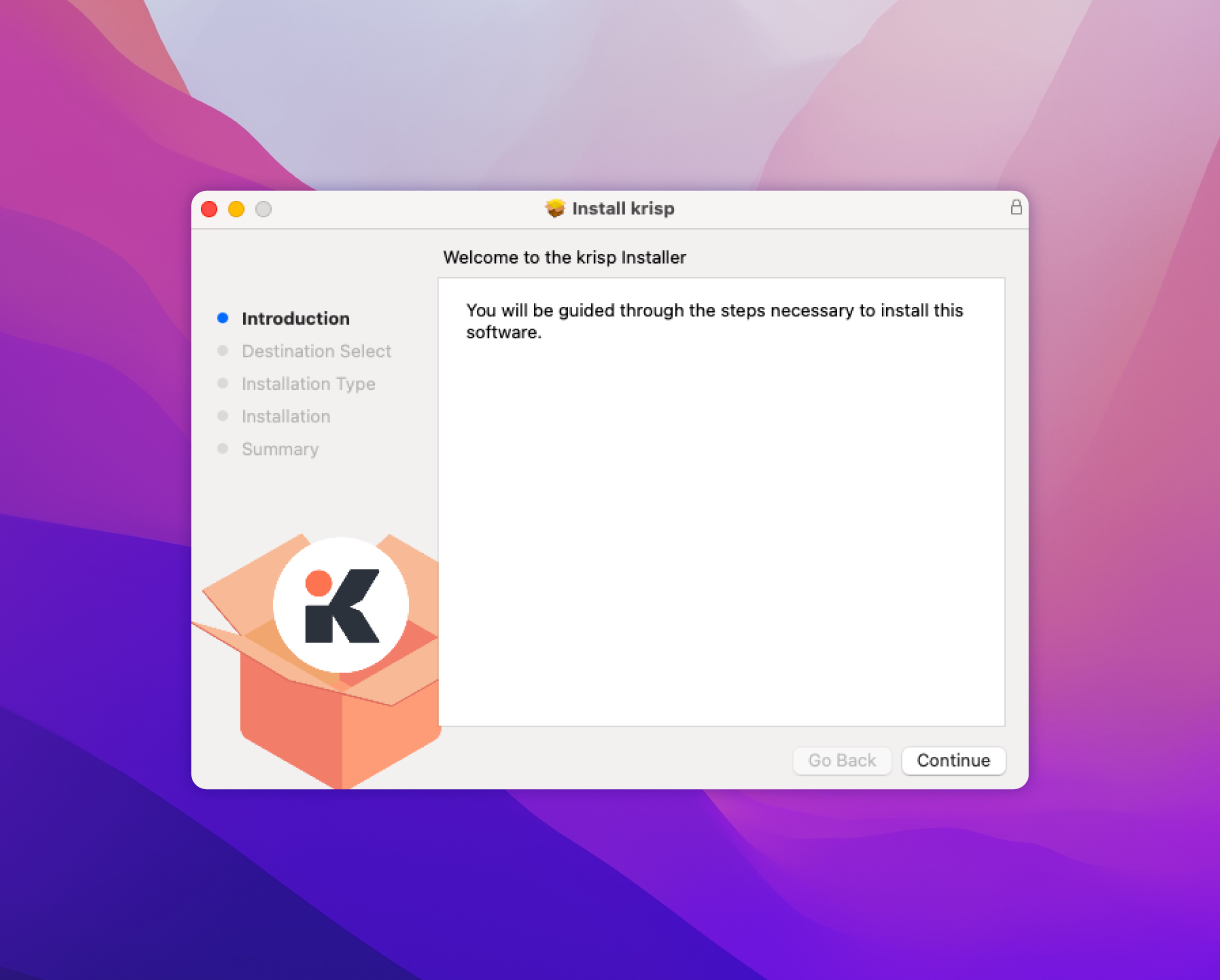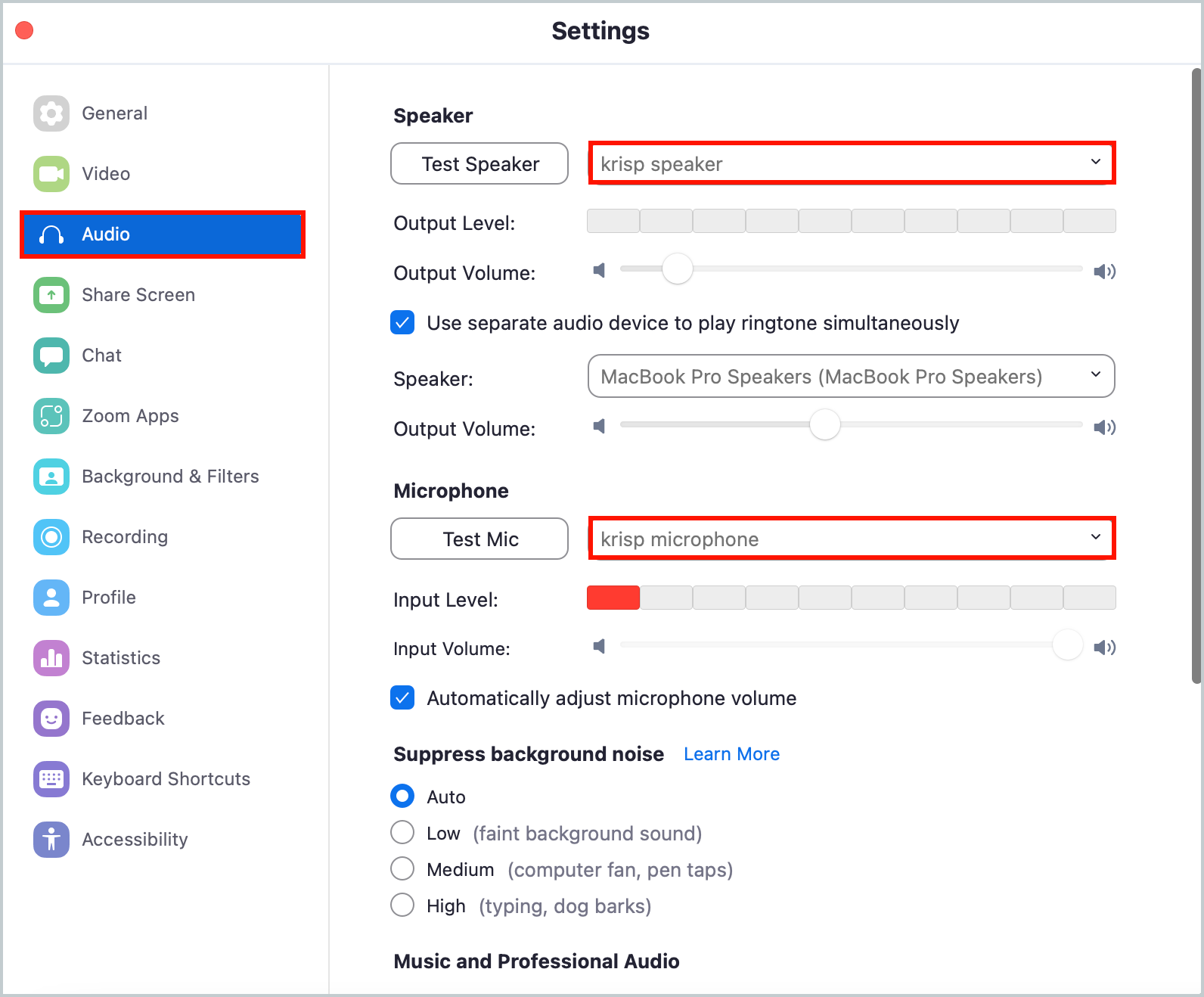Virtual meetings are now a big part of our everyday lives, and having clear audio is more important than ever. Good sound makes sure your message is heard and shows that you care about clear and effective communication.
But getting clear audio isn’t always easy. Background noise, like the hum of a fan, people talking in the next room, or cars honking outside, can mess up your sound and distract your listeners. These noises can turn a good meeting or recording into a frustrating experience. Many people think getting rid of background noise is hard, requiring expensive software or special skills to fix.
What if there was an easy way to remove background noise with just one click? Imagine a tool so simple that anyone could use it without needing any tech knowledge. This kind of solution exists! It lets you enjoy clean, professional-quality audio without the hassle of complicated software or hours of editing. Let’s take a closer look at how this simple tool can make your audio sound amazing and stress-free.
The Challenges of Background Noise: How to Remove Background Noise for Clearer Audio
Knowing how to remove background noise can come from almost anywhere and disrupt your audio in ways you might not even realize. Even subtle noises, like rustling papers or the occasional gust of wind, can add an unnecessary layer of distraction. These sounds are often unavoidable in busy or shared environments, making it challenging to achieve clean audio.
When background noise creeps into your recordings, it can affect the overall quality and clarity of your audio. Instead of focusing on your words, your audience might find themselves distracted by the surrounding noise. This can lead to misunderstandings, reduced engagement, and even frustration for listeners.
Noise-free audio is especially critical in situations where clear communication or quality content delivery matters most. For instance, during virtual meetings or interviews, distractions caused by background noise can disrupt the flow of conversation.
Traditional Methods vs. Modern Solutions
Removing background noise used to be a complicated and time-consuming task. In the past, you had to use advanced audio editing software like Audacity or Adobe Audition to clean up your recordings. These tools required multiple steps, such as finding the background noise, adjusting different settings, and applying filters. While they worked well for those who knew how to use them, they weren’t easy for beginners and often took a lot of time to learn and use properly.
For people who didn’t want to figure it out themselves, hiring a professional audio editor was another option. While this could give you great results, it came with a high price tag and wasn’t always quick. This approach didn’t work well for people who needed fast fixes or had limited budgets. As a result, many just put up with poor audio quality because they thought fixing it was too hard or expensive.
Thankfully, modern tools have made removing background noise much easier. With the help of artificial intelligence (AI), new software can clean up audio quickly and automatically. These tools work by identifying unwanted sounds, like typing or traffic, and removing them while keeping your voice clear. Unlike older methods that needed a lot of effort, these tools do the work for you, making them perfect for people who don’t have time or technical skills.
The best part about these modern solutions is how easy they are to use. Most of them have simple designs and require only a click to remove background noise. You don’t have to spend hours learning how to use them or worry about complicated settings. Apps like Krisp, for example, allow anyone to get great results, whether you’re a remote worker, a teacher, or a content creator.
Another big advantage of modern tools is how fast they are. Traditional methods could take hours to clean up just one recording, but AI-powered tools can process your audio in seconds. This saves a lot of time, especially for busy people with tight schedules.
How to Remove Background Noise using Krisp?
Krisp is one of the world’s best noise-canceling technologies, built and powered by artificial intelligence, which has the capability to easily adapt your voice. It gives you the power to mute all the background noises in any social and communication app so you can speak and listen clearly to the call. Krisp supports various devices such as a microphone, headset, and speaker —as well as more than 800 apps that range from conferences and voice messages to streaming and recordings.
Krisp is capable of muting any kind of noise source, including barking dogs, screaming children, the sound of appliances, street noises, and many more environmental noises that can disturb the quality of your call. With just one click of a button, you will be able to conduct noiseless conference calls, video chats, and remote meetings to increase your team’s efficiency and productivity. Furthermore, it also allows you to listen to and deliver high-quality noise-free live streams, as well as podcasts.
To effectively use Krisp to remove background noise, follow these steps:
- Download and Install Krisp: Visit the Krisp website to download the application compatible with your operating system. After downloading, install the application by following the on-screen instructions.

- Set Up Krisp with Your Communication App:
- Launch Krisp: Open the Krisp application on your computer.
- Select Audio Devices: In Krisp, choose your physical microphone and speaker as the input and output devices.
- Enable Noise Cancellation: Toggle the ‘Remove Noise’ option for both the microphone and speaker within the Krisp
interface. - Configure Your Communication App: Open your preferred communication application (e.g., Zoom in the picture) and navigate to its audio settings. Set the microphone and speaker to ‘Krisp Microphone’ and ‘Krisp Speaker’ respectively.

- Test the Noise Cancellation:
- Conduct a Test Call: Initiate a test call to ensure that Krisp effectively filters out background noise. You can also use Krisp’s built-in testing feature to verify noise cancellation before joining an actual meeting.
What is behind Krisp Technology?
The Krisp app is built upon Deep Neural Networks. We employ a range of data augmentations to encompass microphone diversity, acoustic conditions, signal-to-noise ratios, bandwidths, and various other factors.
We have gathered and reviewed datasets comprising 20,000 unique noises and 10,000 clear voices from individuals of diverse ages, genders, and ethnic backgrounds. Their team has undertaken numerous hours of listening projects to identify, categorize, and refine audio datasets. Throughout the machine learning training process, our models were exposed to approximately 170 years of diverse audio speech. This extensive and inclusive approach ensures that Krisp’s ability to remove background noise is both accessible and effective. The app is designed to handle virtually all possible real-world audio conditions and scenarios.
Benefits of Using Krisp to Remove Background Noise
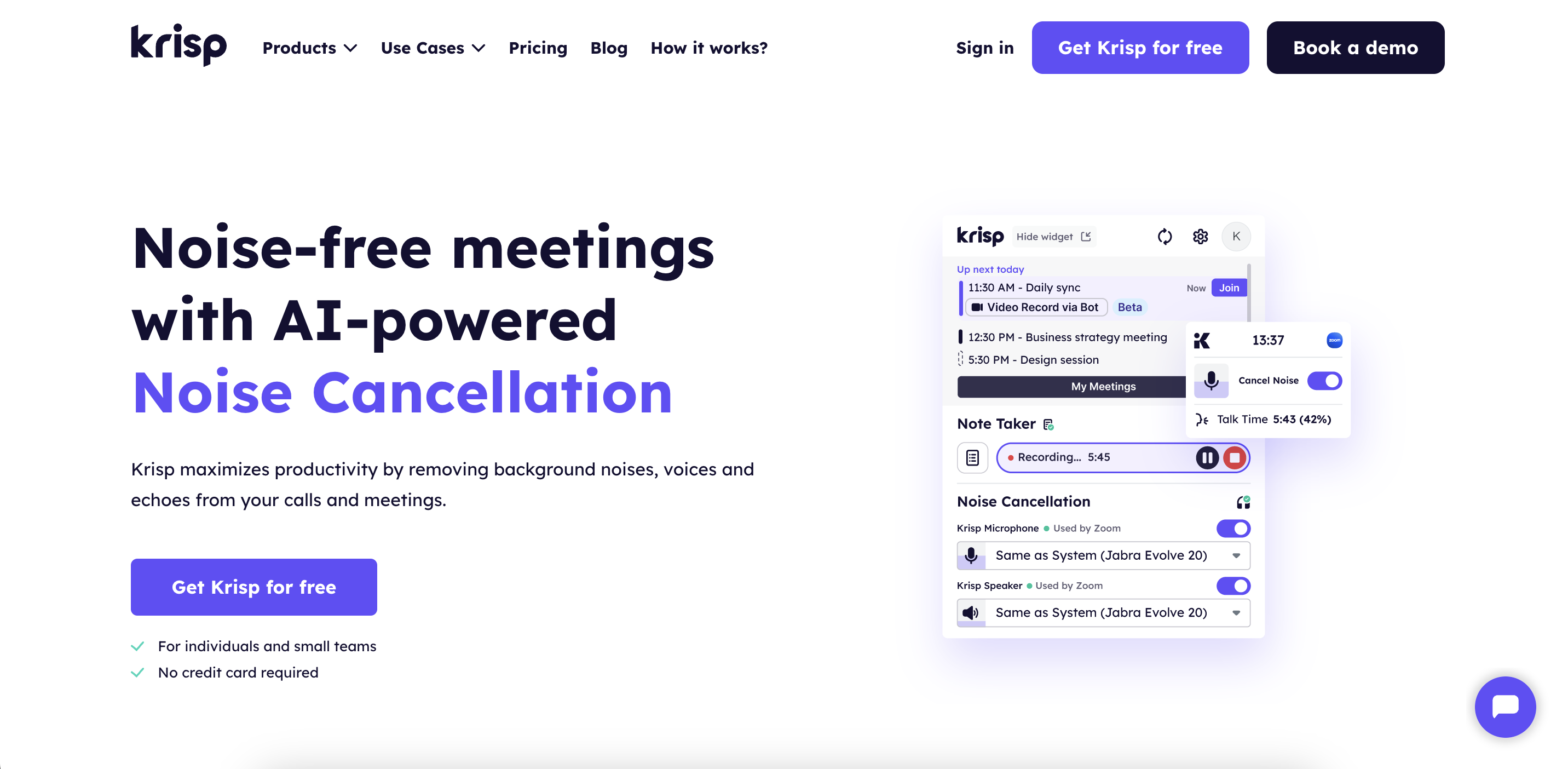
Krisp offers an advanced yet incredibly simple way to remove background noise, making it an essential tool for anyone seeking clear audio. Its features cater to professionals, educators, and content creators alike, ensuring high-quality sound with minimal effort. Here are the key benefits of using Krisp:
1. One-Click Noise Removal
Krisp is designed to be intuitive and user-friendly, allowing you to remove background noise with a single click. You don’t need to deal with complicated settings or learn technical skills. This ease of use makes it perfect for both tech-savvy users and beginners who want great audio quickly.
2. Works Across Platforms
Whether you’re using Zoom, Microsoft Teams, Google Meet, or recording a podcast, Krisp integrates seamlessly with all major communication and recording platforms. This compatibility ensures that you can use it wherever you need to improve audio quality, making it a versatile choice for various scenarios.
3. Lightweight and Efficient
Unlike some audio editing tools that can slow down your device, Krisp runs efficiently in the background without using much of your computer’s resources. This ensures smooth performance during calls or recordings, even on older devices.
4. Affordable and Accessible
Krisp offers both free and premium plans, making it accessible to a wide range of users. Whether you’re an individual looking for basic noise removal or a professional needing advanced features, Krisp provides options to fit your needs and budget.
5. Privacy Protection
Krisp processes all audio locally on your device, meaning your recordings are never sent to external servers. This ensures your conversations and recordings remain private and secure.