Working remotely is fantastic, but you might face serious challenges in your processes without the right remote work tools. With the best tools, you can ensure seamless communication, effective collaboration, and high productivity.
Nowadays, each of us has our favorite communication, conferencing, note-taking, or project management tools. However, it doesn’t hurt to look at some new and undiscovered ones occasionally. Maybe you find something life-changing.
Let’s see how many of these you know and have tried and how many of them you find fascinating.
Meeting Assistant Tools For Remote Teams
Having the right meeting assistant tools ensures remote meetings are as productive and smooth as possible.
These remote work tools help manage meetings, take notes, and ensure follow-ups are handled efficiently.
Krisp
Krisp
- AI Noise Cancellation
- Background Voice Cancellation
- AI Meeting Transcription
- AI Meeting Notes and Summary
- Meeting Recording
- Premium-quality noise cancellation
- Real-time transcription
- No offline access
Krisp is an advanced and complete AI-powered meeting assistant designed to improve the quality and efficiency of virtual meetings. It focuses on eliminating background noise, enabling clear and uninterrupted communication. But besides AI Noise Cancellation, Krisp also has some other outstanding benefits:
Echo and Background Voice Removal
In addition to noise cancellation, Krisp also removes echo as well as any background voices in your environment, ensuring that your voice is heard clearly and without any reverberation.
Accurate, Unlimited Transcripts And AI Meeting Notes
Krisp offers multi-lingual meeting transcription capabilities, automatically generating accurate transcripts of your meetings.

This feature makes it easy to capture every word spoken, helping teams maintain precise records of discussions. Furthermore, Krisp provides concise meeting summaries and actionable notes, allowing team members to quickly identify key takeaways and follow up on important points. These features ensure that nothing slips through the cracks and that everyone is on the same page.

Using advancements in artificial intelligence and machine learning, Krisp was designed to tackle the most common challenge in virtual meetings: background noise. Since its inception, Krisp has become one of the go-to remote work tools for professionals worldwide, known for its reliability and effectiveness.
Fellow
Fellow
- Collaborative agenda management
- Action item tracking and follow-up reminders
- Facilitates team input on agendas
- Ensures accountability through action item tracking
- Learning curve for new users
- Limited third-party integrations
Fellow is a comprehensive meeting management tool that streamlines meeting organization by allowing teams to collaboratively build agendas, take meeting notes, and track action items.
As one of the most comprehensive tools for remote teams, it’s designed to boost productivity and accountability in team meetings.
Fellow is particularly useful for teams looking to improve their meeting culture and ensure that discussions lead to actionable outcomes.
It allows users to build collaborative agendas that promote transparency and shared ownership of meeting content. Fellow also integrates with popular calendar apps like Google Calendar, allowing seamless scheduling and preparation.
Hugo
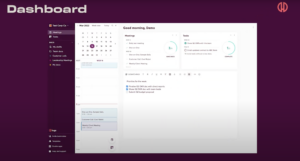
Hugo
- Integration with calendars and project management tools
- Real-time collaborative note-taking
- Seamless tool integration
- Enables team collaboration during meetings
- High cost for larger organizations
- Complex initial setup process
Hugo offers a unified platform for team meeting notes that integrates with calendars and project management remote work collaboration tools. It fosters seamless communication and teamwork.
Hugo stands out for its ability to bridge the gap between meetings and actionable work, allowing teams to connect their meeting notes directly to tasks and projects. It supports integrations with over 20 calendar and project management tools, including Trello, Asana, and Slack, facilitating a smoother workflow across different platforms.
The real-time collaboration feature ensures that all team members can contribute to and access meeting notes simultaneously, promoting a more dynamic and interactive meeting experience.
Tactiq
Tactiq is a meeting transcription tool that provides real-time transcription services, making capturing and reviewing meeting content easier.
Tactiq
- Real-time transcription capabilities
- Action item tracking from transcriptions
- Accurate capture of conversations
- User-friendly interface
- Privacy concerns with online storage
- Subscription cost for premium features
Tactiq is one of the remote work tools designed for users who require precise, real-time transcriptions of their meetings. It captures dialogue accurately and highlights key action items within the transcriptions, making it easy for teams to revisit discussions and track decisions.
Tactiq also integrates with Google Meet and Zoom, automatically storing transcriptions for later review, which aids in maintaining an accessible record of all meeting discussions.
What’s a Benefit of Using Online Communication Tools For Remote Work?
Many say that the biggest challenge of remote work is communication and collaboration. Sharing a piece of paper or asking a simple question becomes far more difficult without being in the same physical space. Thus, one significant benefit of using remote work collaboration tools for remote work is that they allow teams to stay connected and collaborate effectively, no matter where they are.
These tools support real-time messaging, video calls, and collaborative workspaces, which are essential for maintaining productivity and teamwork in remote work systems. Online communication tools help create a cohesive and efficient remote work environment by enabling quick questions, brainstorming sessions, and regular updates. This ensures that remote teams can function as smoothly as those in a traditional office setting.
Communication Tools For Remote Work
Effective communication is the backbone of any successful remote team. Here are some top communication tools that can help you stay connected:
Slack
Slack
- Real-time messaging and file sharing
- Extensive app integrations
- Instant communication and collaboration
- Seamless integration with numerous tools
- Potential for information overload
- Higher costs for larger teams
Slack is a leading messaging platform for seamless team communication and collaboration. It offers real-time messaging, file sharing, and extensive integration with various other applications, making it a versatile tool for teams of all sizes.
Slack has become a staple in many remote workplaces due to its ability to centralize communication in one platform. With channels, direct messages, and threads, it helps teams organize conversations and keep discussions focused. The platform also supports voice and video calls, which enhance face-to-face communication. Slack’s integration capabilities with over 2,000 applications allow teams to streamline their workflow by bringing all necessary tools for remote teams under one roof.
Chanty
Chanty
- Unlimited message history
- Built-in task management
- Access to all past messages
- Tasks integrated within chat conversations
- Limited third-party integrations
- Basic user interface
Chanty is a simple yet effective team chat tool that prioritizes messaging and task management.
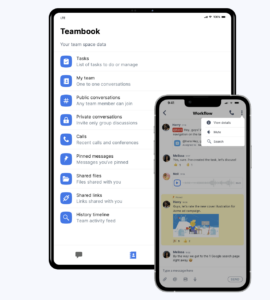
It offers unlimited message history and integrates seamlessly with various apps, providing an accessible team communication and collaboration platform.
Chanty particularly appeals to teams looking for a straightforward communication tool combining chat and task management.
Its unlimited message history ensures teams can always refer to previous discussions without worrying about losing important information. Chanty’s task management feature allows users to create, assign, and track tasks directly from chat conversations, promoting productivity and accountability. Although Chanty integrates with essential remote work tools like Trello, Asana, and Google Drive, its range of integrations is more limited than competitors like Slack.
Twist
Twist
- Threaded conversations for clarity
- Asynchronous communication
- Organized and clear discussion threads
- Supports teams across various time zones
- Limited real-time interaction
- Steeper learning curve for new users
Twist is designed for structured and asynchronous communication, which is ideal for remote teams spread across different time zones. By focusing on threaded conversations, it helps keep discussions organized and clear.
Twist differentiates itself from other remote work collaboration tools by emphasizing asynchronous communication, which reduces the pressure to respond immediately and allows for thoughtful responses. This makes it an excellent choice for teams working across different time zones or those who prefer a more deliberate communication style.
Twist’s threaded conversations help maintain context and organization, making it easy to follow discussions without getting lost in the flow of messages. However, this structure may not be suitable for teams that require instant communication, and new users might need time to adjust to its unique format.
Flock
Flock
- Built-in collaboration tools
- Integrations with productivity apps
- Enhances teamwork with collaboration features
- Connects with popular productivity tools
- Potential for notification overload
- Occasional performance issues
Flock is a team messaging app with built-in collaboration tools, such as shared to-dos, reminders, and file sharing.
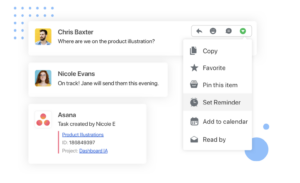
It also integrates with popular productivity tools, providing a comprehensive solution for team communication.
Flock combines messaging with powerful collaboration features, making it a versatile tool for team communication and productivity. Its built-in features, such as shared to-dos, reminders, and file sharing, enable teams to manage tasks and projects efficiently.
Flock’s integration with tools like Google Drive, Asana, and Trello allows teams to bring their preferred productivity tools into the platform, streamlining workflows and reducing the need to switch between apps.
Note-Taking Tools For Remote Teams
Effective note-taking tools are essential for capturing ideas, meeting notes, and important information. Here are some top note-taking tools for remote teams:
Notion
Notion
- All-in-one workspace
- Real-time collaboration
- Multiple uses in one tool
- Real-time team collaboration
- Steep learning curve
- Sometimes slow with large databases
Notion is a versatile all-in-one workspace that promotes writing, planning, collaboration, and organization. It’s an excellent tool for note-taking, project management, and database creation, making it a favorite among teams and individuals.
Notion’s flexibility allows users to create customized workflows that cater to personal or team-specific needs, whether you’re managing projects, documenting processes, or tracking goals. Its collaborative features enable teams to work together seamlessly, updating and sharing information in real time, which helps maintain consistency and clarity across projects.
Evernote
Evernote
- Multimedia notes
- Searchable notes
- Supports text, audio, and images
- Easy to find information
- Key features require a subscription
- Occasionally struggles with sync
Evernote is a powerful note-taking app designed for organizing and archiving information. It supports various formats, including text, audio, and images, allowing users to capture and store information in multiple ways.
Evernote makes notes easily searchable, helping users quickly locate information when needed. Its organizational capabilities are improved by features like tags and notebooks, which aid in categorizing and retrieving information efficiently. Whether you’re brainstorming ideas, creating to-do lists, or storing important documents, Evernote provides the tools to keep everything organized in one place.
Bear
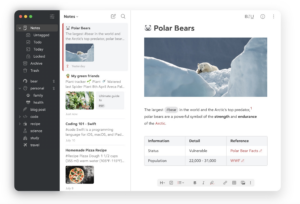
Bear
- Markdown support
- Beautiful design
- User-friendly interface
- Allows for easy formatting
- Mac and iOS only
- Designed for individual use
Bear is a simple yet flexible writing app ideal for crafting notes and prose. Known for its beautiful design and ease of use, Bear provides a streamlined experience for individuals who prefer writing on Apple devices.
Its support for Markdown allows users to format text easily and keep the focus on content creation rather than formatting. The app’s elegant interface makes writing enjoyable, with features that cater to writers, bloggers, and anyone needing a distraction-free environment to develop their ideas.
Zoho Notebook
Zoho Notebook
- Multimedia notes
- Clean interface
- Simple and intuitive interface
- Multimedia support
- Limited integrations
- No offline access
Zoho Notebook is a note-taking app offering a clean and simple interface for creating multimedia notes. It integrates seamlessly with other Zoho products, providing a cohesive experience for users within the Zoho ecosystem.
Zoho Notebook’s strength lies in its ability to support text, audio, and image notes, making it versatile for capturing different types of information. Its intuitive design ensures that users can focus on note-taking without being bogged down by complicated features, making it a great choice for those looking for a straightforward and efficient note-taking solution.
Video Conferencing Tools for Remote Teams
Traditional face-to-face meetings are impossible outside the office. Thankfully, multiple video conferencing software work-from-home options are available when setting up a home office for remote work.
Zoom
Zoom
- High-quality video and audio
- Screen sharing
- Recording capabilities
- High-quality video and audio
- Screen sharing and recording
- Security concerns
- Can be demanding on internet resources
Zoom has become a staple in virtual communication, offering robust video conferencing features that make online meetings more effective.
Its high-quality video and audio ensure that participants communicate clearly, while screen sharing and recording capabilities enhance collaborative sessions. Despite its popularity, Zoom has faced challenges with security and requires considerable bandwidth, making it crucial for users to ensure a stable internet connection.
Whereby
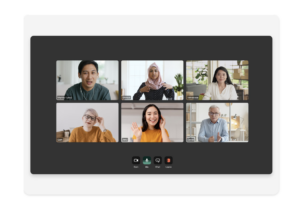
Whereby
- Browser-based access
- Simple interface
- Accessible via browser
- Simple interface
- Limited features in the free version
- Occasional connectivity issues
Whereby simplifies video conferencing by eliminating the need for downloads or logins, allowing users to join meetings directly from their browsers.
Its user-friendly design makes it accessible to many users, though the free version offers limited features. Whereby is ideal for quick and easy meetings, although users may encounter occasional connectivity challenges compared to more robust platforms.
BlueJeans
BlueJeans
- Dolby Voice audio
- Integration capabilities
- Superior sound quality
- Works well with other tools
- More expensive than some alternatives
- Can be difficult for beginners
BlueJeans is distinguished by its exceptional sound quality, thanks to Dolby Voice audio, making it a preferred choice for clear and reliable meetings. Its integration with various remote work tools improves its functionality within diverse work environments. However, BlueJeans comes at a higher cost and can be complex to set up initially, which may deter smaller teams or those new to video conferencing tools.
Jitsi Meet
Jitsi Meet
- Free and unlimited use
- No account needed
- No cost for unlimited use
- Easy to join meetings
- Lacks advanced functionalities
- Open-source vulnerabilities
Jitsi Meet is a powerful open-source video conferencing tool that provides free and unlimited meeting capabilities without requiring user accounts. This makes it an attractive option for users who prioritize accessibility and privacy.
While it offers a straightforward meeting experience, Jitsi Meet may lack some advanced features found in paid platforms, and being open-source could present security risks if not properly managed.
Virtual Assets And Documentation Apps
The right remote work tools can significantly improve productivity and collaboration when managing virtual assets and documentation. Here are some top apps that streamline document management and enhance team coordination, each with unique strengths and limitations.
Google Workspace
Google Workspace
- Real-time collaboration
- Cloud storage
- Real-time collaboration
- Access and manage files from anywhere
- Data is stored on Google servers
- Free version offers limited storage
Google Workspace, previously known as G Suite, is a comprehensive suite of cloud-based tools that includes Google Docs, Sheets, and Drive. It excels in facilitating real-time collaboration and provides convenient cloud storage. However, concerns about data privacy and the free version’s storage capacity limitations are notable drawbacks.
Dropbox Paper
Dropbox Paper
- Dropbox integration
- Real-time editing
- Facilitates easy file sharing
- Real-time editing
- Limited offline access
- Feature limitations
Dropbox Paper is a collaborative document editor that integrates smoothly with Dropbox for file storage and sharing. It supports real-time editing, making it ideal for team collaboration.
Quip
Quip
- Integrated chat
- Versatile content support
- Allows communication within documents
- Supports both documents and spreadsheets
- Complex interface
- Higher pricing for larger teams
Quip combines documents, spreadsheets, and chat into a single platform, offering a versatile solution for team collaboration. The integrated chat feature enhances communication within documents, but the interface may be complex for beginners, and the cost can be high for larger teams.
Coda
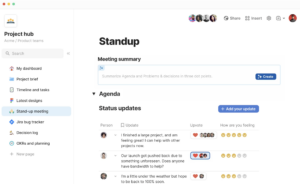
Coda
- Customizable workspace
- Multi-functional integration
- Highly customizable
- Combines documents, spreadsheets, and apps in one platform
- Takes time to master
- Advanced features require a paid plan
Coda offers a powerful and highly customizable workspace that integrates documents, spreadsheets, and applications into one tool. While its flexibility is a major strength, users may face a steep learning curve and need a paid subscription for advanced features.
Project Management Tools
Effective project management is crucial for organizing tasks, tracking progress, and ensuring team alignment. Below are some of the leading project management tools that offer diverse features to suit various needs, from intuitive interfaces to comprehensive all-in-one platforms.
Asana
Asana
- Customizable workflows
- User-friendly interface
- Easy to navigate and use
- Customizable workflows
- Complexity for small projects
- Advanced reporting features are only available in higher-tier plans
Asana is a versatile project management tool known for its user-friendly interface and customizable workflows. It helps teams organize and track their work efficiently. However, it may be too complex for smaller projects, and advanced reporting capabilities are reserved for more expensive plans.
Monday.com
Monday.com
- Visual project management
- Customization options
- Provides an intuitive and clear view of tasks and projects
- Adapts to various workflows and project requirements
- Higher costs for advanced features
- Initial setup can be challenging
Monday.com stands out with its visual project management approach, making it easy to understand and use. It offers extensive customization options but has a higher price tag for advanced features and can have a learning curve during initial setup.
ClickUp
ClickUp
- All-in-one platform
- Goal tracking
- Integrates task management, document collaboration, and goal tracking in one place
- Adapts to different workflows and project needs
- Steep learning curve
- An abundance of options can be confusing
ClickUp is an all-encompassing project management tool that integrates various functions such as task management, document collaboration, and goal tracking. While its comprehensive feature set is beneficial, its extensive options may present a steep and overwhelming learning curve.
Trello
Trello
- Visual task management
- Intuitive interface
- Intuitive interface
- Visual task management
- More basic compared to other project management tools
- Not ideal for very large or complex projects
Trello is known for its intuitive interface and visual task management system using boards, lists, and cards. It’s easy to use and ideal for organizing tasks in a fun and engaging manner.
Conclusion
Choosing the right remote work tools can significantly impact productivity, communication, and workflow. The tools listed here are some of the best available today, offering a range of features to suit various needs. By integrating these tools into your remote work systems, you can ensure a smoother, more efficient work-from-home experience.
Frequently Asked Questions




