It’s much easier now than ever before to jump on the bandwagon of remote work – meaning work outside of traditional office, thanks to the internet. Aside from the fact that you can now work from anywhere in the world and share your work easily with your boss or client over the internet; you will also find that the internet is chock full with businesses who are looking to hire all manner of remote workers thereby increasing the demand for remote workers.
Now, if you’re a newcomer to the remote work world you’re welcome, but fair warning, you’ll definitely get confused by some of the terms that people (clients and remote workers) throw around, but there’s nothing wrong with that because we have you covered and we’ll make sure you start speaking fluent remote work language in no time.
That said, this blog post will open your eyes to some of the commonest remote work terms and their meanings.
Krisp
This is an AI-powered noise cancelling app that helps you make and receive calls just about anywhere regardless of the amount of noise in the background. Imagine the way a water filter works: dirty water goes in and clean water goes out. Krisp works much in the same way: noisy audio goes in, and crisp, clear, noiseless audio goes out. It works on both end ensuring you and your caller enjoy noise free calls.
[demo]
Webinar
Webinar is short for (web-based seminars) and it’s just like any real seminar or conference that you attend in your city, only this time around it is run on the web (internet) and it packs a lot of multimedia features like screen-sharing, white boards with writing tools, surveys etc. A webinar makes it possible to deliver content in real time to people from all over the various time zones.
Wi-Fi
The term Wi-Fi (short for wireless fidelity) is a wireless networking technology whose primary function is to connect devices to the internet. With Wi-Fi you can connect devices such as computers, be they laptops or desktops; tablets; smartphones; wearables; printers; light bulbs or just about any device (with internet capabilities) to the internet.

Brick-and-mortar business
A Brick and mortar business refers to the traditional street-side business that has a physical presence usually constructed from bricks and mortar. In such businesses, customers walk into the building and buy products and services. With the proliferation of online, web-based businesses like “Amazon.com inc” and the likes, it is now imperative to explain what a brick and mortar is.
Co-located company
A co-located company is one whose employees form teams that work together on projects. These teams usually work together in the same physical location, and thus can have face-to-face collaborative meetings. Compare this companies that only have hybrid teams.
These types of companies usually have very little to no opening for remote workers.
Digital nomad
Digital nomad is a term used to describe people who travel all over the place while working remotely. The term nomad refers to nomadic people who never stay put at any given place but prefer to move from place to place. Most remote workers travel from country to country, so depending on your nationality you might need to check with the embassy of your destination country to see if you can travel visa-free or if you’d need to get a visa.
Digital work
Digital work also referred to as ‘virtual work’ forms the bulk of the work that remote workers do. These jobs are usually very convenient for remote workers since they can usually be done from devices such as computers (laptops and desktops), tablets, or smartphones as long as there’s an internet connection.
Distributed team
A distributed team simply refers to a group of people who work together collaboratively but are usually separated by geographical location. It’s very easy for remote workers to join and thrive in teams like this as opposed to working in co-located teams. Also having teams like this, allows businesses access to more talents who would have otherwise been unable to join the team if it were co-located.

Flex time
Flex time (short for flexible time) is just as the name implies, and it means one can choose to have a flexible work schedule and it does not have to be based on the one-size-fits-all 9 to 5 arrangement that is common with most workplaces. This can work pretty well for someone looking to offer services on a remote basis.
Freelancer
A freelancer is a self-employed person who offers his services in exchange for pay usually on a contract basis, it could be per-hour, per project, per month or any other pre-agreed basis. Freelancers are one of the chief beneficiaries of the gig economy. Any skills can potentially be used to freelance, you can be a freelance writer, an infographics designer, a software engineer, or a web designer. To become a freelancer all you need do is learn a skill that’s in demand.
Gig economy
Gig economy, also called the freelance economy, refers to an economy where temporary, and short-term jobs known as “gigs” are the order of the day. One where businesses prefer to sign short-term engagement contracts with freelancers and independent contractors rather than full-time workers who rarely change positions. The internet plays a key role in connecting most of these gig workers to their clients and customers.
Hybrid teams
A hybrid team is one in which all team members need to work together on interdependent tasks but they are hardly ever all in the same location together, some team members work in the same locations while others work remotely from just about anywhere in the world often across multiple time-zones.
Coworking space
A coworking space is an office environment where all manner of creatives (freelancers, remote workers, digital nomads, startup employees and entrepreneurs) can work . Think of it like a coffee shop only here you’ll need to register and you’ll get more than just coffee and free WiFi you’ll also get office amenities like printers, scanners, a mailbox, snack stations etc. Long story short it was created for remote workers.

Remote employee
A remote employee or remote worker is just like any other employee of a company, only that they work outside of the central office location. A remote employee can work from home, from vacation on some beach in Miami, from a local coworking space, from a coffee shop or just about anywhere else where they can access their work tools.
Blog
This piece of article you’re currently reading is a blogpost on the krisp blog. A blog (short for Weblog) is an online journal, diary or informational website. It usually displays posts in reverse chronological order meaning the latest posts appear first. In this day and age, a remote worker needs a blog to help position themselves as thought leaders, to increase their visibility and to help them acquire more clients.
Chatbots (Bots)
A bot (short for robot) is a piece of software, designed to simulate human conversation, whether written or spoken. Remember the bots that talk to you when you call the customer service line of your utility company? Or the chat bot that pops up on a site introducing itself as (insert name) and asking how it might be of help to you? Yes those are bots.
Key Performance Indicators (KPIs)
Key Performance Indicators (KPIs) simply put are indicators that you set for yourself to show that your business is moving in the right direction.
As a remote worker you sometimes tend to be a bit laid back and unproductive because you often work from home or other “non-work” environments. Having realistic, time-bound and measurable KPIs can help you boost your productivity.
Pay-per-click (PPC)
Pay-Per-Click (PPC) is an internet marketing model where anybody can essentially buy visits to their site. How does it work? You place your ad on a host’s site and each time your ad is clicked your host site receives a predetermined fee. Popular search engines such as Bing and Google offer PPC services.
Cookies
Computer cookies are not programs, they are simply text files that gathers information about your browsing behavior and send such information to the websites that you visit, thereby making your browse through the internet even more efficient. Cookies are the reason why you don’t need to re-enter your login details each time you visit a site.
Cache
First of all, it’s pronounced as “Cash” not “Catch” or “Cashay”. A cache is usually a hardware or software that helps improve your computer’s efficiency and performance by storing recently used data temporarily so that it can be quickly accessed at a later time. Remote workers, especially competent ones, are usually working on a tight schedule so any gains in time is more than welcome.
CAPTCHA
CAPTCHA is an acronym for (Completely Automated Public Turing test to tell Computers and Humans Apart). CAPTCHA is a type of challenge–response test that is used in computing to determine whether the user is a human or a spam robot. It distorts letters, images or numbers and then asks the user to re-type those numbers or letters in a box provided.
Encryption
Encryption in this context refers to encoding or manipulating your data in such a way that no one can have access to it except those whom you have authorized. As a remote worker with files and documents stored in the cloud, encryption prevents unwanted access to your or your clients’ data.
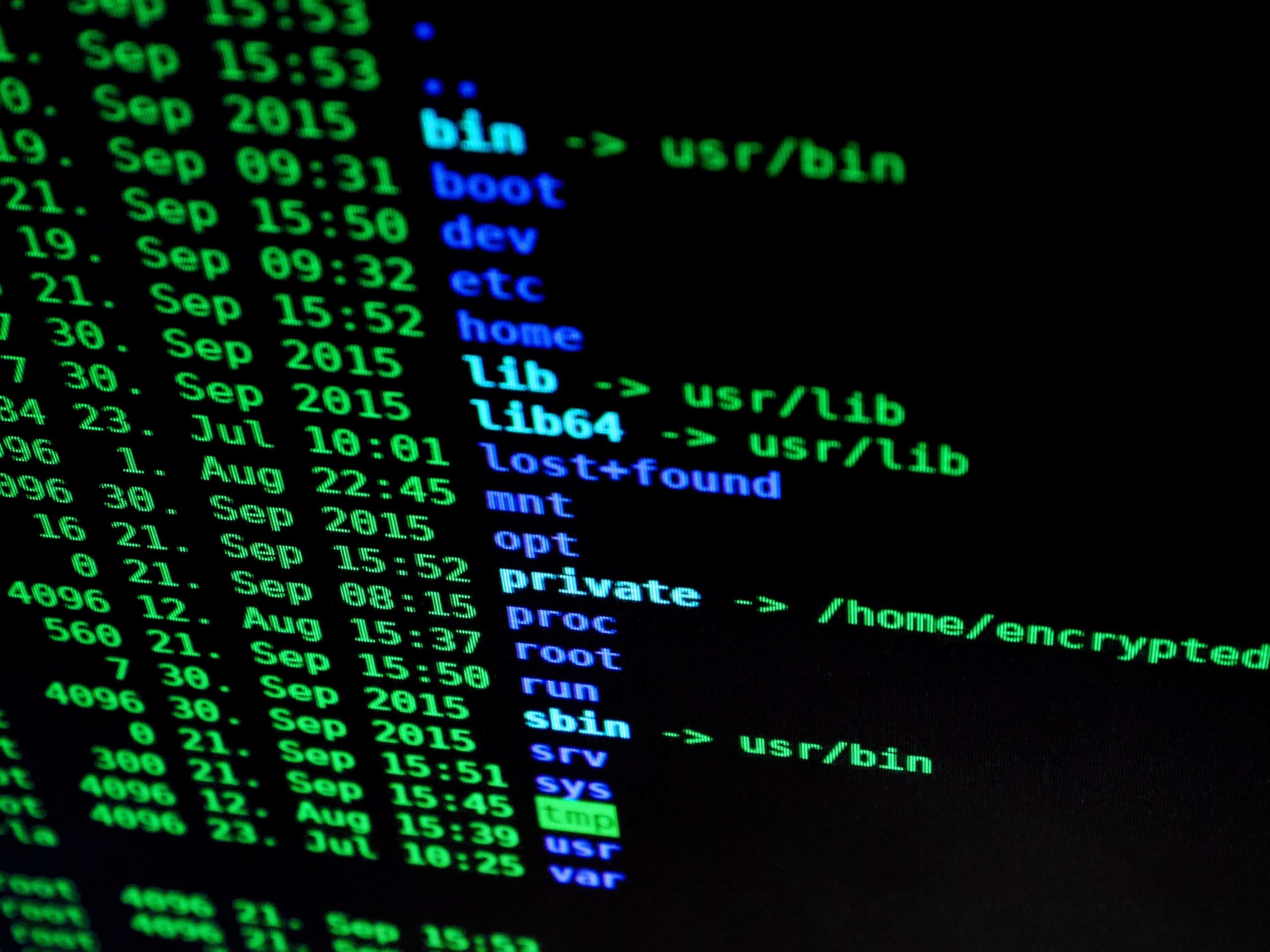
Malware
Malware (short for “Malicious Software”) is an umbrella word for all computer software programs designed to cause damage to devices, steal data, and do all manner of unwanted actions to a computer. A remote worker’s worst nightmare is a malware attack.
Common examples of malwares are trojans, spyware, viruses, ransomwares and worms.
Growth hacking
Growth hacking is a buzzword that’s bandied around very commonly but it’s often misunderstood. It simply refers to strategies geared towards growth. In the case of a remote worker, it’s the synergic use of technology (blogs, vlogs, email-marketing, social media) and data analytics ( A/B testing, Heat mapping, Share metrics) to grow and market ones brand.
Growth hacking is becoming more popular and more widely accepted because it’s much cheaper than traditional marketing through television and newspaper ads.
Cloud storage
Rather than store your digital files and documents on a hard drive or a solid state drive and risk losing them, cloud storage allows you to store them on the internet in the cloud. This grants you an “anytime-anywhere” access to your data. As remote workers, cloud storage makes it easy to access cloud-based files remotely and allows you to collaborate with team members on a distributed team.
Internet of things (IoT)
The idea of the internet of things started between the late 80s and early 90s, and it simply seeks to connect physical objects to one another by first connecting them to the internet, thereby enabling them to send and receive data through the internet. This allows devices to “talk” to one another something that they wouldn’t do otherwise. A simple example of an IoT device could be a light bulb which can be switched on using a smartphone app.

Virtual reality (VR)
This refers to an artificial 3D environment created using computer technology, the user puts on a headset or eyewear to be able to interact with that environment, feel it, explore it and manipulate it. VR is useful in a wide range of sectors, such as the commercial real estate where it makes real estate tours easier and in medical training where it allows medical students to perform surgeries without putting lives in danger.
Telecommuting
This refers to the practice of working from home rather than commuting to work in a central office location, while taking full advantage of telecommunication means such as, but not limited to, ( the internet, video conferencing, cell phones and email). As telecommuters, you can also work from other “none-home” locations such as the coffee shop just a few blocks from your apartment.
Wrapping up
This list is by no means exhaustive, in fact you or anyone else would be hard put to find such a list. So just in case you were looking for some term but you couldn’t find them here, please be kind enough to drop such a term in the comments section and rest assured we’ll review it and hopefully include it.


