Picture this: you’re in a meeting, ideas are flying, decisions are being made, and everyone is engaged. But as the meeting wraps up, you realize you can’t quite remember all the details.
This is where meeting minutes come in bringing clarity into the process of meetings and ensuring accountability.
In this comprehensive guide, let’s delve into the world of meeting minutes, exploring what they are, and why they’re essential for every meeting.
What are Meeting Minutes?
Meeting minutes, often referred to as MoM (minutes of the meeting), serve as the official record of a meeting’s proceedings.
They capture discussions, decisions, and action items.
They also play a crucial role in ensuring accountability, informing absentees, and guiding future actions.
These notes are not just a record-keeping tool. They’re also a means to enhance team productivity and alignment.
When wondering how to write effective meeting minutes, consider they’re characterized by accuracy, brevity, clarity, and neutrality. Focus on key points without unnecessary details.
The format of minutes of meeting should be aligned with the initial meeting agenda. That’s supposed to help readers navigate and understand the content easily.
Minutes of the meeting differ from meeting agendas. The latter outlines topics to be discussed in the minutes and documents actual discussions and outcomes. While agendas set the stage for meetings, minutes encapsulate what transpired, making them complementary tools for effective meetings.
Moreover, meeting minutes can act as historical documents, providing a record of decision-making processes, which can be valuable in legal or compliance contexts. By serving as a reference point for past discussions and decisions, they ensure continuity, accountability, and transparency within an organization, benefiting both current and future stakeholders.

Now that you know what are meeting minutes, let’s dive into who’s responsible for them and why they’re so important.
Who is Responsible for Writing Meeting Minutes?
Before attempting to figure out how to draft minutes of the meeting, you should know who’s responsible for them. Well, the responsibility of documenting the meeting minutes often falls to a designated individual known as the minute-taker or meeting recorder.
This role is pivotal since it requires someone with adept listening, note-taking, and organizational skills.
In more formal settings like board meetings or shareholders’ gatherings, this task is commonly handled by a professional secretary or an administrative assistant.
Their role is crucial, as it allows them to focus solely on capturing the essence of the meeting without being directly involved in its substance.
However, in less formal environments such as team or project meetings, the responsibility of taking meeting minutes may be assigned to any attendee, with some teams even opting to rotate this duty among members.
The choice of the minute-taker should ideally be made before the meeting commences to ensure readiness and effectiveness.
After the meeting, the minute-taker should promptly review and finalize the minutes of the meeting while the discussions are fresh in their mind.
4 Reasons for Taking the Minutes of the Meeting
Meeting minutes are essential regardless of who or how they’ll be taken, as well as what type of meeting it is. Now, let’s quickly clarify what role they play for everyone involved in meetings.
1. Clarity Over Quantity
Minutes of the meeting are not about recording every detail but capturing the essence of the meeting, including decisions made and planned next steps.
They ensure everyone is on the same page, avoiding confusion and misunderstandings.
2. Knowing What to Do Next in the Long Run
The meeting minutes serve as a roadmap for future actions.
They outline tasks that need to be completed before the next meeting, ensuring that projects stay on track and deadlines are met.
3. Official Records and Legal Protection
The minutes of the meeting act as official records of the meeting proceedings.
They can be used as evidence in legal disputes or audits, providing a clear record of decisions made and actions taken.
4. Context for the Absentees
For those who were unable to attend the meeting, minutes of the meeting provide a summary of what was discussed and decided.
This ensures that everyone is kept informed, even if they are not present.
Overall, taking meeting notes is a crucial part of effective meeting management. It ensures that meetings are productive, decisions are documented, and actions are followed up on.
What to Include in Meeting Minutes
The brief list of what should be included in meeting minutes includes but is not limited to the following:
- Date and time
- Names of attendees: both present and absent
- The purpose of the meeting
- Location
- The meeting agenda
- The discussed topics
- The raised arguments and voting outcome
- The key takeaways
- Action Items
- References for relevant documents
- Tasks assigned and the names of the assignees
- Next meeting date and time.
With the above list in mind, let’s now discuss how to write effective meeting minutes so that you can reasonably include them in your records.
How to Write Good Meeting Minutes
By taking the time to record and distribute minutes of the meeting, you not only improve the efficiency of your meetings but also provide a valuable resource for your team and organization.
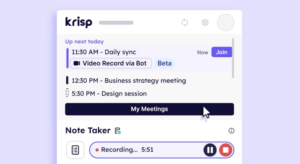
Thus, it’s crucial to learn about meeting minutes best practices because these days, there are many innovative ways to do so. So without further ado, let’s quickly find out how to write good meeting minutes!
1. Prepare a meeting outline in advance
To ensure meeting minutes are effective, it’s crucial to prepare a meeting outline in advance. Some professionals find it helpful to plan the structure of meeting minutes based on the meeting agenda, ensuring that each point connects to a clear topic.
Before the meeting begins, familiarize yourself with the agenda and have your template ready.
This preparation allows you to understand the meeting’s purpose and identify key items that may require decisions or actions.
Additionally, sending the agenda to colleagues beforehand can guide the conversation, preventing tangents and facilitating a more focused discussion.
2. Clarify the purpose of the meeting
In documenting the purpose of the meeting, aim for detailed clarity for the minutes of the meeting. Explain why the meeting was called and what it seeks to achieve.
This can be done by either including it as the meeting title or as a distinct section at the start.
By doing so, you provide a roadmap for the discussion that follows, helping to merge the most important topics and outcomes.
Remember, the minutes should be an unbiased record, free from personal interpretations or asides.
While it’s natural to delve into details, it’s important to keep track of the conversation’s trajectory, concentrating on decisions, tasks, and key outcomes.
3. Make a record of decisions
Recording decisions made during a meeting is a critical aspect of creating comprehensive meeting minutes. When noting these decisions, it’s helpful to include details such as whether the decision was reached by consensus or through a vote.
If a vote was conducted, document the total of votes for each option.
This not only provides a clear record of the decision-making process but also helps to track the level of support for different options. Additionally, it can be beneficial to note any options that received significant support but were ultimately not pursued, as these may become relevant in future discussions.
During the meeting, if a point is unclear, don’t hesitate to seek clarification either during the discussion or immediately afterward.
While it’s important to capture key decisions in the meeting minutes, they are not intended to be a verbatim transcript. Instead, focus on summarizing the main points and outcomes of the meeting.
This includes actions agreed upon, important discussions, and any follow-up tasks assigned. Which brings us to the next tip!
4. Keep track of action items
To enhance meeting effectiveness, creating a dedicated section in the meeting minutes for action items is essential. This section should detail specific tasks assigned to individuals or teams, along with deadlines and dependencies.
This practice not only ensures that everyone understands their responsibilities but also serves as a reference point for future meetings.
In this section, include who is responsible for each task, the task specifics, and the deadline.
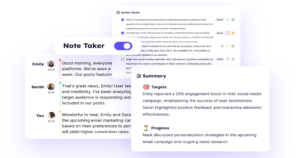
This approach not only keeps track of individual responsibilities but also helps in prioritizing tasks and ensuring timely completion.
To make action items stand out, consider using visual cues like checkboxes, bolding, or highlighting.
5. Record the meeting for future reference
Recording minutes for a meeting can be valuable, especially when meetings are fast-paced, involve numerous participants, or cover a wide range of topics.
While you may not need to transcribe everything for your minutes of the meeting, having a recording can help you capture important details or reorganize your notes later. However, it’s essential to obtain permission from all meeting participants before recording.
Tools like Krisp provide a seamless solution for capturing and managing meeting recordings, ensuring that you can focus on the discussion without worrying about missing critical information.
With the ability to revisit and review recordings, you can enhance the effectiveness of your meetings and improve your overall productivity.
6. Create a meeting summary and transcript using AI technology
Meetings are essential for collaboration and decision-making, but the process of creating meeting summaries and transcripts can be time-consuming and error-prone. However, with advancements in AI technology, this process of recording meeting minutes is becoming more efficient than ever before.
Krisp’s AI meeting assistant and AI note taker is a game-changer when it comes to streamlining the process of taking meeting notes, assigning tasks, and creating summaries. Its advanced features and intuitive interface make it easy to create professional and accurate meeting minutes quickly with AI note-taking support for Zoom, Google Meet, and Microsoft Teams.Krisp works with any conferencing app and provides free unlimited transcriptions. In broader comparisons of the best AI note-taking apps, tools like Krisp stand out for combining transcription, summaries, and task tracking in a single workflow.
7. Proofread or edit the minutes
Post-meeting, take a few moments to refine your notes, ensuring they are clear, free of errors, and well-structured. As mentioned above, using AI can turn out to be extremely efficient in creating the structure of meeting minutes, as well as the contents.
AI tools can help you make sense of your minutes of meeting, fix inconsistent tenses, and attach any extra documents or information referenced during the meeting. This ensures that your meeting summary is accurate and comprehensive, providing a valuable resource for both attendees and stakeholders.
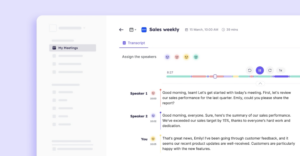
Krisp AI’s advanced algorithms can then transform these notes into polished minutes of the meeting and transcripts with just a few clicks. This saves you valuable time and ensures that your meeting documentation is professional and comprehensive.
8. Share the minutes of the meeting without delay
Sharing minutes of the meeting promptly is crucial to ensure that everyone is on the same page and can refer back to the discussion and decisions made. Once you’ve carefully edited and refined the minutes for clarity, it’s time to distribute them efficiently.
In Krisp, participants can generate and share discussion points, meeting summaries, and action items using ready-to-use templates. All you need to do is sync Krisp with your calendar to automate sharing your meeting notes.
Use Meeting Minutes Templates for Guidance
A template of minutes of a meeting can be a great starting point. Such templates are intended for formal, informal, project-specific, action-oriented, and other types of meetings. Here’s an example of a formal meeting template:
[Organization Name]
[Meeting Date]
[Meeting Time]
[Meeting Location]
Attendees:
[Name], [Title/Role]
[Name], [Title/Role]
Absent with Apology:
[Name], [Title/Role]
[Name], [Title/Role]
Absent Without Apology:
[Name], [Title/Role]
[Name], [Title/Role]
Call to Order
The meeting was called to order at [Meeting Time] by [Name].
Attendees reviewed and approved the agenda.
Approval of Previous Meeting Minutes
The minutes of the previous meeting held on [Previous Meeting Date] were reviewed and approved without any amendments.
Agenda Item 1: [Agenda Item Title]
Discussion: [Summary of discussion]
Decisions Made: [Summary of decisions made]
Action Items:
[Action Item 1]: [Assigned to], [Deadline]
[Action Item 2]: [Assigned to], [Deadline]
Agenda Item 2: [Agenda Item Title]
Discussion: [Summary of discussion]
Decisions Made: [Summary of decisions made]
Action Items:
[Action Item 1]: [Assigned to], [Deadline]
[Action Item 2]: [Assigned to], [Deadline]
Other Business
[Additional agenda items discussed]
Discussion: [Summary of discussion]
Decisions Made: [Summary of decisions made]
Action Items:
[Action Item 1]: [Assigned to], [Deadline]
[Action Item 2]: [Assigned to], [Deadline]
Next Meeting
The date, time, and location of the next meeting were determined.
Agenda items for the next meeting were proposed.
Adjournment
The meeting was adjourned at [Meeting Time] by [Name].
Next Meeting:
Date: [Next Meeting Date]
Time: [Next Meeting Time]
Location: [Next Meeting Location]
Proposed Agenda Items:
[Agenda Item 1]
[Agenda Item 2]
Submitted by:
[Name]
[Title/Role]
[Date]
How to Streamline Your Meeting Minutes With Krisp
Minutes of the meeting are crucial since documenting discussions, decisions, and action items in meetings enables the efficiency of meetings. Meeting minutes are an official record, ensuring accountability, informing absentees, and guiding future actions.
That being said, a robust meeting minutes app can improve productivity and alignment within teams by providing a clear structure and a unified location for recording key points without unnecessary details. This is a core focus in our comparison of the best AI meeting minutes apps, where tools are evaluated on clarity, automation, and team alignment.
Using Krisp, you can focus on the meeting’s substance, confident that the documentation process is in capable hands. It can assist in:
- Canceling noises during your meeting and ensuring crystal clear hearing,
- Providing easy-to-access meeting transcriptions for future reference,
- Enabling well-organized and accurate AI meeting notes, summaries, and recordings.
The length of time meeting minutes should be kept depends on the organization’s policies and legal obligations. Sometimes, they need to be stored for a set number of years to comply with these standards. It’s typically advisable to retain meeting minutes for a reasonable duration to maintain a historical record and for future reference, even if no specific regulations mandate it.
A fascinating aspect of meeting minutes is that the term “minutes” is unrelated to time. It originates from the Latin word “minutia,” which refers to trifles or details. The phrase “meeting minutes” was first used in the 18th century, derived from the Latin “minuta scriptura,” which translates to “small notes.” Essentially, meeting minutes are a concise record or summary of the details of a meeting.


