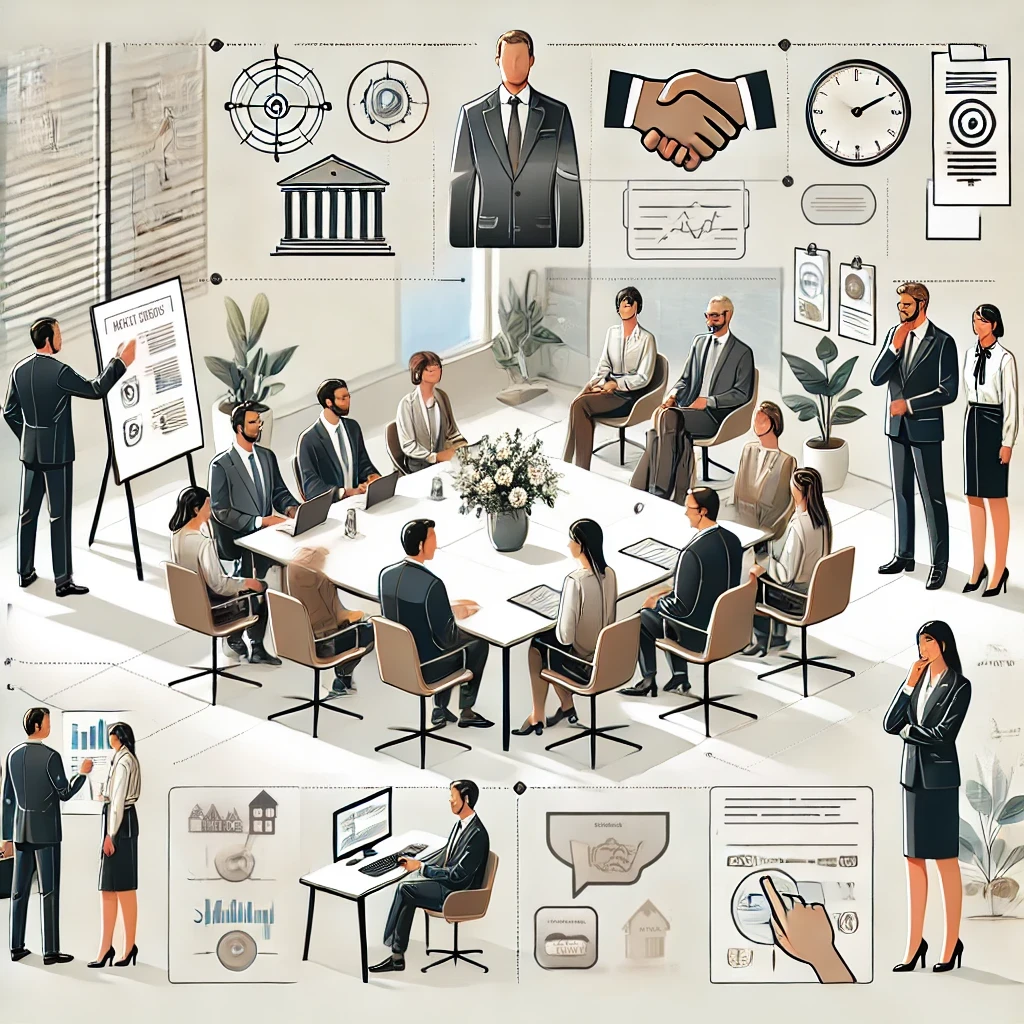Are you wondering, “What are the golden rules of business meeting etiquette?” No worries. You’re not alone. In our increasingly digital world, offline and virtual meeting etiquette is vital for success.
Following etiquette in meetings helps team members and the leadership be professional and raises session effectiveness. Some of the top meeting etiquette rules include putting aside technology and knowing when to ask questions.
This article covers everything from business meeting etiquette meaning and importance to the top rules and best practices. Moreover, it shows how Krisp free AI meeting assistant improves online meeting etiquette to make meetings more productive and outcome-focused.
What Is Business Meeting Etiquette?

Business meeting etiquette is the rules and guidelines that help develop proper behavior and professional conduct during meetings. Proper etiquette in meetings includes punctuality, active listening, and respectful communication.
Following meeting etiquette rules, team members and leaders can ensure productive discussions, foster professionalism, and create a positive work environment. As a result, collaboration and decision-making will improve in business settings.
Why Is Business Meeting Etiquette Important?
Whether in-person or virtual, practicing essential etiquette of meetings helps maintain professionalism, fosters respect, and ensures productive discussions.
Here are the advantages of etiquette in meetings:
- Higher Professionalism: Demonstrating proper behavior reflects respect for colleagues. As a result, proper meeting culture strengthens workplace culture and ensures meetings remain structured and goal-oriented.
- Increased Trust: Consistently following meeting etiquette fosters credibility, encouraging open dialogue and stronger team relationships. This is especially vital when communicating online, as building trust in a team is more challenging in this case.
- Improved Communication: Clear, respectful dialogue minimizes misunderstandings and enhances engagement. And hybrid or remote meeting etiquette is of special importance because remote collaboration requires greater effort.
- Elevated Productivity and Efficiency: Meetings with clear objectives and structured etiquette reduce distractions. As a result, you can be sure your time isn’t spent in vain and your meeting is run effectively, whether it’s a manager meeting or daily stand-up.
- Stronger Relationships: Respectful interactions and effective workplace communication create a positive work atmosphere. They strengthen connections between team members and leaders, especially when interacting online.
- Positive Environment: Proper meeting etiquette makes gatherings engaging and collaborative. Moreover, it helps grow respect, empathy, and understanding between colleagues, boosting team morale.
Meeting Etiquette Guidelines: Top 20 Rules for Meeting Success

Running successful meetings is art. They don’t just happen. American entrepreneur Justin Rosenstein said, “When leaders know how to lead great meetings, there’s less time wasted and less frustration. We have more energy to do the work that matters, realize our full potential, and do great things.”
Here are the essential rules and guidelines for good meeting etiquette.
1. Know the Attendees
If you’re the host, research participants’ roles and contributions before the meeting to direct questions efficiently and make discussions relevant. As a result, you’ll foster engagement and facilitate participation, making conversations smoother. Importantly, start your meeting with in-person or virtual icebreakers to boost motivation.
2. Test Your Technology, Surroundings, and Equipment in Advance
Check your camera, microphone, internet connection, and conferencing software before the meeting to avoid technical issues. For example, Zoom meeting etiquette requires distraction-free backgrounds and well-lit areas for clear visibility. Moreover, keep essential tools, such as pens, notepads, chargers, and documents, readily available.
3. Be on Time for Meetings
Punctuality reflects professionalism and respect for others’ time. So, arrive on time to avoid disrupting the conversation or making it difficult to catch up. For remote meetings, log in a few minutes early to troubleshoot potential technical issues. However, if you anticipate being late, inform the host beforehand.
4. Prepare in Advance
The secret to a good meeting is preparation. Review the agenda, previous meeting notes, and relevant materials to understand the objectives before the meeting. As a result, you can contribute valuable insights and stay engaged in discussions. If presenting, organize your talking points and wait for the right moment to talk to ensure a well-structured conversation.
5. Follow the Agenda
A structured meeting agenda template helps keep the meeting on track and prevents unnecessary detours. Thus, stick to the outlined topics, respect time allocations, and avoid discussing unrelated matters. However, if an unexpected topic arises, note it down for a separate discussion to maintain efficiency.
6. Pick a Quiet Place for Virtual Meetings
Choose a quiet, well-lit environment to minimize distractions and background noise. Moreover, don’t sit near high-traffic areas or loud appliances. Additionally, use headphones with a microphone to improve audio clarity and reduce ambient noise. Consider using Krisp AI Meeting Assistant for professional communication.
7. Follow the Meeting Dress Code
Dressing appropriately, even in virtual meetings, reflects professionalism. For example, choose the proper Zoom interview attire considering the company dress code, which can be formal or business casual. Avoid wearing overly casual attire like pajamas or distracting patterns. After all, appearance impacts credibility and engagement.
8. Look at the Camera
Eye contact is more than a social signal. It’s a brain-stimulating interaction critical for human connection. Specifically, eye contact makes neural activity synchronize, improving communication and understanding. So, maintain eye contact by looking at the camera instead of the screen for better engagement.
9. Speak Loudly and Clearly
Choose the best communication style for you. Specifically, project your voice so all participants can hear you. Besides, ensure your microphone works properly and avoid covering it while speaking. Moreover, don’t rush; speak calmly and steadily, and pronounce words clearly to prevent misunderstandings.
10. Mute Yourself If You’re Not Talking
Virtual meeting etiquette, such as Teams meeting etiquette, requires muting your microphone when not speaking. As a result, you can remove background noise and prevent disruptions. This is especially critical in large meetings to maintain clarity and professionalism.
11. Be Proactive
Engage in discussions by actively listening, asking thoughtful questions, and sharing valuable insights. Moreover, take notes faster by focusing on key points and being concise. Volunteer for responsibilities when appropriate. After all, active participation boosts meeting effectiveness, leading to productive outcomes.
12. Wait for Your Turn to Speak and Allow Others to Speak
Avoid interrupting others. Let others finish their points and only then respond. Use non-verbal cues like nodding to indicate you want to contribute. When interacting online, utilize the “raise hand” feature instead of talking over someone. And if you want to overcome the fear of speaking up in meetings, change your mindset. Think of your idea as a suggestion that other members can build on.
13. Notify Others Before Leaving a Virtual Meeting
If you must leave early, inform the host beforehand. Excusing yourself from the meeting without notice can seem unprofessional and disruptive. Explain briefly in the chat or directly to the meeting organizer if needed. And when participating in an offline meeting, sit near the door. Or wait for the break.
14. Choose the Best Time to Ask Questions
Timing is key when asking questions, so don’t interrupt the speaker mid-sentence. Instead, wait for a pause, designated Q&A session, or relevant discussion point. As a result, your question can add value without derailing the conversation. After all, the surprising power of questions fuels innovation and improves performance, building rapport and trust among team members.
15. Pay Attention to Your Nonverbal Communication
Nonverbal communication through facial expressions, gestures, and body posture or position impacts how others perceive you. Thus, maintain good posture and nod in agreement. Besides, don’t cross your arms or look away frequently. In virtual meetings, use facial expressions to show attentiveness and engagement.
16. Put Aside Your Phone
Cell phones impact our relationships. Renowned author and motivational speaker Simon Sinek emphasizes that your phone sends a psychological message that people around you aren’t important to you. And putting your phone upside down isn’t more polite. So, leave your phone away during meetings.
17. Don’t Eat, Smoke, or Drink (water and coffee are often acceptable)
Eating or smoking during meetings is distracting and unprofessional. Stick to water or coffee, but avoid loud sipping noises. You can check if food is OK to bring. A good rule of thumb is whether your behavior during an online meeting would be acceptable at an in-person session.
18. Protect the Meeting from Conflicts
If disagreements arise, address them professionally and constructively by mastering conflict resolution. Specifically, look at the situation from the other person’s viewpoint. Moreover, avoid personal attacks or raising your voice. Encourage an open dialogue by focusing on solutions instead of blaming. As a result, you can create a positive and respectful environment.
19. Send a Thank You Note to the Participants
Express appreciation for attendees’ time and contributions. Specifically, a simple thank-you email after the meeting or a follow-up message strengthens relationships and acknowledges participants’ input.
20. Send Meeting Notes
Send a follow-up email summarizing key discussions, decisions made, and action items within 24 hours. Technology solutions like Krisp’s AI Meeting Notes and Summary help take meeting notes faster and more efficiently. As a result, collaboration among participants grows, and participants get a reference for future meetings.
Use Krisp to Take Meetings to the Next Level
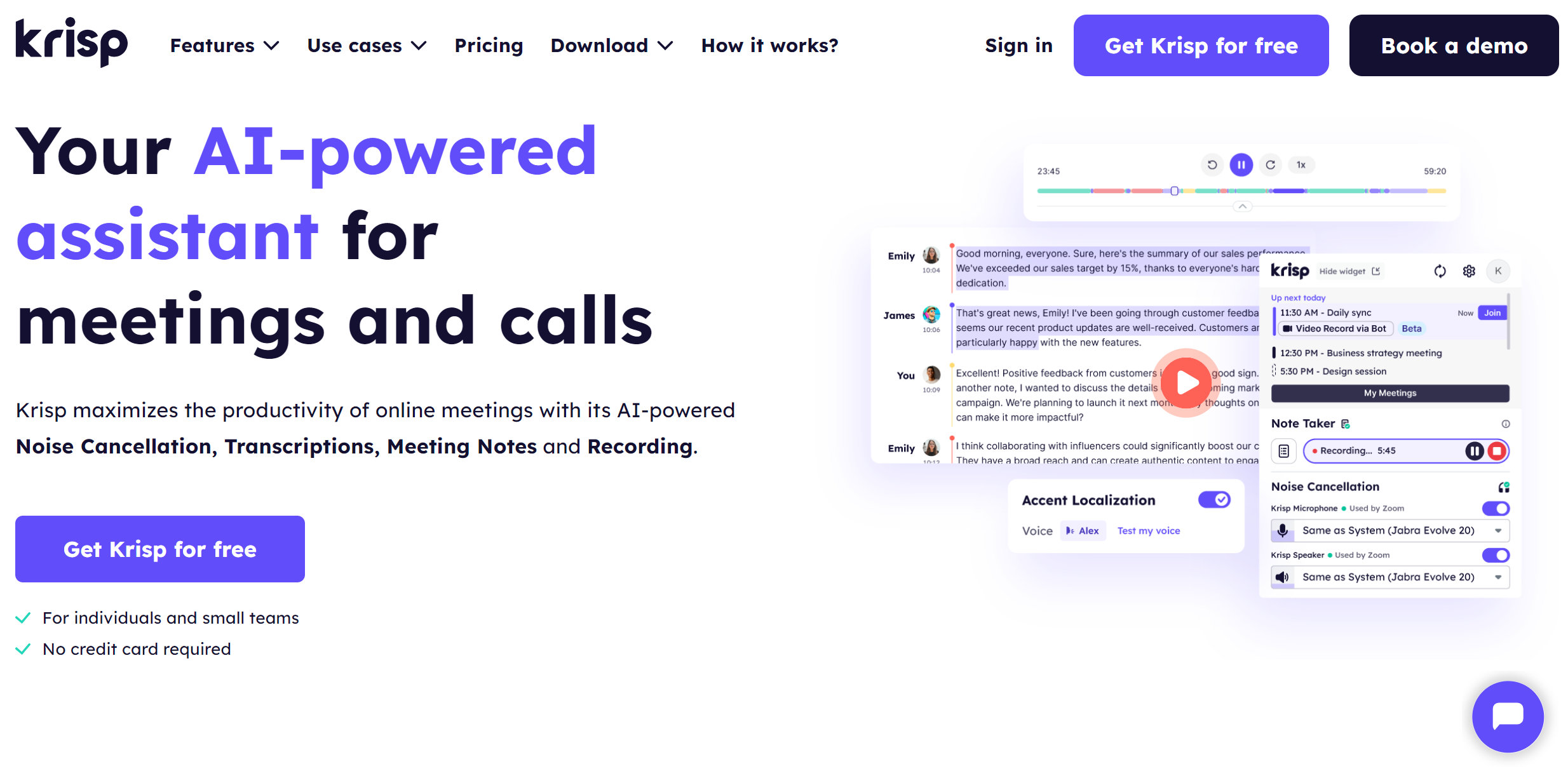
Krisp co-founder Davit Baghdasaryan once said, “…We pioneered the use of machine learning to recognize the human voice and remove other noises in real time.”
Krisp, TIME’s top pick for note-taking apps without an in-meeting bot, comes with excellent usability, premium features, and competitive pricing.
Krisp AI Meeting Assistant Offers:
- AI Meeting Recording with unprecedented audio quality
- AI Noise Cancellation with the most powerful noise suppression
- AI Meeting Transcription with exceptional 96% accuracy
- AI Meeting Notes & Summaries without errors
Krisp Stands Out With:
- On-device Recording and Transcription
- Bot-less Experience
- Superior UX
How Krisp Enhances Virtual Meeting Etiquette
Meeting manners and etiquette are critical for your meeting success. Thankfully, Krisp AI Meeting Assistant can help enhance etiquette in virtual meetings by boosting clarity, professionalism, and engagement. As a result, you can enjoy productive and respectful discussions online.
Here’s how.
1. Noise Cancellation for Distraction-Free Conversations
Krisp AI Meeting Assistant eliminates background noise so you can hear only clear voices during meetings. This helps maintain professionalism and focus, preventing distractions like typing, pets, or street noise. And this is critical for proper online meeting etiquette.
2. Automatic Transcriptions and Summaries
You don’t have to take notes manually with Krisp’s real-time transcriptions and AI-generated summaries. Instead, you can focus on what matters most during meetings. This encourages active listening and respectful participation, which lie at the roots of online remote meeting etiquette.
3. Improved Speaking Etiquette
Krisp’s AI Meeting Assistant reduces audio lags and noise disruptions so meeting participants can hear speakers. This helps attendees follow proper meeting etiquette rules. For example, they can easily wait their turn to speak and avoid unnecessary interruptions.
4. Enhanced Remote and Hybrid Meeting Etiquette
During remote and hybrid interactions, such as Zoom and Teams meetings, Krisp’s AI Meeting Assistant provides excellent audio quality for participants. As a result, you can enjoy smoother communication and more structured discussions.
5. Higher Punctuality and Preparedness
Krisp’s instant meeting summaries allow late participants to catch up quickly without disrupting the discussion as part of meeting etiquette. As a result, you can maintain high meeting professionalism and avoid repetition of previously covered topics.
6. Full Participation
Thanks to Krisp’s AI-generated meeting notes, attendees can fully participate and later review discussions without missing key details. And active listening lets participants fully concentrate on what speakers say instead of merely hearing the speaker out. This is one of the key aspects of meeting etiquette.
Following Etiquette Is Key to Meeting Success
Meeting etiquette rules refer to professional behavior and best practices during meetings. Some of these rules include being on time and knowing how to leave the meeting. The aim is to ensure respectful, productive, and efficient discussions.
Etiquette is key to meeting success as it fosters clear communication and minimizes distractions. Moreover, it enhances collaboration and ensures that all participants feel valued.
Use Krisp AI Meeting Assistant to remove background distractions and automate note taking for better decision-making and engagement.
Frequently Asked Questions
These rules include:
- Setting a clear agenda
- Starting on time
- Respecting speaking turns
- Keeping discussions focused
- Encouraging participation
- Avoiding distractions
- Using respectful communication
- Summarizing key points
- Assigning action items
- Following up after the meeting.
The Rule of 7 states that meetings should have no more than seven participants for optimal engagement and decision-making. Because more attendees make discussions less effective. As a result, participation gets reduced, and decision-making processes become longer.
Public meeting etiquette includes:
- Arriving on time
- Respecting all viewpoints
- Listening actively
- Avoiding interruptions
- Speaking clearly
- Staying on topic
- Maintaining professionalism
- Following the meeting structure
- Refraining from personal attacks
Meeting protocols are formal rules and procedures that govern how a meeting is conducted. These include:
- Setting an agenda
- Assigning a facilitator
- Establishing discussion rules
- Recording minutes
- Following parliamentary procedures (if applicable)
- Ensuring participant engagement
- Documenting decisions for accountability.