Think of a webinar as hosting a live, digital concert where your audience isn’t just watching but actively participating, cheering, and asking for encores. Just like a memorable performance, a successful webinar requires planning, a strong presence, and an engaged audience. But unlike a concert, you are the producer, director, and performer all rolled into one.
This guide will take you through how to host a webinar and all the essential steps to turning it into an unmissable event; one that resonates with your audience long after the curtains close. From mastering the role of a stellar host to creating interactive experiences, you’ll learn how to manage a webinar that’s as compelling as it is professional.
What Makes a Great Webinar Host?
First, we must understand the human force that makes the greatest webinars possible—the webinar host. That being said, a great webinar host isn’t just a figurehead; they’re the glue that holds the entire webinar together, guiding the audience, managing the flow, and troubleshooting any issues.

A webinar host is responsible for setting the event’s tone, managing time, and ensuring that both speakers and participants are engaged throughout. They handle the behind-the-scenes coordination, such as managing transitions between speakers, moderating the chat, and keeping an eye on technical aspects.
Below are the key responsibilities of a webinar host:
Guiding the Webinar
The host introduces speakers, sets expectations, and keeps the webinar on track. For example, if a speaker runs over time, the host might politely intervene to ensure that the session flows smoothly.
Technical Management
Beyond talking, the host oversees the tech side—monitoring audio and video quality and troubleshooting issues in real time. They ensure that the presentation runs without a hitch, creating a polished experience for attendees.
Engaging the Audience
Engagement is the heart of any successful webinar. Great hosts use interactive elements like polls and Q&A sessions to keep the audience involved, making the webinar feel like a conversation rather than a one-sided presentation. But more on this later in the article.

Tips for Being a Good Webinar Host
A host’s ability to manage the event, engage participants, and handle technical hiccups can make or break the session. Below are some refined strategies to upgrade your webinar hosting skills, from thorough preparation to engaging storytelling.
Practice Thoroughly
Preparation is key to a successful webinar. Rehearse your presentation, transitions, and technical setups to minimize nerves and ensure smooth delivery. Running mock sessions helps refine timing, adjust pacing, and troubleshoot potential issues.
Consider also recording your practice sessions to catch any awkward moments that might need refining before the live event. Practicing with co-hosts or moderators clarifies roles and ensures seamless coordination during the webinar.
Try to Stay Calm Under Pressure
Even with the best preparation, technical hiccups can occur. The ability to stay collected under pressure is a hallmark of an excellent host.
If something goes wrong, calmly address the issue, inform your audience of what is happening, and take quick steps to resolve it. Keeping your cool reassures attendees and maintains the professional atmosphere of your event.
Engage Via Storytelling
Storytelling is a powerful tool for connecting with your audience. Using anecdotes or real-life examples makes your content more relatable and memorable.
For instance, if discussing a new software feature, share a brief story about how it solved a common problem for a client. The latter improves understanding and keeps your audience engaged through a narrative format rather than just facts and figures.
Use Engaging Visual Aids
Today’s audiences expect visual support during webinars. Create an engaging slide deck that complements your presentation without overwhelming it.
Use images, graphs, and minimal text to support your points rather than just duplicating your spoken words. Including visuals can help break up the content and keep the audience’s attention, making the webinar more dynamic and interactive.
How to Create a Webinar
Creating such an event involves several critical steps that require detailed webinar planning and execution.
Step 1: Define Your Webinar Objectives
The foundation of a successful webinar begins with clearly defined objectives. Before diving into the webinar planning process, take a moment to pinpoint what you want to achieve. Are you aiming to generate leads, educate your audience on a specific topic, or increase brand awareness? Each goal will shape how you structure your content, engage your audience, and measure success.
Once you’ve identified your primary objective, align your content, presentation style, and interactive elements accordingly. For example, a brand awareness webinar may benefit from including case studies or client testimonials. At the same time, a lead generation session might incorporate a strong call-to-action and incentives for participation.
Step 2: Choose the Right Webinar Tools and Tech Setups
The technology you use to host your webinar can significantly impact the overall experience for you and your audience. Start by selecting a reliable webinar platform that fits your needs and budget.
Popular paid options like Zoom, GoToWebinar, and Webex offer comprehensive features such as screen sharing, live polling, and audience analytics, which are ideal for professional setups.
For those on a tighter budget, platforms like Livestorm, Zoom, Microsoft Teams, and Google Meet offer free tiers with basic functionalities that still allow for a smooth, interactive session.
Tech Essentials for a Seamless Webinar:
- High-Quality Audio and Video Equipment: Invest in a good external microphone and HD webcam to ensure clear communication. Audio clarity is also crucial, so consider using Krisp’s noise cancellation technology to eliminate background noise, providing a distraction-free environment.Krisp eliminates background noise, ensuring speakers’ voices come through clearly and without distractions. This creates a professional and polished audio experience that enhances the overall perception of your webinar.
- Stable Internet Connection: Ensure your connection is strong and reliable. Test your bandwidth before the event to prevent lags or disconnections during your webinar.
- Screen Sharing and Presentation Tools: Make sure your chosen platform supports screen sharing and has integration capabilities with presentation tools like PowerPoint, Google Slides, or Canva. This allows you to showcase visuals, videos, and documents seamlessly.
Choosing the right tools and ensuring your technical setup is solid will help you deliver a professional and engaging webinar experience
Step 3: Pick the Best Time to Host a Webinar
Selecting the optimal best time to host a webinar is crucial. Mid-week days, like Wednesdays or Thursdays, typically work best. Aim for late mornings or early afternoons to maximize attendance.
Step 4: Build a Strong Team
Assemble a reliable team, including a host, moderator, and backup support, to cover all bases. Each member plays a critical role in managing the event, from facilitating speaker transitions to handling audience queries.
Step 5: Create a Compelling Registration Page
Your registration page should not just collect information but captivate your audience at first glance. Use concise descriptions, clear benefits, and an engaging design to encourage sign-ups.
Step 6: Promote Your Webinar
Develop a comprehensive promotion plan that includes email marketing, social media outreach, and website banners. Highlight the value attendees will gain and provide reminders to keep the event top-of-mind. Of course, consider the type of your audience and pick your channels accordingly: spread the message where your target audience hangs out the most.

How to Host a Webinar With Success
Success in hosting a webinar involves not just running the event but ensuring it leaves a lasting impact. Here are key strategies:
Set Clear Ground Rules
Start by welcoming your audience and setting expectations about how the session will proceed.
Engage Throughout
Incorporate live polls and Q&A sessions, and encourage participation to keep your audience hooked.
Monitor Time
Stick to the timeline of your webinar planning to respect your attendees’ time and cover all critical points without rushing or dragging the session. The latter can cause attendees to lose interest. Respecting the scheduled time demonstrates professionalism and keeps the session engaging and well-paced.
Use Private Chats for Smooth Adjustments
During the webinar, unexpected changes may occur—speakers might run over time, technical issues could cause delays, or audience engagement may prompt deeper dives into specific topics.
Use private chat features to communicate discreetly with your moderators or co-hosts, making on-the-fly adjustments without disrupting the flow. For example, if a Q&A session takes longer than planned, you can privately signal your moderator to shorten or skip certain questions, allowing you to stay on track without visibly rushing through the content.
How Would You Design a Webinar That Would Be Interactive?
Designing an interactive webinar goes beyond just delivering content—it’s about creating a dialogue with your audience.
Incorporate Live Polls and Quizzes
Using live polls and quizzes during your session can significantly boost engagement. For example, polling the audience on a topic before diving deeper into the subject matter can help tailor your content to their interests.
Use Breakout Rooms
For larger webinars, consider using breakout rooms to facilitate smaller group discussions. This technique encourages more intimate interactions and allows attendees to delve deeper into specific topics.
Host Live Q&A Sessions
Allowing attendees to ask questions throughout the webinar, not just at the end, keeps the session dynamic and engaging. This interactive flow helps maintain interest and ensures that the content remains relevant to the audience’s needs.
How to Start a Webinar
Starting your webinar on the right note sets the stage for the entire session, creating a welcoming atmosphere that helps attendees feel engaged from the very beginning.
Greet Attendees Warmly
Start with a friendly greeting, acknowledging those who joined early and setting the right mood for the session. A personal touch, like mentioning your excitement about the topic or acknowledging specific locations of attendees, can help break the ice and create a more connected atmosphere.
Outline the Webinar Agenda
Give a quick overview of the session’s key points to help participants know what to expect. Highlighting the webinar flow, including crucial segments like presentations, Q&A, and any breaks, helps attendees mentally prepare and stay focused, reducing distractions and ensuring they get the most out of each section.
Introduce Speakers
Provide a brief introduction of your speakers, emphasizing their expertise and what they bring to the webinar. Make sure to highlight unique qualifications or relevant achievements that add credibility, helping to build anticipation and set the context for the value they will provide during the session.
How to End the Webinar
Ending on a strong note is essential to leave a lasting impression.
Summarize Key Takeaways
The closing moments of your webinar are your last opportunity to leave a strong impression on your audience. A well-crafted summary not only reinforces what attendees have learned but also highlights the actionable insights they can apply after the session.
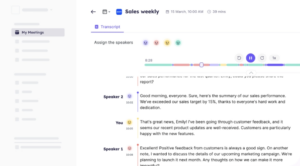
Don’t just repeat your key points; enrich your summary with real-world examples or success stories related to your audience’s needs. For instance, if your webinar discussed strategies for boosting productivity, briefly mention how one client saw a 30% efficiency increase using a tip you shared. This approach makes the takeaways more relatable and memorable.
To make your summaries even more accessible and precise, Krisp’s AI-powered transcription can automatically generate accurate notes from your webinar. By turning spoken content into text, Krisp helps you create detailed takeaways that attendees can refer back to, ensuring nothing important is lost.

Share these key insights in follow-up emails or as downloadable resources, making your webinar’s value extend beyond the live event.
Transcribe and Share Webinar Content
Krisp’s transcription feature can convert your webinar into text format with high accuracy, making it accessible to all attendees.
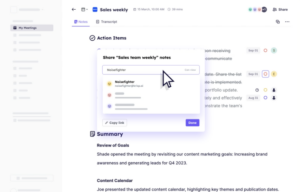
Post-webinar, use these transcripts to create summaries, blog posts, or snippets for social media, extending the life and impact of your content.
Engage Your Audience with a Call to Action
Encourage your attendees to reflect on the information shared by asking a thought-provoking question or suggesting a small action they can take immediately. This could be as simple as revisiting one of the strategies you discussed and seeing how it fits into their current workflow. By engaging them with a call to action, you turn passive listening into proactive engagement.
Wrapping Up
Understanding how to host a webinar effectively is more than just delivering information; it’s about creating an inspiring experience. By focusing on thorough preparation, staying composed under pressure, using storytelling techniques, and incorporating interactive elements, you can master how to host a webinar that is not only informative but also memorable and impactful. These strategies will transform you from a mere presenter into a dynamic host, guiding your audience through an engaging and valuable journey in every session.


