Do you know anyone who has never used YouTube? I bet you don’t. YouTube is an incredibly versatile platform, serving countless purposes. People use it for music, studying, entertainment, communication, and so much more. Most of us visit YouTube at least once a day and are familiar with many of its features that we use regularly.
However, there are still some functions, like getting a transcript of a YouTube video, that we might not know much about. In this article, we’ll explore the different ways to get transcripts of YouTube videos, from using YouTube’s own tools to third-party transcription and AI services. With the right approach, you can quickly generate accurate text versions of your favorite videos and save a lot of time.
Why Are Transcripts Useful?
YouTube transcripts provide value in many ways, making them a must-have tool for various purposes:
Accessibility
Transcripts are invaluable for people with hearing impairments, enabling them to access and understand the content. They’re also beneficial for viewers who may not be fluent in the original language of the video but want to learn. Having transcripts readily available makes it easier to pick up new vocabulary and enhance language skills.
Note-Taking
YouTube is a popular platform for learning, and transcripts make note-taking much simpler. Instead of struggling to capture information while watching, you can focus on understanding the material and jot down key points from the transcript. It also helps maintain better concentration when the material is in front of you in written form.
SEO Optimization
For content creators, transcripts are a game-changer. They improve the discoverability of videos by allowing search engines to index the content, making it easier for your audience to find your videos through relevant keywords.
Time-Saving
Instead of re-watching a video to recall specific details or verify information, you can quickly refer to the transcript. This not only saves time but also ensures accuracy and efficiency when working with video content.
With these benefits, YouTube transcripts are an essential tool for accessibility, learning, content creation, and efficient time management.
How To Get a Transcript of a YouTube Video
Now, let’s dive into the different ways to get a transcript of a YouTube video so you can maximize your efficiency. With several options available, it’s important to choose the one that suits your needs best and works most effectively for you.
#1. Use YouTube’s Built-In Transcript Feature
First, you can try what YouTube itself offers. YouTube provides an automatic transcript for many videos, but this option depends on whether the creator has enabled captions. Here’s how you can access it:
- Open the YouTube video.
- Click the three-dot menu (under the video, next to the like and share buttons) or the settings/options panel, depending on the interface.
- Select “Show Transcript” from the dropdown menu.
The transcript will appear on the right-hand side of the screen (on desktop).
Advantages:
- Free and straightforward.
- Time-stamped captions for easier navigation.
Disadvantages:
- It may not be available for all videos.
- Accuracy depends on YouTube’s automatic speech recognition (ASR).
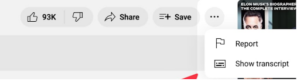
#2. Use AI-Powered Transcription Tools
If you’re looking for more control, higher accuracy, or additional features, AI-powered transcription tools are a strong option. These tools use advanced speech recognition and natural language processing to convert video or audio into text.
Typical features include:
- Automated transcription from a video URL or uploaded file
- Speaker identification in multi-speaker conversations
- Support for multiple languages and accents
Export options (TXT, DOCX, SRT, etc.)
How It Typically Works:
- Copy and paste the YouTube video URL into the transcription tool or download the video and upload it directly (depending on the service).
- Start the transcription process with a click.
- Wait for the transcript to be generated, then review and edit if needed.
- Export or copy the transcript to your notes, documents, or content management tools.
Advantages:
- Generally higher accuracy than YouTube auto-captions.
- Supports longer videos and more complex content.
- Useful for professionals, students, and researchers who need editable text.
Disadvantages:
- Free tiers may have limits on length, uploads, or features.
Some advanced features require a paid plan.
#3. Copy Transcripts Using Free Online Tools
If you’re looking for a way to get a full transcript of a shorter YouTube video without paying, free transcription tools can help. Platforms like Otter.ai, Sonix, Happy Scribe, and others often provide free tiers with limited minutes or features.
How to Use Them:
- Copy the video’s URL, or download the video/audio if required.
- Paste the URL or upload the file into the transcription tool of your choice.
- Let the tool process the audio and generate a transcript.
- Download or copy the written transcript once it’s ready.
Advantages:
- Works for most videos.
- Often offers better accuracy than YouTube’s auto-captions.
Disadvantages:
- Free versions may limit video length, number of uploads, or export options.
- Some tools require account creation or email registration.
#4. Use Browser Extensions
Several browser extensions, like YouTube Caption Downloader, can help you extract transcripts directly from YouTube.
How to Use Extensions:
- Install the extension from the Chrome Web Store or your browser’s equivalent.
- Open the YouTube video and activate the extension.
- Download or copy the transcript directly to your device.
Advantages:
- Convenient and quick.
- Works directly on YouTube.
Disadvantages:
- Limited to the video’s available captions.
- May require permissions or updates.
#5. Hire Professional Services for Accuracy
You can find advantages and disadvantages in every tool of transcribing. But, if you need a perfect transcript with no errors, hiring a transcription service is a reliable option.
How It Works:
- Upload the video or provide the URL.
- Choose turnaround time and pay based on video length.
- Receive the polished transcript within the chosen time frame.
Advantages:
- Extremely accurate.
- Ideal for official use.
Disadvantages:
- Costs can add up, especially for long videos.
How To Get a Transcript of a YouTube Video for Free
Many people seek free YouTube video transcriptions for learning or gathering quick information. While quality might not always be a top priority in such cases, speed and accessibility are essential.
The easiest ways to get a free written transcript of a YouTube video include:
- YouTube’s built-in transcript feature, which is fast and requires no extra tools.
- Free tiers of transcription tools, which can handle shorter videos and provide editable text.
- Browser extensions that download captions when they’re available.
These options are straightforward and effective for simpler, shorter videos. For more accuracy or advanced features, you may eventually want to explore paid or hybrid solutions (for example, using a free tool for the first pass and then editing manually).
How To Get Full Transcripts of YouTube Videos
Free tools often struggle with longer videos, making it challenging to obtain full transcripts of lengthy content in one go. For detailed and complete transcriptions—including all dialogue and captions—more advanced or paid tools are often required.
Some approaches include:
- AI transcription platforms with paid plans, which remove time limits and provide more robust editing, exporting, and collaboration features.
- Chunking longer videos into shorter segments and running each part through free tools, then merging the text manually.
- Professional human transcription services, which deliver highly accurate, fully edited transcripts suitable for publication.
While free tools work well for short or casual use, professional-grade solutions are ideal for longer, intricate projects where precision and completeness are critical.
From YouTube Transcripts to Meeting Transcripts: Krisp’s AI Tools
If you rely on YouTube transcripts to learn faster and capture important information, you can get similar benefits from your live meetings and calls. Instead of manually taking notes or trying to remember everything that was said, AI can help you automatically generate accurate transcripts and structured notes from real-time conversations.
Krisp offers AI-powered tools that extend these advantages beyond YouTube and into your everyday communication:
-
AI Meeting Assistant – Automatically transcribes your online meetings, captures key points, and generates AI summaries with action items and decisions, so you can stay fully present in the conversation instead of worrying about note-taking.
-
Krisp AI Note Taker– Turns messy meeting discussions into organized, searchable notes that are easy to review, share with your team, and use for follow-ups and documentation.
-
Noise Cancellation – Improves audio quality by removing background noise, which not only makes calls clearer for everyone but also helps transcription and summarization tools produce more accurate results.
If you already use transcripts to study from videos, combining them with AI-powered meeting transcription and note taking gives you an end-to-end workflow for capturing knowledge—from recorded content to live discussions—without missing the details that matter.
Conclusion
Having transcripts of YouTube videos at your fingertips is an excellent way to alleviate the anxiety of missing important details. YouTube video transcripts are a valuable resource for accessibility, learning, content creation, and efficient time management. Whether you’re capturing key points, making content accessible to a broader audience, or streamlining your workflow, written transcripts can be transformative.
From YouTube’s built-in transcript feature to AI-powered transcription platforms, browser extensions, and professional services, there are multiple options to meet your needs. For quick and free solutions, the YouTube transcript feature or browser extensions are effective. If you require higher accuracy—especially for longer or more complex videos—dedicated transcription tools and professional services provide greater control and quality.
Choose the method that best fits your requirements, and ensure you never miss a detail from your favorite YouTube videos. With the right tools, YouTube content becomes more accessible, searchable, and actionable than ever before.


