In recent times, virtual communication platforms like Google Meet have become indispensable tools for staying connected with others in both personal and professional settings.
The demand for reliable and user-friendly video conferencing solutions has surged with the rise of remote work, online learning, and virtual social gatherings. Google Meet, with its ease of use and integration with other Google Workspace apps, has emerged as a popular choice for individuals and organizations looking to conduct virtual meetings and collaborate in real-time. Statistics have shown that Google Meet has over 300 million active users each month.
However, one limitation that users often encounter is Google Meet’s time limit on meetings with their free accounts. This time limit can hinder those looking to host longer meetings or discussions without interruptions.
The question then arises: What’s Google Meet’s time limit? How can I upgrade that?
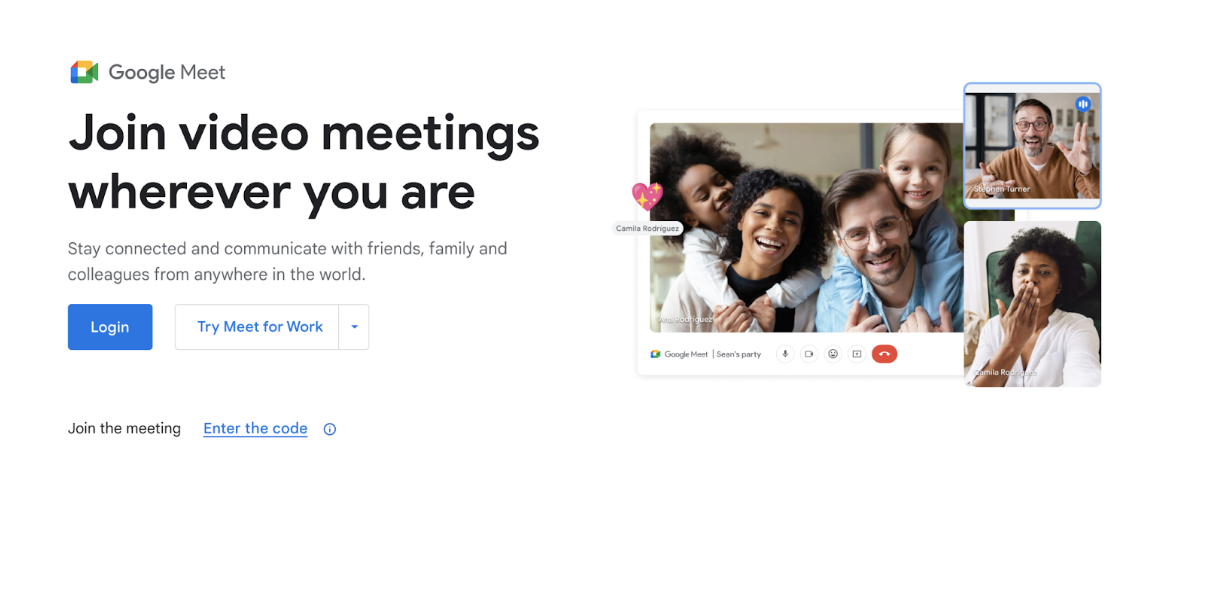
Understanding the Time Limit on Google Meet
With Google Meet’s free version, meetings can accommodate up to 100 participants for a maximum of 60 minutes. Beyond this duration, the meeting will automatically conclude, prompting participants to consider upgrading to a paid plan to continue beyond the time limit. This restriction can be particularly frustrating for users who heavily rely on Google Meet for extensive conversations, presentations, or collaborative sessions.
Strategies to Extend Meeting Time on Google Meet
#1. While free meetings have time limits, users can adopt various strategies to extend their meeting durations without the need for a paid plan. A simple workaround involves initiating a new meeting once the initial 60-minute limit is reached. By promptly creating a new meeting link and inviting participants to join, users can smoothly transition to a new session without significant interruptions.
#2. Another effective approach is to utilize Google Calendar to schedule consecutive meetings. By setting up a series of meeting events in succession, users can effectively extend the overall meeting time beyond the 60-minute limit. This method allows for seamless continuity of discussions or presentations while mitigating the impact of time restrictions on free meetings.
#3. For users seeking extended meeting durations without the limitations, upgrading to one of Google Meet’s paid plans is a viable solution. Google offers Business and Enterprise plans tailored to the needs of organizations and users with substantial collaboration requirements. These paid plans provide features such as the ability to host uninterrupted meetings for up to 24 hours. Additionally, they offer advanced security controls, recording capabilities, and integration with other Google Workspace apps to enhance the overall meeting experience.
Google Workspace Paid Plans
If you’re looking to bypass Google Meet’s time limits and access advanced features, Google Workspace has various paid plans to suit your needs.
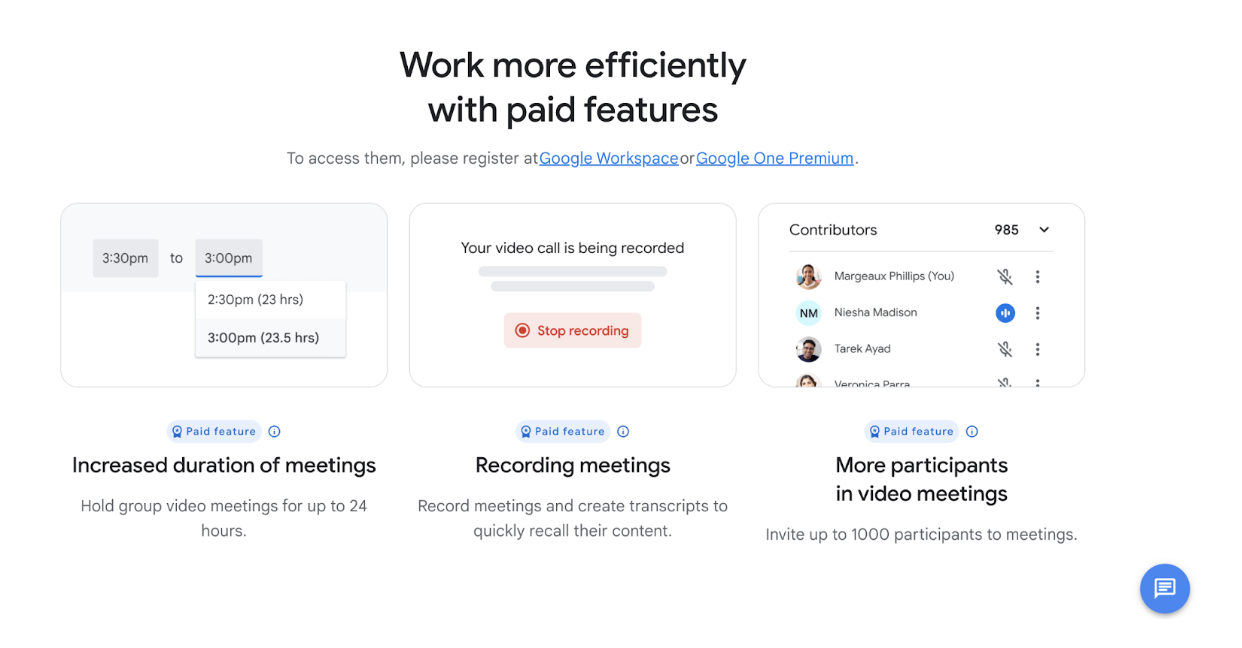
Each plan offers extended meeting durations, increased participant limits, and tailored functionalities.
Here’s a summary of the available plans:
Business Starter
- Cost: $6 per user per month (annual contract)
- Storage: 30GB per user in combined storage
Key Features:
– Secure corporate email with a custom address (e.g., [email protected])
– Video meetings with up to 100 participants
– Basic management tools and standard support
Business Standard
- Cost: $12 per user per month (annual contract)
- Storage: 2TB per user in pooled storage
Key Features:
– Secure corporate email with a custom address
– Video meetings with up to 150 participants
– Video meeting recording and noise reduction
– Enhanced management tools and security features
– Standard support
Business Plus
- Cost: $18 per user per month (annual contract)
- Storage: 5TB per user in pooled storage
Key Features:
– Secure corporate email with a custom address
– Video meetings with up to 500 participants
– Video meeting recording, participation tracking, and noise reduction
– Enhanced management and security features, including Google Vault and advanced endpoint management
– Standard support
Enterprise
- Cost: Custom pricing (contact sales department)
- Storage: 5TB per user in pooled, expandable storage
Key Features:
– Secure corporate email with a custom address
– Video meetings for up to 1,000 participants
– Meeting recording, participation tracking, noise reduction, and live-streaming for domain users
– Advanced management tools and security features, including Google Vault, DLP, choice of data regions, and enterprise endpoint management
– Extended support
With these paid plans, you can unlock advanced features tailored to your specific needs, ensuring a seamless and effective virtual collaboration experience.
How Krisp Enhances Your Google Meet Experience
While Google Meet provides a solid platform for virtual meetings, incorporating Krisp can greatly enhance the overall experience. Krisp, an AI-powered Meeting Assistant, offers features beyond noise cancellation, contributing to smoother and more productive meetings for team collaboration and customer communication.
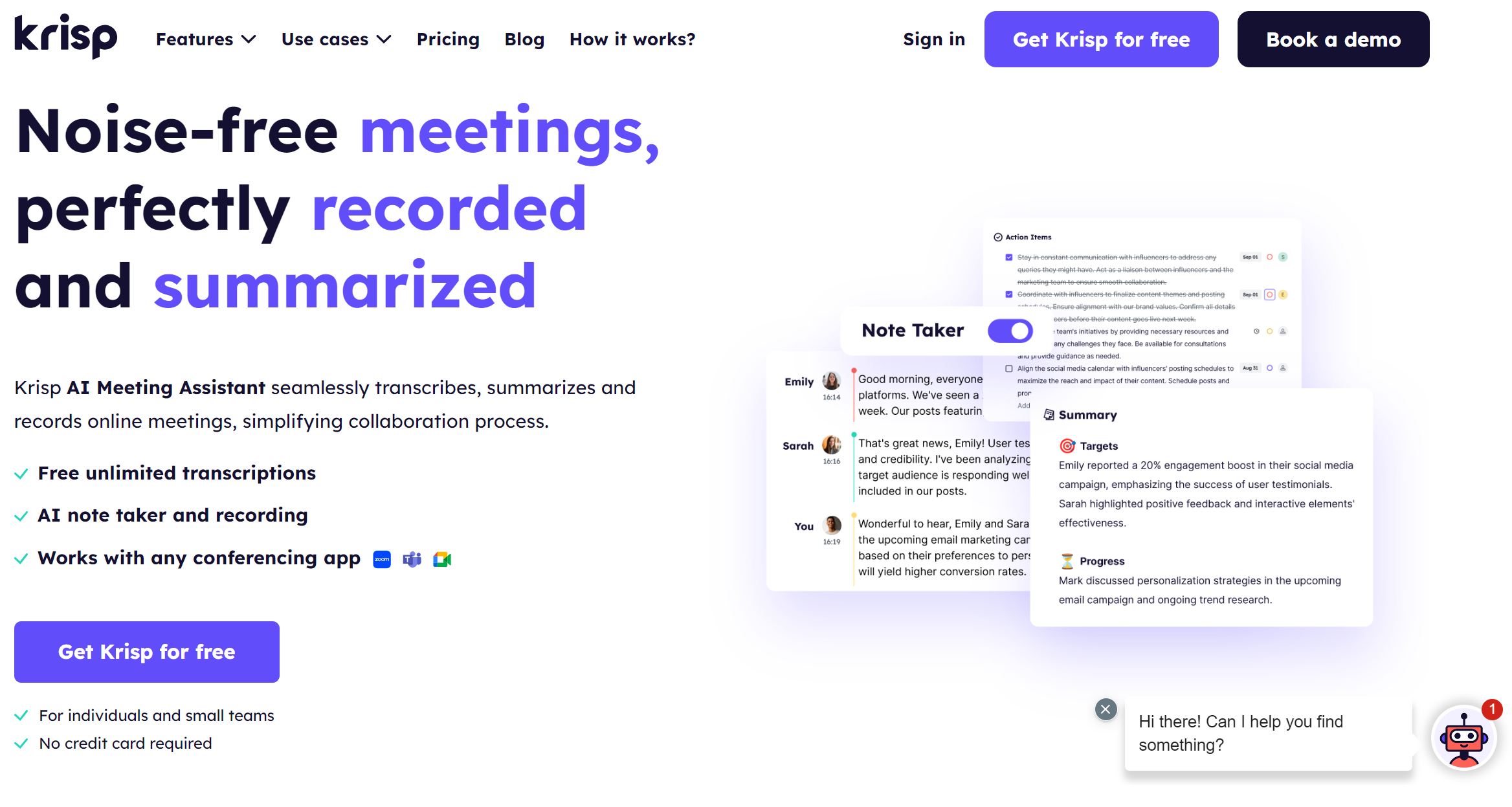
Key Features of Krisp for Google Meet Users
AI-Powered Noise Cancellation
Background noise can significantly distract during virtual meetings, particularly in busy environments. Krisp utilizes AI to filter out unwanted sounds such as keyboard typing, background conversations, or street noises, ensuring that voices remain clear. Imagine being on a Google Meet call from a café—Krisp will suppress the ambient noise, allowing your colleagues to hear you clearly without the background noise from the espresso machine.
Real-time Meeting Transcription
Keeping up with everything said in a meeting can be demanding. Krisp transcribes meetings and calls in real-time, enabling you to capture essential points without taking notes. For instance, during a fast-paced brainstorming session, Krisp’s transcription ensures that all of the ideas are recovered, allowing participants to concentrate on the discussion rather than trying to hastily write everything down.
However, while it transcribes in real-time, you can conveniently access the full transcript once the call ends, making it easy to review and share the discussion afterward.
AI-Generated Meeting Notes and Summaries
Struggling to summarize a lengthy meeting? Krisp automatically generates notes and action items, saving you time and effort. Following a Google Meet session, you’ll receive a concise summary of key takeaways and assigned tasks. This is particularly beneficial after lengthy team meetings where losing track of decisions or next steps is easy.
Meeting Recording
Need to revisit a meeting or share it with a colleague who couldn’t attend? Krisp enables you to record your Google Meet sessions. For instance, if your team is presenting a new project proposal, you can record the meeting to revisit details later or share it with stakeholders who couldn’t attend. This feature ensures that important discussions are readily accessible for future reference.
Final words
Whether it’s staying connected with remote colleagues, collaborating with partners across different locations, or engaging with students in virtual classrooms, Google Meet empowers users to communicate effectively and efficiently in the digital age.
Krisp provides tools that significantly enhance virtual communication, whether it’s for work, remote learning, or customer service using Google Meet. These tools range from eliminating distracting background noise to capturing crucial meeting details with AI-powered notes and summaries, ultimately improving productivity and clarity in every conversation.


