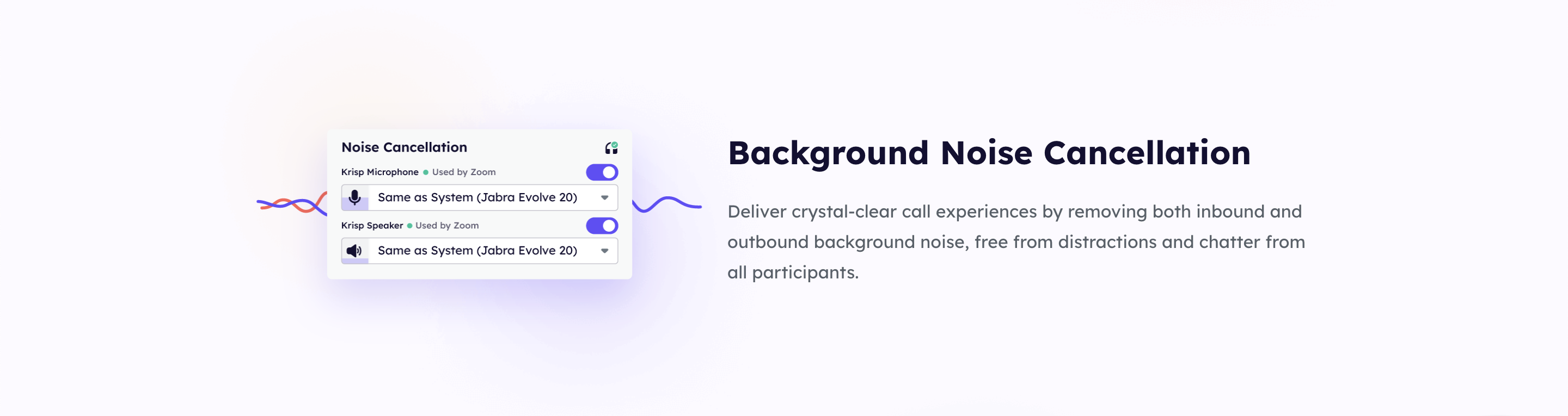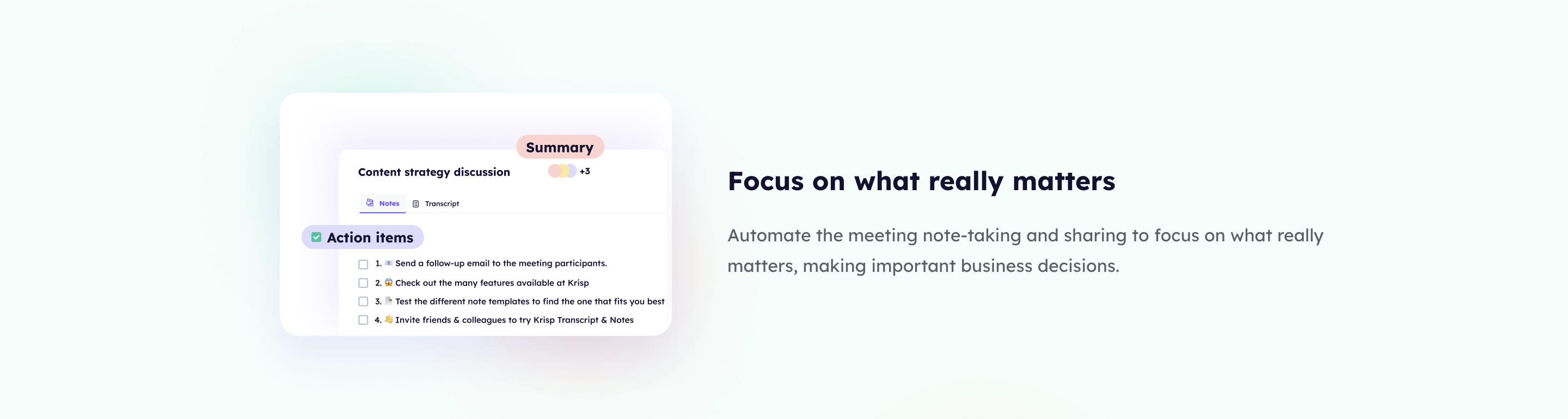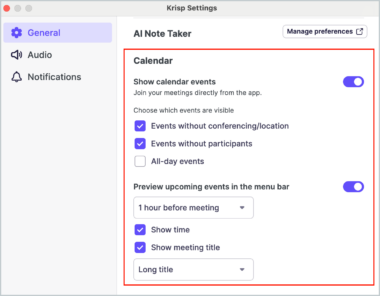We’ve all been there—your calendar is packed with back to back meetings, and it feels like there’s no time to catch your breath, let alone stay on top of your work. It’s a common challenge in today’s busy world, where meetings seem to stack up one after another. Juggling multiple sessions without feeling overwhelmed can be tough, but it’s not impossible!
Here we will share simple tips and tricks to help you stay focused, organized, and energized, even when your schedule is nonstop. These ideas are easy to follow and can make a big difference in how you handle those jam-packed meeting days.
What are back to back meetings?
Back to back meetings happen when one meeting ends, and another starts right away, with little to no break in between. This is common in busy work settings or during hectic times.
A study by Microsoft revealed that such scheduling patterns can cause stress to accumulate throughout the day, impairing focus and engagement. Another research published in Psychology Today indicates that continuous digital meetings can result in cognitive overload, making it harder to retain information and maintain attention.
While it can save time, it often leaves people feeling tired because they don’t get a chance to rest, reflect, or prepare for the next meeting. If one meeting runs late, it can also mess up the schedule for the rest of the day. To avoid this, some workplaces suggest shorter meetings or adding small breaks to help everyone stay focused and productive.
7 Clear Signs You’re Stuck in Back to Back Meetings
You can recognize you have back to back meetings when your calendar is packed with consecutive sessions that leave little to no time for breaks.
Here are some clear signs:
- Tight Scheduling on Your Calendar
Your meetings are scheduled one after another with no visible gaps or buffer time in between. This lineup often results in rushing from one call or meeting to the next.
- Feeling Overwhelmed Before the Day Starts
If you glance at your calendar and immediately feel stressed about fitting everything in, it’s likely due to a packed meeting schedule.
- No Time to Process Information
After finishing a meeting, you find yourself jumping directly into the next one without time to summarize, reflect, or act on the previous discussion.
- Skipping Breaks or Multitasking
You notice you’re eating lunch at your desk, responding to emails during meetings, or multitasking just to stay on top of your workload because meetings leave no time for other tasks.
- Increased Mental and Physical Fatigue
By the end of the day, you feel exhausted and struggle to recall what happened in specific meetings because the sheer volume has blurred them together.
- Calendar Notifications Overlap
If you’re constantly getting reminders about a new meeting starting while you’re still in the middle of another, it’s a clear indicator of back to back meeting scheduling.
- Feeling Like You’re Always Running Late
You’re frequently logging into meetings a few minutes late because you didn’t have enough time to wrap up the previous one or transition smoothly.
How to Stay Efficient During Back To Back Meetings
If you can’t avoid back to back meetings, the best thing you can do is adjust how you manage them to make the most of your time. It might feel hard to stay focused, especially when a meeting isn’t very productive, but there are ways to make it work. By using the simple tips shared below, you can keep your energy up and turn even a packed meeting schedule into a more effective and manageable day.
Make the Most of Your Meetings
It’s easy to just push through back to back meetings while barely engaging, but that can make the experience feel even more draining. Instead, try to stay actively involved—it’s a great way to keep your brain engaged and productive. Even if you’re already familiar with the topic being discussed, asking a thoughtful question could uncover new insights or spark valuable conversations. Meetings can also offer great opportunities to connect with colleagues from other departments, especially if you’re not working with just your own team. Use these moments to network, share ideas, and strengthen professional relationships, making the most of the time you’re already investing.
Stay Focused on the Meeting
Here’s the truth: multitasking isn’t as effective as it seems. What we often call multitasking is actually just switching quickly between tasks, which can reduce both speed and quality. For example, trying to complete work while attending a meeting usually means neither gets your full attention, leading to slower progress and lower-quality results. Instead, dedicate your focus to the meeting. Actively listening and participating will help you stay engaged, absorb important details, and contribute meaningfully without the distractions of trying to do two things at once.
Use Music to Recharge
While it’s not appropriate to pop on your headphones during a meeting, listening to music during your own time can be a great way to relax and reset. Music can also help you stay focused and energized as you tackle tasks during back to back meetings
That said, not all music is ideal for productive listening. Choose tunes you enjoy, but try to steer clear of songs with distracting lyrics that could pull your attention away from your work. Keep the volume low enough so you can still hear important notifications, like your phone ringing or meeting reminders. This way, you can enjoy the benefits of music while staying alert and prepared.
Establish a Pre- and Post-Meeting Routine
Setting up a solid routine before and after meetings can make a huge difference in how productive and enjoyable they feel. While it might seem counterintuitive to spend your precious free moments preparing for meetings, especially ones you’re not excited about, a little effort upfront can go a long way.
Before a meeting, take a few minutes to review the agenda, jot down key points you want to discuss or prepare questions to ask. This helps you engage actively, making the meeting feel more meaningful and less like a time drain.
Using tools like Krisp’s note-taker can streamline this process significantly. Krisp automatically captures key insights, action items, and essential details discussed during your meeting. By relying on Krisp’s AI-powered assistance, you can focus fully on contributing to the discussion instead of worrying about taking comprehensive notes from your back to back meetings.
After the meeting, spend a few moments reflecting on what was discussed. With the notes already prepared by Krisp, you can easily summarize key takeaways, identify action items, and clarify your next steps.
Prioritize Rest to Stay Sharp
Getting enough sleep is essential for making the most out of your meetings. Experts recommend aiming for seven to nine hours of sleep each night, as insufficient rest can make even the most productive meetings feel exhausting. When your energy is low, staying focused becomes a challenge, and you might find yourself struggling to keep up with team discussions.
Beyond just focus, lack of sleep can also affect the quality of your contributions, as your brain diverts energy toward simply staying awake rather than engaging with the task at hand. By prioritizing proper rest, you’ll show up to meetings refreshed, attentive, and ready to contribute meaningfully to the conversation.
Fuel Your Day with Energizing Meals
What you eat can have a surprising impact on how you perform during meetings. While all food provides fuel for your body, not all foods are created equal when it comes to keeping you energized and focused. Fatty or heavy meals take longer to digest, which can slow the flow of oxygen to your brain and leave you feeling sluggish.
To stay sharp and alert, choose meals rich in protein, such as eggs, lean meats, nuts, or legumes. These foods provide sustained energy without the grogginess that can come from heavier, harder-to-digest options. Pair your protein with some whole grains or fresh fruits and vegetables to keep your mind and body fueled, helping you power through even the busiest meeting days.
How to Avoid Back to Back Meetings with Krisp?
When navigating a busy schedule filled with virtual meetings, back to back meetings can often lead to fatigue and decreased productivity.
Thankfully, tools like Krisp can help you manage your calendar more effectively, ensuring you have the necessary breaks to stay refreshed and focused. By leveraging Krisp’s smart integrations and AI features, you can create a balanced workday that promotes better time management and reduces the stress associated with consecutive meetings.
1. Clear Conversations with Noise Cancellation
Noise during meetings can make conversations messy and hard to follow. People often have to repeat themselves, which wastes time and makes meetings longer than planned. This can lead to back to back meetings with no breaks, leaving you stressed and overwhelmed.
Krisp solves this problem with its noise-canceling feature. It removes background sounds in real time, making every conversation clear and smooth. With fewer distractions, meetings finish on time, giving you the chance to take a breather before the next one. Krisp helps you stay in control of your schedule and reduces meeting fatigue.
2. Stay Organized with Smart Note-Taking
Back to back meetings can often feel overwhelming, especially when important details and action items from one meeting are lost in the rush to prepare for the next. Without a clear system for capturing key points, you might find yourself scrambling to recall what was discussed or missing out on essential follow-ups. This cycle can lead to inefficiency and added stress throughout your workday.
Krisp’s note-taking feature helps break this pattern by making it easy to record important information during your meetings. With automatic summaries and action points captured in real time, you can focus on the conversation without worrying about forgetting anything. By streamlining how you track meeting details, Krisp ensures you stay organized and prepared, even with a packed schedule. This means fewer last-minute scrambles and more effective use of your time between meetings.
Krisp AI Meeting Assistant helps you stay organized and in control, turning back-to-back meetings into a seamless workflow so you can focus on discussions, follow through on action items, and make the most of your time.
3. Manage Your Schedule with Calendar Integration
Without a clear view of your day or proper scheduling tools, it’s easy to overbook yourself, leaving little room to breathe or focus.
Krisp’s integration with popular calendar apps helps solve this problem by bringing your schedule into one easy-to-manage space. This feature allows you to view all your meetings at a glance, making it easier to identify gaps and plan breaks between sessions. With Krisp, you can also ensure that your calendar stays organized, preventing overbooking and giving you the flexibility to adjust your schedule as needed.
By simplifying meeting management, Krisp helps you avoid the chaos of back to back meetings and maintain a more balanced workflow.
Recap
Back to back meetings can be exhausting and unproductive, but Krisp AI Meeting Assistant makes it easier to manage. With noise cancellation, your conversations stay clear and on track, saving time. The smart note-taking feature keeps all your key points and tasks in one place, so you’re always organized. Plus, its calendar integration helps you schedule meetings with enough breaks in between. With Krisp, you can stay in control, reduce stress, and have a more balanced workday.