AI meeting minutes generators are game-changers for anyone who’s tired of scribbling notes during meetings or missing key points. In 2024, these tools are smarter than ever, making it easier to focus on the conversation instead of scrambling to document it all.
From seamless transcription to smart summaries, AI-powered solutions can handle the heavy lifting for you. Whether you’re leading remote teams or juggling back-to-back calls, the right tool saves time and boosts productivity. In this blog, we’ll walk you through the top 10 AI meeting minutes generators in 2024 so you can find the perfect fit for your workflow.
How Do You Select an AI Meeting Minutes Generator? Key Criteria
Choosing the right AI meeting minutes generator is essential for improving how you document and manage meeting insights. With so many tools on the market, it’s important to focus on features that align with your team’s unique needs. Here’s a guide to the key criteria you should consider:
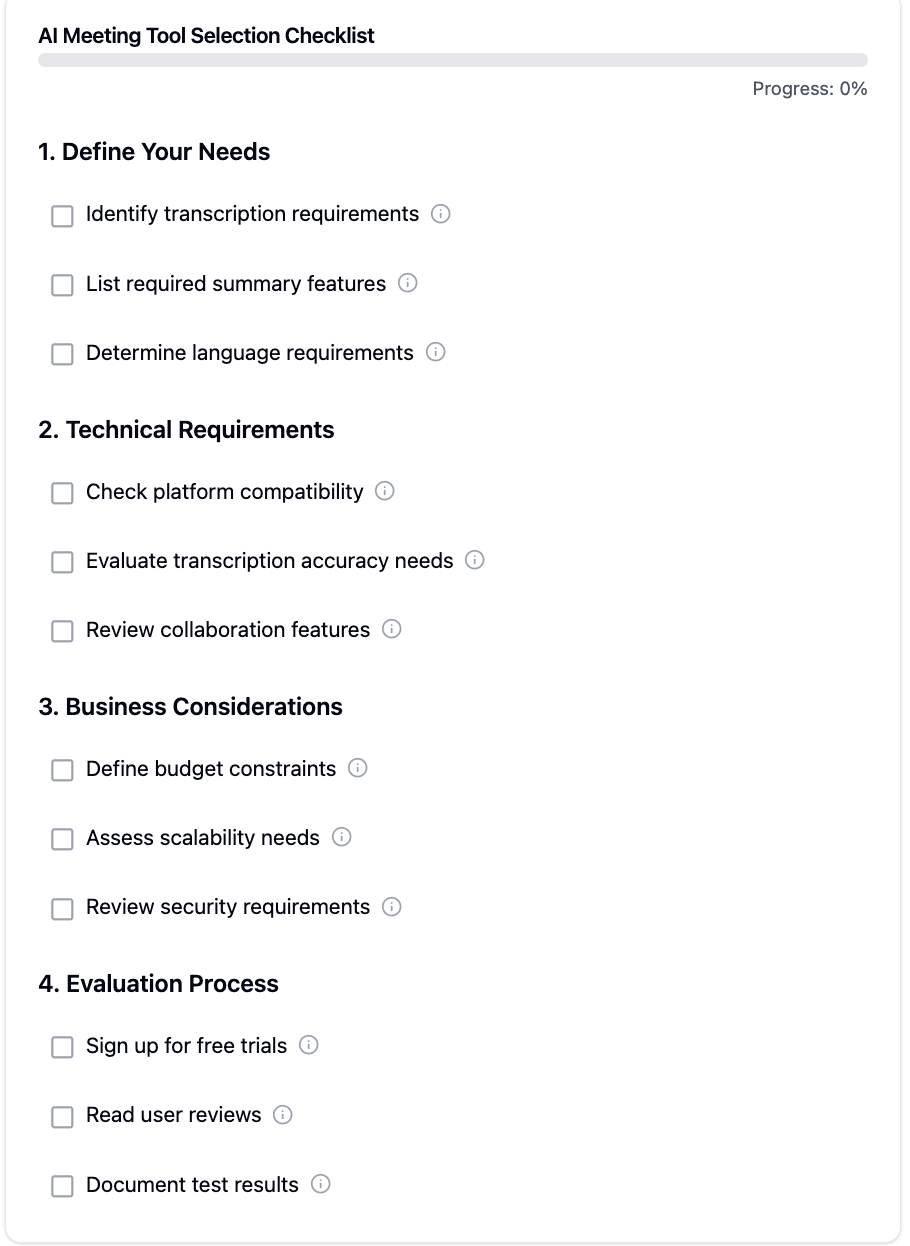
1. Accuracy of Transcription
The main purpose of an AI meeting minutes generator is to transcribe speech accurately. Look for a tool that performs well even with overlapping conversations, different accents, or background noise.
2. Integration with Meeting Platforms
Seamless integration with platforms like Zoom, Microsoft Teams, Google Meet, or Slack ensures the tool fits into your existing workflow without disruptions.
3. Ease of Use
Adopting a tool shouldn’t feel like learning a new skill. Choose one with a simple interface and intuitive features so your team can start using it right away.
4. Real-Time vs. Post-Meeting Features
- Real-Time Transcription: Helpful for live meetings where instant insights are needed.
- Post-Meeting Summaries: Ideal for generating detailed reports and actionable items after the meeting.
5. Customizable Summaries
Some tools allow you to customize summaries, highlighting key decisions, action items, and deadlines. This is particularly useful for keeping track of follow-ups.
6. Language and Multilingual Support
If you work with a global team, opt for a tool that supports multiple languages or dialects to ensure inclusivity and accuracy.
7. Data Privacy and Security
Since sensitive information is often discussed in meetings, make sure the tool complies with data protection regulations and offers robust encryption.
8. Cost and Scalability
- Look for flexible pricing plans to suit your budget.
- Ensure the tool can scale as your team or organization grows, with features suitable for larger groups.
9. Collaboration Features
Some tools go beyond transcription, offering shared notes, tagging, or real-time editing. These features are especially useful for teams that prioritize collaboration.
10. Customer Support
Choose a solution backed by reliable customer support. Quick resolution of technical issues ensures minimal downtime and frustration.
Top 10 AI Meeting Minutes Generators in 2024
In 2024, AI meeting minutes generators are more advanced than ever, offering powerful features to help professionals save time and stay organized. Whether you’re looking for real-time transcription, detailed post-meeting summaries, or seamless integrations with your favorite platforms, there’s a tool out there for you.
Below, we’ve rounded up the top 10 AI meeting minutes generators to make your search easier. Each tool brings unique strengths to the table, so you can find the perfect fit for your team’s workflow and needs. Let’s dive in!
1. Krisp AI – Focus on noise-cancellation and transcription accuracy.
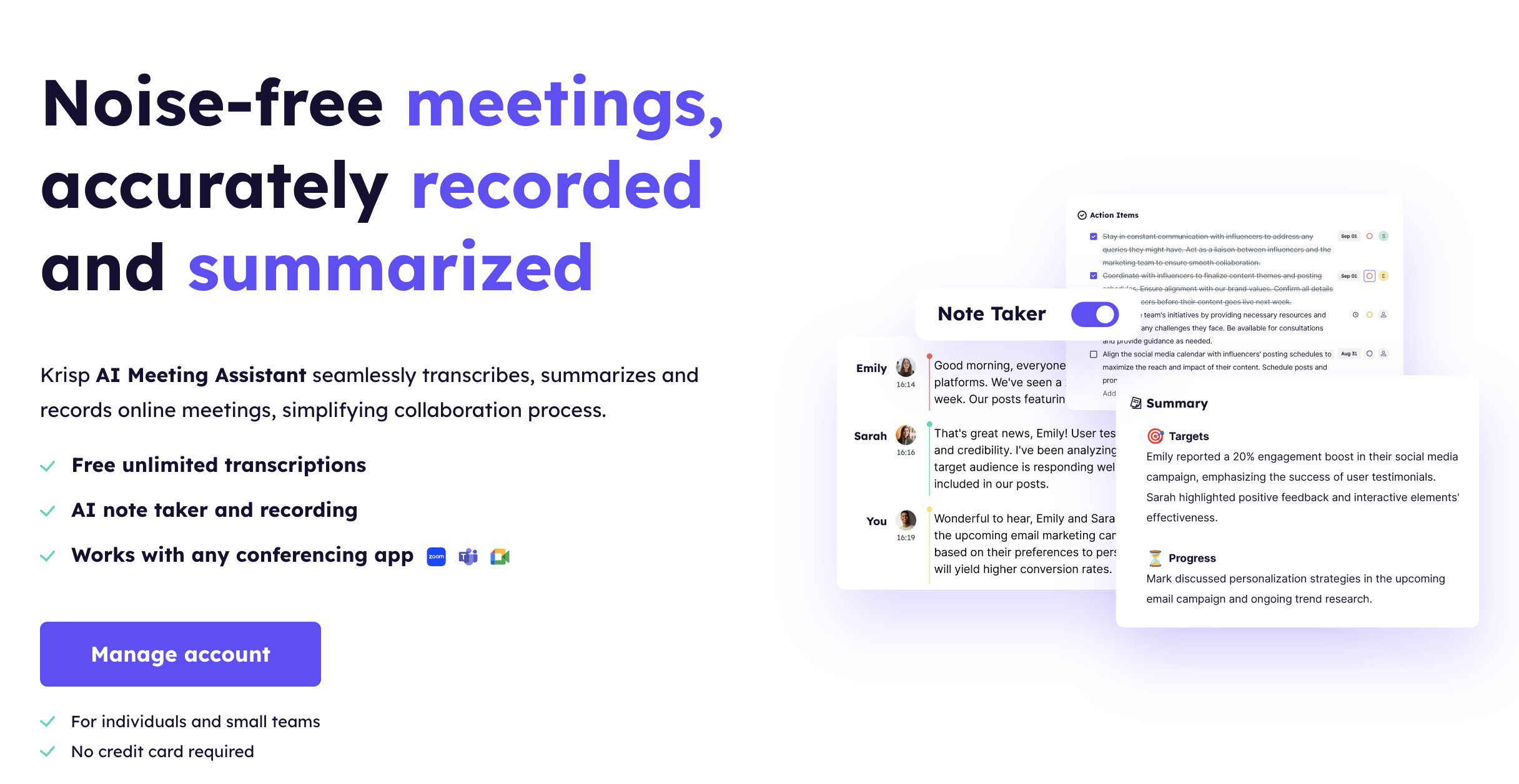
Krisp AI Meeting Assistant
- Real-time transcription captures everything as it happens.
- Noise cancellation removes background distractions.
- Meeting summaries highlight important action items.
- Integration with popular video conferencing apps.
- Enhances focus during remote meetings.
- Accurate, AI-powered transcription for professionals.
- Some features are premium-only.
- Focused primarily on meeting-based notes.
Pricing Tiers: Free tier with basic features; Premium plans starting at $12/month.
Ideal Use Cases: Remote teams and professionals needing distraction-free, accurate transcription.
2. Otter.ai – User-friendly with seamless Zoom integration.
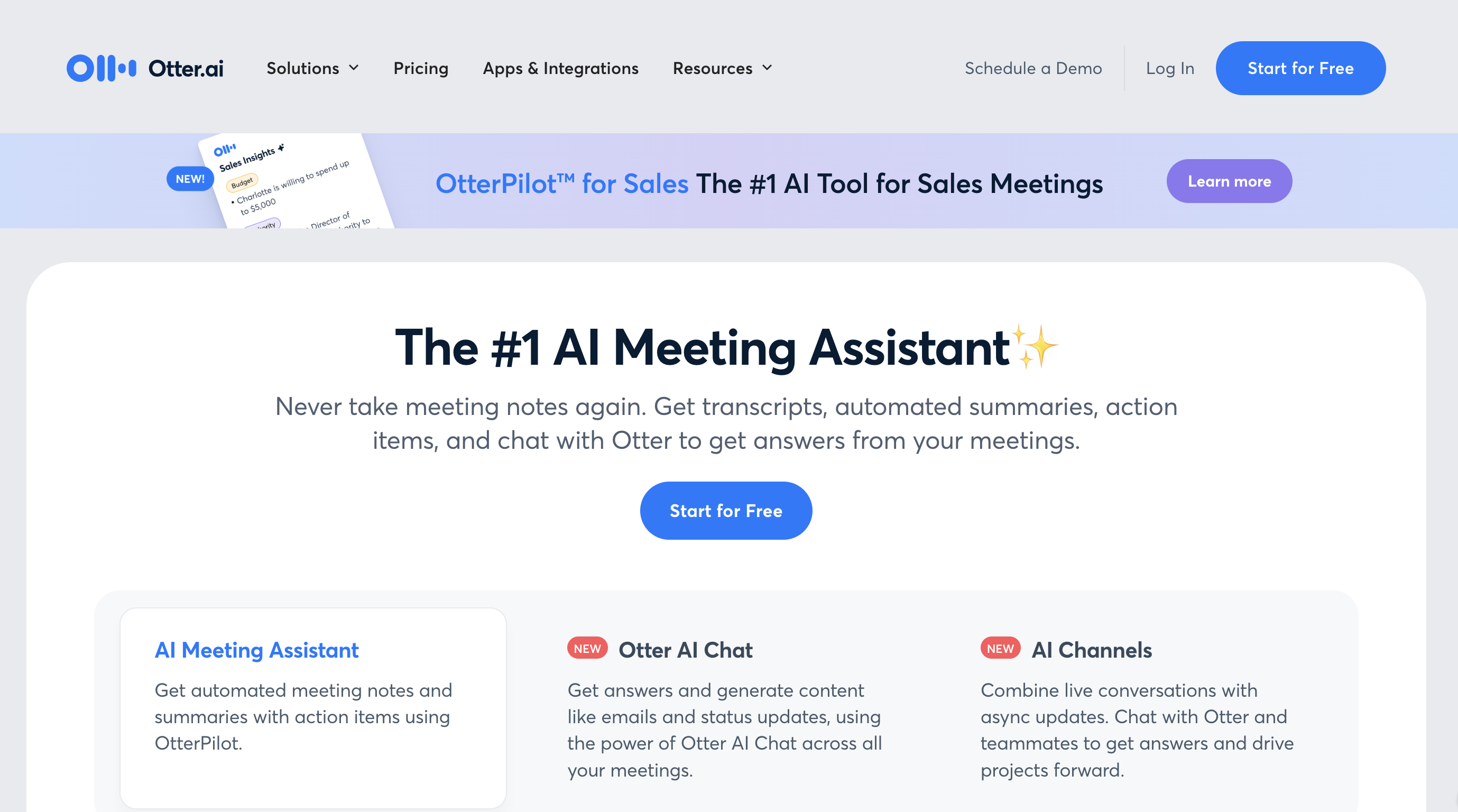
Otter.ai Meeting Assistant
- Seamless integration with Zoom for live meeting notes.
- AI-generated highlights and key points.
- Multi-device syncing for flexibility.
- Support for audio imports and collaborative editing.
- User-friendly interface.
- Great for solo professionals and small teams.
- Limited features in the free version.
- Occasionally struggles with strong accents.
Pricing Tiers: Free version available; Premium plans starting at $8.33/month.
Ideal Use Cases: Freelancers, small teams, and educators managing remote or hybrid environments.
3. Fireflies.ai – Affordable, great for small to medium teams.
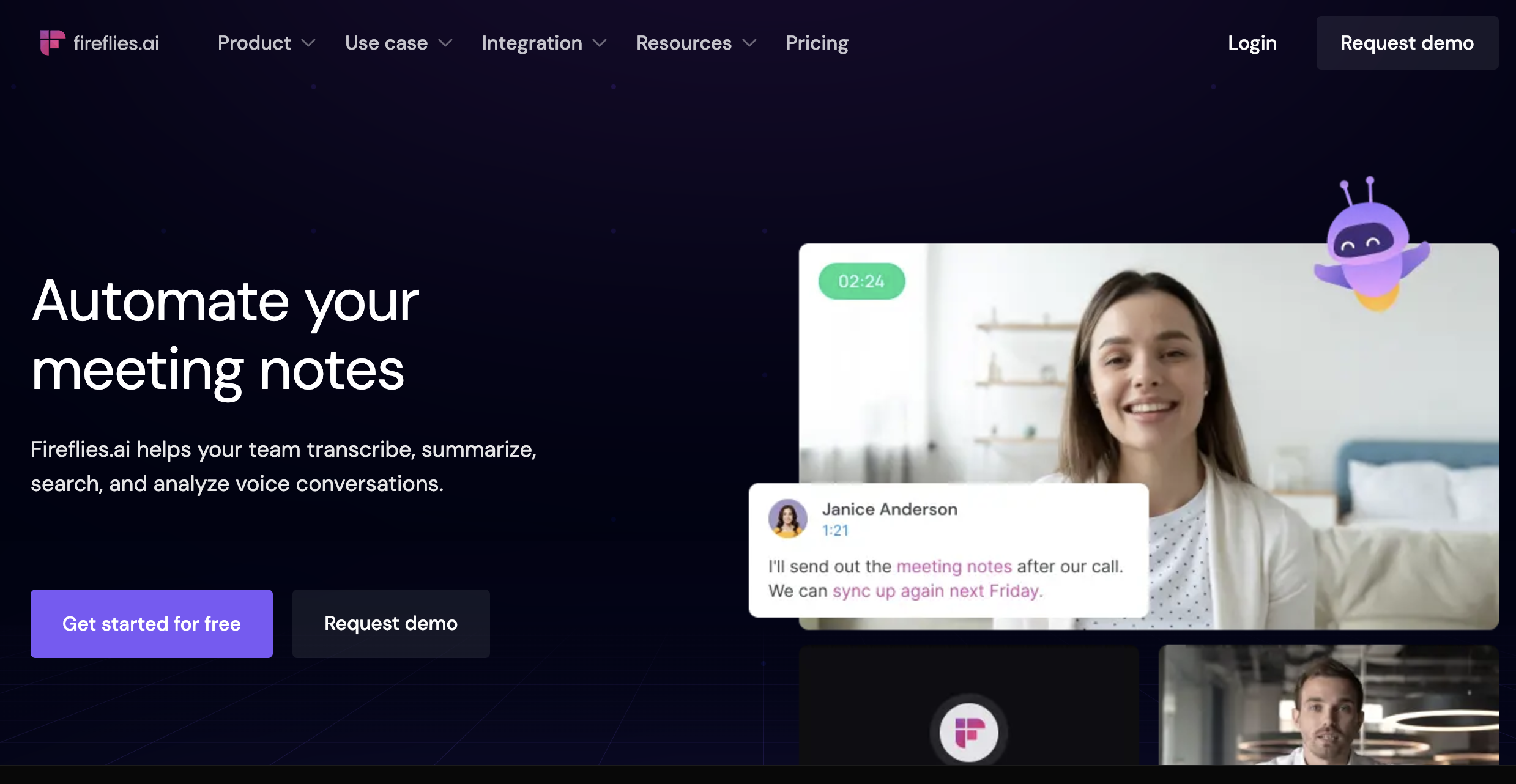
Fireflies.ai Meeting Assistant
- Affordable transcription and meeting notes solutions.
- Automated meeting recording and indexing.
- Searchable conversation histories for easy reference.
- Actionable insights and task tracking.
- Cost-effective for small to medium teams.
- Saves time with searchable transcripts.
- Interface can feel a bit clunky.
- Limited advanced analytics.
Pricing Tiers: Free plan; Pro plan starts at $10/month.
Ideal Use Cases: Startups and small businesses with budget constraints.
4. MeetGeek – Advanced analytics and post-meeting summaries.
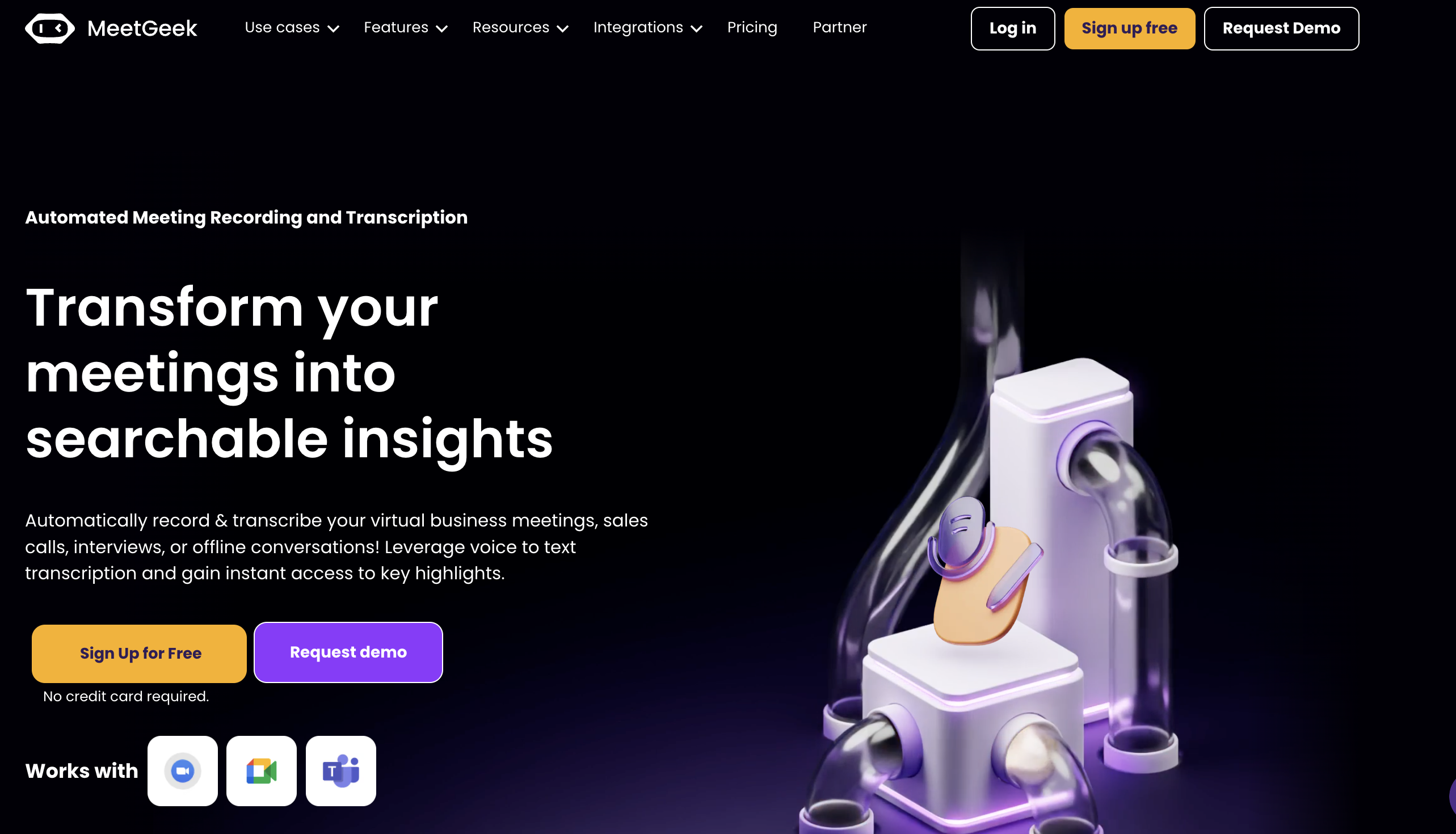
MeetGeek AI
- Real-time transcription and meeting analytics.
- AI-powered insights for action items and decisions.
- Customizable templates for summaries.
- Post-meeting email recaps.
- Strong analytics for actionable feedback.
- Automates tedious post-meeting tasks.
- Higher learning curve for first-time users.
- Features better suited for medium to large teams.
Pricing Tiers: Starts at $12/month per user.
Ideal Use Cases: Teams focused on leveraging analytics for project tracking.
5. Rev.ai – Highly accurate speech-to-text capabilities.
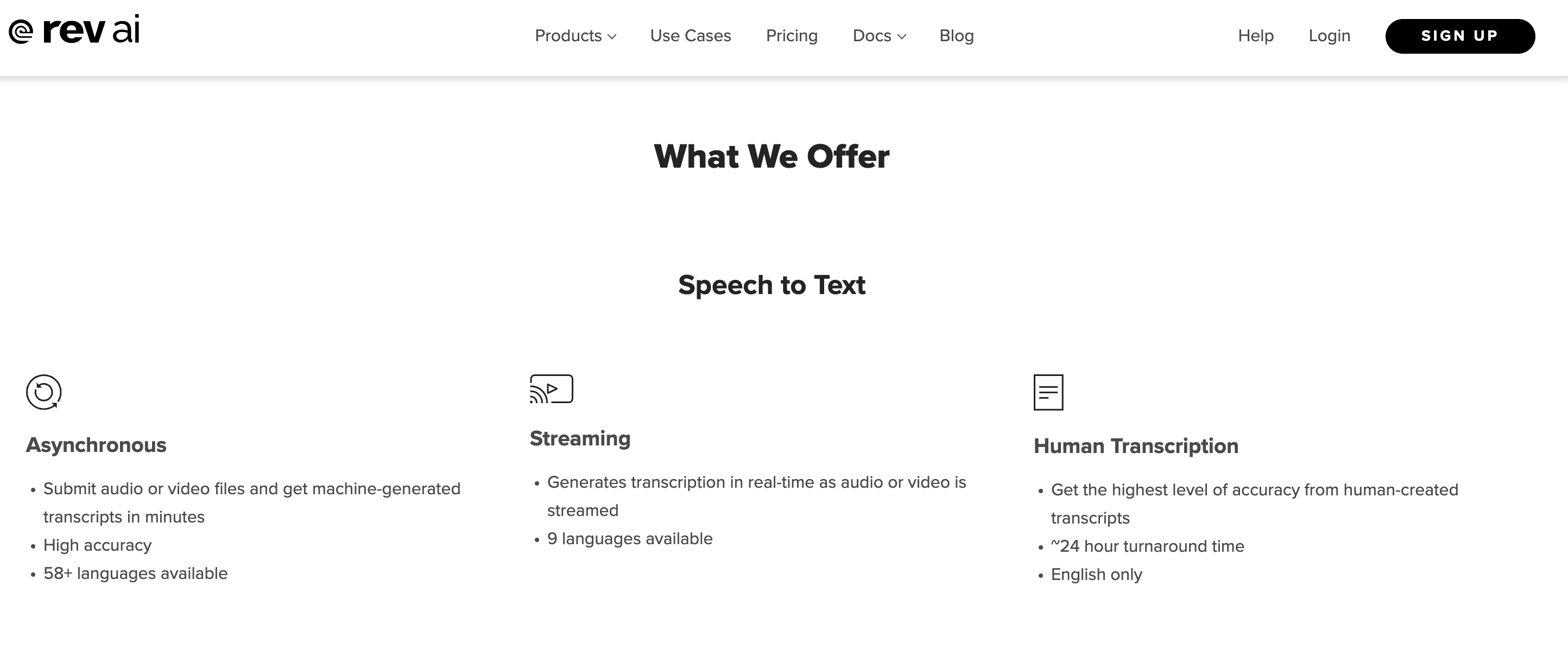
Rev.ai Speech-to-Text Service
- Industry-leading transcription accuracy.
- Fast turnaround for recorded meetings.
- Supports over 30 languages for global teams.
- API integrations for custom solutions.
- Highly accurate speech recognition.
- Excellent for multilingual teams.
- No real-time transcription features.
- Pricing can add up for heavy users.
Pricing Tiers: Pay-as-you-go at $0.25/minute.
Ideal Use Cases: Enterprises and teams needing precise transcriptions in multiple languages.
6. Sembly AI – Focus on team collaboration features
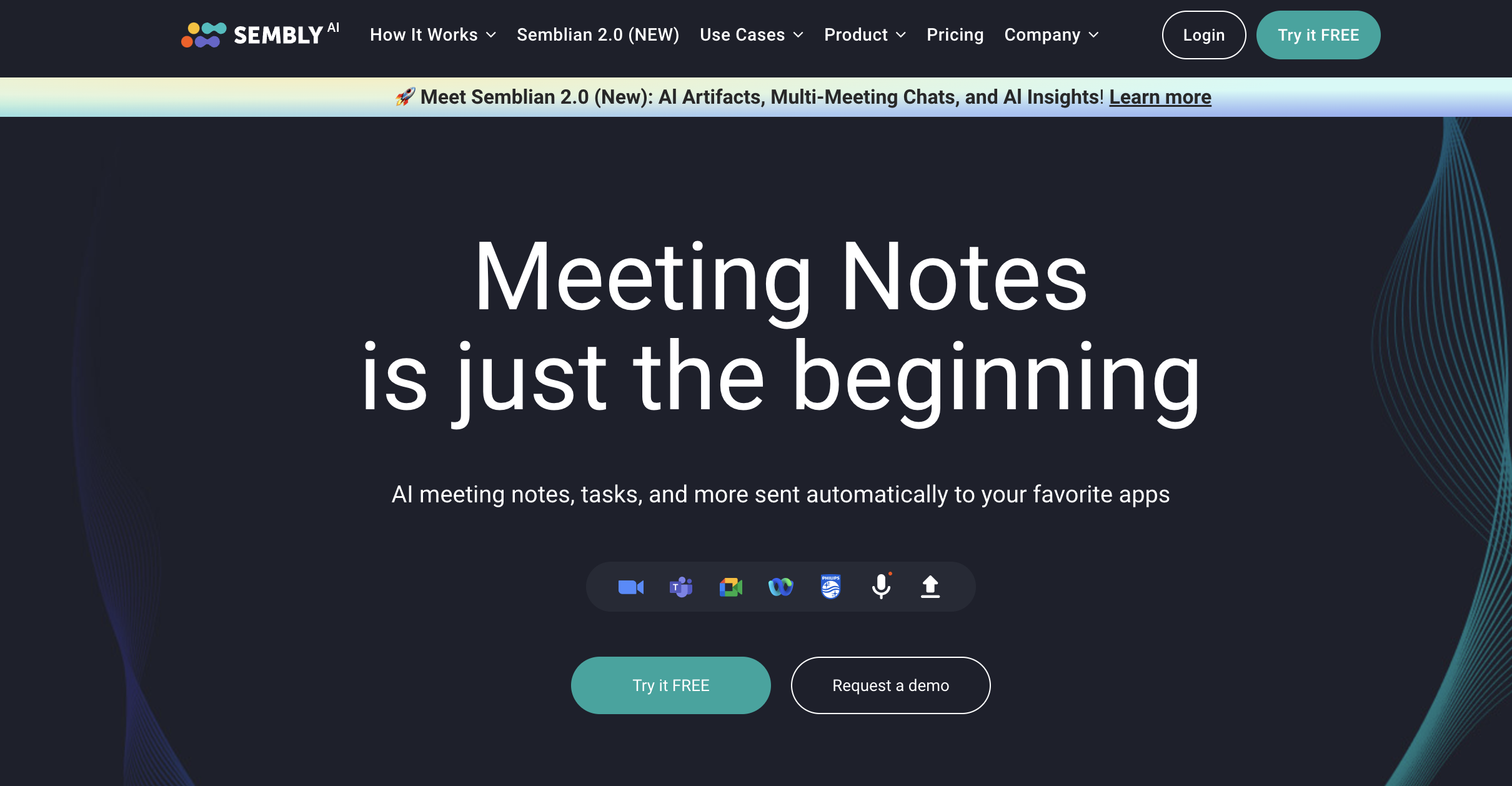
Sembly AI Collaboration Tool
- AI meeting assistant designed for collaboration.
- Summarizes key decisions and action items.
- Tracks meeting progress over time.
- Integration with Google Meet and Microsoft Teams.
- Great for collaborative work environments.
- Features geared toward long-term project tracking.
- Limited free version capabilities.
- Analytics can feel overwhelming for smaller teams.
Pricing Tiers: Free plan; Pro plan starts at $10/user per month.
Ideal Use Cases: Teams working on long-term projects needing consistent tracking.
7. Descript – Transcription paired with audio editing
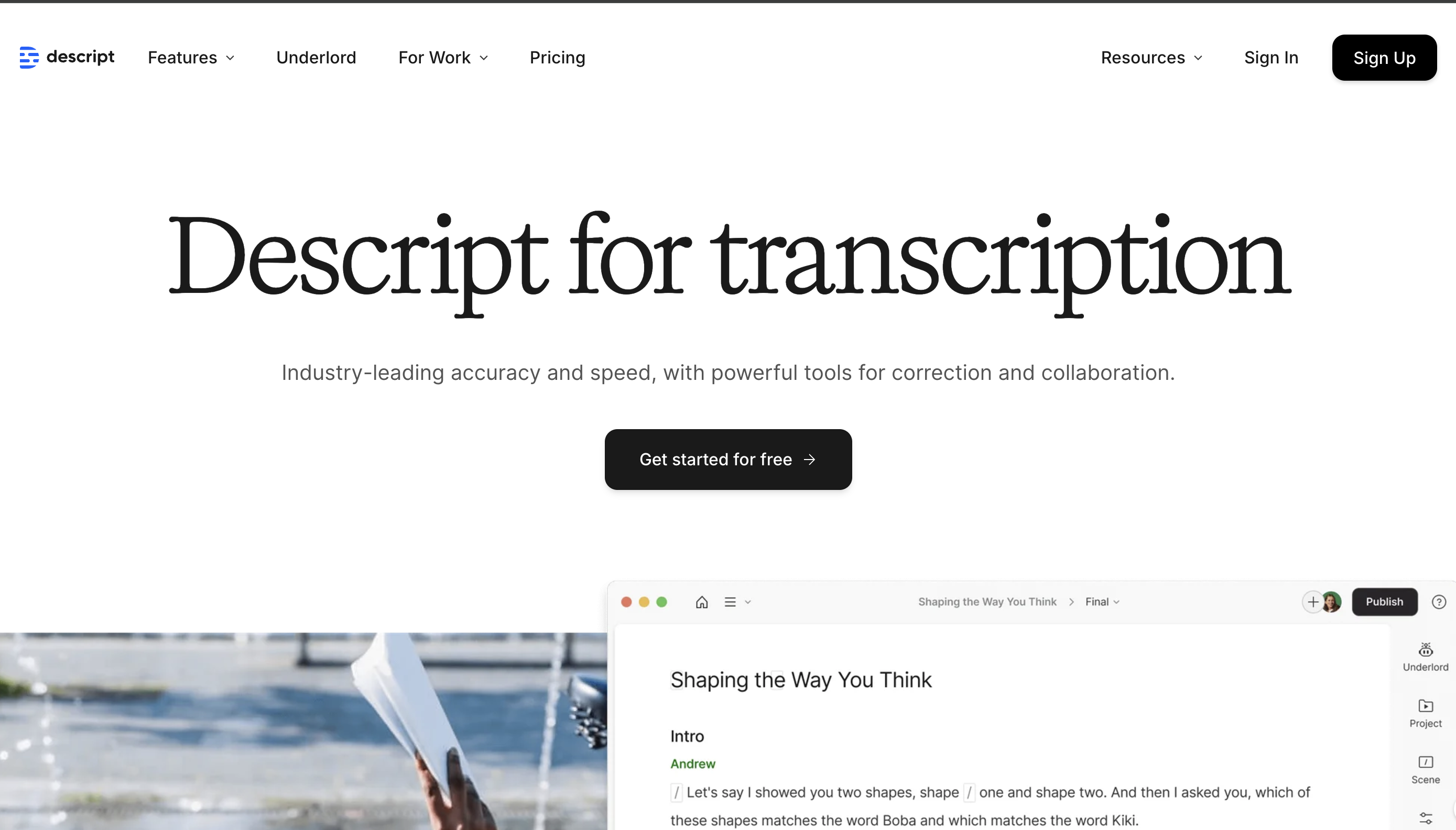
Descript AI Tool
- Combines transcription with audio editing tools.
- Overdub feature for voice adjustments.
- Simple video editing capabilities.
- Real-time collaboration for teams.
- Excellent for podcast creators and content teams.
- Multi-functional with editing and transcription.
- Not primarily focused on meeting minutes.
- Steeper learning curve for advanced features.
Pricing Tiers: Free plan; Pro plan starts at $15/month.
Ideal Use Cases: Content creators and marketing teams combining audio editing with transcription.
8. Sonix – Known for multilingual transcription capabilities
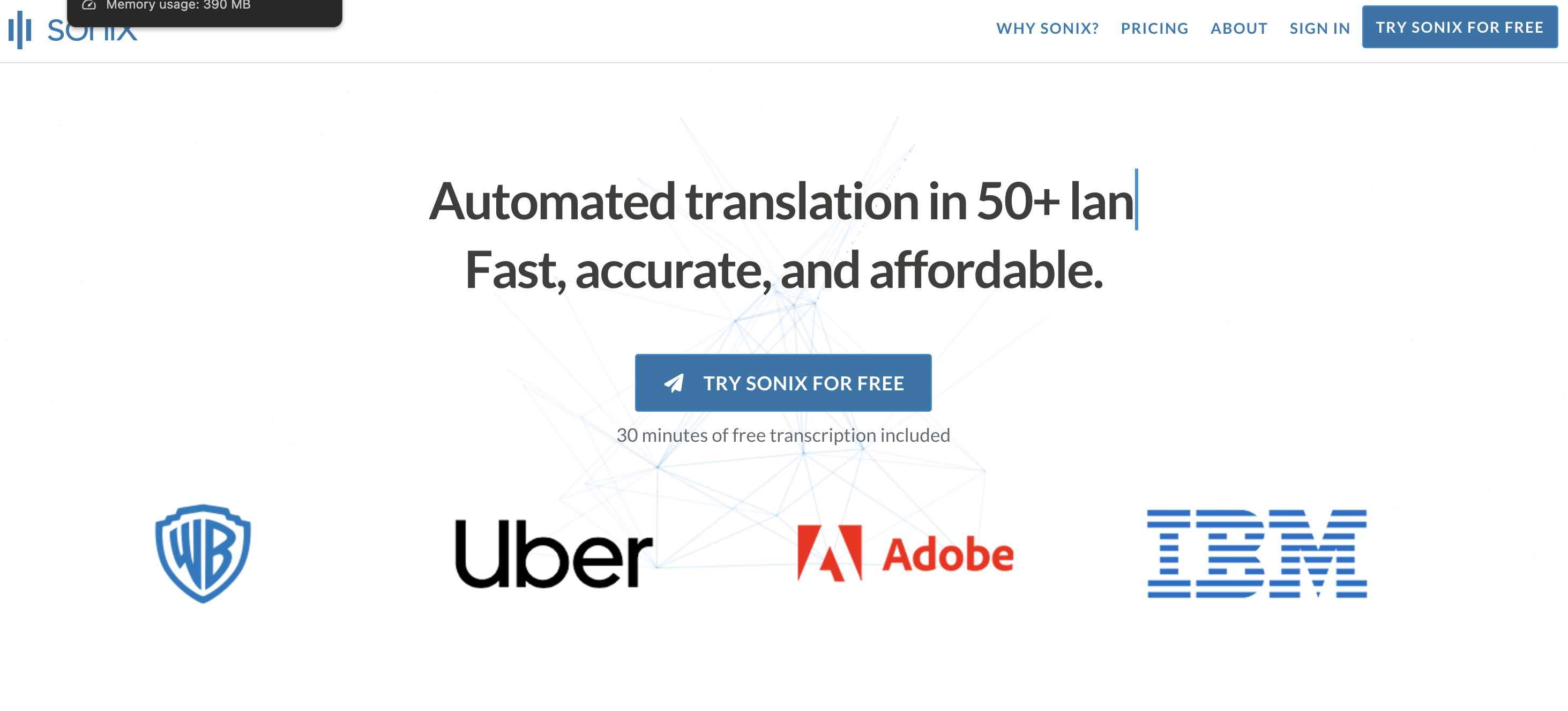
Sonix Multilingual Transcription
- Supports over 40 languages and dialects.
- Automated timestamps and speaker identification.
- Interactive editor for reviewing transcripts.
- Cloud-based storage for easy access.
- Best for multilingual transcription needs.
- Offers automated editing tools.
- Higher pricing compared to similar tools.
- Limited collaborative features.
Pricing Tiers: Starts at $10/hour for transcription.
Ideal Use Cases: Global teams needing multilingual transcription capabilities.
9. Grain – Designed for customer success and sales teams.
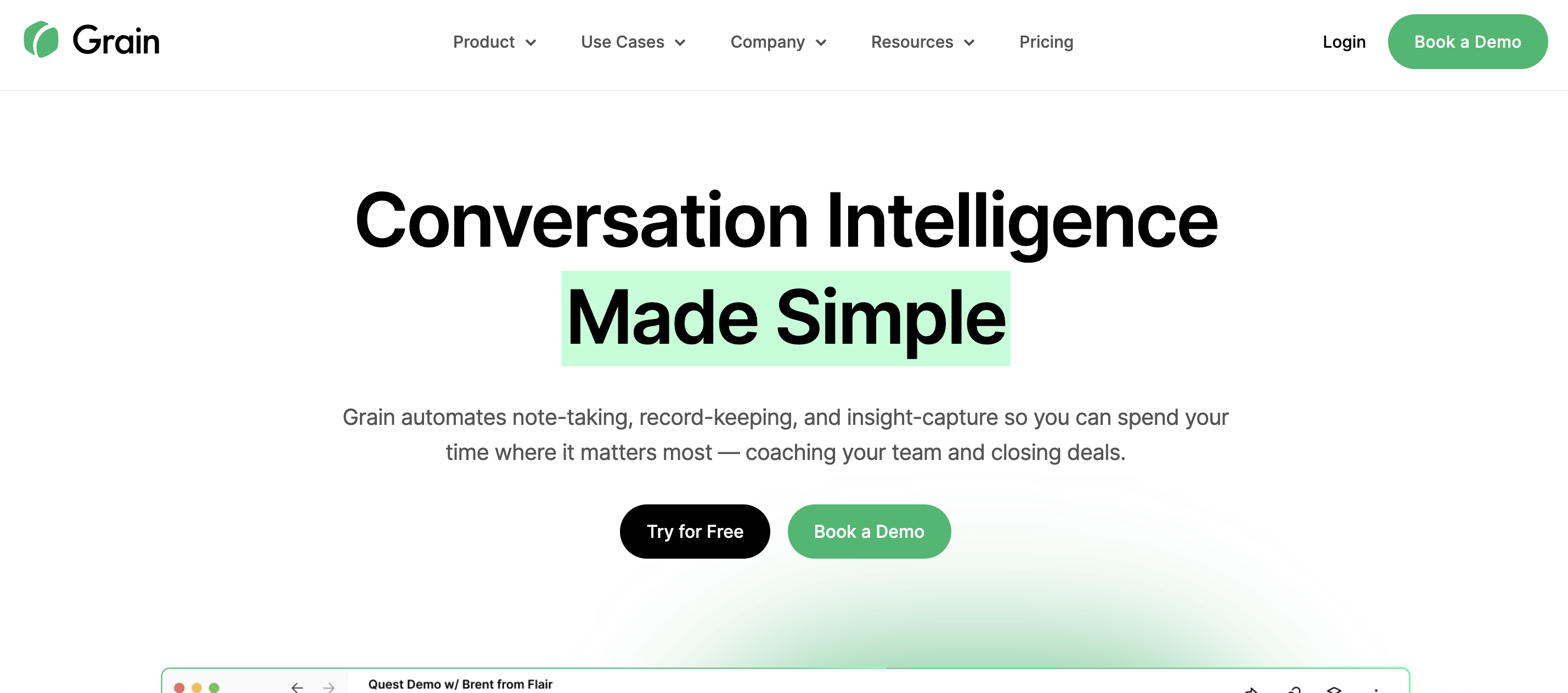
Grain Meeting Recorder
- Captures key moments during meetings.
- Highlight reels for sharing insights quickly.
- Integrates with customer success workflows.
- Easy sharing of meeting snippets.
- Tailored for sales and customer success teams.
- Simplifies sharing actionable insights.
- Focused on highlights rather than full transcription.
- Limited advanced analytics.
Pricing Tiers: Free plan; Pro plan starts at $12/month.
Ideal Use Cases: Sales and customer success teams wanting quick, actionable insights.
10. Fathom AI – Free option with smart summary tools.
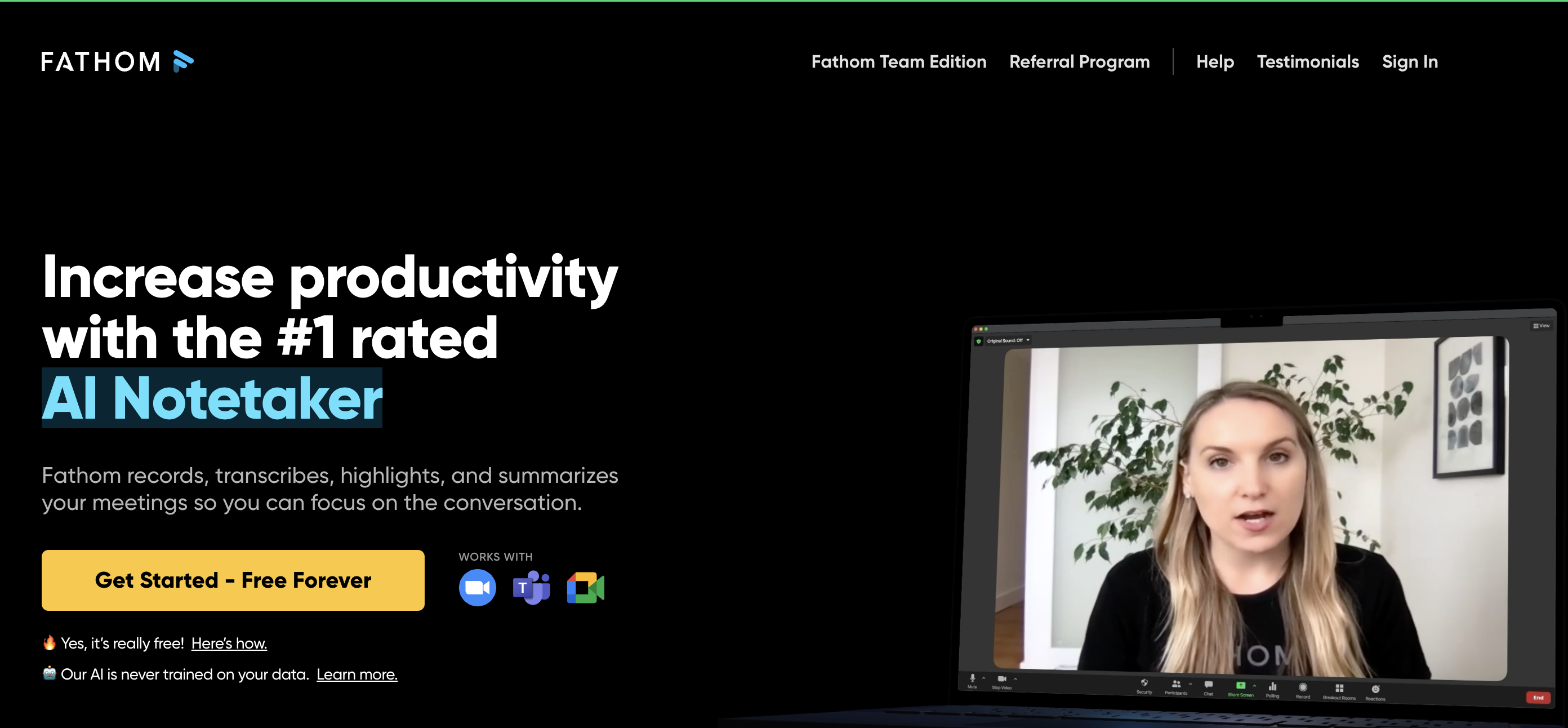
Fathom AI Free Tool
- Free transcription with smart meeting summaries.
- Automated highlight reels for key moments.
- Integration with Zoom.
- Simple interface for easy adoption.
- Completely free for basic users.
- No-frills tool with solid core features.
- Limited integrations beyond Zoom.
- Fewer advanced features compared to paid options.
Pricing Tiers: Free for all users.
Ideal Use Cases: Individuals and small teams needing a free, easy-to-use transcription tool.
How to Choose the Right AI Tool for Your Needs
Choosing the right AI meeting minutes generator depends on your unique needs, team size, and budget. Here’s a simple guide to help you decide:
1. Define Your Needs
Start by identifying what you need from the tool. Ask yourself:
- Do you need real-time transcription or post-meeting summaries?
- Are customizable summaries, action items, or analytics important for your workflow?
- Do you work in a multilingual environment that requires language support?
2. Consider Key Features
Focus on the features that will make the most impact:
- Transcription Accuracy: Look for tools that handle multiple speakers and accents well.
- Integrations: Ensure the tool works seamlessly with your platforms like Zoom, Microsoft Teams, or Google Meet.
- Collaboration Features: If teamwork is crucial, prioritize tools with shared notes and editing features.
3. Budget and Pricing
Evaluate your budget and compare pricing tiers:
- Free plans work well for basic needs or small teams.
- Paid plans often provide advanced features like analytics, storage, and priority support.
4. Scalability
Think about your team’s growth. Does the tool support larger teams and scale with added users or meetings?
5. Test Before Committing
Most tools offer free trials or demos. Use this opportunity to:
- Test usability and interface.
- Evaluate how well it integrates into your current workflow.
- Check if it meets your accuracy and feature expectations.
6. Prioritize Security and Privacy
If your meetings involve sensitive discussions, choose a tool that:
- Complies with data protection standards like GDPR.
- Offers end-to-end encryption and secure data storage.
7. Read Reviews and Recommendations
Explore customer reviews and ratings to understand real-world performance and reliability. G2, Trustpilot, or user forums are great resources.
8. Match the Tool to Your Use Case
Here’s a quick guide to match tools to specific needs:
- For small teams: Tools like Fathom AI or Fireflies.ai offer affordable, user-friendly solutions.
- For multilingual needs: Choose Sonix or Rev.ai for extensive language support.
- For collaboration: Sembly AI and MeetGeek are excellent for team-based projects.
FAQs
- Use an AI meeting assistant like Krisp AI, Otter.ai, or Fireflies.ai.
- Integrate it with your video conferencing platform.
- Allow the AI to record, transcribe, and summarize the meeting automatically.




