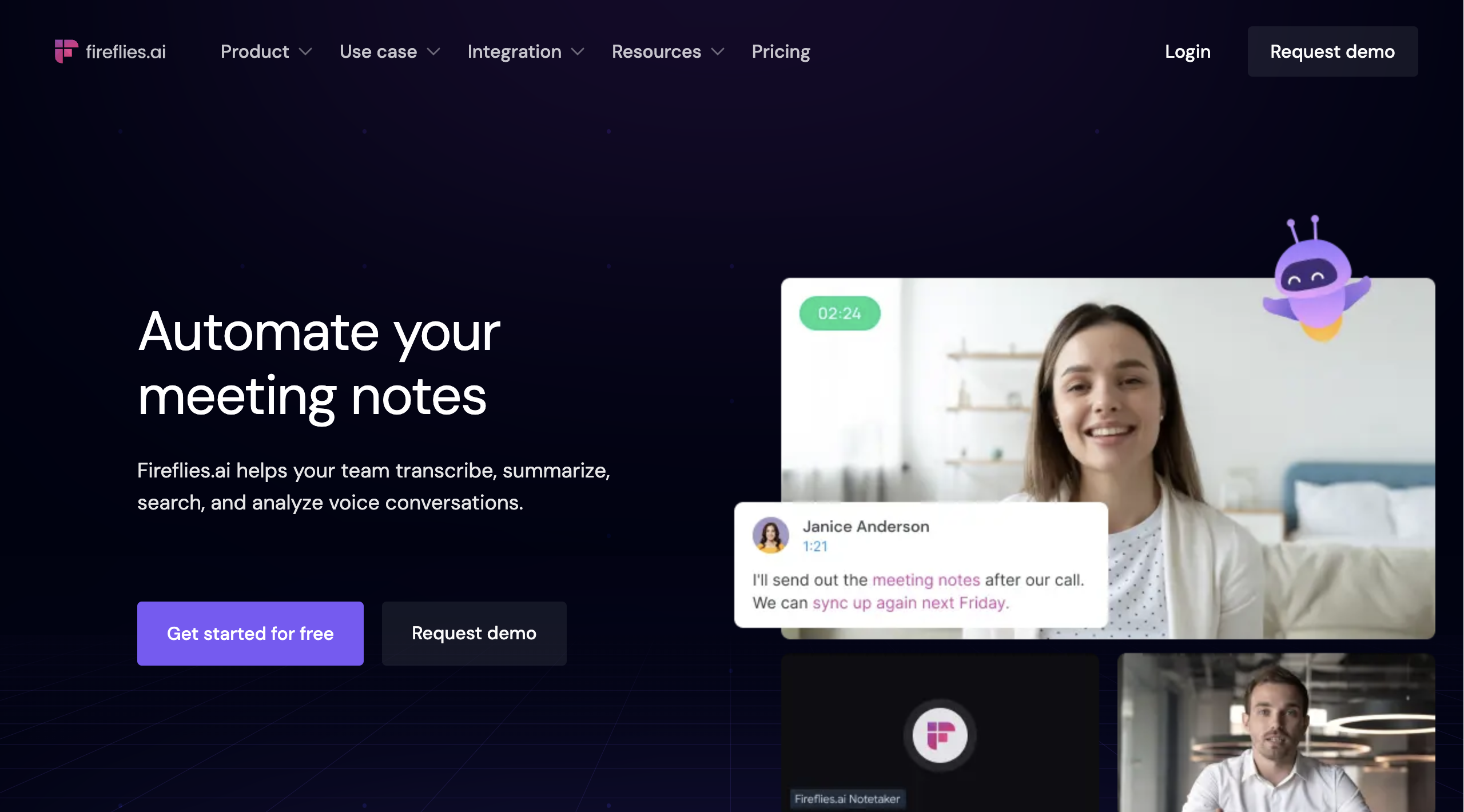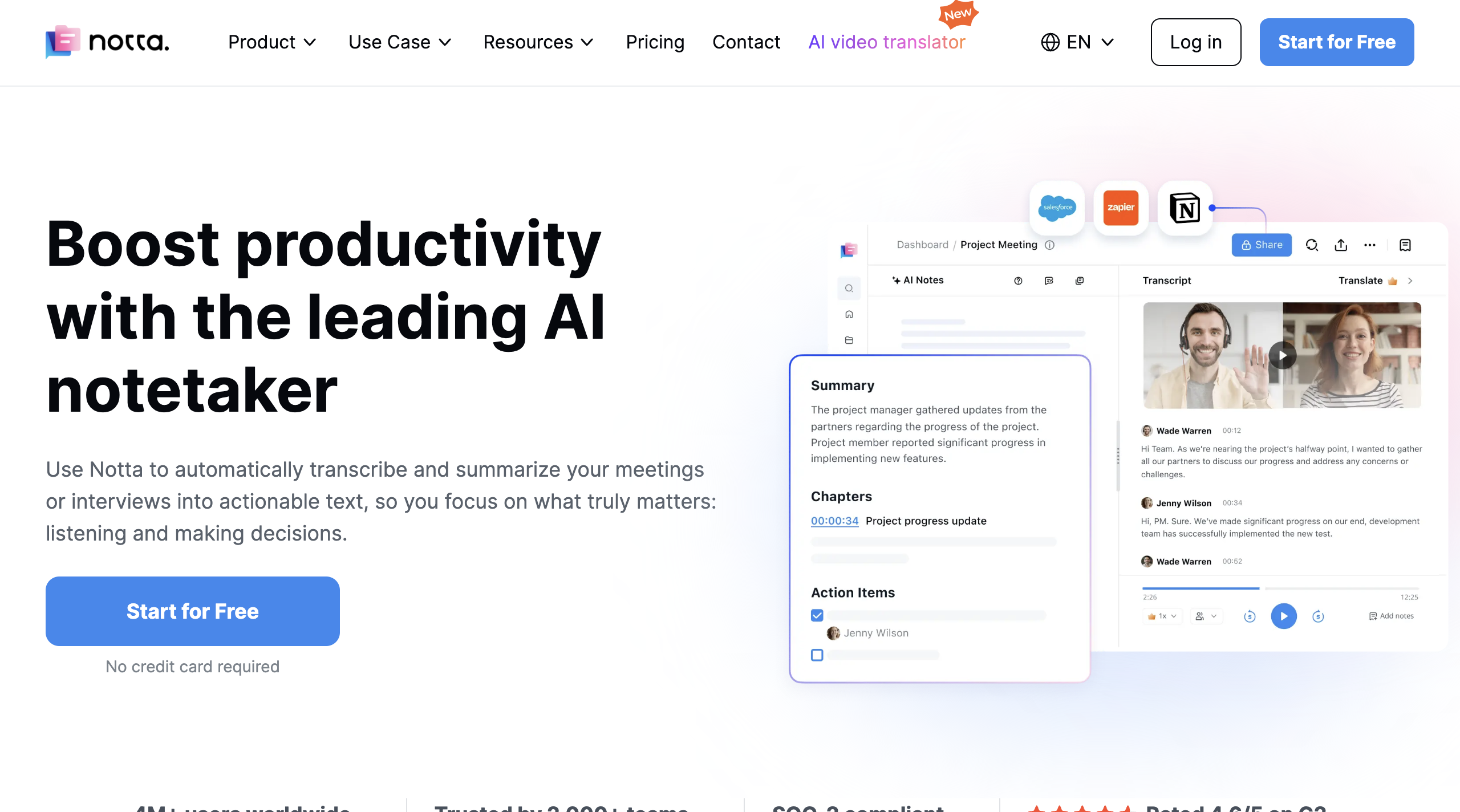The benefits of using an AI meeting manager in your virtual meetings keep growing every other day. Ever since remote meetings took center stage, especially due to the Covid pandemic, there have been numerous advancements in the field to make meetings even more productive.
But what are these AI-powered meeting managers, and how can they help you achieve your goals?
This article extensively looks at these products, guiding you on ways to revolutionize your online meetings by:
- Discovering AI meeting managers and how they work;
- Looking at the benefits of AI meeting managers;
- Exploring ways to select the best AI meeting managers.
What is an AI Meeting Manager?
An AI meeting manager is a virtual assistant that leverages artificial intelligence and natural language processing (NLP) to assist users in planning, organizing, and conducting remote or hybrid virtual meetings.
These meeting productivity tools have various features that make them crucial to virtual meetings. Some of these features include:
1. Smart Scheduling
An AI meeting manager can analyze the participants’ calendars and preferences to find the most suitable meeting time to schedule for a planned meeting.
The tools come up with the most suitable time for all parties, taking into consideration their time zones and working hours, saving them the time it would take for back and forth, asking each other about the best time that works for them all.
2. Generating Automatic Meeting Captions
Some of the best online meeting applications, like MS Teams, have AI assistants that can create captions to enable those with hearing impediments to understand the main points of discussion.
Moreover, these auto-captions make these discussions more accessible and inclusive.
Bonus: Do you want to learn to transcribe your MS Teams meeting without recording it? Check out our comprehensive guide on Teams meeting transcription.
3. Writing Meeting Minutes
These tools can use their preset meeting minutes templates to generate minutes for the meeting.
The AI meeting managers can keep track of the discussions to generate minutes based on the key discussion and decisions made.
4. Generating Meeting Summaries
Besides taking meeting notes, a meeting summary is one of the best ways to recall the main discussion points of an online meeting.
A good AI meeting manager can listen to your conversations, keep a text recording, and prepare a meeting summary based on the key discussions, decisions, and action items.
5. Automated Sharing Of Meeting Notes
A good AI meeting note taker can also send out meeting notes, transcripts, and minutes to meeting participants and other select stakeholders.
You can customize them to send out these documents via email or your preferred means.
Benefits of AI Meeting Managers
AI meeting assistants have various features that can elevate your online meetings. But exactly how are they helpful?
Here are a few top reasons why AI meeting managers should be a key consideration for your next virtual meeting:
1. Improved meeting preparedness
AI meeting managers can assist in creating an effective meeting agenda to ensure the hosts and participants remain focused throughout the discussions. By prioritizing the discussions and allocating time efficiently, meeting participants can be more prepared, leading to a more productive meeting.
2. Collaboration and inclusivity
AI meeting managers make it possible for people from different backgrounds, abilities, and time zones to effectively take part in the meeting discussions.
These tools make it easier for such people to get equal opportunities to participate and contribute to discussions, ultimately fostering collaboration and inclusivity.
3. Post-meeting productivity
Most meetings often have discussions and action items that need to be followed up by the relevant individuals. This is why AI meeting managers can compile detailed meeting summaries, including the action items and next steps.
This is quite beneficial as it makes it easier for catch-up meetings and for each relevant individual or team to get a sense of responsibility.
4. Time-saving
One of the most common ways of keeping a verbatim record of a meeting is to record it. However, going through an entire meeting video or audio recording can be quite time-consuming, especially if you are unsure of the precise time stamp to look for.
However, top AI meeting managers can transcribe your meetings, converting words into text. These meeting transcriptions make it easier to get relevant information from a meeting recording, as you can search for the right keywords and access the part you need within seconds.
5. Fosters flexibility and adaptability
AI meeting managers can learn your patterns and preferences from previous interactions. Based on these lessons, they can adapt to suit individual preferences, making subsequent meetings more personalized and user-friendly.
How to Select the Ideal AI Meeting Manager
There isn’t a one-size-fits-all solution for selecting the best AI meeting manager. However, as the demand for efficient virtual collaboration rises, so does the demand for the ideal virtual meeting assistant.
Here are a few key considerations to make when selecting the ideal AI meeting manager:
- Identify your needs: Determine what you’d like from an AI meeting manager. Do you want better transcriptions, summaries, agenda creation, or voice clarity? List down your needs, and this can enable you to come up with ideal options.
- Explore the capabilities: There are different types of meetings, and depending on your meeting objectives, you can opt for tools with features and capabilities that can prove helpful.
- User-friendly interface: Most AI meeting managers have complex layouts with steep learning curves. Go for a tool that has an easy-to-use interface, which you can get started on fast.
- Data privacy and security: Data protection is crucial when using AI meeting managers. Ensure that the tool you opt for complies with data privacy regulations to safeguard sensitive information shared during meetings.
- Trial and evaluation: As a rule of thumb, only go for an AI-powered meeting manager with a trial period, where you can test and gauge the tool’s effectiveness and suitability for your needs before committing financially.
Top AI Meeting Managers of 2024
1. Krisp
- Noise Cancellation
- Multilingual AI Transcription
- Automatic Meeting Notes and Summaries
- Meeting Recording
- Supports all conferencing platforms
- Collaboration workspace for post-meeting reviews
- Competitive pricing
- No mobile app
- Requires calendar access for full functionality
- Free plan has limited features
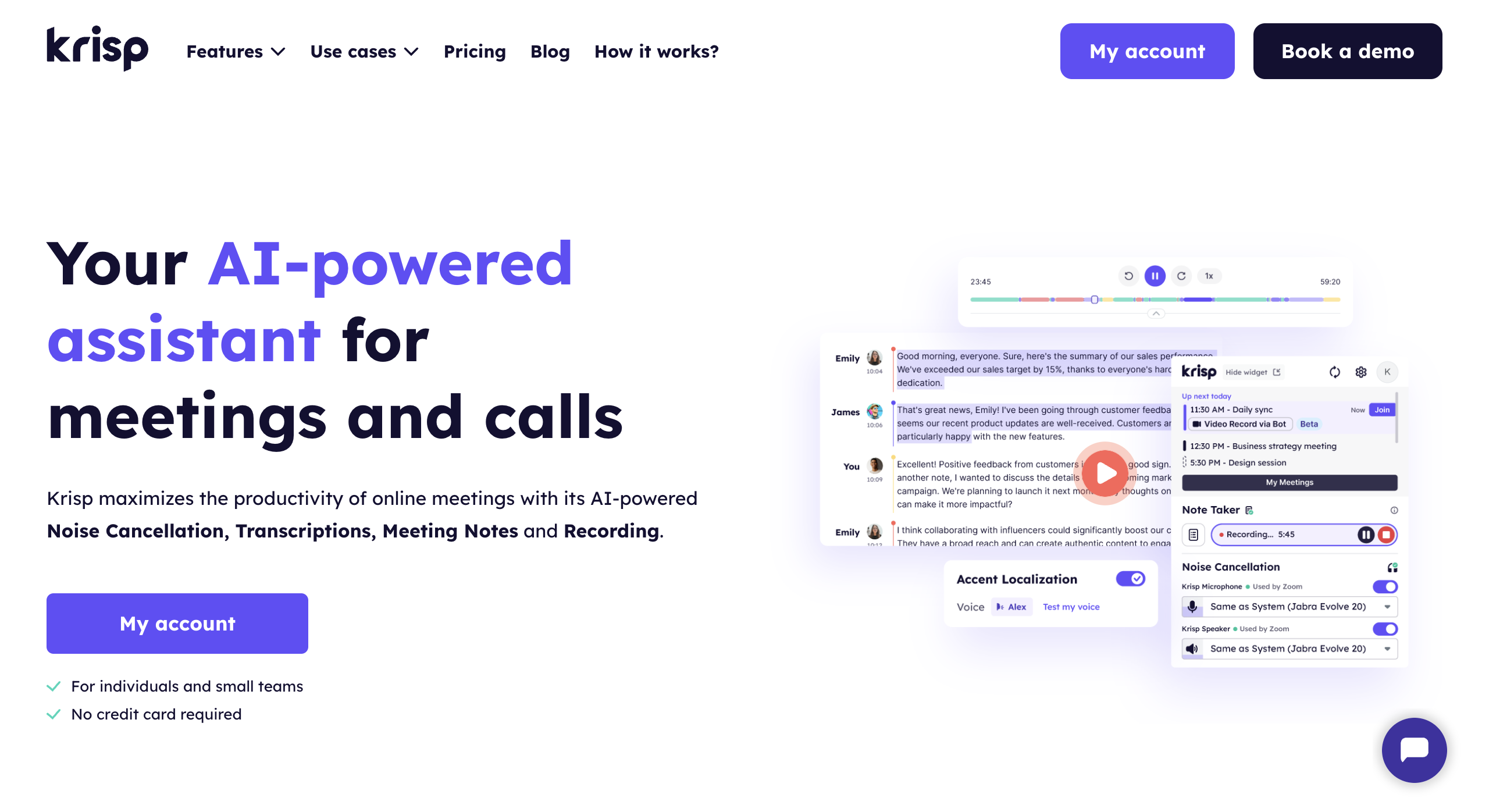
Krisp is a leading AI-powered meeting assistant that focuses on providing crystal-clear audio during virtual meetings by eliminating background noise. This tool uses advanced noise-cancellation technology to filter out ambient sounds, ensuring that the conversation remains focused and professional. It is especially useful for professionals working in noisy environments or those who frequently participate in virtual meetings.
Krisp also offers multilingual transcription, which is beneficial for global teams. This feature can transcribe conversations into multiple languages as they happen. Additionally, Krisp provides automatic meeting notes, capturing key points and decisions made during the meeting, and the ability to record meetings for future reference.
The platform is designed for multi-platform compatibility, working seamlessly across different devices and operating systems. Krisp also includes a collaboration workspace, allowing team members to review, annotate meeting notes, collaborate on action-items and recordings post-meeting. This enhances the overall productivity and ensures that no critical information is missed.
Pricing: Krisp offers a free plan with basic features. The Pro plan is priced at $12 per month per seat, and the yearly plan costs $96 per seat, offering more advanced features and higher usage limits.
2. Fellow
- Collaborative Meeting Agendas
- Action Item Tracking
- Real-time Feedback
- Meeting Templates
- User-friendly interface
- Highly customizable
- Excellent customer support
- Limited post-meeting collaboration options
- Complex setup for new users
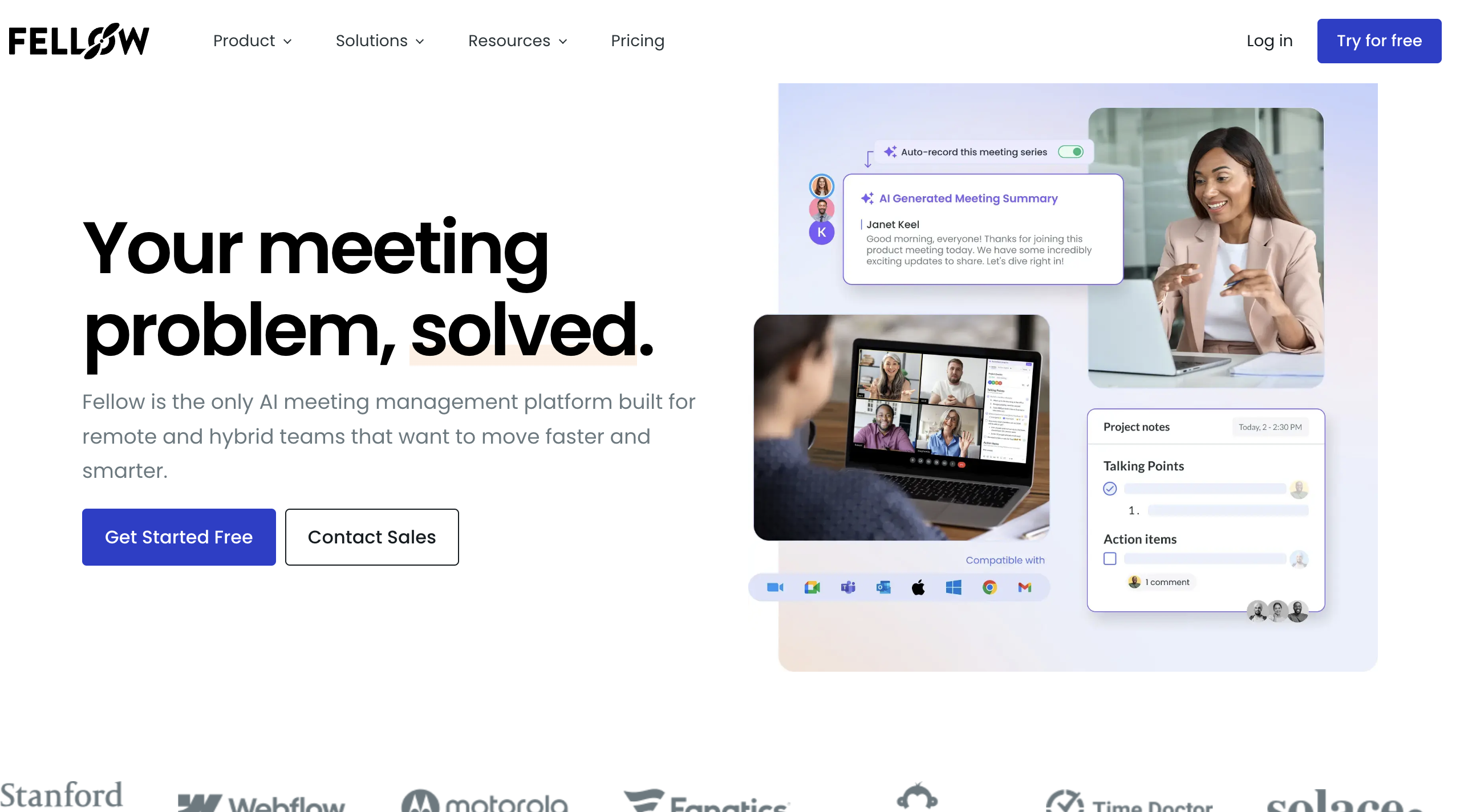
Fellow is a comprehensive meeting management tool that focuses on creating structured and productive meetings. It provides users with collaborative meeting agendas, allowing participants to contribute topics and items before the meeting starts. This ensures that all relevant points are covered and everyone is prepared.
One of Fellow’s standout features is its action item tracking, which helps teams stay accountable by assigning tasks during the meeting and tracking their completion afterward. This feature, combined with real-time feedback capabilities, promotes continuous improvement and efficient follow-up on meeting outcomes.
Fellow also offers a variety of meeting templates, making it easy to set up recurring meetings with a consistent structure. The tool integrates well with calendar applications, ensuring that meeting agendas and notes are easily accessible.
Despite its many strengths, Fellow’s integration options are somewhat limited, and there is no free tier available, which might be a drawback for smaller teams or startups. Additionally, new users may find the initial setup process complex. However, its user-friendly interface, high level of customization, and excellent customer support make it a valuable tool for teams looking to improve their meeting efficiency.
Pricing: Fellow offers a free plan with limited features. The Pro plan starts at $7 per user per month, with additional features available in the Business plan at $10 per user per month.
5. Equal Time
- Meeting Time Tracking
- Equal Participation Analytics
- Real-time Feedback
- Meeting Timer
- Focus on equal participation
- Comprehensive analytics
- Limited integration options
- Transcription accuracy issues
- Basic user interface

Equal Time is an AI meeting manager designed to ensure fair and equal participation in meetings. It tracks speaking time and provides analytics on participation, helping teams identify and address imbalances. This focus on equality makes it a unique and valuable tool for promoting inclusivity in meetings.
The tool offers real-time feedback and detailed meeting reports, providing insights into meeting dynamics and helping teams improve their processes. Its emphasis on equal participation can enhance team collaboration and ensure that all voices are heard.
Equal Time’s integration options are somewhat limited, and there is no mobile app available, which might be a drawback for some users. The user interface is basic, which may not appeal to everyone. However, its focus on equal participation, comprehensive analytics, and affordable pricing make it a great choice for teams looking to promote inclusivity and improve meeting dynamics.
Pricing: Equal Time provides three subscription options: Equal Time Premium at $18 per month, Equal Time Team at $79 per month, and a Company License plan with pricing determined individually based on specific requirements.
6. tl;dv
- Automatic Meeting Recording
- Timestamped Notes
- Video Highlight Reels
- Integration with Video Conferencing Tools
- Enhanced meeting transparency
- User-friendly interface
- Seamless integrations
- Limited editing capabilities
- High storage requirements
- High price
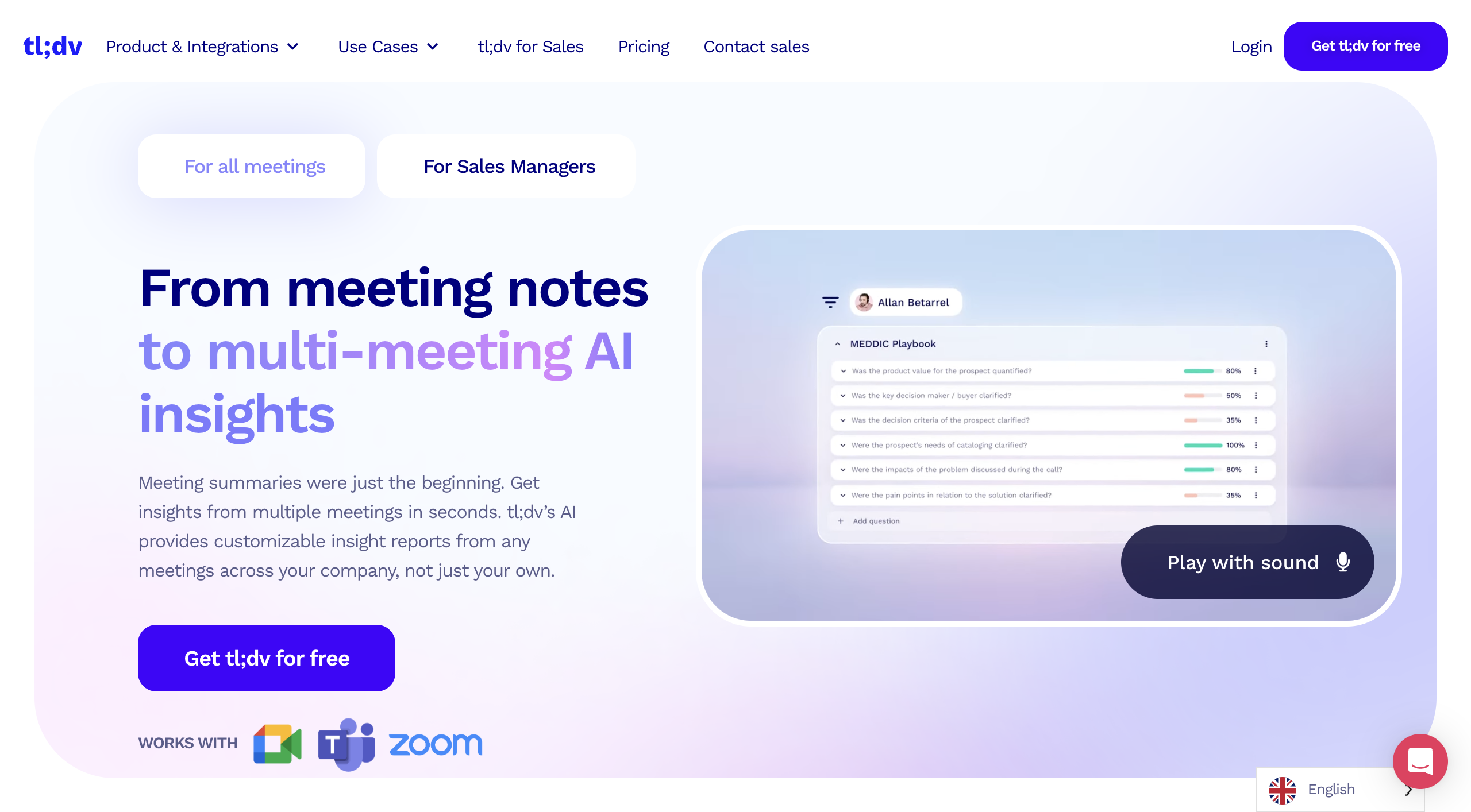
tl;dv is an AI meeting tool that specializes in recording and annotating virtual meetings. It offers automatic meeting recording with timestamped notes, making it easy to review and reference specific points in the meeting. This feature enhances transparency and ensures that important discussions are easily accessible.
The tool also allows users to create video highlight reels, summarizing key moments from the meeting. This is particularly useful for sharing concise updates with team members who were unable to attend.
Despite its strengths, tl;dv’s limited editing capabilities, high pricing, and occasional transcription inaccuracies can be a concern for some users. However, its enhanced meeting transparency, user-friendly interface, and seamless integrations with video conferencing tools make it a valuable tool for teams looking to improve their meeting documentation.
Pricing: tl;dv offers a free plan with limited features. The Pro plan costs $29 per user per month, and the Business plan is priced at $98 per user per month.
7. Otter.ai
- Real-time Transcription
- Voice Recognition
- Custom Vocabulary
- Integration with Video Conferencing Tools
- Accurate voice recognition
- User-friendly interface
- Wide range of integrations
- Transcription inaccuracies with complex terms
- High subscription cost
- Limited language support
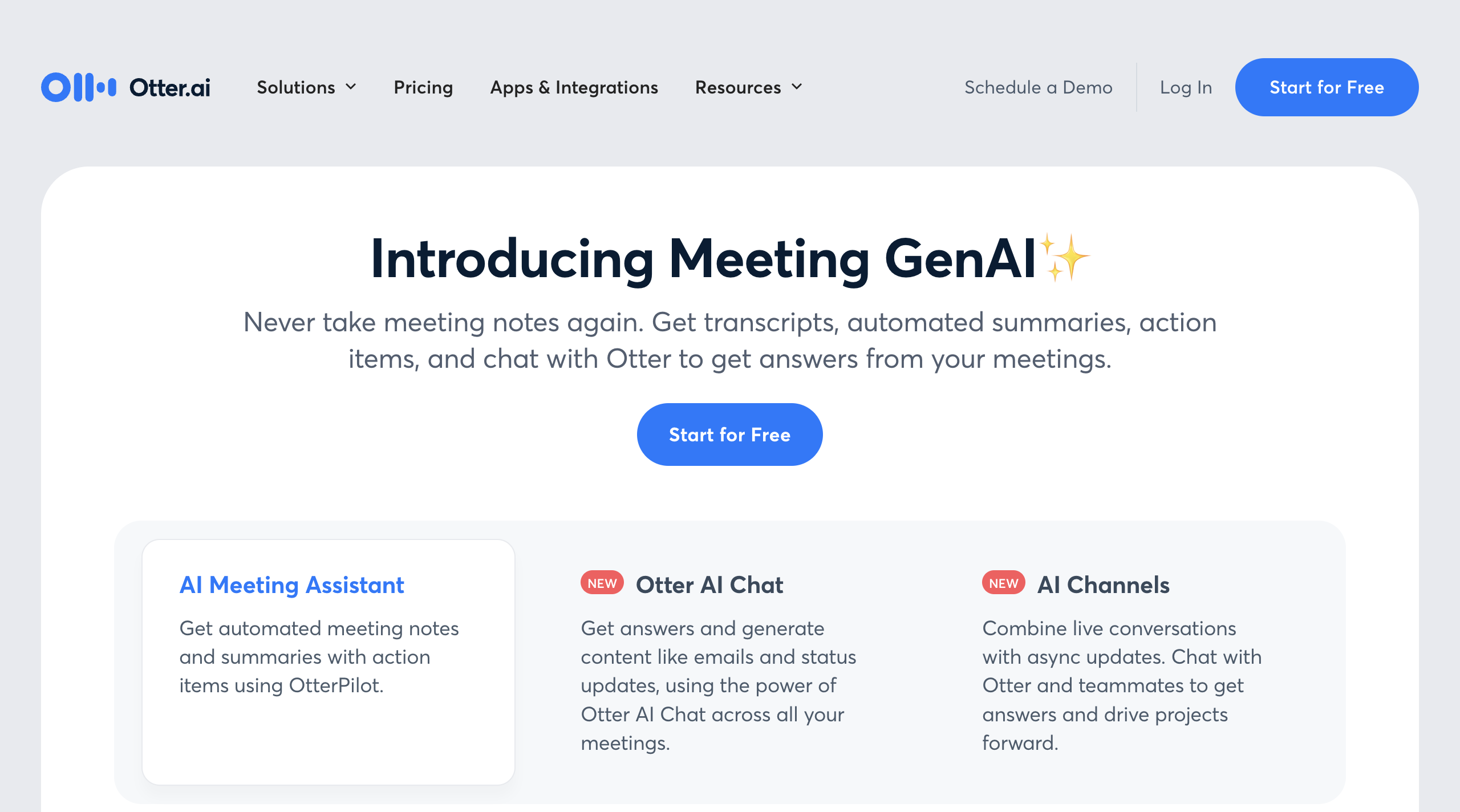
Otter.ai is a well-known AI transcription tool that provides real-time transcription services with high accuracy. It features advanced voice recognition technology and supports custom vocabulary, making it a versatile tool for various industries and use cases.
The tool integrates seamlessly with popular video conferencing tools, allowing users to transcribe meetings directly. This integration enhances its utility and ensures that meeting content is easily accessible and shareable.
While Otter.ai offers high accuracy, it can struggle with complex terms and jargon, leading to occasional transcription inaccuracies. The subscription cost is relatively high compared to other tools, and it requires a stable internet connection to function optimally. Despite these limitations, Otter.ai’s accurate voice recognition, user-friendly interface, and wide range of integrations make it a top choice for professionals seeking reliable transcription services.
Pricing: Otter.ai offers a free plan with limited features. The Pro plan is priced at $16.99 per month, while the Business plan costs $30 per user per month.
Conclusion
AI meeting managers have revolutionized the way we conduct virtual meetings, offering tools and features that significantly enhance productivity and collaboration. From noise cancellation and real-time transcription to automated meeting notes and task management, these tools cater to a wide range of needs and preferences.
Choosing the right AI meeting manager depends on your specific requirements, budget, and the features that are most important to you. Whether you need advanced noise cancellation like Krisp, collaborative meeting agendas like Fellow, or real-time transcription like Otter.ai, there’s an AI meeting manager that can meet your needs.
By leveraging these powerful tools, you can ensure that your meetings are more efficient, productive, and engaging, allowing you to focus on achieving your goals and driving your business forward. Explore the options, take advantage of free trials where available, and find the AI meeting manager that best fits your team’s needs.