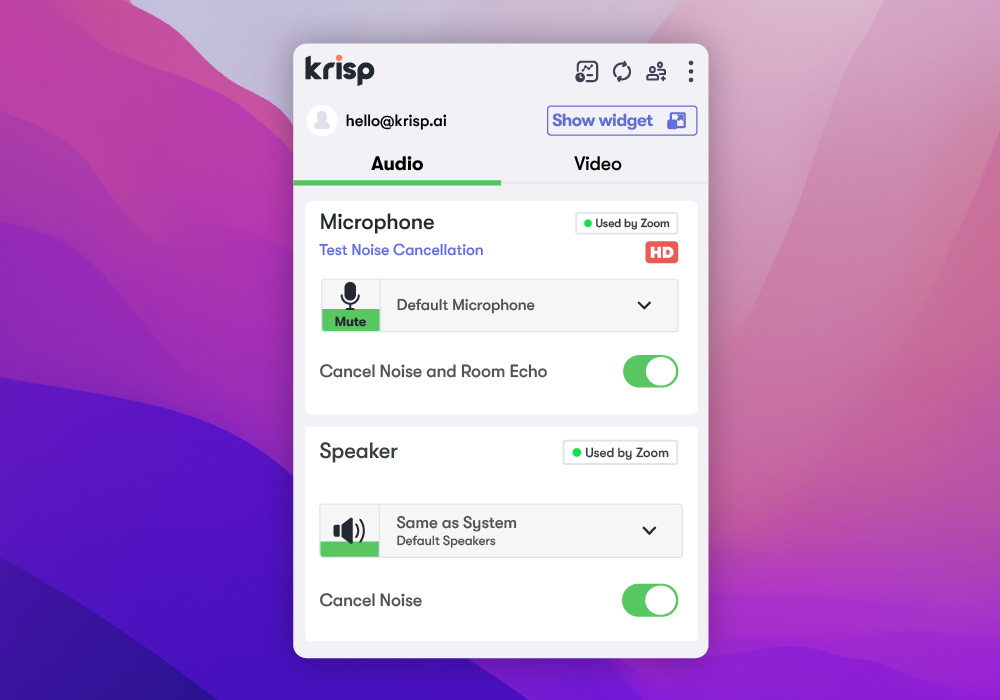So many of our pre-pandemic work norms have gone out the window now that remote work is standard, but we still have a certain amount of decorum to respect. The key is to maintain professionalism while also being understanding of the people who are struggling to balance work-from-home life. To maintain professionalism and foster team connections during remote work, consider incorporating ice breakers for virtual meetings to engage your colleagues and build rapport.
What are some virtual meeting etiquette rules we can abide by these days? Below, I’ll walk you through 33 tips to ensure that you’re considerate on your next work call.
Virtual Meeting Etiquette: Before the Call
1. Find a quiet place to take the call.
Taking calls in a noisy place is a big virtual meeting etiquette no-no. But sometimes, it’s unavoidable. If you’re at the office, see if you can reserve a conference room in advance. If you’re at home, do your best to find a private room where you can shut the door and be away from distracting sounds. If, however, you have pets, roommates, family, or noisy coworkers, install the Krisp app to cancel out background noise so attendees don’t hear them. This tool is a must-have for remote teams.
2. Eliminate background distractions.
Before your video call, set up your camera and look at a preview of what your coworkers would see. Is there anything moving in your background, such as people walking by? Is there an unprofessional piece of decoration or something else that might distract people? Try facing your camera to a blank wall and sitting in front of it there.
3. Cull the attendee list.
Too many workers have had the experience of sitting in on conference calls where they either didn’t speak at all or spoke so little that they questioned why they even needed to be there. Look at every attendee list with a sharp eye and try to keep the list as small as possible. If someone doesn’t absolutely need to attend, give them their time back to spend it in a more productive way. And if you still feel uneasy about culling that list because you think some people need to know what’s being discussed in the meeting, remember you can always email them the meeting notes later.
4. Send an agenda to everyone beforehand.
The meeting agenda, though an underutilized tool, can be the difference between a productive meeting and a waste of time. Agendas clearly outline high-level bullet points about what will be discussed; that way, every attendee can prepare appropriately and know what to expect. Optimize discussions and ensure you end on time by crafting and sending a meeting agenda to all participants well ahead of the virtual meeting.
5. Assign a meeting leader.
If you want your virtual meetings to run smoothly, it’s crucial that you assign a meeting leader. This is the person who facilitates discussions and makes announcements, such as when it’s time to take a break. Having a meeting leader ensures that there’s always a designated person to move the meeting along and make sure people aren’t talking over each other.
6. Keep those virtual backgrounds professional.
Are Zoom virtual backgrounds unprofessional? It depends on the background choice and the company culture, of course, but I’d say, in general, using a virtual background is fine (and a good way to maintain work-from-home privacy) so long as it’s not distracting or offensive.
If you’re struggling to find a virtual background that projects a professional image, Krisp has plenty of free images in its gallery. And once you set a background through the Krisp app, it shows up as a default across all the communication apps so you can maintain consistency, regardless of if you’re using Zoom or Teams.
7. Turn off any sound-making devices: your phone, a fan, the TV, radio, etc.
While the room you’re in may seem silent enough to you, pay attention to any devices that might be emitting sound, especially if the device is blowing air into your microphone (ceiling fans, air purifiers, air conditioning vents, etc.).
The sounds may seem harmless to you, but when it’s amplified by the microphone, it can make your audio sound choppy to your coworkers. Again, this is where installing Krisp will come in handy. The app will cancel out distracting background noises so you and your coworkers can focus on the meeting at hand.
[demo-new]
8. Don’t have people in the same room as you when you’re on the call.
While you might think you can get away with having your husband sitting quietly off-screen in your home office during your virtual meeting, it’s still not a good idea.
Remember, when someone invites you to a meeting, they’re inviting you and only you. There might be sensitive information that your work colleagues don’t want shared with anyone else. On top of that, some industries (such as healthcare) have strict laws around privacy, and having someone overhear your virtual meeting could violate those.
9. Test your camera, microphone, and software before the call.
Being live on a video call is not the time to test out your new microphone or get familiar with the conferencing software’s features. Do these things before your call so that if you run into any issues, you can troubleshoot without interrupting the meeting.
10. Turn off notifications during a virtual meeting, especially if you plan to share your screen.
It’s distracting for you if you have notifications pop up on your computer screen. And if you’re going to share your screen with your colleagues, it’s distracting for them too—and could be embarrassing.
For example, if you have message notifications set up on your MacBook, a personal text message could pop up on your screen. You might not want your coworkers to see this. Be sure to turn off all notifications before your business meeting, just in case. It’ll also save you from potentially embarrassing situations.
11. Alert your housemates that you’ll be in a virtual meeting.
If you live with other people, be sure to let them know when you’ll be on a call. That way, they’ll know to avoid being loud or accidentally walking into the room where you’re in your virtual meeting. Even better, if you have a home office, put up a sign on your office door letting your housemates know when not to disturb you.
12. If you’ll be recording the virtual meeting, notify attendees ahead of time.
When you hit “record,” Zoom has a built-in feature where a voice automatically announces that the conference call is being recorded. However, it’s still proper virtual meeting etiquette to let attendees know ahead of time that you intend to record the call. You can notify them via the meeting invitation, or you can simply tell them yourself during the call but before you hit the “record” button.
13. Create a virtual meeting etiquette guide for your organization
This doesn’t need to be a standalone guide or anything too detailed. You can simply add a few bullet points to your employee handbook outlining expectations, such as your camera on/off policy, what to wear, etc.
Virtual Meeting Etiquette: During the Call
14. Take meeting notes.
You can assign an official note taker, or you can record the call and get it transcribed later by transcription services such as Rev. Be sure to email the meeting notes and/or transcript to everyone who needs it afterward.
Alternatively, consider utilizing an AI meeting assistant to automate the task of capturing and distributing meeting notes and transcripts, ensuring a more efficient and seamless process for all participants.
15. Wear headphones with a microphone if possible.
While you don’t need professional-grade equipment to attend your virtual meeting, even a cheap headset or earphones with a microphone will do wonders for your audio quality. If you’re unsure which option to choose, you can look up headset information and do a headset comparison to find one that best fits your needs. Onboard laptop mics don’t always provide the clearest audio. Onboard laptop mics don’t always provide the clearest audio.

16. Assume virtual meeting attendees can see everything.
Even if you think your camera view is limited to just your chest and face and a tiny area behind you, you never know when you might need to get up unexpectedly or adjust your camera angle. Because of this, always assume that your coworkers can see whatever is in the room with you.
So if you’ve got an embarrassing poster just off-screen on the wall behind you, or if you thought it was a good idea to go pants-less—think again. (Sure, you might think that, on a Zoom call, no one’s going to see the bottom half of your body. But at this point, there have been far too many meeting-mishaps-turned-memes for any of us to assume that going pants-less for a virtual meeting will never end badly.)
17. Briefly introduce yourself when you sign on.
If you’re joining a virtual meeting with your team, you don’t need to introduce yourself. A simple greeting is fine. But if you’re joining a virtual meeting with new people, you’ll need an introduction.
Ideally, the meeting leader will acknowledge when someone joins the call. For example, “Oh, looks like we have Jenny from Marketing on the call now. Jenny, how are you?”
But if no one introduces you, say who you are and what you do that relates to the meeting. You might also consider putting your full name and job title in Zoom so that it shows on your screen.
18. If you’re late, wait to introduce yourself when there’s a lull in the conversation.
Showing up late to a virtual meeting usually means you’ll enter during a conversation. In that case, hold off on greetings until people are done talking. If you immediately start talking when you enter, you’ll likely cut someone off and cause confusion with the audio.
19. Refrain from commenting on people’s living spaces.
Many of us are joining virtual meetings from the comfort of our homes, and as such, are revealing a slice of our personal lives that our coworkers don’t typically see. Our apartments or houses may not be set up for professional meetings. The lighting might be awful, or there might be a mess of children’s toys in the background. To avoid making anyone uncomfortable, refrain from commenting on their living space.
While yes, people should do their best to have a professional image during their online meetings from home, it’s not always possible.
20. Mute yourself when you’re not speaking.
For the love of good audio, always mute yourself when you’re not talking. This might not be a big deal when it’s just two or three people on a call, but throw 15 people into a virtual meeting, and now you’ve got 15 sources of audio. If they’re all going at once, it will be nearly impossible to hear the intended speaker.
Before the meeting, whichever conferencing software you’re using, get familiar with how to quickly mute and unmute yourself so you can have a smooth call.
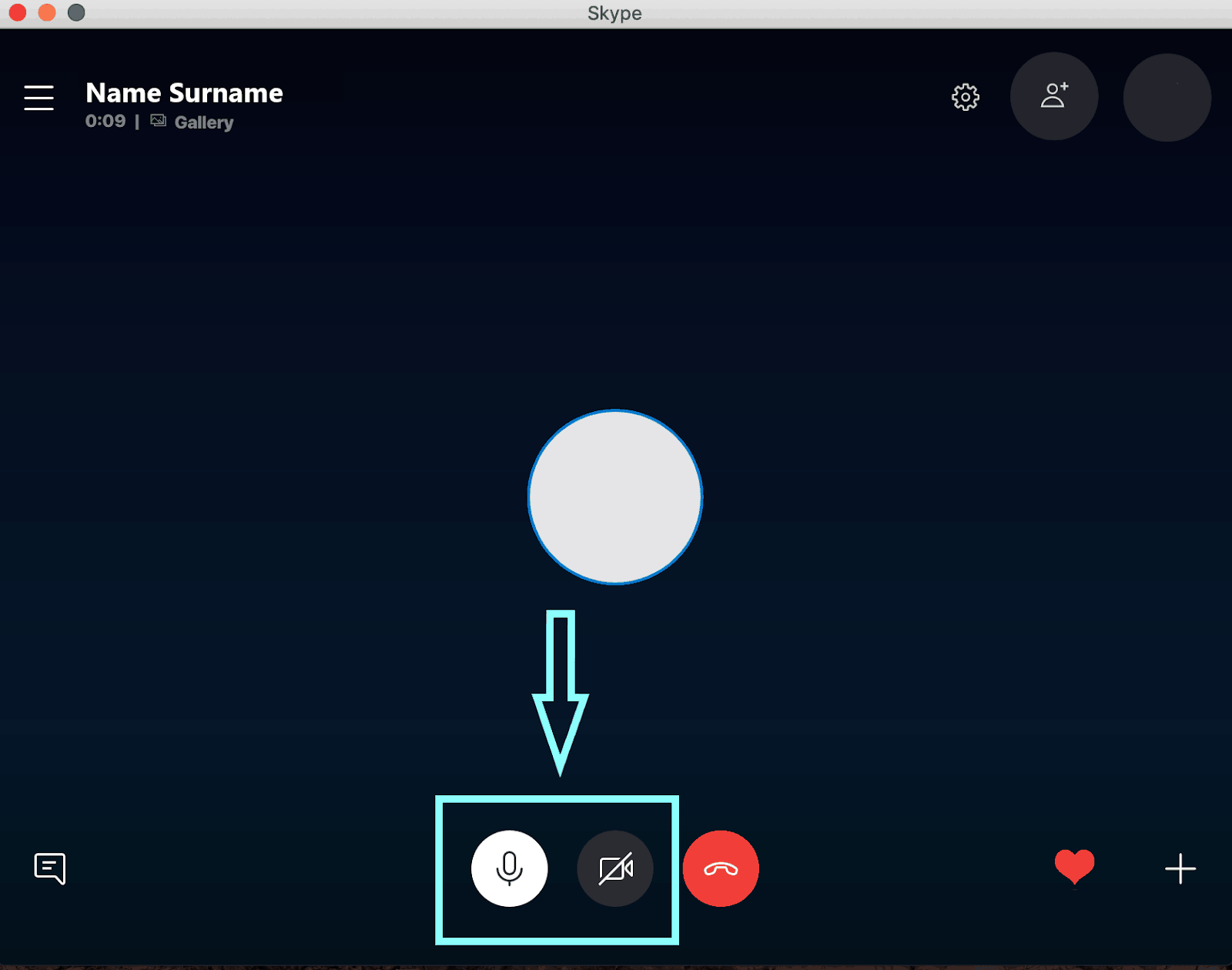
21. Don’t turn off your camera if everyone has theirs on.
Understandably, you might need to turn your video off if you’re having technical problems or something, but in general, if everyone else has their camera turned on—keep yours on too.
I’ve been in meetings where one person, without explanation, has their camera off the entire time. It makes it very difficult to connect with that person because it feels like they’re not listening or they’re not even there. It can come across as a tad rude, too, especially if you haven’t warned people ahead of time that you can join via audio only.
22. If your audio or video is spotty, try turning off your camera.
It’s frustrating when you’re in a virtual meeting and you can’t hear or see someone because the audio is going in and out or the video is frozen. If this happens on your end, try turning off your camera to save bandwidth. This will likely improve your audio quality so people can at least hear what you’re trying to say.
23. Don’t surf the web while on a video call.
Not only is the click-clacking sound of your keyboard distracting to others, but it also becomes clear you’re not paying attention because your eyes will be drifting across the screen.
It can be easy to forget, but people can see you on the video call. They can see if you’re looking off-screen or down at your phone. It’s impolite, and it makes people feel like you aren’t paying attention. Try to show that you’re engaged by looking at the computer screen or camera during the virtual meeting.
24. Don’t talk over someone who’s speaking.
This is true of in-person meetings too, but conference calls are especially prone to snafus when people try to interrupt or talk over someone else. So while you may have an excellent point to make, please be patient and wait until the person is done talking to do so.
25. Use the chat box to chime in while others are talking.
Want to give kudos or encouragement to the presenter? Or have something you want to add to their statements? To avoid interrupting them while they’re speaking, submit your comments in the chat box of your conferencing software.
26. Address people by name to avoid confusion about whom you’re talking to.
Virtual meetings with more than two people make it difficult to know who’s addressing whom. When you look into the camera during online meetings, everyone feels as though you’re making eye contact with them. So you need to address the person by name before you ask the question.
If you’re on an audio-only call, this is especially imperative. No one can see your face or gestures, so you need to make it clear that you are asking a particular question to a specific person.
27. Exaggerate.
Even in online meetings, it’s tougher to pick up on facial expressions and body language that you’d pick up on in person. Because of this, place extra emphasis on everything: Smile more broadly, speak up, and if you’re using hand gestures, do so emphatically. This will help people see the signals that you’re interested in what’s being talked about. If you’re too subtle, participants may think you’re not very engaged in the call.
Don’t worry about this too much, though. If body language isn’t your strong point, you don’t have to do anything that feels unnatural or awkward to you. Some people do best with written communication, and if that’s you, then be sure to send follow-up emails to the meeting participants or use the chat box to best express yourself.

28. Avoid asking everyone to verbally answer a question at the same time.
During conference calls, you don’t want to pose a broad group question such as, “What does everyone think of the new project management software we’re using?” Because the question is addressed to everyone, multiple people are going to chime in at once, and you’re not going to hear anything well.
Instead, try asking yes or no questions, followed by having people raise their hands on screen. So you might ask, “Raise your hand if you’ve had a chance to try the new project management software?” Then, once people raise their hands, you can call on individuals. For example, “Robert, I see your hand is raised. What do you think of the software so far?
29. Honor the virtual meeting end time.
Yes, this virtual meeting etiquette rule applies to physical meetings too, but it’s especially important now as many people are working from home. Remember, people are doing double duty as an employee plus parent, pet owner, spouse, etc. It’s not like in an office meeting where, if you go over time, everyone is still in their workplace setting.
In virtual meetings conducted from home, it might be only a matter of minutes before someone’s kid comes home from school or their partner needs to use the room for their video meeting. Be considerate about being in people’s personal space, and be sure to end the meeting at the agreed-upon time.
If you must go over time, let people leave before you continue. Say something like, “It’s 3 p.m. now, and I know this was the time we said we’d end the meeting. If anyone needs to leave, you’re welcome to sign off now. I’m going to stay on for 15 more minutes to wrap up our discussion about next quarter’s budget.”
30. Keep virtual meetings short. If they must be longer, give breaks.
My general rule of thumb is to make conference calls no longer than one hour. If they go longer than that, I give attendees a stretch and bathroom break every hour. This will highly depend on everyone else’s tolerances. You can always survey your team to see what works best for them.
31. Give everyone a chance to contribute.
It can be challenging to speak up during virtual meetings, especially if you tend to be shy. If you notice someone hasn’t spoken during the entire meeting, you can ask something as simple as, “[Name], do you have anything you’d like to add?”
32. Save the snacking for later.
Is it rude to eat during a Zoom meeting? “Rude” is a strong word, and let’s face it: We’re all working longer than ever these days, and we’ve all got to eat. But, eating during a virtual meeting is distracting. Unless you’re meeting with a small group of people who know you really well, hold off snacking until after the call. If you must grab a bite during the meeting, turn off your camera and mute yourself.
33. When in doubt, ask!
If you’re ever unsure if your company is okay with humorous virtual backgrounds or if you’re expected to keep your camera on 100% of the meeting time, ask. This shows you care.
Remember These Virtual Meeting Etiquette Guidelines on Your Next Call
To foster a professional and respectful atmosphere during remote work, it’s essential to adhere to virtual meeting etiquette rules. One valuable resource in this regard is a meeting terms glossary, which can serve as a reference point for participants to understand the terminology and guidelines associated with virtual meetings. This glossary aids in maintaining professionalism and clarity in remote work interactions.
Etiquette helps the people around you feel comfortable, respected, and valued. Use these virtual meeting etiquette guidelines on your next call, and watch how much more productive your meetings can be.
Looking for another way to boost meeting productivity? Install the Krisp app for free to experience distraction-free online meetings.
[demo-new]