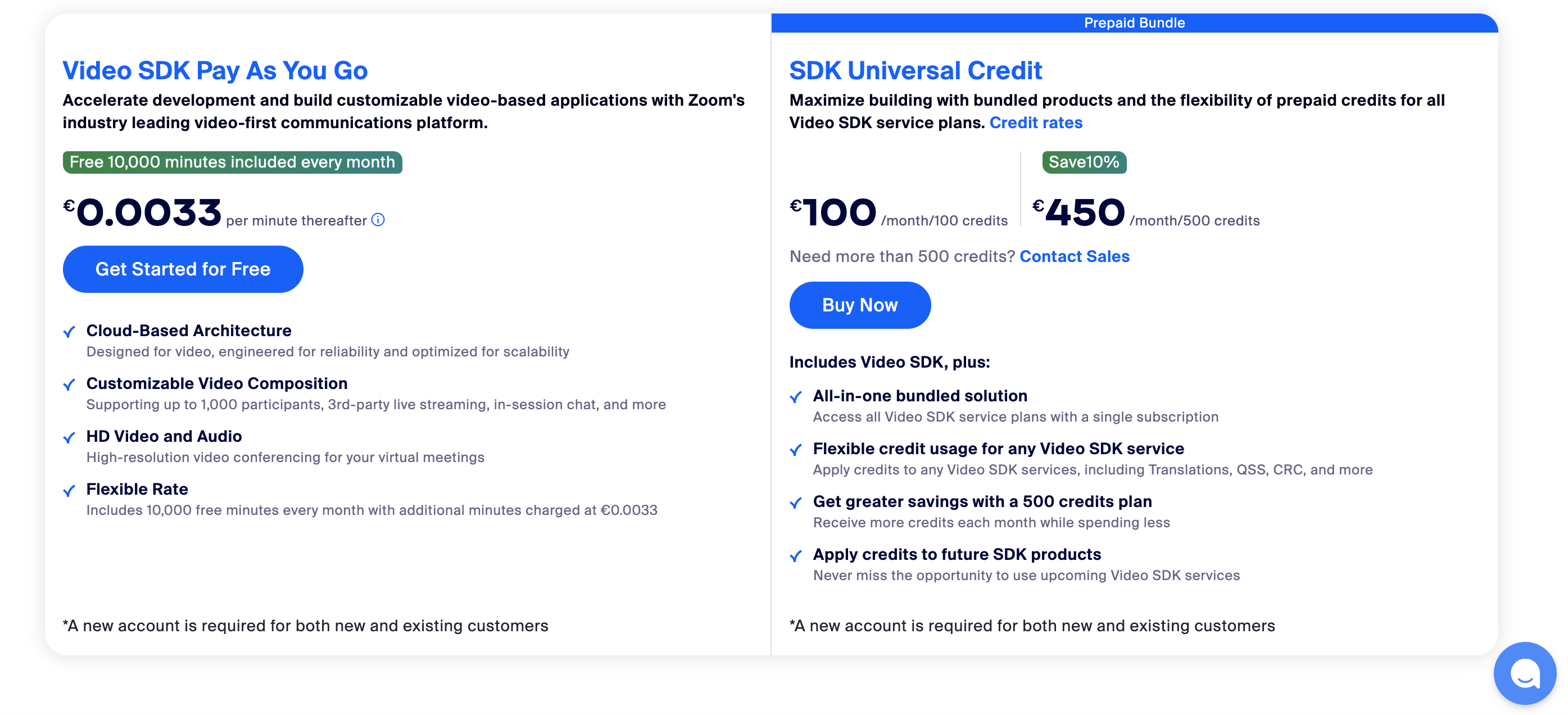We’ve all had those “Can you hear me?” moments on Zoom, whether during a work meeting or a virtual family catch-up, right?
The COVID-19 pandemic rapidly shifted how we communicate, making video conferencing platforms like Zoom integral to daily life. From remote work to online classrooms, Zoom helped people stay connected globally when face-to-face wasn’t an option.
As Zoom continues to evolve with new features and Zoom pricing models in 2024, it’s essential to understand which plan suits your specific needs—whether for individual use, small businesses, or larger organizations.
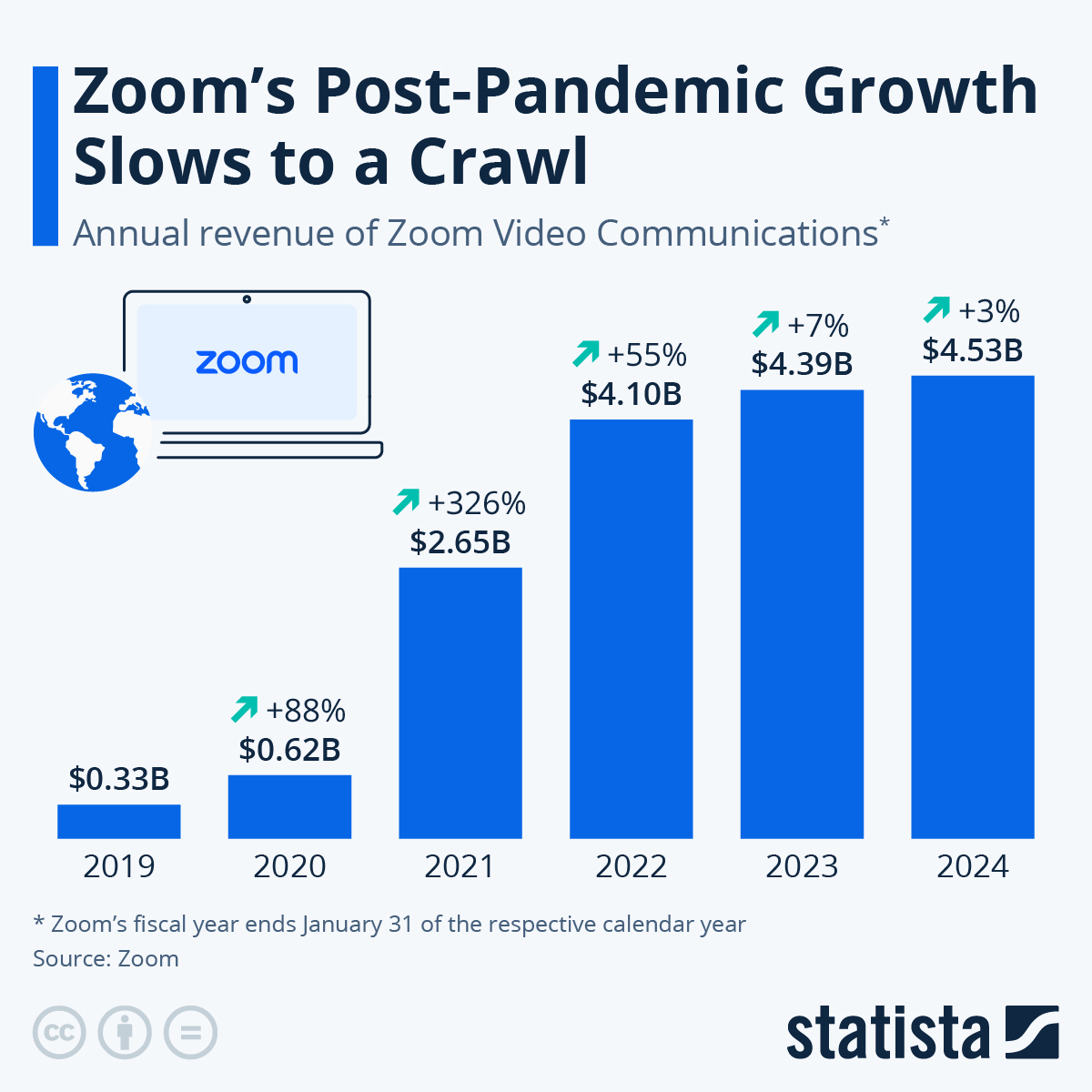
This guide will break down the latest Zoom pricing plans, helping you find the most suitable and cost-effective option for your needs.
Zoom Pricing Plans Overview
Zoom has five main pricing plans:
- Free Plan (Basic)
- Pro Plan
- Business Plan
- Business Plus Plan
- Enterprise
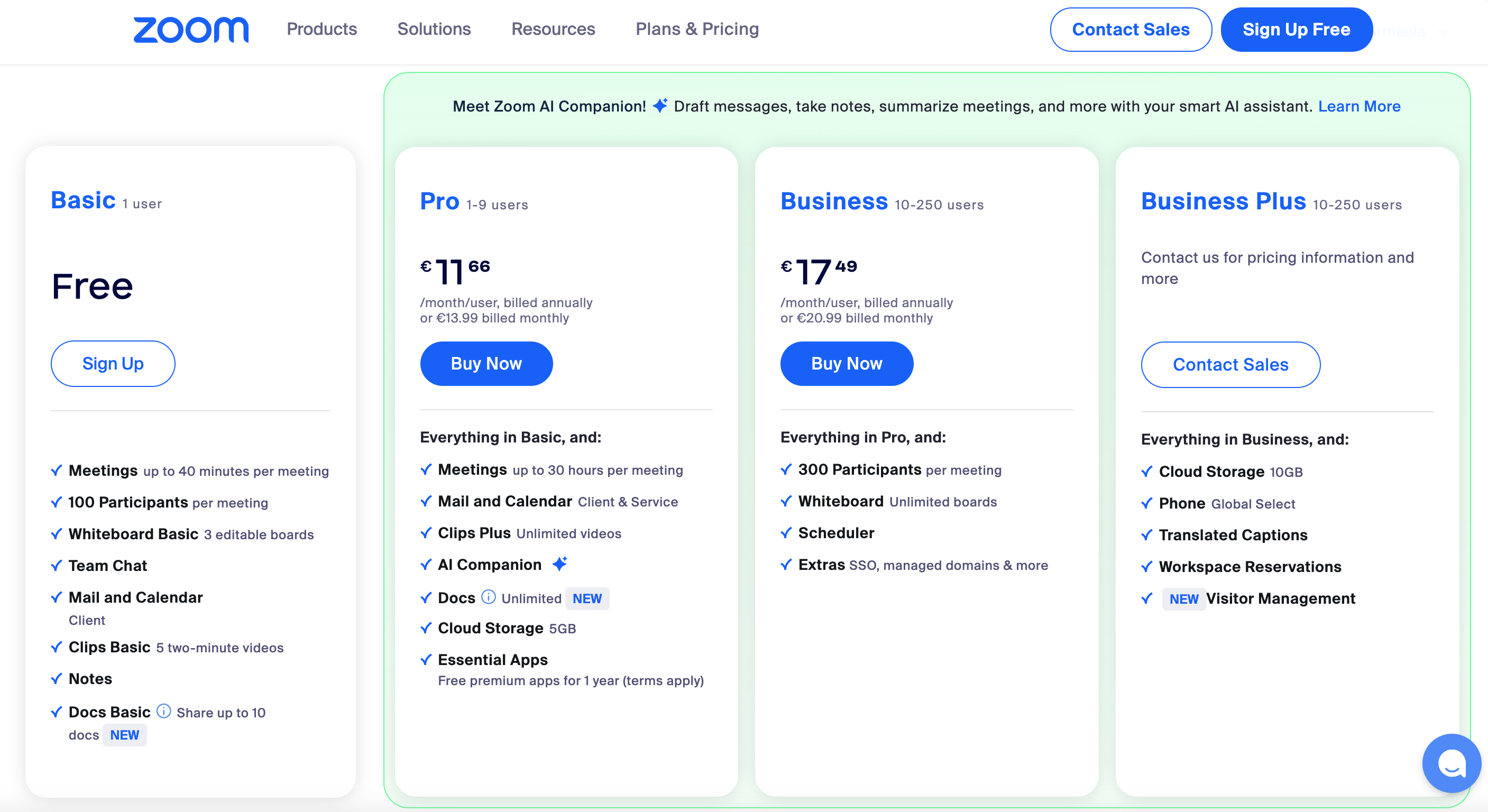
Each plan is made for different types of users, offering options for the number of people, meeting length, and features.
Let’s go over each of them to see what they offer:
Free Plan: Best for individuals/small teams
The Free Plan is perfect for individuals or small teams that don’t require advanced features. With this plan, you can host unlimited one-on-one and group meetings with up to 100 participants. However, group meetings are limited to 40 minutes, which may be restrictive for longer discussions.
Despite these limitations, the Free Plan offers decent functionality for casual users, small groups, or organizations just beginning to use video conferencing.
The Free Plan includes:
- Whiteboard: Basic with 3 editable boards
- Team Chat: Included
- Clips: Basic with 5 two-minute videos
- Notes: Available
- Docs: Basic, allowing sharing of up to 10 documents
A paid plan may be essential for those requiring advanced features such as cloud recording, longer meeting durations, or a higher participant capacity.
Pro Plan: Best for small companies
Zoom’s Pro Plan, €11.66/month/user, billed annually, or €13.99 billed monthly, is designed for freelancers, entrepreneurs, and small businesses. It removes the 40-minute cap on group meetings, allowing for longer, uninterrupted sessions (up to 30 hours per meeting).
This plan also offers 5 GB of cloud storage for recording meetings, which is useful for saving and reviewing important calls.
Additional features of the Pro Plan include:
- Clips Plus: Unlimited videos
- AI Companion: Helping the client generate content, including session descriptions, speaker bios, lobby announcements, and more, when creating a new event.
- Docs (unlimited)
The Pro Plan is a great option for businesses that need a reliable and feature-rich platform without breaking the bank. It balances cost and functionality, making it a popular choice for those who host regular meetings, client calls, or small webinars.
Business Plan: Best for SME companies
At €17.49 /month/user, billed annually, or €20.99 billed monthly per month per user, the Business Plan is ideal for small to medium-sized businesses that require more than the basics. With this plan, you can host meetings for up to 300 participants and access premium features such as:
- Unlimited whiteboards
- Scheduler
- Extras SSO, managed domains & more
The Business Plan gives you more control over your Zoom experience, from managing participants to customizing the interface to match your brand. It’s perfect for teams that rely heavily on Zoom for internal collaboration, client meetings, or events with a large number of attendees.
Business Plus: Best for SME companies
The Business Plus Plan provides even greater control and flexibility, making it ideal for businesses needing comprehensive collaboration tools, client interactions, and large-scale events. It’s perfect for organizations with expanding teams that require more robust support and functionality from their communication platform.
Building on everything included in the Business Plan, this plan offers additional benefits such as:
- Cloud Storage (10GB): Securely store and share meeting recordings and important files.
- Phone Global Select: Enhanced global calling options to support international communication needs.
- Translated Captions: Real-time translation of captions to accommodate diverse language requirements.
- Workspace Reservations: Manage and book workspaces for hybrid team setups.
- Visitor Management: Streamlined process for handling visitor access and registration.
Enterprise
The Enterprise plan, tailored for organizations with over 250 users, provides a robust suite of features designed to enhance collaboration and streamline communication. This plan supports meetings lasting up to 30 hours per session and can have up to 1,000 participants per meeting. It includes unlimited access to basic whiteboards and a range of essential apps, with complimentary premium apps available for the first year.
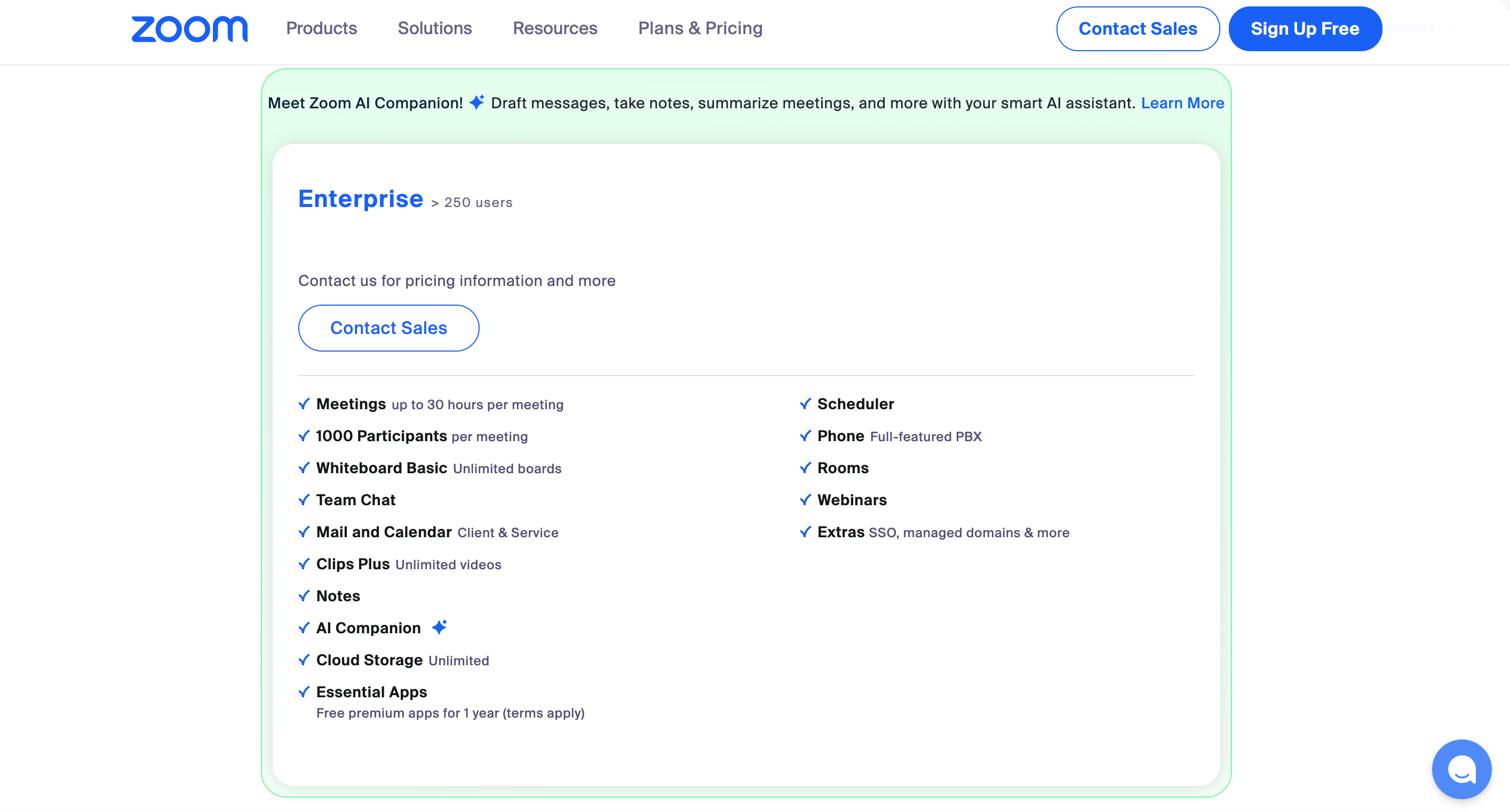
Additional features include advanced scheduling options, a full-featured PBX system for phone communications, and support for webinars. The plan also provides single sign-on (SSO), managed domains, and other extras to ensure secure and efficient management of the Zoom environment.
Organizations benefit from unlimited cloud storage, facilitating the seamless sharing and storage of files and recordings. The plan also features essential tools such as team chat, mail and calendar integration, and Clips Plus for unlimited video content creation. The AI Companion offers advanced productivity features and insights to optimize workflows further.
Industry-specific Zoom plans
In addition to the pricing plans mentioned above, Zoom also offers tailored solutions to meet the unique needs of the following industries:
Education
Zoom’s Education plan is crafted to meet the demands of educational institutions, from K-12 schools to universities.
Here’s a comprehensive look at the features of each of the three plans for Education.
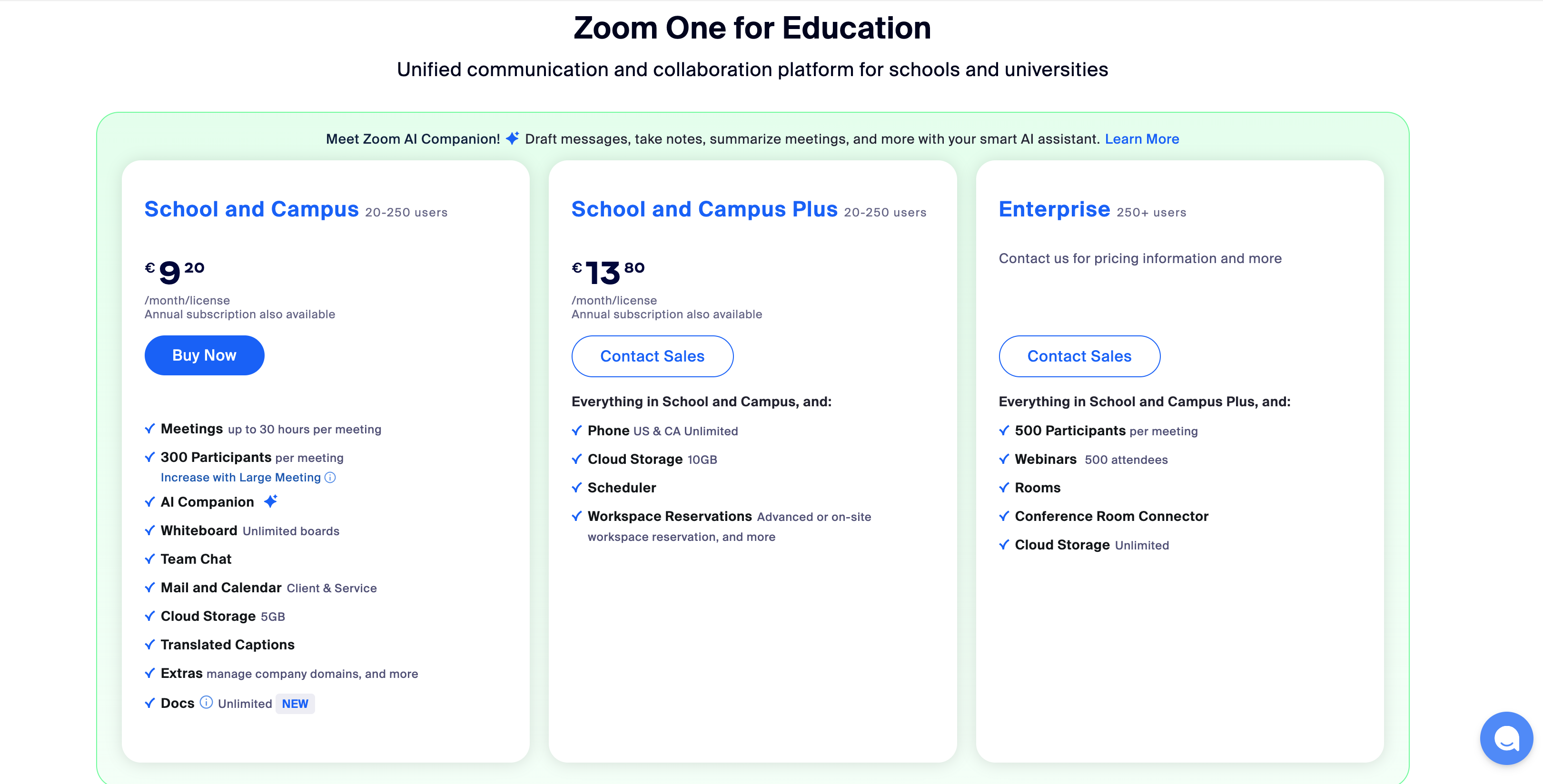
Healthcare
Zoom’s Healthcare plan is designed with healthcare providers in mind, offering tools to ensure secure and efficient telehealth services.
Here’s a thorough outline of what those plans include.
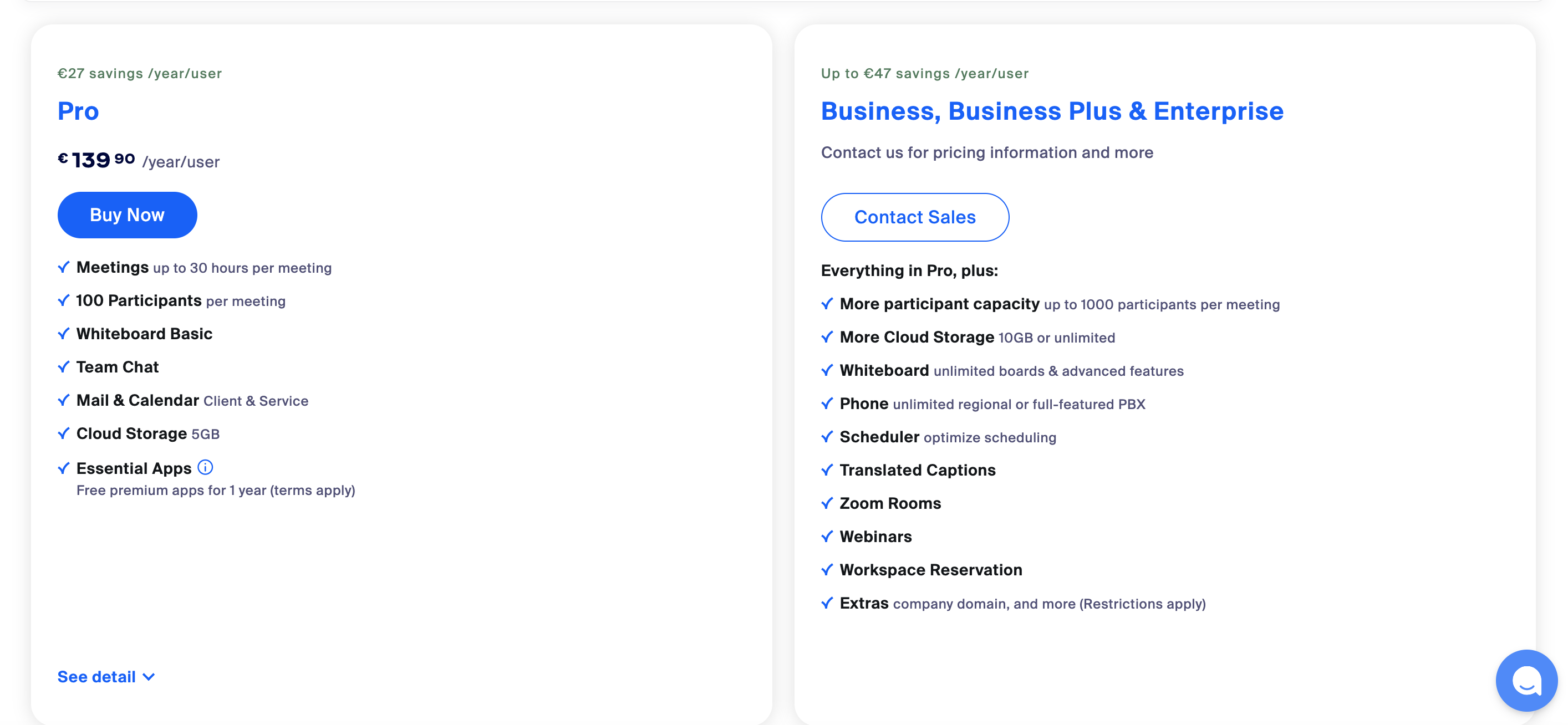
Developer
Zoom’s Developer plan caters to tech teams and software developers who wish to integrate Zoom’s functionalities into their own applications. Here’s a detailed overview of the features included in the plan.
How to Enhance Your Zoom Experience?
While Zoom offers various versatile solutions, adding Krisp to your toolkit can significantly enhance your virtual meeting experience.
Krisp is an AI-powered meeting assistant designed to revolutionize your virtual communication experience. With its cutting-edge technology, Krisp offers a range of features that elevate audio quality and significantly boost productivity.
Let’s delve into some of the key functionalities that make Krisp the perfect companion for your Zoom meetings:
- AI Noise Cancellation: With Krisp’s cutting-edge noise cancellation, background sounds, chatter, and even echoes disappear, leaving only clear, crisp audio. Imagine attending a busy café meeting, yet sounding like you’re in a quiet office. Whether barking dogs, a noisy street, or even typing, Krisp ensures none disrupts your call, letting you and others focus entirely on the conversation.
- Meeting Transcription: Stay focused on the conversation rather than taking notes during your meetings. Krisp’s real-time transcription captures everything said, ensuring you don’t miss critical information. It’s perfect for fast-paced meetings where key insights can slip by unnoticed, offering a precise, text-based recap that you can refer back to anytime .
- AI Meeting Notes and Summary: Krisp goes the extra mile by automatically generating actionable meeting notes and summaries, streamlining your post-meeting workflows, and ensuring that key takeaways are never missed.
Integrating Krisp into your Zoom experience allows you to enjoy enhanced audio quality, improved communication clarity, language translation support, efficient call management, and seamless meeting documentation, ultimately transforming your virtual meetings into productive and engaging experiences.