Many had to start working from home in the COVID-19 pandemic era. And even if such an opportunity seems great at first, — favorite pajamas, cozy sofas, no need to spend time on heading to offices — it appears to be not that bright in practice.
Remote work is not for everyone, and some might discover they are more productive and motivated when in the office with colleagues, not alone or with family members at home. But even if you’re sure that such an employment type is for you, there’re a few common pitfalls of remote work that you’ll most likely face.
In this article, you’ll find actionable tips on dealing with them.
1) Set a Clear Schedule
Working from home doesn’t always mean fewer tasks than when in an office, even though you don’t have to waste time on the way to it. You’ll most likely have to set a schedule to meet your deadlines.
The good news is that you don’t have to follow the standard 9-to-5 working day. If you are more productive in the evening, nothing stops you from starting at 11 am or even 2 pm. Or, you can split the working day into several blocks when you need to go somewhere.
The trickiest moment with all this planning stuff is to make yourself stick to that plan, beating the beast of procrastination regularly. For that, try the following tactics:
1) The Eisenhower Matrix. It’s a framework for organizing your tasks and deciding what to give your attention to. What you need to do is separate all your actions based on their urgency and importance.
You’ll have four columns in your matrix:
- Urgent and important tasks (to do immediately).
- Important, but not urgent tasks (to schedule for later).
- Urgent, but not important tasks (to delegate to someone else).
- Neither urgent nor important tasks (to eliminate).
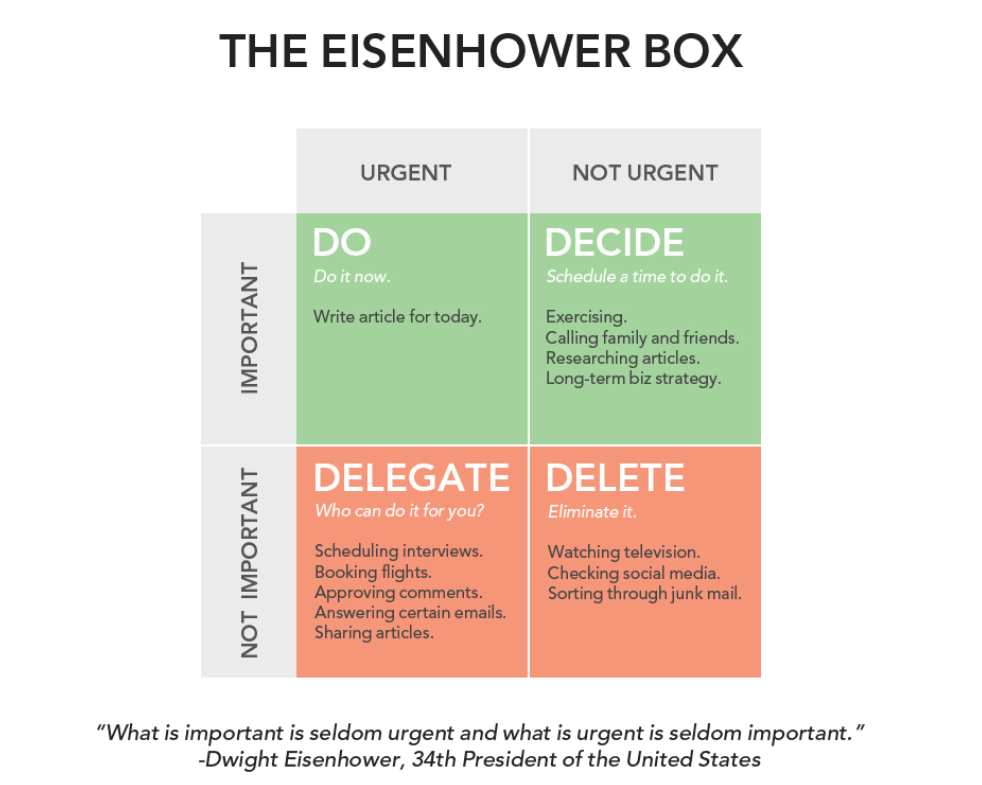
Once you have all of them on paper in the matrix, you’ll see what to prioritize and do for better productivity.
2) “100 Things.” Write down 100+ things you need or think to do. Use the tactic of free-writing here: Write everything that comes to your mind, and don’t stop until you have 100 things in your list.
It can be both professional and personal tasks, a la “buy new jeans,” “finish an article,” “go for a walk with a friend,” “bake biscuits,” etc.
The catch is that all these things, when in our mind, absorb our energy and distract from productive work. And once they are on paper, you’ll separate them with the Eisenhower Matrix to see which to do first.
3) “To-do lists.” Write down everything you need to do in a day. It doesn’t have to be long personal essays but step-by-step actions or lists of tasks to complete.
The trick is that you’ll focus on the list and do only those tasks and actions that you’ve written there. It will be your schedule for a day, and you won’t have to get side-tracked.
2) Fight the Distractions
It can be more challenging to do at home than in the office: No one sees you watching a YouTube video instead of writing a report, and no one observes your half-hour talks on social media. Still, some tricks work when at home too: If you feel that something prevents you from being productive, do your best to give it up.
Yeah, it’s easier to say than to do. Especially when your kids play around, neighbors slam doors or make home improvements, your dog barks, social media notifications get in, and so on. However, you can try the following:
- Turn off your notifications from smartphones and desktop applications, at least for a short time.
- Get comfortable. Working from home doesn’t mean working in bed, wearing pajamas, and under a blanket. Make sure you sit in a comfortable chair, the temperature in your room is suitable for you too, and your workplace excludes all the possible distractive factors. Long story short, know what environment makes you comfortable and focused: It will help you maintain that focus during the workday.
- If you need to make voice calls, remove distracting background noises with apps like Krisp for more efficient communication.
3) Remember to Communicate with Colleagues
If you are not an independent freelancer but part of a team, you need to be aware of the company news and understand how things are going with shared projects. It can be a pitfall for those working from home:
Some colleagues prefer discussing news and updates in private talks rather than messengers, so they can simply forget to tell you about critical announcements.
In this situation, it’s partly your responsibility to keep an eye on the process: Talk to your colleagues and bosses more often, ask how they’re doing, use Slack or other messengers for chats and Zoom — for video calls and conferences, etc. Your task here is not to drop off the grid and the working process.
4) Think About Nutrition
Another pitfall to think about if you choose to work from home is food. Anyone who’s ever stayed at home for a whole day knows how big the chances are to spend it with tea and biscuits or distract all the time to look in the fridge.
Remember it’s you who decide what food to have on the plate, whether it’s the main meal or a snack.
To limit your walks to the fridge, try setting an alarm clock or put reminders in your smartphone about the time to take a break for lunch or snacks. It’s better than eating right at your computer: When working, it’s harder to control how much you eat or what taste your food has.
Another problem is to find time for cooking. When to do it if you’re busy with tasks? And when to wash the dishes? There is a way out:
Cook lunches on weekends for the week ahead, or go out for lunch to the place near your home. If you are not in the office, it doesn’t mean that you can’t take a break. Eating a well-rounded diet is among the top ten habits to master when you start working remotely.
5) Avoid Isolation
Many people can’t work from home because they are afraid of loneliness: The option of talking to no one but a cat is not for everyone.
Even if you feel comfortable working alone, do your best to avoid complete isolation; otherwise, you risk forgetting what the world looks like.
Talk to people outside the messengers and take occasional walks to stretch out and get some fresh air. To change your environment a bit, try co-working spaces or coffee shops.
6) Organize Your Workplace
Most experts advise having a working zone at home for better focus and more productive work. It’s not enough to sit on the sofa with a laptop and a dog nearby; make sure to have a separate corner in the room. The trick is that your brain will shift from relaxing to work once you get out of bed and sit down for the table.
“By dedicating a space to my work, I create clear boundaries between work and home life. When I am in my office, I do not think about home. When I am in my home, I do not think about my office,” says Virginia Ginsburg, owner of the consulting company Swell Strategies.
For the same reason, those working from home often hear the advice to change pajamas for “business” clothes. Sure, it doesn’t mean you must sit at the computer in a jacket and a tie; feel free to choose casual clothes that will be comfortable for you.
7) Handle Your Household Chores
Many people believe that working from home will help them do twice as much, completing work tasks while doing household chores simultaneously. But the ugly truth of life is that your domestic duties will do nothing but distract you from work, preventing you from focusing on one thing.
However, you can try to find the balance. For example, think of project ideas or topics for your blog articles while you load the washing machine; or take some breaks from mental work to change it for a physical one: Clean a room or walk with a dog.
The trick here is to remember that your work remains a priority during your working hours. Multitasking doesn’t work, and it’s impossible to do everything at once.
8) Ask Everyone to Leave You Alone
If you’re not home alone, the number of distractions is only increasing. (Remember the story of Professor Robert E Kelly, who was interviewed live by BBC when his children suddenly ran into his office?)

To avoid the same situation, try to draw some boundaries:
Yes, you work at home, but it doesn’t mean your family and neighbors can come to you on any question or distract you with half-hour phone talks. Working hours are working hours, no matter where you are.
9) Don’t Work 24 Hours a Day
This one is the #1 pitfall for those who can’t stop checking their business emails even after they’ve left the office. And it can be even harder for those working from home to get rid of such workaholism than defeat the lack of motivation.
If this is your case, please set clear boundaries; otherwise, you may not notice yourself sitting at the table from 9 am until midnight. You can think of a special ritual to help you understand it’s time to finish, such as walking with your dog around the yard or going to the gym.
And last but not least:
Never work on weekends!
No matter how passionate you are about your work, especially if it’s your personal project, make sure to have at least one day off a week. Say no to “I’ll just quickly reply in the chat” or “I’ll just check if that client emailed me” stuff: As a rule, those minutes turn into hours, making you think of work again and eventually leading to burnouts, stresses, and fatigue.
It’s great to experience inspiration and motivation to work all the time, but it’s not that great when they interfere with sleeping and spending time with close people. Do your best to organize everything with working from home tips, resources, and tools in mind — and you’ll handle all the challenges on your way.


