The entrepreneurs who weren’t sure about starting virtual call centers just six months ago don’t hesitate to make that decision now.
A remote worker is more productive, communicative, satisfied with their work-life balance, and saves around $11,000 a year by eliminating rent and office supplies. On top of that, the quality of customer support remains the same.
That’s why the virtual call center is quickly becoming a cost-effective solution for providing customer support. If you’re interested in starting one for your business, too, you need to know how to do it right.
Making a virtual center online isn’t that hard.
In this guide, you’ll know how to do it quickly and efficiently.
How Does a Virtual Call Center Work?
A virtual call center is a customer service center where support agents work remotely rather than being in one location.
This means that they can work from home, coffee house, coworking space, or another third-party location.
There are many advantages of having a virtual call center:
- Global Reach: Hire operators from around the world to provide support across different time zones.
- Access to Talent: Tap into a global talent pool for skilled support operators.
- Cost Reduction: Save on rent, office supplies, utilities, and IT infrastructure.
- Employee Satisfaction: Remote workers often report higher job satisfaction and better work-life balance.
Many customer support operations have gone remotely and it’s easy to see why. If you think your company can also benefit from the virtual call center business model, here’s where to start.
Steps to Set Up a Virtual Call Center
1. Hire Remote Operators or Train Your Employees
The first step in creating a virtual call center is to hire a great team.
Remember: you can use employees from all over the world to cover all the time differences. If your company serves international customers, you can hire operators from different countries to be available for them during local business hours.
This means you can look for candidates on international job boards. The task of hiring remote operators might be a bit easier if you serve only domestic customers.
When the team is assembled, you need to ensure they have the skills they need to provide quality support.
The same applies to your existing employees. If your office-based customer support needs to make the transition to work from home, they might need additional training to complete their tasks in a new work environment.
The most important thing about training and onboarding online operators is a helpful online resource base. It should serve the same purpose as a self-service knowledge base but contain instructional videos and written guidelines for operators.
Ideally, you need a resource base with:
- an overview of customer support processes. It will help to better understand how the customer support works at your company
- responsibilities of team leaders and operators. This information will be useful to know who’s responsible for what, so anyone can get help in case they need it
- a description of your product or service. Remote workers should know your product or service works and provides value
- basic rules and conversation guidelines. Remote operators need them to know how to talk to customers and best handle conversations
- instructions on how to use the software. Prepare guides and help with using support tools and other software used by the team in their work.
Share this resource base with your remote operators and conduct training sessions for each of these points. This will ensure that they’re prepared to serve customers well.
An example of an effective training plan could include:
| Training Module | Description |
|---|---|
| Customer Support Overview | Introduction to company policies, support processes, and performance expectations. |
| Role Responsibilities | Detailed breakdown of team leader and operator duties. |
| Product/Service Training | In-depth knowledge about the product or service being supported. |
| Communication Skills | Best practices for customer interactions and handling difficult conversations. |
| Software Training | Instructions on using CRM systems, VoIP tools, and other necessary software. |
2. Provide Access to a Cloud-Based Phone System
A cloud-based call system uses Virtual VoIP (Voice over Internet Protocol). It’s a perfect option for a virtual call center because it works via the internet instead of a traditional phone line. So, the call occurs through a special app on a computer.
Unlike regular landlines, VoIP systems are cheaper and easier to install, even through a third-party service provider. The reason is that it doesn’t require any on-premise hardware, which means you don’t have to pay for maintenance and infrastructure.
Steps to Implement VoIP:
- Purchase Virtual Phone Numbers: Obtain numbers from providers like Google Voice or RingCentral.
- Register and Set Up: Create accounts with the VoIP provider.
- Top Up Balance: Ensure sufficient funds for call operations.
- Integrate: Configure the system to work seamlessly with your support setup.
Advantages of VoIP Systems:
- Scalability: Easily scale up or down based on call volume and business needs.
- Advanced Features: Access features like call forwarding, voicemail-to-email, and conference calling.
- Lower Costs: Reduce long-distance and international call charges.
Related: How to Improve Customer Service Using a Virtual Phone System.
3. Use a CRM to Keep Track of Customers and Conversations
A virtual call center CRM connects all operators through a single platform and automates the process of processing incoming calls, ticketing, and routing. It can help with keeping track of conversations, ticketing, managing customer information, and other support activities.
With a CRM, your call center operators can view, change, or add information to customer profiles. As a result, they will be better prepared to respond to customers.
Consider these virtual call center CRM features when choosing one:
- inbound & outbound calls. Apart from inbound calls, your CRM should also make it easy for operators to get and store data for outbound calls
- helpdesk ticketing. This feature helps with categorizing customer support inquiries – pending, completed, etc. – so the operators can better organize their work
- call recording. By analyzing conversations, you can track the quality of your customer support and collect customer feedback
The ultimate benefit of having a CRM is keeping track of all conversations and learning more about customers by adding more information about them based on their inquiries.
4. Make Working Easier with Special Apps
Virtual call center operators can face unique challenges such as distractions and excessive background noise. To make it easier for them to complete their tasks, consider investing in noise-canceling, co-browsing, and VPN tools.
Noise-Canceling Apps
Many remote customer support operators have a problem with background noise that even noise-canceling headphones can’t solve.
An app like Krisp suppresses background noise in real-time. Call center operators can use it to minimize excessive noise from their end as well as that coming from the customer.
Krisp makes it possible for your operators to work from any location – their home, a coffee house, a coworking space, etc. – and be able to control the surrounding noise.
Co-Browsing Apps
Have you heard about the First Call Resolution (FCR) rate?
It’s a percentage of customer requests that were resolved on the first call. The higher your FCR is, the higher customer satisfaction is.
To maximize your FCR, then you need a co-browsing app. It gives the customer an option to share their screen with the operator to get help with using a software product or a website.
The agents have no control over the video but can view the customer’s scrolling movements and clicks. This gives them the ability to quickly address complex problems during the video chat, thus increasing the FCR.
VPN Apps
Every time your remote operators use a public Wi-Fi – like in a coffee house – they need to use a VPN to keep the data secure.
Give your operators access to a reliable VPN app to use in case they work on a public Wi-Fi network. Some of the most popular options with 30-day free trials are NordVPN, ProtonVPN, and ExpressVPN.
Get more ideas: 20 Mind-blowing Apps for Remote Workers.
5. Use Chatbots for Repetitive Questions
Chatbots are virtual assistants that help customers by addressing common inquiries 24/7. Basically, a chatbot is a small, customizable dialog widget on a website that a customer can use to get assistance.
It can save stuff resources, answer customer questions round-the-clock, get emails from inquirers, and connect them to operators. This makes them perfect for small businesses with limited support resources.
Here’s a support chatbot at Rasa that is automatically triggered giving customers a chance to ask questions and later connects them to the customer support agents.
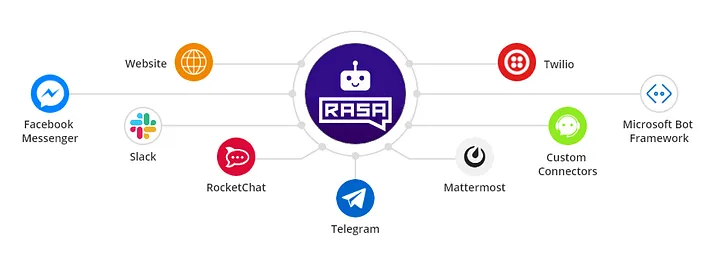
There are also other kinds of chatbots that can be used to automatically answer frequently asked questions. It works really easy: the customer just clicks on the option and receives the answer right away. In case they need to talk with a support agent, the contact option is also readily accessible (“Talk to a Human”).
The most important benefit of having such a free chatbot app on your website is reducing the most common, repetitive inquiries. For example, they include delivery questions, password change requests, and product use-related questions (but you’re free to prepare any questions, too).
Wrapping Up
Moving your customer support online is a cost-effective solution that expands business hours and helps maintain the quality of your service. Fortunately, doing so now is easier than ever.
But yes, it’s a lot of things to do. I’d recommend using a timeline maker to plan and visualize the steps you need to take to effectively move your customer support online.
Hopefully, this guide was a good introduction to virtual customer service. Keep in mind these tips to make the transition to an online call center as smooth as possible.

