Working remotely has its challenges – but they’re easier to solve with the best apps for remote workers.
You’ll need to:
- Communicate
- Connect online
- Manage your projects
- Share files
- Track time (and send invoices, if you’re a freelancer)
- Manage your productivity and distractions
Plus, there are a few other challenges that office workers in a more traditional environment might not need to consider. Keep reading for a list of the best apps for remote workers that help you get around these problems.
Communication
Without communication, no team can exist. Here are some of the most popular online communication apps for remote workers.
Remember to pick up Krisp to eliminate background noise from your calls while you
collaborate with your clients or colleagues.
[demo]
Slack
If you’ve worked with a remote team before, the chances are that you’ve encountered Slack. Cut down on the deluge of emails with Slack’s real-time chat and multiple integrations, plus a handy assortment of gifs and chatbots to say more with fewer words.
When comparing Zoom vs Slack, Zoom is better for video conferencing, while Slack is ideal for ongoing team communication and collaboration.
Google Hangouts
It’s free, and it’s a classic. Not only does it integrate with Slack, but it also offers straightforward video and audio calling. If you use Google Fi to avoid the hassle of switching SIM cards during your digital nomad lifestyle, you can even answer your texts directly from Hangouts.
Zoom
It’s one of the most popular video calling and web conferencing platforms. Best of all, the free tier covers almost everything you need – making it an excellent choice in your arsenal of apps for remote workers.
Discord
Popular among gamers and techies, Discord lets you create as many free text and voice chat servers as you want. Don’t let the gamer-themed interface dissuade you from considering this as a useful option for communication.
VPNs
Now that you’ve got your communication covered, another of the crucial apps for remote workers that you need is a VPN.
Whether it’s to log in to your bank account while working remotely in a different country, hide your location, or just watch your favorite Netflix show – check out these popular VPNs.

TunnelBear
If you don’t need to use your VPN too often, TunnelBear’s free plan is what you need. Its simple-to-use interface lets you browse from another country within seconds.
NordVPN
NordVPN is also popular among many remote workers. Even though its affiliate program might lead to some doubts as to whether it’s a great VPN (or simply well-marketed), it’s still widely used and loved by many.
TorGuard
Want to truly cover your tracks? TorGuard is one of the most secure VPNs with absolutely no logs kept of your activity (although unless you’re up to something shady, you might not care).
Project Management
You’ve got your communication squared away and can connect remotely with your VPN. Now it’s time to get to work – but your tasks and team need some structure from one of these apps for remote workers.
Trello
With a lovely drag-and-drop interface, a five-year-old could understand how to use Trello. Don’t let that fool you, though, when considering its abilities. It comes packed with features like attachments, comments, team member assignments, and integrations with almost everything.
Asana
If you’re looking for something a bit more high-powered, Asana might fit the bill. It can be overkill for some smaller projects or teams, but the plethora of features and deep organizational abilities could be a perfect fit for your needs.
Todoist
Maybe you need something simple to keep you (and some team members) on track. Todoist is a no-fuss, easy-to-use to-do list app that lets you create tasks, projects, and even assign more advanced features like recurring dates in seconds. The pro version offers even more advantages for more significant project organization.
File Management
You can talk to your team, connect remotely, and know what you need to do. Still, every project requires files – so take a look at these popular file-sharing solutions.
Google Drive
How is this free? An easy-to-use interface, plenty of file storage, and dead-simple integration with Android phones make this an excellent solution for many remote workers. Plus, if you need more advanced capabilities like domain emails for your business, upgrade to GSuite for even more storage.
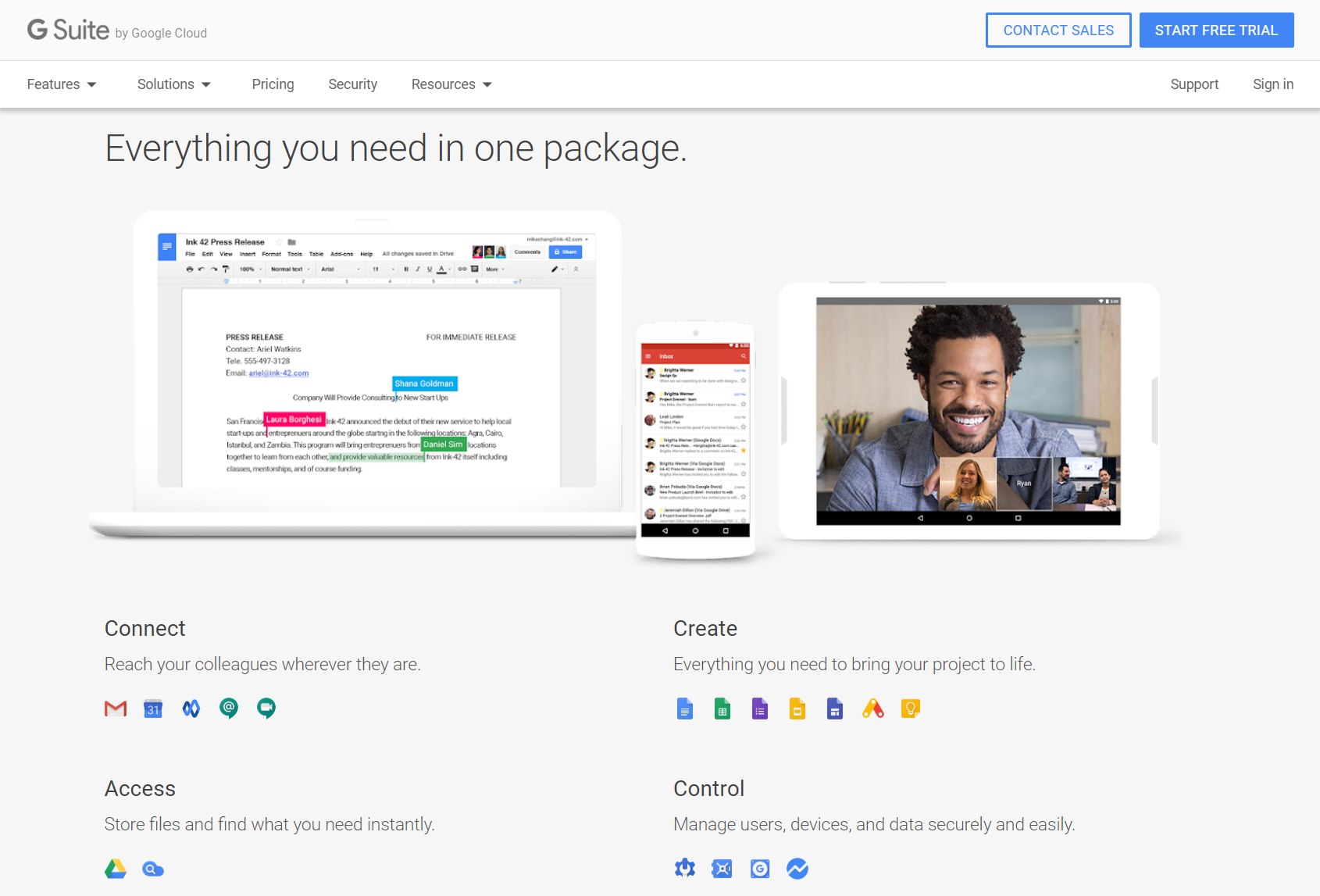
Dropbox
If digital nomadism has led you to a place with questionable internet, Dropbox might offer a better solution than Google Drive. It syncs only the changes to files (instead of the entire file, like Google Drive). This difference helps uploads and downloads happen faster and use less data.
Box
If you’re running a larger-scale business. Box might be what you need. While Google Drive and Dropbox are most focused on the smaller consumer, Box targets enterprise-level consumers. These features come at a cost, however.
Time Tracking and Invoicing
You finished setting up your communication, connections, projects organization, and file-sharing – but you probably need to track your time.
Even if you’re not a freelancer, time-tracking software can help you analyze and optimize your workflow, making you even more efficient (and leaving more time for fun remote work activities).
And.co
Sending project proposals, invoicing, collecting payments, and time tracking are simple with And.co. While the free version only lets you have one active client at a time, the paid version removes this restriction (and the branding that otherwise appears on your invoices).
Harvest
While And.co targets freelancers, Harvest offers more scalability for businesses that might reach medium to larger-sized companies. There’s no free version – but you get what you pay for,
Toggl
Maybe you don’t need the bells and whistles of invoicing and advanced reporting. Toggl focuses on one thing – time tracking – and does it well. A handy browser extension, plus integrations with tools like Todoist, makes it painless to keep track of where your time is going.
Productivity
Your almost ready to go – now it’s time to crank up your productivity to make the most of those hours you’ve tracked.
TomatoTimer
The Pomodoro Technique has an excellent reputation for a reason. By breaking your work into 25-minute intervals, then taking a five-minute break, you make the most of your attention and focus. TomatoTimer helps remind you to break your task into these time chunks.
Calm
Traditional lore and science have long supported the benefits of meditation for your focus. Grab a meditation app like Calm, and turbo-charge your brain with ten minutes of meditation a day (maybe while you’re taking a break with the Pomodoro Technique).

Seven
If you’ve already meditated, why not get in some quick exercise to reset your mind? A fast (but intense) seven-minute workout might be what you need to stay in shape while hitting maximum productivity.
WiFi Map
If you travel and work remotely, you’ve almost certainly run into one of the most common digital nomad problems – finding WiFi. With 100 million user-submitted locations, you can find the download and upload speeds, plus the type of venue for optimal WiFi locations around the world.
Choose Your Apps for Remote Workers and Get Started Now
We’ve given you a few suggestions to help you conquer each category of challenge that you’ll find as a digital nomad or remote worker.
Check out the apps in this list and see which one is best for your situation – then implement these apps for remote workers to take your professionality to the next level.
Want to see how these apps work? Check out this video about best productivity apps and how to use them.


