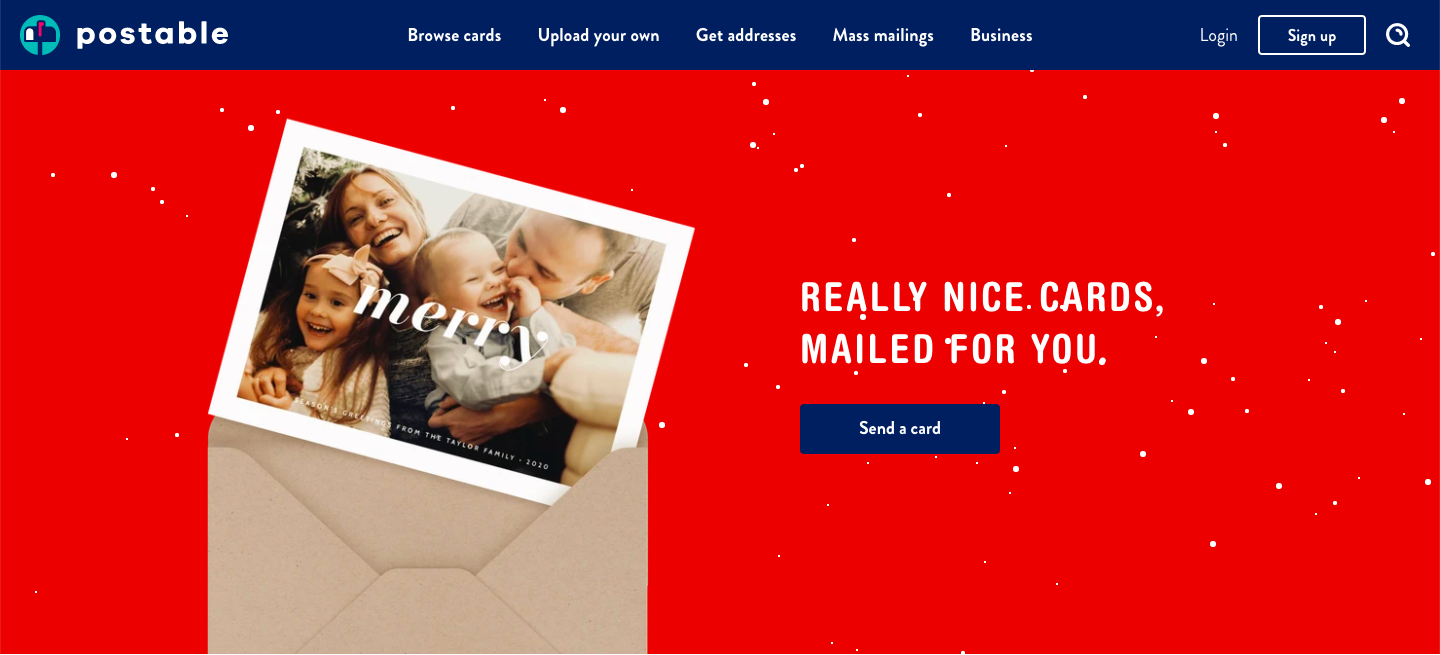Part of the fun of the end of the year is the annual office holiday party. When else can you dress up, let loose, and get festive with your coworkers?
As the world approaches its first holiday season of this pandemic, and many employees are still working from home, you might be wondering how to host a virtual Christmas party that your team will be excited to attend.
Thankfully, you can throw an enjoyable virtual Christmas party. Just like everything else we’ve had to adapt to in 2020, all it takes is Zoom and a little creativity.
First, What Makes a Good Party?
The elements of a good in-person party will largely be the same for an online one. So these are the elements we’ll be discussing below:
- Invitations
- Food and Drink
- People
- Conversations
- Movement
- Atmosphere
- Music
- Games and Activities
Short on time? Watch our video on how to host a virtual Christmas party instead.
Ideas for Making Your Virtual Christmas Party Fun for Everyone
Invitations
- Paperless Post: Paperless Post lets you create ornate virtual invitations that even have animations when the recipient opens them. This is my favorite website for sending online invitations because it comes the closest to mimicking physical invitations.
 While there are many free options available on Paperless Post’s website, for a little extra money, you can purchase coins to put toward additional touches that will really make your invitations stand out, including:
While there are many free options available on Paperless Post’s website, for a little extra money, you can purchase coins to put toward additional touches that will really make your invitations stand out, including:
-
- Envelopes
- Envelope liners
- Stamps
- More designs
Paperless Post also allows guests to RSVP, so you know exactly who has confirmed their attendance.
- Postable: Want to add that physical element to your virtual party? Postable is my go-to card company when I want to send tangible cards to friends and clients. You can choose from among many invitation designs, customize the information, and select an envelope color. Plus, the cards are a reasonable price.
 When you’re ready to purchase the final product, you have two options:
When you’re ready to purchase the final product, you have two options:
-
-
- Have Postable mail you the bulk cards, so you can stamp, address, and mail them out yourself.
- Have Postable stamp, address, and mail them out for you (extra fee, of course).
-
- Make and send your own: Lastly, you can always DIY your invites or use another printing company to create your physical invites. This can add an extra heartfelt touch since it’ll have your handwriting on it. Again, any time you can add tangible elements to a virtual party, it’s a good thing!
Food and Drink
Maybe I’m biased (I often attend parties because I look forward to the food!), but eating and drinking is the best part of any party. Just because your Christmas party is virtual doesn’t mean you get to skimp on this one.
If your team is remote and distributed, this element will be tricky, but it’s not impossible. Here are some ideas for catering your virtual Christmas party:
- DoorDash: This food delivery service offers DoorDash for Work, which has Expensed Meals—allowing your team to order their food from local restaurants and have it delivered to their door in time for the virtual party!
- Uber Eats: Similarly, you can buy Uber Eats Vouchers to cover the tab for your guests.
- Catering from local restaurants: This might take a little more coordinating, but you could also contact local restaurants and order meals to deliver to your attendees’ homes. What a great way to support local businesses during this challenging time!
- Cocktail kits: Let’s not forget the drinks! There are some companies that put together individual cocktail kits that you can send to each guest. These cocktail kits include all the ingredients except for alcohol, though. So be sure that your team knows to purchase their own.
Also, keep in mind that not everyone drinks alcohol. But don’t worry! For the cocktail kits, they can use sparkling water or soda as a substitute for the liquor.
People
When it comes to parties, the company counts. Normally, you’d be selective about the people you invite because you want to make sure everyone meshes well. But if you’re throwing an office party, you’ll probably invite everyone (it’d be rude not to!).
The biggest thing here is to make attendance at your virtual Christmas party optional. After a year filled with economic instability, financial hardship, illness, and countless Zoom calls, not everyone is going to feel up to a virtual party.
Also, decide if you want to allow people to bring a plus-one. In-person parties typically allow this, and it can make your teammates feel more comfortable if they can bring, say, their spouse to the party. For online parties, it might be kind of awkward, depending on if you’ll be doing activities in which the plus-ones can be involved. Use your best judgment here. Or, better yet, survey your team!
Lastly, consider making it paid. Some companies choose to pay their employees for the time they spend at office parties (even ones that are online). And in some cases, it might be required by law. Be sure to check your local laws and consult with your legal team if you have one.
Conversations
Intellectually stimulating or entertaining conversations are the lifeblood of an engaging party. Having conversations on a group video call, however, can quickly devolve into chaos.
To prevent this, consider using Zoom breakout rooms, which allow you to assign participants to their own sessions or let them choose which sessions they want to be a part of. It’s kind of like when people form a small circle in one part of the party for their own little chats. It makes conversation during your virtual Christmas party much more manageable, as you won’t have 50 people talking over each other.
Movement
At an in-person party, movement is guaranteed. People walk around, from the hors d’oeuvres table to the bar, or they head to the bathroom, or they at least stand around talking to people. With an online party, however, movement won’t happen unless you make it happen.
Sitting before a computer for the entire get-together will be boring. Here are some ways you can incorporate movement into your virtual Christmas party:
- Stretch breaks: Either the host or some other designated person can be in charge of reminding people to stand up and stretch every 15 minutes or so. You can even lead people in the types of stretches they should do.
- Bathroom and drink breaks: During the stretch breaks, you can also announce that people are welcome to take a bathroom break or refill their drinks.
- Dance tutorials: If you feel close enough to your team, you can also assign someone to lead a dance tutorial to infuse some more fun into your party.
Atmosphere
Every good party has a festive ambience that gets people in the right frame of mind for celebration. Consider all five senses: taste, touch, sight, hearing, and smell. Yes, it’ll be a challenge to create atmosphere online, but here are some ways you can do it:
- Set a dress code: Dressing up is part of the fun of holiday parties, so be sure to tell your attendees what to wear. One fun idea is to have everyone don their ugliest sweaters so you can all vote on the winner!
- Send background decorations: Head over to Amazon or another website and purchase banners, backgrounds, or other decorations. Have them mailed to each attendees’ house so they can set up the decorations before the call.
- Send party favors to wear: You can also send hats, ugly sweaters, and other items for attendees to wear to the party.
- Mail essential oils or a holiday-themed candle: Smell has a special way of evoking feelings, particularly nostalgia. You could send your attendees Christmas tree-, cinnamon-, or apple pie-scented candles to light during the party to put them in a warm, festive mood.
- Have everyone pick their own Zoom virtual background: To create the feeling of being in the same room, you can download a Christmas-themed background and send it to everyone so you can have the same background on Zoom.
Alternatively, you can ask each participant to choose a virtual background that’s holiday-themed. This serves a second purpose of ensuring there’s nothing embarrassing behind them when they join the call from home.
Music
The right playlist can put everyone at ease and in a celebratory mood. Go easy on the music, though, because too many sounds on a video call are never good. (In fact, that’s why we recommend all attendees install the noise-canceling app Krisp beforehand.)
[demo]
If you want to add music to your virtual Christmas party, then it’s best to do so when people are not having conversations. For example, you can play music as you wait for everyone to arrive or during breaks.
Here are some ideas for playing music during your Zoom party:
- AmpMe: This is a cool app that allows all participants to sync music on their phones so they can listen to the same song at the same time. It’s available for Android and iOS.
- Zoom: You can also just play music through your computer on Zoom.
- Ask someone to perform: Chances are, there’s someone on your team with musical talents. Before the party, ask them if they’d be interested in performing a song or two for the virtual party.
Games and Activities
Now, for the fun part! While people will likely want to chat, you shouldn’t spend all of the party having off-the-cuff conversations. Plan some games and activities to keep people engaged, such as:
- Gift exchange: A time-honored tradition in many office parties, the gift exchange can still happen for a virtual party. Simply ask people to sign up if they want to participate in a Secret Santa. Use a spreadsheet to gather their names and addresses. Then, assign a person to each participant along with a max budget they should spend on the gift.
To keep things simple, have everyone order their gifts on Amazon for fast and easy delivery. Then, when you’re on the Zoom call, everyone can open their gift and try to guess who it’s from.
- Gingerbread house: Another Christmas-themed activity is to have your attendees build gingerbread houses. You can even make it a competition and judge the winner in the end.
Purchase gingerbread kits online and mail them to your attendees’ houses. Alternatively, guests can purchase their own supplies for the competition.
- Pub quiz: There are many platforms for hosting a pub quiz, but a simple, low-tech way is to use Google Slides and Forms.
For one virtual party, I created a Google Slides presentation with one question per slide and shared my screen. That way, I could control when participants saw the question. I also created a separate Google Form for each question and linked them together so that participants could submit their answers one by one, and I could read them off one at a time.
To raise the stakes, give a real prize to the winner, such as a $20 Amazon gift card.
- Karaoke: Recreate a karaoke bar on your Zoom call by using Watch2Gether, which lets you sync up videos with others. Then, assign someone to find suitable karaoke instrumental tracks on YouTube.
People can get creative with what they want to use as their “microphones”—curling irons, hairdryers, or brushes, anyone?
- Bingo: Personally, I love the idea of a “pandemic bingo” that’s humorous and on-theme for 2020. Use an online bingo card generator to craft your own zingers, such as “didn’t wear pants for a week,” “used ‘there’s a pandemic’ as an excuse to get out of a family event,” or “held conversations with your pet or houseplant.”
You can either print the cards and mail them out, or just email the digital file and allow people to print them at home.
Need more ideas? Check out additional 9 virtual celebration ideas for remote teams
Step-by-Step Instructions for Using Zoom to Host Your Virtual Christmas Party
Step 1: Pick a date and time that works best for most people.
To do this, you can use a spreadsheet or the free tool Doodle.
Step 2: Send invitations.
Once you’ve decided which time and date works best for most of your team, send out the invitations either virtually or via mail.
Step 3: Add a physical element to your virtual party.
Decide which physical elements you want to incorporate into your party. Do this as soon as possible because you’ll need to figure out addresses and mail items to each attendee on time.
Step 4: Send everyone a guide for using Zoom and other accompanying apps before the party.
Unlike in-person parties, virtual ones have a bit of a learning curve and are prone to technical difficulties. To minimize these as much as possible, send out instructions and etiquette for Zoom and any other apps you’ll be using or activities you’ll be doing.
For example, if you want everyone to decorate the wall behind them or light a candle for the Zoom meeting, be sure to let them know ahead of time.
Step 5: Do a test run.
You want your party to be fun, not frustrating. To make sure everything works the way you intend, do a test run with a coworker beforehand.
Step 6: Start the party with some music and light conversation.
For your virtual Christmas party, I highly recommend enabling the “waiting room” feature on Zoom. This makes it so that you don’t have to awkwardly sit there with a coworker you barely know for 10 minutes while you wait for everyone to arrive.
Once enough people arrive (or at least someone you’re close to), go ahead and admit all guests. You can play some music and chat as you wait for the others.
Step 7: Play games.
Once everyone has gotten their food and drink, made some small talk, and gotten settled in, it’s time for some fun! Start hosting whatever games you decided on.
When all the guests are comfortable and having fun, be sure to pause for a group photo and take a screenshot of the Zoom meeting.
Step 8: Take breaks.
Refer to your schedule for the party so you know when to announce breaks for attendees to head to the bathroom or refill their drinks.
Step 9: Announce closing time, but let others linger if you’re up for it.
Virtual meetings can feel more draining than in-person ones. Plus, everyone’s joining from home. To be considerate of your guests, be sure to announce when it’s closing time. Allow people to say their goodbyes and log off.
If you’re feeling up for it, you can say something like, “I’m gonna stick around for 30 more minutes to chat with people. If anyone would like to stay on for another half an hour, please do!”
Step 10: Send a follow-up thank-you and group photo.
To wrap up your party with a pretty bow, be sure to send thank-yous to everyone who attended. It’s also a nice touch to send a “group photo” (a screenshot of the Zoom party) to everyone for a keepsake.
Make Your Virtual Christmas Party One Your Team Will Cherish
After a year like 2020, we’re all in need of some holiday cheer. With these tips and ideas, your virtual Christmas party will create memories that will boost your team’s morale as we head into the new year.


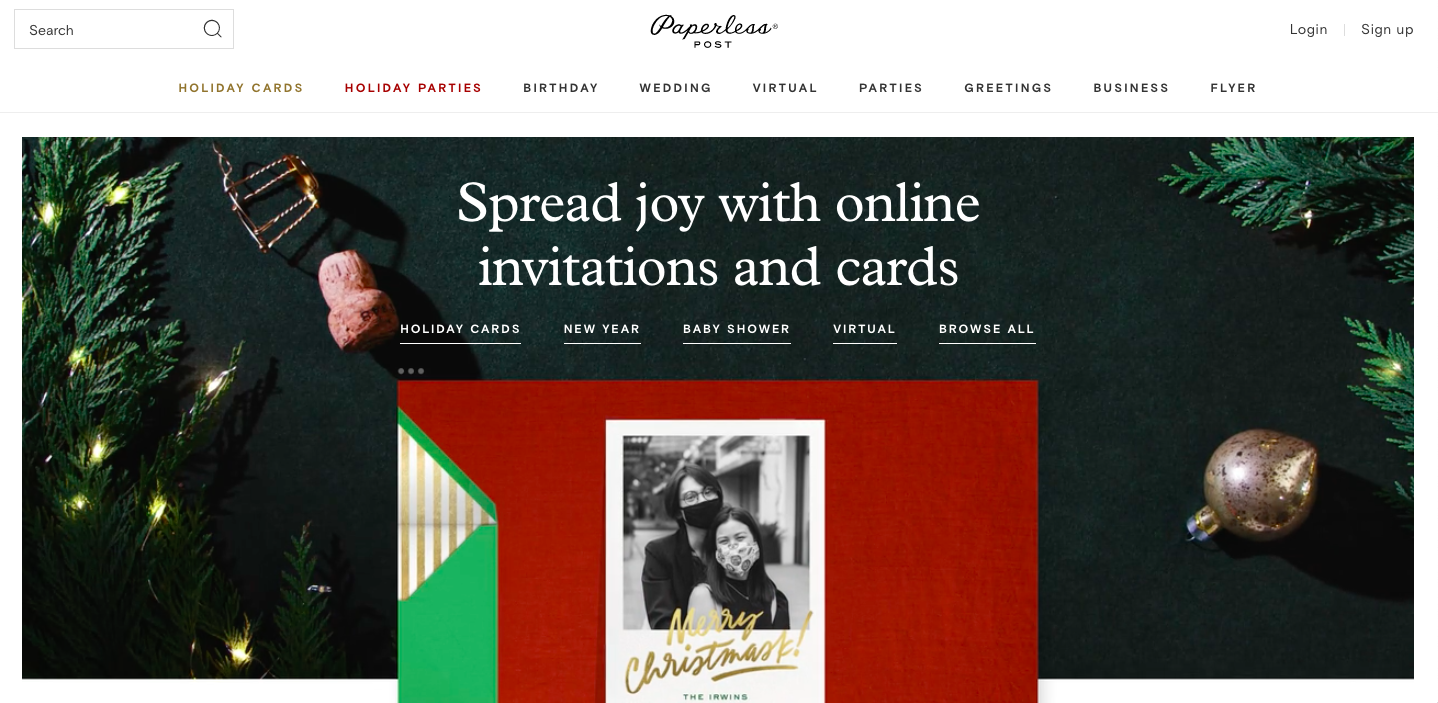 While there are many free options available on Paperless Post’s website, for a little extra money, you can purchase coins to put toward additional touches that will really make your invitations stand out, including:
While there are many free options available on Paperless Post’s website, for a little extra money, you can purchase coins to put toward additional touches that will really make your invitations stand out, including: