In the digital era, capturing high-quality video from meetings is more crucial than ever. The top 10 video conference recording software of 2024 offer solutions for every type of user, from large enterprises to individual content creators. Here’s a comprehensive guide to help you choose the best tool for your video conference recording needs.
1. Zoom: Best for Seamless Integration and Reliability
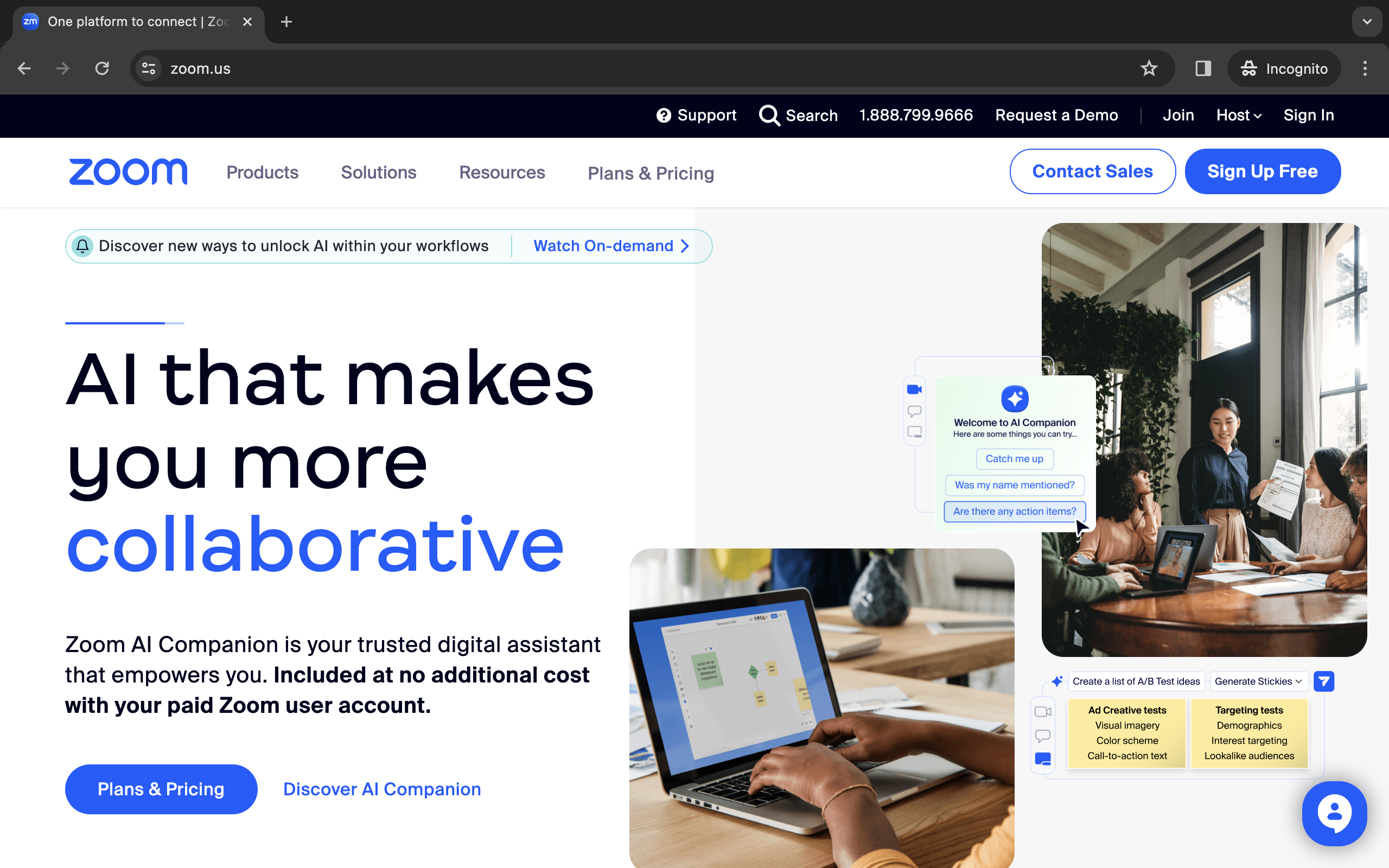
Price: Free basic plan; Pro plans start at $14.99/month/host.
Platform: Windows, Mac, iOS, Android.
Zoom Meetings is renowned for its ease of use, reliability, and high-quality video conference recording. It’s an ideal choice for businesses of all sizes.
Key Features:
- HD video and audio recording
- Cloud and local recording options
- Integrated scheduling
| Pros | Cons |
|---|---|
| Extensive feature set | Time limits on free plan |
| High-quality recordings | Requires subscription for advanced features |
2. Microsoft Teams: Optimal for Comprehensive Collaboration
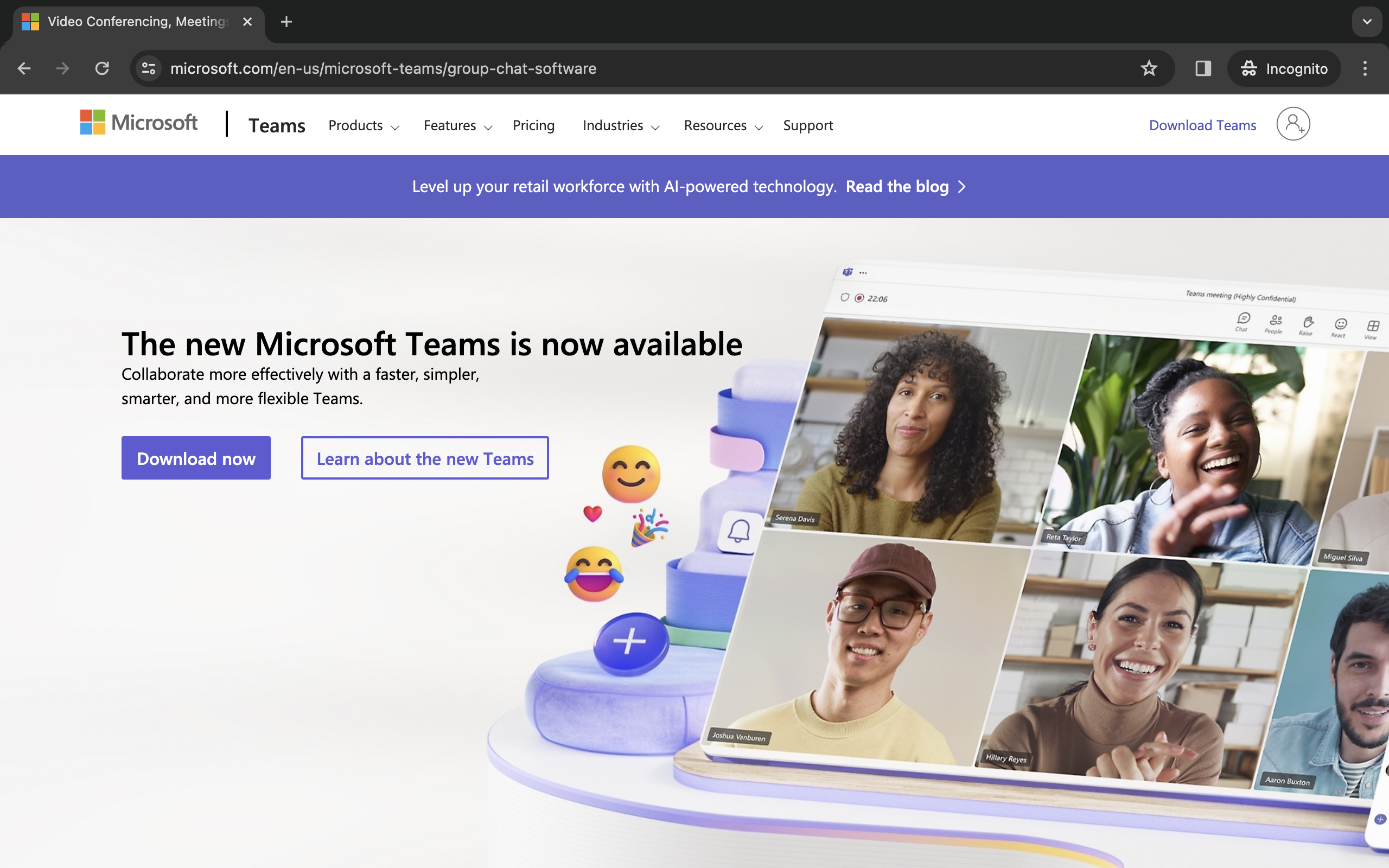
Price: Included in Microsoft 365 subscriptions starting at $4/user/month.
Platform: Windows, Mac, iOS, Android.
Microsoft Teams is integrated with Microsoft 365, offering extensive collaboration and video conference recording capabilities for businesses and educational institutions.
Key Features:
- Integration with Microsoft 365
- High-quality meeting recordings stored in the cloud
- Live captions and transcripts
| Pros | Cons |
|---|---|
| Seamless integration with Office apps | Can be overwhelming due to numerous features |
| Extensive security and compliance capabilities | Requires Microsoft 365 subscription for full access |
3. RingCentral: Comprehensive Communication Solution
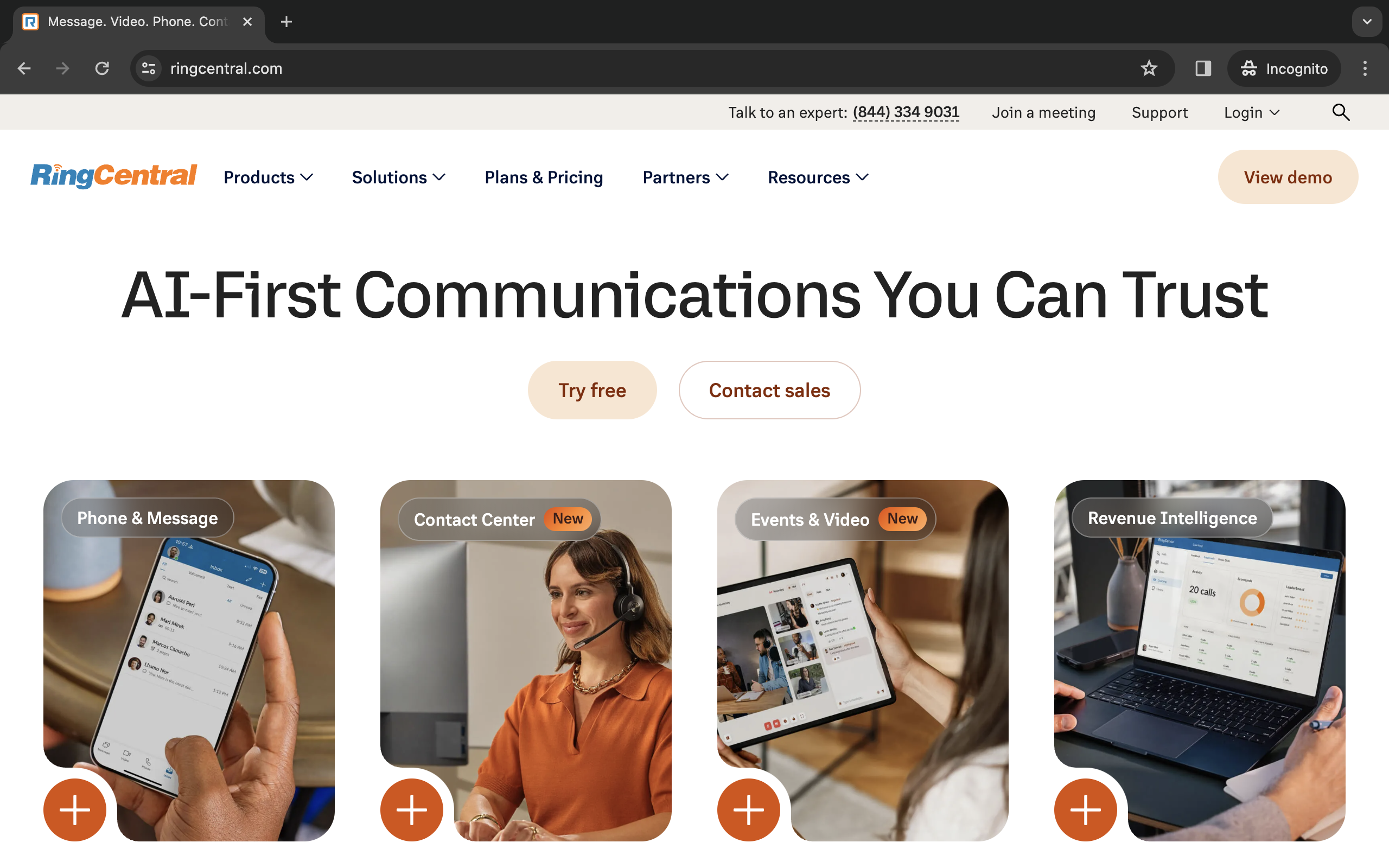
Price: Custom pricing based on needs, paid plans start at $10/month/user
Platform: Windows, Mac, iOS, Android.
RingCentral offers a robust suite for video conferencing and more, ideal for businesses seeking an all-in-one communication platform. It stands out for its extensive integration options and versatility in handling communications across different mediums, including video, voice, and text.
Key Features:
- Unified communications as a service (UCaaS)
- Extensive third-party integrations
- Advanced security features
| Pros | Cons |
|---|---|
| Versatile and comprehensive | Pricing may be complex due to customization |
| High level of customization | Requires time to fully integrate and utilize all features |
4. Google Meet: Best for G Suite Users and Accessibility
Price: Free basic plan; Business plans start at $6/user/month.
Platform: Web, iOS, Android.
Google Meet provides a straightforward and accessible way to record video conferences, integrating seamlessly with other Google services.
Key Features:
- Direct integration with Google Workspace
- Real-time captions
- Easy-to-use interface
| Pros | Cons |
|---|---|
| Seamless Google ecosystem integration | Basic features in free version |
| No download required for web use | Limited control over recording settings |
5. GoToMeeting: Best for Professional Remote Video Conferences
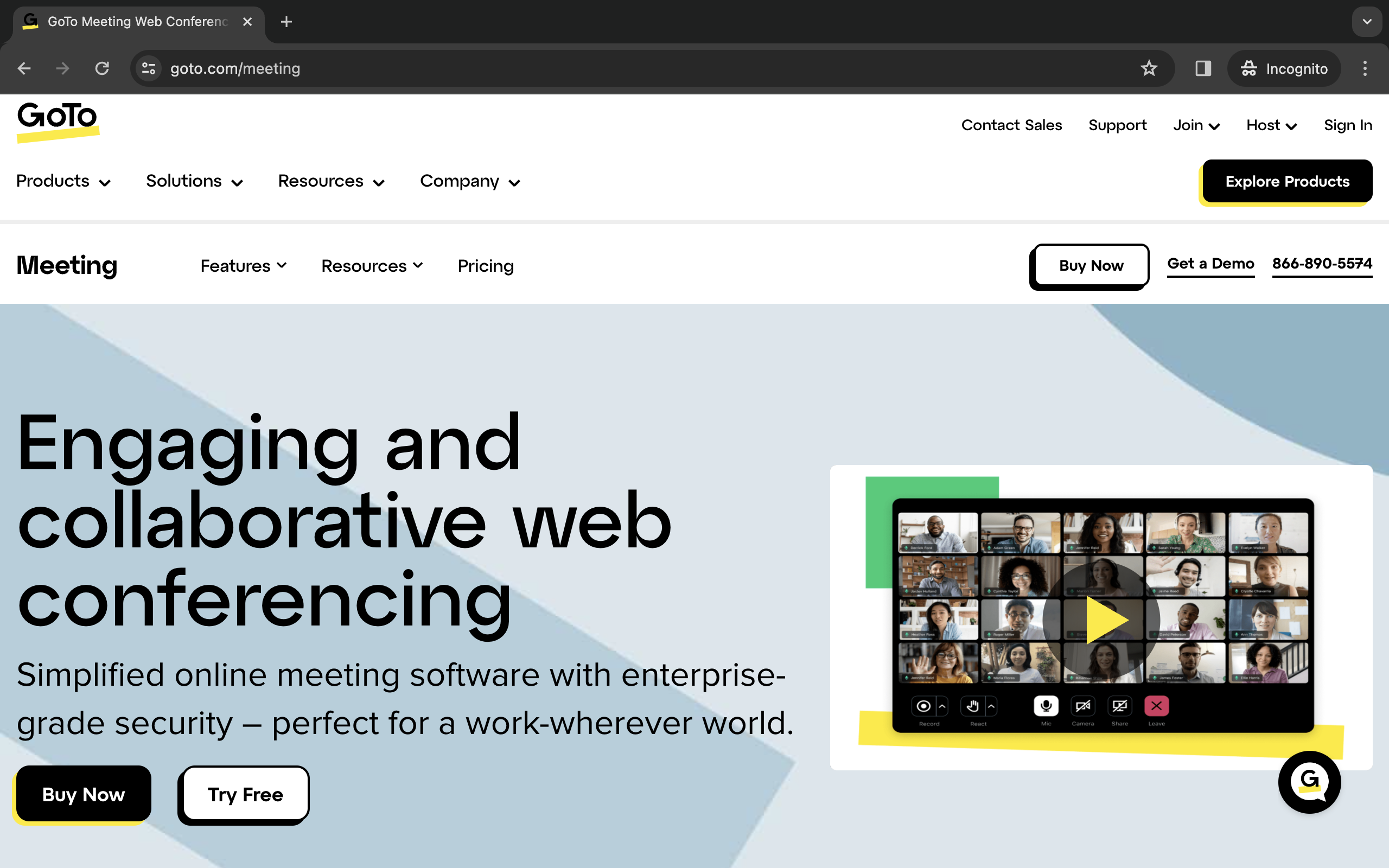
Price: Starts at $14/organizer/month.
Platform: Windows, Mac, iOS, Android.
GoToMeeting is a reliable choice for businesses needing robust video conference recording and collaboration tools.
Key Features:
- High-definition video recording
- Screen sharing and virtual whiteboard
- Integrated scheduling via Outlook and Google Calendar
| Pros | Cons |
|---|---|
| Intuitive user interface | Can be costly for small teams |
| Strong security features | Some users report occasional glitches |
6. Riverside: Perfect for High-Quality Production Needs
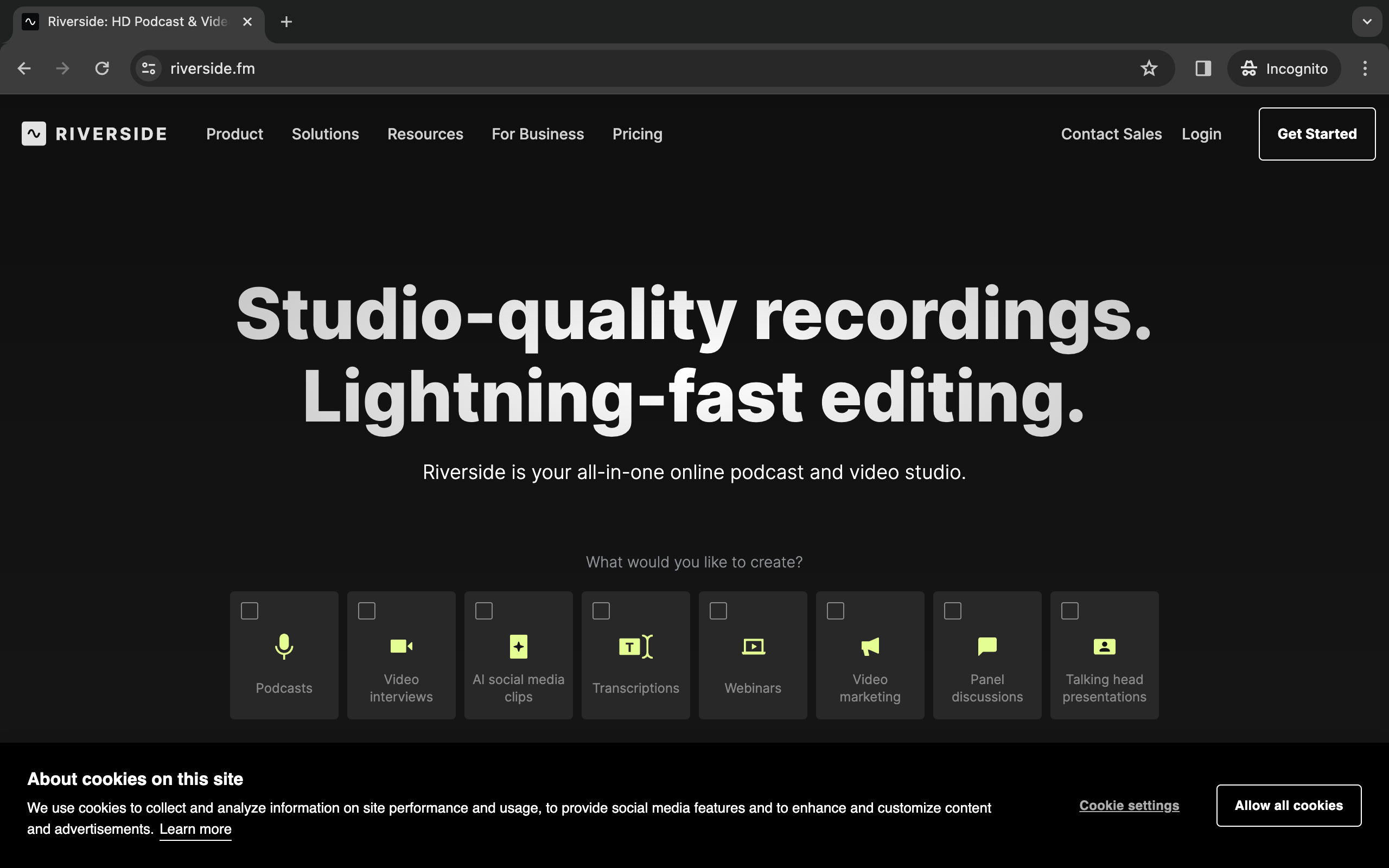
Price: Starts at $15/month for the basic plan.
Platform: Web
Riverside excels in studio-quality video and audio recordings, making it ideal for content creators and podcasters.
Key Features:
- Local recording for lossless quality
- Separate audio and video tracks
- Automatic transcriptions
| Pros | Cons |
|---|---|
| Exceptional recording quality | Limited free plan features |
| Easy to use editing features | Requires stable internet for best performance |
7. Fireflies.ai: Best for AI-Driven Meeting Insights
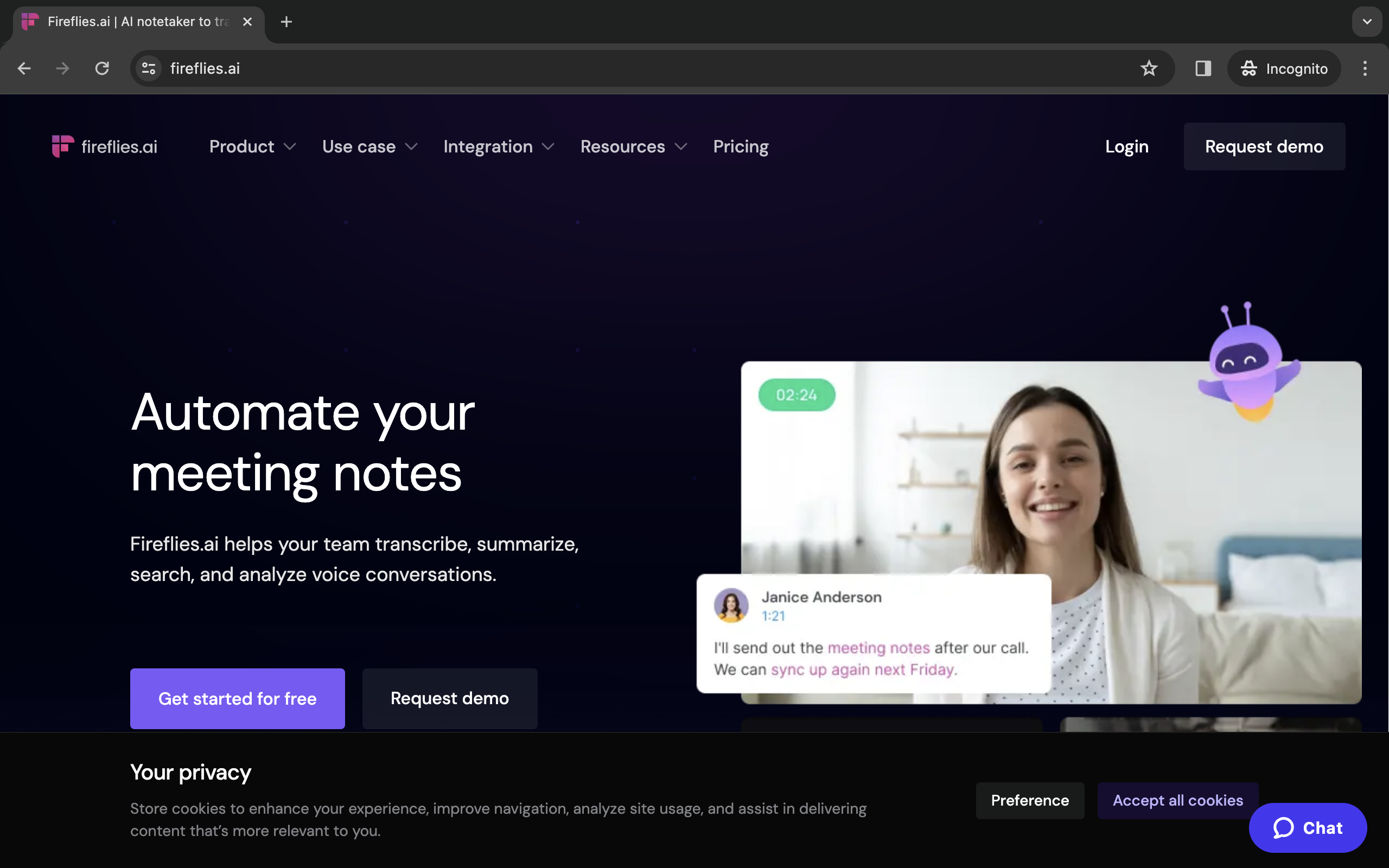
Price: Free plan available; Pro plans start at $10/user/month.
Platform: Web, integrates with most meeting platforms.
Fireflies.ai offers AI-powered recording and transcription, ideal for teams looking to capture and analyze meeting content.
Key Features:
- Automated transcription
- Keyword search within recordings
- Meeting summaries
| Pros | Cons |
|---|---|
| Powerful AI features | Primarily web-based |
| Integrates with various platforms | Limited editing capabilities |
8. Krisp: Best for Overall Meeting Productivity
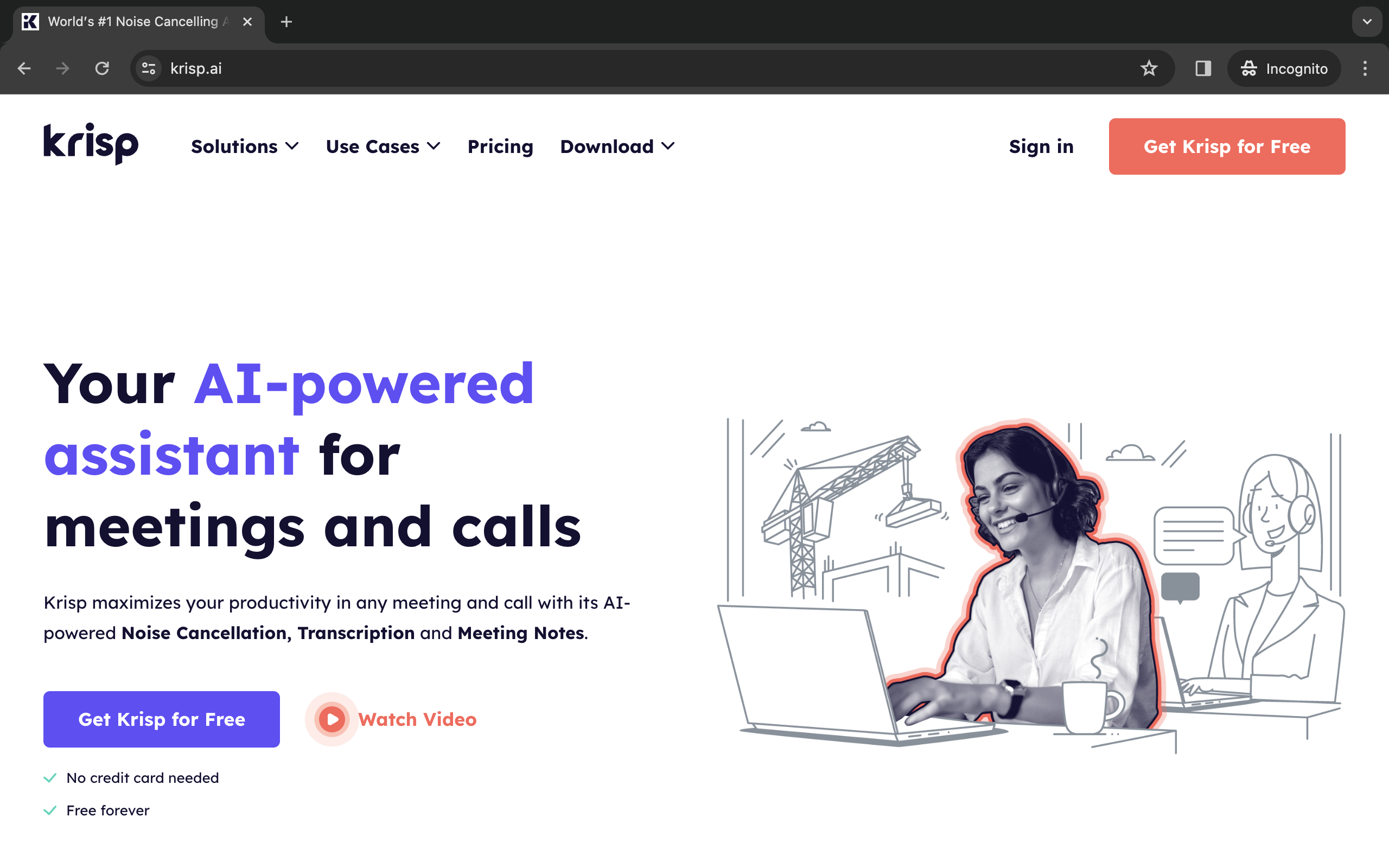
Price: Free basic plan; Pro version starts at $12/month/user.
Platform: Windows, Mac.
Krisp is an AI-powered meeting assistant app designed to revolutionize virtual meetings by providing a suite of tools including noise cancellation, echo cancellation, automatic transcriptions, AI-generated meeting notes, and action items, as well as a high-quality AI meeting recorder.
Key Features:
- AI noise cancellation
- HD voice recording
- Automatic Transcription and AI Meeting Notes
| Pros | Cons |
|---|---|
| Superior sound quality | Video recording requires third-party software |
| Simple integration with communication apps |
9. Wondershare DemoCreator: Ideal for Tutorials and Demos
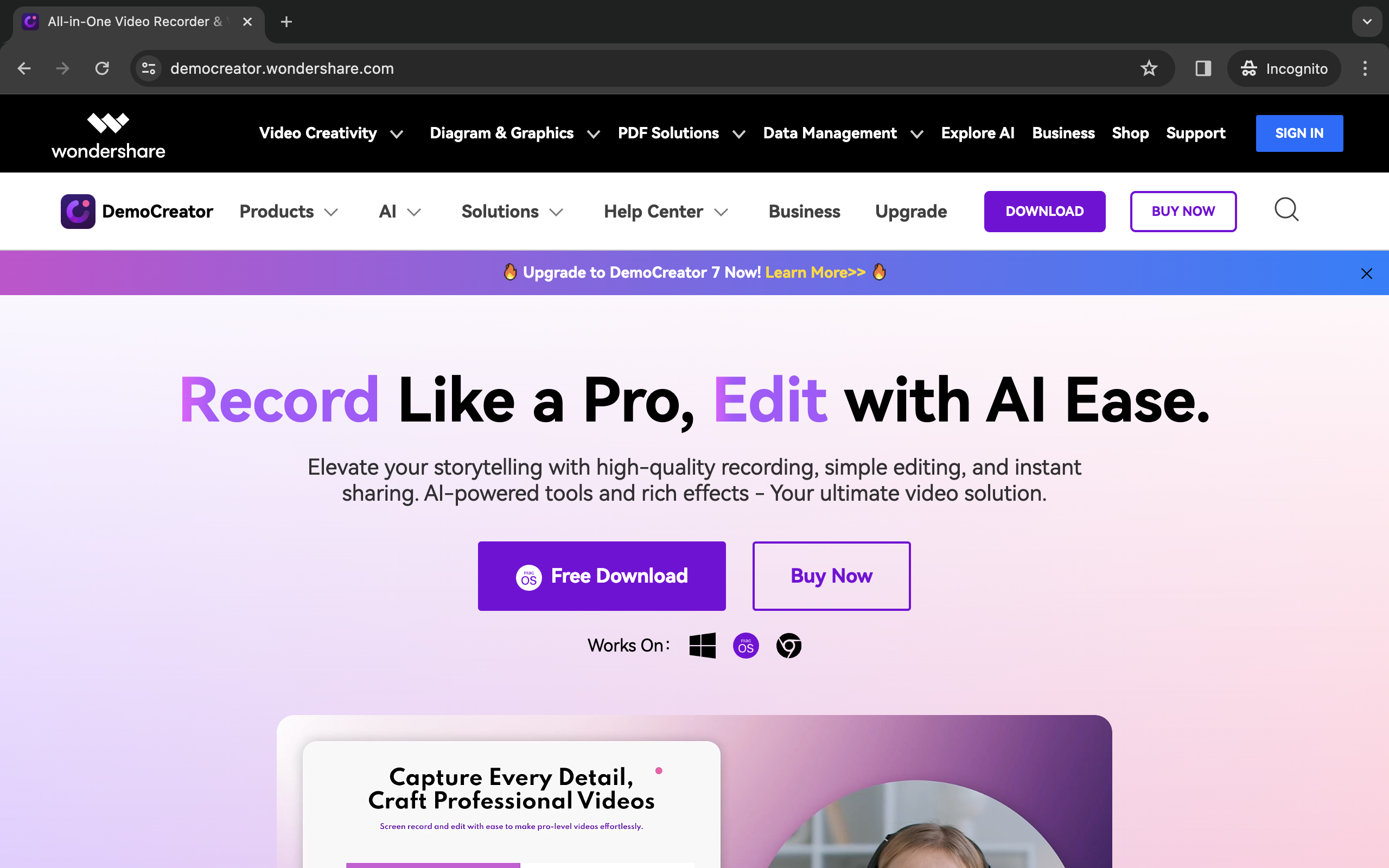
Price: Starts at $29.99/qtr.
Platform: Windows, Mac.
Wondershare DemoCreator is a versatile tool for recording video conferences, tutorials, and demos with ease.
Key Features:
- Screen and webcam recording
- Annotation and cursor effects
- Built-in video editor
| Pros | Cons |
|---|---|
| One-time purchase | Mainly focused on screen recording |
| Easy to use for beginners | Limited advanced editing features |
10. ClickMeeting: Ideal for Webinars and Large Scale Meetings
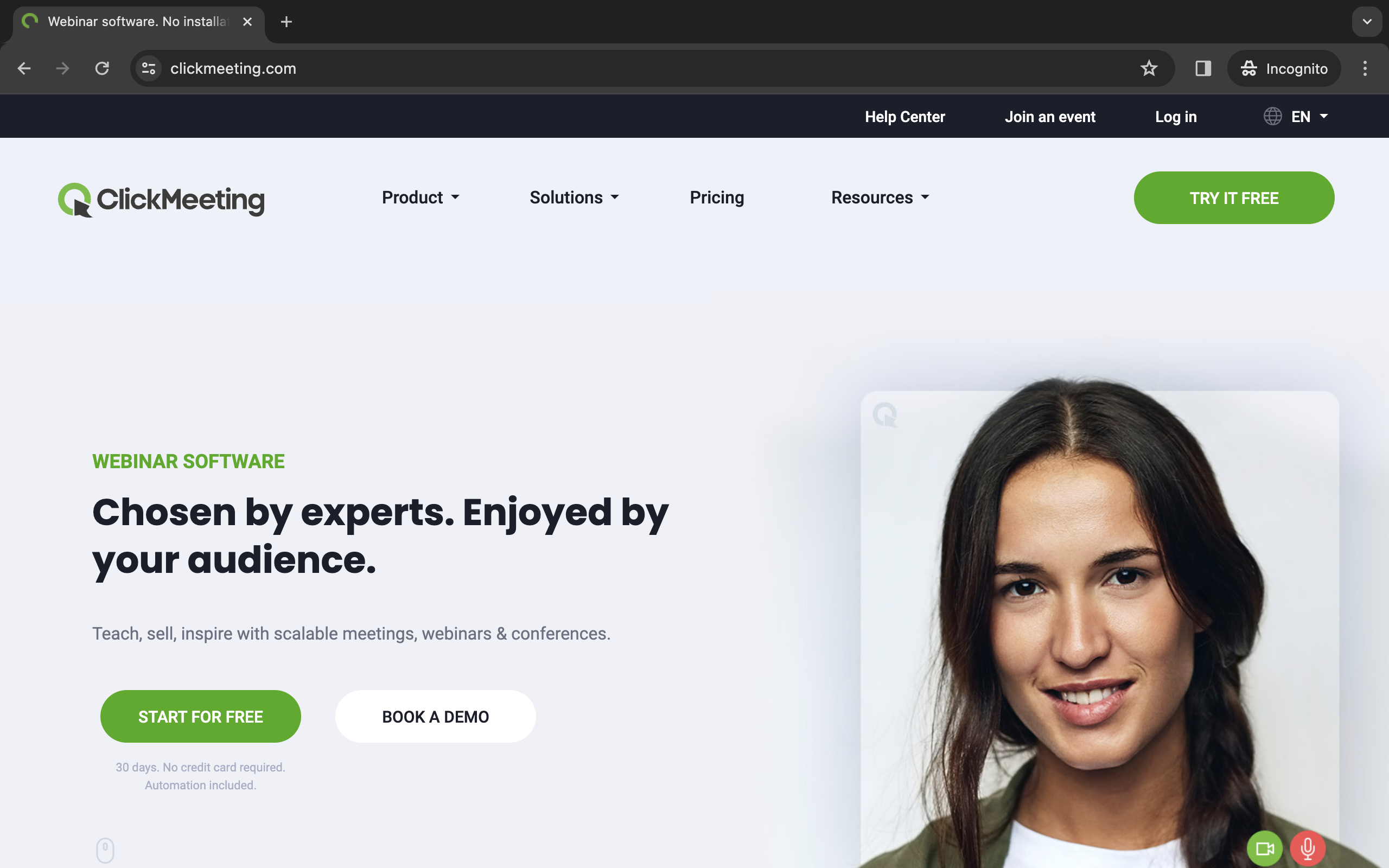
Price: Free, the basic plan starts at $32/month.
Platform: Web-based.
ClickMeeting provides robust webinar and meeting solutions, including video conference recording, live streaming, and audience engagement tools.
Key Features:
- Webinar hosting and recording
- Interactive features like polls and surveys
- Custom branding
| Pros | Cons |
|---|---|
| No installation required, fully web-based | Pricing can be steep for larger audiences |
| Versatile tool for webinars and live events | Some learning curve for advanced features |
Additional Resources
Explore these resources for detailed comparisons of these meeting apps, guiding you to the best option for your needs:
- Zoom vs Microsoft Teams
- Cisco Webex vs Skype
- Zoom vs Skype
- Google Meet vs Cisco Webex
- Cisco Webex vs Slack
Final Thoughts
Choosing the right video conference recording software is key to enhancing communication and productivity. This guide has explored top solutions for 2024, each with unique strengths, from comprehensive platforms like RingCentral to specialized tools like Krisp for noise cancellation. Consider your specific needs, such as video quality, integration capabilities, and budget, to select the best software for your meetings. This will ensure your video conferencing experience is not just about communication but also about capturing valuable insights and content effectively.


